1. Specifications, features
 We have in our hands Shuttle's new Shuttle X27D barebone based on the Intel Atom platform and suited for use with internet and office applications. This is a pre-defined SFF PC which includes a Dual Core Intel Atom processor, HDD, DVDRW and memory.
We have in our hands Shuttle's new Shuttle X27D barebone based on the Intel Atom platform and suited for use with internet and office applications. This is a pre-defined SFF PC which includes a Dual Core Intel Atom processor, HDD, DVDRW and memory.
As usual, Shuttle has done a great job in the design of the device. Its visual appearance shines with coated surfaces and mirrored plates. The optical drive and front panel connectors are elegantly concealed behind drive doors . The size of the barebone is barely 7cm in height and a volume of 3 liters and it comes equipped with DVI, offers support for DDR2 memory and SATA2 as well as an array of interfaces and connectors.

The newly Shuttle X27D improves the performance by around 50% as compared to the single core processor.
- Features
New technology that offers the lowest-power consumption
Shuttle X27D comes with an Intel Atom processor which offers high performance technology and low power capabilities. The X27D consumes only 25W when in idle mode and 38W in full load mode. As such, it is a smart way to adopt an energy-efficient PC to help you conserve power and save money at the same time.
Mini and glossy outlook
The X27D has a gorgeous glossy outlook with a mere 3-liter volume. The unique black piano mirror finish reflects high-quality touch of Shuttle PC lineup. With the X27D, you can optimize your work space while create a space-saving, yet stylish work environment conducive to productivity.
An easy access to modern technology
Creating an easy-to-use and relaxing computing environment is rather effortless than you imagine. Enjoy the full-featured X27D and brighten daily life by accessing to the internet, checking emails, approaching office applications, or simply enjoying multimedia entertainment.
DVI, D-Sub Output
Supporting both DVI and D-Sub ports, users are able to utilize analog and digital signals. To experience the greatest benefits of using a digital display device, DVI is made to maximize the quality of flat panel LCD monitors.
All Solid Capacitor Motherboard Design
Shuttle adopts all solid capacitor motherboard design which provides enhanced durability to ensure longer system operation and an added system stability under extreme conditions. With these high-quality components, users can take advantage of better electronic conductivity and excellent heat resistance for enhanced system durability.
Eco-green living
No more worry about loud noise from CPU fan. The X27D is an extreme silent PC which produces only 23 db when in both idle and full load mode. The reduction in power consumption is also a major issue of eco trends. All components of X27D follow strict standards of RoHS and green guideline. You are certainly able to concern about consumer citizenship while stay your exquisite taste with this chic gadget.
The pre-configured complete system that Shuttle provided us costs around €473 (without VAT).
- Specifications
- Chassis
Slim X-type chassis, silver black
Dimensions: 250 x 185 x 70 mm (LWH) = 3.2 liters
Weight: 2.7 kg gross, 1.8 kg net
Front doors for optical drive and front panel connectors
Mini-iTX Mainboard: 17 x 17 cm
- Storage bays
1x 2,5" (internal) for hard disk
1x for optical drive in slimline format
With pre-installed SATA cables
- Chipset
Intel® 945GC+ICH7 Express Chipset
- Power supply
External 60W power adapter (fanless)
Input: 100~240V AC, max. 2A
Output: 12V DC, 50/60 Hz, max. 5A
Internal DC-DC daughter board
- Processor
Intel ATOM 330 processor (Codename: Diamondville)
2x 1.6 GHz core clock, 533 MHz FSB
2x 512kB L2 cache
Supports Hyper-Threading (4 threads total)
TDP = 8 watts
Passive CPU cooling
- Memory support
1x 240 pin DIMM slots
supports DDR2-533/667 DDR SDRAM memory
supports max. 2GB capacity
- Slots
not available
- Integrated Graphics
Intel Graphics Media Accelerator 950 (GMA950)
with PCI-E x1 improved bandwidth, features 333MHz graphics core
DX8/DX9 support and enhanced 3D performance
Dynamic Video Memory Technology (DVMT) 3.0, shared Memory max. 224MB
Video out: Digital DVI-D and Analog 15pin D-Sub VGA
Supports Dual Monitor operation in clone mode.
- 5.1-channel audio
Audio Realtek® ALC 662 6-channel High-Definition Audio
Three analog audio connectors (3.5mm) at the Back-Panel:
1) Front Line out (head phone)
2) Rear Surround line-out (shared with microphone input)
3) Center line-out (shared with Line in)
- Gigabit LAN Controller
Realtek 8111C Ethernet network controller (Gigabit)
Supports 100 / 1.000 MBit/s operation
Supports Wake-on-LAN (WOL)
- Drive connectors
2x Serial-ATA II, 3 Gb/s (300 MB/s) bandwidth,
1x IDE ATA 100 drives
Note: This barebone system comes with pre-installed SATA cables
for a 2.5" hard disk and for an optical slim drive. If you want to use
an optical drive with IDE connector (PATA) then an additional
Slim IDE Adapter with IDE ribbon cable is required, which is not
included in the package.
- Front Panel connectors
Microphone input
Audio Line-out (headphone)
2x USB 2.0
Power button
Power LED
HDD LED
- Back Panel connectors
DVI connector (digital)
VGA connector (D-Sub 15 pol., analog)
4x USB 2.0
GigaBit LAN (RJ45)
PS/2 for mouse and keyboard
Serial port (COM)
Audio Line-in
Audio Line-out
Audio Mic-in
- Other onboard connectors
4x USB (two 2x5 pin headers)
Audio-in for CDROM (4-pin)
20-pin ATX power supply connector
2x fan connectors (4 pin, one for north bridge fan)
- Accessories
Multi-language user guide,
32-bit / 64-bit Driver CDROM
2x cable for SATA (pre installed)
Power cord
Screws
2. Opening the package
The Shuttle X2700B costs around €473 (+VAT) as found at Shuttle's website. However the actual price of the device can vary depending on the hardware/software configuration you may choose (Windows Vista Home/Premium, memory setup and included 2.5" HDD drive).

Zooming at the specification label found on the retail box, we can see that the specific configuration includes an Intel Atom 330 Dual Core, a 2.5" 320GB HDD, 2GB of DDR2 memory, a DVD-RW recorder and Windows Vista Home Basic.

In the box the X2700B is well packaged and secured:

The package includes:
- The X2700B itself
- 1x power adapter fanless
- 1x power cord
- 1x printed multi-language user guide,
- 1x CD-ROM with
32-bit / 64-bit Drivers
- 1x DVD-ROM with Windows Vista Home Basic with DVD Playback Pack
- 2x cable for SATA (pre installed)

As you can see there aren't many goodies included, since most of them are already pre-installed. The good thing is that Shuttle is offering a DVD-ROM with Windows Vista Home Basic designed for the Shuttle users. The disc is not the retail disc we have get used from Microsoft, so we assume its a special build with #SN and drivers pre-installed. Alternatively you can still install Windows XP and Shuttle provides such drivers for download at their website.
Let's now examine the device itself. The total weight of the box, without any HDD or optical drive installed is just 2.7kg. Assuming that the used HDD, the memory kits and the DVDRW drive come up to 800gr~1kg, the whole package should weight around 3.5~4.0kg. Not bad for a complete box.

The mirror front face is made out of plastic and it it covers the DVDRW drive and the front panel inputs.


The side panels have a honey beam design that allows the produced heat to escape from the internal.


The rear side of the device includes the connection ports:.


As you can see in the picture below, both the HD and the DVDRW drives are placed on a metal chassis and are kept above the main board:

Let's now take a closer look at the main board. Nothing exciting here if you ask me. Two copper heat sinks cover the northbridge and dual core Intel Atom processor. A small fan is used in the CPU's heatsink.
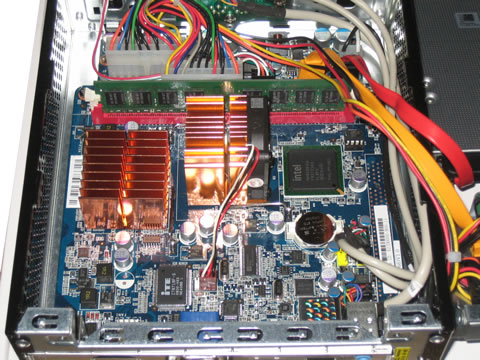
The pre-installed SATA cables are connected to the HDD and DVDRE drive. Both components can be easily installed or uninstalled. In case you need to install an IDE device, you may power it up by the SATA power cable using the included adapter.

Below you can see the single DDR2 memory slot (memory module installed) and the ATA port:.
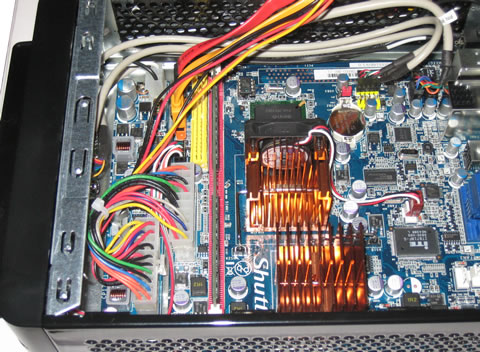

So what's missing here? We could say an HDMI port, but it isn't supported by the installed Intel 945G graphics chipset. Perhaps in the future we will see other configurations that will offer better media center capabilities.
We also liked that Shuttle has included PS2 ports for both mouse/keyboard. On the other hand, we would like to see more USB ports and BT on board...
3. Booting Up
The device is powered by an external power adapter. Although the idea not to include the power supply in the main body of the device made it lighter, we are not very sure that plugging an external device to power the barebone up is convenient. Anyway, the power adapter is small and it doesn't make any noise since its fanless.
The next step is to connect the required cables (mouse, keyboard, VGA). We are ready-to-go.
After booting up a welcome screen comes up and after a while you are into the Windows Vista Home Basic environment. Nothing special in this Welcome screen here, except the background Shuttle logo. The welcome screen also shows some details about the system:

Immediately after booting, the the system is rated by Windows Vista at "1.0" (Windows Experience Index) and it is pre-activated:
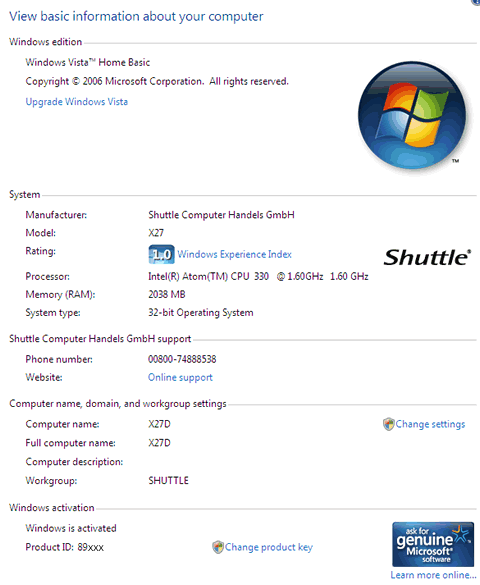
Below you can see how Windows evaluate and rate the components currently on board, without the latest drivers or updates installed. It seems that the low rating of the graphics engine results to a low overall score.

After a while, Windows prompt us for several updates .Our sample came without box even SP1 installed so we had to download all the important and recommended updates:

After rebooting and checking the installed updates, we saw that new Intel graphics driver had been installed and this time, the graphics scores were much higher, resulting to an overall base score of "2.8"

As you can see in the screen shot below, the processes that are running are the essential. It's good to see that Shuttle has not overloaded the X27D with extra software that usually ad extra load to the OS:

A rather annoying box was coming up every time we rebooted.

After a quick look at Google, we saw that a quick fix was available for this issue.
4. Memory, CPU
CPU-Z provides more information about the installed processor. The Shuttle X27D uses a dual-core Intel Atom 330 with codename Diamonville @ 1.60GHz. The bus speed is at 133Mhz, while the FSB runs at 532MHz.



The processor includes HyperThreading:

The box came with the latest BIOS installed:



The installed memory module was running at 533MHz with CL4-4-4-12 timings. The box has just one memory socket so you are stuck with 2GB of memory maximum.

The installed memory module comes from Samsung and it is rated at PC2-6400. At 233Mhz, the Shuttle X27D used the default cache latencies:

5. BIOS
The Shuttle X27D is based on the Phoenix Award Bios.
Nothing special here apart from the memory timings and the PC health status:





6. Basic HDD tests
The barebone comes with a 2.5" 320GB SATA HDD installed. Manufactured by Samsung, it spins at 5400rpm and has 8MB of cache. The HDD model is part of Samsung's SpinPoint M6 series of HDDs:


The hard disk drive was already partitioned:

Everest Disk Benchmark gave us some information about the supported reading speeds:

The linear reading tests starts at 68MB/sec and ends at 35MB/sec - a typical performance for a 2.5" 5400rpm HDD. The average read access time reported is 18ms, which is rather high.
The HD TachRW software seems to agree giving an average of 56.4MB/se reading and 18ms random access time.
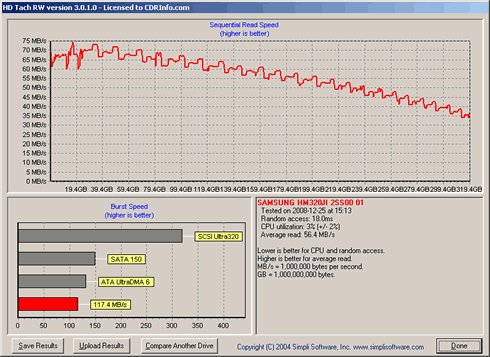
7. Basic DVD-RW tests
The installed optical disc drive comes from Toshiba/Samsung (TSST). The SN-S083A drive is capable of reading/writing all the CD and DVD formats, including DVD-RAM. The latest firmware for the drive is the SB01.

Looking into the media ID codes stored into the SB01 firmware we noticed several media ID codes for burning DVD±R media at 8X and DVD+R DL discs at 6X. Using the Media Code Speed Editor you can apply an RPC1 patch to the firmware and therefore make the drive region free.

Let's make some quick tests now. Nero DiscSpeed will show us the writing strategy of the drive at the maximum supported speed for DVD+R/-R, the 8x . We used a Ritek R04 (16 DVD+R) disc:.
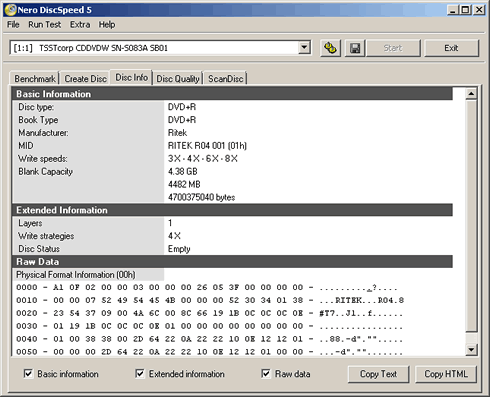

After around 11mins, we had our burning graph was ready (burning complete). The drive uses the P-CAV burning method, resulting to an average burning speed of 5.88X:

The disc was fully readable as you can see in the reading graph below. The average reading speed of 6.18X is high enough.

Some advanced features like Bitsetting and C2 error information are not present. Not a problem for the mainstream user though.

8. Basic GPU tests
Graphics are powered by the Intel GMA950 chipset, which offers limited 3D performance but it is excellent for office use.
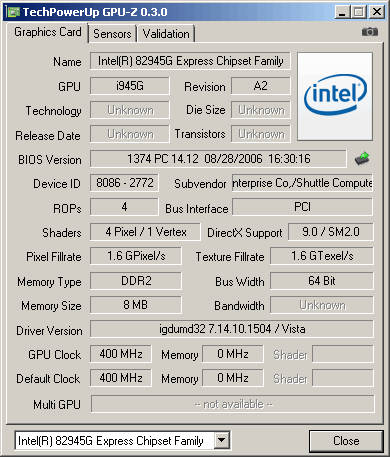
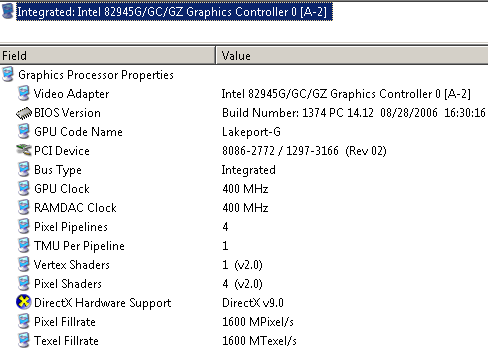
Running specialized benchmarks that would unveil the 3D graphics performance of the Intel GMA950 chip would be useless since the results would be very low compared to a graphics card. So our interest was mostly at the Video playback area, where such a small box could be useful. Since most of the encoded video files are not natively supported by Windows, we used the latest K-Lite Mega Codec v4.4.2 and run some video playback tests.
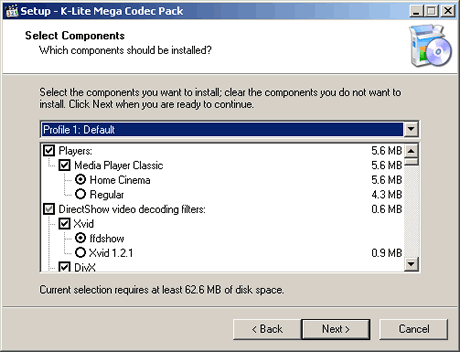
Reproduction of Xvid/Divx files up to 8Mbit we tested was flawless and the CPU load was ~20~30% with the QPel encoding function enabled and disabled.
Play back of 720p (1280x720) Xvid files was also not a problem and the CPU load was slightly increased ~ 37%. The DivX 720p HD Trailier playback was very good with only 3~4 dropped frames in renderer, mostly when we maximized the player's window. Proceeding to higher 1080p Divx HD video made things tougher, and the reproduction was rather jerky...
Then we run some MPEG 2 video file tests. Here the playback is very good, and even 1080p clips were playable.
The tested MPEG 2 clips were playable until the 12Mbit rate. The 704x576x18Mbit MPEG 2 video file was not playable using both the Media Player Classic or the Windows Media Player.
Speaking of Windows Media Player, let's pass to more advanced files, like Mpeg4 AVC. The VC1 compatible clips from Microsoft showed that the 720p60_15Mbit file had a very jerky playback, while the 720p30_8Mbit file was perfectly playable.
The WMV files we downloaded from Microsoft's web site at 720p were also flawlessly reproduced with Windows Media Player, while we witnessed problems during playback using the Media Player Classic.
The 1080p_The_Magic_Of_Flight clip was not playable and many flames were dropped.
The x264 format was also easily handled by the Intel GMA950 graphics engine, with DVD-sized clips (704x288) to be playable even at 8Mbit. On the other hand, playing higher quality videos (1080p) was a rather difficult task.
After having tested all clips with KLite Mega Codec v4.4.2, we switched to the CoreAVC v1.8.5.0 (20081017) playback software and hoping to to have better results.
After sometime we realized that t despite the change, the results remained more or less the same.
To sum up, the Shuttle X27D is only capable of playing videos with resolutions of up to 720p, while the maximum bit rate is 12Mbits. Beyond that point, video reproduction may be difficult and not smooth at all.
9. Basic CPU tests
Using the latest Sisoft Sandra 2009 SP2 software we got a quick idea about the processing power of the Intel Dual Atom processor, against the single-core Atom and various other processors.
Summarizing the test results, we can say that the Intel Dual Atom processor is slightly faster than the single-core Intel Atom processor, by almost 10-15%. The Intel C2D CPUs are much faster in all tests, although they run at lower speeds.
The red color represents the Shuttle X27D test system:


Featuring two cores, the Atom CPU 330 gave good results in the ALU Power Performance:
="center">
While, it gave almost the same performance with the single Intel Atom processor at the Cryptographic Benchmark test.

The dual-core Atom CPU was actually slower than its single-core brother in the memory reading tests (Everest Ultimate Edition). . That can be explained due to the fact that the 533FSB is divided at half for each core
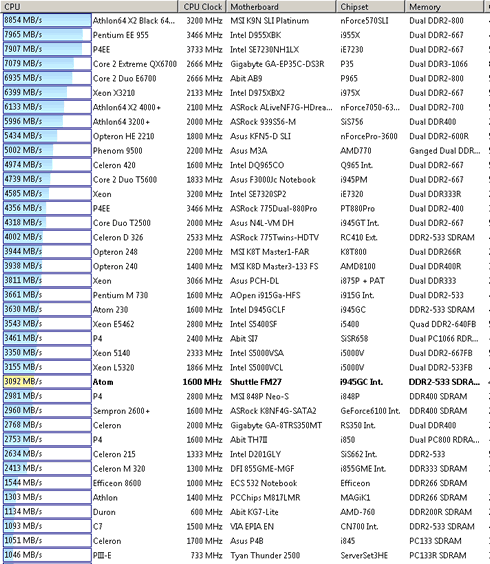
At the memory write/copy tests, both systems have identical performance
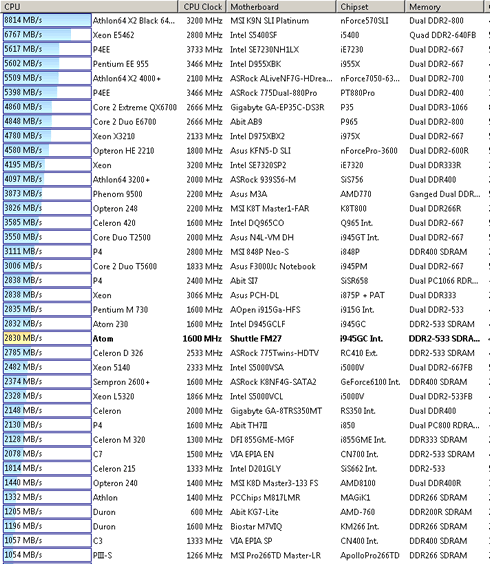

In the CPU tests, the the dual cores showed good performance, at least compared with the single core processor:
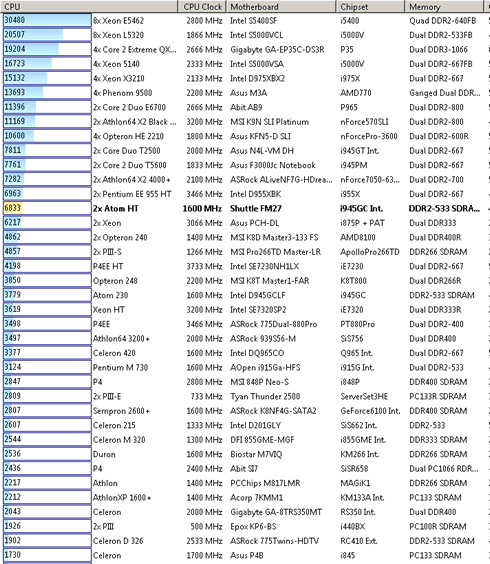
(CPU Queen Test)

(CPU PhotoWorxx Test)

(CPU ZLib Test)

(CPU AES Tests)

(FPU Julia Test)
10. Final words
The Shuttle X27D is the barebone version of the Shuttle X2700B. Both models are the same, but the X27D comes preloaded with 2GB of DRAM memory, DVDRW, 320GB HDD and Windows VISTA Basic 32bit.
The Intel Atom platform has been rather successful since it has been powering the majority of the netbooks available in 2008. Of course, the Atom CPU is also ideal to power the mini-pc devices allowing companies to introduce small factor pcs that offer good performance, low power consumption and are affordably priced.
The Shuttle X27D comes with an Intel Atom Dual core processor that should perform better than a single Intel Atom processor. Although the memory tests were not very encouraging, the CPU tests showed that the extra core provides an overall performance boost of 15-20%, depending the application. However we feel that potential buyers of such system are not looking for the absolute performance but rather for energy efficiency and stylish design. The Shuttle X27D has them both.

Shuttle has made good selection with the fast HDD and good DVDRW found inside the X27D. Both components come from respectable companies and we didn't notice any problems during the operation of the machine. Intel sells the Intel Atom platform fanless, but Shuttle has added a small fan to avoid possible overheating. Actually, after using the device for some time at full load, its external case is slightly warm. On the other hand, the noise was down to almost zero levels.
The dual operation of the DVI-VGA port is very convenient, especially for office use. The system comes with 2GB of DDR2 ram that is enough for Windows VISTA Basic 32bit Don;t forget to update to the latest Intel graphics driver before using the device. It will boost the Windows Index mark and the overall graphics performance.
The Shuttle X27D is able to adequately playback up any Mpeg2/4 ASP&AVC video file as long as its resolution is not higher than to 720p. After that point the Intel GMA950 fails to render the encoded files, so 1080p and Blu-Ray playback with the Shuttle X27D is out of question.

The Shuttle X27D is a trustworthy system for office use. Its small, lightweight, energy efficient and very quiet. It won't play games and if you planned to use it as a media center for 1080p/Blu-Ray clips, you are out of luck. If we had to complain about something this would be its relatively high retail price. The system we tested costs €473 (+VAT). Of course you could possibly keep the cost down if you bought the Shuttle X27D as a barebone and add your own components.
Positive
+ Small dimensions
+ Attractive design
+ Includes both DVDRW and HDD
+ Easy access to the internal
+ DVI and VGA work at the same time
+ Shuttle added a practical noiseless fan
+ Perfect for office use
+ Windows Vista Home Basic disc is included
+ Can playback up to 720p Video clips (Mpeg2, Mpeg4, x264, etc..)
Negative
- Retail price may sound rather high
- No Bluetooth adapter
- Intel GMA950 cannot be used for serious gaming
- Video clips with bit rate higher than 12Mbit are not playable
- More USB ports could be added