1. Asus Rampage Extreme - features
 Asus has a long tradition in the introduction of special/improved versions of their popular motherboards that offer unique features/design. The company's latest proposal for extreme overclockers and experienced users is the Asus Rampage Extreme. Today we are testing this board and we will try it push at its limits and of course, compare it with much lower priced motherboards, such as the P5Q Deluxe.
Asus has a long tradition in the introduction of special/improved versions of their popular motherboards that offer unique features/design. The company's latest proposal for extreme overclockers and experienced users is the Asus Rampage Extreme. Today we are testing this board and we will try it push at its limits and of course, compare it with much lower priced motherboards, such as the P5Q Deluxe.
The Asus Rampage Extreme is based on Intel's X48 chipset and supports all the latest Intel processors (C2D to C2Q) including the 45nm designs. The board also supports 1.5V DDR3 memory at speeds of up to 2000MHz (overclocking). Basic improvements include a better motherboard design as well as specific features to help you unleash the true power of this motherboard, like the TweakIt, iROG, BIOS Flashback and several other. All-in-all, this product has been advertised as the best motherboard for extreme overclocking.

|
Change to "Dual-Channel DDR3 2000(O.C.)/ 1800(O.C.)/ 1600 MHz
The motherboard supports DDR3 memory that features data transfer rates of 2000(O.C.)/1800(O.C.)/1600/1333/1066/800MHz to meet the higher bandwidth requirements of the latest operation system, 3D graphics, multimedia, and Internet applications. The dual-channel DDR3 architecture doubles the bandwidth of your system memory to boost system performance, eliminating bottlenecks with peak bandwidths of up to 17 GB/s. Furthermore, the supply voltage for the memory is reduced from 1.8 V for DDR2 to just 1.5 V for DDR3. This voltage reduction limits the power consumption and heat generation of DDR3 which makes it an ideal memory solution. |
|
Fusion Block System: H2O ready: Water-cooling ready for optimal heat dissipation.
The Fusion Block System is a more efficient thermal solution than competing followers with complicated looks. It is a hybrid thermal design that combines the ROG´s renouned heatpipe design with the additional ability to connect to a water cooling system.

By taking the entire integrated solution into design consideration , with a single connection, user can enjoy exceptional thermal improvement to north bridge, south bridge, and even VRM. We also provide a super optional thermal kit that is used on NB and MOS to improve in heat dissipation. The Fusion Block System is the most versatile, the most efficient, and the most advanced thermal system there is on a motherboard.
|
|
Extreme Engine: Next-generation dynamic multi-phase power management Maximum Overclocking
The Extreme Engine ensures stable power supply under the most demanding load to mission-critical components such as the processor, the system memory and the north bridge on the motherboard. The special power design of the Extreme Engine means users have the option to venture into high voltage options in the BIOS, allowing for even higher performance enhancements. The "Extreme" ROG motherboard with the Extreme Engine even armed with high-performance ML-Caps, ensuring extra edge during extreme overclocking.
Maximum Heat Dissipation
With the power efficiency as high as 96%, ASUS ROG motherboards with the Extreme Engine produces less energy loss and less heat. The intelligent power phase can be changed on the fly, yielding even more heat dissipation. |
|
TweakIT: Hardcore OV with finger tweaking fun!
TweakIt is designed for control freaks. Following the success of the Extreme Tweaker overclocking feature, ASUS has engineered TweakIt to give users flexible overclocking control even when running benchmark programs! The joystick-like control puts every overclocking option in the user´s fingertips, allowing the users performance optimizations options during game play to gain the competitive edge. TweakIt brings a brand new dimension to the game of overclocking and benchmarking. |
|
iROG: Intelligent multiple control at hand
The iROG is a special IC which enables several ROG highlighted functions that gives users full disposal of the motherboard at any stage! This design allows advanced user control and management to be processed purely at a hardware level. iROG greatly increases fun during overclocking for PC enthusiasts and it offers system maintenance and management with more control and efficiency. |
More information about the all the Asus Rampage Extreme features is available at Asus' homepage.
- Full specifications
CPU |
Intel Socket 775 for Intel® Core™2 Extreme/Core™2 Quad/ Core™2 Duo/Pentium® dual-core/Celeron® dual-core /Celeron® Processors
Support Intel® next generation 45nm Multi-Core CPU
Compatible with Intel® 06/05B/05A processors
* Refer to www.asus.com for Intel CPU support list
|
Chipset |
Intel X48 / ICH9R
Intel Fast Memory Access Technology |
Front Side Bus |
1600/1333/1066/800 MHz |
Memory |
4 x DIMM, Max. 8 GB, DDR3 2000(O.C.)/1800(O.C.)/1600/1333/1066/800 ECC,Non-ECC,Un-buffered Memory
Dual Channel memory architecture
*Overclock speed
- Supports Intel® Extreme Memory Profile (XMP)
- For the X.M.P. support, CPUs with FSB 1333 or above are recommended.
- When installing total memory of 4GB capacity or more, Windows® 32-bit operation system may only recognize less than 3GB. Hence, a total installed memory of less than 3GB is recommended.
- Refer to www.asus.com or this user manual for the Memory QVL(Qualified Vendors Lidts). |
Expansion Slots |
2 x PCIe 2.0 x16 , support at full x16, x16 speed
3 x PCIe x1 ( the PCIEx1_1 (black) is compatible with audio slot)
2 x PCI 2.2
|
CrossFire |
Support ATI CrossFire™X Technology graphics cards |
Storage |
Southbridge
6 xSATA 3 Gb/s ports
Intel Matrix Storage Technology Support RAID 0,1,5,10
Marvell® 88SE6121 controller:
1 x UltraDMA 133/100/66/33 for up to 2 PATA devices
1 x External SATA 3.0 Gb/s port (SATA On-the-Go)
Silicon Image Sil5723 controller:
2 x SATA 3.0 Gb/s port
Supports RAID 0, 1 |
LAN |
Dual Gigabit LAN controllers, both featuring AI NET2
Support Teaming Technology |
Audio |
SupremeFX X-Fi Audio Card
- ADI® AD2000B 8-channel High Definition Audio CODEC
- EAX® Advanced™ HD 4.0
- X-Fi CMSS®-3D
- X-Fi Crystalizer™
- Creative ALchemy
- Supports 1 x S/PDIF out header
- Supports Coaxial/Optical S/PDIF out ports on rear |
IEEE 1394 |
2 x 1394a ports (1 port at back I/O, 1 port onboard) |
USB |
12 USB 2.0 ports (6 ports at mid-board, 6 ports at back panel) |
Overclocking Features |
Fusion Block System with optional thermal kit on MOS and NB
Extreme Tweaker
TweakIt
Extreme Engine
- 16-phase CPU power design
- 3-phase NB power design
- 2-phase DDR3 power design
- ML Caps on CPU, memory and NB respectively
Speeding HDD
iROG
BIOS Flashback
Loadline Calibration
Intelligent overclocking tools:
- CPU Level Up
- Memory Level Up
- AI Gear 3 + ™
- ASUS AI Booster Utility
- O.C Profile
Overclocking Protection:
- COP EX (Component Overheat Protection - EX)
- Voltiminder LED
- ASUS C.P.R.(CPU Parameter Recall) |
Special Features |
External LCD Poster
Onboard Switches: TweakIt / Power / Reset / Cls CMOS (at rear)
EL I/O
Q-Fan Plus
ASUS EPU-6 Engine
ASUS Q-Connector
ASUS Fan Xpert
ASUS EZ Flash 2
ASUS CrashFree BIOS 3
ASUS MyLogo3 |
Back Panel I/O Ports |
1 x PS/2 Keyboard port(purple)
1 x External SATA port
2 x LAN (RJ45) port
6 x USB 2.0/1.1 ports
1 x IEEE1394a port
1 x Clr CMOS switch |
Internal I/O Connectors |
3 x USB 2.0 connectors supports additional 6 USB 2.0 ports
1 x Floppy disk drive connector
1 x IDE connector for two devices
6 x SATA connectors (Blue)
2 x Speeding HDD SATA connectors (Black)
8 x Fan connectors: 1 x CPU / 1 x PWR / 3 x Chassis / 3 x Optional
3 x thermal sensor connectors
1 x IEEE1394a connector
1 x LCD Poster connector
1 x EL I/O Shield connector
1 x Chassis Intrusion connector
24-pin ATX Power connector
8-pin ATX 12V Power connector
1 x En/Dis-able Clr CMOS slide switch
System panel connector
|
BIOS |
16 Mb Flash ROM
DMI 2.0
AMI BIOS
PnP
WfM 2.0
SM BIOS 2.4
ACPI 2.0a
Multi-language BIOS
|
Manageability |
WOL by PME,WOR by PME,Chasis Intrusion,PXE |
Accessories |
Fusion Block System Accessory
Optional Thermal Kit for NB and MOS
DIY Pedestal
ASUS Optional Fan
SupremeFX X-Fi Audio Card
External LCD Poster
3 in 1 ASUS Q-Connector Kit
UltraDMA 133/100/66 cable
Floppy disk drive cable
SATA cables
SATA power cables
2-port USB2.0 + IEEE 1394a module
EL I/O Shield
Thermal sensor cables
Cable Ties
User's manual |
Support Disc |
Drivers and applications
ASUS PC Probe II
ASUS Update
ASUS AI Suite
Sound Blaster X-Fi Utility
Futuremark® 3DMark® 06 Advanced Edition
Kaspersky® Anti-Virus
|
Form Factor |
ATX Form Factor
12 inch x 9.6 inch ( 30.5 cm x24.5 cm ) |
2. Unpackaging
The Asus Rampage Extreme is available online for $389.99, which is almost twice the price of the Asus P5Q Deluxe motherboard we reviewed sometime ago.
The retail package follows the usual design of Asus ROG motherboards. The big "Designed For Overclocking" logo definitely teases the enthusiasts.



Asus Rampage Extreme comes a complete retail package. In short, here is what you will find inside the box:
- Fusion Block System Accessory
- Optional Thermal Kit for NB and MOS
- DIY Pedestal
- ASUS Optional Fan
- SupremeFX X-Fi Audio Card
- External LCD Poster
- 3 in 1 ASUS Q-Connector Kit
- UltraDMA 133/100/66 cable
- Floppy disk drive cable
- SATA cables
- SATA power cables
- 2-port USB2.0 + IEEE 1394a module
- EL I/O Shield
- Thermal sensor cables
- Cable Ties
- User's manual
- Support CD
The package includes two additional heatsinks.

The first one can be installed as a replacement to the existing low-profile heatsink on the MOSFET's power regulation, found on the of the CPU socket. The second one can be used to replace the Fusion waterblock if you decide that you don't want to water-cool the North Bridge.
As it happens with all the ROG products, the Rampage Extreme is well-packaged in a plastic shell that keeps the product safe.

Asus has advertised the sound card ad-don as "Powered By Creative". Actually we are talking about the same sound card we find in the previous ROG series based on SoundMax, with some extra software added to emulate the EAX 4.0 extensions.


As you can see in the picture below, Asus has paid attention to the overall look of the motherboard using gray , red and blue colors for various components all placed on a black background (PCB).

All the major components are covered with copper and aluminum heatsinks and are connected to each other via small copper tubes, making this motherboard watercool-ready. Asus has also followed a multi-phase power management scheme called "Extreme Engine" featuring 3 ML capacitors:
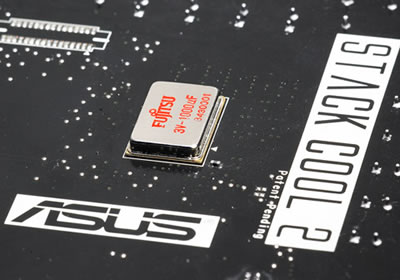


The ML-capacitors are supposed to keep the temperature low and provide smoother voltages to the system when overclocked.
We easily installed the Scyth Mugen CPU fan without any problems.


All waterblocks are connected via spring-loaded screws, meaning that you can easily replace them.


The available four DDR2 DIMMs allow yo to install up to 8GB of memory.

At the lower lower left side of the motherboard we find six (6) SATAII connectors, two (2) SATAII connectors for the Drive Xpert technology and of
course the ATA133 connector. We can also see a massive passive copper heatsink that covers the Southbridge.

The
newly adopted PCI-e v2.0 offers enough bandwidth for the latest graphics cards. The mainboard comes with two PCI-e slots 2.0 x16 and support the CrossFire Technology. .

The back I/O panel offers the following ports and connectors:
- 1 x PS/2 Keyboard port(purple)
- 1 x External SATA port
- 2 x LAN (RJ45) port
- 6 x USB 2.0/1.1 ports
- 1 x IEEE1394a port
- 1 x Clr CMOS switch

Another neat feature is the inclusion of the power/reset/select/confirm/toggle switches that are really useful for overclockers.

We do like the backlighting of the ROG logo and the various buttons in the dark.


TweakIt, along with the LCD Poster, gives you full control over system voltages and frequency to fulfill your overclocking needs during game play.
TweakIt consists of the TOGGLE button, the CONFIRM button, and the SELECT joystick:
- TOGGLE: Press to go back to the previous option.
- CONFIRM: Press to enter an option or confirm your settings.
- SELECT: Joystick left (previous; decrease) / right (next; increase) to select an option or adjust value.
TweakIt also provides hardware information and allows you to configure the BIOS boot selection and BIOS backup.

3. BIOS
Most of our tests were performed with 0501 (latest stable) BIOS installed, while there is already a newer 0601 BIOS that should provide even higher stability as most users tend to agree...
The first tab of the BIOS Window should be familiar to all those who have been using any Asus motherboard.The "Extreme Tweaker" tab includes the basic functions for overclocking


The motherboard includes an auto overclocking system, called
Ai Overclock Tuner. Five options are available:
- Manual:
Allows you to individually set overclocking parameters.
- Auto:
Loads the standard settings for the system.
- X.M.P.:
Loads the optimal settings for the system.
- CPU Level Up:
Allows you to select a CPU level, and the related parameters will be adjusted automatically.
- Memory Level Up:
Allows you to select a memory level, and the related
The CPU Level Up and Memory Level Up options allows us push our CPU ( Intel Q9300) to performance levels "equal" to an Intel QX9770:


We used the manual settings for all hardware tests. The FSB Strap to North Bridge can be set to up to 400MHz. Most users will leave this option to "Auto". There are many memory dividers to play with (1,1:2, etc.).
The memory dividers are affected from the selected FSB, so in order to
have the fastest possible settings, leave the FSB to "Auto". We can see
that the BIOS reads the memory timings and displays them.

When you leave Ai Overclock Tuner to "Auto", three "Extra" FSB:DRAM settings are available: DDR3-1600, DDR3-1800 and even DDR3-2000MHz. These settings are not available when you perform manual overclock.
There are also tons of different voltage controls that can improve the overall stability of the system:

Here is a list with all the available voltages and frequencies:
- CPU Voltage: 1.10000V~2.40000V with a 0.00625V interval
- CPU PLL Voltage: 1.50V~3.00V with a 0.013V interval
- FSB Termination: 1.10V~2.00V with a 0.013V interval
- CPU GTLVref: [Auto] [0.63x] [0.61x] [0.59x] [0.57x]
- NB GTLVref: [Auto] [0.67x] [0.63x] [0.60x] [0.57x] [0.56x] [0.53x] [0.51x] [0.49x]
- North Bridge Voltage: 1.25V~2.05V with a 0.013V interval
- DRAM Voltage: 1.50V~3.40V with a 0.013V interval
- NB DDRVref: [Auto] [DDR3_REF-30mV] [DDR3_REF-20mV]
[DDR3_REF-10mV] [DDR3_REF+10mV] [DDR3_REF+20mV]
[DDR3_REF+30mV]
- South Bridge 1.5 Voltage: 1.50V~2.05V with a 0.013V interval
- South Bridge 1.05 Voltage: 1.05V to 2.00V with a 0.013V interval
Passing to the "Advanced" tab, we can find more settings for SpeedStep, C1E support and of course the CPU multiplier:



Under the Power tab, there are the usual temperature/voltage readings

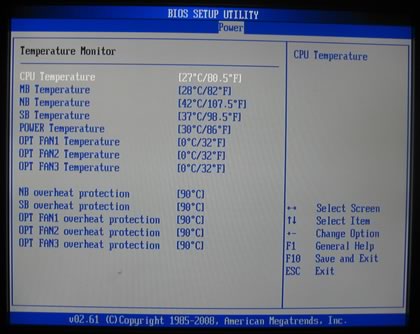
- Test Configuration
Let's see now how our CPU was identified under CPU-Z:



4. Benchmarks - Everest Ultimate Edition, SiSoftware Sandra
- Everest Ultimate Edition
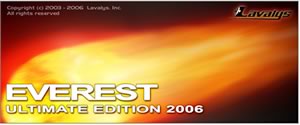 EVEREST Ultimate Edition is a system diagnostics and benchmarking solution for enthusiasts PC users, based on the EVEREST Technology.
EVEREST Ultimate Edition is a system diagnostics and benchmarking solution for enthusiasts PC users, based on the EVEREST Technology.
During system optimizations and tweaking it provides essential system and overclock information, advanced hardware monitoring and diagnostics capabilities to check the effects of the applied settings. CPU, FPU and memory benchmarks are available to measure the actual system performance and compare it to previous states or other systems. Furthermore, complete software, operating system and security information makes EVEREST Ultimate Edition a comprehensive system diagnostics tool. The software also includes several tests for memory and CPU/FPU.

The Asus Rampage Extreme performed well in the memory tests, but the Asus Striker II Extreme was faster.


The CPU and FPU test results were more or less the same for all the motherboards of this tests.
 SiSoftware Sandra (the System ANalyser, Diagnostic and Reporting Assistant) is an information & diagnostic utility. It should provide most of the information you need to know about your hardware, software and other devices whether hardware or software. It works along the lines of other Windows utilities, however it tries to go beyond them and show you more of what's really going on. You can get information about the CPU, chipset, video adapter, ports, printers, sound card, memory, network, Windows internals, AGP, PCI, PCIe, ODBC Connections, USB2, 1394/Firewire, etc. Sisoft Sandra offers a variety of tests for Memory and CPU.
SiSoftware Sandra (the System ANalyser, Diagnostic and Reporting Assistant) is an information & diagnostic utility. It should provide most of the information you need to know about your hardware, software and other devices whether hardware or software. It works along the lines of other Windows utilities, however it tries to go beyond them and show you more of what's really going on. You can get information about the CPU, chipset, video adapter, ports, printers, sound card, memory, network, Windows internals, AGP, PCI, PCIe, ODBC Connections, USB2, 1394/Firewire, etc. Sisoft Sandra offers a variety of tests for Memory and CPU.
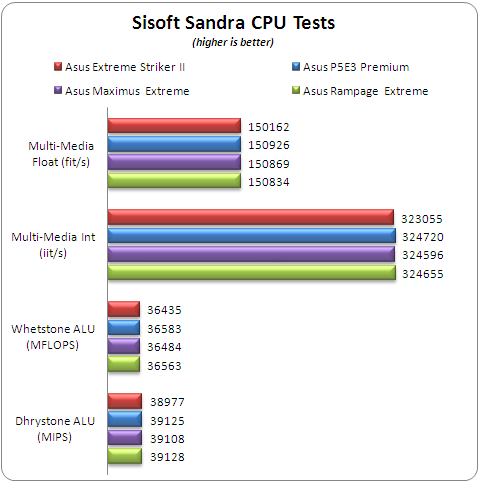
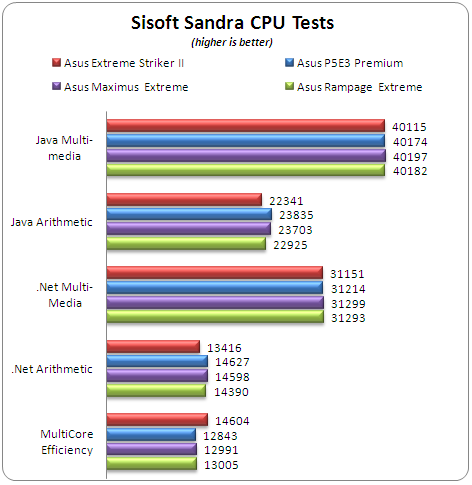

Both Asus P5E3 Premium and Asus Rampage Extreme are the top performers on these tests.
5. Benchmarks - PCMark Vantage, SYSmark 2007 Preview
 PCMark Vantage is the first objective hardware performance benchmark for PCs running 32 and 64 bit versions of Microsoft Windows Vista. The software is suited for benchmarking any type of Microsoft Windows Vista PC from multimedia home entertainment systems and laptops to dedicated workstations and hi-end gaming rigs. Regardless of whether the benchmarker is an artist or an IT Professional, PCMark Vantage shows the user where their system soars or falls flat, and how to get the most performance possible out of their hardware.
PCMark Vantage is the first objective hardware performance benchmark for PCs running 32 and 64 bit versions of Microsoft Windows Vista. The software is suited for benchmarking any type of Microsoft Windows Vista PC from multimedia home entertainment systems and laptops to dedicated workstations and hi-end gaming rigs. Regardless of whether the benchmarker is an artist or an IT Professional, PCMark Vantage shows the user where their system soars or falls flat, and how to get the most performance possible out of their hardware.

The Asus Rampage Extreme got the lowest score at this test.

BAPCo's SYSmark 2007 Preview builds upon its predecessors and is the next generation of benchmark utilities that utilize real life applications like: Adobe After Effects 7, Adobe Illustrator CS2, Adobe Photoshop CS2, AutoDesk 3ds Max 8, Macromedia Flash 8, Microsoft Excel 2003, Microsoft Outlook 2003, Microsoft PowerPoint 2003, Microsoft Word 2003, Microsoft Project 2003, Microsoft Windows Media Encoder 9 series, Sony Vegas 7, SketchUp 5 and WinZip 10.0.
SYSmark 2007 Preview is an application-based benchmark that reflects usage patterns of business users in the areas of Video creation, E-learning, 3D Modeling and Office Productivity.

Both the Asus P5E3 Premium and Rampage Extreme got exactly the same SysMark 2007 Preview score.
6. Benchmarks - MAXON CINEBENCH, x264 HD Benchmark, TMPGEnc 4 Xpress
 MAXON CINEBENCH is based on MAXON's animation software, CINEMA 4D, which is used extensively by studios and production houses worldwide for 3D content creation.
MAXON CINEBENCH is based on MAXON's animation software, CINEMA 4D, which is used extensively by studios and production houses worldwide for 3D content creation.
MAXON software has been used in blockbuster movies such and Spider-Man, Star Wars, The Chronicles of Narnia and many more. The software runs several tests on your computer to measure the performance of the main processor and the graphics card under real world circumstances. The benchmark application makes use of up to 16 CPUs or CPU cores and is available for Windows (32-bit and 64-Bit) and Macintosh (PPC and Intel-based). The resulting values among different operating systems are 100% comparable.

The Asus Rampage Extreme was a bit slower than than the other motherboards in both single-core and multiple-core modes..
- x264 HD Benchmark
x264 Benchmark utilizes the next generation of Video Encoding benchmarks with support for x264 codec that is considered to be one of the most demanding for Video applications. Simply put, it is a reproducible measure of fast your machine can encode a short, HD video clip to a high quality x264 video file. It's nice because everyone running it will use the identical video clip and software. The video encoder (x264.exe) reports a fairly accurate internal benchmark (frames per second) for each pass of the video encode and it also uses multi-core processors very efficiently. All these factors make this an ideal benchmark to compare different processors and systems to each other.
The benchmark procedure is very simple. You should ran a batch file that encodes the same file four times. The sotware provides the results for both the single pass and the second pass of encoding. The average performance for each processor is available in the graph below:

- TMPGEnc 4 Xpress
TMPGEnc converts *.AVI files to MPEG1, the format which is used in VideoCDs. The application takes advantage of all the CPU resources and actually the encoding time automatically gets faster as CPU speed gets faster.
For our test we encoded a 350MB AVI file with the Xvid (Mpeg4 ASP) codec using the the built- in Mpeg4 ASP/AVC MediaEncoder profile. The average FPS encoding speed for each processor are available below:

The Asus Rampage Extreme had the second best score behind the P5E3 Premium.
7. Benchmarks - SuperPI, wPrime
SuperPI calculates the pi number. The software was written by D.Takahashi and it was used for the successful the calculation of the pi up to 4,294,960,000 decimal digits in the university of Tokyo in 2005. This record-breaking program was also ported to personal computer environment such as Windows and it has become an utility to benchmark modern systems.

The software offers up to 32M calculations of PI numbers. For all our CPUs we tested up to 8M calculations:


The Asus Rampage Extreme system finished the calculations faster than any other motherboard including the P5E3 Premium.
- wPrime
wPrime is a benchmarking application designed to use a highly multithreaded approach to calculating the square-roots of large amounts of numbers (up to 32 billion at this stage!)

wPrime uses all four cores of quad processors, therefore it can finish the task much faster than an Intel C2D.
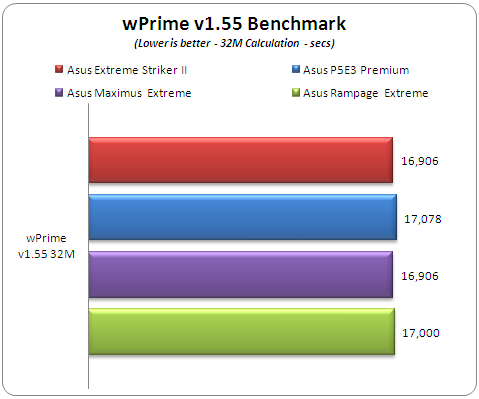
All tested Asus motherboard have similar performance. The Asus Rampage Extreme system needs 17.000secs to finish the calculation task.
8. Benchmarks - 3DMark 06, Crysis v1.2, Unreal Tournament 3 Demo
 3DMark 06 is the worldwide standard in advanced 3D game performance benchmarking. The software uses advanced real-time 3D game workloads to measure PC performance using a suite of DirectX 9 3D graphics tests, CPU tests, and 3D feature tests. 3DMark06 tests include all new HDR/SM3.0 graphics tests, SM2.0 graphics tests, AI and physics driven single and multiple cores or processor CPU tests and a collection of comprehensive feature tests.
3DMark 06 is the worldwide standard in advanced 3D game performance benchmarking. The software uses advanced real-time 3D game workloads to measure PC performance using a suite of DirectX 9 3D graphics tests, CPU tests, and 3D feature tests. 3DMark06 tests include all new HDR/SM3.0 graphics tests, SM2.0 graphics tests, AI and physics driven single and multiple cores or processor CPU tests and a collection of comprehensive feature tests.

The Asus Rampage Extreme had the lowest index scores here.

With Crysis, the Asus Rampage Extreme performed better and got the second highest score behind the Asus StrikerII Extreme.
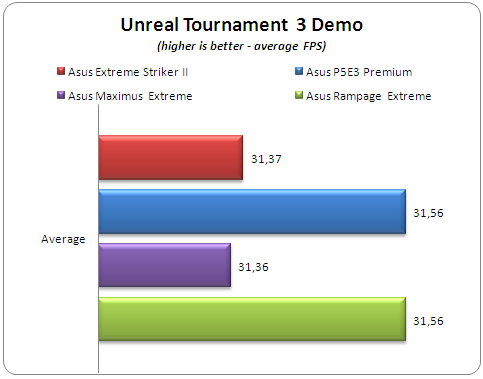
In the Unreal Tournament 3 demo the Asus Rampage Extreme got the best score.
9. Overclocking
After the basic benchmarks we proceed in the overclocking tests, which seems to be the interesting part of each article according to the feedback we receive.
Asus claims that Asus Rampage Extreme motherboard is built for overclocking. We noticed that the motherboard needs some fine tweaking and tuning in order to get the best possible results. This means that the Auto modes did not work very well in all cases, at least with the v0501 BIOS installed. Although the board is user-friendly, it requires you to invest some time before getting familiar with all its settings. There is already a newer (beta) 0601 BIOS that can be downloaded over here. This page may also give you some tips on overclocking performance and most importantly on how to deal with the manual settings.
For our tests we followed the easiest overclocking procedure. We left the voltage settings in the "Auto" mode and pushed each motherboard as high as we could. Each motherboard had to make its own adjustments and give us the highest possible performance.

Getting the Asus Rampage Extreme 0501BIOS work with the Intel Q9300 and the Auto settings was a problem. The motherboard didn't work very well and gave a stable operation at 3.18GHz with a low FSB of just 425MHz:
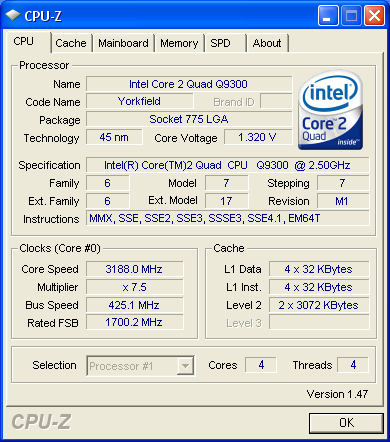
Apparently something was wrong here so we tried to manually set several settings but still with no success. Getting the newest 0601 beta BIOS helped a lot and we finally got a very high score of 3.60GHz (480FSB). Most importantly, we had the memory running at the highest 1:2 divider that resulted to a 960MHz with CL8 @ 2.00V! Click on the picture below for more information:

Click To Enlarge!
So in order to achieve good results with a Quad core processor we suggest you to use the following settings and mostly, install a good cpu cooler:
- CPU FSB: 480
- DRAM Divider: 1:2 @ 1920MHz
- DRAM Command Rate: 1N (or 2N) what's more stable for your memory
- DRAM Timings: What's more stable for your memory
- DRAM Voltage: ~2.0v
- CPU Voltage: 1.36~1.37V
- CPU PLL: 1.60V
- CPU FSB VTT: 1.35V
- NB Voltage: Auto
- SB 1.50 Voltage: 1.62v
- SB 1.05 Voltage: 1.11v
- GTL Ref v (0 thru 3) Voltage:
+50mV
- GTL NB Voltage: +40mV
- Turn Off/Disable both Load Spectrums
The above settings will give you a stable system with a quad core processor. Again you can further experiment with the voltages until you get a totally stable system. It seems that the manual settings get you really high.
Let's now try to overclock a Core2Duo processor, in our case the Intel E8600. This time we had very good results with BIOS Ver 0501 and the " Auto" settings. The motherboard scaled perfectly and after several attempts we got a result of 4.20GHz. The FSB reached the 420MHz :

Time we use manual settings. We only changed the Vcore to 1.45V and we pushed the motherboard up to 450MHz. The overall overclocking result of 4.50GHz was really impressive, considering that our memory was running at 900MHz with CL7 @ 2.00V.
Again be advised to use very good CPU cooling solution because the temperatures are significantly rising:

Click To Enlarge!
In an effort to define the limits of this motherboard, we lowered the internal CPU multiplier of the Intel E8600 down to x6.0 and we started to increase the FSB under the "Auto" settings! We started from the 500MHz and we continued to climb until we reached the 615MHz! That's really impressive ...Getting a615MHz FSB with "Auto" settings on air its not what every motherboard on the market can do!

Concluding these tests, two things are clear in our minds. First of all, the Asus Rampage Extreme has very high overclocking margins. Whatever processor you might have (C2D or C2Q), it will take it to the highest possible frequency maximizing the memory performance with the 1:2 Divider. Secondly, using the "Auto" modes require some extra from users. Especially if you are using a Quad core, you will have to manually set the most important settings. This may not be the most amateur- friendly motherboard we have tested, but it's not advertised as such after all.
- Overclocking stability
We have not much to say here. The Asus Rampage Extreme is a solid rock motherboard under overclocking. We synced the memory with the processor and lowered the cache latency as much as possible and again, the system was completely stable.We are more than happy with the results. In case the overclocking procedure goes wrong, the system will post back nicely asking you to change the settings. In case things are not repairable, just hit the CMOS reset button . On the other hand, we feel that Asus should improve the AI Suite. The GUI is not good since you cannot make changes on-the-fly under Windows and most importantly, the voltages/settings are not accessible.
10. Final words
 The Asus Rampage represents Asus's most advanced motherboard you can buy. It is based on Intel's X48 chipset and promises to break any other overclocking frontier you have seen. Asus website lists tons of features for the motherboard that we have already discussed in previous pages. So getting to the points, does this motherboard live up to its expectations? The answer is YES. We really enjoyed working with the Rampage Extreme, either using an Intel C2D or C2Q processor. We have already analyzed our findings and for sure getting an 615MHz FSB with an Intel E8600 on air is impressive. Again, we should remind you that getting the motherboard work with Quad processors requires the latest possible BIOS installed and of course manual tweaking from your side.
The Asus Rampage represents Asus's most advanced motherboard you can buy. It is based on Intel's X48 chipset and promises to break any other overclocking frontier you have seen. Asus website lists tons of features for the motherboard that we have already discussed in previous pages. So getting to the points, does this motherboard live up to its expectations? The answer is YES. We really enjoyed working with the Rampage Extreme, either using an Intel C2D or C2Q processor. We have already analyzed our findings and for sure getting an 615MHz FSB with an Intel E8600 on air is impressive. Again, we should remind you that getting the motherboard work with Quad processors requires the latest possible BIOS installed and of course manual tweaking from your side.

The mainboard's overall board design is very good. We cannot have any complains here except from the fact that you may experience some problems installing lengthy cards like the ATI 4870x2, since the SATA ports on the board could limit the available free space.
The motherboard also supports Asus's EPU energy saving function in case you need it. In addition, the mainboard offers tons of pin headers to add rotating fans and the TweakIT functions are fun to work with although we prefer using the BIOS interface for out tweaks

Since the motherboard supports 2x 16x PCI-e v2.0 lanes, you can fully perform CrossFireX with a latest graphics card by AMD.
The Asus Rampage retails for $390 and this is probably the only "negative" point we should mention. But for sure this motherboard will keep you happy for a long time. Without any second thoughts we highly suggest this product to anyone who wish to obtain the highest possible overclocking speeds and at the same time have a rock solid system. Good work Asus.

- The Positive
- Perfect stability under overclocking
- Perfect Design for Air or Liquid cooling
- Comprehensive Features and Accessories
- Very High Quality and Attention to Detail
- Excellent Design Layout
- Big sized coolers can fit without any problems
- Lighted back panel add points
- Dual Bios
- The Negative
- Quad core overclocking requires manual settings
- Price is a bit high (~$390)