1. Features, specifications
The need for storage increases everyday, since most people tend to download music, videos and generally store most of their digital contents on removable media. Getting a big external hard disk drive is an obvious solution, especially since their prices have dropped under the pressure of the growing market of Solid-State Drives (SSD).
Getting the proper product for your needs however requires a careful examination of the specifications and features of each model. But when I fell across the Seagate 500GB USB 2.0 drive priced at just €83 I couldn't resist having the device and running some benchmarks.
- Seagate Freeagent Desk 500GB External drive
The lower end from Seagate comes with the Free Agent Desk series. In a rather sleek and well designed plastic shell, Seagate proposes the disk as a reliable solution starting from 500 GB, 640 GB, 1 TB and up to 1.5 TB.
The FreeAgent Desk storage solution includes software that helps keep your
information safe and private with automatic backup and encryption of your important files
and folders. Environmentally smart utilities help save energy by putting your FreeAgent
drive in sleep mode once it has been idle for 15 minutes. Its design is sleek and modern,
so you can take advantage of its flexibility to lie on its side or stand upright to maximize
your workspace.

- Features
- Store all your photos, music, videos and documents in one place thanks to
large storage capacities of 500 GB, 640 GB, 1 TB and 1.5 TB.
- Enjoy a sleek, modern design that off ers the choice of horizontal or vertical orientation
to complement your desktop environment.
- Easily protect your data with automatic backup software.
- Keep your important files and folders private with powerful software encryption
technology.
- Sync content between your FreeAgent Desk drive and other portable drives so you’ll
always have your current file versions wherever you are.
- Experience fast data transfer with a USB 2.0 interface.
- Get started quickly with pre-loaded software.
- Save energy with an environmentally smart utility that can put your drive in sleep mode
once it has been idle for 15 minutes.
- Enjoy peace of mind with a 5-year limited warranty
- Specifications
PC Requirements
- Windows Vista Home Basic, Home Premium, Ultimate, or Business Service Pack-1
- Windows XP Home, Professional, Media Center Edition Service Pack-2
- USB 2.0 Port
Product Dimensions
- 6.89 in H x 1.33 in W x 6.77 in L (175.0 mm x 33.7 mm x 172 mm)
- Weight: 2.20 lb (1.0 kg)
Performance Specs
- USB 2.0: up to 480 Mb/s
- Rotational Speed: 7200 RPM
Inside the Box
- FreeAgent Desk drive
- FreeAgent soft ware pre-loaded on drive (Windows only)
- Quickstart guide
- Base stand
- Attachable feet
- USB cable
- Power supply
2. Retail package
The retail package of Seagate Freeagent Desk 500GB costs around €83, depending your local region and VAT.
The retail package is small and includes everything you need for the installation.

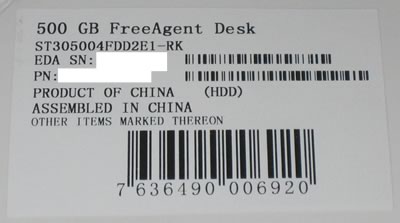
Inside the box there is the carefully packaged external hard disk drive.

The FreeAgent Desk drive is light weight wrapped at a plastic shell. The "Seagate" logo placed on the front side of the drive lights up when the device is powered.
The rear panel includes the essentials; a mini USB2.0 and a power jack.
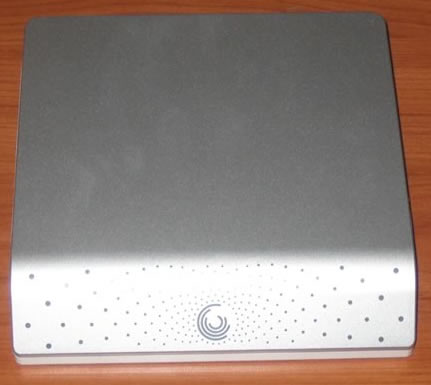
Below you can see the printed manual and rest goodies found in the retail box.

3. Installation, FreeAgent software
Installing the external HDD requires no more than two minutes.. After powering up the system, the HDD is recognized automatically and the Seagate wizard prompts us to install the backup software. As we can see the FreeaAgent software is pre-installed and occupies around 79mb of hard disk space.
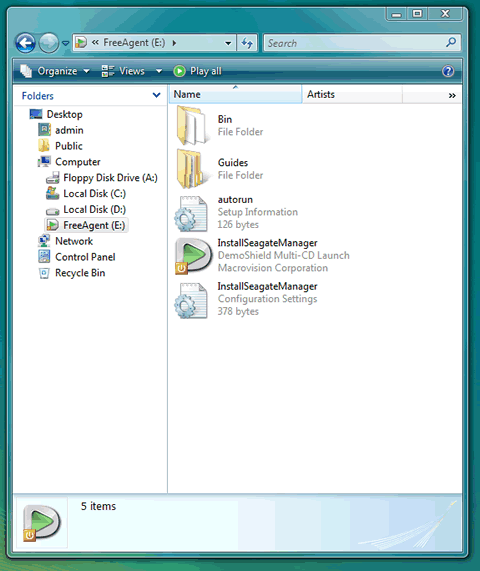

Tee Seagate backup software is offered in five (5) languages:



With the Seagate Manager software installed, we are ready to see its basic functions. These are separated in four basic tabs: "My drives", "Backup", "Sync" and "Security.

Although the system does not provide much information about the drive, we do believe that Seagate used the 7200.11 series for this drive.

The first tab includes basic settings related to the drive such as setting the power saving mode, testing the drive, check for software updates or adjusting the activity LED of the device.



The "Backup" tab obviously offers user the ability to backup specific files on your PC. Two options are available here; the Simple Backup and the Custom Backup. The Simple Backup allows you to schedule a backup operation of a personal folder.
We choose the Custom backup option and continue.

The next step is to choose the folders/files of your PC that you want to backup. You are also prompted to set the name of your backup.

Step 2 includes the selection of the types of files you want to backup. You may select to backup just specific types of files (photos, music..), all the files included in the selected folders (step1) or even further customize the type of files for backup. Once selected, the system will automatically scan for the selected type of files and prepare them for backup.

Step 3 allows you to schedule the specified backup operation, and also enable the encryption for the files:

Our backup plan is ready. We press the "Finish" button and our plan is outlined in the main window as it is illustrated below. Of course, you can always edit your plan, or even disable/enable it anytime:

If you have multiple PCs you want to backup or just sync their folders with those stored on the Seagate external drive, you have to use the Sync function

While Encryption of the files is also possible

4. Performance
For our benchmarks we installed the Seagate Freeagent Desk 500GB to our test PC through the included USB2.0 cable. Our PC featured an Asus Striker II motherboard, with an Intel Q9300 processor, 2GB of DDR3 memory and Windows VISTA 32bit SP1.
The Everest Ultimate Edition gave a linear read of 33.1 MB/sec and an average access time of 13.15ms. Random read gave a 33.0 MB/sec while buffered read was slightly faster.

Sisoft Sandra gave almost the same reading performance in the sequential read and slower random and buffered read. The software also reports a 32.56 MB/s for random write while the access time is reported to be 8ms.

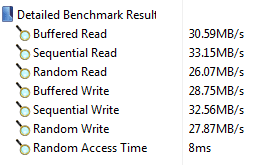
Getting FutureMark PC Vantage to work, we get more scores:

While HD Tune v3.00 software reports an average read of 32.5 MB/s and an access time of 13 ms.


Summing up the previous results, we can see that the Seagate FreeAgent Desk 500GB can go up to 33MB/sec in the reading test, while its average access time is around 13ms. To be honest, we had greater expectations here but it seems that the USB2.0 interface is a bottleneck, since the HDD can sustain up to 70MB/sec. So if you are a speed junkie, the USB2.0 interface is not a good call, you'd better go for eSATA solution.
5. Final words
 The Seagate FreeAgent Desk 500GB external hard disk drive comes in a complete package, a very attractive price, offers good features and it is backed by five (5) years of warranty.
The Seagate FreeAgent Desk 500GB external hard disk drive comes in a complete package, a very attractive price, offers good features and it is backed by five (5) years of warranty.
We didn't have any seconds thoughts to get this external device, especially considering its low retail price and what the competition offers. The package is complete, with an adapter included, cables and printed manual. You should not have any problems getting started. The pre-installed Seagate backup software works well and may be a convenient add-on for your hard disk. In case you don't need it, you may save 80MBs by removing it. However, you 'd better store the software somewhere else, because Seagate does not offer any downloadable version of it. Also remember that the software works only under Windows.

Passing to the performance, the drive read at 33MB/sec gave an average access time of 13ms. While these numbers are not very big, they were partially expected since the drive comes with a USB2.0 interface. For sure, the internal HDD drive can go beyond that point and if you choose the FreeAgent Desk "Pro" series, with eSATA&Firewire, you may be able to confirm it.
We also have to mention that the external (plastic) case of the HDD gets really hot after a while.
Summing up, the Seagate FreeAgent Desk 500GB external hard disk drive is a decent and affordable backup solution for home/office use. If you are looking for speed, get another HDD with eSATA interface.