1. Introduction, features
 The Intel P45 platform represents the new era for motherboard designers, passing to the 65nm manufacturing process and arming the board with many new features and of course better performance. Recently we had tested the Gigabyte P45 motherboard and the first impressions with the chipset were encouraging.
The Intel P45 platform represents the new era for motherboard designers, passing to the 65nm manufacturing process and arming the board with many new features and of course better performance. Recently we had tested the Gigabyte P45 motherboard and the first impressions with the chipset were encouraging.
Today we have in our hands Asus's implementation of the P45 chip, the high-end P5Q Deluxe model.
- Asus P5Q Deluxe
The Asus P5Q Deluxe comes armed with all the experience Asus had gained the Taiwanese company promotes it as a motherboard that will be your next best friend. Looking at the specs quickly, we can see that this motherboard has a true 16-phase Power Design, a new EPU-6 engine and of course the Express Gate feature.
Asus keeps using 100% High-quality Japan-made Conductive Polymer Capacitors (5000hrs VRM) providing stable operation and long life. Last but not certainly not least, the motherboard supports VRD11.1 CPUs with backward support VRD10.X models of course.

|
ASUS True 16-Phase Power Design
The technology of 16-phase VRM design is brought to the ASUS motherboards. 16-phase power design can reach the power efficiency up to 96%+, and dispel heat generated by VRM module effectively, lowering more temperature compared to other VRM solution. With the high quality power components such as low RDS (on) MOSFETs, Ferrite core chokes with lower hysteresis loss and 100% Japan-made high quality conductive polymer capacitors, ASUS 16-phase VRM design also ensure longer component life, minimum power loss, and help to reach higher overclocking scores. |
|
Best Quality Power Components
100% High-quality Japan-made Conductive Polymer Capacitors!(5000 hrs VRM).
Low RDS (on) MOSFETs with min. switching loss & lower temperature, Ferrite Core chokes with lower hysteresis loss, and 100% Japan-made high quality, long life conductive polymer capacitors.
|
|
ASUS EPU-6 Engine
The new ASUS EPU power saving engine has been upgraded to a new 6 engine version, which provides total system power savings by detecting current PC loadings and intelligently moderating power in real-time. With auto phase switching for components (which includes the CPU, VGA card, memory, chipset, hard drives and CPU cooler/system fans), the EPU automatically provides the most appropriate power usage via intelligent acceleration and overclocking. |
|
ASUS Express Gate SSD
A unique motherboard built-in OS, Express gate, takes only 5 seconds to go online from bootup. You can utilize the most popular Instant Messengers (IM) like MSN, Skype, Google talk, QQ, and Yahoo! Messenger to keep in touch with friends, or quickly check on the weather and e-mails just before leaving your house. What´s more, the user-friendly picture manager lets you view your pictures without entering Windows at anytime. |
|
Dual-Channel DDR2 1200
The motherboard supports DDR2 memory that features data transfer rates of 1200/1066/800/667 MHz to meet the higher bandwidth requirements of the latest operation system, 3D graphics, multimedia, and Internet applications. The dual-channel DDR2 architecture doubles the bandwidth of your system memory to boost system performance, eliminating bottlenecks when bandwidth peaks at 19.2GB/s. |
In order to get familiar with all the Asus P5Q Deluxe specifications, please visit P5Q Deluxe homepage.
- Full specifications
CPU |
LGA775 socket for Intel® Core™2 Extreme/Core™2 Quad/Core™2 Duo/Pentium® dual-core/Celeron® dual-core/Celeron® Processors
Compatible with Intel® 05B/05A/06 processors
Supports Intel® 45nm Multi-Core CPU |
Chipset |
Intel P45/ICH10R with Intel® Fast Memory Access(FMA) support. |
Front Side Bus |
1600/1333/1066/800 MHz |
Memory |
4 x DIMM, max. 16GB, DDR2 1200/1066/800/667MHz, non-ECC, un-buffered memory
Dual channel memory architecture
*Refer to www.asus.com or this user manual for the Memory QVL(Qualified Vendors Lists).
**When installing total memory of 4GB capacity or more, Windows® 32-bit operation system may only recognize less than 3GB. Hence, a total installed memory of less than 3GB is recommended |
Expansion Slots |
2 x PCI Express 2.0 x16 slots, support ATI CrossFireX™ technology at x8 link
(PCIe x16_1 blue, PCIe x16_2 black*)
1 x PCI Express x16 slot at max. x4 link(black)
2 x PCI Express x1 slots
2 x PCI slots
*PCI Express x16_2 slot (black at max. x8 link) |
CrossFire |
Support ATI CrossFireX™ technology, up to Quad CrossFireX |
Storage |
Southbridge
- 6 x SATA 3Gb/s
- Intel® Matrix Storage Technology with RAID 0, 1, 5, 10 support
Marvell 88SE6121
- 1 x UltraDMA 133/100/66 for up to 2 PATA devices
- 1 x External SATA 3Gb/s port (SATA On-the-Go)
Silicon Image Sil5723 (Drive Xpert technology)
- 2 x SATA 3Gb/s
- Supports EZ Backup and Super Speed functions
*Drive Xpert function is available only when the hard disk drives are set as data drives. |
LAN |
Dual Gigabit LAN controllers
Marvell 88E8056/88E8001® Gigabit LAN controller featuring AI NET2,Teaming and Redundant |
Audio |
ADI® AD2000B 8-channel High Definition Audio CODEC
- Support Jack-Detection, Multi-Streaming, and Front Panel Jack-Retasking
- Coaxial/Optical S/PDIF out ports at back I/O
- ASUS Noise-Filtering |
IEEE 1394 |
LSI®L-FW3227 controller supports 2 x IEEE 1394a ports(one at mid-board; one at back panel) |
USB |
Max. 10 USB2.0/1.1 ports(4 ports at mid-board, 6 ports at back panel) |
ASUS Unique Features |
ASUS Exclusive Features:
- ASUS True 16-Phase Power Design
- Express Gate SSD
ASUS Power Saving Solutions:
- ASUS EPU-6 Engine
- ASUS AI Nap
ASUS Quiet Thermal Solutions:
- ASUS Fanless Design: heat pipe solution
- ASUS Fanless Design: Stack Cool 2
- ASUS Fan Xpert
ASUS Crystal Sound:
- AI Audio 2
- ASUS Noise Filtering
ASUS EZ DIY:
- ASUS Drive Xpert
- ASUS DieHard BIOS
- ASUS Q-Shield
- ASUS Q-Connector
- AI Direct Link
- ASUS O.C. Profile
- ASUS EZ Flash 2
- Onboard Switch |
Overclocking Features |
ASUS AI Booster
Precision Tweaker 2:
- vCore: Adjustable CPU voltage at 0.00625V increment
- vDIMM: 64-step DRAM voltage control
- vChipset (NB): 55-step DRAM voltage control
- vCPUPLL: 64-step reference voltage control
- vFSB Termination: 40-step voltage control
SFS (Stepless Frequency Selection)
- FSB tuning from 200MHz up to 800MHz at 1MHz increment
- PCI Express frequency tuning from 100MHz up to 180MHz at 1MHz increment
Overclocking Protection:
- ASUS C.P.R.(CPU Parameter Recall) |
Special Features |
ASUS MyLogo 3 |
Back Panel I/O Ports |
1 x PS/2 Keyboard/Mouse combo port
1 x Optical + 1 x Coaxial S/PDIF Output port
1 x External SATA port
1 x IEEE1394a port
2 x LAN (RJ45) ports
6 x USB 2.0/1.1 ports
8-channel Audio I/O ports |
Internal I/O Connectors |
2 x USB connectors support additional 4 USB ports
1 x Floppy disk drive connector
1 x IDE connector
1 x COM connector
1 x TPM connector
6 x SATA connectors (red)
2 x Drive Xpert SATA connectors (orange)
1 x CPU Fan connector
3 x Chassis Fan connector
1 x Power Fan connector
1 x IEEE1394a connector
Front panel audio connector
1 x S/PDIF Out Header
Chassis Intrusion connector
CD audio in
24-pin ATX Power connector
8-pin ATX 12V Power connector
Power on Switch
Reset Switch
System Panel (Q-Connector) |
BIOS |
16MB AMI BIOS, PnP, DMI2.0, WfM2.0, SM BIOS 2.4 |
Manageability |
WOL by PME, WOR by PME, WOR by Ring, Chasis Intrusion, PXE |
Accessories |
1 x UltraDMA 133/100/66 cable
1 x FDD cable
8 x Serial ATA cable
2 x 2-port Serial ATA power cable
1 x 2-port USB and 1-port 1394 (4-pin) module
1 x Q-Shield
1 x User's manual
1 x Optional Fan
1 x 3 in 1 Q-connector (Retail version only) |
Support Disc |
ASUS PC Probe II
ASUS Update
ASUS AI Suite
Anti-virus software (OEM version)
Image-Editing Suite |
Form Factor |
ATX Form Factor, 12"x 9.6" (30.5cm x 24.4cm) |
2. Retail package, overview
We received the retail package of the Asus P5Q Deluxe motherboard, which would cost you $199 to purchase, kind of more than what you should pay for the Gigabyte GA-EP45-DS3R.


In short, here is what you will find inside the retail box:
- 1 x UltraDMA 133/100/66 cable
- 1 x FDD cable
- 8 x Serial ATA cable
- 2 x 2-port Serial ATA power cable
- 1 x 2-port USB and 1-port 1394 (4-pin) module
- 1 x Q-Shield
- 1 x User's manual
- 1 x Optional Fan
- 1 x 3 in 1 Q-connector (Retail version only)


This is how the bare board looks like, with its main components easily tracked and identified


Let's take a closer look at the CPU area.
The 16 phase power design includes low
height MOSFETs for minimum switching loss & lower temperature.
Passive copper heatsinks are placed on the northbridge/southbridge chips. Manufactured using the 65nm process, they are expected to have less cooling requirements compared to previous designs.

The overall height of the heatsink system is is low enough to allow for easy installation of any CPU cooler bigger than the custom one.



Four DIMMs are available ready to accept up to 8GB of DDR2 memory. They are typically colored for easier installation of dual-channel kits.

At the left side of the board we find find six (6) SATAII connectors, two (2) SATAII connectors for the Drive Xpert technology and the ATA133 connector.

The Southbridge is also covered
with a small-sized passive copper heatsink.

The
newly adopted PCI-e v2.0 offers higher bandwidth than previous generations of the PCI-e specifications, adequately feeding the demanding graphics cards. Two PCI-e slots 2.0 with x16 mode are available, which also support the CrossFire Technology. Speaking of CrossFire, there is enough space between the PCI-e slots to allow easy installation of two large graphics cards, like AMD's 4870x2.

The rear I/O panel offers the following ports and connectors:
- 1 x PS/2 Keyboard/Mouse combo port
- 1 x Optical + 1 x Coaxial S/PDIF Output port
- 1 x External SATA port
- 1 x IEEE1394a port
- 2 x LAN (RJ45) ports
- 6 x USB 2.0/1.1 ports
- 8-channel Audio I/O ports

Another neat feature are the power/reset switches found at the top right side of the board, a useful add-on for the overclockers.

3. Bios settings, test configuration
The BIOS layout follows what Asus has been using for sometime now. For this test, we used the 0904 revision of BIOS for the majority of our tests. By the time these lines are written, Asus has released the newer v 1306, which slightly increases the memory overclocking margins.
The BIOS settings are available in several tabs. Each tab features several
sub-menus with different settings.
The first tab typically includes information about the date, the installed devices on the SATA ports and other general system information.

Opening the second tab or "AI Tweaker" reveals tons of other features, as you can see below:


The motherboard features an overclocking system called
Ai Overclock Tuner, which allows you to either manually adjust/set the overclocking parameters or load the standard settings for the system by leaving all parameter at the "Auto" setting.
We used the manual settings for all the hardware tests.
The FSB Strap to North Bridge can be set to 400MHz max. Most users will leave this option to Auto.

There are many memory dividers to play with.
The memory dividers are affected from the selected FSB, so in order to
have the highest possible options, you should better leave the FSB to auto. The BIOS reads the memory timings and displays them in a drop down menu.

We also noticed that when the Ai Overclock Tuner is set to Auto, there is a DDR2-1200MHz option available in the DRAM Frequency selection tab:

The DRAM CLK offers various options to improve stability and performance:

Many different modes are available for memory regulation that affect either the performance or the stability of the system. Here is a list with all the available voltages and frequencies:
- FSB from 200~800MHz with 1MHz step
- Frequency bus PCI-E from 100~150MHz with 1MHz step
- CPU Voltage: 0.85000v - 2.1000v (0.00625v steps)
- CPU PLL Voltage: 1.50v - 2.78v (0.02v steps)
- FSB Termination: 1.20V~1.90V with 0.02V interval
- DRAM Voltage: 1.80v ~ 3.08v (0.02v steps)
- NB Voltage: 1.10v - 2.06v (0.02v steps)
- SB Voltage: 1.15v - 1.40v (0.10v steps)
Proceeding to the Advanced tab, we can find more settings for the SpeedStep, C1E support and of course CPU multiplier:

Under the Power tab, there are the usual temperature readings, with the NB/SB temperatures to be absent here.

Finally, under the "Tools" tab we find the Express Gate option, which can be enabled or disabled according to your needs.

- Test Configuration
CPU-Z provides information about the motherboard and our system in general, as we are ready to start the benchmarks.



Before firing up the tests, let's take a look to the Asus Energy Process Unit..
4. Energy Process Unit (EPU)
Asus has updated its EPU function to the EPU-6, which offers more power savings compared to the previous generation of the system. As we mentioned in the previous pages, the EPU can be enabled/disabled in the BIOS.
In order to have a better idea of how the EPU works, you will have to download the Asus EPU-6 software.
Note that EPU-6 doesn't work under manual overclocking.
After installing the software, a brief calibration procedure begins:
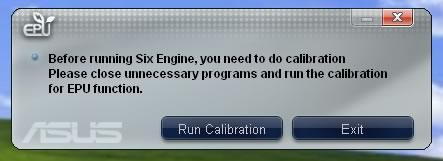

The Six Engine software can adjust the operation characteristics of six basic components of the system. You can choose to tweak the CPU, VGA, chipset, memory, HDD or CPU fan in order to have power saving gains.
All the available settings are simplified and in most cases, changing a parameter is easy and it is given in a user-friendly way. So don't expect to see actual numbers when you change your CPU's Vcore for example. Remember that this is not an overclocking tool, it just downgrades specific characteristics of your system in order to consume less power.

Pressing the CPU power, we can see the power our CPU currently consumes and the energy saving we have for a specific power setting.

In order to also fine tune your VGA you have to use a supported VGA card

Looking at each mode, we can tune several settings. For example, we can increase the CPU frequency:

or decrease CPU frequency
 .
.
Asus offers four different performance modes for each component. These modes offer pre-selected options, which can also be changed by the user.
If you leave everything to "Auto", the Six Engine will auto-tune the system for optimum energy saving according to your CPU load.

5. Benchmarks - Everest Ultimate Edition, SiSoftware Sandra
- Everest Ultimate Edition
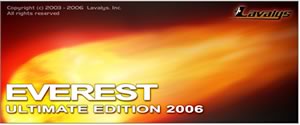 EVEREST Ultimate Edition is a system diagnostics and benchmarking solution for enthusiasts PC users, based on the EVEREST Technology.
EVEREST Ultimate Edition is a system diagnostics and benchmarking solution for enthusiasts PC users, based on the EVEREST Technology.
During system optimizations and tweaking it provides essential system and overclock information, advanced hardware monitoring and diagnostics capabilities to check the effects of the applied settings. CPU, FPU and memory benchmarks are available to measure the actual system performance and compare it to previous states or other systems.
The software has build-in several tests for memory and CPU/FPU.

Asus P5Q Deluxe performed very well and got the first place at the Memory Copy test. In the other two tests the motherboard was slightly faster than the Gigabyte EP45-DS3R.
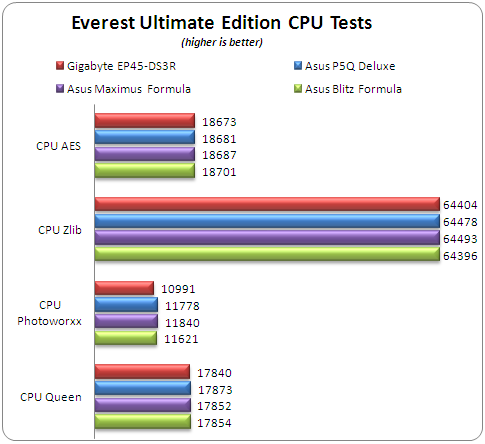

The FPU and CPU tests did not reveal any clear winner here, with all motherboards giving almost the same results. Compared with the Gigabyte EP45-DS2R, the Asus P5Q Deluxe had a minor lead but still, these differences in the performance are negligible
 SiSoftware Sandra (the System ANalyser, Diagnostic and Reporting Assistant) is an information & diagnostic utility. It provides most of the information (including undocumented) you need to know about your hardware, software and other devices whether hardware or software. It works along the lines of other Windows utilities, however it tries to go beyond them and show you more of what's really going on. Giving the user the ability to draw comparisons at both a high and low-level. You can get information about the CPU, chipset, video adapter, ports, printers, sound card, memory, network, Windows internals, AGP, PCI, PCIe, ODBC Connections, USB2, 1394/Firewire, etc. Sisoft Sandra also offers a variety of tests for Memory and CPU.
SiSoftware Sandra (the System ANalyser, Diagnostic and Reporting Assistant) is an information & diagnostic utility. It provides most of the information (including undocumented) you need to know about your hardware, software and other devices whether hardware or software. It works along the lines of other Windows utilities, however it tries to go beyond them and show you more of what's really going on. Giving the user the ability to draw comparisons at both a high and low-level. You can get information about the CPU, chipset, video adapter, ports, printers, sound card, memory, network, Windows internals, AGP, PCI, PCIe, ODBC Connections, USB2, 1394/Firewire, etc. Sisoft Sandra also offers a variety of tests for Memory and CPU.



The Sisoft Sandra results gave a small lead to the Asus P5Q Deluxe over the Gigabyte's P45 solution.
6. Benchmarks - PCMark Vantage, BAPCo's SYSmark 2007 Preview
 PCMark Vantage is the first objective hardware performance benchmark for PCs running 32 and 64 bit versions of Microsoft Windows Vista. The software is suited for benchmarking any type of Microsoft Windows Vista PC from multimedia home entertainment systems and laptops to dedicated workstations and hi-end gaming rigs.
PCMark Vantage is the first objective hardware performance benchmark for PCs running 32 and 64 bit versions of Microsoft Windows Vista. The software is suited for benchmarking any type of Microsoft Windows Vista PC from multimedia home entertainment systems and laptops to dedicated workstations and hi-end gaming rigs.
PCMark Vantage shows the user where their system soars or falls flat, and how to get the most performance possible out of their hardware.

This time the Gigabyte EP45-DS3R has the highest PCMark Vantage Index Score.
 BAPCo's SYSmark 2007 Preview builds upon its predecessors and is the next generation of benchmark
utilities that utilize real life applications like: Adobe After
Effects 7, Adobe Illustrator CS2, Adobe Photoshop CS2, AutoDesk 3ds Max
8, Macromedia Flash 8, Microsoft Excel 2003, Microsoft Outlook 2003,
Microsoft PowerPoint 2003, Microsoft Word 2003, Microsoft Project 2003,
Microsoft Windows Media™ Encoder 9 series, Sony Vegas 7, SketchUp 5 and
WinZip 10.0.
BAPCo's SYSmark 2007 Preview builds upon its predecessors and is the next generation of benchmark
utilities that utilize real life applications like: Adobe After
Effects 7, Adobe Illustrator CS2, Adobe Photoshop CS2, AutoDesk 3ds Max
8, Macromedia Flash 8, Microsoft Excel 2003, Microsoft Outlook 2003,
Microsoft PowerPoint 2003, Microsoft Word 2003, Microsoft Project 2003,
Microsoft Windows Media™ Encoder 9 series, Sony Vegas 7, SketchUp 5 and
WinZip 10.0.
SYSmark 2007 Preview is an application-based benchmark that reflects
usage patterns of business users in the areas of Video creation,
E-learning, 3D Modeling and Office Productivity. This new release
includes a robust and refreshed set of applications. All results are
directly comparable between various configurations and operating
systems.

The Asus P5Q Deluxe didn't perform as we expected and got the lowest index score in this test.
7. Benchmarks - MAXON CINEBENCH, x264 HD Benchmark, TMPGEnc 4 Xpress
 MAXON CINEBENCH is based on MAXON's animation software, CINEMA 4D, which
is used extensively by studios and production houses worldwide for 3D
content creation.
MAXON CINEBENCH is based on MAXON's animation software, CINEMA 4D, which
is used extensively by studios and production houses worldwide for 3D
content creation.
MAXON software runs several tests on your computer to measure the
performance of the main processor and the graphics card under real
world circumstances. The benchmark application makes use of up to 16
CPUs or CPU cores and is available for Windows (32-bit and 64-Bit) and
Macintosh (PPC and Intel-based). The resulting values among different
operating systems are 100% comparable.

The Asus P5Q Deluxe had the highest performance at both subtests.
- x264 HD Benchmark
x264 Benchmark utilizes the next generation of Video Encoding benchmarks with support
for x264 codec that is considered to be one of the most demanding for
Video applications. Simply put, it is a reproducible measure of fast your machine can encode a short, HD video clip to a high quality x264 video file. It's nice because everyone running it will use the identical video clip and software. The video encoder (x264.exe) reports a fairly accurate internal benchmark (frames per second) for each pass of the video encode and it also uses multi-core processors very efficiently.
The benchmark procedure is very simple, you just run a batch file
that encodes the same file four times. The software provides results for both for first pass and second pass of encoding.

Minor differences again here with the Asus P5Q Deluxe found to be slightly faster than the rest.
- TMPGEnc 4 Xpress
For our test we use an AVI file around 350MB encoded with Xvid (Mpeg4 ASP) codec. We use the built- in Mpeg4 ASP/AVC MediaEncoder profile and by dividing the total frames via total encoding time, we get the average frame/sec speed.

Asus P5Q Deluxe had the highest rendering speeds at both ASP & AVC encoding.
8. Benchmarks - SuperPI, wPrime
SuperPI has become an utility to benchmark modern systems. The software actually calculates the pi up to 4,294,960,000 decimal digits, according to a successful test of the University of Tokyo.

The software offers up to 32M calculations of PI numbers.


The Asus P5Q Deluxe really smokes the competition and at the 32Million calculation it finished in 18.165 minutes.
- wPrime
wPrime is a benchmarking application designed to use a highly multithreaded approach to calculating the square-roots of large amounts of numbers (up to 32 billion at this stage!)

wPrime uses all four cores of quad processors, therefore it can finish the task much faster than a C2D.

Similar performance for all competitors here, with the Asus P5Q Deluxe to need 17.047 secs to finish the calculation.
9. Benchmarks - 3DMark06, Crysis v1.2, Unreal Tournament 3 Demo
 3DMark 06 is the worldwide standard in advanced 3D game performance benchmarking. The software uses advanced real-time 3D game workloads to measure PC performance using a suite of DirectX 9 3D graphics tests, CPU tests, and 3D feature tests. 3DMark06 tests include all new HDR/SM3.0 graphics tests, SM2.0 graphics tests, AI and physics driven single and multiple cores or processor CPU tests and a collection of comprehensive feature tests to reliably measure next generation gaming performance today.
3DMark 06 is the worldwide standard in advanced 3D game performance benchmarking. The software uses advanced real-time 3D game workloads to measure PC performance using a suite of DirectX 9 3D graphics tests, CPU tests, and 3D feature tests. 3DMark06 tests include all new HDR/SM3.0 graphics tests, SM2.0 graphics tests, AI and physics driven single and multiple cores or processor CPU tests and a collection of comprehensive feature tests to reliably measure next generation gaming performance today.

3DMark 06 overall score is affected by the motherboard. The Asus P5Q Deluxe had a very good score in the CPU/Overall tests.

The Crysis CPU benchmark seems does not help us come up with any conclusion here, since all the tested motherboards gave exactly the same scores.

With Unreal Tournament 3 demo, the Gigabyte EP45-DS3R had the highest performance with 32.14 FPS.
10. Overclocking
Overclocking an Intel C2D/Quad processor is not very easy and using a good motherboard can make a huge difference. In our tests we followed the easiest overclocking approach for end user. We left the voltage settings in the "Auto" mode and pushed each motherboard as high as we could. Each motherboard had to make its own adjustments and give us the highest possible result.

Overclocking a quad core with Asus P5Q Deluxe is very...easy! Without any magic tweaks we managed to get a totally stable system with the Intel Q9300 processor to run at 3.562GHz. Notice that the FSB reached the 470MHz and it could go even higher..
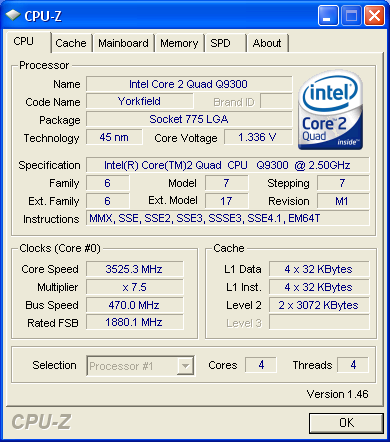
Using an Intel E8600 cpu, we managed to get up to 4.45GHz, although we had to make manual adjustments to the vCore voltage.

We continue with the FSB overclocking tests.

Keeping CPU and FSB at 1:1 ratio, we got a massive 470MHz FSB that sounds very promising...
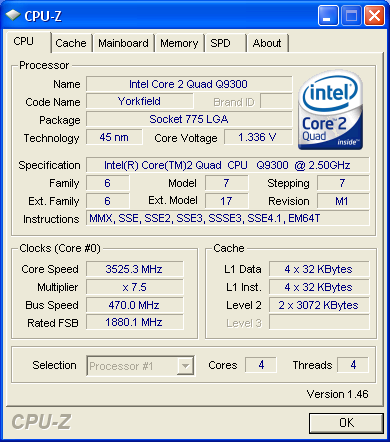
Using an Intel E8600 and with all settings left at "Auto" we got another huge number, around 545MHz:

As an extra test, we wanted to see how high this motherboard can go using DDR2 memory. So we changed the memory kits and installed the Patriot PC2-9200 modules, which managed to get at 606MHz using 2.10V

- Overclocking stability
The Asus P5Q Deluxe proved to be very stable in our overclocking attempts. In most cases the motherboard was able to post back after a bad overclocking attempt. Sometimes we had to turn the PSU/Power off and power up again, since there is not any CMOS reset button available on at the board.
Compared with the Gigabyte EP45-DS3R, we found that the Asus windows overclocking software needs a major re-design since the Gigabyte Easy Tune 6 software can control all major functions of the motherboard and really make your overclocking tests easier.
11. Final words
 The Asus P5Q Deluxe is the second motherboard that arrived in our labs based Intel's P45 chipset. Armed with tons of features, the Asus P5Q Deluxe was designed to attract all categories of users. The fact that the motherboard has already reached 1306 BIOS revision, shows that Asus is constantly keeps improving it.
The Asus P5Q Deluxe is the second motherboard that arrived in our labs based Intel's P45 chipset. Armed with tons of features, the Asus P5Q Deluxe was designed to attract all categories of users. The fact that the motherboard has already reached 1306 BIOS revision, shows that Asus is constantly keeps improving it.
So what exactly is the Asus P5Q Deluxe? We can definitely describe it as a powerful motherboard with a very clean layout and it is possibly one of the best performers in the DDR2 platform while it is "properly" priced. Compared with the Gigabyte EP45-DS3R, the Giga has the obvious advantage of the lower retail price and it is somewhat easier overclockable under Windows (Easy Tune 6). In terms of absolute benchmark numbers, the Asus P5Q Deluxe has a small lead, while we cannot say that their differences are significant.

Both the Asus P5Q Deluxe and the Gigabyte EP45-DS3R offer their own energy saving technologies. We cannot judge which one is better than the other, but again it's useful to have them onboard. With Asus EPU-6 engine you can actually downgrade your processor to further reduce the power consumption.
The Xpress Gate feature is also present and it would be interesting for some users.
If we had to talk about the overclocking performance, our thoughts would be excellent... The true 16 phase design does work and gives this board a good stability even with quad core processors. With all settings left at AUTO, we managed to get a 545MHz FSB using an Intel E8600. According to several online reports, the motherboard can even reach the 600MHz on air, but that requires much tweaking.
The fact that you cannot do full Crossfire (2x16 lanes) is an issue with the P45 chipsets so we cannot blame Asus for this.
Priced at approximately $199 we feel that the Asus P5Q Deluxe is a lethal weapon to those who wish to highly overclock their processors. Keep in mind to update BIOS and start playing with the tons of settings under Ai Tweak - something good will eventually come up :-)
