1. About the Intel P45 Chipset
 Gigabyte has built a good reputation for its fully-featured motherboards. In fact is one of the first ever manufacturers presenting motherboards with energy saving features, a highly discussed issue that recently fired up a series of controversial announcements made by Gigabyte against Taiwanese Asus and vice versa.
Gigabyte has built a good reputation for its fully-featured motherboards. In fact is one of the first ever manufacturers presenting motherboards with energy saving features, a highly discussed issue that recently fired up a series of controversial announcements made by Gigabyte against Taiwanese Asus and vice versa.
Today we will examine the first ever motherboard that comes with Intel's new chipset series, the P45 Express. The chipset comes to replace the already successful P35 Express and will hopefully introduce further performance improvements.
- Intel P45 Express Chipset
 Intel officially launched the latest naming for x45-series chipsets at Computex 2008. The four products that users should expect come with the codenames G45 Express, G43 Express, P45 Express, and the P43 Express. Later this year we should also see the release of Intel's next generation X58 chipset along with the Nehalem chips.
Intel officially launched the latest naming for x45-series chipsets at Computex 2008. The four products that users should expect come with the codenames G45 Express, G43 Express, P45 Express, and the P43 Express. Later this year we should also see the release of Intel's next generation X58 chipset along with the Nehalem chips.
The G4x Express series include an Intel integrated graphics engine that codenamed X4500 / X4500HD. The small differences between the P45 and P43 Express chipsets that can be found over here
Our main focus today is of course the P45 Express chipset, which aims at the mid-range market. Intel has moved to 65nm manufacturing process for the P45 Express series, while the previous P35/X38/X48 chipset lineup has been manufactured at 90nm. The 65nm chips consume less power and heat, while they should offer higher overclocking margins.
Both P45 and P35 Express follow the same architecture. So what's the most noticeable feature of the P45 Express chipset?
First of all the support for the PCI Express 2.0 standard. There are two PCI Express 2.0 x16 slots that can support AMD/ATI Radeon cards in a CrossFire configuration. There is a catch however... These x16 slots will work at the speed of x8 speeds as soon as you install two GPUs. in the slots. On the other hand, Nvidia still offers 3 x16 slots with their latest 790i SLI chipsets for Intel.
Below we can see the block diagram of the P45/ICH10:

The system also includes the new ICH10/ICH10R (Raid option) Southbridge controllers. Again we cannot see any major improvements over the previous ICH9 series. What is probably very interesting is the support for Intel’s Extreme Tuning Utility. ETU is a software-level performance tweaking suite which allows end users to overclock their systems through Windows.

Comparing the P45 with the P43 Express chipsets, we can find just one major difference. The P43 Express supports only one PCI Express 2.0 slot, whereas, the P45 Express has two. If you don't care about multi-GPU configurations, this difference is probably meaningless. Last, the P43 Express chipset is expected to find its place in the OEM market due to its low cost.
2. Gigabyte GA-EP45-DS3R
Based on the new Intel P45 chipset, the Gigabyte GA-EP45-DS3R motherboard delivers a record setting 1600MHz Front Side Bus for the latest Intel Core 2 multi-core processors, including the 45nm CPUs. It supports dual channel DDR2 up to 1200MHz and ATI CrossFireX Technology with dual PCI Express 2.0 x8 interfaces, delivering double the PCI Express bandwidth of 5 Gbit/s for the ultimate in extreme gaming performance. The GA-EP45-DS3R also delivers several advanced GIGABYTE innovations including the DES Advanced, Ultra Durable 2, Ultra TPM design, which provide optimized power savings, efficient cooling and ultra secure data protection.
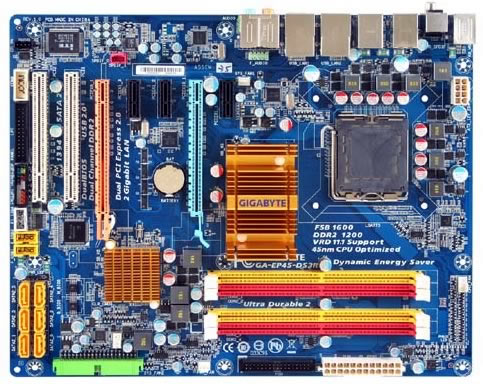
Gigabyte EP35-DS4 basic features:
- Energy saving design with DES Advanced featuring hardware based Dynamic 6-Gear switching
- Supports 45nm Intel Core 2 multi-core processors with FSB 1600 MHz
- Dual channel DDR2 1200 for remarkable system performance
- PCI-E 2.0 x16 graphic interface with CrossFireX support for ultimate graphics performance
- Built-in TPM chip with 2048bits encryption to highest level digital data protection
- 2 Gigabit Ethernet LAN with Teaming functionality
- Supports Dolby Home Theater surround sound .
- DualBIOS solution gives a multiple security to the system
- Hardware Overvoltage Control IC Provides more voltage control options on CPU, North bridge and memory
- Blu-ray playback outputs supported by high quality 106dB SNR ALC889A HD audio
|
GIGABYTE Dynamic Energy Saver Advanced GIGABYTE Dynamic Energy Saver Advanced provides better energy saving capabilities and enhanced system performance. GIGABYTE Dynamic Energy Saver Advanced is the world’s only motherboard energy saving technology with hardware-based Dynamic 6-Gear* Switching. With support for VRD 11.1, GIGABYTE’s DES Advanced allows the motherboard to switch to 1 Gear phase switching during idle, allowing for a dramatic increase in power savings. GIGABYTE has also retooled Dynamic Energy Saver to allow overclockers to experience the benefits of multi-gear power phase switching while overclocking, providing ultra stable, ultra smooth overclocking performance. * The 6-Gear feature may vary by model. Gear 1 phase switching requires 45nm processors with PSI signal enabled. GIGABYTE Dynamic Energy Saver Advanced provides better energy saving capabilities and enhanced system performance. GIGABYTE Dynamic Energy Saver Advanced is the world’s only motherboard energy saving technology with hardware-based Dynamic 6-Gear* Switching. With support for VRD 11.1, GIGABYTE’s DES Advanced allows the motherboard to switch to 1 Gear phase switching during idle, allowing for a dramatic increase in power savings. GIGABYTE has also retooled Dynamic Energy Saver to allow overclockers to experience the benefits of multi-gear power phase switching while overclocking, providing ultra stable, ultra smooth overclocking performance. * The 6-Gear feature may vary by model. Gear 1 phase switching requires 45nm processors with PSI signal enabled. |
|
Smaller, Faster and More Efficient
GA-EP45-DS3R motherboards paired with Intel 45nm CPUs deliver the very best platform for multitasking, multimedia and high performance gaming. Not only do GIGABYTE's latest motherboards based on Intel Eaglelake chipsets all support Intel's new generation, 45nm multi-core processors.
|
|
Dual Channel DDR2 1200
Experience the advanced technology of DDR2 1200 memory, featuring faster speeds and higher data bandwidth, which delivers superior performance for the most demanding applications. * Please refer "Memory Support List" for memory support information |
|
PCI-E 2.0 Graphic Interface
PCI-E 2.0 doubles the bus standard's bandwidth from 2.5 Gbit/s to 5 Gbit/s, meaning a x32 connector can transfer data at up to 16 GB/s in each direction. PCIe 2.0 also features improvements to the point-to-point data transfer protocol and its software architecture. |
|
ATI CrossFireX
With support for ATI CrossFireX, GIGABYTE pushes the envelope once again by delivering highly optimized performance and flexibility demanded by power users and extreme gaming enthusiasts. Designed to provide unmatched multi-GPU support with dual PCI Express connectivity, the GA-EP45-DS3R allows users to take advantage of the ultra smooth 3D rendering, blazing-fast frame rates and enhanced visual quality possible with a dual graphics card solution. |
|
Hardware Overvoltage Control ICs
Hardware Overvoltage Control ICs which provide more voltage control options than before for the CPU North Bridge and memory. The overvoltage controllers also provide hardware linear real-time voltage control. In addition, Hardware Overvoltage Controller ICs also allow for much finer voltage control, allowing power users to adjust voltage in as little increments as 20mV for better overclocking performance. |
|
EasyTune6
GIGABYTE has completely redesigned EasyTune6 from the ground up to make it easier than ever to manage and monitor your hardware resources as well as tweak your system settings in order to achieve maximum system performance. Whether you are an overclocking enthusiast, or a computer novice, EasyTune6 provides the tools you need to quickly and effortlessly fine tune your system |
- Full specifications
| CPU |
- Support for an Intel Core™ 2 Extreme processor/ Intel® Core™ 2 Quad processor/Intel Core™ 2 Duo processor/ Intel® Pentium® processor Extreme Edition/Intel® Pentium® D processor/ Intel® Pentium® 4 processor Extreme Edition/Intel® Pentium® 4 processor/ Intel® Celeron® processor in the LGA 775 package
(Note) This motherboard is designed with VRD11.1 power phase, and cannot be compatible with VRD10 designed CPU. Please refer to "CPU Support List" for details.
- L2 cache varies with CPU
|
| Front Side Bus |
- 1600/1333/1066/800 MHz FSB
|
| Chipset |
- North Bridge: Intel ® P45 Express Chipset
- South Bridge: Intel ® ICH10R
|
| Memory |
- 4 x 1.8V DDR2 DIMM sockets supporting up to 16 GB of system memory
- Dual channel memory architecture
- Support for DDR2 1200/1066/800/667 MHz memory modules
(Refer to Memory support list for more information)
|
| Audio |
- Realtek ALC889A codec
- High Definition Audio
- 2/4/5.1/7.1-channel
- Support for Dolby Home Theater
- Support for S/PDIF In/Out
- Support for CD In
|
| LAN |
- 2 x Realtek 8111C chips (10/100/1000 Mbit)
- Support for Teaming
|
| Expansion Slots |
- 1 x PCI Express x16 slot
- 1 x PCI Express x8 slot
(The PCIEx16 and PCIEx8 slots support ATI CrossFireX technology and conform to PCI Express 2.0 standard.)
- 3 x PCI Express x1 slot
- 2 x PCI slots
|
| Storage Interface |
South Bridge:
- 6 x SATA 3Gb/s connectors (SATAII0, SATAII1, SATAII2, SATAII3, SATAII4, SATAII5) supporting up to 6 SATA 3Gb/s devices
- Support for SATA RAID 0, RAID 1, RAID 5, and RAID 10
JMicron 368 chip:
- 1 x IDE connector supporting ATA-133/100/66/33 and up to 2 IDE devices
ITE8718 chip:
- 1 x floppy disk drive connector supporting up to 1 floppy disk drive
|
| IEEE 1394a |
- T.I. TSB43AB23 chip
- Up to 3 IEEE 1394a ports
(2 on the back panel, 1 via the IEEE 1394a bracket connected to the internal IEEE 1394a header)
|
| USB |
- Integrated in the South Bridge
- Up to 12 USB 2.0/1.1 ports
(8 on the back panel, 4 via the USB brackets connected to the internal USB headers)
|
| Internal I/O Connectors |
- 1 x 24-pin ATX main power connector
- 1 x 8-pin ATX 12V power connector
- 1 x floppy disk drive connector
- 1 x IDE connector
- 6 x SATA 3Gb/s connectors
- 1 x CPU fan header
- 2 x system fan headers
- 1 x power fan header
- 1 x front panel header
- 1 x front panel audio header
- 1 x CD In connector
- 1 x S/PDIF In header
- 1 x S/PDIF Out header
- 2 x USB 2.0/1.1 headers
- 1 x IEEE 1394a header
- 1 x parallel port header
- 1 x serial port header
- 1 x power LED header
- 1 x chassis intrusion header
|
| Back Panel Connectors |
- 1 x PS/2 mouse port
- 1 x PS/2 keyboard/mouse port
- 1 x optical S/PDIF Out connector
- 1 x coaxial S/PDIF Out connector
- 8 x USB 2.0/1.1 ports
- 2 x IEEE 1394a ports
- 2 x RJ-45 ports
- 6 x audio jacks (Center/Subwoofer Speaker Out/Rear Speaker Out/Side Speaker Out/Line In/Line Out/Microphone)
|
| I/O Controller |
- iTE IT8718 chip
|
| H/W Monitoring |
- System voltage detection
- CPU/System temperature detection
- CPU/System/Power fan speed detection
- CPU overheating warning
- CPU/System/Power fan fail warning
- CPU/System fan speed control
|
| BIOS |
- 2 x 8 Mbit flash
- Use of licensed AWARD BIOS
- Support for DualBIOS™
- PnP 1.0a, DMI 2.0, SM BIOS 2.4, ACPI 1.0b
|
| Unique Features |
- Support for @BIOS
- Support for Q-Flash
- Support for Dual BIOS
- Support for Download Center
- Support for Xpress Install
- Support for Xpress Recovery2
- Support for EasyTune
- Support for Dynamic Energy Saver Advanced
- Support for Ultra TPM
- Support for Time Repair
- Support for Q-Share
|
| Bundle Software |
- Norton Internet Security (OEM version)
|
| Operating System |
- Support for Microsoft/ Windows/ Vista/XP
|
| Form Factor |
- ATX Form Factor; 30.5cm x 24.4cm
|
3. The Package
We received the Gigabyte GA-EP45-DS3R into a bare box, due to early shipping. Users will get the full retail package at a good price of 149$ (+shipping). The retail package follows the traditional design found in other Gigabyte motherboards. Below you can see what is included in the retail package

Our testing box was rather much simple:
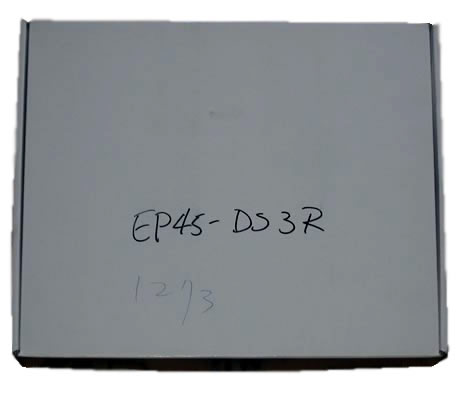
Opening the retail box, we found only a driver disc and the motherboard.

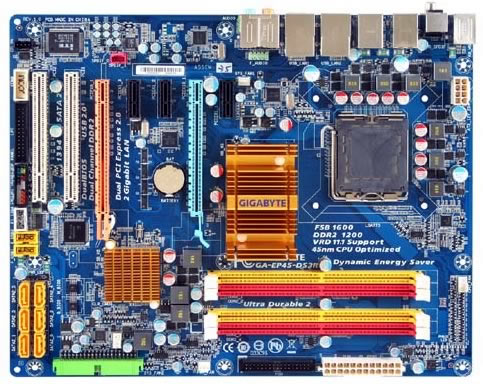


Let's take a closer look at the CPU area.

We can see an 6 phase power design and low
heighted MOSFETs for minimum switching loss & lower temperature.
A passive copper heatsink covers the northbridge and hopefully it will not be as hot as we expect to be during overclocking. There
are also four DDR2 DIMMs for up to 8GB memory configurations, properly colored for dual-channel installations:

At the lower left side of the board we find six (6) SATAII connectors and of
course the ATA133 connector. The Southbridge is also covered
with a small passive copper heatsink.

The
newly adopted PCI-e v2.0 has higher bandwidth for the newly introduced graphic cards. There are two PCI-e slots 2.0 with x16 mode and support for CrossFire Technology. There is enough empty space between the three slots, allowing the easy installation of oversized graphics cards.

The back I/O panel has the following ports and connectors:
- 1 x PS/2 mouse port
- 1 x PS/2 keyboard/mouse port
- 1 x optical S/PDIF Out connector
- 1 x coaxial S/PDIF Out connector
- 8 x USB 2.0/1.1 ports
- 2 x IEEE 1394a ports
- 2 x RJ-45 ports
- 6 x audio jacks (Center/Subwoofer Speaker Out/Rear Speaker Out/Side Speaker Out/Line In/Line Out/Microphone)


Belwo you can also see an array of leds called "Phase Leds". These light up according to the CPU load.

And of course, Gigabyte includes two BIOS in case a flashing procedure goes wrong... Motherboards that support DualBIOS have two BIOS onboard, a main BIOS
and a backup BIOS. Normally, the system works on the main BIOS.
However, if the main BIOS is corrupted or damaged, the backup BIOS will take over on the next system
boot and copy the BIOS file to the main BIOS to ensure normal system operation. For the sake of
system safety, users cannot update the backup BIOS manually.

4. BIOS
As it happens with all Gigabyte models, the BIOS is based on the Award Software configuration. What's new here is the fact that now the most important features are located under the MB Intellignet Tweaker (M.I.T) tab.
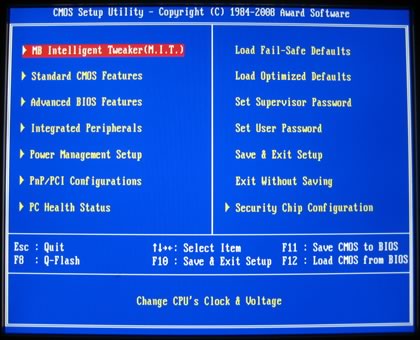
The M.I.T tab includes all those settings required for overclocking the motherboard. We have gathered them all in one picture for better understanding:
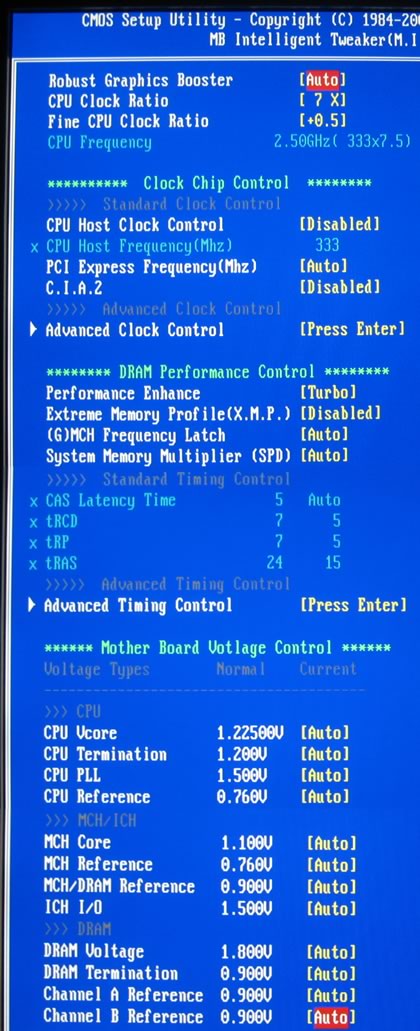
If you already have a Gigabyte motherboard then you should be familiar with the various auto overclocking modes (Gigabyte C.I.A. 2) and performance boosters ("Performance Enhance" & and "Robust Graphics Booster").
The CPU Intelligent Accelerator 2 (C.I.A.2) is designed to automatically adjust CPU computing power
to maximize system performance. C.I.A.2 allows your system bus to be changed dynamically
based on CPU loading through the use of 5 preset states.
- Disabled Disables the use of C.I.A.2. (Default)
- Cruise Increases CPU frequency by 5% or 7% depending on CPU loading.
- Sports Increases CPU frequency by 7% or 9% depending on CPU loading.
- Racing Increases CPU frequency by 9% or 11% depending on CPU loading.
- Turbo Increases CPU frequency by 15% or 17% depending on CPU loading.
- Full Thrust Increases CPU frequency by 17% or 19% depending on CPU loading.
Gigabyte has changed the way users control voltages and now, you can select the desired voltage directly from the BIOS. Below you can see the selectable voltages for all the major components of the board:
- CPU Core: 0.50000~1.60000V (with 0.00625V step) and 1.6000~2.30000V with 0.02V step
- CPU Termination: 1.000~1.700V (with 0.02V step)
- CPU PLL: 1.050~2.810V (with 0.02V step)
- CPU Reference: 0.460~1.010V (with 0.015 V step)
- MCH Core: 0.850~1.800V (with 0.02V step)
- MCH Reference: 0.500~1.040V (with 0.04V step)
- MCH/DRAM Rerefence: 0.530~1.810V (with 0.05V step)
- ICH I/O: 1.050~2.310V (with 0.02V step)
- DRAM Voltage: 1.450~3.040V (with 0.02V step)
- DRAM Termination: 0.710~1.405V (with 0.025V step)
- Channel A/B Reference: 0.530~1.810V (with 0.05V step)
Additional options are available under the advanced clock control tab:

The motherboard supports XMP profiles for DDR2/3 memory. When enabled, the feature allows the BIOS to read the SPD data on XMP memory module(s) to enhance memory performance. A very useful feature in order to get the best performance out from your memory.
The (G)MCH Frequency Latch
allows you to fix the chipset frequency at system bootup. Options for adjusting memory multiplier
below may differ according to the fixed frequency. In our case the available options are: Auto (default), 200MHz, 266MHz,
333MHz, 400MHz.

The System Memory Multiplier (SPD) allows you to set the system's memory multiplier. The options dependent on the CPU FSB and the
(G)MCH Frequency Latch settings. 'Auto' sets the memory multiplier according to the memory SPD
data. (Default: Auto)
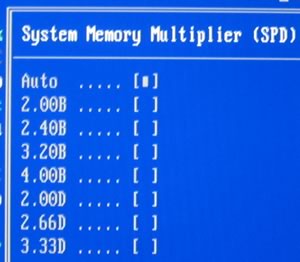
Under the advanced timing control user can set even more options for memory modules:

Finally, another interesting tab is the PC Health Status that offers information about the produced heat of our system.

- Test Configuration
Let's see now how our CPU was identified under CPU-Z:

We performed all tests with Intel Q9300 processor, paired with 2x1GB of Crucial PC2-8000 @ CL5-5-5-15-2T memory modules.
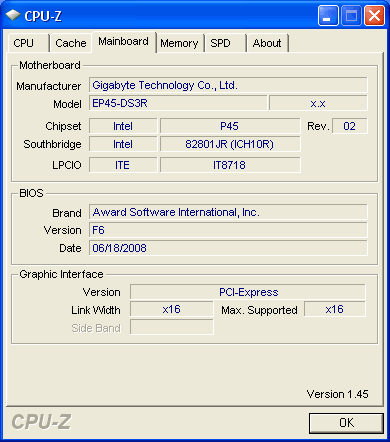
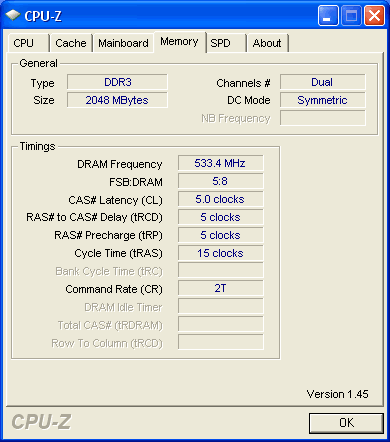
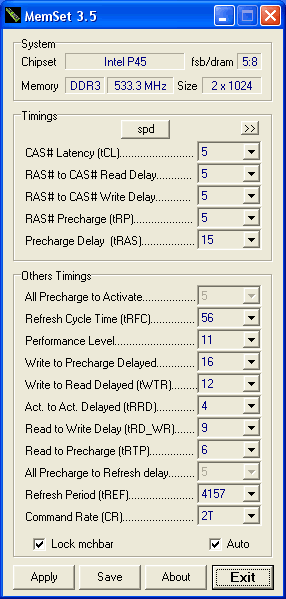
5. Dynamic Energy Saver, Easy Tune 6
- Dynamic Energy Saver
In order to use the Dynamic Energy Saver function, you have to install the corresponding software. But previously, you have to enable EIST and C1E under BIOS:

The software starts automatically when windows loads. The energy saving functions are disabled by default. To enable it you should click on the big oval button found on the left side of the program's window:

Several menus have now been enabled and it may take you some time to familiarize yourself with the various functions.
First of all, you can select among three preset CPU Voltage levels, which are supposed to offer different power saving modes. However there is not a clear indication of the voltage set by each level.
Note that when Dynamic Energy Saver is enabled, the EasyTunePro software does not work.

The software records the current power consumption, the total amount used in total and of course what have you gained, in terms of watts. Of course those numbers are related to the cpu and not the whole system.
Six animated cylinders represent the six available power phases.
The Dynamic Frequency CPU throttling is also illustrated as a progress bar.

- Easy Tune 6
Gigabyte also offers an very interesting utility that controls most of the motherboard's power features through Windows. Each tab has its own features/uses and provides information about the CPU, memory, GPU etc as well as tweaking options for the basic parts of motherboard.
The first tab provides information about our cpu.

The second tab included information about the memory. Note here that in several cases the application crashes, especially when you manually set the memory timings.

The Tuner tab includes the most interesting settings. Here you can manually experiment with the various frequency and voltage settings for the CPU, memory, FSB, and PCI /PCI-E.
Two columns are available. The "Power On" column provides the settings made by the motherboard after booting up your PC. The "Target" column indicates new settings after we manually modify them in real time, using the corresponding sliders.
Experienced user may select the "Advanced" mode of the Tuner window, while the "Easy" mode includes more simplified settings, allowing users to change only the FSB clock:

In the "advanced" mode, all sliders are visible and ready for tweaking.

Gigabyte EasyTune 6 also offers the ability to control all the basic voltages of the motherboard under Windows; very handy in our opinion.

You can also overclock your graphics card easily:

Enable/disable CIA 2 (CPU Intelligent Accelerator)

The last tab offers information about Voltages and system temperatures, which probably lack accuracy..

6. Benchmarks - Everest Ultimate Edition, SiSoftware Sandra
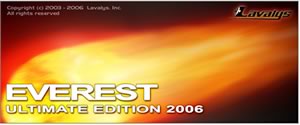 EVEREST Ultimate Edition is a system diagnostics and benchmarking solution for enthusiasts PC users, based on the award-winning EVEREST Technology.
EVEREST Ultimate Edition is a system diagnostics and benchmarking solution for enthusiasts PC users, based on the award-winning EVEREST Technology.
During system optimizations and tweaking it provides essential system and overclock information, advanced hardware monitoring and diagnostics capabilities to check the effects of the applied settings. CPU, FPU and memory benchmarks are available to measure the actual system performance and compare it to previous states or other systems. Furthermore, complete software, operating system and security information makes EVEREST Ultimate Edition a comprehensive system diagnostics tool that offers a total of 100 pages of information about your PC. The software includes several tests for memory and CPU/FPU.
For comparison, in the following charts we have included the results of the Asus Maximus Formula (X38), Asus Blitz Formula and Gigabyte EP35-DS4.

The Gigabyte EP45-DS3R performed pretty well in the memory tests, although it does not take the first place.


The EP45-DS3R scored better than its P35 brother in the CPU tests, although the first place belongs to the Asus Maximus Formula.
 SiSoftware Sandra (the System ANalyser, Diagnostic and Reporting Assistant) is an information & diagnostic utility. It should provide most of the information (including undocumented) you need to know about your hardware, software and other devices whether hardware or software. It works along the lines of other Windows utilities, however it tries to go beyond them and show you more of what's really going on. Giving the user the ability to draw comparisons at both a high and low-level. You can get information about the CPU, chipset, video adapter, ports, printers, sound card, memory, network, Windows internals, AGP, PCI, PCIe, ODBC Connections, USB2, 1394/Firewire, etc. Sisoft Sandra offers a variety of tests for Memory and CPU.
SiSoftware Sandra (the System ANalyser, Diagnostic and Reporting Assistant) is an information & diagnostic utility. It should provide most of the information (including undocumented) you need to know about your hardware, software and other devices whether hardware or software. It works along the lines of other Windows utilities, however it tries to go beyond them and show you more of what's really going on. Giving the user the ability to draw comparisons at both a high and low-level. You can get information about the CPU, chipset, video adapter, ports, printers, sound card, memory, network, Windows internals, AGP, PCI, PCIe, ODBC Connections, USB2, 1394/Firewire, etc. Sisoft Sandra offers a variety of tests for Memory and CPU.

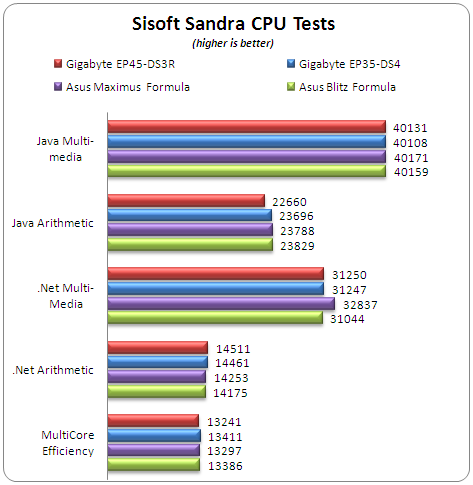

The Sisoft Sandra results confirmed that the Asus Maximus Formula (X38) was faster in most tests than Gigabyte EP45-DS3R.
7. Benchmarks - PCMark Vantage, SYSmark 2007 Preview
 PCMark Vantage is a hardware performance benchmark for PCs running 32 and 64 bit versions of Microsoft Windows Vista. The software is suited for benchmarking any type of Microsoft Windows Vista PC from multimedia home entertainment systems and laptops to dedicated workstations and hi-end gaming rigs. Regardless of whether the benchmarker is an artist or an IT Professional, PCMark Vantage shows the user where their system soars or falls flat, and how to get the most performance possible out of their hardware.
PCMark Vantage is a hardware performance benchmark for PCs running 32 and 64 bit versions of Microsoft Windows Vista. The software is suited for benchmarking any type of Microsoft Windows Vista PC from multimedia home entertainment systems and laptops to dedicated workstations and hi-end gaming rigs. Regardless of whether the benchmarker is an artist or an IT Professional, PCMark Vantage shows the user where their system soars or falls flat, and how to get the most performance possible out of their hardware.

The Gigabyte EP45-DS3R had the second best PCMark Vantage Score behind the Gigabyte EP35-DS4.
 BAPCo's SYSmark 2007 Preview builds upon its predecessors and is the next generation of benchmark
utilities that utilize real life applications like: Adobe After
Effects 7, Adobe Illustrator CS2, Adobe Photoshop CS2, AutoDesk 3ds Max
8, Macromedia Flash 8, Microsoft Excel 2003, Microsoft Outlook 2003,
Microsoft PowerPoint 2003, Microsoft Word 2003, Microsoft Project 2003,
Microsoft Windows Media Encoder 9 series, Sony Vegas 7, SketchUp 5 and
WinZip 10.0.
BAPCo's SYSmark 2007 Preview builds upon its predecessors and is the next generation of benchmark
utilities that utilize real life applications like: Adobe After
Effects 7, Adobe Illustrator CS2, Adobe Photoshop CS2, AutoDesk 3ds Max
8, Macromedia Flash 8, Microsoft Excel 2003, Microsoft Outlook 2003,
Microsoft PowerPoint 2003, Microsoft Word 2003, Microsoft Project 2003,
Microsoft Windows Media Encoder 9 series, Sony Vegas 7, SketchUp 5 and
WinZip 10.0.
SYSmark 2007 Preview is an application-based benchmark that reflects
usage patterns of business users in the areas of Video creation,
E-learning, 3D Modeling and Office Productivity. This new release
includes a robust and refreshed set of applications. All results are
directly comparable between various configurations and operating
systems.
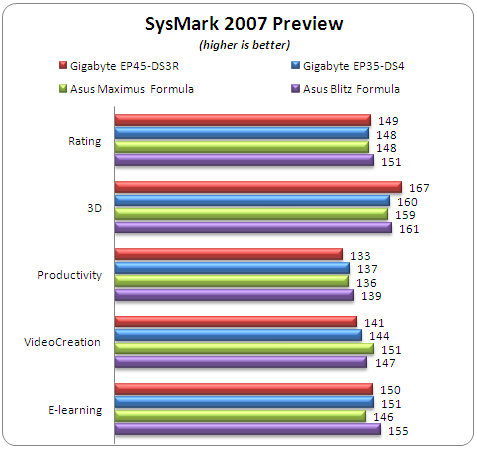
Minor differences in the scores for all the motherboards tested here.
8. Benchmarks - Maxon Cinebench, x264 HD Benchmark, TMPGEnc 4 Xpress
 MAXON CINEBENCH is based on MAXON's award-winning animation software, CINEMA 4D, which
is used by studios and production houses worldwide for 3D
content creation. MAXON software has been used in blockbuster movies
such and Spider-Man, Star Wars, The Chronicles of Narnia and many more.
MAXON CINEBENCH runs several tests on your computer to measure the
performance of the main processor and the graphics card under real
world circumstances. The benchmark application makes use of up to 16
CPUs or CPU cores and is available for Windows (32-bit and 64-Bit) and
Macintosh (PPC and Intel-based). The resulting values among different
operating systems are 100% comparable and therefore very useful with
regard to purchasing decision-making.
MAXON CINEBENCH is based on MAXON's award-winning animation software, CINEMA 4D, which
is used by studios and production houses worldwide for 3D
content creation. MAXON software has been used in blockbuster movies
such and Spider-Man, Star Wars, The Chronicles of Narnia and many more.
MAXON CINEBENCH runs several tests on your computer to measure the
performance of the main processor and the graphics card under real
world circumstances. The benchmark application makes use of up to 16
CPUs or CPU cores and is available for Windows (32-bit and 64-Bit) and
Macintosh (PPC and Intel-based). The resulting values among different
operating systems are 100% comparable and therefore very useful with
regard to purchasing decision-making.

The CineBench R10 benchmark uses all four cores of Intel Q9300 and therefore, it can render the test image x2 times faster. The Gigabyte EP45-DS3R had the second best performance in both sub tests.
- x264 HD Benchmark
x264 Benchmark utilizes the next generation of Video Encoding benchmarks with support
for x264 codec that is considered to be one of the most demanding for
Video applications. Simply put, it is a reproducible measure of fast your machine can encode a short, HD video clip to a high quality x264 video file. It's nice because everyone running it will use the identical video clip and software. The video encoder (x264.exe) reports a fairly accurate internal benchmark (frames per second) for each pass of the video encode and it also uses multi-core processors very efficiently. All these factors make this an ideal benchmark to compare different processors and systems to each other.
The benchmark procedure is very simple, you just run a batch file
that encodes the same file four times.

The Gigabyte EP45-DS3R was slightly faster that the Asus motherboards in both encoding passes.
- TMPGEnc 4 Xpress
TMPGEnc is based on the Tsunami MPEGEncoder. TMPGEnc converts *.AVI files to MPEG1, the format which is used in VideoCDs. Using a variety of options in TMPGEnc, you can compress your video file in high quality. TMPGEnc enables you to adjust bit rate, quantize matrix, GOP structure, interlacing and many other parameters so that you can create the most appropriate movie file depending on your needs.
For our test we used a 350MB AVI file encoded with the Xvid (Mpeg4 ASP) codec. We used the in Mpeg4 ASP/AVC MediaEncoder profile and by dividing the total frames via the needed encoded time, we get the average frame/sec speed of each processor.
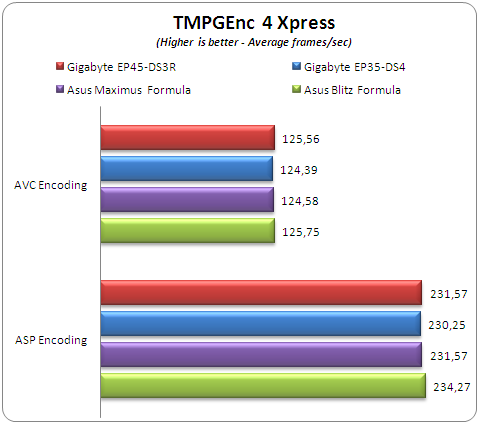
The TMPGEnc 4 Xpress results were slightly different than what we got from the x264 HD benchmark. The Gigabyte EP45-DS3R had the highest score in the ASP encoding, while the Asus Blitz Formula was better in the AVC encoding subtest.
9. Benchmarks - SuperPI, wPrime
In August 1995, the calculation of pi up to 4,294,960,000 decimal digits was succeeded by using a supercomputer at the University of Tokyo. The software used was SuperPI.

The software offers up to 32M calculations of PI numbers. In our tests we used 8M calculations:
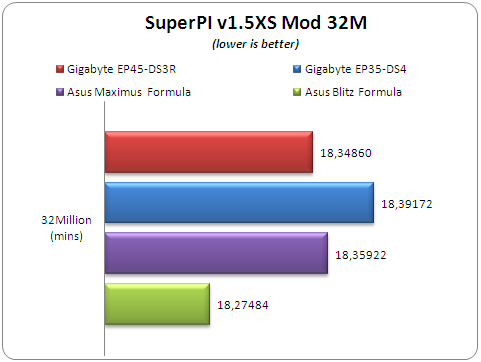

While the Gigabyte EP45-DS3R has the second best 32M calculation time, the motherboard didn't perform very well with the 1M test and had the lowest score.
- wPrime
wPrime is a benchmarking application designed to use a highly multithreaded approach to calculating the square-roots of large amounts of numbers (up to 32 billion at this stage!)

wPrime uses all four cores of quad processors, therefore it can finish the task much faster than a C2D.
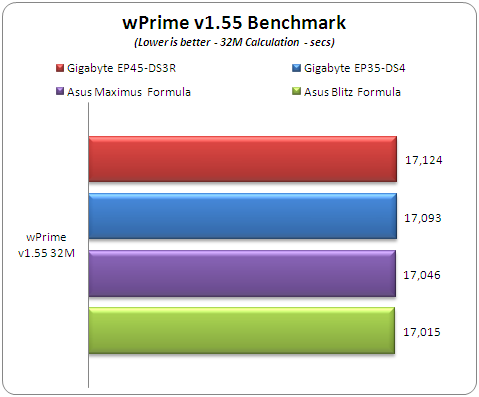
The Gigabyte EP45-DS3R system was slightly slower then the rest systems with 17.124 seconds..
10. Benchmarks - 3DMark06, Crysis v1.2, Unreal Tournament
 3DMark 06 is the worldwide standard in advanced 3D game performance benchmarking. The software uses advanced real-time 3D game workloads to measure PC performance using a suite of DirectX 9 3D graphics tests, CPU tests, and 3D feature tests. 3DMark06 tests include all new HDR/SM3.0 graphics tests, SM2.0 graphics tests, AI and physics driven single and multiple cores or processor CPU tests and a collection of comprehensive feature tests to measure next generation gaming performance today.
3DMark 06 is the worldwide standard in advanced 3D game performance benchmarking. The software uses advanced real-time 3D game workloads to measure PC performance using a suite of DirectX 9 3D graphics tests, CPU tests, and 3D feature tests. 3DMark06 tests include all new HDR/SM3.0 graphics tests, SM2.0 graphics tests, AI and physics driven single and multiple cores or processor CPU tests and a collection of comprehensive feature tests to measure next generation gaming performance today.
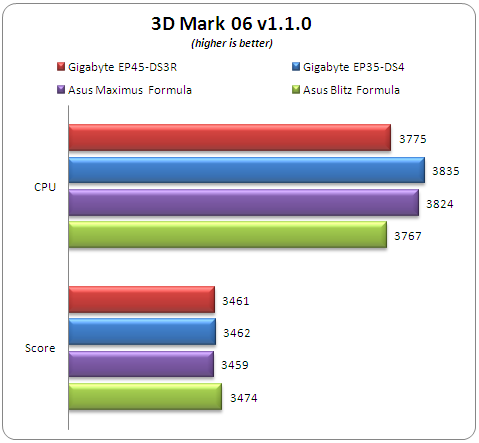
The Gigabyte EP45-DS3R scored averagely in the CPU test and the overall score cannot be considered as bad.

The Crysis CPU benchmark gave exactly the same score for all three tested motherboards. The Gigabyte P45 gave just one frame more than the rest competitors.

With Unreal Tournament 3 demo, the Gigabyte EP45-DS3R had the highest performance with 32.14 FPS.
11. Overclocking
Overclocking an Intel C2D/Quad processor is not very easy and a good motherboard could make a huge difference. For our tests, we decided to follow the easiest overclocking procedure, leaving the voltage settings in the Auto mode and pushing each motherboard as high as we can. Each motherboard has to make its own adjustments and give us the highest possible result.

In the first test, the Gigabyte P45-DS3R got the second place with 3.262GHz following the Asus Blitz Formula. Using manual voltage settings could further improve the overclocking margins.


Let' s now see the maximum FSB achieved with a Quad Core processor.

The Gigabyte EP45-DS3R had an impressive 450MHz top roof with the Intel Q9300 processor. Remember that all settings were left to auto, using manual settings could further improve performance.

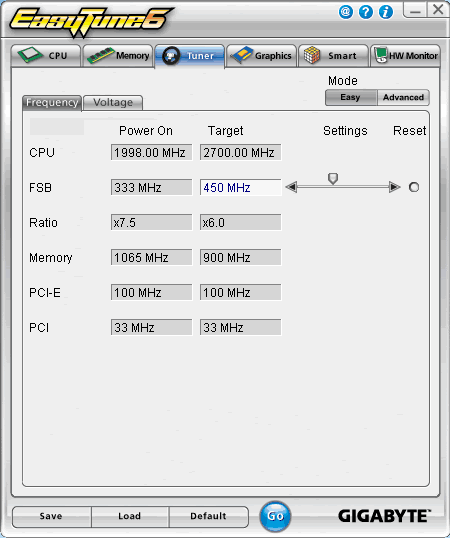
- Overclocking stability
In general the Gigabyte EP45-DS3R showed a very good behavior, being able to post back after a bad overclocking attempt. Of course you have to turn off the PSU and power back to achieve this. There are not any on-board CMOS reset buttons, like the ones you will find in other much higher-priced models. The Easy Tune 6 software makes your life very easy, since you can control almost all settings under Windows.
However, every time we overclocked under Windows, the system locked. The solution to this was to slightly pre-overclocked the system under the system BIOS. Then, the Easy Tune 6 software worked great even at very high frequencies.
12. Conclusion
 The Gigabyte EP45-DS3R is the first motherboard we test equipped with the latest Intel P45 chipset. Actually the motherboard has been quite a while here waiting for testing, but its early version of the BIOS did not allow us to perform the tests.
The Gigabyte EP45-DS3R is the first motherboard we test equipped with the latest Intel P45 chipset. Actually the motherboard has been quite a while here waiting for testing, but its early version of the BIOS did not allow us to perform the tests.
The latest F6 bios we tested proved to be very stable and it is general suggested to use. The Gigabyte EP45-DS3R is what we really hoped that Gigabyte would produce. A very good product, with clean layout, good performance and proper retail price. If you look at the performance tests, most of them are "dominated" by the Asus products, but again don't forget that we are comparing different chipsets here. The Intel X38 still has the top roof at absolute cpu performance. However the Intel P45 is a good alternative and despite the very small passive cooling solution installed, overclocking was more than satisfying.
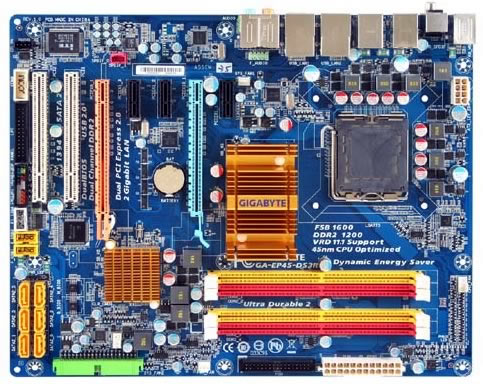
The Gigabyte EP45-DS3R also supports the "Dynamic Energy Saver" feature that has been highly debated as if it works or not. Well, the software is quite simple and user friendly. Considering that it requires from you to enable C1E and EIST before actually work, it hopefully saves some power from you system.
The motherboard layout is much better than what we have seen with EP34-DS4, since both PCI-e slots do not interfere with the SATA ports. Crossfire is supported as we hoped, although no real 2x 16 lanes are supported.
We should also give Gigabyte a credit for listening to user's feedback and changed various things at the BIOS. Voltages are are now directly displayed, instead of an offset of the standard value. The Easy Tune 6 software also works very well and it could be your best friend when overclocking.
If our calculations are correct, we did found the product available at several online stores priced at 110~130 Euro. In our opinion, this price is a nice surprise considering the performance, stability and features that the Gigabyte EP45-DS3R offers.
