1. Features, specifications
 Asus is one of the few motherboard manufacturers that introduce different variations of a specific motherboard. An example is the company's "Extreme" series of enhanced motherboards, which are water cooling ready and offer additional BIOS/overclocking tweaks compared to the normal models.
Asus is one of the few motherboard manufacturers that introduce different variations of a specific motherboard. An example is the company's "Extreme" series of enhanced motherboards, which are water cooling ready and offer additional BIOS/overclocking tweaks compared to the normal models.
We have in our labs the new Asus Maximus Extreme, an Intel X38 motherboard. Asus introduced implementation of the Intel X38 Express
chipset with the P5E3 Deluxe WiFi model, but the new Maximus Extreme comes in a different board design.
 The Maximus Extreme motherboard provides awesome overclocking speeds and challenges performance limitations. Equipped with the Crosslinx technology for increased performance, it utilizes the Fusion Block System - an effective 0dB fanless design cooling system with a chipset waterblock that adds onto a power user´s existing water cooling circuit to help keep operations cool. Additionally, SupremeFX II not only increases the sound quality, it also enhances aesthetic value. The Maximus Extreme also adopts the Intel X38/ICH9R chipset and supports DDR3 dual channel memory and CrossFire Technology - making it the Overclocker and Gamer´s first and best choice.
The Maximus Extreme motherboard provides awesome overclocking speeds and challenges performance limitations. Equipped with the Crosslinx technology for increased performance, it utilizes the Fusion Block System - an effective 0dB fanless design cooling system with a chipset waterblock that adds onto a power user´s existing water cooling circuit to help keep operations cool. Additionally, SupremeFX II not only increases the sound quality, it also enhances aesthetic value. The Maximus Extreme also adopts the Intel X38/ICH9R chipset and supports DDR3 dual channel memory and CrossFire Technology - making it the Overclocker and Gamer´s first and best choice.

|
Intel® X38 Chipset
The
Intel® X38 Express Chipset is the latest chipset designed to support
8GB of dual-channel DDR3 1333/1066/800 architecture, 1333/1066/800 FSB
(Front Side Bus), Dual PCI Express 2.0 x16 graphics and multi-core
CPUs. With the specially included Intel® Fast Memory Access technology,
available memory bandwidth usage is optimized and memory access latency
is reduced - allowing faster memory speeds. |
|
Crosslinx Technology: Delivering better game play without the bottleneck of x4 solutions
Crosslinx is an unique technology utilizing a dedicated controller to optimize PCIe allocation with dual x8 lanes(2nd & 3rd PCIex16 slot). Crosslinx eliminates the graphics data bottleneck found in other x16, x4 solutions. The result is unmatched graphics performance for smoother gameplay and maximum benchmark potential. |
|
Dual-Channel DDR3 1800(O.C.)/1333
The motherboard supports DDR3 memory that features data transfer rates
of 1800(O.C.)/1600(O.C.)/1333/1066/800 MHz to meet the higher bandwidth
requirements of the latest operation system, 3D graphics, multimedia,
and Internet applications. The dual-channel DDR3 architecture doubles
the bandwidth of your system memory to boost system performance,
eliminating bottlenecks with peak bandwidths of up to 17 GB/s.
Furthermore, the supply voltage for the memory is reduced from 1.8 V
for DDR2 to just 1.5 V for DDR3. This voltage reduction limits the
power consumption and heat generation of DDR3 which makes it an ideal
memory solution. |
|
Fusion Block SystemH2O ready: The next step in thermal solution.
 The Fusion Block System is a more efficient thermal solution compared to competing followers with complicated looks. It is a hybrid thermal design that combines the ROG´s renowned heatpipe design with the additional ability to connect to a water cooling system. By taking the entire integrated solution into design considerations, the user can enjoy exceptional thermal improvement to north bridge, south bridge, Crosslinx, and even VRM with a single connection. The Fusion Block System is the most versatile, efficient, and the most advanced thermal system there is on a motherboard. The Fusion Block System is a more efficient thermal solution compared to competing followers with complicated looks. It is a hybrid thermal design that combines the ROG´s renowned heatpipe design with the additional ability to connect to a water cooling system. By taking the entire integrated solution into design considerations, the user can enjoy exceptional thermal improvement to north bridge, south bridge, Crosslinx, and even VRM with a single connection. The Fusion Block System is the most versatile, efficient, and the most advanced thermal system there is on a motherboard. |
2-Phase DDR3
With the embedded 2-Phase DDR3, this motherboard allows users to reach higher memory frequencies and enjoy better performance. Compared with only one phase solutions, this motherboard ensures longer power component lifespans and higher overclockability due to cooler temperatures and better efficiency. |
ASUS EPU (Energy Processing Unit): New Generation Automatic Energy Saving Chip
The ASUS EPU utilizes innovative technology to digitally monitor and tune the CPU power supply with improved VR responses in heavy or light loadings. It automatically provides power for higher performance or improve efficiency by 7% when the PC is running low intensity applications. Working together with AI Gear 3, this can help you attain the best possible power efficiency and energy savings up to 19% to help save the environment. |
In order to get familiar with the full features of the Asus Maximus Extreme, visit Asus website.
- Full specifications
CPU |
LGA775 socket for Intel® Core™2 Extreme / Core™2 Quad / Core™2 Duo / Pentium® Extreme / Pentium® D / Pentium® 4 Processors
Support Intel® next generation 45nm Multi-Core CPU
Compatible with Intel® 06/05B/05A processors |
Chipset |
Intel® X38/ICH9R with Intel® Fast Memory Access Technology |
Front Side Bus |
1600 / 1333 / 1066 / 800 MHz |
Memory |
Dual channel memory architecture
4 x DIMM, max. 8GB, 1800(O.C)/1600(O.C.)/1333/1066, Non-ECC, un-buffered memory
Support Intel® XMP Technology |
Expansion Slots |
3 x PCIe x16 slot, support dual PCIe2.0 x16 or 1x PCIe2.0 x16, dual x8 speed
2 x PCIe x1, PCIex1_1 (black) is compatible with audio slot
2 x PCI 2.2
|
CrossFire |
|
Storage |
Southbridge
- 6 x SATA 3.0 Gb/s ports
- Intel Matrix Storage Technology supports RAID 0, 1, 5 and 10
JMicron® JMB363 PATA and SATA controller
- 1 x UltraDMA 133/100/66 for up to 2 PATA devices
- 2 x External SATA 3.0 Gb/s port (SATA On-the-Go)
|
LAN |
Dual Gigabit LAN controllers, both featuring AI NET2
Support Teaming Technology |
Audio |
SupremeFX II Audio Card
- ADI 1988B 8-channel High Definition Audio CODEC
- Noise Filter
Coaxial, Optical S/PDIF out at back I/O |
IEEE 1394 |
2 x 1394a ports(1 port at back I/O, 1 port onboard) |
USB |
max. 12 USB2.0/1.1 ports(6 ports at mid-board, 6 ports at back panel) |
Overclocking Features |
Fusion Block System
Crosslinx Technology
Extreme Tweaker
Loadline Calibration
2-Phase DDR3
Intelligent overclocking tools:
- CPU Level Up
- Memory Level Up
- AI Overclocking (intelligent CPU frequency tuner)
- ASUS AI Booster Utility
- O.C Profile
- Frequency LED
Overclocking Protection:
- COP EX (Component Overheat Protection - EX)
- Voltiminder LED
- ASUS C.P.R.(CPU Parameter Recall) |
Special Features |
LCD Poster
EL I/O
Onboard Switches: Power / Reset / Clr CMOS(at rear)
Q-Connector
Q-Fan Plus
ASUS EZ Flash2
ASUS CrashFree BIOS3
ASUS MyLogo3
|
Back Panel I/O Ports |
1 x PS/2 Keyboard port(purple)
1 x Optical + 1 x Coaxial S/PDIF Output
2 x External SATA
2 x LAN (RJ45) port
6 x USB 2.0/1.1 ports
1 x IEEE1394a port
1 x Clr CMOS switch
|
Internal I/O Connectors |
3 x USB 2.0 connectors supports additional 6 USB 2.0 ports
1 x Floppy disk drive connector
1 x IDE connector for two devices
6 x SATA connectors
8 x Fan connectors: 1 x CPU / 1 x PWR / 3 x Chassis / 3 x Optional
3 x thermal sensor connectors
1 x IEEE1394a connector
1 x S/PDIF output connector
1 x Chassis Intrusion connector
24-pin ATX Power connector
8-pin ATX 12V Power connector
1 x En/Dis-able Clr CMOS
1 x EL I/O Shield Connector
System panel connector |
BIOS |
16Mb AMI BIOS, PnP, DMI2.0, WfM2.0, SM BIOS 2.4, ACPI2.0a Multi-Language BIOS |
Manageability |
WOL by PME, WOR by PME, Chasis Intrusion, PXE |
Accessories |
Fusion Block System Accessory
DIY Pedestal
ASUS Optional Fan
3 in 1 ASUS Q-Connector Kit
UltraDMA 133/100/66 cable
Floppy disk drive cable
SATA cables
SATA power cables
2-port USB2.0 module+IEEE1394a module
EL I/O Shield
Thermal sensor cables
Cable Ties
User's manual |
Support Disc |
The hottest 3D Game: S.T.A.L.K.E.R.
Support DVD:
Drivers
ASUS PC Probe II
ASUS Update
ASUS AI Suite
Futuremark ® 3DMark® 06 Advanced Edition
Kaspersky® Anti-Virus |
Form Factor |
ATX Form Factor, 12"x 10.6" (30.5cm x 26.9cm) |
2. The package
The Asus Maximus Extreme costs between 260 and 280 Euros (+shipping), according to prices found online. It is cheaper than the Asus P5E3 Deluxe WiFi edition, since those two models are not exactly the same in terms of features. The main differences are that the P5E3 Deluxe includes a 802.11n WiFi card and the ExtremeGateway bootup system, while the Maximus Extreme is more oriented for hardcore users.
The retail package follows the usual design of Asus special edition motherboards, with all the needed logos printed to inform you about the
motherboard's unique features. We did noticed that the retail box is somewhat bigger than the usual Asus motherboards:
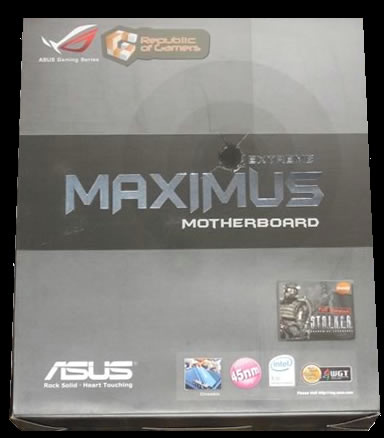
Opening the retail box, we find many cables, various connectors and adapters.


Below is a list of what's included in the package
- 1x UltraDMA 133/100/66 cable
- 1x FDD cable
- 3x Thermal sensor cables
- 6 x Serial ATA cables
- 1x 2-port Serial ATA power cable
- 1x ASUS EL I/Q-Shield
- 1x printed quick start guide
- 1x printed user's manual
- 1x DVD-ROM with drivers/with various software
- 1x 3 in 1 Q-connector
- 1x 2-port USB2.0 / 1-port IEEE1394 module
- 2 x Optional Fan for Water-Cooling or Passive-Cooling only
- Fusion Block System Accessory
- 1x LCD poster
- Cable ties, DIY Pedestal
The board itself looks very "clean" as most parts can be identified
easily. Its overall dimensions are slightly bigger than P5E3 Deluxe (12"x 10.6" (30.5cm x 26.9cm) vs 12"x 9.6" (30.5cm x 24.4cm)) so it should be installed at a full ATX PC case.

Below is an overall overview of the motherboard layout
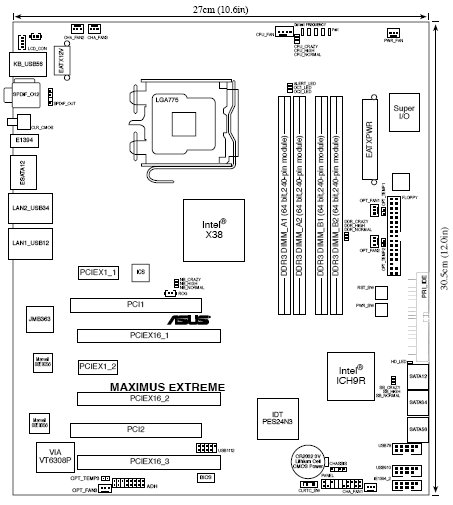
Let's take a closer look at the CPU area.

We can see an 8-phase power design and low
heighted MOSFETs for minimum switching loss & lower temperature.
The Ferrite Core chokes have lower hysteresis loss, while they all have
long life conductive polymer capacitors. The Asus Maximus Extreme has many copper heatsinks
around the CPU area all well connected with the central fusion block. According to Asus "...The Fusion Block System is a more efficient thermal solution compared to
competing followers with complicated looks. By taking the entire integrated solution into
design considerations, the user can enjoy exceptional thermal improvement to
Northbridge, Southbridge, Crosslinx, and even VRM with a single connection. The
Fusion Block System is the most versatile, efficient, and advanced thermal system
there is on a motherboard...".

To be honest, the whole design does look better and more solid than what Asus has used at the Blitz Series (Formula/Extreme). The Intel X38 chipset as well as the CrossLinx get easily hot so a water cooling solution would perfectly match here. The height of these components is also low enough allowing you to possibly install bigger aftermarket coolers.
There
are four DDR3 DIMMs for up to 8GB memory configurations:

Passing to the lower left, we find six (6) SATAII connectors and of
course the ATA133 connectors, all colored in red to be easialy spotted . The Southbridge chip is also covered
with a passive copper heatsink featuring the CrossLinx logo. The copper heatsink gets really hot, especially after overclocking so its suggested to use the included water cooling embedded system. There are also eight (8) additional fan connectors there:

Two power/reset buttons are present and they are very useful:
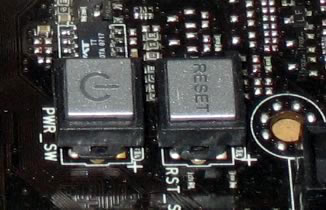
On the top left side of the mainboard there are the three PCI-e v2.0 x16 lanes (blue
colored) that fully support the ATI Crossfire technology. Due to the CrossLinx technology, you can have a dual PCIe2.0 x16 or 1x PCIe2.0 x16 and dual x8 speed. According to Asus "...CrossLinx is a unique technology utilizing a dedicated special graphics controller to
optimize PCIe allocation with x16, x8, x8 lanes. Such architecture eliminates the x4
bottleneck found on competing x16, x16, x4 solutions. Hence, the Crosslinx is able
to provide faster graphics performance...
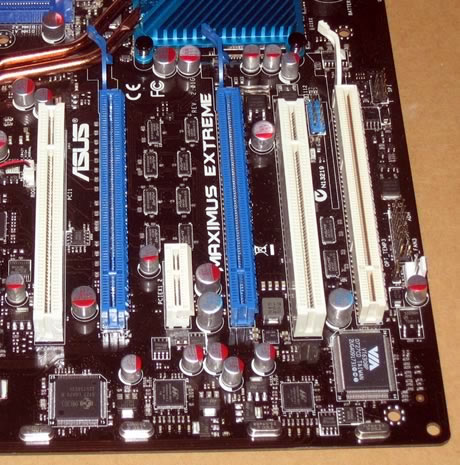
The
newly adopted PCI-e v2.0 has higher bandwidth and several graphics cards
are starting take advantage of it, like Nvidia's 8800GT and the upcoming ATI 3800
series. There is enough space between them, so you shouldn't have any
problem when you will try to install oversized graphics cards.
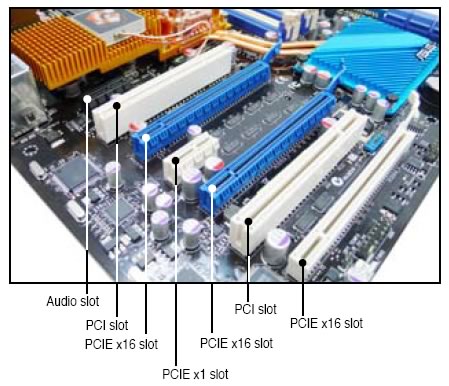
The I/O panel has the following ports and connectors:
- 1 x PS/2 Keyboard port (purple)
- 1 x Optical + 1 x Coaxial S/PDIF Output
- 2 x External SATA
- 2 x LAN (RJ45) port
- 6 x USB 2.0/1.1 ports
- 1 x IEEE1394a port
- 1 x Clr CMOS switch

The PS2 Mouse port has been replaced by two USB2.0 ports. In the following pictures you can see the mainboard in the dark, where various leds on it indicate the operation conditions of the motherboard, in terms of overclocking/FSB and voltage level:

Of course all these LEDS be disabled under BIOS.

3. BIOS settings
The BIOS interface follows what Asus has been using for sometime now. In order
to get the best results, we used the BIOS update software to upgrade
to the latest 0904 beta version. The update procedure is pretty straight forward.
This BIOS interface is probably the best we've ever seen, compared to what other
mainboad makers offer. It is separated in several tabs, each one having
sub-menus with different options. The first tab includes information about the date, the SATA
drives and the system.
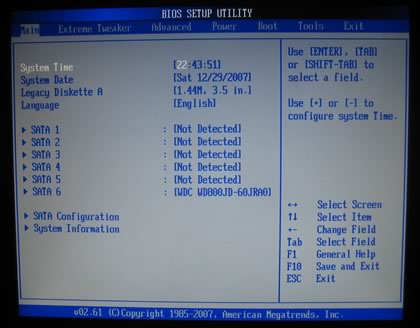
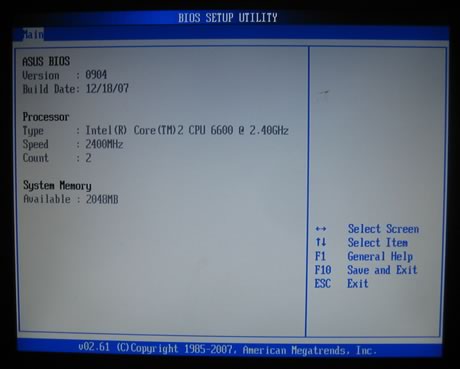
On the second tab named "AI Tweaker", users will find tons of
features. The motherboard includes an auto overclocking system, called
Ai Overclock Tuner, with three different settings:
- Manual (Allows you to individually set overclocking parameters)
- Auto (Loads the standard settings for the system)
- X.M.P (Loads the optimal settings for the system)
- CPU Level Up (Allows you to select a CPU level, and the related parameters
will be adjusted automatically)
- Memory Level Up (Allows you to select a memory level, and the related parameters
will be adjusted automatically)

The CPU Level Up allows easy overclocking with pre-defined settings, starting from E6700/X6800/E6850 and finally the "crazy" level.

The FSB Strap to North Bridge settings can be left to the default value, or set to frequencies up to 400MHz, when used with the upcoming Intel processors.
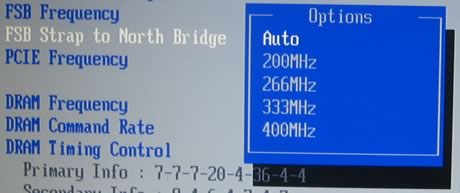
There are many memory dividers to play with, from 1:1 to 1:2.
The memory dividers are affected from the selected FSB, so in order to
have the highest possible options, leave the FSB to auto. We can see
that the BIOS recognizes the memory timings and displays them automatically.

Let's set now the Ai Overclock Tuner in Manual mode.

There are several modes for memory regulation in order to either enhance the system's or performance or choose more stable options. The voltage control is not the same with what we saw with the Asus P5E3 Deluxe, since now the menus follow the drop down form, allowing you to choose the available voltages rather than manually typing of value (with 0.02V
interval). Here is a list with all the available voltages and frequencies:
- FSB from 200~800MHz with 1MHz step
- Frequency bus PCI-E from 100~150MHz with 1MHz step
- CPU Voltage: 1.10000V~2.40000V with 0.0025V interval
- CPU PLL Voltage: 1.50V~3.00V with 0.02V interval
- FSB Termination: 1.20V~2.00V with 0.02V interval
- DRAM Voltage: 1.50V~3.04V with 0.02V interval
- NB Voltage: 1.25V~2.05V with 0.02V interval
- SB Voltage: 1.05V~1.225V with 0.025V interval
- SB 1.5 Volt: 1.50V~2.05V with 0.05V interval
Compared with Asus P5E3 Deluxe, most voltages have been pumped up, - good news for serious overclockers. Passing to the Advanced tab, we can find more settings for SpeedStep, C1E support and of course the CPU multiplier:

Under the Power tab, you can find the usual temperature readings, with NB and SB temperatures. The voltage reporting is also very informing and useful.
