1. Introduction
 Media center Small Form Factor systems are very popular, especially with the arrival of Hi-Definition Audio/Video formats. While you can set up such a system on a standard PC, it's also nice to see what "goodies" companies like Shuttle offer, especially if you're thinking of creating a home entertainment system.
Media center Small Form Factor systems are very popular, especially with the arrival of Hi-Definition Audio/Video formats. While you can set up such a system on a standard PC, it's also nice to see what "goodies" companies like Shuttle offer, especially if you're thinking of creating a home entertainment system.
In our today's review, we will be presenting a state-of-the-art SFF PC from Shuttle, the SG33G5M! What exactly is this little box capable of? We will find out in review. For the time being, let's meet the newly released, SG33G5M.
- Shuttle SG33G5M
 This Vista-ready SFF PC supports processors of Intel's Core 2 Quad, Core 2 Duo E6000/E4000 series, Pentium Dual-Core E2000 series and Celeron 400 series and can accommodate up to 4GB of DDR2-800 memory in dual-channel mode. Another special feature is its HDMI output supporting the playback of copy protected HD content through HDCP. No more wiring, as picture and sound are sent digitally over only one cable.
This Vista-ready SFF PC supports processors of Intel's Core 2 Quad, Core 2 Duo E6000/E4000 series, Pentium Dual-Core E2000 series and Celeron 400 series and can accommodate up to 4GB of DDR2-800 memory in dual-channel mode. Another special feature is its HDMI output supporting the playback of copy protected HD content through HDCP. No more wiring, as picture and sound are sent digitally over only one cable.
The Intel GMA 3100 onboard graphics engine supports high-definition resolutions optimally. Its 3D performance outshines competitive solutions thanks to its DirectX 9 compatibility.
 Besides the HDMI connector, the included remote control for Windows Vista Home Premium/Ultimate and the integrated VFD display on the front complete the package. Many features of Windows Vista's media centre interface can be accessed easily. Information on the playing song, TV programme or DVD is shown on the VFD display and well readable even from a distance.
Besides the HDMI connector, the included remote control for Windows Vista Home Premium/Ultimate and the integrated VFD display on the front complete the package. Many features of Windows Vista's media centre interface can be accessed easily. Information on the playing song, TV programme or DVD is shown on the VFD display and well readable even from a distance.
Setting the right tone: the built-in 7.1 HD audio chip with Dolby Digital Live! and DTS Connect certification puts the viewer at the centre of action of thrilling 3D games or exciting films. The integrated Gigabit-LAN connector is well-suited for data streaming in the local network or fast downloads from the internet.
The I.C.E. heatpipe cooling system with linear fan control ensures low noise operation while a long life is guaranteed by the main board's high quality solid capacitors. The power needs of the whole system are taken care of by a reliable 250-Watt SilentX power supply and its ample power reserves.
- Quick glance at features
- Intel G33 Express / ICH9DH chipset
Supports Intel® Core 2 Quad, Core 2 Duo E6000/E4000 series, Pentium Dual-Core E2000 series, Celeron 400 series with socket 775 and FSB 1333
- Max. 4 GB Dual Channel DDR2 800 (OC to 1066 MHz)
- 1x PCI-E X16, 1x PCI
- Gigabit LAN
- 2x Firewire, 6x USB 2.0
- 3x SATA2, 2x eSATA
- 8-channel audio with Dolby® Digital Live! and DTS® Connect
- DX9 ready Intel GMA3100 graphics with HDMI incl. HDCP
- Infrared remote control, VFD display
- 250 Watt SilentX power supply
- 310(L) x 200(W) x 185(H) mm
The Shuttle XPC Barebone SG33G5M recommended retail price is EUR 328 without VAT.
|
Intel® G33 Express Chipset with HDMI (HDCP)
experience true-to-life video quality from the latest Intel G33 Express chipset with HDMI (HDCP). Featuring Intel® Graphics Media Accelerator 3100 with Intel® Clear Video technology delivers enhanced high-definition video playback and sharper images. |
|
Finest Cinematic Surround Sound Experience
What would a home theater be without booming, immersive 7.1 channel surround sound? Experience the state-of-the-art sound quality provided by Dolby® Digital Live and DTS™ Connect functionality. |
|
All Solid Capacitors Motherboard Design
All solid capacitors design is the new trend for Shuttle's motherboard and guaranteed to deliver maximum stability, reliability and longer system lifetime for the ultimate PC gaming and entertainment experience. |
|
Home Theater Ready
Navigate and access your entire digital multimedia contents easily with a remote controller, without the fuss of typing and clicking the keyboard and mouse. The unique Versatile Front-panel Display (VFD) shows currently playing multimedia content. |
|
Supports Windows Vista Premium
Breathtaking Windows Aero™ 3D visual interface and a host of groundbreaking new features, Windows® Vista™ Premium promises to deliver a streamlined computing experience designed to fundamentally change how users view, find and organize their digital information. |
|
Dual View Technology
Dual View technology offers multiple display support on up to two separate monitors. This improves the capabilities and productivity of the user by allowing them to spread multiple windows over two monitors and view them simultaneously. |
-Specifications
- Chassis
G5M-type aluminum chassis (black)
Mirror front face with golden finish
Integrated VFD Media Display (Versatile front-panel display)
Storage bays: 1 x 5.25", 2 x 3.5" (1 internal)
Dimensions: 31 x 20 x 18.5 cm (LWH),
Weight: 3.3 kg net / 4.6 kg gross
- VFD Display and Remote Control
Versatile Front-panel Display (VFD) shows helpful information like
Date and time, CD track and title, TV channel, DVD title and progress and more
Integrated receiver for remote control
Shuttle multimedia remote control
Compatible with Windows Media Center (Vista or MCE 2005)
- Mainboard
Shuttle FG33, Shuttle form factor, Dimensions: 25.4 x 18.5 cm
proprietary mainboard design for Shuttle XPC Barebone SG33G5M
Chipset: Intel G33 Express (Bearlake-G) + ICH9DH
Solid Capacitors for excellent heat resistance for enhanced system durability
Color slots/connectors design (Power switch, USB, PCIe, PCI)
- Power supply
250 Watt mini power supply unit
Input voltage range: 100~240V
Connectors: 20-pin ATX, 4-pin ATX12V
Dimensions: 190 (L) x 82 (W) x 43 (H) mm
EMI certified: FCC, CE, CCC
Safety certified: TÜV, UL, CB, CCC, CSA, NEMKO
Active PFC (Power Factor Correction)
Power plug region specific
- Processor support
Socket 775 supports Single/Dual/Quad Core processors from Intel
with Core technology (65nm) and 800, 1066 or 1333MHz front side bus:
Core 2 Quad Q6xxx, Core 2 Duo E6xxx / E4xxx,
Pentium Dual-Core 2xxx and Celeron D 4xx series.
Designed for the upcoming Intel 45nm Core 2 multi-core processors.
Supports Pentium 4/D processors at 800MHz FSB.
Processors with 533MHz FSB are not supported.
Please refer the support list for detailed processor support information.
- Overclocking*)
Overclocking settings:
CPU frequency, CPU voltage, RAM frequency, RAM voltage
Dynamic Overclock feature:
Easily overclock from 3/5/7/10/15/20% through the BIOS.
- Processor cooling
Shuttle I.C.E. 2 (Integrated Cooling Engine)
advanced I.C.E. 2 Heatpipe technology, linear controlled 92mm fan
SilentX cooling and noise reduction technology with Active Airflow
- Memory support
2x 240 pin slots, supports Dual Channel
supports DDR2-667/800 SDRAM memory
(up to DDR2-1066 in overclocking mode*)
up to a total size of 4 GB, max. 2 GB per DIMM
- Slots
1x PCI-Express (16X) supports 8 GB/s data transfer
1x PCI (32 bit)
- Integrated Graphics
Intel Graphics Media Accelerator 3100 (GMA 3100)
Full Windows Vista Aero experience
Intel Clear Video Technology
Hardware acceleration for MPEG2 and VC1 content
DirectX 9.0 support, Shader 2.0
Dynamic Video Memory Technology (DVMT) 3.0
Shared Memory size up to 384MB
HDMI connector (High Definition Multimedia Interface)
supports HDCP (High-bandwith Digital Content Protection)
transmits SPDIF digital audio signals
DVI adapter included
VGA connector for analog displays
Dual monitor operating possible (1x digital over HDMI/DVI plus 1x analog over Sub-D)
- 8-channel audio with DD/DTS
7.1 channel High Definition Audio, Realtek ALC888DD codec
Supports Dolby® Digital Live! and DTS™ Connect (Digital Theater Systems)
Analog: line-out (8-ch), line-in, microphone
Digital: optical S/PDIF output (digital audio), optional S/PDIF input
- Gigabit LAN Controller
Marvell 88E8056 Ethernet network controller (Gigabit)
Supports 100 / 1.000 MBit/s operation
Supports Wake-on-LAN (WOL)
- Firewire Controller
Firewire controller VIA VT6308
IEEE1394 OHCI rev 1.0 compliant
with 2 Firewire connectors (front and rear)
supports 400Mb/s, 200Mb/s, 100Mb/s data transfer rate
- Drive connectors
3x Serial-ATA II, 3 Gbit/s (300 MB/s) bandwidth, NCQ support
2x External Serial-ATA, 3 Gbit/s (eSATA)
1x IDE ATA 100 drives
1x floppy disk drive
- Front Panel connectors
Microphone
Headphone (Line-out)
2x USB 2.0
Firewire (Mini 4 pin connector)
Power button
Reset button
Power indicator (blue LED)
HDD indicator (orange LED)
- Back Panel connectors
HDMI (DVI adapter included)
D-sub VGA (analog)
4x USB 2.0
GigaBit LAN (RJ45)
IEEE1394 Firewire (6 pin)
2x External Serial ATA port (eSATA)
Optical S/PDIF output (Digital Audio)
8-ch Audio line-out (2x rear/front, bass/center, surround/back)
Audio Line-in
CMOS button
optional Wireless LAN module (PN18)
optional parallel port (PC8)
- Other connectors
2x fan connectors (4 pin)
4x USB 2.0 (two sets with 2x5 pins)
Header for optional PS10 adapter (this adapter can be installed in the printer port perforation in the back panel and provides PS/2 keyboard and mouse ports)
2. The Package
sThe Shuttle SD32G2 costs around €328 (+VAT), as found at several online stores. The retail box is nice and simple, and has enough information for users to identify the major features of this system.

The SG33G5M box is well packaged, so there should be no problems during transportation:

The retail package includes:


- The case itself
- 1x Remote Control (compatible with Windows Media Center)
- 1x Multi-language user guide
- 1x Driver CD-ROM (Windows Vista, Windows XP 32/64 bit)
- 1x Cable for FDD
- 1x Power cord
- 4x Screws
- 2x AAA batteries
- 1x HDMI to DVI converter
There are only one SATA and one IDE cables pre-installed. So if you want to install another SATA device, you have to provide the cables.
Let's take a closer look at the box. The box, without any HDD or optical drive installed is quite light, at around 3.3kg. The box feels solid and is made out of aluminum with a black finish.

The mirror-finish front facade also includes gold colour framing. On the sides are ventilation holes and Shuttle's logo .

The VFD display on the front, can show up various messages, either from Windows or when using the remote control :



The front is very simple, which is good, with only two buttons (on/off and reset) and there are two slots for ODD and FDD.

Gently pressing on the bottom right, opens up the front inputs. You will find a microphone input, a headphone output (Line-out),
2x USB 2.0 and 1x
Firewire (Mini 4 pin connector). As mentioned previously, the font includes the Power and Reset buttons, as well as two LEDs which indicate system activity - Power indicator (blue LED),
HDD indicator (orange LED).

The VFD display can display various messages, either default messages such as "Home Theater", or custom messages at up to 18 characters.

On the back we find the usual inputs/outputs. All screws are thumb type so they can be unscrewed easily. The Shuttle I.C.E. 2 cooling system now includes rubber housed mounting screws, to absorb shocks and vibrations, which also helps reduce noise. It seems to work quite effectively. There are two expansion slots for PCI and PCI-e cards.


Zooming in on the back panel area, we find:
- HDMI (DVI adapter included)
- D-sub VGA (analog)
- 4x USB 2.0
- GigaBit LAN (RJ45)
- IEEE1394 Firewire (6 pin)
- 2x External Serial ATA port (eSATA)
- Optical S/PDIF output (Digital Audio)
- 8-ch Audio line-out (2x rear/front, bass/center, surround/back)
- Audio Line-in
- CMOS button
- Optional Wireless LAN module (PN18)
- Optional parallel port (PC8)
So what's missing from this box? Hmm, let me think. There's no PS2 Mouse/Keyboard port. There's no BT or WiFi. These are included in the SG33G5M Deluxe version. Of course, you can add them either with a third party card or external USB connection modules.
3. Looking Inside
After opening the case (which was very easy), we can finally gain access to the interior. It seems very well organised and everything is well fastened.

Zooming in can give us a better look. The box can accommodate two (2) 3.5" devices (2x HDD or 1x HDD, 1x floppy) and a 5.25" optical device. You can see that one SATA/IDE cable is already pre-installed. We liked the fact that the SATA cables have a secure catch.

Here is what you can expect after removing the drive bay:

There are two more SATA slots available (remember there are no SATA cables included in the retail package). Passive cooling for the GMA3100 and G33 Intel chipsets, so don't expect high overclocking rates.

The next step is to examine the CPU cooler. It's the same on as that we found over the SD32G2, with a copper bottom. There are four mounting screws that secure the whole system to the main motherboard:

The main body is made of aluminum with three heat pipes going to the big aluminum heatsink with copper base. On top, there is a 92mm fan that blows the heat out of the box.

The supplied power supply is rated 250W (see information in photo below). Its should handle without any problems, two HDD, an ODD drive and maybe an extra PCI-e card:

For our tests, we installed a 3.5" HDD drive and an optical drive. We used the pre-installed SATA and power cables. Everything is nice and tidy and there is lots of room under the storage bay and the CPU area. But the first step is to install the memory modules

and CPU cooler:

The next step is to add the HDD, install power and SATA cable:

And finally the ODD drive - Blu-Ray capable ;-)

Flipping the box onto its side, we can see a lot of free space around the CPU area and especially around the HDD. Since the ODD drive is full height, there's no so much empty space around it.

4. The BIOS
The BIOS is from Phoenix-Award. For most users, it should be very familiar:


Under "CPU Feature", we can disable C1E (speedstep):

While we can also manually set the DRAM timings to 667/800MHz DRAM:FSB ratio.

PC Health status is always useful for monitoring system voltages and CPU temperature:

Lastly, the Frequency/Voltage control offers the possibility to "overclock" your box. Interestingly, users can set CPU ratio, FSB and PCI-E clock.

- CPU Voltage: default + 10mV~ 500mV with 10mV step
- DDR2 Voltage: 1.825V~2.500V with 0.025V step
- FSB Voltage: 1.25V~1.35V with 0.05V step
- NB Voltage: 1.30V~1.40V with 0.05V step
- SB Voltage: 1.55V~1.65V with 0.05V step
Voltage control is rather limited. The CPU voltages are calculated with an offset from the default value:

Shuttle offers several pre-defined overclocking settings, not very useful in our opinion
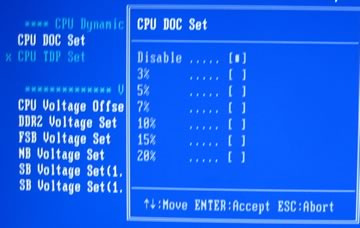
5. CPU and Chipsets
Using Everest Ultimate Edition, we can get more information about the board:

Both North Bridge and South Bridge chipsets unveiled:


Let's now see how our CPU was identified by CPU-Z:


6. Test Configuration
In our tests, we will be comparing the SG33G5M with the Shuttle SD32G2, so in our tests, we tried to use the same components on both systems so as to have the most consistent and fairest results:
DDR2 Memory Testbed
- CPU: Retail Intel E6600
- CPU Cooler: Shuttle stock
- Memory: 2x1GB Crucial PC2-8000 (800MHz @ 4-4-4-9-2.25V)
- VGA: Intel IGP with 14.29 installed drivers
- HDD: WD 80GB SATAI (primary)
- HDD: Seagate 80GB SATAII (secondary)
- Operating system: Windows XP SP2 with all latest updates installed
We used a variety of benchmarking software to measure the performance of each system:
- Sisoft Sandra XII
- Everest Lavasys Ultimate Edition 2007
- SuperPI Mod v1.5XS
- PC Mark05 v1.2.0
- 3D Mark06 v1.2.0
- ScienceMark 2
- POV 3.70 beta15
- CineBench R9.5
- CineBench R10
- SysMark 2007 Preview
- WorldBench 6 Beta 2
- x264 Benchmark
We found that Shuttle SG33G5M didn't handle the DDR2 CL4 timing very well, and we had to manually set it to 2.25V to get a stable system.
7. Everest Ultimate Edition 2007
 jpg" alt="Click for official website!" width="300" height="125" hspace="5" vspace="5" border="0" align="left" />EVEREST Ultimate Edition is an industry leading system diagnostics and benchmarking solution for enthusiasts PC users, based on the award-winning EVEREST Technology. During system optimizations and tweaking it provides essential system and overclock information, advanced hardware monitoring and diagnostics capabilities to check the effects of the applied settings. CPU, FPU and memory benchmarks are available to measure the actual system performance and compare it to previous states or other systems. Furthermore, complete software, operating system and security information makes EVEREST Ultimate Edition a comprehensive system diagnostics tool that offers a total of 100 pages of information about your PC. The software has several tests built-in for memory and CPU/FPU.
jpg" alt="Click for official website!" width="300" height="125" hspace="5" vspace="5" border="0" align="left" />EVEREST Ultimate Edition is an industry leading system diagnostics and benchmarking solution for enthusiasts PC users, based on the award-winning EVEREST Technology. During system optimizations and tweaking it provides essential system and overclock information, advanced hardware monitoring and diagnostics capabilities to check the effects of the applied settings. CPU, FPU and memory benchmarks are available to measure the actual system performance and compare it to previous states or other systems. Furthermore, complete software, operating system and security information makes EVEREST Ultimate Edition a comprehensive system diagnostics tool that offers a total of 100 pages of information about your PC. The software has several tests built-in for memory and CPU/FPU.

The Shuttle SD33G5M rules the memory benchmark tests due to its higher running speed (400MHz vs 333MHz).

In the CPU tests, the Shuttle SD33G5M is as fast as the SD32G2.
8. SiSOFT Sandra
 SiSoftware Sandra (the System ANalyser, Diagnostic and Reporting Assistant) is an information & diagnostic utility. It should provide most of the information (including undocumented) you need to know about your hardware, software and other devices whether hardware or software. It works along the lines of other Windows utilities, however it tries to go beyond them and show you more of what's really going on. Giving the user the ability to draw comparisons at both a high and low-level. You can get information about the CPU, chipset, video adapter, ports, printers, sound card, memory, network, Windows internals, AGP, PCI, PCIe, ODBC Connections, USB2, 1394/Firewire, etc. Sisoft Sandra offers a variety of tests for Memory and CPU.
SiSoftware Sandra (the System ANalyser, Diagnostic and Reporting Assistant) is an information & diagnostic utility. It should provide most of the information (including undocumented) you need to know about your hardware, software and other devices whether hardware or software. It works along the lines of other Windows utilities, however it tries to go beyond them and show you more of what's really going on. Giving the user the ability to draw comparisons at both a high and low-level. You can get information about the CPU, chipset, video adapter, ports, printers, sound card, memory, network, Windows internals, AGP, PCI, PCIe, ODBC Connections, USB2, 1394/Firewire, etc. Sisoft Sandra offers a variety of tests for Memory and CPU.

The Shuttle SD32G2 was somewhat faster in the CPU Whetstone/Dhrystone Sisoft Sandra tests. But in the memory tests, the Shuttle SD33G5M was faster.

The USB performance was measured with Sisoft Sandra using Corsair Voyager 8GB GT USB stick. The "Removable Storage" benchmark was used to get the "Performance Index" (reading/writing operations per minute).

The Shuttle SD33G5M was faster in the USB tests.
9. PCMARK - 3DMARK
 PCMark®05 is everything you need to reliably and easily measure the performance of your PC and determine its strengths and weaknesses. With PCMark05, you will be able to select the optimal upgrades for your existing PC, or choose the right new PC that fits your specific needs. This easy-to-use product gives you the same tools and knowledge that virtually every professional tester in the industry uses. Below you can see available scores for memory and CPU.
PCMark®05 is everything you need to reliably and easily measure the performance of your PC and determine its strengths and weaknesses. With PCMark05, you will be able to select the optimal upgrades for your existing PC, or choose the right new PC that fits your specific needs. This easy-to-use product gives you the same tools and knowledge that virtually every professional tester in the industry uses. Below you can see available scores for memory and CPU.

In both Memory and CPU, the Shuttle SD33G5M was faster.
 3DMark®06 is the worldwide standard in advanced 3D game performance benchmarking. A fundamental tool for every company in the PC industry as well as PC users and gamers, 3DMark06 uses advanced real-time 3D game workloads to measure PC performance using a suite of DirectX 9 3D graphics tests, CPU tests, and 3D feature tests. 3DMark06 tests include all new HDR/SM3.0 graphics tests, SM2.0 graphics tests, AI and physics driven single and multiple cores or processor CPU tests and a collection of comprehensive feature tests to reliably measure next generation gaming performance today.
3DMark®06 is the worldwide standard in advanced 3D game performance benchmarking. A fundamental tool for every company in the PC industry as well as PC users and gamers, 3DMark06 uses advanced real-time 3D game workloads to measure PC performance using a suite of DirectX 9 3D graphics tests, CPU tests, and 3D feature tests. 3DMark06 tests include all new HDR/SM3.0 graphics tests, SM2.0 graphics tests, AI and physics driven single and multiple cores or processor CPU tests and a collection of comprehensive feature tests to reliably measure next generation gaming performance today.

3D Mark06 tests both CPU and RAM, as well as the VGA card. The CPU score was better for the Shuttle SD33G5M.
10. Science Mark - PovRay - x264 Benchmark
 Science Mark 2.0 is an attempt to put the truth behind benchmarking. In an attempt to model real world demands and performance, SM2 is a suite of high-performance benchmarks that realistically stress system performance without architectural bias. Science Mark 2.0 is comprised of 7 benchmarks, each of which measures a different aspect of real world system performance.
Science Mark 2.0 is an attempt to put the truth behind benchmarking. In an attempt to model real world demands and performance, SM2 is a suite of high-performance benchmarks that realistically stress system performance without architectural bias. Science Mark 2.0 is comprised of 7 benchmarks, each of which measures a different aspect of real world system performance.
Pov-Ray s a high-quality, totally free tool for creating stunning three-dimensional graphics. It is available in official versions for Windows, Mac OS/Mac OS X and i86 Linux. The source code is available for those wanting to do their own ports. We used Pov-Ray 3.7beta15 for all tests, since it supports Dual Core CPUs. We used the built-in benchmark as suggested by the developers.

In both ScienceMark and Pov-Ray, the Shuttle SD33G5M was faster.
- x264 Benchmark
x264 Benchmark utilises the next generation of Video Encoding benchmarks with support for x264 codec that is considered to be one of the most demanding for Video applications. Simply put, this test measures how fast your machine can encode a short, DVD quality MPEG-2 video clip into a high-quality x264 video clip. The author believes that "...it's ideal for a benchmark because the application (x264.exe) reports fairly accurate compression results (in frames per second) for each pass of the video encoding process, and it uses multi-core processors very efficiently..."

The benchmark procedure is very simple, you just run a batch file that encodes the same file five times. There are two kinds of results, for first and second pass. We summed and took the average score, and we post the results below.

Both tested products exhibit similar performance with the x264 Benchmark.
11. Maxon Cinebench
 MAXON CINEBENCH is based on MAXON's award-winning animation software, CINEMA 4D, which is used extensively by studios and production houses worldwide for 3D content creation. MAXON software has been used in blockbuster movies such and Spider-Man, Star Wars, The Chronicles of Narnia and many more. MAXON CINEBENCH runs several tests on your computer to measure the performance of the main processor and the graphics card under real world circumstances. The benchmark application makes use of up to 16 CPUs or CPU cores and is available for Windows (32-bit and 64-Bit) and Macintosh (PPC and Intel-based). The resulting values among different operating systems are 100% comparable and therefore very useful with regard to purchasing decision-making.
MAXON CINEBENCH is based on MAXON's award-winning animation software, CINEMA 4D, which is used extensively by studios and production houses worldwide for 3D content creation. MAXON software has been used in blockbuster movies such and Spider-Man, Star Wars, The Chronicles of Narnia and many more. MAXON CINEBENCH runs several tests on your computer to measure the performance of the main processor and the graphics card under real world circumstances. The benchmark application makes use of up to 16 CPUs or CPU cores and is available for Windows (32-bit and 64-Bit) and Macintosh (PPC and Intel-based). The resulting values among different operating systems are 100% comparable and therefore very useful with regard to purchasing decision-making.
All tests were done with the R9.5 and R10 build and each result is presented in a separate graph. Note, that all displayed index scores are the summary of CPU index scores.

In both CineBench R9.5 and R10 release, the Shuttle SD33G5M was faster.

12. SuperPi
SuperPI has become an utility to benchmark modern systems. In August 1995, the calculation of pi up to 4,294,960,000 decimal digits was succeeded by using a supercomputer at the University of Tokyo. The program was written by D.Takahashi and he collaborated with Dr. Y.Kanada at the computer center, the University of Tokyo. This record-breaking program was ported to personal computer environment such as Windows NT and Windows 95 and called Super PI.

The software offers up to 32M calculations of PI numbers. We tested up to 8M calculations and summed them for a total score.

Summing all SuperPI scores, gives us a clearer overview of which system produced the lowest calculation time. Due to its higher memory performance, the Shuttle SD33G5M was 6.11secs faster than the Shuttle SD32G2.
13. SYSmark 2007 - WorldBench
 BAPCo's SYSmark 2007 Preview builds upon its predecessors and is the next generation of benchmark utilities that utilise real life applications like: Adobe After Effects 7, Adobe Illustrator CS2, Adobe Photoshop CS2, AutoDesk 3ds Max 8, Macromedia Flash 8, Microsoft Excel 2003, Microsoft Outlook 2003, Microsoft PowerPoint 2003, Microsoft Word 2003, Microsoft Project 2003, Microsoft Windows Media™ Encoder 9 series, Sony Vegas 7, SketchUp 5 and WinZip 10.0.
BAPCo's SYSmark 2007 Preview builds upon its predecessors and is the next generation of benchmark utilities that utilise real life applications like: Adobe After Effects 7, Adobe Illustrator CS2, Adobe Photoshop CS2, AutoDesk 3ds Max 8, Macromedia Flash 8, Microsoft Excel 2003, Microsoft Outlook 2003, Microsoft PowerPoint 2003, Microsoft Word 2003, Microsoft Project 2003, Microsoft Windows Media™ Encoder 9 series, Sony Vegas 7, SketchUp 5 and WinZip 10.0.
SYSmark 2007 Preview is an application-based benchmark that reflects usage patterns of business users in the areas of Video creation, E-learning, 3D Modeling and Office Productivity. This new release includes a robust and refreshed set of applications. All results are directly comparable between various configurations and operating systems.
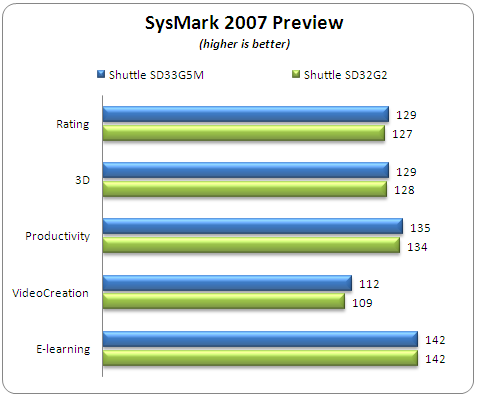
In SysMark 2007 Preview benchmark, the overall rating for the Shuttle SD33G5M was higher than the Shuttle SD32G2.
 PC World has developed a new benchmark for testing PC system performance, WorldBench has reached six (6) number and now is compatible with Windows Vista. Much like as SysMark, it uses various real life applications (Adobe Photoshop CS2, Autodesk 3ds max 8.0 SP-3, Firefox 2, Microsoft Office 2003 with SP-1, Microsoft Windows Media Encoder 9.0, Nero 7 Ultra Edition, Roxio VideoWave Movie Creator 1.5 and WinZip Computing WinZip 10.0) and with pre-defined usage patterns calculates a total score that can be used to evaluate a system's performance.
PC World has developed a new benchmark for testing PC system performance, WorldBench has reached six (6) number and now is compatible with Windows Vista. Much like as SysMark, it uses various real life applications (Adobe Photoshop CS2, Autodesk 3ds max 8.0 SP-3, Firefox 2, Microsoft Office 2003 with SP-1, Microsoft Windows Media Encoder 9.0, Nero 7 Ultra Edition, Roxio VideoWave Movie Creator 1.5 and WinZip Computing WinZip 10.0) and with pre-defined usage patterns calculates a total score that can be used to evaluate a system's performance.

Again, the Shuttle SD33G5M was faster...
14. Overclocking
Shuttle doesn't advertise the SD33G5M as a serious overclocker, but there are several BIOS features that can provide overclocking. The passive cooling of the northbridge and VGA card doesn't provide a lot of latitude in reaching high overclocking rates, which was then confirmed from our attempts. Users can set the CPU internal multiplier from the BIOS and there are two DRAM:FSB memory dividers. Our best attempts reached 320FSB, either with CPU internal multiplier at x9 or 6x. After that point, the system froze or simply didn't POST. The Shuttle SD33G5M also won't POST after a failure, so you have to press the Clear CMOS button on the back (with a small pencil) to get the system to POST again.

For our overclocking attempts, we used Shuttle's XPC Tools that offer on-the-fly changes to the FSB (but not to the CPU internal multiplier). Either with x6 or x9, we had the same results, a ceiling of 320MHz FSB.
Compared with the Shuttle SD32G2 we had:
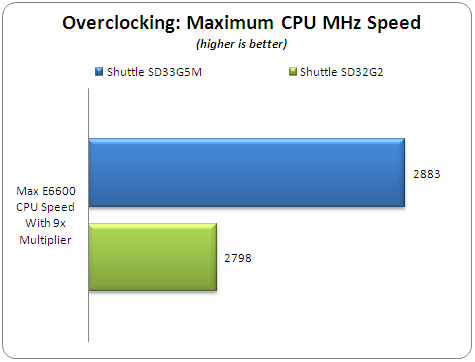

In other words, the Shuttle SD33G5M was somewhat a better overclocker, even though that is not its main purpose...
15. Intel X3100
A modern integrated graphics card should be able to handle several tasks without any problem. For most of our tests, we used Windows VISTA 32bit and our system was rated at 3.5 Windows Experience Index score, mostly due to the Intel graphics card.


We tried to fire up several games, but the performance wasn't very good. The latest available drivers (15.61) are supposed to add hardware support for Pixel Shader 2.0 model, but Lost Planet DX9 demo refused to work. Several games should be able to run with most details turned off. Let's now pass to the most interesting stuff, the Video playback performance.
For all tests we used the following system configuration:
- Motherboard: Shuttle SD33G5M
- CPU: Intel E6600
- Memory: 2x1GB Crucial PC2-8000@400MHz-4-4-4-9-2T@2.20V
- HDD: Western Digital 80GB SATA
- Optical: LG GBW-H10N (DVD/Blu-Ray capable)
- OS: Windows VISTA 32Bit with all latest updates installed
- Graphics Driver: Intel 15.61 Drivers for VISTA 32Bit
- Software Player: PowerDVD 7.3 with Video Acceleration (Intel ClearVideo)enabled
- Additional: K-Lite Mega Codec Pack v3.4.0
- Blu-Ray Disc: Casino Royal (50GB Sized with Mpeg4 AVC)
Apparently, our system was not so low cost and should be able to handle everything we threw at it. The 2x1GB memory is enough for VISTA, while the most demanding test would be Blu-Ray playback, provided that the Video bitrate in most parts of the movie exceeds 25mbit/sec, causing CPU usage to sky-rocket to 99%. We assume with Windows XP, CPU usage % could be better...
Memory Size (UMA Buffer) |
CPU Usage (%) |
Video Format |
256MB |
6~10% |
Mpeg4 (Xvid Codec) |
8~12% |
Mpeg2 (DVD Video) |
8~13% |
Mpeg4 720p (Xvid) |
18~24% |
WMV (720p) |
24~45% |
WMV (1080p) |
20~26% |
VC1 720p 8Mbit Rate Codec |
48~61% |
VC1 720p 15Mbit Rate Codec |
13~23% |
Mpeg2 (1080p) |
90~99% |
Blu-Ray (Mpeg4 AVC) |
The test results are very impressive for an Integrated graphics card. First of all, you can playback DVD-Video (Mpeg 2)and Mpeg4 ASP content with very low CPU usage. Passing to High Definition content, CPU usage rises up to 99% in the case of Blu-Ray. Remember, that Casino Royal is considered as the first "real" Blu-ray disc, since it uses the Mpeg4 AVC codec with most cases higher than 25Mbit/sec Video bitrate. Despite the fact that the CPU reached 99%, we didn't notice choppy playback, which made us happy. You don't need an external graphics card to playback High Definition content with the Shuttle SD33G5M.
A note here, with HDMI output, Video and Audio work perfectly. With the D-Sub video output, it's not possible to get Audio output via the analog (Realtek) outputs. In other words, to get Audio with HD-DVD/Blu-Ray movies you have to use a monitor/TV with HDMI input.
16. Using with VISTA
To fully use the capabilities of the Shuttle SG33G5M, you have to use either Windows XP Media Center Edition or VISTA Ultimate Edition. We used VISTA 32BIT Ultimate edition, and here are our test findings. After connecting the SG33G5M with a 32" Samsung TFT LCD screen and booting into Windows, we first noticed a rather nasty issue, that of improper scaling. The Intel GMA3100 doesn't properly scale the desktop to the whole area, despite the fact that it recognizes and sets the resolution to 1280x720p@50Mhz. Changing to 60Mhz didn't have any effect.

Let's zoom in and see that the Windows bar and left have been cropped off. This has a direct impact when viewing movies, since the content will not properly scale to the resolution of your TV.

More display properties




The front VFD screen responds immediately to Media Center use and gives corresponding messages:

When you start playing content, there are several indications that light up:

17. Conclusion
 We all know that Small Form Factor PCs are tailored towards specific uses and needs. Shuttle's latest box aims at media center users, using Intel's most recent processors based on the Socket 775. Of course, a modern media center box without High Definition playback content capability is not a good idea, so the Shuttle has included a HDMI port on the back, along with a D-Sub 15 port for those HD-DVD/Blu-Ray protected movies. The Intel GMA 3100 onboard graphics engine is able to support high-definition resolutions optimally, although you have to forget about any serious 3D gaming experience. The latest driver pack seems to improve things a bit, with Shader Model 2 pixels support, but again the low performance is rather disappointing.
We all know that Small Form Factor PCs are tailored towards specific uses and needs. Shuttle's latest box aims at media center users, using Intel's most recent processors based on the Socket 775. Of course, a modern media center box without High Definition playback content capability is not a good idea, so the Shuttle has included a HDMI port on the back, along with a D-Sub 15 port for those HD-DVD/Blu-Ray protected movies. The Intel GMA 3100 onboard graphics engine is able to support high-definition resolutions optimally, although you have to forget about any serious 3D gaming experience. The latest driver pack seems to improve things a bit, with Shader Model 2 pixels support, but again the low performance is rather disappointing.
 The box itself is what we are used to from Shuttle. Its light, well built and has a very impressive facade with integrated VFD display on the front. Many features of Windows Vista's media centre interface can be accessed easily, like information on the playing song, TV programme or DVD. Of course you can add your own custom messages as well. The included remote control is recognized automatically by Windows Media Center, under XP/VISTA. It's comfortable and can be used to further enhance the visual experience.
The box itself is what we are used to from Shuttle. Its light, well built and has a very impressive facade with integrated VFD display on the front. Many features of Windows Vista's media centre interface can be accessed easily, like information on the playing song, TV programme or DVD. Of course you can add your own custom messages as well. The included remote control is recognized automatically by Windows Media Center, under XP/VISTA. It's comfortable and can be used to further enhance the visual experience.
There are also several other features, like the built-in 7.1 HD audio chip with Dolby Digital Live! and DTS Connect certification and Gigabit-LAN connector. The included 250Watt power supply, is enough to handle two hard disk drives and an optical drive. We don't know if it can handle adding an extra PCI-e card along with other components...
The RAW performance was much better than what we had measured from another Intel Socket 775 boxes (Shuttle SD32G2). The Intel G33 chipset seems faster than Intel's P965 Express in most of our benchmarks. Continuing our test report, we found the Intel GMA 3100 graphic solution pretty good, handling demanding Blu-Ray content (Casino Royal). Despite the fact that the processor utilization reached 99%, the playback was flawless. Of course, you will need the latest graphics drivers and a capable software player (like PowerDVD). Don't expect sound from the analog ports, only via HDMI!

What we didn't like, and this is not Shuttle's fault, is that the Intel display drivers couldn't properly scale the output to our Samsung 32" LCD screen (720p). There are no options to fix this, at least we couldn't find any. We assume this is a problem with the drivers. There might be some fix (PowerStrip?) but at least it's not working properly out-of-the-box.
Leaving off the PS/2 Mouse/Keyboard ports from the Shuttle is not welcome since we had problems using our existing Windows installation. Both mouse/keyboard were not recognized automatically so you cannot use them to pass the initial installation driver screens. This was mainly noticed with XP.
We would like also from Shuttle to include more SATA cables in the retail box and use silicon rubber to further absorb HDD vibrations. There have been some improvements compared with the SD32G2, since now, there is some kind of anti-shock (rubber around screws) for the cooling fan.
In overclocking, we didn't expect miracles, and we only got a top of 320MHz FSB, with Auto settings. The latest BIOS is an improvement since now you can lower CPU multiplier and further unleash memory performance with manual tight timings. When overclocking, this box will recover (POST) after an unsuccessful overclocking setting.
Moving on to the price, the Shuttle SG33G5M is a box designed for media center use. VISTA users will enjoy its front panel VFD display and the remote control which works as expected. Paired with a Blu-ray capable optical drive, you can enjoy High-Definition content playback. The retail price for all this, is around €328 (+VAT). We believe this is a very decent proposal with good features and performance. There are some minor "issues" which can be corrected with future driver packs.
As a a last note, there is another version, that includes BT, WiFi, the SG33G5M Deluxe, but is only available in specific regions (USA/Asia, but not Europe). Below is our rating of the Shuttle SG33G5M. You can judge for yourself, depending on your needs, and decide what's best for you. We liked the Shuttle SG33G5M for its stability, performance and of course, price...
Comparison Factor |
Shuttle SG33G5M |
| Retail package |
|
| Features |
|
| Price |
|
| Bios |
|
| Performance |
|
| Overclocking performance |
|
| Overclocking stability |
|