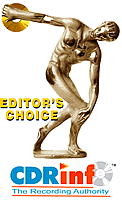1. Introduction
 2007 was a busy year for Intel. Apart from the Quad core processors, Intel's P35 Express arrived on the market as a replacement for the P965 series. We have already reviewed several P35 Express based motherboards, but today we have even something newer... The latest and highest end chipset from Intel, the "X38". As a replacement for Intel's 975X, it promises further performance improvement and of course higher overclocking speeds. Let's find out why Intel introduced the X38.
2007 was a busy year for Intel. Apart from the Quad core processors, Intel's P35 Express arrived on the market as a replacement for the P965 series. We have already reviewed several P35 Express based motherboards, but today we have even something newer... The latest and highest end chipset from Intel, the "X38". As a replacement for Intel's 975X, it promises further performance improvement and of course higher overclocking speeds. Let's find out why Intel introduced the X38.
The main and most obvious reason for the release of the Intel X38 is the adoption of PCI Express v2.0., which supports dual PCIe x16 graphics cards! Previous chipset always had a bottleneck with either dual x8 (975X) or x16/x4 (P965/P35) when two identical graphics cards were paired. There is no information as to whether NVIDIA's SLI will eventually be supported by the X38, but for now, ATI's CrossFire is fully supported.

As the above diagram shows, there are still four x1 slots and one x4 slot that are connected via ICH9 and limited to PCI Express 1. The new PCI Express 2.0 promises to boost bandwidth from 2.5 GHz to 5 GHz, reaching the magic number of almost 500 MB/s. As you can imagine, the new interface can be used not only for graphics cards, but also for network adapters, sound cards, video processing cards, etc...
Something new also from the Intel X38 are the XMP profiles, similar to what NVIDIA/AMD introduced last year with EPP. Tighter timings and higher frequencies will be embedded into SPD for easier overclocking. However, there is a catch... This technology only works with DDR3 memory, not with DDR2.
Interestingly enough, Intel has "listened" to consumers and offers several advanced features for overclockers, like no overspeed protection on the chipset. This means that applications can potentially access the North Bridge and control memory timings/frequencies, check voltages and make on-the-fly changes that previously required a reboot in order to be applied. We hope that these features will be similar to what we have seen with Nvidia's nTune. Easy, clean GUI, with on-the-fly changes.
Enough talk about the X38 chipset itself, let's meet our first contester... the Asus Maximus Formula.
2. Asus Maximus Formula
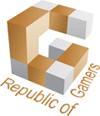 The Asus Maximus Formula represent the high end of the X38 models from Asus. As with the P35 Blitz series, there will be two versions, one with DDR2 (Maximus Formula) and one with DDR3 (Maximus Extreme) memory support.
The Asus Maximus Formula represent the high end of the X38 models from Asus. As with the P35 Blitz series, there will be two versions, one with DDR2 (Maximus Formula) and one with DDR3 (Maximus Extreme) memory support.
The motherboards "belong" to the "The Republic of Gamers", that consists only the best of the best. As Asus comments "...We offer the best hardware engineering, the fastest performance, the most innovating ideas, and we welcome the best gamers to join in. In the Republic of Gamers, mercy rules are only for the weak, and bragging rights means everything. We believe in making statements and we excel in competitions. If your character matches our trait, then join the elite club, make your presence felt, in the Republic of Gamers..."
 The Asus Maximus Formula is based on the Intel X38 chipset, which supports Intel® Core™2 Extreme / Core™2 Quad / Core™2 Duo / Pentium® Extreme / Pentium® D / Pentium® 4 / Celeron® D Processors and the next generation 45nm Multi-Core CPU (LGA775). It features 1600 / 1333 / 1066 / 800 MHz MHz FSB, dual-channel un-buffered DDR2-1200/1066/800/667 MHz x 4DIMMs with a maximum of 8GB.
The Asus Maximus Formula is based on the Intel X38 chipset, which supports Intel® Core™2 Extreme / Core™2 Quad / Core™2 Duo / Pentium® Extreme / Pentium® D / Pentium® 4 / Celeron® D Processors and the next generation 45nm Multi-Core CPU (LGA775). It features 1600 / 1333 / 1066 / 800 MHz MHz FSB, dual-channel un-buffered DDR2-1200/1066/800/667 MHz x 4DIMMs with a maximum of 8GB.
The Maximus Formula supports 2 x PCIe 2.0 x16 slots at the full x16. The currently sold Blitz Formula/Extreme boards look kind of inferior in comparison, since the price will be more or less the same as with the X38 based boards, but don't deliver 2 x PCIe 2.0 x16 lanes.

The main features are:
- Intel® Quad-core CPU Ready
- Supports Intel® next generation 45nm Multi-core CPU
- Intel® Core™2 Extreme / Core™2 Duo Ready
- Intel® X38/ICH9R
- Dual-channel DDR2 1200*/1066 MHz Support
- Fusion Block System
- Extreme Tweaker
- SupremeFX II 8-CH Audio
- CPU Level Up
- Voltiminder LED
- LCD Poster
- ASUS EPU (Energy Processing Unit)
- 2-Phase DDR2
- COP EX
 |
Intel® X38 Chipset
The Intel® X38 Express Chipset is the latest chipset designed to support the next generation 45nm CPU in high-end desktop and workstation platform; and up to 8GB of dual-channel DDR3 1066/800 MHz or DDR2 800/667 MHz memory architecture. It also supports 1333/1066/800 FSB (Front Side Bus), fully dual PCI Express x16 graphics and multi-core CPUs. |
 |
PCIe 2.0
Double Speed; Double Bandwidth This motherboard supports the latest PCIe 2.0 devices for double speed and bandwidth which enhances system performance. |
 |
Fusion Block System: H2O ready: The next step in thermal solution.
 The Fusion Block System is a more efficient thermal solution compared to competing followers with complicated looks. It is a hybrid thermal design that combines the ROG´s renowned heatpipe design with the additional ability to connect to a water cooling system. By taking the entire integrated solution into design considerations, the user can enjoy exceptional thermal improvement to north bridge, south bridge, Crosslinx, and even VRM with a single connection. The Fusion Block System is the most versatile, efficient, and the most advanced thermal system there is on a motherboard. The Fusion Block System is a more efficient thermal solution compared to competing followers with complicated looks. It is a hybrid thermal design that combines the ROG´s renowned heatpipe design with the additional ability to connect to a water cooling system. By taking the entire integrated solution into design considerations, the user can enjoy exceptional thermal improvement to north bridge, south bridge, Crosslinx, and even VRM with a single connection. The Fusion Block System is the most versatile, efficient, and the most advanced thermal system there is on a motherboard. |
 |
2-Phase DDR2: Special Memory power to release the true power of memory!
With the embedded 2-Phase DDR2, this motherboard allows users to reach higher memory frequencies and enjoy better performance. Compared with only one phase solutions, this motherboard ensures longer power component lifespans and higher overclockability due to cooler temperatures and better efficiency. |
 |
COP EX: OC in confidence
The COP EX allows overclockers to increase chipset voltages without the worries of overheating. It can also be used to monitor and save an overheating GPU. The COP EX allows more freedom and less constraint for maximum performance achievement. |
 |
Voltiminder LED: Friendly reminder on the intentional madness
In the pursuit of extreme performance, overvoltage adjustment is critical but risky. Acting as the "red zone" of a tachometer, the Voltiminder LED displays the voltage status for CPU, NB, SB, and Memory in a intuitive color-coded fashion. The voltiminder LED allows quick voltage monitoring for overclockers. |
 |
Loadline Calibration: Stable and optimal power for sustainable CPU overclock
Maintaining ample voltage support for the CPU is critical during overclocking. The Loadline Calibration ensures stable and optimal CPU voltage under heavy loading. It helps overclockers enjoy the motherboard´s ultimate OC capabilities and benchmark scores. |
 |
External LCD Poster
 The new LCD Poster now posts critical POST information in an ever friendly and flexible external display. When system malfunction occurs, the LCD Poster automatically detects device failure and translates the errors on the LCD during POST. Unlike other competing 2 digit displays, users won´t need to read "gibberish" to find out what´s wrong. The new LCD Poster now posts critical POST information in an ever friendly and flexible external display. When system malfunction occurs, the LCD Poster automatically detects device failure and translates the errors on the LCD during POST. Unlike other competing 2 digit displays, users won´t need to read "gibberish" to find out what´s wrong. |
 |
ASUS EPU: Enables the Most Energy Efficient Motherboard in the World
The ASUS EPU utilizes innovative technology to digitally monitor and tune the CPU power supply with improved VR responses in heavy or light loadings. It automatically provides power for higher performance or improve efficiency by 7% when the PC is running low intensity applications. Working together with AI Gear 3, this can help you attain the best possible power efficiency and energy savings up to 58.6% to help save the environment. |
For more information about Asus Maximus Formula please visit Asus web site.
- Full specifications
CPU |
LGA775 socket for Intel® Core™2 Extreme / Core™2 Quad / Core™2 Duo / Pentium® Extreme / Pentium® D / Pentium® 4 Processors
Support Intel® next generation 45nm Multi-Core CPU
Compatible with Intel® 06/05B/05A processors
|
Chipset |
Intel® X38/ICH9R with Intel® Fast Memory Access Technology |
Front Side Bus |
1600 / 1333 / 1066 / 800 MHz |
Memory |
Dual channel memory architecture
4 x DIMM, support max. 8GB, DDR2-1200*/1066/800/667 MHz, ECC, non-ECC and un-buffered memory
*DDR2 1200 is O.C. speeds.
|
Expansion Slots |
2 x PCIe 2.0 x16 slot, support at full x16, x16 speed
3 x PCIe x1 ( the PCIEx1_1 (black) is compatible with audio slot)
2 x PCI 2.2
|
VGA |
Support ATI CrossFire™ graphics cards |
Storage |
ICH9R Southbridge:
- 6 x SATA 3.0 Gb/s ports
- Intel Matrix Storage Technology supports RAID 0, 1, 5 and 10
JMicron® JMB368 PATA controller:
- 1 x UltraDMA 133/100/66/33 for up to 2 PATA devices
|
LAN |
Dual Gigabit LAN controllers, both featuring AI NET2
Support Teaming Technology
|
Audio |
SupremeFX II Audio Card:
- ADI 1988B 8-channel High Definition Audio CODEC
- Noise Filter
Coaxial, Optical S/PDIF out at back I/O |
IEEE 1394 |
2 x 1394a ports(1 port at back I/O, 1 port onboard) |
USB |
Max. 12 USB 2.0 ports(6 ports at mid-board, 6 ports at back panel) |
Overclocking Features |
Fusion Block System
Extreme Tweaker
2-Phase DDR2
Loadline Calibration
Intelligent overclocking tools:
- CPU Level Up
- ASUS EPU (Energy Processing Unit)
- AI Gear 3™
- AI Overclocking (intelligent CPU frequency tuner)
- ASUS AI Booster Utility
- O.C. Profile
Overclocking Protection:
- COP EX (Component Overheat Protection - EX)
- Voltiminder LED
- ASUS C.P.R.(CPU Parameter Recall) |
Special Features |
LCD Poster
Onboard Switches: Power / Reset / Cls CMOS (at rear)
ASUS Q-Connector
ASUS Q-Fan 2
ASUS EZ Flash 2
ASUS CrashFree BIOS 3
ASUS MyLogo3 |
Back Panel I/O Ports |
1 x PS/2 Keyboard port(purple)
1 x Optical + 1 x Coaxial S/PDIF Output
2 x LAN (RJ45) port
6 x USB 2.0/1.1 ports
1 x IEEE1394a port
1 x Clr CMOS switch
|
Internal I/O Connectors |
3 x USB 2.0 connectors supports additional 6 USB 2.0 ports
1 x Floppy disk drive connector
1 x IDE connector for two devices
6 x SATA connectors
8 x Fan connectors: 1 x CPU / 1 x PWR / 3 x Chassis / 3 x Optional
3 x thermal sensor connectors
1 x IEEE1394a connector
1 x S/PDIF output connector
1 x Chassis Intrusion connector
24-pin ATX Power connector
8-pin ATX 12V Power connector
1 x En/Dis-able Clr CMOS
System panel connector |
BIOS |
16Mb AMI BIOS, PnP, DMI2.0, WfM2.0, SM BIOS 2.4, ACPI2.0a Multi-Language BIOS |
Manageability |
WOL by PME, WOR by PME, Chassis Intrusion, PXE |
Accessories |
Fusion Block System Accessory
LCD Poster
ASUS Optional Fan
SupremeFX II Audio Card
3 in 1 ASUS Q-Connector Kit
UltraDMA 133/100/66 cable
Floppy disk drive cable
SATA cables
SATA power cables
2-port USB2.0 + IEEE 1394a module
I/O Shield
Cable Ties
User's manual |
Support Disc |
The hottest 3D Game: S.T.A.L.K.E.R.
Support DVD:
- Drivers and applications
ASUS PC Probe II
ASUS Update
ASUS AI Suite
Futuremark ® 3DMark® 06 Advanced Edition
Kaspersky® Anti-Virus |
Form Factor |
ATX Form Factor, 12"x 9.6" (30.5cm x 24.5cm) |
3. The Package
The Asus Maximus Formula SE will be priced around €270 (+shipping). As Asus indicates, the motherboard will be produced in limited quantities. As usual, the retail package is covered in logos showing off the motherboard's features:
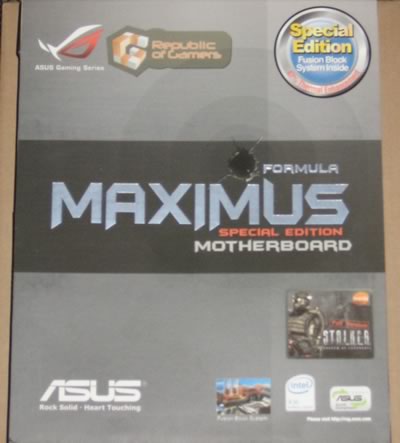
All included cables are shown below:

The add-on sound card is based on the SoundMax AD1988 chipset and is the same as that g used in the Blitz series:

Below is a list of what's included in the retail package:
- Fusion Block System Accessory
- LCD Poster
- ASUS Optional Fan
- SupremeFX II Audio Card
- 3 in 1 ASUS Q-Connector Kit
- UltraDMA 133/100/66 cable
- Floppy disk drive cable
- SATA cables
- SATA power cables
- 2-port USB2.0 + IEEE 1394a module
- I/O Shield
- Cable Ties
- User's manual
The board comes in a plastic shell that protects it from transportation "hazards".

The board design is among the best we have seen. A lot of copper heatsinks connected with the central fusion block that cools down both north and southbridge, and power chipsets. There is a lot of empty space around the CPU socket so big fans and water cooling blocks can be installed:
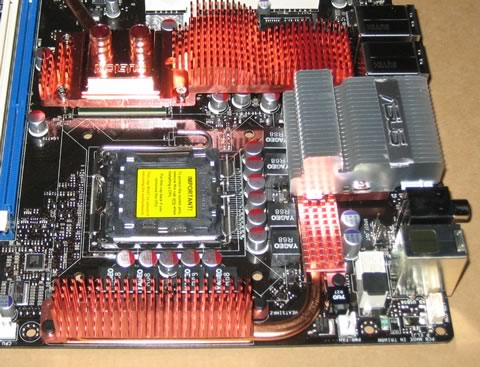
Flipping the board over, we can see a copper plate on the back. It keeps the fusion block in place.

The motherboard supports four banks for memory modules:
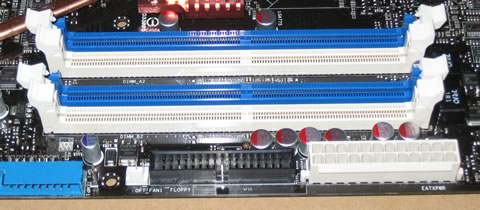
On the south area of the board, we can see the passive heatsink for the southbridge and the 6x SATA 2 connectors, well organized, not crowded and easily accessible. The water cooling plumbing is connected to the northbridge:

The motherboard supports PCI-E x16 on both slots when installing two cards ( the blue slots in the image below). There is enough space between the two PCI-E slots so no problem here with extra big VGA cards.

There are several extra connections for USB, Front Panel Audio, COM2 and Firewire. Asus has include all modules in the retail package. The back I/O panel has the usual array of connections:
- 1 x PS/2 Keyboard port(purple)
- 1 x Optical + 1 x Coaxial S/PDIF Output
- 2 x LAN (RJ45) port
- 6 x USB 2.0/1.1 ports
- 1 x IEEE1394a port
- 1 x Clr CMOS switch

Since the arrival of the P35 and now with the X38, Asus has done away with the PS/2 Mouse port. Our motherboard is revision 1.02G:
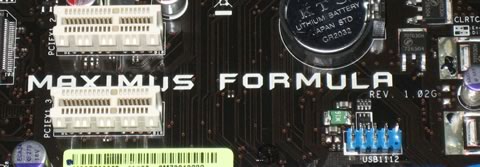
Below, the two on-board buttons for power and reset.

While on-board LEDs indicate the CPU overclocking range. Things become quite impressive at night, when all LEDs light up. Fortunately, you can disable them from the BIOS.

4. BIOS
The BIOS is the usual for Asus motherboards.
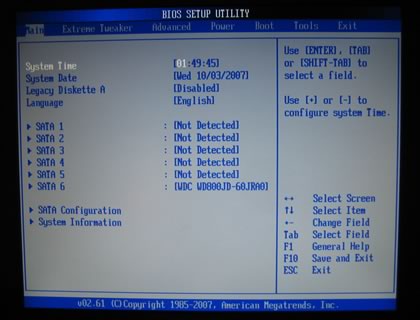
Let's see what you can expect. The Extreme Tweaker tab, includes in one page all the advanced options to overclock and make adjustments for the most important features on the board. There are two ways to overclock your system, either with Auto :

Or selecting a pre-defined CPU raw power:
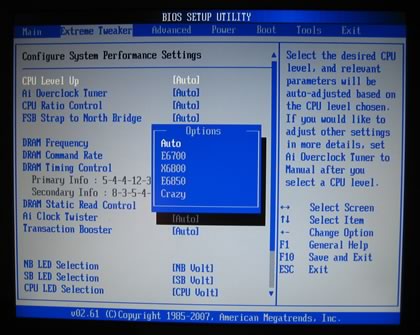
More options are available in the Auto modes:
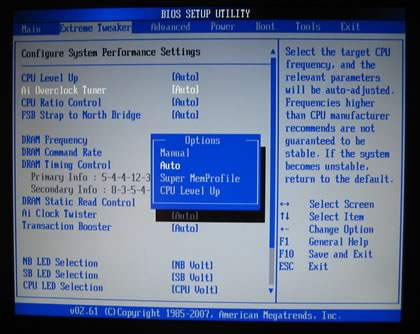
What's new, is that the FSB can go up to 400MHz, with of course the corresponding processor.
 Roundup/Asus Maximus Formula/IMG_5465.jpg" width="420" height="181">
Roundup/Asus Maximus Formula/IMG_5465.jpg" width="420" height="181">
Many new memory timings, since the Intel X38 chipset offers that:
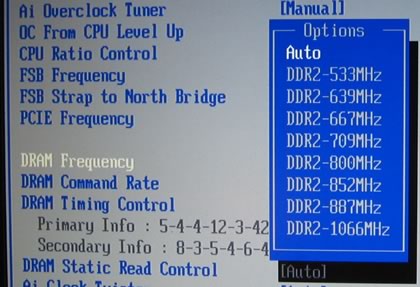
While 1T command rate is available:

DRAM timings can be either Auto adjusted by the motherboard, or you can manually select them. It's interesting to see which timings the motherboard has selected, and afterwards make your own selections.
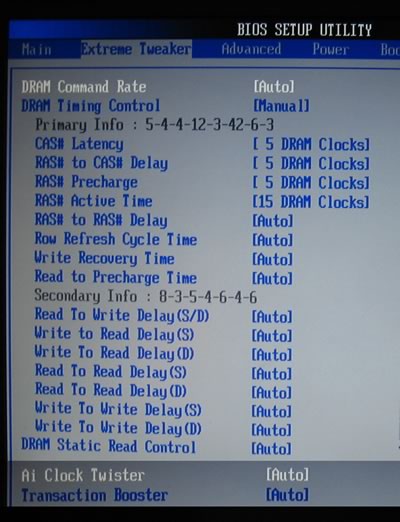
The AI Clock Twister offers more DRAM performance.
Many options are also available for Voltages:

With the following corresponding ranges:
- CPU Voltage: 1.1 ~ 2.40V with 0.025V step
- CPU PLL Voltage: 1.50V ~ 3.00V with 0.02V step
- North Bridge Voltage: 1.25V~1.95V with 0.02V step
- DRAM Voltage: 1.80V~3.40V with 0.02V step
- FSB Termination Voltage: 1.20V~2.00V with 0.02V step
- SouthBridge Voltage: 1.05V~1.225V with 0.025V step
- SB 1.5V Voltage: 1.50~2.05V with 0.05V step
There are several LEDs on the board that can be either turned off, or you can select what you would like them to show:

The Power sub-tab shows many interesting details like, CPU/MB/NB/SB temperatures, and of course the various voltages. Note that COP EX can be set to "protect" the motherboard from extreme temperatures:

- Installation
For all tests, we used the latest available BIOS (0503) as provided by Asus.

Let's now see how our CPU was identified by CPU-Z:
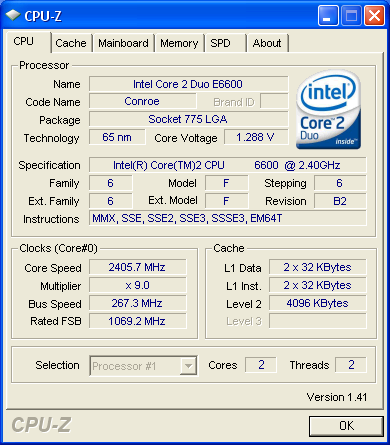
Our memory was set at 1067MHz, with CL5 timings.

Asus offers the AI Suite in order to monitor/overclock your system under Windows. While some settings work, we would like a total re-design since we don't like the GUI.

Last but not least, Asus offers direct BIOS update in order to eliminate problems. The good news is that you don't need floppy disks. USB sticks work just fine.
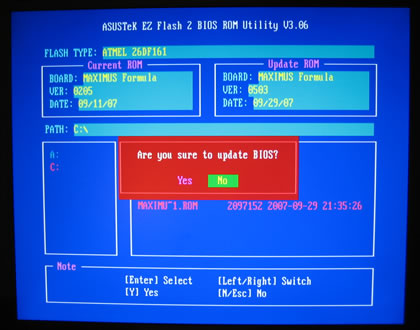
5. Gigabyte GA-X38-DQ6
 Gigabyte, following the success of the P35-DQ6 series, announced two new motherboards based on the Intel X38 chipset and support for either DDR2 (GA-X38-DQ6) or DDR3 (GA-X38T-DQ6) memory. For now, only the DDR2 motherboard is available, but shortly the GA-X38T-DQ6 will hit the market. Gigabyte has included all the various technologies we found in the previous DQ6 series (6-Quad technologies).
Gigabyte, following the success of the P35-DQ6 series, announced two new motherboards based on the Intel X38 chipset and support for either DDR2 (GA-X38-DQ6) or DDR3 (GA-X38T-DQ6) memory. For now, only the DDR2 motherboard is available, but shortly the GA-X38T-DQ6 will hit the market. Gigabyte has included all the various technologies we found in the previous DQ6 series (6-Quad technologies).
The GA-X38-DQ6 is GIGABYTE's next generation, high performance platform based on the killer combination of the new Intel X38 chipset, plus support for the latest multi-core processors up to FSB 1600MHz, including the upcoming 45nm platform. In addition to setting new records for blistering performance, the GA-X38-DQ6 features an all-new copper Silent Pipe thermal solution for both the chipset and CPU power MOSFET, dramatically reducing the temperature around the CPU. The GA-X38-DQ6 is also part of the GIGABYTE Ultra Durable 2 Series of motherboards, featuring top quality electronic components which provide optimized power savings, ultra cooling and extended system durability.

The Gigabyte GA-X38-DQ6 is based on the Intel X38 chipset, which supports Intel® Core™2 Extreme / Core™2 Quad / Core™2 Duo / Pentium® Extreme / Pentium® D / Pentium® 4 / Celeron® D Processors and the next generation 45nm Multi-Core CPUs (LGA775). It features 1600 / 1333 / 1066 / 800 MHz MHz FSB, dual-channel un-buffered DDR2-1066/800/667 MHz x 4DIMMs with a maximum of 8GB. As with the Asus Maximus Formula, it supports both PCIe 2.0 x16 slots at the full x16 speed.
Comparing the previous GA-P35-DQ6 with the new GA-X38-DQ6, we can get a clearer picture of the differences, which aren't many:
| Model |
|
|
| CPU Type |
Socket 775 |
Socket 775 |
| FSB |
1600/1333/1066/800 |
1333/1066/800 |
| Chipset |
Intel X38 Express Chipset |
Intel P35 Express Chipset |
| Memory type |
Dual Channel, DDR2 1066/800/667 |
Dual Channel, DDR2 1066/800/667 |
| Memory socket |
DDR2 *4 |
DDR2 *4 |
| Max. Memory |
8GB |
8GB |
| Graphics interface |
PCI-Express (2.0) x16 |
PCI-Express x16 |
| PCI-Express X16 (X8) |
2 |
2 |
| PCI-Express X1 (X2,X4) |
3 |
3 |
| PCI |
2 |
2 |
| ISA slot |
0 |
0 |
| AMR/CNR |
0/0 |
0/0 |
| VGA |
N/A |
N/A |
| RAID Function |
SATA RAID 0,1,5,10 |
SATA RAID 0,1,5,10 |
| LAN |
Realtek 8111 Gigabit LAN Controller |
Realtek 8111 Gigabit LAN Controller |
| Audio |
HD Audio (Realtek ALC889A) |
HD Audio (Realtek ALC889A) |
| Codec channel |
8 |
8 |
| IDE ATA |
8* Serial ATA 3Gb/s / 1*PATA |
8* Serial ATA 3Gb/s / 1*PATA |
| USB 1.1 |
Same as USB 2.0 |
Same as USB 2.0 |
| USB 2.0 |
12 (4 by cable) |
12 (8 by cable) |
| DualBIOS |
Yes (QuadBios) |
Yes (Quad BIOS) |
| PCB size |
30.5*24.4 CM |
30.5*24.4 CM |
| Form Factor |
ATX |
ATX |
| IEEE 1394 |
3 |
3 |
| Thermal Solution |
All copper Silent-Pipe / Crazy Cool |
All Copper Silent-Pipe / Crazy Cool |
| eSATAII |
4 (by cable) |
4 (by cable) |
Quick overview of features
- Supports Intel® Core 2™ multi-core and upcoming 45nm processors
- Support for 1600 MHz FSB.
- Dual Channel DDR2 1066 memory support for outstanding system performance.
- High quality CPU power module with Ferrite Core Chokes, Lower RDS (on) MOSFETs and Lower ESR Solid Capacitors.
- Re-engineered Thermal Design featuring All Copper Silent-Pipe and Crazy Cool.
- Japanese manufactured SMD All Solid Capacitor motherboard design.
- Supports AMD CrossFire™ with Dual PCI-E 2.0 x16 graphics for extreme gaming performance.
- Features SATA 3Gb/s with Quad eSATA 2 interface .
- ALC889A with DTS Connect enables high quality Full Rate Lossless Audio and support for both Blu-ray and HD DVD.
- Quad BIOS for an extended level of protection.
- Quad-Triple Phase Power Design for ultimate system stability.
- Dual Gigabit Ethernet LAN with Teaming functionality.
- Certified for Microsoft VISTA™ systems.
Ultra Durable 2 -Designed with Top Quality Highly Efficient Components
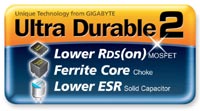
Ultra Cooling - Low RDS(on) MOSFET Design
 Low RDS(on) MOSFETs specially designed to produce lower switching resistance for faster electric current charging and discharging. Low RDS(on) MOSFETs specially designed to produce lower switching resistance for faster electric current charging and discharging.

|
Low Power Loss - Ferrite Core Choke Design
 Ferrite core chokes comprised of a compound of iron oxide and other metal elements whose properties hold energy much longer than common iron core at high frequency. Ferrite core chokes comprised of a compound of iron oxide and other metal elements whose properties hold energy much longer than common iron core at high frequency.

Longer Life - All-Solid Capacitor Design
 Solid capacitors contain a solid organic polymer, while electrolytic capacitors use a common liquid electrolyte, hence, the terms solid capacitor versus electrolytic capacitors. Solid capacitors contain a solid organic polymer, while electrolytic capacitors use a common liquid electrolyte, hence, the terms solid capacitor versus electrolytic capacitors.

|
 |
Intel® Core™ 2 multi-core and upcoming 45nm processors
GA-X38-DQ6 supports Intel latest high performance CPU delivers the most energy-efficient performance available today. Based on Intel's Micro Architecture, the Intel multi-core processors with 4 cores and two shared L2 caches provide the best capability-per-watt solutions and are an ideal choice for multi-media enthusiasts and intensive multi-tasking environments. This cutting-edge processor offers significant performance boosts and provides an overall more energy efficient platform. |
 |
Smaller, Faster and More Efficient
GA-X38-DQ6 motherboards paired with Intel 45nm CPUs deliver the very best platform for multitasking, multimedia and high performance gaming. Not only do GIGABYTE's latest motherboards based on Intel Bearlake chipsets (including P35/P31/G33/G31) all support Intel's new generation, 45nm multi-core processors. |
 |
PCI-E 2.0 Interface
PCI-E 2.0 doubles the bus standard's bandwidth from 2.5 Gbit/s to 5 Gbit/s, meaning a x32 connector can transfer data at up to 16 GB/s in each direction. PCIe 2.0 also features improvements to the point-to-point data transfer protocol and its software architecture. |
For more information about other GA-X38-DQ6 features, please visit the Gigabyte web site.
- Full specifications
| CPU |
- Support for an Intel® Core™ 2 Extreme processor/ Intel® Core™ 2 Quad processor/ Intel® Core™ 2 Duo processor/ Intel® Pentium processor Extreme Edition/ Intel® Pentium D processor/ Intel® Pentium 4 processor Extreme Edition/ Intel® Pentium 4 processor in the LGA 775 package
- Support for Intel® Hyper-Threading Technology
- Support 1600/1333/1066/800 MHz FSB
|
| Chipset |
- Northbridge: Intel® X38 Express Chipset
- Southbridge: Intel® ICH9R
- T.I IEEE 1394 Controller
- Gigabit Lan Controller
- 8 Channels ALC889A Audio controller
|
| Memory |
- 4 x 1.8V DDR2 DIMM sockets supporting up to 8 GB of system memory
- Dual channel memory architecture
- Support for DDR2 1066/800/667 MHz memory modules
|
| Expansion Slots |
- 2 PCI Express x16 slot (Support PCI Express 2.0)
- 3 PCI Express x1 slots
- 2 PCI slots
|
| Form Factor |
- ATX form factor, 305 x 244mm
|
| Internal I/O Connectors |
- 1 x 24-pin ATX main power connector
- 1 x 8-pin ATX 12V power connector
- 1 x 4-pin PCIe 12V power connector
- 1 x floppy disk drive connector
- 1 x IDE connector
- 8 x SATA 3Gb/s connectors
- 1 x CPU fan header
- 2 x system fan headers
- 1 x power fan header
- 1 x North Bridge fan header
- 1 x front panel header
- 1 x front panel audio header
- 1 x CD In connector
- 1 x S/PDIF In header
- 1 x S/PDIF Out header
- 2 x USB 2.0/1.1 headers
- 1 x IEEE 1394a headers
- 1 x parallel port header
- 1 x Trusted Platform Module (TPM) header
- 1 x serial port header
- 1 x power LED header
- 1 x chassis intrusion header
|
| Back Panel Connectors |
- 1 x PS/2 keyboard port
- 1 x PS/2 mouse port
- 1 x coaxial S/PDIF Out connector
- 1 x optical S/PDIF Out connector
- 8 x USB 2.0/1.1 ports
- 2 x IEEE 1394a ports
- 2 x RJ-45 port
- 6 x audio jacks (Center/Subwoofer Speaker Out/Rear Speaker Out/Side Speaker Out/Line In/Line Out/Microphone)
|
| BIOS |
- 2 x 8 Mbit flash
- Use of licensed AWARD BIOS
- Support for Dual BIOSTM
- PnP 1.0a, DMI 2.0, SM BIOS 2.3, ACPI 1.0b
|
| Other Features |
- Ultra Durable 2 Motherboard
- All copper Silent Pipe and Crazy Cool
- All Japanese manufactured solid capacitors with SMD (Surface Mount Device)
- Over-clocking Enhanced
- Support for @BIOS
- Support for Download Center
- Support for Q-Flash
- Support for EasyTune
- Support for Xpress Install
- Support for Xpress Recovery2
|
6. The Package
The Gigabyte P35-DQ6 costs around €240~250, as found at several online stores. The retail package is full of logos, showing off the motherboard features:

All retail contents are show below:


Below is a list of what's included in the retail package:
- 4x Serial ATA cables
- 4x eSata (on two rear brackets)
- 4x USB (on two rear brackets).
- I/O Shield
- User's manual
- 2x Molex-Sata power cables
- 1x Floppy & 1x IDE ribbons
- 1x CD-ROM with drivers
- Multi-Language quick install guide
- Printed manual in English
The board is protected in a plastic shell that keeps it safe from transportation "hazards".

The Gigabyte GA-X38-DQ6 has much lower profile copper heatpipes than we saw with the GA-P35-DQ6. That's a good sign, since many users had complaints with the GA-P35-DQ6 design. We can see that there are three major copper heatsinks that are connected via pipelines to distribute heat from the north/southbridge and voltage chips:

Zooming in on the CPU area, there is plenty of free space for larger, 3rd party coolers.

For your reference, here is a picture with the Intel stock cooler installed. There is some distance from the northbridge heatsink, but probably not as much as we would like. Around the motherboard, there are five (5) fan connections available for additional coolers:

Flipping the board over, we can see various copper plates on the back, which further help lower the overall system temperature:

The motherboard has four memory banks for DDR2 memory modules:

Moving to the southbridge area on the board, we can see the passive heatsink and the 10x SATA2 connections, well organized and easily accessible. Note how many different colours are used to separate each component on the board. While it looks a little strange at first, it is useful for identifying very quickly, where the different connections are. The SATA 2 ports are placed conveniently so as to avoid any big, full size graphics cards, like the Nvidia 8800GTX.

The motherboard supports the CrossFire Technology according to the specs. Thanks to the Intel X38, there are 2x PCI-E x16 slots when installing two cards in the blue slots. There is enough space between them to accommodate the big VGA cards:

There are several extra connections for USB, Front Panel Audio, COM2 and Firewire. Several port modules are available in the retail package. The back I/O panel has the usual connections:
- 1 x PS/2 keyboard port
- 1 x PS/2 mouse port
- 1 x coaxial S/PDIF Out connector
- 1 x optical S/PDIF Out connector
- 8 x USB 2.0/1.1 ports
- 2 x IEEE 1394a ports
- 2 x RJ-45 port
- 6 x audio jacks (Center/Subwoofer Speaker Out/Rear Speaker Out/Side Speaker Out/Line In/Line Out/Microphone)

Gigabyte has kept both PS/2 Mouse+Keyboard connections, compared to Asus who has removed the PS/2 mouse support in favor of an extra two USB ports. It's interesting to take a look at the rear panel with all port modules installed. There are two modules for eSATA with connections to external power supply.

7. BIOS
The BIOS is based on Award, and is very "typical".
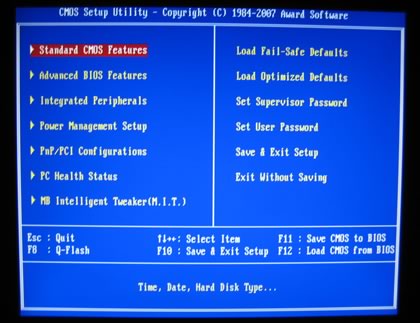
Pressing F11, you can save the BIOS settings to a "memory file". There are 8 available slots. This is useful since you can store/access different memory/FSB/CPU combinations:

In the Advanced BIOS features, we can find various settings for the CPU:
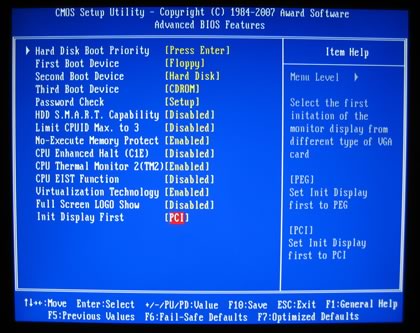
While for Integrated peripherals, there are many options available

The "M.I.T" tab, controls the most important functions on this board. At last we see that memory timings are here. With the GA-P35-DQ6, you had to press CTRL+F1 while in the main BIOS screen to get access to them, rather inconvenient. We've tried to fit all available options in one page. There are many options to play with, so let's see them one by one.
CPU Host allows you to manually set the CPU host frequency. This item is configurable only if the CPU
Host Clock Control option is enabled.
- For an 800 MHz FSB CPU, set this item to 200 MHz.
- For a 1066 MHz FSB CPU, set this item to 266 MHz.
- For a 1333 MHz FSB CPU, set this item to 333 MHz.
- For a 1600 MHz FSB CPU, set this item to 400 MHz.
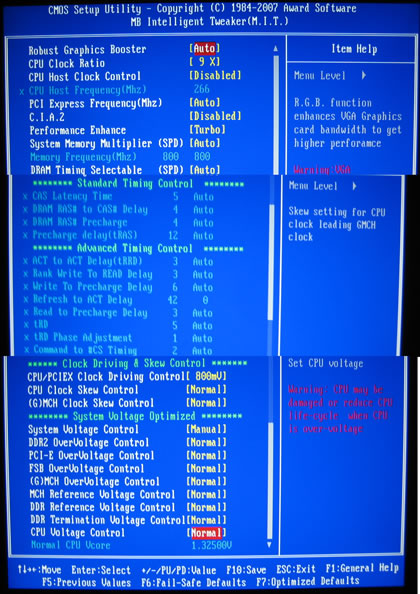
The first option is the "Robust Graphics Booster" that is supposed to give more bandwidth to the graphics. We left it at Auto:

CPU Intelligent Accelerator 2 (C.I.A.2) is designed to automatically adjust CPU computing power
to maximize system performance. C.I.A.2 allows your system bus to be changed dynamically
based on CPU loading through the use of 5 preset states.
- Cruise Increases CPU frequency by 5% or 7% depending on CPU loading.
- Sports Increases CPU frequency by 7% or 9% depending on CPU loading.
- Racing Increases CPU frequency by 9% or 11% depending on CPU loading.
- Turbo Increases CPU frequency by 15% or 17% depending on CPU loading.
- Full Thrust Increases CPU frequency by 17% or 19% depending on CPU loading.
Most users will prefer this option "disabled" (default):

More options are available in Performance Enhance. We set it at Turbo:

Note that from our test with the Extreme setting, it didn't improve performance. Actually, it made things worse.
There are many memory dividers, and depending on the FSB frequency, you can choose the corresponding settings:
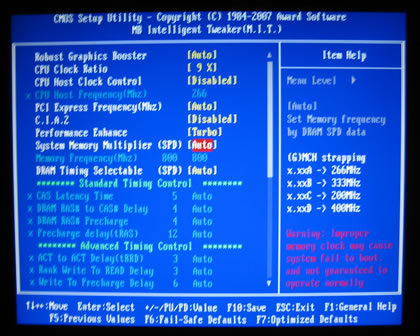
The available memory multipliers are simply amazing, I haven't seen so many on any other motherboard:
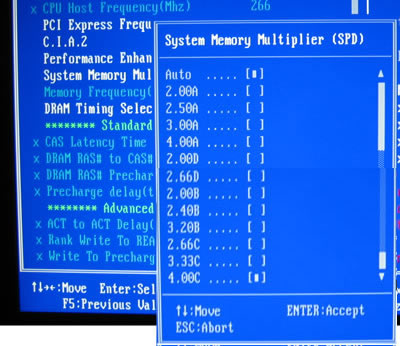
- 2.00A: 533MHz
- 2.50A: 667MHz
- 3.00A: 800MHz
- 4.00A: 1066MHz
- 2.00D: 533MHz
- 2.66D: 709MHz
- 2.00B: 533MHz
- 2.40B: 640MHz
- 3.20B: 853MHz
- 2.66C: 709MHz
- 3.33C: 888MHz
- 4.00C: 1066MHz
DRAM timings can be either left at Auto or set manually. The fact that all Auto chosen memory timings are displayed is very good. With the Asus Maximus Formula, you don't have this information.

DRAM 1T timing option is available...
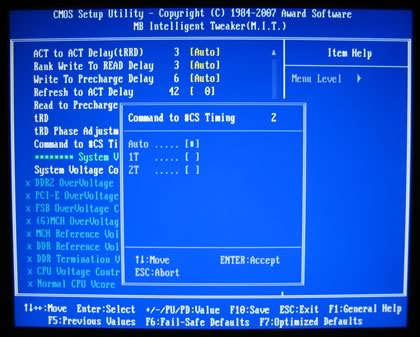
Lastly, the PC Health tab offers information about voltages and system temperatures:
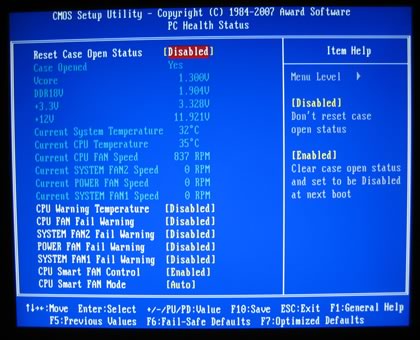
Several memory options are available but unfortunately, voltages are not absolute values but offsets. That is not good since you don't know the exact voltage the motherboard has selected for your CPU/subsystems. There is a work around, if you use Gigabyte's Windows Easy Tune 5 software, from which you can view or set voltages, but it would be ideal to have absolute values in the BIOS. The DDR2 voltage can go up to 3.70V, but be careful not to "fry" your memory modules.
- CPU/PCIEX Clock driving Control: 700mV ~ 1000mV with 100mV step
- CPU/MCH Clock Scew Control: 100ps ~ 1500ps with 100ps step
- DDR2 voltage: Normal + 0.05V~1.55V with 0.05V increment
- PCI-E Voltage: Normal + 0.05V~0.35V with 0.05V increment
- FSB Voltage: Normal + 0.05V~0.35V with 0.05V increment
- MCH Voltage: Normal + 0.025V~0.375V with 0.025V increment
- MCH, DDR, Reference Voltage Control: +/- 10%
- DDR Termination Voltage: +/- 50mV
- CPU Voltage Control: 0.50V ~ 2.35 V with 0.00625V step
- FSB: 100 MHz to 700 MHz with 1 MHz
increment
- PCI Express: 90 MHz to 150 MHz with
1 MHz increment
- Installation
Using Everest Ultimate Edition 2007, we can get more information about the board:
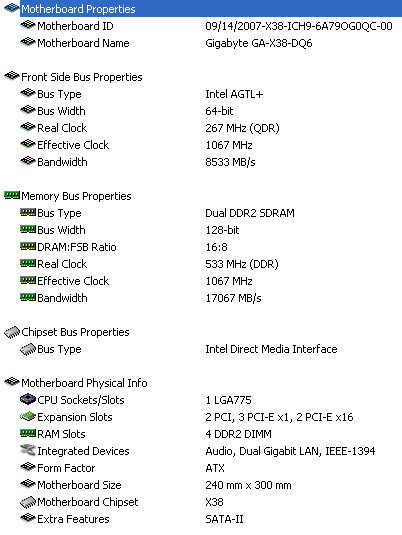
Both North Bridge and South Bridge chipsets unveiled:
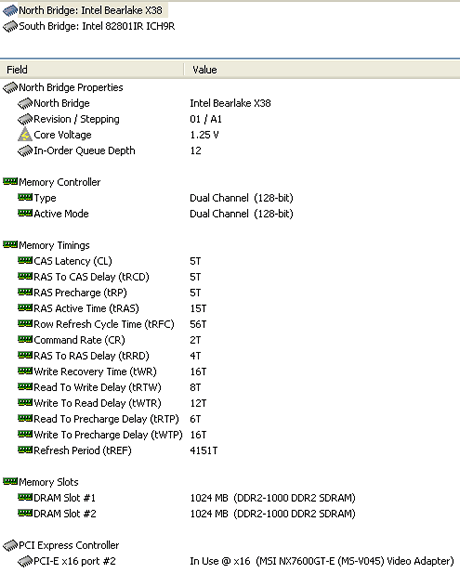
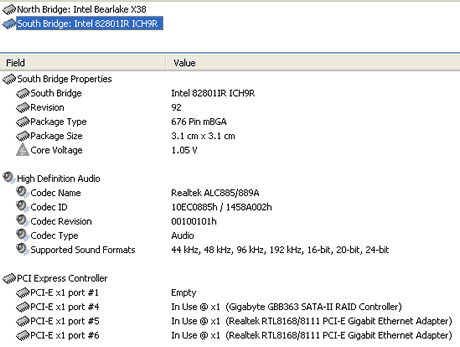
For all tests, we used the latest available BIOS:
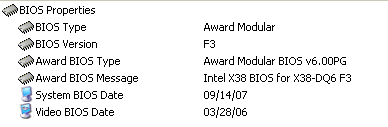
Let's now see how our CPU was identified by CPU-Z:



- Easy Tune Pro 5.0 and Bios update
Gigabyte has a Windows application called EasyTune 5 Pro, which performs BIOS settings for overclocking and in general, manages the motherboard's performance. The good news is that most settings can be changed on-the-fly under Windows, without the need to restart. However, it's not certain that this always works, so test your system for stability:

Users can set the most basic functions:

And of course, watch voltages and temperatures:

Gigabyte has a Windows update utility for the BIOS. Things are now very easy when performing the auto update function:
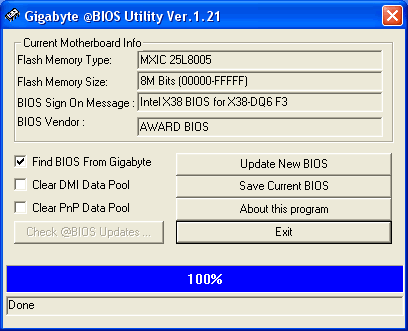
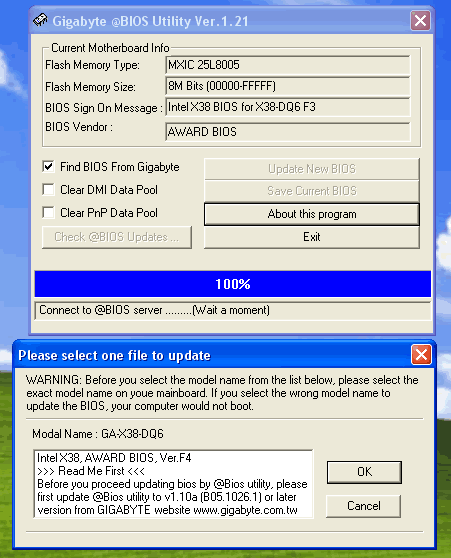
Remember, after a BIOS update, to clear the CMOS otherwise your system might not POST! Our system was updated to to F4 BIOS.
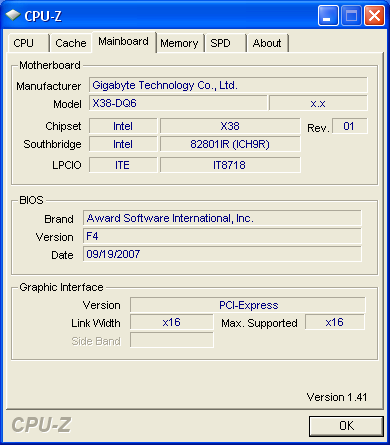
8. Test Configuration
To test all motherboards, we used the same components so as to have the most consistent and fairest results:
DDR2 Memory Testbed
- CPU: Retail Intel E6600
- CPU Cooler: Intel stock + additional 12cm fan
- Memory: 2x1GB Crucial PC2-8000 (1067MHz @ 5-5-5-15-2T-2.25V)
- VGA: MSI 7600GT Silent with Nvidia 163.71 installed
- HDD: WD 80GB SATAI (primary)
- HDD: Seagate 80GB SATAII (secondary)
- Operating system: Windows XP SP2 with all latest updates installed
We used a variety of benchmarking software to measure the performance of each motherboard:
- Sisoft Sandra XII
- Everest Lavasys Ultimated Edition 2007
- SuperPI Mod v1.5XS
- PC Mark05 v1.2.0
- 3D Mark06 v1.2.0
- ScienceMark 2
- POV 3.70 beta15
- CineBench R9.5
- CineBench R10
- SysMark 2007 Preview
- WorldBench 6 Beta 2
- x264 Benchmark
- Lost Planet Demo
Note that for the Asus Maximus Formula SE, we used BIOS 0503 revision, while for Gigabyte GA-X38-DQ6 we used F3 for all tests. We updated the Gigabyte GA-X38-DQ6 with a newer version (F4) but the performance was worse in all CPU tests. Gigabyte provided another revision (F5D) which was released after this review was completed.
9. Everest Ultimate Edition 2007
 EVEREST Ultimate Edition is an industry leading system diagnostics and benchmarking solution for enthusiasts PC users, based on the award-winning EVEREST Technology. During system optimizations and tweaking it provides essential system and overclock information, advanced hardware monitoring and diagnostics capabilities to check the effects of the applied settings. CPU, FPU and memory benchmarks are available to measure the actual system performance and compare it to previous states or other systems. Furthermore, complete software, operating system and security information makes EVEREST Ultimate Edition a comprehensive system diagnostics tool that offers a total of 100 pages of information about your PC. The software has several built-in tests for memory and CPU/FPU.
EVEREST Ultimate Edition is an industry leading system diagnostics and benchmarking solution for enthusiasts PC users, based on the award-winning EVEREST Technology. During system optimizations and tweaking it provides essential system and overclock information, advanced hardware monitoring and diagnostics capabilities to check the effects of the applied settings. CPU, FPU and memory benchmarks are available to measure the actual system performance and compare it to previous states or other systems. Furthermore, complete software, operating system and security information makes EVEREST Ultimate Edition a comprehensive system diagnostics tool that offers a total of 100 pages of information about your PC. The software has several built-in tests for memory and CPU/FPU.

The Asus Maximus Formula is the fastest motherboard in the Memory copy benchmark. In the Memory Write and Read, the Asus Blitz Formula was faster. The Gigabyte GA-X38-DQ6 was very strong in the Memory Copy and Write tests, but fell short in the Memory Read.
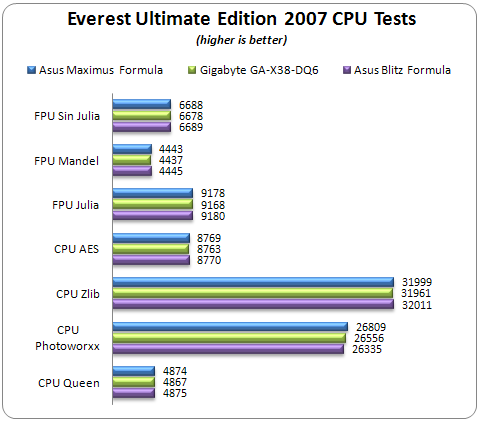
In the CPU tests, the Asus Blitz Formula was fastest in all tests except for Photoworxx. But there was very little between the 3 motherboards.
10. SiSOFT Sandra
 SiSoftware Sandra (the System ANalyser, Diagnostic and Reporting Assistant) is an information & diagnostic utility. It should provide most of the information (including undocumented) you need to know about your hardware, software and other devices whether hardware or software. It works along the lines of other Windows utilities, however it tries to go beyond them and show you more of what's really going on. Giving the user the ability to draw comparisons at both a high and low-level. You can get information about the CPU, chipset, video adapter, ports, printers, sound card, memory, network, Windows internals, AGP, PCI, PCIe, ODBC Connections, USB2, 1394/Firewire, etc. Sisoft Sandra offers a variety of tests for Memory and CPU.
SiSoftware Sandra (the System ANalyser, Diagnostic and Reporting Assistant) is an information & diagnostic utility. It should provide most of the information (including undocumented) you need to know about your hardware, software and other devices whether hardware or software. It works along the lines of other Windows utilities, however it tries to go beyond them and show you more of what's really going on. Giving the user the ability to draw comparisons at both a high and low-level. You can get information about the CPU, chipset, video adapter, ports, printers, sound card, memory, network, Windows internals, AGP, PCI, PCIe, ODBC Connections, USB2, 1394/Firewire, etc. Sisoft Sandra offers a variety of tests for Memory and CPU.
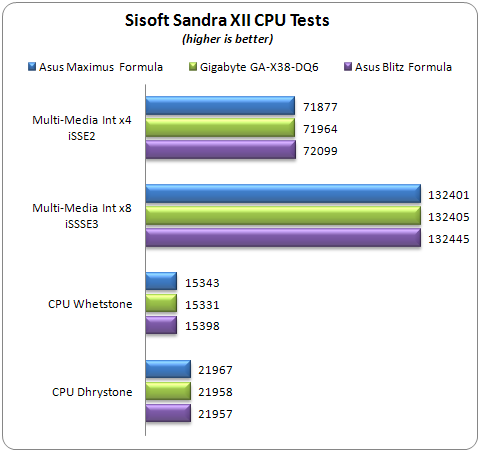
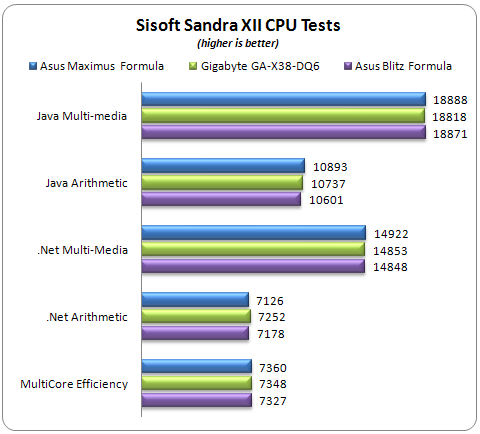
Again, the Asus Blitz Formula seems to produce the highest scores in the CPU Whetstone/Dhrystone Sisoft Sandra tests. In the memory tests (Java, .NET), the Asus Maximum Formula managed the highest index scores.
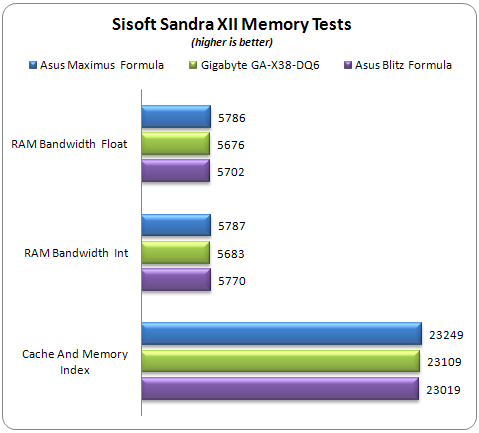
The USB performance of the three tested motherboards was measured with Sisoft Sandra using a Corsair Voyager 8GB GT USB stick. The "Removable Storage" benchmark was used to get the "Performance Index" (reading/writing operations per minute).
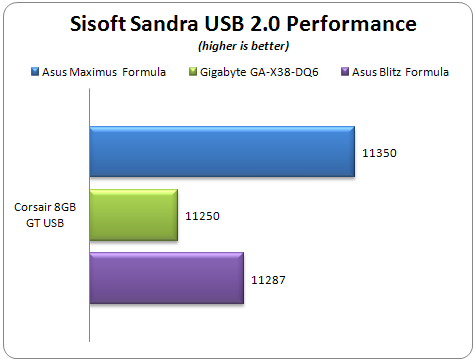
The Asus Maximus Formula produced the highest USB index score...
11. PCMARK - 3DMARK
 PCMark®05 is everything you need to reliably and easily measure the performance of your PC and determine its strengths and weaknesses. With PCMark05, you will be able to select the optimal upgrades for your existing PC, or choose the right new PC that fits your specific needs. This easy-to-use product gives you the same tools and knowledge that virtually every professional tester in the industry uses. Below you can see the available scores for memory and CPU.
PCMark®05 is everything you need to reliably and easily measure the performance of your PC and determine its strengths and weaknesses. With PCMark05, you will be able to select the optimal upgrades for your existing PC, or choose the right new PC that fits your specific needs. This easy-to-use product gives you the same tools and knowledge that virtually every professional tester in the industry uses. Below you can see the available scores for memory and CPU.
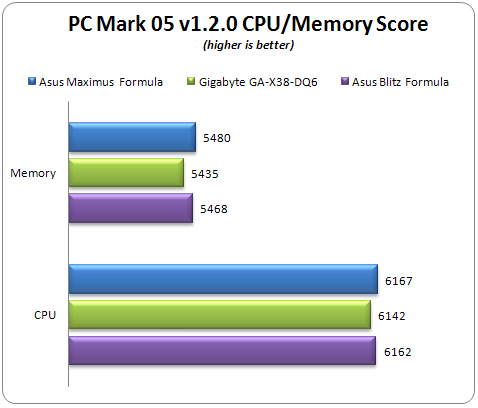
In both the Memory and CPU tests, the Asus Maximus Formula gets the highest scores.
 3DMark®06 is the worldwide standard in advanced 3D game performance benchmarking. A fundamental tool for every company in the PC industry as well as PC users and gamers, 3DMark06 uses advanced real-time 3D game workloads to measure PC performance using a suite of DirectX 9 3D graphics tests, CPU tests, and 3D feature tests. 3DMark06 tests include all new HDR/SM3.0 graphics tests, SM2.0 graphics tests, AI and physics driven single and multiple cores or processor CPU tests and a collection of comprehensive feature tests to reliably measure next generation gaming performance today.
3DMark®06 is the worldwide standard in advanced 3D game performance benchmarking. A fundamental tool for every company in the PC industry as well as PC users and gamers, 3DMark06 uses advanced real-time 3D game workloads to measure PC performance using a suite of DirectX 9 3D graphics tests, CPU tests, and 3D feature tests. 3DMark06 tests include all new HDR/SM3.0 graphics tests, SM2.0 graphics tests, AI and physics driven single and multiple cores or processor CPU tests and a collection of comprehensive feature tests to reliably measure next generation gaming performance today.
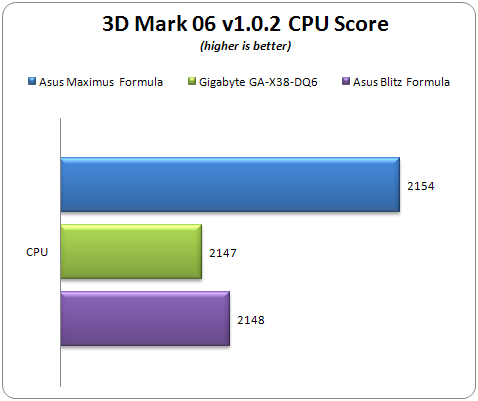
3D Mar06 tests both CPU and RAM, as well as the VGA card. The Asus Maximus Formula is the best performer with 2154 points.
12. Science Mark - PovRay - x264 Benchmark
 Science Mark 2.0 is an attempt to put the truth behind benchmarking. In an attempt to model real world demands and performance, SM2 is a suite of high-performance benchmarks that realistically stress system performance without architectural bias. Science Mark 2.0 is comprised of 7 benchmarks, each of which measures a different aspect of real world system performance.
Science Mark 2.0 is an attempt to put the truth behind benchmarking. In an attempt to model real world demands and performance, SM2 is a suite of high-performance benchmarks that realistically stress system performance without architectural bias. Science Mark 2.0 is comprised of 7 benchmarks, each of which measures a different aspect of real world system performance.
Pov-Ray s a high-quality, totally free tool for creating stunning three-dimensional graphics. It is available in official versions for Windows, Mac OS/Mac OS X and i86 Linux. The source code is available for those wanting to do their own ports. We used Pov-Ray 3.7beta15 for all tests, since it supports Dual Core CPUs. We used the built-in benchmark as suggested by the developers.
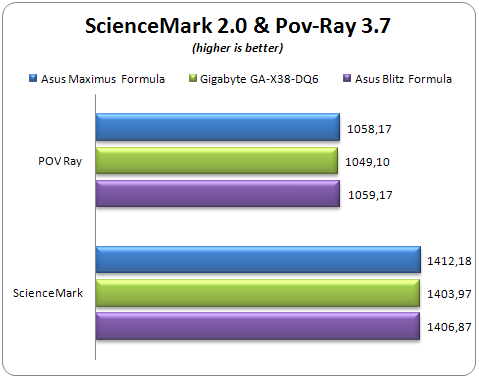
In ScienceMark, the Asus Maximus Formula was slightly ahead of the other two boards, while in Pov-Ray, the Asus Blitz Formula had the edge.
- x264 Benchmark
x264 Benchmark unleashes the next generation of Video Encoding benchmarks with support for x264 codec that is considered to be one of the most demanding for Video applications. Simply put, this test measures how fast your machine can encode a short, DVD quality MPEG-2 video clip into a high-quality x264 video clip. The author believes that "...it's ideal for a benchmark because the application (x264.exe) reports fairly accurate compression results (in frames per second) for each pass of the video encoding process, and it uses multi-core processors very efficiently..."

The benchmark procedure is very simple. You just run a batch file that encodes the same file five times. There are two kinds of results, for first pass and second. We summed and took the average, which we post in the results below.
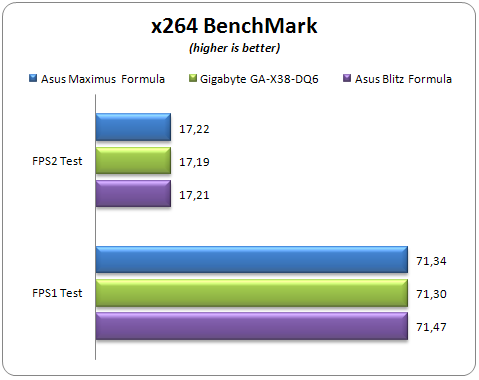
All three tested motherboards produced similar performance with the x264 Benchmark.
13. Maxon Cinebench
 MAXON CINEBENCH is based on MAXON's award-winning animation software, CINEMA 4D, which is used extensively by studios and production houses worldwide for 3D content creation. MAXON software has been used in blockbuster movies such and Spider-Man, Star Wars, The Chronicles of Narnia and many more.
MAXON CINEBENCH is based on MAXON's award-winning animation software, CINEMA 4D, which is used extensively by studios and production houses worldwide for 3D content creation. MAXON software has been used in blockbuster movies such and Spider-Man, Star Wars, The Chronicles of Narnia and many more.
MAXON CINEBENCH runs several tests on your computer to measure the performance of the main processor and the graphics card under real world circumstances. The benchmark application makes use of up to 16 CPUs or CPU cores and is available for Windows (32-bit and 64-Bit) and Macintosh (PPC and Intel-based). The resulting values among different operating systems are 100% comparable and therefore very useful with regard to purchasing decision-making.
All tests were done with the R9.5 and R10 build and each result is presented in the different graphs. Note, that all displayed index scores are the summary of CPU index scores.
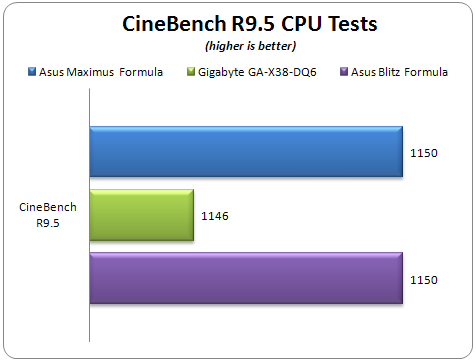
In CineBench R9.5, both Asus motherboards had exactly the same score, while in the R10 benchmark, the Asus Maximus Formula was clearly highest.

14. SuperPi
SuperPI has become an utility to benchmark modern systems. In August 1995, the calculation of pi up to 4,294,960,000 decimal digits was succeeded by using a supercomputer at the University of Tokyo. The program was written by D.Takahashi and he collaborated with Dr. Y.Kanada at the computer center, the University of Tokyo. This record-breaking program was ported to personal computer environments such as Windows NT and Windows 95 and called Super PI.
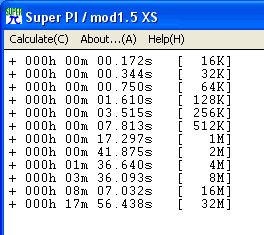
The software offers up to 32M calculations of PI numbers. For all boards, we tested up to 8M calculations and summed them for a total score.

Summing all the SuperPI scores, gives us a clear picture as to which motherboard had the lowest calculation time. Due to its better memory performance, the Asus Maximus Formula had the lowest SuperPI memory calculation time.
15. SYSmark 2007 - WorldBench
 BAPCo's SYSmark 2007 Preview builds upon its predecessors and is the next generation of benchmark utilities that utilise real life applications like: Adobe After Effects 7, Adobe Illustrator CS2, Adobe Photoshop CS2, AutoDesk 3ds Max 8, Macromedia Flash 8, Microsoft Excel 2003, Microsoft Outlook 2003, Microsoft PowerPoint 2003, Microsoft Word 2003, Microsoft Project 2003, Microsoft Windows Media™ Encoder 9 series, Sony Vegas 7, SketchUp 5 and WinZip 10.0.
BAPCo's SYSmark 2007 Preview builds upon its predecessors and is the next generation of benchmark utilities that utilise real life applications like: Adobe After Effects 7, Adobe Illustrator CS2, Adobe Photoshop CS2, AutoDesk 3ds Max 8, Macromedia Flash 8, Microsoft Excel 2003, Microsoft Outlook 2003, Microsoft PowerPoint 2003, Microsoft Word 2003, Microsoft Project 2003, Microsoft Windows Media™ Encoder 9 series, Sony Vegas 7, SketchUp 5 and WinZip 10.0.
SYSmark 2007 Preview is an application-based benchmark that reflects usage patterns of business users in the areas of Video creation, E-learning, 3D Modeling and Office Productivity. This new release includes a robust and refreshed set of applications. All results are directly comparable between various configurations and operating systems.
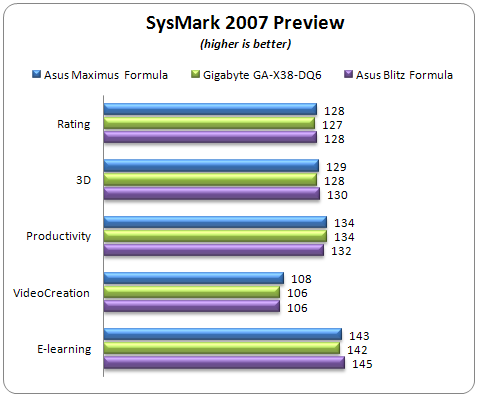
In the SysMark 2007 Preview benchmark, both the Asus motherboards had exactly the same rating (128). The Gigabyte GA-X38-DQ6 was behind by only one point.
 PC World has developed a new benchmark for testing PC system performance, WorldBench has reached six (6) number and now is compatible with Windows Vista. Much like as SysMark, it uses various real life applications (Adobe Photoshop CS2, Autodesk 3ds max 8.0 SP-3, Firefox 2, Microsoft Office 2003 with SP-1, Microsoft Windows Media Encoder 9.0, Nero 7 Ultra Edition, Roxio VideoWave Movie Creator 1.5 and WinZip Computing WinZip 10.0) and with pre-defined usage patterns calculates a total score that can be used to evaluate a system's performance.
PC World has developed a new benchmark for testing PC system performance, WorldBench has reached six (6) number and now is compatible with Windows Vista. Much like as SysMark, it uses various real life applications (Adobe Photoshop CS2, Autodesk 3ds max 8.0 SP-3, Firefox 2, Microsoft Office 2003 with SP-1, Microsoft Windows Media Encoder 9.0, Nero 7 Ultra Edition, Roxio VideoWave Movie Creator 1.5 and WinZip Computing WinZip 10.0) and with pre-defined usage patterns calculates a total score that can be used to evaluate a system's performance.
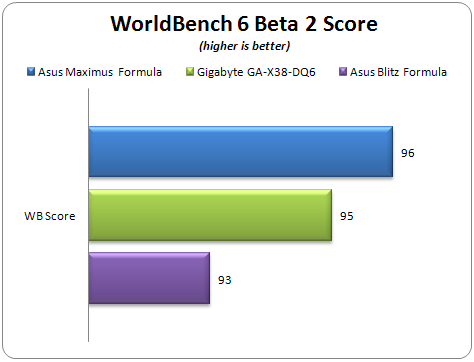
There is very little between the boards but the highest score in WorldBench 6 beta2 comes is from the Asus Maximus Formula.
16. Lost Planet: Extreme Condition
- Lost Planet: Extreme Condition (DirectX9)
The game's plot focuses on the amnesiac character Wayne Holden, his father, Gale Holden, and the past and future of the planet E.D.N. III. After a particularly vicious battle against a large Akrid known only as "Green Eye", Gale is supposedly killed, and Wayne lost on the icy planes of E.D.N. III . The planet of E.D.N III is perpetually cold and snowy, originally inhabited by a species of aliens known as Akrid, who forced humanity to abandon E.D.N. III by strength of numbers and surprise, which can be found in many and varied forms.

They all share one trait; Thermal Energy, or T.Eng., as it's called in the game. This powerful energy source, found only in Akrid bodies, made humankind determined to fight them after having to retreat from this new menace. They created the Vital Suit, or VS, technology, essentially heated mechs with mounted weapons and powered by T.Eng.

In order to benchmark a graphics card, we used the Demo version that includes a "Performance Test" function. We used the default demo visual settings for all test. There are two test results from two different animated courses that are reported as "Snow" and "Cave":
 .com/Sections/Articles/Sources/I/Intel X38 Motherboard Roundup/Images/Logos/lostplanet_3.jpg" width="490" height="276" />
.com/Sections/Articles/Sources/I/Intel X38 Motherboard Roundup/Images/Logos/lostplanet_3.jpg" width="490" height="276" />
Let's now see the performance of the tested motherboards:
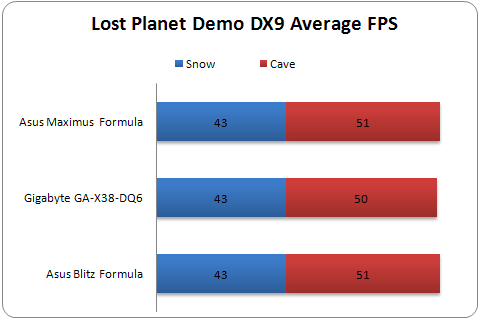
All tested motherboards performed more or less the same with Lost Plant DirectX 9 Demo.
17. Overclocking
1st Test
In our first test, all motherboards must achieve the highest overclocking speed with all BIOS settings left at Auto. This means each motherboard must calculate the CPU voltage for an absolutely stable system at maximum overclocking speeds. Memory dividers and memory/FSB/MCH voltages are also left at Auto. In other words, it's the easiest overclocking approach. For this test, we use a retail Intel E6600 with it's CPU multiplier locked at x9 and raised the FSB until we get a perfectly stable system (Orthos2004+PovRay running). An additional 8cm rotating fan was used to help with air cooling.

Keeping the CPU multiplier at 9x, the Gigabyte GA-X38-DQ6 produced the highest CPU MHz speed of 3.42 GHz with Auto BIOS settings. Both the Asus motherboards reached 3.330GHz
2nd Test
Apart from the maximum overclocking speed, we have to find the maximum "possible" FSB frequency with our CPU. Again all BIOS settings are left at Auto and the CPU multiplier is dropped down to 6x. Memory timings and dividers are also left at auto. An additional 8cm rotating fan is used to help with cooling.

The best performance comes from Gigabyte GA-X38-DQ6 with 480FSB, while the Asus Maximus Formula also topped 480MHz FSB.
3rd Test
Our final overclocking test is to find out how good each motherboard is when overclocking the memory. In this test, we used one pair of OCZ PC2-8500 SLI dual memory (2x1GB) with the following settings:
- Timings: 5-5-5-15-2T
- Voltage: 2.50V
- FSB:DRAM divider: 1:2
- Additional 8cm rotating fan
- All other BIOS settings left Auto
By raising the FSB, we monitored the stability until we get a top roof. The highest memory speed we got with the Asus Maximus Formula was 1230MHz. The system was totally stable. On the other hand, Gigabyte GA-X38-DQ6 gave lower performance with 1196MHz. Note that the Asus Maximus Formula was able to boot into Windows up to 1260MHz, while the Gigabyte GA-X38-DQ6 reached an astonishing 1288MHz.
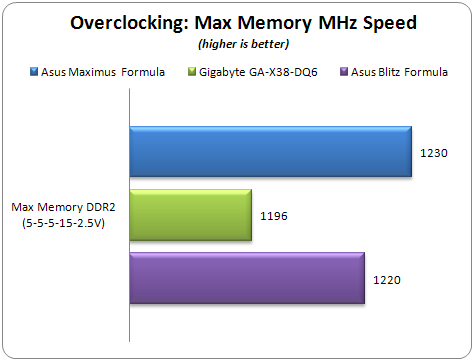
- Overclocking stability
Both the Gigabyte GA-X38-DQ6 and Asus Maximus Formula were very impressive in their overclocking stability. Most of the time, the system was able to POST from a failure and prompted either to correct the settings, or simply have the system automatically return to default settings. We don't have any complaints from any of the motherboards in that particular area.
18. Conclusion
- Conclusion
 Intel's X38 comes as a replacement for the 975X series. There are several new features in the X38 that may interest users, especially those that are contemplating a dual graphics card setup.
Intel's X38 comes as a replacement for the 975X series. There are several new features in the X38 that may interest users, especially those that are contemplating a dual graphics card setup.
The first two motherboards that are based on Intel's X38 chipset are the Asus Maximus Formula and Gigabyte GA-X38-DQ6. Both motherboards offer DDR2 memory support and are supposed to unleash the highest performance users can buy nowadays. Comparing the X38 and P35 Express chipsets, we didn't see great differences, perhaps a small advantage for the X38 in memory bandwidth. The real strength of the X38 chipset is found in its support for full 16x speed on both PCI-e x16 lanes and the on-the-fly BIOS changes under Windows.
The Asus Maximus Formula proved to be a very good performer, taking the first place in many tests. It had higher memory performance than the Asus Blitz Formula and the Gigabyte GA-X38-DQ6. The motherboard design is almost perfect, following on the Blitz series and its "watercooling" ready feature. The backpanel is loaded with tons of inputs, even though the PS/2 mouse port has been removed. The on-board power/reset/clear CMOS buttons are a good addition and the LCD poster helps you identify possible errors and problems.
Passing to the Gigabyte GA-X38-DQ6, we noticed the low profile passive cooling system, compared with the GA-P35-DQ6. Users had complained, and Gigabyte listened and fixed it. There are 10 (!) SATA 2 inputs available for storage devices, while PS/2 Mouse/Keyboard are offered in the backpanel. Both motherboards don't offer an onboard WiFi option. The retail package is complete with more SATA cables than what Asus bundles. Note that both motherboards are carefully packaged in order to avoid transportation "hazards".

The BIOS on the Asus Maximus Formula motherboard is almost perfect. All major functions are gathered in one page, where you can set everything for voltages and memory timings, and in a very easy way. The Gigabyte GA-X38-DQ6 has improved and now memory timings are present by default. What we don't like is the fact that voltages are not displayed in absolute values but rather as offsets from a predefined voltage, which keeps you guessing as to what voltage has been selected. Very impractical in our opinion. It is also impossible to set a specific value, whereas the Asus Maximus Formula leaves no doubts.
The Asus board also offers 0.02V step (vs 0.05V) in many different settings, surpassing what the Gigabyte offers. On the other hand, Gigabyte's EasyTune Pro is better than Asus' AI Suite. With the X38 chipset, users can change voltages/memory/CPU settings under Windows without the need to reboot.
In the overclocking area, we cannot select a clear winner, both motherboards reach 480MHz FSB very easily (with Auto BIOS settings) and we are sure that with other processors and manual settings, they could reach even higher. We noticed a small weakness in the Gigabyte GA-X38-DQ6 when overclocking memory. It produced on startup, with exactly the same components, 24MHz less than it did when Windows started up, where it reached 1288MHz. The Asus Maximus Formula reached "only" 1260MHz. Both motherboards showed very good overclocking stability, being able to recover (POST) after an unsuccessful overclocking setting, especially after updating with the latest BIOS.
Moving on to the price, the Gigabyte GA-X38-DQ6 is lower priced than the Asus Maximus Formula (€242 vs €261). On the other hand, the Asus Maximus Formula is a special edition board with water cooling capabilities, so it is expected that it have a higher price and much lower availability. Below is a summary of all above thoughts and as always, you can judge for yourself, depending on your needs and decide what's best for you. For us, we liked both motherboards, each has its own positives and negatives.
Comparison Factor |
Asus Maximus Formula |
Gigabyte GA-X38-DQ6 |
| Retail package |
|
|
| Features |
|
|
| Price |
|
|
| Bios |
|
|
| Performance |
|
|
| Overclocking performance |
|
|
| Overclocking stability |
|
|