1. Introduction
- Introduction
 Intel this year introduced a new series of chipsets, starting with the P35 Express. The new chipset is the direct successor to the Intel P965 and we have already tested the first ever motherboard supporting it, the Asus P5K Deluxe. By now, other manufacturers have released several implementations with this chipset with either DDR2 or DDR3 memory. In this roundup, we will take a look at several P35 enabled motherboards, examining their main features, performance, and hopefully try and come up with a winner. First, let's take a look at the basic features of the Intel P35 chipset.
Intel this year introduced a new series of chipsets, starting with the P35 Express. The new chipset is the direct successor to the Intel P965 and we have already tested the first ever motherboard supporting it, the Asus P5K Deluxe. By now, other manufacturers have released several implementations with this chipset with either DDR2 or DDR3 memory. In this roundup, we will take a look at several P35 enabled motherboards, examining their main features, performance, and hopefully try and come up with a winner. First, let's take a look at the basic features of the Intel P35 chipset.
- Features and Benefits
The Intel P35 Express Chipset supports new technologies such as 1333 MHz System Bus speed, next-generation 45nm dual- and quad-core processors, and DDR3 memory to deliver increased system bandwidth and improved performance. With built-in design headroom, Intel® Fast Memory Access (Intel® FMA) and Intel® Turbo Memory, platforms based on the Intel P35 Express Chipset enable best-of-class performance and offer the best value for performance desktop computing.
| Supports Intel® Viiv™ Processor Technology∇ |
Intel Viiv processor technology is a set of PC technologies designed for the enjoyment of digital entertainment in the home. The Intel P35 Express Chipset has support for Intel Viiv processor technology with either the ICH9R or ICH9DH SKUs. |
| 1333/1066/800 MHz System Bus |
Supports the Intel® Core™2 Duo and Intel® Core™2 Quad processors with Intel® Virtualization Technology (Intel® VT)±, Dual-Core Intel® Pentium® processor, and Intel® Celeron® processor. |
| PCI Express* Interface |
The PCI Express x16 graphics interface supports the latest high-performance graphics cards. The PCI Express x1 I/O ports offer up to 3.5X the bandwidth over traditional PCI architecture, delivering faster access to peripheral I/O devices. |
| Intel® Fast Memory Access |
Updated Memory Controller Hub (MCH) backbone architecture that improves system performance by optimizing the use of available memory bandwidth and reducing the latency of the memory accesses. |
| Dual-Channel DDR3 Memory Support |
Delivers up to 17 GB/s of bandwidth and 8 GB memory addressability for faster system responsiveness and support of 64-bit computing. |
| Intel® High Definition Audio (Intel® HD Audio) |
Integrated audio support enables premium digital sound and delivers advanced features, such as multiple audio streams and jack re-tasking. The Dolby PC Entertainment Experience* is available exclusively on systems with Intel High Definition Audio. |
| Intel® Matrix Storage Technology (Intel® MST) |
With a second hard drive added, provides quicker access to digital photo, video and data files with RAID 0, 5, and 10, and greater data protection against a hard disk drive failure with RAID 1, 5, and 10. Support for external SATA* (eSATA) enables the full SATA interface speed outside the chassis, up to 3 Gb/s. |
| Serial ATA (SATA) 3 Gbp/s |
High-speed storage interface supports faster transfer rate for improved data access. |
| USB* Port Disable |
Enables individual USB ports to be enabled or disabled as needed. This feature provides added protection of data by preventing malicious removal or insertion of data through USB ports. |
| Intel® Quiet System Technology (Intel® QST) |
Intelligent system fan speed control algorithms use operating temperature ranges more efficiently to reduce perceived system noise by minimizing fan speed changes. |
For more information about the Intel P35 Express chipset, visit the Intel.com website.
In this review, we will be looking at three P35 based motherboards:
- Asus P5K Premium WiFi
- Asus P5K3 Deluxe WiFi
- Gigabyte P35-DQ6
For good measure, we've also included the Asus P5B Premium, an Intel 965P based motherboard for comparison.
Now, let's move on to the first board, the Asus P5K Premium WiFi Edition.
2. Asus P5K Premium WiFi - Overview
The Asus P5K Premium WiFi Edition is based on Intel's P35 chipset, which supports Intel® Core™2 Quad / Core™2 Extreme / Core™2 Duo / Pentium® Extreme / Pentium® D / Pentium® 4 Processors for Socket (LGA775). It features 1066/800/533MHz(FSB), dual-channel un-buffered DDR2 800/667/533 x 4DIMMs with a maximum of 8GB.
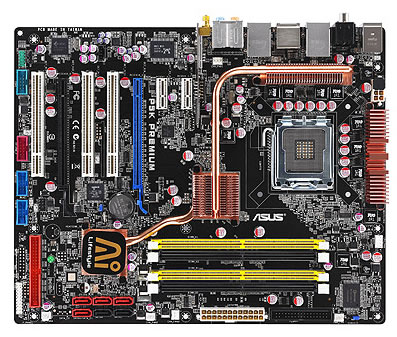
- Main features
 To celebrate its 18th Anniversary, ASUS released the 3rd Generation Black Pearl Special Edition P5K Premium motherboard. This new motherboard utilizes specially-designed technologies that provide overclocking speeds up to 100% faster with water-cooled systems while staying 40ºC (72ºF) lower than other thermal solutions.
To celebrate its 18th Anniversary, ASUS released the 3rd Generation Black Pearl Special Edition P5K Premium motherboard. This new motherboard utilizes specially-designed technologies that provide overclocking speeds up to 100% faster with water-cooled systems while staying 40ºC (72ºF) lower than other thermal solutions.
The P5K Premium also comes equipped with built-in native DDR2 1066 memory support that can be overclocked to DDR2 1400. Additionally, it is able to provide users with stable CPU power and 30% reduced power ripples during heavy loading, while signal delivery is enhanced with low cross-talk for even faster speeds. Furthermore, it provides cooler operation, enhanced 8-channel HD Audio with built-in AI Audio 2 and a host of innovative tools and features.
Quick overview of features
- Support Intel® next generation 45nm Multi-core CPU
- Intel® Core™2 Quad / Core™2 Extreme / Core™2 Duo / Pentium® Extreme / Pentium® D / Pentium® 4 Processors
- Support next generation 45nm multi-core CPU
- Intel® P35 chipset
- Dual-channel DDR2 1066/800/667 MHz
- Dual Gigabit LAN
- WiFi-AP
LGA775 Intel® 45nm Processor Ready
 This motherboard supports the latest Intel 45nm CPU which introduces new micro-architecture features for greater performance at a given frequency, up to 50% larger L2 caches, and expanded power management capabilities for new levels of energy efficiency. This motherboard supports the latest Intel 45nm CPU which introduces new micro-architecture features for greater performance at a given frequency, up to 50% larger L2 caches, and expanded power management capabilities for new levels of energy efficiency.
LGA775 Intel® Core™2 Processor Ready
  This motherboard supports the latest Intel® Core™2 processors in LGA775 package. With new Intel® Core™ microarchitecture technology and 1066 / 800 MHz FSB, Intel® Core™2 processor is one of the most powerful and energy efficient CPU in the world. This motherboard supports the latest Intel® Core™2 processors in LGA775 package. With new Intel® Core™ microarchitecture technology and 1066 / 800 MHz FSB, Intel® Core™2 processor is one of the most powerful and energy efficient CPU in the world.
|
 Intel P35 chipset Intel P35 chipset
The Intel® P35 Express Chipset is the latest chipset designed to support the next generation 45nm CPU; and up to 8GB of dual-channel DDR2 800/667 MHz memory architecture. It also supports 1333/1066/800 FSB (Front Side Bus), PCI Express x16 graphics and multi-core CPUs.
ATI CrossFire Technology
 ATI´s CrossFire boosts image quality along with rendering speed, eliminating the need to scale down screen resolutions to get the high image quality you want. CrossFire ignites with the higher antialiasing, anisotropic filtering, shading, and texture settings you desire. Adjust your display configurations, experiment with your advanced 3D settings, and check the effect with a real-time 3D-rendered preview within ATI´s Catalyst™ Control Center to rule your CrossFire system. ATI´s CrossFire boosts image quality along with rendering speed, eliminating the need to scale down screen resolutions to get the high image quality you want. CrossFire ignites with the higher antialiasing, anisotropic filtering, shading, and texture settings you desire. Adjust your display configurations, experiment with your advanced 3D settings, and check the effect with a real-time 3D-rendered preview within ATI´s Catalyst™ Control Center to rule your CrossFire system.
|
 Meticulously Designed For Water-cooled Platforms Meticulously Designed For Water-cooled Platforms
Enables overclocking up to 100% in water-cooled systems; and stays 40℃ (72℉) lower than other thermal solutions. It also provides stable power delivery, 30% reduced power ripples during heaving loading and enhanced signal delivery with low cross-talk.


|
AI Audio 2:
Enhance the Audio Experience on Your PC!
 The P5K Premium comes with built-in AI Audio 2 featuring Sonic Focus Technology. Designed for the Windows Vista environment, it allows users to experience crisp, clear sounds by restoring and compensating for clarity and quality of compressed audio (up to 8 channels) in all movies, music and games. It also provides users with stereo to multi-channel sound field expansion for realistic front and rear environments and Virtualized surround sound for added vocal clarity when used in stereo speakers or headphones. The P5K Premium comes with built-in AI Audio 2 featuring Sonic Focus Technology. Designed for the Windows Vista environment, it allows users to experience crisp, clear sounds by restoring and compensating for clarity and quality of compressed audio (up to 8 channels) in all movies, music and games. It also provides users with stereo to multi-channel sound field expansion for realistic front and rear environments and Virtualized surround sound for added vocal clarity when used in stereo speakers or headphones.
 Noise Filter:
Eliminate background noise while recording Noise Filter:
Eliminate background noise while recording
This feature detects repetitive and stationary noises like computer fans, air conditioners, and other background noises then eliminates it in the incoming audio stream while recording.
|
 Dual-Channel DDR2 800 Dual-Channel DDR2 800
DDR2 is the next generation memory technology to replace the current DDR. With the highest speed up to 800MHz,DDR2 memory provides great performance for 3D graphics and other memory demanding applications.
Native DDR2 1066 Support
 To attain top performance, ASUS engineers have successfully unleashed the true potential of DDR2 memory. While in DDR2 1066 mode, ASUS´s exclusive technology offers a choice of FSB 1333 - providing great performance for 3D graphics and other memory demanding applications. To attain top performance, ASUS engineers have successfully unleashed the true potential of DDR2 memory. While in DDR2 1066 mode, ASUS´s exclusive technology offers a choice of FSB 1333 - providing great performance for 3D graphics and other memory demanding applications.
ASUS Super Memspeed Technology
 To attain top performance, ASUS has managed to break through current FSB and DRAM ratio proportions by utilizing Super Memspeed Technology - the latest technology that provides even more precise overclocking options to unleash the true potential of DDR2 memory. Native DDR2 1066 maximizes system performance by eliminating the bottleneck when overclocking both the CPU and memory - providing great performance for 3D graphics and other memory demanding applications. To attain top performance, ASUS has managed to break through current FSB and DRAM ratio proportions by utilizing Super Memspeed Technology - the latest technology that provides even more precise overclocking options to unleash the true potential of DDR2 memory. Native DDR2 1066 maximizes system performance by eliminating the bottleneck when overclocking both the CPU and memory - providing great performance for 3D graphics and other memory demanding applications.

|
 AI Gear2:
Save 50% CPU Power AI Gear2:
Save 50% CPU Power
AI Gear2 allows users to choose profiles to adjust CPU frequency and vCore voltage to minimize system noise and power consumption. For example, users can change the mode in real-time in the operating system to max power saving mode and can save up to 50% power for the CPU when using word processing applications..
|
AI Nap:
Minimize noise and power consumption when temporarily away
 With AI Nap, users can instantly snooze your PC without terminating the tasks. System will continue operating at minimum power and noise when user is temporarily away. It keeps downloading files or running applications in quietest state while you´re sleeping. Simply click keyboard or mouse, you can swiftly wake up the system in few seconds. With AI Nap, users can instantly snooze your PC without terminating the tasks. System will continue operating at minimum power and noise when user is temporarily away. It keeps downloading files or running applications in quietest state while you´re sleeping. Simply click keyboard or mouse, you can swiftly wake up the system in few seconds.
|
8 Phase Power Design
 The ASUS 8-Phase Power Design provides highly efficient operation to generate less heat (at least 15°C (27°F)) than other conventional power solutions. It reduces input ripple current and output ripple voltage, which keeps CPU and power module from suffering the risk of high power stress. It has the advantages of quick transient response and stability, especially beneficial when CPU requires more current immediately under heavy loading or overclocking mode. The ASUS 8-Phase Power Design provides highly efficient operation to generate less heat (at least 15°C (27°F)) than other conventional power solutions. It reduces input ripple current and output ripple voltage, which keeps CPU and power module from suffering the risk of high power stress. It has the advantages of quick transient response and stability, especially beneficial when CPU requires more current immediately under heavy loading or overclocking mode.
|
 Stack Cool 2: Effective and zero-noise heat dissipation Stack Cool 2: Effective and zero-noise heat dissipation
StackCool 2 is a fan-less and zero-noise cooling solution offered exclusively by ASUS. It effectively transfers heat generated by the critical components to the other side of the specially designed PCB (printed circuit board) for effective heat dissipation.
|
Fanless Design - Heat Pipe: Support side-flow fan or passive cooler
 The Heat Pipe design effectively directs the heat generated by the chipsets to the heatsink near the back IO ports, where it can be carried away by existing airflow from CPU fan or bundled optional fan. The purpose of the innovative heat pipe design on this motherboard is that the groundbreaking fanless design does not have lifetime problems as a chipset fan does. Furthermore, it provides options for users to install side-flow fan or passive cooler. The Heat Pipe design is the most reliable fanless thermal solution to date. The Heat Pipe design effectively directs the heat generated by the chipsets to the heatsink near the back IO ports, where it can be carried away by existing airflow from CPU fan or bundled optional fan. The purpose of the innovative heat pipe design on this motherboard is that the groundbreaking fanless design does not have lifetime problems as a chipset fan does. Furthermore, it provides options for users to install side-flow fan or passive cooler. The Heat Pipe design is the most reliable fanless thermal solution to date.
|
 Q-Fan 2: Adjusts both CPU fan and chassis fan speeds according to system loading Q-Fan 2: Adjusts both CPU fan and chassis fan speeds according to system loading
ASUS Q-Fan2 technology intelligently adjusts both CPU fan and chassis fan speeds according to system loading to ensure quiet, cool and efficient operation.
|
 Q-Connector: Make connection quick and accurate! Q-Connector: Make connection quick and accurate!
The ASUS Q-Connector allows you to connect or disconnect chassis front panel cables in one easy step with one complete module. This unique adapter eliminates the trouble of plugging in one cable at a time, making connection quick and accurate. .
|
 AI NOS: Boost performance when you need it the most! AI NOS: Boost performance when you need it the most!
Applications such as 3D games and video editing demand a huge chunk of system resource. Inject "nitrous oxide" into your CPU! The patented AI NOS™ (Non-delay Overclocking System) technology intelligently detects system load and automatically boosts performance for the most demanding tasks. Unlike other dynamic overclocking techniques, AI NOS™ reacts much faster to satisfy your unending need for speeds .
|
ASUS O.C. Profile
 The motherboard features the ASUS O.C. Profile that allows users to conveniently store or load multiple BIOS settings. The BIOS settings can be stored in the CMOS or a separate file, giving users freedom to share and distribute their favorite overclocking settings. The motherboard features the ASUS O.C. Profile that allows users to conveniently store or load multiple BIOS settings. The BIOS settings can be stored in the CMOS or a separate file, giving users freedom to share and distribute their favorite overclocking settings.
|
 ASUS CrashFree BIOS 3 ASUS CrashFree BIOS 3
The ASUS CrashFree BIOS 3 allows users to restore corrupted BIOS data from a USB flash disk containing the BIOS file. This utility saves users the cost and hassle of buying a replacement BIOS chip.
|
| AI Slot Detector: Assists in Proper Installation for PCIe/PCI Devices
 When PCIe/PCI devices are installed, users can simply plug in the power cable and find out if these devices are successfully installed. Without even switching on the PC or entering the operating system, ASUS´s innovative on-board LEDs provide an efficient way to identify the correct way to set up the PC. When PCIe/PCI devices are installed, users can simply plug in the power cable and find out if these devices are successfully installed. Without even switching on the PC or entering the operating system, ASUS´s innovative on-board LEDs provide an efficient way to identify the correct way to set up the PC.
|
EZ-Flash 2:
Simply update BIOS from a USB flash disk before entering the OS
EZ Flash 2 is a user-friendly BIOS update utility. Simply launch this tool and update BIOS from a USB flash disk before entering the OS. You can update your BIOS only in a few clicks without preparing an additional floppy diskette or using an OS-based flash utility.
|
Precision Tweaker: Achieve system maximum performance!
 It offers ways to raise system performance inch-by-inch and step-by-step to achieve maximum performance! This is about getting the most out of your machine and taking pride in your customized computer. It offers ways to raise system performance inch-by-inch and step-by-step to achieve maximum performance! This is about getting the most out of your machine and taking pride in your customized computer.
vDIMM
- Take control of how much power is going into the memory modules. This motherboard gives you 13-step voltage control to the DIMM.
vCore
- Find out "exactly" how much power your CPU needs. Fine-tune it with 0.0125 volts at a time!
SFS (Stepless Frequency Selection) allows
- FSB tuning from 200MHz up to 800MHz at 1MHz increment
- Memory tuning from 667MHz up to 1333MHz at 1MHz increment
- PCI Express frequency tuning from 100MHz up to 150MHz at 1MHz increment
|
C.P.R.(CPU Parameter Recall)
 When the system hangs due to overclocking failure, there is no need to open the case to clear CMOS data. Just simply restart the system, the BIOS would show the previous setting and then users can amend the CPU setting again. When the system hangs due to overclocking failure, there is no need to open the case to clear CMOS data. Just simply restart the system, the BIOS would show the previous setting and then users can amend the CPU setting again.
|
My Logo 3:
Personalize your system with customizable boot logo
You can convert your favorite photo into a 256-color boot logo for a more colorful and vivid image on your screen.
Multi-language BIOS: Help you configure system easier and faster
The multi-language BIOS allows you to select the language of your choice from the available options. The localized BIOS setup menu helps you configure your system easier and faster.
|
SATA on the Go
 The P5B supports the next-generation hard drives based on the Serial ATA (SATA) 3Gb/s storage specification, delivering enhanced scalability and doubling the bus bandwidth for high-speed data retrieval and saves. The external SATA port located at the back I/O provides smart setup and hot-plug functions. Easily backup photos, videos and other entertainment contents on external devices. The P5B supports the next-generation hard drives based on the Serial ATA (SATA) 3Gb/s storage specification, delivering enhanced scalability and doubling the bus bandwidth for high-speed data retrieval and saves. The external SATA port located at the back I/O provides smart setup and hot-plug functions. Easily backup photos, videos and other entertainment contents on external devices.
Dual RAID
 The Intel ICH9R chipsets incorporate Six Serial ATA connectors with high performance RAID functions in RAID 0, 1. The JMicron controller provides another two Serial ATA connectors for RAID 0, 1, and JBOD functions. This motherboard is the ideal solution to enhance hard disk performance and data back up protection without the cost of add-on cards. The Intel ICH9R chipsets incorporate Six Serial ATA connectors with high performance RAID functions in RAID 0, 1. The JMicron controller provides another two Serial ATA connectors for RAID 0, 1, and JBOD functions. This motherboard is the ideal solution to enhance hard disk performance and data back up protection without the cost of add-on cards.
ASUS WiFi-AP Solo: Easily Connect and Share Data Wirelessly
 WiFi AP Solo allows a new level of versatility for your PC, enabling it to create a complete wireless home network in either AP or wireless client mode. Users will be able to play LAN games, connect to the Internet, access and share printers, and use Skype from anywhere within range. WiFi-AP Solo can provide these functions even when the PC is in sleep mode, so users can use Skype as a true replacement for tradition long distance telephone service. WiFi-AP Solo is an on-board feature, which means that user will save the extra WiFi AP cost. WiFi AP Solo allows a new level of versatility for your PC, enabling it to create a complete wireless home network in either AP or wireless client mode. Users will be able to play LAN games, connect to the Internet, access and share printers, and use Skype from anywhere within range. WiFi-AP Solo can provide these functions even when the PC is in sleep mode, so users can use Skype as a true replacement for tradition long distance telephone service. WiFi-AP Solo is an on-board feature, which means that user will save the extra WiFi AP cost.
Dual Gigabit LAN
The integrated dual Gigabit LAN design allows a PC to serve as a network gateway for managing traffic between two separate networks. This capability ensures rapid transfer of data from WAN to LAN without any added arbitration or latency.
IEEE 1394a interface
IEEE 1394a interface provides high speed digital interface for audio/video appliances such as digital television, digital video camcorders, storage peripherals & other PC portable devices.
S/PDIF-out on Back I/O Port
This motherboard provides convenient connectivity to external home theater audio systems via coaxial and optical S/PDIF-out (SONY-PHILIPS Digital Interface) jacks. It allows to transfer digital audio without converting to analog format and keeps the best signal quality.
High Definition Audio: Enjoy high-end sound system on your PC!
The onboard 8-channel HD audio (High Definition Audio, previously codenamed Azalia) CODEC enables high-quality 192KHz/24-bit audio output, jack-sensing feature, retasking functions and multi-streaming technology that simultaneously sends different audio streams to different destinations. You can now talk to your partners on the headphone while playing a multi-channel network games. All of these are done on one computer.
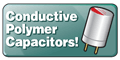 Uses 100% All High-quality Conductive Polymer Capacitors! Uses 100% All High-quality Conductive Polymer Capacitors!
This motherboard uses all high-quality conductive polymer capacitors onboard for durability, improved lifespan, and enhanced thermal capacity.
|
- Full specifications
CPU |
LGA775 socket for Intel® Core™2 Quad / Core™2 Extreme / Core™2 Duo / Pentium® Extreme / Pentium® D / *Pentium® 4 Processors
Compatible with Intel® 05B/05A/06 processors
Support Intel® next generation 45nm Multi-Core CPU
|
Chipset |
Intel® P35 / ICH9R with Intel® Fast Memory Access Technology
|
Front Side Bus |
|
Memory |
4 x DIMM, max. 8GB, DDR2 1066*/800 / 667 MHz, non-ECC, un-buffered memory
Dual channel memory architecture
"* The chipset officially supports the memory frequency up to DDR2 800MHz. Tuned by ASUS Super Memspeed Technology, this motherboard natively supports up to DDR2 1066MHz
|
Expansion Slots |
2 x PCI-E x16 (blue @ x16 mode, black @ x4 or x1 mode) supports CrossFire Technology
2 x PCI-E x1
3 x PCI
|
Storage |
Southbridge
- 6 x SATA 3.0 Gb/s ports
- Supports RAID 0, 1, 5 and 10
JMicron® JMB363 PATA and SATA controller
- 1 x UltraDMA 133/100/66 for up to 2 PATA devices
- 2 x External SATA 3.0 Gb/s port (SATA On-the-Go)
- Supports SATA RAID 0,1 and JBOD |
LAN |
Dual Gigabit LAN controllers, featuring AI NET2
Marvell88E8056® PCI-E Gigabit LAN controllers
RealtekRTL8110SC® PCI Gigabit LAN controller
|
Wireless LAN |
ASUS WiFi-AP Solo
54 Mbps IEEE 802.11g and backwards compatible with 11 Mbps IEEE 802.11b
- Software Access Point mode
- Station mode : Infrastructure mode and Ad-Hoc mode |
Audio |
ADI® AD1988B 8-channel High Definition Audio CODEC
- Coaxial / Optical S/PDIF out ports at back I/O
- ASUS Noise Filter |
IEEE 1394 |
IEEE 1394a controller supports 2 x 1394a ports (one at midboard; one at back panel)
|
USB |
10 x USB 2.0 ports (4 ports at mid-board, 6ports at back panel)
|
ASUS AI Lifestyle Features |
ASUS Quiet Thermal Solution:
- ASUS Fanless Design: Heat-pipe solution
- ASUS Fanless Design: Stack Cool 2
- ASUS AI Gear2
- ASUS AI Nap
- ASUS 8-Phase Power Design
- ASUS Q-Fan 2
ASUS Crystal Sound:
- ASUS AI Audio 2
- ASUS Noise Filter
ASUS EZ DIY:
- ASUS Q-Connector
- ASUS O.C. Profile
- ASUS CrashFree BIOS 3
- ASUS EZ Flash 2
- ASUS AI Slot Detector
ASUS WiFi@Home
- ASUS WiFi-AP Solo |
Other Features |
ASUS MyLogo 3
Multi-language BIOS |
Overclocking Features |
Intelligent overclocking tools:
- AI NOS™ (Non-delay Overclocking System)
- ASUS AI Booster utility
Precision Tweaker:
- vCore: Adjustable CPU voltage at 0.0125V increment
- vDIMM: 16-step DRAM voltage control
- vChipset: 4-step Chipset voltage control
SFS (Stepless Frequency Selection)
- FSB tuning from 200MHz up to 800MHz at 1MHz increment
- Memory tuning from 667MHz up to 1333MHz for DDR2
- PCI Express frequency tuning from 100MHz up to150MHz at 1MHz increment
Overclocking Protection:
- ASUS C.P.R.(CPU Parameter Recall) |
Back Panel I/O Ports |
1 x PS/2 Keyboard
1 x S/PDIF Out (Coaxial + Optical)
2 x External SATA
1 x IEEE1394a
2 x RJ45 port
6 x USB 2.0/1.1
1 x WiFi-AP Solo antenna jack
8-channel Audio I/O
|
Internal I/O Connectors |
2 x USB connectors support additional 4 USB ports
1 x Floppy disk drive connector
1 x IDE connector
1 x COM connector
6 x SATA connectors
1 x CPU Fan connector
4 x Chassis Fan connector
1 x Power Fan connector
1 x IEEE1394a connector
Front panel audio connector
1 x S/PDIF Out Header
Chassis Intrusion connector
CD audio in
24-pin ATX Power connector
2 x 4-pin ATX 12V Power connector
System Panel(Q-Connector) |
BIOS |
16 Mb Flash ROM, AMI BIOS, PnP, DMI2.0, WfM2.0, SM BIOS 2.3, ACPI 2.0a, Multi-language BIOS, ASUS EZ Flash 2, ASUS CrashFree BIOS 3
|
Manageability |
WfM 2.0, DMI 2.0, WOL by PME, WOR by PME, PXE
|
O/S Compatibility |
|
Accessories |
UltraDMA 133/100/66 cable
FDD cable
4 x Serial ATA cables
1 x 2-port Serial ATA power cable
I/O Shield
User's manual
ASUS WiFi-AP Solo manual
3 in 1 Q-connector
1 x 2-port USB2.0 / 1-port IEEE1394 module
ASUS WiFi-AP Solo omni-directional antenna
|
Support CD |
Drivers
ASUS PC Probe II
ASUS Update
ASUS AI Suite
ASUS WiFi-AP Solo Wizard
Anti-virus software (OEM version)
Image-Editing Suite |
Form Factor |
ATX Form Factor, 12"x 9.6" (30.5cm x 24.4cm) |
3. Asus P5K Premium WiFi - The Package
- The Package
Asus P5K Premium WiFi costs around €180, as found at several online stores. Asus already ships the P5K Deluxe, but the P5K Premium has several important changes "...Asus changed all the power mosfets around the socket, added some capacitors around the PCB and added a mosfet on the DDR2 channel. In the P5K deluxe, there's only 1 mosfet for 4 channels with some problems of stability. With Premium, there are 2 mosfet. Asus declared that with this solution, the new premium can work stably with ram over 1400 MHz!!!..."

All included cables are shown below:

Manuals and included CDs:

Below is a list of what's included at the retail package
- UltraDMA 133/100/66 cable
- FDD cable
- 4 x Serial ATA cables
- 1 x 2-port Serial ATA power cable
- I/O Shield
- User's manual
- ASUS WiFi-AP Solo manual
- 3 in 1 Q-connector
- 1 x 2-port USB2.0 / 1-port IEEE1394 module
- ASUS WiFi-AP Solo omni-directional antenna
The board itself is densely packed but well laid out and all components can be identified easily:

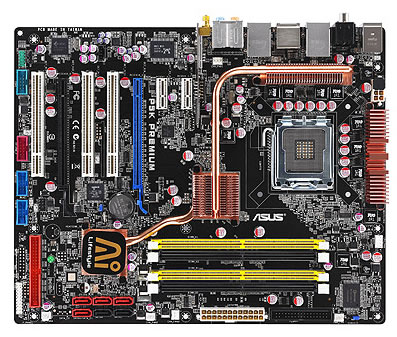
Let's zoom in on the CPU area.

We can clearly see the copper heatpipes that connect both the north and south-bridge chips to the large copper heatsinks. This should work exceptionally well. This design distributes the heat output evenly and also means the heat can be extracted from a central location. As Asus comments "...The Heat Pipe design effectively directs the heat generated by the chipsets to the heatsink near the back IO ports, where it can be carried away by existing airflow from CPU fan or bundled optional fan...".
All nearby components are low profile so there shouldn't be any problem with height if large 3rd party cooling solutions are used. However, after installing Intel's stock fan, the space between the passive heatpipe solution and the CPU coolers is limited. We also tried AC Freezer 7 CPU cooler, which had to be rotated in order to fit. Before purchasing another cooler, check the compatibility list!
The passive heatsinks do their job and keep the northbridge cool, but it's advisable not to touch them, since the temperatures get rather high. The motherboard has four banks for memory modules:

Moving to the southbridge area on the board, we can see the passive heatsink and the 6x SATA 2 connectors, not too crowded and easily accessible

The motherboard supports CrossFire Technology. There are 2x PCI-E x16 slots, in case you use both channels, the blue channel works at x16 mode, while black @ x4. There is enough space between the two PCI-E slots, so no problem here for extra big VGA cards:
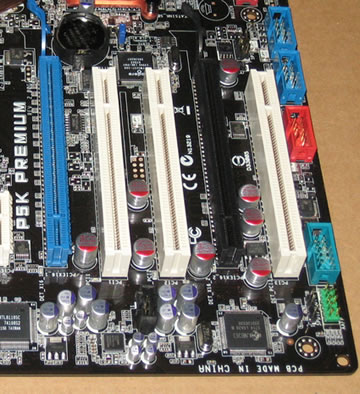
There are several extra connections for USB, Front Panel Audio, COM2 and Firewire on the back. Asus has include all modules in the retail package. The back I/O panel has the usual connections:
- 1 x PS/2 Keyboard
- 1 x S/PDIF Out (Coaxial + Optical)
- 2 x External SATA
- 1 x IEEE1394a
- 2 x RJ45 port
- 6 x USB 2.0/1.1
- 1 x WiFi-AP Solo antenna jack
- 8-channel Audio I/O

As with the P5K Deluxe, the P5K Premium doesn't include any PS2 Mouse connection... Finally our motherboard was revision 2.00G:

4. Asus P5K Premium WiFi - BIOS and Installation
- Bios
The BIOS is more or less what we have seen in the P5K Deluxe review. Everything is in place and works as expected.
- Installation
Using Everest Ultimate Edition 2007, we can get more information on the board:

Both North Bridge and South Bridge chipsets unveiled:


For all tests, we used the latest available BIOS (0204).

Let's now see how our CPU was identified by CPU-Z:



5. Asus P5K3 Deluxe WiFi - Overview
The Asus P5K3 Deluxe WiFi Edition is based on the Intel P35 chipset, which supports Intel® Core™2 Quad / Core™2 Extreme / Core™2 Duo / Pentium® Extreme / Pentium® D / Pentium® 4 Processors for Socket (LGA775). It features 1066/800/533MHz(FSB), dual-channel un-buffered DDR3 1333/1066/800 MHz x 4DIMMs with a maximum of 8GB.

- Main features
The P5K3/P5K series of motherboards provide four outstanding features for the user. The Deluxe version of the motherboard has built-in native DDR3 1333 support and is able to overclock with an ultra high frequency to achieve DDR3 1840. These ASUS motherboards still provide you with quiet thermal solutions - which contain the 8 phase power design, Stack Cool 2 and the Heat Pipe Design functions. They also come with the newest AI Gear 2 to save up to 50% of CPU power usage. Complementing all these features are ASUS´ innovative tools - AI Slot Detector; allowing the user to conveniently install the computer. The P5K3/P5K series decreases temperature, provides stable overclocking, lowers noise levels and saves the most electricity.
 AI Lifestyle Series motherboards bring lifestyle and personal computing together. They provide you with better system performance to enjoy graphic-intensive games and applications. The cutting-edge audio feature dramatically enhances the quality of voice signal. Thoughtful design allows you to set up your system easily. To create a peaceful environment, several new and improved innovations are included to reduce noise and temperature. Don´t change your way of life for a computer. Instead, let the ASUS Lifestyle Series improve the quality of your life.
AI Lifestyle Series motherboards bring lifestyle and personal computing together. They provide you with better system performance to enjoy graphic-intensive games and applications. The cutting-edge audio feature dramatically enhances the quality of voice signal. Thoughtful design allows you to set up your system easily. To create a peaceful environment, several new and improved innovations are included to reduce noise and temperature. Don´t change your way of life for a computer. Instead, let the ASUS Lifestyle Series improve the quality of your life.
Quick overview of features
- Support Intel® next generation 45nm Multi-core CPU
- Intel LGA775 Platform
- Intel® P35 chipset
- Intel® Core™2 Quad / Core™2 Extreme / Core™2 Duo / Pentium® Extreme / Pentium® D / Pentium® 4 Processors
- Dual-channel DDR3 1333/1066/800 MHz
- Pure Copper Heat Pipe & Stack Cool 2
- 6 SATA/2 SATA on the Go/ 1394
- Dual Gigabit LAN
- WiFi-AP
- All High-quality Conductive Polymer Capacitors
LGA775 Intel® 45nm Processor Ready
 This motherboard supports the latest Intel 45nm CPU which introduces new micro-architecture features for greater performance at a given frequency, up to 50% larger L2 caches, and expanded power management capabilities for new levels of energy efficiency. This motherboard supports the latest Intel 45nm CPU which introduces new micro-architecture features for greater performance at a given frequency, up to 50% larger L2 caches, and expanded power management capabilities for new levels of energy efficiency.
LGA775 Intel® Core™2 Processor Ready
  This motherboard supports the latest Intel® Core™2 processors in LGA775 package. With new Intel® Core™ microarchitecture technology and 1066 / 800 MHz FSB, Intel® Core™2 processor is one of the most powerful and energy efficient CPU in the world. This motherboard supports the latest Intel® Core™2 processors in LGA775 package. With new Intel® Core™ microarchitecture technology and 1066 / 800 MHz FSB, Intel® Core™2 processor is one of the most powerful and energy efficient CPU in the world.
|
 Intel P35 chipset Intel P35 chipset
The Intel® P35 Express Chipset is the latest chipset designed to support the next generation 45nm CPU; and up to 8GB of dual-channel DDR2 800/667 MHz memory architecture. It also supports 1333/1066/800 FSB (Front Side Bus), PCI Express x16 graphics and multi-core CPUs.
ATI CrossFire Technology
 ATI´s CrossFire boosts image quality along with rendering speed, eliminating the need to scale down screen resolutions to get the high image quality you want. CrossFire ignites with the higher antialiasing, anisotropic filtering, shading, and texture settings you desire. Adjust your display configurations, experiment with your advanced 3D settings, and check the effect with a real-time 3D-rendered preview within ATI´s Catalyst™ Control Center to rule your CrossFire system. ATI´s CrossFire boosts image quality along with rendering speed, eliminating the need to scale down screen resolutions to get the high image quality you want. CrossFire ignites with the higher antialiasing, anisotropic filtering, shading, and texture settings you desire. Adjust your display configurations, experiment with your advanced 3D settings, and check the effect with a real-time 3D-rendered preview within ATI´s Catalyst™ Control Center to rule your CrossFire system.
|
 Noise Filter:
Eliminate background noise while recording Noise Filter:
Eliminate background noise while recording
This feature detects repetitive and stationary noises like computer fans, air conditioners, and other background noises then eliminates it in the incoming audio stream while recording.
|
Dual-Channel DDR3 1066
 The motherboard supports DDR3 memory that features data transfer rates of 1066/800 MHz to meet the higher bandwidth requirements of the latest operation system, 3D graphics, multimedia, and Internet applications. The dual-channel DDR3 architecture doubles the bandwidth of your system memory to boost system performance, eliminating bottlenecks with peak bandwidths of up to 17 GB/s. Furthermore, the supply voltage for the memory is reduced from 1.8 V for DDR2 to just 1.5 V for DDR3. This voltage reduction limits the power consumption and heat generation of DDR3 which makes it an ideal memory solution. The motherboard supports DDR3 memory that features data transfer rates of 1066/800 MHz to meet the higher bandwidth requirements of the latest operation system, 3D graphics, multimedia, and Internet applications. The dual-channel DDR3 architecture doubles the bandwidth of your system memory to boost system performance, eliminating bottlenecks with peak bandwidths of up to 17 GB/s. Furthermore, the supply voltage for the memory is reduced from 1.8 V for DDR2 to just 1.5 V for DDR3. This voltage reduction limits the power consumption and heat generation of DDR3 which makes it an ideal memory solution.
 Native DDR3 1333 Support Native DDR3 1333 Support
To attain top performance, ASUS engineers have successfully unleashed the true potential of DDR3 memory. While in DDR3 1333 mode, ASUS´s exclusive technology offers a revolutionary choice of FSB 1333 - providing great performance for 3D graphics and other memory demanding applications.
ASUS Super Memspeed Technology
 To attain top performance, ASUS has managed to break through current FSB and DRAM ratio proportions by utilizing Super Memspeed Technology - the latest technology that provides even more precise overclocking options to unleash the true potential of DDR3 memory. Native DDR3 1333 maximizes system performance by eliminating the bottleneck when overclocking both the CPU and memory - providing great performance for 3D graphics and other memory demanding applications. To attain top performance, ASUS has managed to break through current FSB and DRAM ratio proportions by utilizing Super Memspeed Technology - the latest technology that provides even more precise overclocking options to unleash the true potential of DDR3 memory. Native DDR3 1333 maximizes system performance by eliminating the bottleneck when overclocking both the CPU and memory - providing great performance for 3D graphics and other memory demanding applications.

|
 AI Gear2:
Save 50% CPU Power AI Gear2:
Save 50% CPU Power
AI Gear2 allows users to choose profiles to adjust CPU frequency and vCore voltage to minimize system noise and power consumption. For example, users can change the mode in real-time in the operating system to max power saving mode and can save up to 50% power for the CPU when using word processing applications..
|
AI Nap:
Minimize noise and power consumption when temporarily away
 With AI Nap, users can instantly snooze your PC without terminating the tasks. System will continue operating at minimum power and noise when user is temporarily away. It keeps downloading files or running applications in quietest state while you´re sleeping. Simply click keyboard or mouse, you can swiftly wake up the system in few seconds. With AI Nap, users can instantly snooze your PC without terminating the tasks. System will continue operating at minimum power and noise when user is temporarily away. It keeps downloading files or running applications in quietest state while you´re sleeping. Simply click keyboard or mouse, you can swiftly wake up the system in few seconds.
|
8 Phase Power Design
 The ASUS 8-Phase Power Design provides highly efficient operation to generate less heat (at least 15°C (27°F)) than other conventional power solutions. It reduces input ripple current and output ripple voltage, which keeps CPU and power module from suffering the risk of high power stress. It has the advantages of quick transient response and stability, especially beneficial when CPU requires more current immediately under heavy loading or overclocking mode. The ASUS 8-Phase Power Design provides highly efficient operation to generate less heat (at least 15°C (27°F)) than other conventional power solutions. It reduces input ripple current and output ripple voltage, which keeps CPU and power module from suffering the risk of high power stress. It has the advantages of quick transient response and stability, especially beneficial when CPU requires more current immediately under heavy loading or overclocking mode.
|
 Stack Cool 2: Effective and zero-noise heat dissipation Stack Cool 2: Effective and zero-noise heat dissipation
StackCool 2 is a fan-less and zero-noise cooling solution offered exclusively by ASUS. It effectively transfers heat generated by the critical components to the other side of the specially designed PCB (printed circuit board) for effective heat dissipation.
|
Copper Heat Pipe: Lowers Temperatures by up to 16°C
 The Pure Copper Heat Pipe design effectively directs the heat generated by the chipsets to the heatsink near the back I/O ports - where it can be carried away by existing airflow from the CPU or a bundled optional fan. This innovative and groundbreaking fanless heat pipe design effectively lowers temperatures by up to 16°C without having lifetime problems that a normal chipset fan has. Furthermore, it provides options for users to install side-flow fans or a passive cooler. This Heat Pipe design is the most reliable fanless thermal solution to date. The Pure Copper Heat Pipe design effectively directs the heat generated by the chipsets to the heatsink near the back I/O ports - where it can be carried away by existing airflow from the CPU or a bundled optional fan. This innovative and groundbreaking fanless heat pipe design effectively lowers temperatures by up to 16°C without having lifetime problems that a normal chipset fan has. Furthermore, it provides options for users to install side-flow fans or a passive cooler. This Heat Pipe design is the most reliable fanless thermal solution to date.
|
 Q-Fan 2: Adjusts both CPU fan and chassis fan speeds according to system loading Q-Fan 2: Adjusts both CPU fan and chassis fan speeds according to system loading
ASUS Q-Fan2 technology intelligently adjusts both CPU fan and chassis fan speeds according to system loading to ensure quiet, cool and efficient operation.
|
 Q-Connector: Make connection quick and accurate! Q-Connector: Make connection quick and accurate!
The ASUS Q-Connector allows you to connect or disconnect chassis front panel cables in one easy step with one complete module. This unique adapter eliminates the trouble of plugging in one cable at a time, making connection quick and accurate. .
|
 AI NOS: Boost performance when you need it the most! AI NOS: Boost performance when you need it the most!
Applications such as 3D games and video editing demand a huge chunk of system resource. Inject "nitrous oxide" into your CPU! The patented AI NOS™ (Non-delay Overclocking System) technology intelligently detects system load and automatically boosts performance for the most demanding tasks. Unlike other dynamic overclocking techniques, AI NOS™ reacts much faster to satisfy your unending need for speeds .
|
ASUS O.C. Profile
 The motherboard features the ASUS O.C. Profile that allows users to conveniently store or load multiple BIOS settings. The BIOS settings can be stored in the CMOS or a separate file, giving users freedom to share and distribute their favorite overclocking settings. The motherboard features the ASUS O.C. Profile that allows users to conveniently store or load multiple BIOS settings. The BIOS settings can be stored in the CMOS or a separate file, giving users freedom to share and distribute their favorite overclocking settings.
|
 ASUS CrashFree BIOS 3 ASUS CrashFree BIOS 3
The ASUS CrashFree BIOS 3 allows users to restore corrupted BIOS data from a USB flash disk containing the BIOS file. This utility saves users the cost and hassle of buying a replacement BIOS chip.
|
| AI Slot Detector: Assists in Proper Installation for PCIe/PCI Devices
 When PCIe/PCI devices are installed, users can simply plug in the power cable and find out if these devices are successfully installed. Without even switching on the PC or entering the operating system, ASUS´s innovative on-board LEDs provide an efficient way to identify the correct way to set up the PC. When PCIe/PCI devices are installed, users can simply plug in the power cable and find out if these devices are successfully installed. Without even switching on the PC or entering the operating system, ASUS´s innovative on-board LEDs provide an efficient way to identify the correct way to set up the PC.
|
EZ-Flash 2:
Simply update BIOS from a USB flash disk before entering the OS
EZ Flash 2 is a user-friendly BIOS update utility. Simply launch this tool and update BIOS from a USB flash disk before entering the OS. You can update your BIOS only in a few clicks without preparing an additional floppy diskette or using an OS-based flash utility.
|
Precision Tweaker: Achieve system maximum performance!
 It offers ways to raise system performance inch-by-inch and step-by-step to achieve maximum performance! This is about getting the most out of your machine and taking pride in your customized computer. It offers ways to raise system performance inch-by-inch and step-by-step to achieve maximum performance! This is about getting the most out of your machine and taking pride in your customized computer.
vDIMM
- Take control of how much power is going into the memory modules. This motherboard gives you 13-step voltage control to the DIMM.
vCore
- Find out "exactly" how much power your CPU needs. Fine-tune it with 0.0125 volts at a time!
SFS (Stepless Frequency Selection) allows
- FSB tuning from 200MHz up to 800MHz at 1MHz increment
- Memory tuning from 667MHz up to 1333MHz at 1MHz increment
- PCI Express frequency tuning from 100MHz up to 150MHz at 1MHz increment
|
C.P.R.(CPU Parameter Recall)
 When the system hangs due to overclocking failure, there is no need to open the case to clear CMOS data. Just simply restart the system, the BIOS would show the previous setting and then users can amend the CPU setting again. When the system hangs due to overclocking failure, there is no need to open the case to clear CMOS data. Just simply restart the system, the BIOS would show the previous setting and then users can amend the CPU setting again.
|
My Logo 3:
Personalize your system with customizable boot logo
You can convert your favorite photo into a 256-color boot logo for a more colorful and vivid image on your screen.
Multi-language BIOS: Help you configure system easier and faster
The multi-language BIOS allows you to select the language of your choice from the available options. The localized BIOS setup menu helps you configure your system easier and faster.
|
SATA on the Go
 The P5B supports the next-generation hard drives based on the Serial ATA (SATA) 3Gb/s storage specification, delivering enhanced scalability and doubling the bus bandwidth for high-speed data retrieval and saves. The external SATA port located at the back I/O provides smart setup and hot-plug functions. Easily backup photos, videos and other entertainment contents on external devices. The P5B supports the next-generation hard drives based on the Serial ATA (SATA) 3Gb/s storage specification, delivering enhanced scalability and doubling the bus bandwidth for high-speed data retrieval and saves. The external SATA port located at the back I/O provides smart setup and hot-plug functions. Easily backup photos, videos and other entertainment contents on external devices.
Dual RAID
 The Intel ICH9R chipsets incorporate Six Serial ATA connectors with high performance RAID functions in RAID 0, 1. The JMicron controller provides another two Serial ATA connectors for RAID 0, 1, and JBOD functions. This motherboard is the ideal solution to enhance hard disk performance and data back up protection without the cost of add-on cards. The Intel ICH9R chipsets incorporate Six Serial ATA connectors with high performance RAID functions in RAID 0, 1. The JMicron controller provides another two Serial ATA connectors for RAID 0, 1, and JBOD functions. This motherboard is the ideal solution to enhance hard disk performance and data back up protection without the cost of add-on cards.
ASUS WiFi-AP Solo: Easily Connect and Share Data Wirelessly
 WiFi AP Solo allows a new level of versatility for your PC, enabling it to create a complete wireless home network in either AP or wireless client mode. Users will be able to play LAN games, connect to the Internet, access and share printers, and use Skype from anywhere within range. WiFi-AP Solo can provide these functions even when the PC is in sleep mode, so users can use Skype as a true replacement for tradition long distance telephone service. WiFi-AP Solo is an on-board feature, which means that user will save the extra WiFi AP cost. WiFi AP Solo allows a new level of versatility for your PC, enabling it to create a complete wireless home network in either AP or wireless client mode. Users will be able to play LAN games, connect to the Internet, access and share printers, and use Skype from anywhere within range. WiFi-AP Solo can provide these functions even when the PC is in sleep mode, so users can use Skype as a true replacement for tradition long distance telephone service. WiFi-AP Solo is an on-board feature, which means that user will save the extra WiFi AP cost.
Dual Gigabit LAN
The integrated dual Gigabit LAN design allows a PC to serve as a network gateway for managing traffic between two separate networks. This capability ensures rapid transfer of data from WAN to LAN without any added arbitration or latency.
IEEE 1394a interface
IEEE 1394a interface provides high speed digital interface for audio/video appliances such as digital television, digital video camcorders, storage peripherals & other PC portable devices.
S/PDIF-out on Back I/O Port
This motherboard provides convenient connectivity to external home theater audio systems via coaxial and optical S/PDIF-out (SONY-PHILIPS Digital Interface) jacks. It allows to transfer digital audio without converting to analog format and keeps the best signal quality.
High Definition Audio: Enjoy high-end sound system on your PC!
The onboard 8-channel HD audio (High Definition Audio, previously codenamed Azalia) CODEC enables high-quality 192KHz/24-bit audio output, jack-sensing feature, retasking functions and multi-streaming technology that simultaneously sends different audio streams to different destinations. You can now talk to your partners on the headphone while playing a multi-channel network games. All of these are done on one computer.
 Uses 100% All High-quality Conductive Polymer Capacitors! Uses 100% All High-quality Conductive Polymer Capacitors!
This motherboard uses all high-quality conductive polymer capacitors onboard for durability, improved lifespan, and enhanced thermal capacity.
|
- Full specifications
CPU |
LGA775 socket for Intel® Core™2 Quad / Core™2 Extreme / Core™2 Duo / Pentium® Extreme / Pentium® D / Pentium® 4 Processors
Compatible with Intel® 05B/05A/06 processors
Support Intel® next generation 45nm multi-core CPU
*This motherboard supports FSB 1333/1066/800
** Please update the latest BIOS to support Intel 45nm CPU |
Chipset |
Intel® P35 / ICH9R with Intel® Fast Memory Access Technology |
Front Side Bus |
1333 / 1066 / 800 MHz
|
Memory |
4 x DIMM, max. 8GB, DDR3 1333*/1066 / 800 MHz, non-ECC, un-buffered memory
Dual channel memory architecture
*The chipset officially supports the memory frequency up to DDR3 1066MHz. Tuned by ASUS Super Memspeed Technology, this motherboard natively supports up to DDR3 1333MHz
Please refer to www.asus.com or user manual for Memory QVL. |
Expansion Slots |
2 x PCI-E x16 (blue @ x16 mode, black @ x4 or x1 mode) supports CrossFire Technology
2 x PCI-E x1
3 x PCI
|
Storage |
Southbridge
- 6 x SATA 3.0 Gb/s ports
- Supports SATA RAID 0,1, 5, 10 and JBOD
JMicron® JMB363 PATA and SATA controller
- 1 x UltraDMA 133/100/66 for up to 2 PATA devices
- 2 x External SATA 3.0 Gb/s port (SATA On-the-Go)
- Supports RAID 0 and 1 |
LAN |
Dual Gigabit LAN controllers, featuring AI NET2
Marvell88E8056® PCI-E Gigabit LAN controllers
RealtekRTL8110SC® PCI Gigabit LAN controller
|
Wireless LAN |
ASUS WiFi-AP Solo
54 Mbps IEEE 802.11g and backwards compatible with 11 Mbps IEEE 802.11b
- Software Access Point mode
- Station mode : Infrastructure mode and Ad-Hoc mode
|
Audio |
ADI® AD1988B 8-channel High Definition Audio CODEC
- Coaxial / Optical S/PDIF out ports at back I/O
- ASUS Noise Filter
|
IEEE 1394 |
Agere® FW322 1394a controller supports 2 x IEEE 1394a ports (one at midboard; one at back panel) |
USB |
10 x USB 2.0 ports (4 ports at mid-board, 6ports at back panel) |
ASUS AI Lifestyle Features |
ASUS Quiet Thermal Solution:
- ASUS AI Gear2
- ASUS AI Nap
- ASUS 8-Phase Power Design
- ASUS Fanless Design: Pure Copper Heat-pipe solution
- ASUS Fanless Design: Stack Cool 2
- ASUS Q-Fan 2
- ASUS Optional Fan for Water-cooling or Passive-Cooling only
ASUS Crystal Sound:
- ASUS Noise Filter
ASUS EZ DIY:
- ASUS Q-Connector
- ASUS O.C. Profile
- ASUS CrashFree BIOS 3
- ASUS EZ Flash 2
- ASUS AI Slot Detector
WiFi@Home:
- ASUS WiFi-AP Solo |
Other Features |
ASUS MyLogo 3
Multi-language BIOS
|
Overclocking Features |
Intelligent overclocking tools:
- AI NOS™ (Non-delay Overclocking System)
- ASUS AI Booster utility
Precision Tweaker:
- vCore: Adjustable CPU voltage at 0.0125V increment
- vDIMM: 16-step DRAM voltage control
- vChipset: 4-step Chipset voltage control
SFS (Stepless Frequency Selection)
- FSB tuning from 200MHz up to 800MHz at 1MHz increment
- Memory tuning from 800MHz up to 1600MHz for DDR3
- PCI Express frequency tuning from 100MHz up to150MHz at 1MHz increment
Overclocking Protection:
- ASUS C.P.R.(CPU Parameter Recall)
|
Back Panel I/O Ports |
1 x PS/2 Keyboard
1 x S/PDIF Out (Coaxial + Optical)
2 x External SATA
2 x IEEE1394a
2 x RJ45 port
6 x USB 2.0/1.1
1 x WiFi-AP Solo antenna jack
8-channel Audio I/O |
Internal I/O Connectors |
2 x USB connectors support additional 4 USB ports
1 x Floppy disk drive connector
1 x IDE connector
1 x COM connector
6 x SATA connectors
1 x CPU Fan connector
4 x Chassis Fan connector
1 x Power Fan connector
1 x IEEE1394a connector
Front panel audio connector
1 x S/PDIF Out Header
Chassis Intrusion connector
CD audio in
24-pin ATX Power connector
2 x 4-pin ATX 12V Power connector
System Panel(Q-Connector) |
BIOS |
16 Mb Flash ROM, AMI BIOS, PnP, DMI2.0, WfM2.0, SM BIOS 2.3, ACPI 2.0a, Multi-language BIOS, ASUS EZ Flash 2, ASUS CrashFree BIOS 3
|
Manageability |
WfM 2.0, DMI 2.0, WOL by PME, WOR by PME, PXE |
O/S Compatibility |
Windows Vista/XP |
Accessories |
UltraDMA 133/100/66 cable
FDD cable
6 x Serial ATA cables
1 x 2-port Serial ATA power cable
I/O Shield
User's manual
ASUS WiFi-AP Solo manual
3 in 1 Q-connector
1 x 2-port USB2.0 / 1-port IEEE1394 module
Optional Fan for Water-Cooling or Passive-Cooling only
ASUS WiFi-AP Solo omni-directional antenna |
Support CD |
Drivers
ASUS PC Probe II
ASUS Update
ASUS AI Suite
ASUS WiFi-AP Solo Wizard
Anti-virus software (OEM version)
Image-Editing Suite |
Form Factor |
ATX Form Factor, 12"x 9.6" (30.5cm x 24.4cm) |
6. Asus P5K3 Deluxe WiFi - The Package
- The Package
Asus P53 Deluxe WiFi costs around €190~220, as found at several online stores. The retail package is packed with feature logos:

All included cables are shown below:

The manuals and CDs are also included:

Below is a complete list of what's included in the retail package:
- UltraDMA 133/100/66 cable
- FDD cable
-
6 x Serial ATA cables
- 1 x 2-port Serial ATA power cable
- I/O Shield
- User's manual
- ASUS WiFi-AP Solo manual
- 3 in 1 Q-connector
- 1 x 2-port USB2.0 / 1-port IEEE1394 module
- Optional Fan for Water-Cooling or Passive-Cooling only
- ASUS WiFi-AP Solo omni-directional antenna
The board itself is well designed and all components can be identified easily:


Let's zoom in ont the CPU area:

We can clearly see the big copper heatpipes that "surround" the CPU area. This design distributes the heat output evenly and it also means the heat can be extracted from a central location.
After installing Intel's stock fan, the space between the heatpipes and the CPU coolers is very limited. We tried the AC Freezer 7 CPU cooler, which had to be rotated in order to fit. Before purchasing a 3rd party cooler, check the compatibility list!
The motherboard has four banks for DDR3 memory modules. You cannot install DDR2 modules in these memory slots, since DDR3 memory has a different "cut" on the bottom of the module:

Moving to the southbridge area on the board, we can see the passive heatsink and the 6x SATA 2 connections, well organized, not crowded and easily accessible.

The motherboard supports CrossFire Technology. There are 2x PCI-E x16 slots, in case you use both channels, the blue channel works at x16 mode, while black @ x4. There is enough space between the two PCI-E slots, so no problem here for extra big VGA cards:

There are several extra connections for USB, Front Panel Audio, COM2 and Firewire on the back. Asus has include all modules in the retail package. The rear I/O panel has the usual connections:
- 1 x PS/2 Keyboard
- 1 x S/PDIF Out (Coaxial + Optical)
- 2 x External SATA
- 2 x IEEE1394a
- 2 x RJ45 port
- 6 x USB 2.0/1.1
- 1 x WiFi-AP Solo antenna jack
- 8-channel Audio I/O

As with the P5K series, the P5K3 Deluxe doesn't include any PS2 Mouse connection... Finally, our motherboard was revision 1.01G:

7. Asus P5K3 Deluxe WiFi - BIOS and Installation
- Bios
The BIOS is more or less what we have seen on the P5K Deluxe. Let's see how DDR3 memory is handled:

- Installation
Using Everest Ultimate Edition 2007, we can get more information on the board:

Both North Bridge and South Bridge chipsets unveiled:


For all tests we used the latest available BIOS (0604).

Let's now see how our CPU was identified by CPU-Z:



8. Gigabyte P35-DQ6 - Overview
The Gigabyte P35- DQ6 is based on the Intel P35 chipset, which supports Intel® Core™2 Quad / Core™2 Extreme / Core™2 Duo / Pentium® Extreme / Pentium® D / Pentium® 4 Processors for Socket (LGA775). It features 1066/800/533MHz(FSB), dual-channel un-buffered DDR2 800/667/533 x 4DIMMs with a maximum of 8GB.

- Main features
The GA-P35-DQ6 is GIGABYTE's next generation, high performance platform based on the killer combination of the new Intel P35 chipset plus support for the latest multi-core processors up to FSB 1333MHz, including the upcoming 45nm platform. In addition to setting new records for blistering performance, the GA-P35-DQ6 features an all-new copper Silent Pipe thermal solution for both the chipset and CPU power MOSFET, dramatically reducing the temperature around the CPU. The GA-P35-DQ6 is also part of the GIGABYTE Ultra Durable 2 Series of motherboards, featuring top quality electronic components which provide optimized power savings, ultra cooling and extended system durability.

Quick overview of features
- Supports Intel® Core™ 2 multi-core and upcoming 45nm processors
- Supports DDR2 1066 memory for outstanding system performance.
- Ultimate graphics performance with dual PCI-E x16 interface
- Integrated SATA 3Gb/s with RAID function
- Features high speed Gigabit Ethernet and IEEE1394
- Ultra Durable 2 motherboard features High Quality CPU Power design with Ferrite core chokes, Low RDS (on) MOSFET and Solid Capacitors.
- Durable Capacitors that take advantage of Japanese manufactured SMD (Surface Mount Device) solid capacitors for enhanced system durability.
- All New Copper SILENT-PIPE that includes heat sinks covering MOSFET modules, the north bridge and the south bridge.
- Audio controller from ALC 889A codec and DTS Connect, featuring 106 dB Signal to Noise ratio and supporting for both Blu-ray and HD DVD formats.
Ultra Durable 2 -Designed with Top Quality Highly Efficient Components

Ultra Cooling - Low RDS(on) MOSFET Design
 Low RDS(on) MOSFETs specially designed to produce lower switching resistance for faster electric current charging and discharging. Low RDS(on) MOSFETs specially designed to produce lower switching resistance for faster electric current charging and discharging.

|
Low Power Loss - Ferrite Core Choke Design
 Ferrite core chokes comprised of a compound of iron oxide and other metal elements whose properties hold energy much longer than common iron core at high frequency. Ferrite core chokes comprised of a compound of iron oxide and other metal elements whose properties hold energy much longer than common iron core at high frequency.

Longer Life - All-Solid Capacitor Design
 Solid capacitors contain a solid organic polymer, while electrolytic capacitors use a common liquid electrolyte, hence, the terms solid capacitor versus electrolytic capacitors. Solid capacitors contain a solid organic polymer, while electrolytic capacitors use a common liquid electrolyte, hence, the terms solid capacitor versus electrolytic capacitors.

|
Intel® Core™ 2 multi-core and upcoming 45nm processors
 GA-P35-DQ6 supports Intel latest high performance CPU delivers the most energy-efficient performance available today. Based on Intel's Micro Architecture, the Intel multi-core processors with 4 cores and two shared L2 caches provide the best capability-per-watt solutions and are an ideal choice for multi-media enthusiasts and intensive multi-tasking environments. This cutting-edge processor offers significant performance boosts and provides an overall more energy efficient platform. GA-P35-DQ6 supports Intel latest high performance CPU delivers the most energy-efficient performance available today. Based on Intel's Micro Architecture, the Intel multi-core processors with 4 cores and two shared L2 caches provide the best capability-per-watt solutions and are an ideal choice for multi-media enthusiasts and intensive multi-tasking environments. This cutting-edge processor offers significant performance boosts and provides an overall more energy efficient platform.
|
Intel® P35 Express Chipset
 The Intel® P35 Express Chipsets support the latest multi-core processors up to FSB 1333MHz, including the upcoming 45nm platform, with its record breaking performance and greater energy efficiency. Intel® P35 chipset, with optimized system memory capabilities, chipset over-speed protection removed for maximum overclocking and Intel® Turbo Memory technology, providing faster boot and application load times and additional power savings. Intel® P35 chipset also offer options for both DDR2 and DDR3 memory support, providing scalable options for users wanting to take advantage of higher memory performance with less power consumption to run next generation applications such as high-definition video and 3D visualization. The Intel® P35 Express Chipsets support the latest multi-core processors up to FSB 1333MHz, including the upcoming 45nm platform, with its record breaking performance and greater energy efficiency. Intel® P35 chipset, with optimized system memory capabilities, chipset over-speed protection removed for maximum overclocking and Intel® Turbo Memory technology, providing faster boot and application load times and additional power savings. Intel® P35 chipset also offer options for both DDR2 and DDR3 memory support, providing scalable options for users wanting to take advantage of higher memory performance with less power consumption to run next generation applications such as high-definition video and 3D visualization.
Dual Channel DDR2 1066
 Experience the advanced technology of DDR2 1066* memory, featuring faster speeds and higher data bandwidth, which delivers superior performance for the most demanding applications. Experience the advanced technology of DDR2 1066* memory, featuring faster speeds and higher data bandwidth, which delivers superior performance for the most demanding applications.
* Please refer "Memory Support List" for memory support information.
 SATA 3Gb/s storage interface SATA 3Gb/s storage interface
The SATA specification doubles bus bandwidth from 1.5Gb/s to 3Gb/s. Native Command Queuing is a new specification that enables out-of-order execution of commands for efficient retrieval of data. Hot Plug support allows users to insert and remove hard disk drives without shutting off power to the system.
|
 IEEE1394 motherboard IEEE1394 motherboard
This motherboard with IEEE1394 FireWire interface from Texas Instruments (TI). With the transfer speed up to 400Mb/s, the new generation IEEE1394 interface further enhances PC connectivity with consumer electronics audio/video (A/V) appliances, and storage peripherals.
|
ALC889A with DTS Connect Enables a Superior Audio Experience
 Excellent Audio Performance Excellent Audio Performance
High-performance DAC (Digital-Analog Converter) with 106 dB Signal-to-Noise ratio playback quality, designed especially for Windows Vista Premium PCs.
 Blu-ray/HD DVD Full Rate Audio Support Blu-ray/HD DVD Full Rate Audio Support
The ALC889A enables high quality Full Rate Lossless Audio for content protected media and support for both Blu-ray and HD DVD formats for an exhilarating home theater entertainment experience.
 7.1+2 Channel High Definition Output 7.1+2 Channel High Definition Output
The ALC889A provides support for 7.1 sound playback, plus 2 channels of independent stereo output (multiple streaming) through the front panel stereo outputs.
|
ATI CrossFire
 With support for ATI CrossFire, GIGABYTE pushes the envelope once again by delivering highly optimized performance and flexibility demanded by power users and extreme gaming enthusiasts. Designed to provide unmatched multi-GPU support with dual PCI Express connectivity, the GA-P35-DQ6 allows users to take advantage of the ultra smooth 3D rendering, blazing-fast frame rates and enhanced visual quality possible with a dual graphics card solution With support for ATI CrossFire, GIGABYTE pushes the envelope once again by delivering highly optimized performance and flexibility demanded by power users and extreme gaming enthusiasts. Designed to provide unmatched multi-GPU support with dual PCI Express connectivity, the GA-P35-DQ6 allows users to take advantage of the ultra smooth 3D rendering, blazing-fast frame rates and enhanced visual quality possible with a dual graphics card solution
|
Gigabit LAN connectivity
 The Gigabit network interface delivers a high speed LAN connection with data transfer rate up to 1000Mb/s, providing new generation connectivity for the broadband era. Gigabit LAN is ideally for seamless internet connection such as streaming audio and video contents The Gigabit network interface delivers a high speed LAN connection with data transfer rate up to 1000Mb/s, providing new generation connectivity for the broadband era. Gigabit LAN is ideally for seamless internet connection such as streaming audio and video contents
|
Quad BIOS
 Quad BIOS is a feature unique to GIGABYTE that includes DualBIOS™ and Express BIOS Rescue Technology. This combination delivers a safety assurance mechanism that sports a total of 4 copies of BIOS distributed between the Flash ROM, hard-disk and driver CD. This feature helps to reduce the affects of virus attacks or firmware damage and provides multi-layer BIOS protection that assures greater PC platform stability. How does Quad BIOS work? Quad BIOS is a feature unique to GIGABYTE that includes DualBIOS™ and Express BIOS Rescue Technology. This combination delivers a safety assurance mechanism that sports a total of 4 copies of BIOS distributed between the Flash ROM, hard-disk and driver CD. This feature helps to reduce the affects of virus attacks or firmware damage and provides multi-layer BIOS protection that assures greater PC platform stability. How does Quad BIOS work?
|
Quad Cooling
 This revolutionary cooling design combines Crazy Cool and Silent-Pipe technology that includes heat sinks covering MOSFET modules, the north bridge and the south bridge. Additionally, the Crazy Cool enhances heat dissipation of the rear side of CPU and north bridge of the motherboard. Quad Cooling allows users to enjoy longer component lifetime through lower temperatures and absolute silence combined with the ultimate thermal performance on chipsets, CPU power components and the PCB. This revolutionary cooling design combines Crazy Cool and Silent-Pipe technology that includes heat sinks covering MOSFET modules, the north bridge and the south bridge. Additionally, the Crazy Cool enhances heat dissipation of the rear side of CPU and north bridge of the motherboard. Quad Cooling allows users to enjoy longer component lifetime through lower temperatures and absolute silence combined with the ultimate thermal performance on chipsets, CPU power components and the PCB.
|
Quad e-SATA2
 Four sets of external SATA ports based on the Serial ATA 3Gb/s storage specification allow effortless sharing and transfer of entertainment content and digital media on external devices. Designed for external SATA devices, Quad eSATA 2 delivers enhanced scalability and double the bus bandwidth for high-speed data retrieval and saving On-The-Go. Four sets of external SATA ports based on the Serial ATA 3Gb/s storage specification allow effortless sharing and transfer of entertainment content and digital media on external devices. Designed for external SATA devices, Quad eSATA 2 delivers enhanced scalability and double the bus bandwidth for high-speed data retrieval and saving On-The-Go.
|
Quad Triple Phase
 An exclusive feature found only on GIGABYTE motherboards, this unique design incorporates Virtual 12 Power Phases to deliver steadier power and immediate current support for the CPU during heavy work loads or over-clocking. Additionally, Quad-Triple Phase helps to improve component lifespan system stability by delivering lower component temperature. An exclusive feature found only on GIGABYTE motherboards, this unique design incorporates Virtual 12 Power Phases to deliver steadier power and immediate current support for the CPU during heavy work loads or over-clocking. Additionally, Quad-Triple Phase helps to improve component lifespan system stability by delivering lower component temperature. |
Quad-Core Optimized
 GIGABYTE has implemented optimized Quad-Core FSB routing and a Quad-Triple phase power design to ensure the highest levels of performance and stability from Quad-Core processors. With 4 cores and 2 shared L2 caches, Quad-Core processors provide the industry's best capability-per-watt solutions, delivering significant performance boosts and extended energy efficiency, making them the ideal choice for multi-media enthusiasts and intensive multi-tasking environments. GIGABYTE has implemented optimized Quad-Core FSB routing and a Quad-Triple phase power design to ensure the highest levels of performance and stability from Quad-Core processors. With 4 cores and 2 shared L2 caches, Quad-Core processors provide the industry's best capability-per-watt solutions, delivering significant performance boosts and extended energy efficiency, making them the ideal choice for multi-media enthusiasts and intensive multi-tasking environments. |
 Quad DDR2 Slots Quad DDR2 Slots
Experience the boost in memory performance with advanced DDR2 800 technology. With Quad DDR2 slots, users can experience system performance featuring faster speeds and higher data bandwidth for memory intensive applications. |
|  Silent-Pipe Silent-Pipe
The revolutionary Silent-Pipe Technology compliant GIGABYTE motherboards featuring 0dB soundless heat-pipe thermal cooling solution, convergence with GIGABYTE Crazy Cool Technology, enhances heat dissipation efficiency from the critical Chipsets and CPU power components...more
|
 Speed Speed
The Speed compliant motherboards of GIGABYTE S-series provide intelligent over-clocking and over-voltage software settings through both hardware and software design...more |
Smart
 The Smart featured motherboards of GIGABYTE S-series provide GIGABYTE proprietary innovative software such as Download Center, @BIOS, Q-Flash, Xpress Install, Boot menu, and Smart Fan. BIOS and driver management now becomes much easier and user friendly through GIGABYTE Smart features!...more The Smart featured motherboards of GIGABYTE S-series provide GIGABYTE proprietary innovative software such as Download Center, @BIOS, Q-Flash, Xpress Install, Boot menu, and Smart Fan. BIOS and driver management now becomes much easier and user friendly through GIGABYTE Smart features!...more
|
Safe
 Safe is the key feature of GIGABYTE S-series motherboards with the following elements: Excellent hardware design reinforced BIOS protection through GIGABYTE Virtual Dual BIOS Technology and GIGABYTE BIOS Setting Recovery Technology. Unique system software such as Xpress Recovery 2, PC Health Monitor, HDD S.M.A.R.T., and C.O.M. further strengthen the stability and reliability of your PC!...more Safe is the key feature of GIGABYTE S-series motherboards with the following elements: Excellent hardware design reinforced BIOS protection through GIGABYTE Virtual Dual BIOS Technology and GIGABYTE BIOS Setting Recovery Technology. Unique system software such as Xpress Recovery 2, PC Health Monitor, HDD S.M.A.R.T., and C.O.M. further strengthen the stability and reliability of your PC!...more |
- Full specifications
| BIOS |
- Supports Quad BIOS
- 2 x 8 Mbit flash ROM
- Use of licensed AWARD BIOS
- PnP 1.0a, DMI 2.0, SM BIOS 2.3, ACPI 1.0b.
|
| Chipset |
- Northbridge: Intel® P35 Express Chipset
- Southbridge: Intel® ICH9R
- T.I IEEE 1394 Controller
- Gigabit Lan Controller
- 8 Channels ALC889A Audio controller
|
| Processor |
- Supports Intel® Core™2 Extreme Quad-Core / Core™2 Duo / Intel® Pentium® Extreme/ Intel® Pentium® D processors
- Supports1333/1066/800 MHz FSB
|
| Internal I/O Connectors |
- 8 Serial ATA 3Gb/s connectors
- 1 UDMA ATA 133/100/66/33 connector
- 1 FDD connector
- 2 IEEE 1394 connectors
- 4 USB 2.0/1.1 connectors (supports 8 ports)
- 1 audio pin header (supports 8-Channel)
- 1 TPM pin header
- 1 S/PDIF In pin header
|
| Rear Panel I/O |
- 4 USB 2.0/1.1 ports
- 1 SPDIF Out connector (coaxial+ optical)
- 1 IEEE 1394 connector
- 1 LPT Port
- 1 COM Port
- 1 RJ45 port
- 6 audio jacks
- PS/2 Keyboard/Mouse
|
| Expansion Slots |
- 2 PCI Express X16 slot(x16, x4)
- 3 PCI Express X1 slots
- 2 PCI slots
|
| Other Features |
- Ultra Durable 2 Motherboard
- All cooper Silent Pipe and Crazy Cool
- All Japanese manufactured solid capacitors with SMD (Surface Mount Device)
- Over-clocking Enhanced
|
| Memory |
- Supports DDR2 1066/800/667/533 memory
- Dual Channel architecture supports up to 8GB by 4 DIMM slots
|
| Form Factor |
- ATX form factor, 305 x 244mm
|
9. Gigabyte P35-DQ6 - The Package
- The Package
The Gigabyte P35-DQ6 costs around €175~200, as found at several online stores. The retail package is full of logos to inform you about the motherboard features:

Opening the big retail box, we find the motherboard in a protective plastic shell that keeps the motherboard in place and well protected.

All included cables are shown below:

The manuals and CDs included:

Below is a list of what's included in the retail package:
- 4x Serial ATA cables
- 4x eSata (on two rear brackets)
- 4x USB (on two rear brackets).
- I/O Shield
- User's manual
- 2x Molex-Sata power cables
- 1x Floppy & 1x IDE ribbons
- 1x CD-ROM with drivers
- Multi-Language quick install guide
- Printed English manual
The board is well designed and all parts can be identified easily:


Let's zoom in on the CPU area.

The Gigabyte P35-DQ6 has the biggest copper heatpipes we have seen on a motherboard. Gigabyte advertises the product as the "coolest" board, and those heatpipes will keep their promise. Users will notice the restricted amount of around the CPU. We tried the AC Freezer 7 CPU cooler which, as with the other boards so far had to be rotated in order to fit. Before purchasing a cooler, check the compatibility list!
On the back, we find more copper heatsinking! This provides additional cooling with the standard set-up, but with a 3rd party cooler, it may need to be removed.

The motherboard has four banks for DDR2 memory modules with up to 8GB of total DRAM.

Moving to the southbridge area on the board, we can see the passive heatsink and the 8x SATA2 connections, well organized and easily accessible.

The motherboard supports CrossFire Technology. There are 2x PCI-E x16 slots. In case you use both channels, the blue channel works at x16 mode, while the orange @ x4. There is enough space between the two PCI-E slots, so no problem here for extra big VGA cards:

There are several extra connections for the rear panel. The rear I/O panel includes:
- 1 x PS/2 Keyboard
- 1x PS2/2 Mouse
- 1 x S/PDIF Out (Coaxial + Optical)
- 1 x IEEE1394a
- 1 x RJ45 port
- 4 x USB 2.0/1.1
- 1 x LPT Port
- 1x COM port
- 8-channel Audio I/O

Unlike with the two previous Asus boards, the Gigabyte P35-DQ6 has both keyboard and mouse PS2 ports, only one Gigabit Lan and no external SATA ports.
10. Gigabyte P35-DQ6 - BIOS and Installation
The BIOS is based on Award and should be familiar to most users:

Pressing F11, you can save the BIOS settings to a "memory file". There are 8 available slots. This is useful since you can store/access different memory/FSB/CPU combinations. Setting several important settings, for example, disable C1E and speedstep.

Many options under peripherals:

While there are several things to notice in PC Heal
th Status tab:
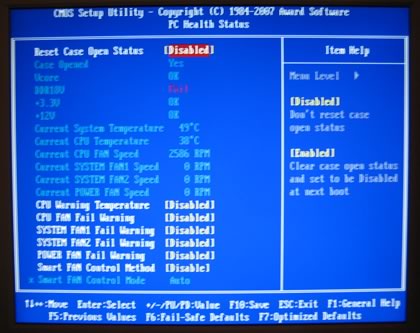
Ok, now to the most interesting part, the MB Intelligent Tweaker or (M.I.T). Here you control all the major functions of the board, like FSB, voltages and... timings. But, where are they?

I have no idea why Gigabyte has done this, but in order to set memory timings, you have to press CTRL+F1 at the main BIOS screen before entering into the M.I.T tab. Rather annoying and the user will have to read through the manual in order to find this out. There are several pre-defined overclocking options (like C.I.A.2.), which are not very interesting. You can set your own FSB, PCI and system memory multiplier. For our system, we had to set 4.0~ to get 1:2 memory divider.



Several memory options are available but unfortunately, voltages are not absolute values but offsets. That is not good since you don't know the exact voltage the motherboard has selected for your CPU/subsystems. There is a work around, if you are using Gigabyte's Windows Easy Tune 5 software, you can view or set voltages from there, but again it would be ideal to have absolute values from the BIOS. DDR2 can go up to 3.35V, but be careful not to "fry" your memory modules.

- Gigabyte Easy Tune 5
Gigabyte offers software to "enhance" the performance under Windows.

While most of the operations are available, everything needs a reboot. Most probably, inexperienced users will use it, we prefer manual control with all settings, something that cannot be done under Windows, even with EasyTune 5.

- Installation
Using Everest Ultimate Edition 2007, we get more information about the board:

Both North Bridge and South Bridge chipsets unveiled:


For all tests, we used the latest available BIOS (0604).

Let's now see how our CPU was identified by CPU-Z:



11. Test Configuration
- Test Configuration
To test all motherboards, we used the same components to have the most consistent and fair results:
DDR2 Memory Testbed (Asus P5K3 Deluxe, P5K Premium, Gigabyte P35-DQ6)
- CPU: Retail Intel E6600
- CPU Cooler: Arctic Cooling Freezer 7
- Memory: 2x1GB Crucial PC-8000 (1067MHz @ 5-5-5-15-2T, 2.25V)
- VGA: MSI 7600GT Silent with Nvidia 93.71 installed
- HDD: WD 80GB SATAI (primary)
- HDD: Seagate 80GB SATAII (secondary)
- Operating system: Windows XP SP2 with all latest updates installed
DDR3 Memory Testbed (Asus P5K3 Deluxe)
- CPU: Retail Intel E6600
- CPU Cooler: Arctic Cooling Freezer 7
- Memory: 2x1GB SuperTalent PC3-1600 CL7 (1067MHz @ 5-5-5-15-1T, 1.80V)
- VGA: MSI 7600GT Silent with Nvidia 93.71 installed
- HDD: WD 80GB SATAI (primary)
- HDD: Seagate 80GB SATAII (secondary)
- Operating system: Windows XP SP2 with all latest updates installed
We tried to set the same running memory speed and of course timings, to get a direct comparison between DDR2 and DDR3 memory results. We used a variety of benchmarking software to measure the performance of each motherboard:
- Sisoft Sandra 2007 SP1
- Everest Lavasys Ultimate Edition 2006 v3.00.717 beta
- SuperPI Mod v1.5XS
- PC Mark05 v1.1.0
- 3D Mark06 v1.2.0
- Recode v2.3.1.8
- Science Mark 06
- POV 3.70 beta15
- Cinebench v9.5
12. Everest Ultimate Edition 2006 - SiSoft Sandra
- Everest Ultimate Edition 2006
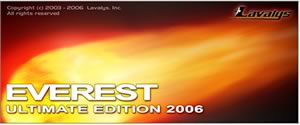 EVEREST Ultimate Edition is an industry leading system diagnostics and benchmarking solution for enthusiasts PC users, based on the award-winning EVEREST Technology. During system optimizations and tweaking it provides essential system and overclock information, advanced hardware monitoring and diagnostics capabilities to check the effects of the applied settings. CPU, FPU and memory benchmarks are available to measure the actual system performance and compare it to previous states or other systems. Furthermore, complete software, operating system and security information makes EVEREST Ultimate Edition a comprehensive system diagnostics tool that offers a total of 100 pages of information about your PC. The software has several built-in tests for memory and CPU/FPU.
EVEREST Ultimate Edition is an industry leading system diagnostics and benchmarking solution for enthusiasts PC users, based on the award-winning EVEREST Technology. During system optimizations and tweaking it provides essential system and overclock information, advanced hardware monitoring and diagnostics capabilities to check the effects of the applied settings. CPU, FPU and memory benchmarks are available to measure the actual system performance and compare it to previous states or other systems. Furthermore, complete software, operating system and security information makes EVEREST Ultimate Edition a comprehensive system diagnostics tool that offers a total of 100 pages of information about your PC. The software has several built-in tests for memory and CPU/FPU.

All motherboards are very close in each test. There's no clear cut winner here.

In the CPU tests, there is very little between the boards except in the Photoworxx benchmark, where the Asus P5K3 Deluxe is clearly ahead.
 SiSoftware Sandra (the System ANalyser, Diagnostic and Reporting Assistant) is an information & diagnostic utility. It should provide most of the information (including undocumented) you need to know about your hardware, software and other devices whether hardware or software. It works along the lines of other Windows utilities, however it tries to go beyond them and show you more of what's really going on. Giving the user the ability to draw comparisons at both a high and low-level. You can get information about the CPU, chipset, video adapter, ports, printers, sound card, memory, network, Windows internals, AGP, PCI, PCIe, ODBC Connections, USB2, 1394/Firewire, etc. Sisoft Sandra offers a variety of tests for Memory and CPU.
SiSoftware Sandra (the System ANalyser, Diagnostic and Reporting Assistant) is an information & diagnostic utility. It should provide most of the information (including undocumented) you need to know about your hardware, software and other devices whether hardware or software. It works along the lines of other Windows utilities, however it tries to go beyond them and show you more of what's really going on. Giving the user the ability to draw comparisons at both a high and low-level. You can get information about the CPU, chipset, video adapter, ports, printers, sound card, memory, network, Windows internals, AGP, PCI, PCIe, ODBC Connections, USB2, 1394/Firewire, etc. Sisoft Sandra offers a variety of tests for Memory and CPU.

In Sisoft Sandra 2007 SP1, again not a lot of difference but we see that the Asus P5K Premium and Asus P5K3 Deluxe maintain a slightly higher score than the two other boards in all benchmarks.

The USB performance of the three tested motherboards was measured using Sisoft Sandra with a Corsair Voyager 8GB GT USB stick. The "Removable Storage" benchmark was used to get the "Performance Index" (reading/writing operations per minute).

The Asus P5B Premium has the best performance, with a performance index of 11289. Second is the Gigabyte P35-DQ6.
13. PCMARK - 3DMARK
 PCMark®05 is everything you need to reliably and easily measure the performance of your PC and determine its strengths and weaknesses. With PCMark05, you will be able to select the optimal upgrades for your existing PC, or choose the right new PC that fits your specific needs. This easy-to-use product gives you the same tools and knowledge that virtually every professional tester in the industry uses. Below you can see the scores for memory and CPU.
PCMark®05 is everything you need to reliably and easily measure the performance of your PC and determine its strengths and weaknesses. With PCMark05, you will be able to select the optimal upgrades for your existing PC, or choose the right new PC that fits your specific needs. This easy-to-use product gives you the same tools and knowledge that virtually every professional tester in the industry uses. Below you can see the scores for memory and CPU.

Looking at the CPU score, the Asus P5K Premium edges out in front.
 3DMark®06 is the worldwide standard in advanced 3D game performance benchmarking. A fundamental tool for every company in the PC industry as well as PC users and gamers, 3DMark06 uses advanced real-time 3D game workloads to measure PC performance using a suite of DirectX 9 3D graphics tests, CPU tests, and 3D feature tests. 3DMark06 tests include all new HDR/SM3.0 graphics tests, SM2.0 graphics tests, AI and physics driven single and multiple cores or processor CPU tests and a collection of comprehensive feature tests to reliably measure next generation gaming performance today.
3DMark®06 is the worldwide standard in advanced 3D game performance benchmarking. A fundamental tool for every company in the PC industry as well as PC users and gamers, 3DMark06 uses advanced real-time 3D game workloads to measure PC performance using a suite of DirectX 9 3D graphics tests, CPU tests, and 3D feature tests. 3DMark06 tests include all new HDR/SM3.0 graphics tests, SM2.0 graphics tests, AI and physics driven single and multiple cores or processor CPU tests and a collection of comprehensive feature tests to reliably measure next generation gaming performance today.

3D Mar06 tests both CPU and RAM as well as the VGA card. The Gigabyte P35-DQ6 is in first position with 2115 points!
14. Science Mark - PovRay - Nero Digital
 Science Mark 2.0 is an attempt to put the truth behind benchmarking. In an attempt to model real world demands and performance, SM2 is a suite of high-performance benchmarks that realistically stress system performance without architectural bias. Science Mark 2.0 is comprised of 7 benchmarks, each of which measures a different aspect of real world system performance.
Science Mark 2.0 is an attempt to put the truth behind benchmarking. In an attempt to model real world demands and performance, SM2 is a suite of high-performance benchmarks that realistically stress system performance without architectural bias. Science Mark 2.0 is comprised of 7 benchmarks, each of which measures a different aspect of real world system performance.
Pov-Ray s a high-quality, totally free tool for creating stunning three-dimensional graphics. It is available in official versions for Windows, Mac OS/Mac OS X and i86 Linux. The source code is available for those wanting to do their own ports. We used Pov-Ray 3.7beta15 for all tests, since it supports Dual Core CPUs. We used the built-in benchmark as suggested by the developers.

In ScienceMark, the Gigabyte P35-DQ6 logs the highest score, while in Pov-Ray, the Asus P5K Premium.
- Nero Digital
Nero Digital is one of the best known Digital formats, offering both ASP and AVC encoder profiles.

_Profiles.png)
For our tests, we used the latest version of Nero Recode v2.3.1.8 as packaged with Nero Reloaded v7.5.0.1. As a source we used a VOB file of 5mins duration. We encoded for each processor in two modes (ASP, AVC) with exactly the same preferences (Same bitrate and Dual pass). The encoding time displayed below is what Nero Recode reported. The lower the time, the better. All results are displayed in seconds.

All three tested motherboards produced similar performance with Nero Recode.
15. CINEBENCH -SuperPI
 CINEBENCH is the free benchmarking tool for Windows and Mac OS based on the powerful 3D software CINEMA 4D. Consequently, the results of tests conducted using CINEBENCH 9.5 carry significant weight when analyzing a computer’s performance in everyday use.
CINEBENCH is the free benchmarking tool for Windows and Mac OS based on the powerful 3D software CINEMA 4D. Consequently, the results of tests conducted using CINEBENCH 9.5 carry significant weight when analyzing a computer’s performance in everyday use.
Especially a system’s CPU and the OpenGL capabilities of its graphics card are put through their paces (even multiprocessor systems with up to 16 dedicated CPUs or processor cores). During the testing procedure, all relevant data is ascertained with which the performance of different computers can subsequently be compared, regardless of operating system. All tests were done with the latest available build (R9.5), and the sum of each subtest is displayed at the following chart, except OpenGL Software & Hardware Lighting tests, since both depend on the installed VGA card.

In CineBench, the Asus P5K Premium edges ahead with 1633 points.
SuperPI has become an utility to benchmark modern systems. In August 1995, the calculation of pi up to 4,294,960,000 decimal digits was succeeded by using a supercomputer at the University of Tokyo. The program was written by D.Takahashi and he collaborated with Dr. Y.Kanada at the computer center, the University of Tokyo. This record-breaking program was ported to personal computer environments such as Windows NT and Windows 95 and called Super PI.

The software offers up to 32M calculations of PI numbers. For our motherboards, we tested up to 8M calculations and summed them for a total score.

Summing all SuperPI scores, gives us a clear indication as to which motherboard produced the lowest time. The Asus P5K Premium was the fastest, while the P5K3 Deluxe had the "worst" performance.
16. Overclocking
- Overclocking
Motherboards should generally be good overclocks if they want to be popular amongst enthusiast users. For our overclocking attempts, we left as many settings at Auto to see how much we could overclock either the CPU or FSB. In our first attempt, we left the CPU multiplier locked at x9 and tried to raise the FSB, while checking for a fully stable system. We left all settings at auto (CPU/Memory voltages, memory timings/dividers) and allowed each motherboard to choose the best possible (i.e. highest) combination for the tested processor (Intel E6600).

The best results were observed from the two Asus P5K motherboards. Without making any adjustments to the voltages and memory timings, we overclocked our Intel E6600 (2.4GHz) up to 3.510GHz. The Gigabyte P35-DQ6 was a little lower at 3.410GHz. The "worst" performer in this case was the P5B Premium. With auto settings, we could only get up to 3.150GHz overclocking speed. Below you can view the CPU-Z screenshots for each motherboard:
- Gigabyte P35-DQ6 (#1, #2)
- Asus P5K Premium (#1, #2)
- Asus P5K3 Deluxe (#1, #2)
Next test was to lower the internal CPU multiplier (x6) and try to get the maximum possible FSB frequency. Without making any special adjustments and leaving all voltages at auto (except FSB/NB), we got....

The best performance came from the Gigabyte P35-DQ6 and Asus P5K3 Deluxe, which managed to reach 490MHz FSB without any problem and with perfect stability. The Asus P5K Premium is very close at 485MHz. Below you can view the CPU-Z screenshots for each motherboard:
- Gigabyte P35-DQ6 (#1, #2)
- Asus P5K Premium (#1, #2)
- Asus P5K3 Deluxe (#1, #2)
- Overclocking stability
Apart from the fact that all motherboards overclocked well, there are some notes we have to make. The Asus P5B Premium, Gigabyte P35-DQ6 and Asus P5K Premium showed the best overclocking stability, since after each failure, they managed to POST back to original settings.
With the latest 0801 BIOS from Asus, the Asus P5K3 Deluxe unleashed its performance and showed superb overclocking performance and stability, with all settings left at Auto. It's highly recommended that you update your Asus P5K3 Deluxe with the 0801 BIOS when it becomes available:

The problems faced with the SuperTalent DDR3-1600CL7 were also solved and we managed to get a high 1850MHz overclocking speed as our recent review showed.
17. Conclusion
 The arrival of the Intel P35 Express chipset, has brought a new series of motherboards with many features that will eventually become mainstream, surpassing the "older" Intel P965 series. In this roundup, we tested and presented four such motherboards with the Intel P35 Express chipset, the Gigabyte P35DQ6, Asus P5K Premium WiFi, and the Asus P5K3 Deluxe WiFi. The P5K Premium and P35-DQ6 support DDR2 memory, while the P5K3 Deluxe supports DDR3 memory.
The arrival of the Intel P35 Express chipset, has brought a new series of motherboards with many features that will eventually become mainstream, surpassing the "older" Intel P965 series. In this roundup, we tested and presented four such motherboards with the Intel P35 Express chipset, the Gigabyte P35DQ6, Asus P5K Premium WiFi, and the Asus P5K3 Deluxe WiFi. The P5K Premium and P35-DQ6 support DDR2 memory, while the P5K3 Deluxe supports DDR3 memory.
The two Asus boards have many similar features between them. In fact, they are almost identical. The Gigabyte P35-DQ6 offers somewhat fewer features (one Gigabit LAN, no WiFi, 4 vs 6 USB ports, no eSATA port but does have PS2 mouse port!).
With the retail packages, we have no major complaints, with each board covering the needs of any prospective buyer. The Gigabyte P35-DQ6 is somewhat more complete, with a plastic shell protecting the motherboard. It also has more SATA cables.
The board design of all three motherboards is good. The Gigabyte P35-DQ6 has a small advantage in that it has bigger copper heatpipes and a copper base on the underside of the motherboard, which according to Gigabyte will keep your CPU cooler. The Japanese Lower ESR
solid capacitor sound better than "conductive polymer capacitors" on both the Asus models.
The BIOS on the Asus motherboard is almost perfect. All major functions are gathered in one page, where you can set everything for voltages and memory timings, and in a very easy way. On the other hand, the Gigabyte P35-DQ6 doesn't include as default, the memory timing settings in its M.I.T tab. In order to un-cover these, the user has to press CTRL+F1 while in the main BIOS screen, rather inconvenient. Apart from this, the voltages are not displayed in absolute values but rather as offsets from a predefined voltage, which keeps you guessing as to what voltage has been selected. Very impractical in our opinion. Since under Windows, all motherboards offer a way to set voltages, this is a problem in the BIOS presentation.
The Asus P5K Premium simply rocked in this roundup. The board was designed to celebrate Asus' 18th Anniversary and produced excellent results in most tests. The performance from the Gigabyte P35-DQ6 although not quite as good, was still excellent. We will not be very strict with the P5K3 Deluxe, since we didn't have any other DDR3 motherboard in this roundup for direct comparison. In general, it followed closely the other tested motherboards.
The most advanced section, overclocking, is probably what will interest many of you. All tested motherboards showed very good performance, especially considering we left most settings at Auto. Both the Gigabyte P35-DQ6 and Asus P5K3 Deluxe produced the highest possible FSB with our Intel E6600 (490MHz), and with other processors, the FSB could get much higher. Similarly, the Asus P5K Premium WiFi was also very good, at only five MHz less. All motherboards showed very good overclocking stability, being able to recover (POST) after an unsuccessful overclocking setting, especially after updating with the latest BIOS.
Moving on to the price, the Gigabyte P35-DQ6 is a winner here, since it was the lowest priced P35 motherboard in this roundup. The P5K Premium availability isn't very widespread, while the P5K3 Deluxe will finally cost you more, due to its DDR3 support.
Below is a summary of all the above thoughts and as always, you can judge for yourself, depending on your needs, and decide what's best for you. From our point of view, all tested P35 are very good motherboards and deserve your consideration when making any purchase. For DDR2 users, the Asus P5K Premium and Gigabyte P35-DQ6 are very good motherboards, while for DDR3 owners, the Asus P5K3 Deluxe is probably one of the best choices in terms of high overclocking speeds.
Comparison Factor |
Asus P5K Premium |
Asus P5K3 Deluxe |
Gigabyte P35-DQ6 |
| Retail package |
|
|
|
| Features |
|
|
|
| Price |
|
|
|
| Bios |
|
|
|
| Performance |
|
|
|
| Overclocking performance |
|
|
|
| Overclocking stability |
|
|
|



