1. Introduction
 Nvidia's 8800GTS series has been very successful in sales due its very good performance/price ratio. The top model has been the 8800GTS with 640MB of DRAM. EVGA, a well respected display manufacturer, released its design for this category with increased clock speeds compared with other stock 8800GTS cards. So, how does it perform under various synthetic and real life gaming applications?
Nvidia's 8800GTS series has been very successful in sales due its very good performance/price ratio. The top model has been the 8800GTS with 640MB of DRAM. EVGA, a well respected display manufacturer, released its design for this category with increased clock speeds compared with other stock 8800GTS cards. So, how does it perform under various synthetic and real life gaming applications?
- EVGA 8800GTS KO ACS3 640
EVGA, a leading provider of performance computing hardware, announced in January of 2007, the release of their e-GeForce 8800 GTX KO w/ ACS³ (P/N: 768-P2-N837-AR) and 8800 GTS KO w/ ACS³ (P/N: 640-P2-N827-AR) NVIDIA® technology-based graphics cards. The new 8800GTX KO ACS3, in addition to EVGA's patented ACS3 cooling, is spec'd at an amazing 626MHz core clock with 2.0GHz memory. The 8800GTS is spec'd at a groundbreaking 580MHz core, 1.7GHz memory. These new graphics cards will be available at online retailers at an MSRP of US$649.99 for the 8800GTX KO ACS3, and US$479.99 for the 8800GTS KO ACS3.

These new cards, in addition to strict in house testing, feature EVGA's exclusive ACS3 cooling. which ensures top notch quality, performance and reliability for gamers. This same level of testing and quality allowed Vince "k|ngp|n" Lucido to set the 3DMark 2006 world record at over 24,000 points with a pair of EVGA 8800GTX's and an EVGA 680i mainboard.
"These new EVGA 8800 cards with ACS³ cooling crank up the performance and take gaming to revolutionary levels. EVGA's ACS³ cooling technology aids in the increased performance and reliability of these higher performance EVGA 8800 cards." said Andrew Han, President and CEO of EVGA.
The EVGA Difference
Known for offering value and performance, as well as top notch customer service, EVGA is recognized for its customer loyalty and the highest levels in customer satisfaction. In addition to the expanded product lines, consumers and channel partners will also benefit from increased sales and technical support programs:
• The EVGA Limited Lifetime Warranty - available for all retail EVGA Graphics Cards.
• EVGA proprietary Advanced RMA (EAR) service -for allowing customers to get a replacement card before sending the defective product back to EVGA.
• 24/7 Phone Technical Support - to assure users that courteous and friendly assistance will always be available at anytime of the day or night.
• Step-Up™ Program - for the ability to trade up existing EVGA products for newer technology.
• Community Message Boards -full of thousands of knowledgeable, friendly and satisfied EVGA customers.
- Retail package
For our tests, EVGA provided us with the "e-GeForce 8800GTS 640MB KO ACS3 " model with Part Number: 640-P2-N827-AR. The card can be found online at the retail price of €450~480. The retail box has the usual design for EVGA products:

The retail package includes:
- The 8800GTS card
- A printed starter manual available in
several languages
- 2x DVI-D to VGA converter
- A power to PCI-E cable
- A TV-out cable (HDTV support)
- Software CD with drivers

The card is mid-sized, so it should fit without many problems in your mid ATX box. It will just take up two free backplane slots, due to the air cooling system. The cooling system is different from those found on other 8800GTS cards and covers the memory banks and GPU core, and in most cases is very quiet. Its black colour is very eye catching and if the PCB board were also black, we could have had a perfect combination:

Two DVI-D ports with HDCP output support:

EVGA logo...

To power up this card, you need at least a 450Watt PSU. If you decide to go SLI, remember to buy at least a 600W PSU:

On the back we can see the passive cooling solution which also helps to dissipate heat from the GPU.

2. Test Setup
Using Everest Ultimate Edition 2007, we can see more features of the card:

All tests were conducted with the same PC setup:
- Asus M2N32 WS Pro Bios 1201 (Nvidia 590SLI) + AMD Athlon X2 4600+
- Thermaltake Soprano Case
- OCZ GameXStream GXS600 SLI-Ready
- 2x1GB Crucial PC2-8000 @ 4-4-4-8-2T
- WD 800JB 7200RPM
- Viewsonic 19" LCD VP930b (1280x1024 resolution)
- Windows XP SP2 with all latest updates installed
- Nvidia Forceware 8800 series v158.19 with the following settings

With the 8800 series, the 3D control panel has some minor changes. Users can now set the AA mode,

and select up to 16x, even with a single card:

From our tests, the 16x setting seems to offer the same performance as 8x, so the best possible AA mode is 16xQ. We used numerous games and applications to evaluate the VGA card's performance:
- FRAPS v2.8.0
- 3D Mark 05 v1.2.0
- 3D Mark 06 v1.0.2
- F.E.A.R v1.08
- Prey v1.2.0
- Half Life 2 Episode 1 June Edition
- Splinter Cell - Chaos Theory v1.05
- Battlefield 2142 v1.00
- Company Of Heroes v1.3.0
- NFS Carbon v1.2.0
3. 3D Mark 05 - 3D Mark 06
 3DMark®05 is best suited for the latest generation of DirectX®9.0 graphics cards. It is the first benchmark to require a DirectX9.0 compliant hardware with support for Pixel Shaders 2.0 or higher! By combining high quality 3D tests, CPU tests, feature tests, image quality tools, and much more, 3DMark05 is a premium benchmark for evaluating the latest generation of gaming hardware. 3DMark05 is the answer to the continuously growing challenge in benchmarking!
3DMark®05 is best suited for the latest generation of DirectX®9.0 graphics cards. It is the first benchmark to require a DirectX9.0 compliant hardware with support for Pixel Shaders 2.0 or higher! By combining high quality 3D tests, CPU tests, feature tests, image quality tools, and much more, 3DMark05 is a premium benchmark for evaluating the latest generation of gaming hardware. 3DMark05 is the answer to the continuously growing challenge in benchmarking!
For all tests, we used the default settings for 3DMark05, as follows:


3D Mark 05 is a well know benchmark utility that represents the combination of CPU+VGA strength. The EVGA 8800GTS was faster than Gainward's 8800GTS GS 640.
- 3D Mark 06 v1.0.2
 3DMark®06 is the worldwide standard in advanced 3D game performance benchmarking and the latest version in the popular 3DMark series! 3DMark06 tests include all new HDR/SM3.0 graphics tests, advanced SM2.0 graphics tests, AI and physics driven single and multiple cores or processor CPU tests and a collection of comprehensive feature tests to reliably measure next generation gaming performance today. Futuremark's exclusive Online ResultBrowser web service tracks and compares 3DMark06 scores. Again we left all settings at default:
3DMark®06 is the worldwide standard in advanced 3D game performance benchmarking and the latest version in the popular 3DMark series! 3DMark06 tests include all new HDR/SM3.0 graphics tests, advanced SM2.0 graphics tests, AI and physics driven single and multiple cores or processor CPU tests and a collection of comprehensive feature tests to reliably measure next generation gaming performance today. Futuremark's exclusive Online ResultBrowser web service tracks and compares 3DMark06 scores. Again we left all settings at default:

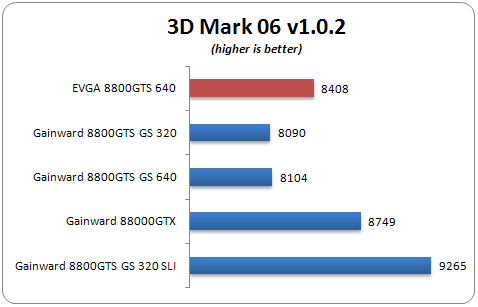
In 3D Mark 06, again we saw quite a sizeable difference between the EVGA and Gainward 8800GTS models.
4. F.E.A.R.
 The story begins as an unidentified paramilitary force infiltrates a multi-billion dollar aerospace compound. The government responds by sending in Special Forces, but loses contact as an eerie signal interrupts radio communications. When the interference subsides moments later, the team has been literally torn apart. As part of a classified strike team created to deal with threats no one else can handle, your mission is simple: Eliminate the intruders at any cost. Determine the origin of the signal. And contain this crisis before it spirals out of control.
The story begins as an unidentified paramilitary force infiltrates a multi-billion dollar aerospace compound. The government responds by sending in Special Forces, but loses contact as an eerie signal interrupts radio communications. When the interference subsides moments later, the team has been literally torn apart. As part of a classified strike team created to deal with threats no one else can handle, your mission is simple: Eliminate the intruders at any cost. Determine the origin of the signal. And contain this crisis before it spirals out of control.
For all tests, we used the latest available patch that updates the gaming engine to v1.08. The game offers 1280x1024 resolution, which was used for all tests. We maxed all details for CPU and VGA card, except for Soft Shadows and AA/AF. We used Nvidia's 3D Control panel to enable AA/AF as indicated in each graph.

Below are the results after using the built-in benchmark test:
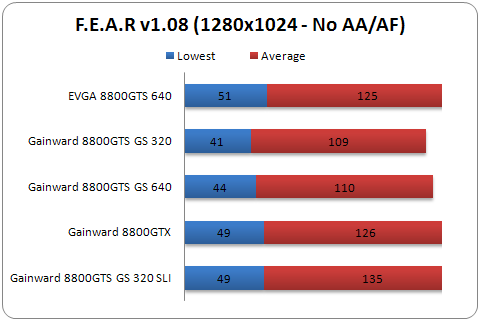
F.E.A.R. is a demaning game and the EVGA 8800GTS 640 performed very well. In fact, without enabling anti-aliasing and anistotropic filtering, it is only 1FPS slower than the Gainward 8800GTX! It would be interesting to see how much of an impact enabling AA/AF has:

As was expected, enabling AA/AF gives a performance hit on all tested cards. The EVGA 8800GTS 640MB is very fast, but cannot match the performance of the Gainward 8800GTX.
5. Prey
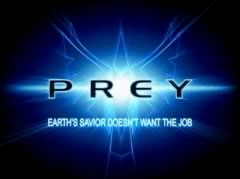 Prey tells the story of Tommy, a Cherokee garage mechanic stuck on a reservation going nowhere. His life changes when an otherworldly crisis forces him to awaken spiritual powers from his long-forgotten birthright. Abducted along with his people to a menacing mothership orbiting Earth, he sets out to save himself and his girlfriend and eventually his planet.
Prey tells the story of Tommy, a Cherokee garage mechanic stuck on a reservation going nowhere. His life changes when an otherworldly crisis forces him to awaken spiritual powers from his long-forgotten birthright. Abducted along with his people to a menacing mothership orbiting Earth, he sets out to save himself and his girlfriend and eventually his planet.
Prey is serious, dark story, based on authentic Cherokee mythology. Themes of sacrifice, love and responsibility are explored and the story dives into emotional territory not yet explored by similar games. Prey is based on Quake 3 engine and for sure will keep you awake many nights...
We used the latest available patch that updates the gaming engine to v1.2.0. For all tests, we used hocbench that offers all benchmarking options through a GUI. We used the built-in Guru3D timedemo and all results are posted below:

Without enabling AA/AF, the EVGA 8800GTS 640MB was as fast as the Gainward 8800GTS GS 320.

After enabling the various AA/AF rendering modes, we see that the EVGA 8800GTS 640MB is just a bit better than the other 8800GTS GS Single mode cards.
6. Splinter Cell Chaos Theory
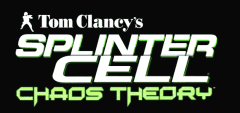 A Japanese Information Defense Force is formed to help face modern threats. Deemed a violation of international law and of the Japanese Post-War Constitution, Korea and China become outraged.
A Japanese Information Defense Force is formed to help face modern threats. Deemed a violation of international law and of the Japanese Post-War Constitution, Korea and China become outraged.
Secretly, the head of the IDF begins launching information-warfare attacks against Japan and blaming the attacks on North Korea. When the U.S. intervenes, as they are obligated to under Article 9 of the Japanese Post-War Constitution, the U.S. is attacked as well, forcing North Korea to escalate the situation with a pre-emptive invasion of South Korea. As war erupts on the Korean Peninsula, Sam Fisher must thwart the alliance between the Japanese Admiral, a neurotic computer hacker, and the head of an international paramilitary company in order to prevent the rekindling of a massive world war in the Pacific.

The graphics engine supports Pixel Shader 1 and 3, HDR along with other new effects. We used hocbench, which offers all benchmarking options through an easy GUI. We used the built-in "Guru3D 2" timedemo and all results are posted below, using SM1.1
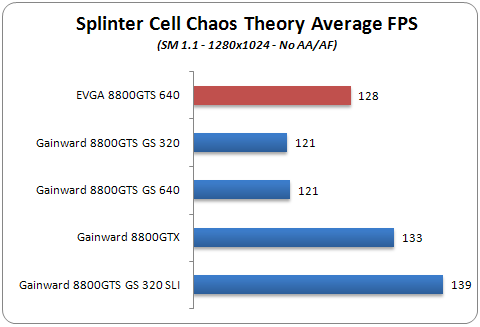
Splinter Cell - Chaos Theory also supports Shader Model 3.0 that can be easily enabled from within hocbench software:

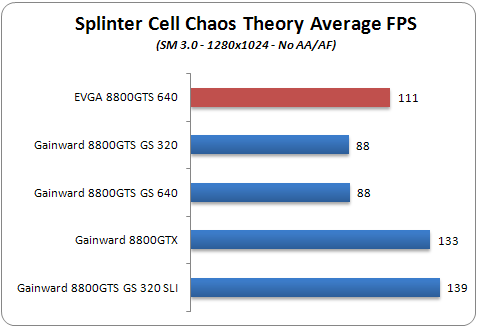
In both the SM1 and SM3.0 tests, the EVGA 8800GTS 640MB was faster than the Gainward 8800GTS GS 640MB card.
7. Half Life 2 Episode 1
The world of Half-Life 2 has amazed everyone with its great story, graphics and Valve's great support. Half-Life 2: Episode One is the first in a series of new adventures created by Valve that extend the Half-Life 2 single player experience. It details the aftermath of Half Life 2 and launches a journey beyond City 17.
 Stepping into the hazard suit of Dr. Gordon Freeman, you face the immediate repercussions of your actions in City 17 and the Citadel. Rejoin Alyx Vance and her robot, Dog, to once again aid the human resistance in their desperate battle against the totalitarian alien menace of the Combine.
Stepping into the hazard suit of Dr. Gordon Freeman, you face the immediate repercussions of your actions in City 17 and the Citadel. Rejoin Alyx Vance and her robot, Dog, to once again aid the human resistance in their desperate battle against the totalitarian alien menace of the Combine.
Episode One exposes Alyx's combat skills and knowledge of City 17. Battle side-by-side with her through Valve's first episodic game, a four-to-six hour adventure of greater density and detail than non-episodic releases.
We recorded a timedemo and used the built-in console to run the timedemo for each card. All tests were done at 1280x1024 with HDR shadows fully enabled. Antialiasing and Filtering modes are enabled from Nvidia's 3D control panel:


At 1280x1024, all tested cards had the same performance (136FPS).

HDR Effects and AA/AF do have an effect on performance. With the highest possible visual quality settings, the EVGA 8800GTS 640MB showed very good performance. Above 8xAA rendering mode, we see a significant drop in performance.
8. Company Of Heroes
 In Company of Heroes, gamers will experience the journey of the brave men of Able Company in a deep single-player campaign that begins with the invasion of Normandy through their fight across Europe, all set against the most dynamic battlefield ever seen in a game.
In Company of Heroes, gamers will experience the journey of the brave men of Able Company in a deep single-player campaign that begins with the invasion of Normandy through their fight across Europe, all set against the most dynamic battlefield ever seen in a game.
Company of Heroes' completely destructible environment means no two battles ever play out in the same way. Advanced squad AI delivers startling new realism and responsiveness, bringing soldiers to life as they interact with the environment and execute advanced squad tactics to eliminate the opposition forces.

The game offers impressive graphics, especially when all visual quality settings are maxed out.


We used the built-in benchmark for all tests at 1280x1024 resolution. Since AA/AF cannot be set from within game, we used Nvidia's 3D control panel for each mode. The default Antialiasing setting within Company Of Heroes has been disabled. Let's now see how each card performed in the Company Of Heroes Benchmark with High Quality settings.


The EVGA 8800GTS 640MB card performed well in Company Of Heroes with flat performance across all AA/AF modes.
9. BattleField 2142
 The year is 2142, and the dawn of a new Ice age has thrown the world into a panic. The math is simple and brutal: The soil not covered by ice can only feed a fraction of the Earth's population. Some will live, most will die. In Battlefield 2142, players will choose to fight for one of two military superpowers in an epic battle for survival, the European Union or the newly formed Pan Asian Coalition.
The year is 2142, and the dawn of a new Ice age has thrown the world into a panic. The math is simple and brutal: The soil not covered by ice can only feed a fraction of the Earth's population. Some will live, most will die. In Battlefield 2142, players will choose to fight for one of two military superpowers in an epic battle for survival, the European Union or the newly formed Pan Asian Coalition.
Armed with a devastating arsenal of hi-tech assault rifles, cloaking devices and sentry guns, players will also do battle using some of the most imposing vehicles known to man. Massive battle Mechs wage fierce combat on the ground, while futuristic aircraft rule the skies. When facing one of these new behemoths, players will need to use their wits and an arsenal of new countermeasures like EMP grenades to level the playing field.

Team play features allow up to 64 players to enter the action on the front lines as part of a formal squad, or work behind the scenes in Commander Mode to direct the strategic assaults of their teammates. With in-game success, players increase their rank and unlock awards, including new weapons, medals and more, delivering the most comprehensive and flexible persistence in the Battlefield universe to date.

In order to benchmark the graphics card, we recorded our own timedemo using the built-in command (demo.recordDemo). We then used the Guru3D BF2 benchmark modified, in order to support BF 2142. We used the quality settings shown in the image below. Anti-aliasing is disabled within the game, so we use Nvidia's 3D Control Panel to enable/disable AA/AF rendering modes:

Note that 1280x1024 resolution is not supported in the game. However, it can be enabled with the command line. All tests performed at that resolution (1280x1024) with the default camera view. Since the game counts all frames, including loading screens, we removed them so that all values represent pure gaming experience. Let's now proceed to the first test results.

Without enabling AA/AF modes, the EVGA 8800GTS 640MB is only two (2) FPS slower than the Gainward 8800GTX.

Enabling AA/AF in Battlefield 2142 enhances visual quality and of course gaming experience. The difference between the Gainward 8800GTX and EVGA8800GTS widens as the effects are piled on, especially after 8xAA.
10. NFS Carbon
 Need for Speed Carbon delivers the next generation of adrenaline-filled street racing and will challenge players to face the ultimate test of driving skill on treacherous canyon roads.
Need for Speed Carbon delivers the next generation of adrenaline-filled street racing and will challenge players to face the ultimate test of driving skill on treacherous canyon roads.
What starts in the city is settled in the canyons as Need for Speed Carbon immerses you into the world's most dangerous and adrenaline-filled form of street racing. You and your crew must race in an all-out war for the city, risking everything to take over your rivals' neighbourhoods one block at a time. As the police turn up the heat, the battle ultimately shifts to Carbon Canyon, where territories and reputations can be lost on every perilous curve.

Lets race...
Need for Speed Carbon delivers the next generation of customization giving you the power to design and tweak your crew's cars in every way using the ground-breaking new Autosculpt technology. Represent your car class, your crew, and your turf in Need for Speed Carbon, the next revolution in racing games.
In order to benchmark the graphics card, we made the same two rounds on the same track with the same car. Using FRAPS, we recorded all 2 minutes of driving.

Black and beautiful...
Keep in mind that all tests results were done with "Blur Effect" and "Rain" disabled, since enabling them gives a huge performance hit on all cards. All other detail settings are maxed out. As usual, AA/AF modes are set by using Nvidia's 3D control panel. Without enabling AA/AF, we can see the performance for each card at 1280x1024.

The EVGA 8800GTS 640MB performed very well.

Enabling AA/AF at NFS Carbon is tough on all VGA cards. The EVGA 8800GTS 640MB was fast enough but had a sharper drop in performance than the Gainward 8800GTS 640 as we proceed from no AA/AF to AF/16xQAA.
11. Overclocking
There is always a way to improve the performance of your system through overclocking. The EVGA 8800GTS 640MB is already overclocked compared with Nvidia's 8800GTS reference board. We were curious to see if the card could handle even more overclocking. Using coolbits registry "hack", we enabled overclocking features in Nvidia's control panel. We tried Ntune to find the optimal performance, but the system halted everytime we tried.

Our next attempt was with RivaTuner v2.00 Final, which was successful. Overclocking was selectable! Next step was the trial and error procedure, raising the frequency, running 3D Mark06 to stress test VGA card, until we had a stable state:

The EVGA 8800GTS 640MB proved to be overclockable. We got 13.62% increase for GPU core and 15.29% increase for memory. Below is a table illustrating the various graphics cards compared in this review and their overclocking capabilities.

After setting the highest possible clocks, we ran a few tests to see if performance also improved or not.


In 3D Mark05 and 3D Mark 06, there is an improvement. We tried several games and also saw an increase in framerate. Overall, we are satisfied with the overclocking capabilities of the EVGA 8800GTS 640MB.
12. Conclusion
 Nvidia's 8800 series offers a major performance improvement over the previous 79xx series. The prices for the 640MB cards reach €450, while the "stripped" down version with 320MB has a retail price of €320~350. The reduced price is a major advantage for entry level users who want a "cheap" VGA card with DirectX10 support and of course very high performance for today's games.
Nvidia's 8800 series offers a major performance improvement over the previous 79xx series. The prices for the 640MB cards reach €450, while the "stripped" down version with 320MB has a retail price of €320~350. The reduced price is a major advantage for entry level users who want a "cheap" VGA card with DirectX10 support and of course very high performance for today's games.

From our tests, in the majority of games, the EVGA 8800GTS 640MB proved to be faster than Gainward's 8800GTS GS 640MB version. The reason is simple, the EVGA's GPU is overclocked and this is reflected in framerates and benchmark scores. Unfortunately, we didn't test the cards using the same driver pack, so the real performance advantage could be smaller. Nevertheless, there is a difference in both performance and retail price:
Card |
Retail Price (Euro) |
Gainward 8800GTS GS 320 |
320 |
Gainward 8800GTS GS 640 |
420 |
Gainward 8800GTX |
520 |
EVGA 8800GTS KO ACS3 |
450~480 |
The above table illustrates the price differences between the various tested cards. The Gainward 8800GTS 320 is the lowest priced card and offers the best performance/price ratio. The Gainward 8800GTS GS 640 is priced around €420, while the EVGA 8800GTS KO AC3 around €450~480. For a price difference of €20~50Euro, you get a faster 8800GTS 640MB card, with a more efficient cooling system, that may allow even greater overclocking.
| Performance |
 |
| Overclocking |
 |
| Bundle |
 |
| Value for money |
 |
Editors Choice award for the EVGA 8800GTS KO ACS3 for its good performance, quiet operation and low temperature levels.
