1. Introduction
 Most current audio applications need an audio card that will provide low latency along with ASIO support. While most currently sold motherboards come with 7.1 Integrated Audio chipsets, they don't provide the performance and flexibility that many professional users such as musicians or radio producers want, especially when the ASIO driver is an absolute must. Recently, USB audio cards have become very popular among users for their portability and flexibility being available for both the PC and MAC environments.
Most current audio applications need an audio card that will provide low latency along with ASIO support. While most currently sold motherboards come with 7.1 Integrated Audio chipsets, they don't provide the performance and flexibility that many professional users such as musicians or radio producers want, especially when the ASIO driver is an absolute must. Recently, USB audio cards have become very popular among users for their portability and flexibility being available for both the PC and MAC environments.
Today, we are going to review ESI's Maya44 USB sound card, a product that is "famous" for its performance/price ratio among enthusiast Audio producers.
- ESI Maya44 USB Sound card
 The MAYA44 USB is the ideal external USB audio solution for your notebook or desktop computer. With a simple USB connection, the MAYA44USB instantly adds a high fidelity, multi-connection audio interface to your PC. The MAYA44 USB is equipped with 4 output channels (via 3.5mm RCA jacks) and 4 input channels (via 3.5mm RCA jacks) along with S/PDIF Optical Digital Outputs. Headphone output (combo jack with Optical output) is also included to complete this fully functional portable audio solution.
The MAYA44 USB is the ideal external USB audio solution for your notebook or desktop computer. With a simple USB connection, the MAYA44USB instantly adds a high fidelity, multi-connection audio interface to your PC. The MAYA44 USB is equipped with 4 output channels (via 3.5mm RCA jacks) and 4 input channels (via 3.5mm RCA jacks) along with S/PDIF Optical Digital Outputs. Headphone output (combo jack with Optical output) is also included to complete this fully functional portable audio solution.
For DJs, the MAYA44 USB makes a great companion for ASIO based DJ software like BPM studio. The MAYA44 USB also plays back multiple tracks of audio from popular software synthesizers and samplers providing 4 individual outputs and inputs via the ASIO driver.

For Professional Musicians, like the original MAYA44 PCI card, the MAYA44 USB is the perfect match for music productions software like CUBASE, NUENDO, REACTOR, REASON, Sonar 2.2 and LOGIC.
The MAYA44 USB is the ideal portable audio solution for audiophiles, musicians, and DJs. MAYA 44USB's compact design and the USB connectivity lets you take your high-quality, multi-channel audio projects on the road as convenient as your desktop PC.
In its compact case, the MAYA44 USB provides 4 analog input and 4 analog output channels with RCA connectors and a combined optical S/PDIF digital output / stereo headphone output. With support for ASIO 2.0, CoreAudio and MME / WDM, the MAYA44 USB is compatible with all major music and DJ applications like Cubase, Logic, Sonar, Reason, Reaktor, MixVibes, Traktor DJ Studio, BPM Studio and many more.

- Features
- 4 input channels and 4 output channels with RCA connectors
- -10dBV input / output level (unbalanced)
- optical S/PDIF digital output with Miniplug connector
- headphone output (1/8" connector) with 60mW amplifier
- ASIO 2.0 and CoreAudio support (4 inputs / 4 outputs)
- MME / WDM support (2 inputs / 2 outputs)
- Standard USB connection to PC or Mac
- compatible with Windows 2000, XP and Mac OS X
- compatible with all major DJ software applications
- compatible with all major professional audio applications
- compact, portable and lightweight design
- Full specifications
| ANALOG INPUT |
|
| CHANNEL |
4 (RCA Jack) |
| LEVEL |
-10dBV Unbalanced |
| IMPEDANCE |
10K ohm |
| ANALOG OUTPUT |
|
| CHANNEL |
4 (RCA Jack) |
| LEVEL |
-10dBV Unbalanced |
| IMPEDANCE |
100 ohm |
| AUDIO QUALITY |
|
| SAMPLING RATE |
44.1kHz, 48kHz |
| BIT RESOLUTION |
16 Bits |
| A/D SPEC |
|
| DYNAMIC RANGE |
85dB A-Weighted (Typical) |
| FREQUENCY RESPONSE |
20Hz ~ 20kHz (@fs=48kHz) |
| BIT RESOLUTION |
18 Bits |
| D/A SPEC |
|
| DYNAMIC RANGE |
87dB A-Weighted (Typical) |
| FREQUENCY RESPONSE |
20Hz ~ 20kHz (@fs=48kHz) |
| BIT RESOLUTION |
20 Bits |
| DIGITAL OUTPUT SPEC |
|
| TYPE |
Mini Optical Connector (TOS-LINK) |
| FORMAT |
IEX-958 Consumer(S/PDIF) |
| SAMPLING RATE |
44.1kHz, 48kHz |
| BITS RESOLUTION |
16 Bits |
| HEADPHONE AMP SPEC |
|
| OUTPUT POWER |
60mW Max |
| SIGNAL TO NOISE RATIO |
110dB (Typical) |
| (THD+N) / S |
-70dB, 0.03% (Typical) |
| INTERFACE |
|
| USB |
USB Spec Ver 1.1
USB Audio Class Spec Ver 1.0 |
| USB CABLE |
Attached(4.9ft) |
| POWER |
USB Bus Powered, 250mA Max |
2. The package
The ESI Maya44 USB sound card costs about €99 (+ shipping) around Europe as found at several online stores. The exact same sound card is being sold on the US market under the "Audio Track" brandname. The package is quite simple and comes in white:

Opening the package, we can see the USB sound card and bulked application (MixVibes Home Edition):

The package includes:
- 1x Maya44 USB sound card
- 1x printed manual (English/Deutsche)
- 1x Installation CD-ROM with drivers for Win9x/2x/XP/2k/x64/MAC operating systems. Support for Vista has not yet been announced
- 1x MixVibes Home Edition CD-ROM

Let's now take a closer look at the USB card. Its design is simple, there are eight (8) RCA connectors for Input/Output and of course the USB connection to the PC/MAC:

Zooming in on the RCA connectors, we can see the 4 Analog Inputs and 4 Analog Outputs.

Removing the mounting screws, we can easily gain access the internal board of the USB card
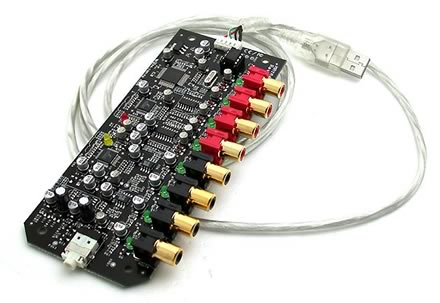
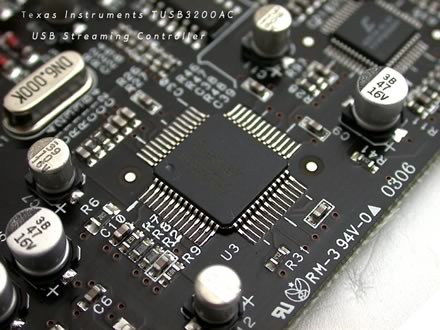
Optical Output and headphones are also supported:

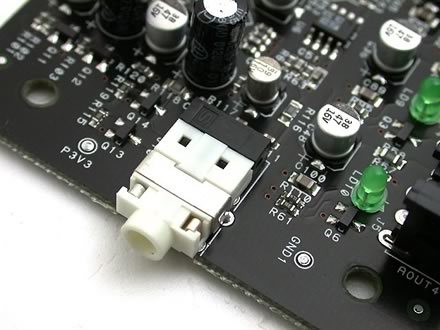
Underneath, we find the product ID and #SN

3. Drivers/Installation - Page 1
The installation disc includes the required ASIO driver. While the USB sound card can work under Windows XP without any drivers, for ASIO use, you have to install them. What is rather inconvenient is that you have to "dig" inside the CD to find the drivers for your operating system. A nice GUI installer would be ideal. The setup procedure is rather simple, just follow the steps:


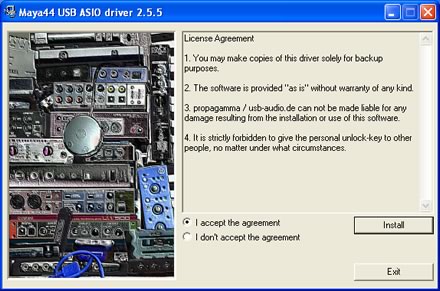

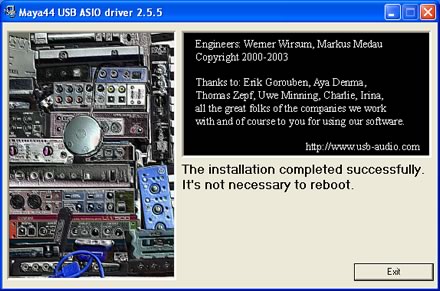
After the installation is finished, you don't have to reboot. So far so good. Then it's time to use your favorite music application and access the ASIO panel properties for the USB card.
4. Drivers/Installation - Page 2
For our tests, we used VirtualDJ version v4.2R1. The software has detected the Maya44 USB card and after selecting it, all properties are set automatically.
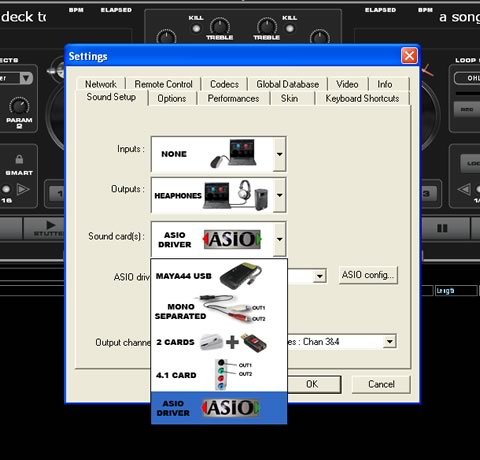
However, for better handling, you can select ASIO driver mode and after pressing the "ASIO config..." button, you access the card's ASIO panel. There are two major tabs, where you can select the sample rate 44/48KHz and resolution (16bit always):

In the ASIO tab, again you can select the ASIO resolution and system performance. With a fast computer, and after selecting "Highspeed" mode, the output latency reaches 4ms. Of course, we could like to have zero latency but 4ms is still very low:

In case your PC is not very fast, you can select other modes:

With the "relaxed" (worst) option selected, output latency reaches 123ms, not useful to any kind of user:

The Credits tab.

Lastly, the Control tab, controls the output/input levels.
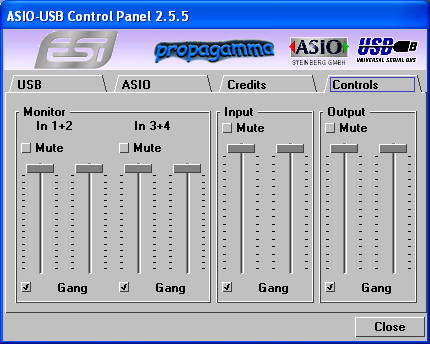
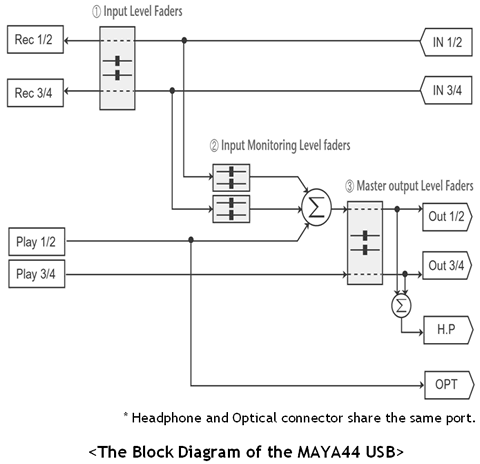
1. Monitor Level Control Section
This section can be used to control the input level. You can monitor the signals through the input channel 1,2 and input channel 3,4 individually and/or simultaneously. It will not affect the actual input level from the source. Even if these faders are muted, you can still record the signals from the source, but you are not able to listen to (= monitor) the input source through the analog output.
2. Input Level Control Section
This section controls the real input level through the input ports. You can control all 4 inputs using the one set of stereo faders.
3. Output Level Control Section
These are the master output level faders. You can control all the outputs using the single set of the stereo master faders, except the digital optical output. You can control the monitoring level of the input source through the input ports and/or the playing out level of the wave file through the analog output ports.
The headphone output signal is the mixed signal from analog out 1, 2 and analog out 3, 4. Also note that the analog headphone output and the digital optical output share the same connector, i.e. they cannot be used simultaneously. The Gang mode links the left and right faders of each channel together for easier stereo operation. Deselect Gang if you need to control the left and right levels independently.
5. Performance/Conclusion
 The ESI Maya44 USB is not a new sound card. It has been on the market for quite some time now and has become a favorite external USB card for many users. Why? Because it offers 4 input /4 output connections.
The ESI Maya44 USB is not a new sound card. It has been on the market for quite some time now and has become a favorite external USB card for many users. Why? Because it offers 4 input /4 output connections.
There is a catch however. You cannot use each connector individually and drive for example one deck on the 1st, a second on the 2nd, etc... You have to use 1+2 or 3+4. The same applies for the inputs. This is a limitation, so if you cannot live with it, then don't buy it. Another thing we didn't like is that the headphone output signal mixes 1,2 and 3,4 channels. We assume this happens since the same connector is being used for headphones and digital optical output. A better design would have had separate outputs and therefore more versatility. In order to monitor, you need to use Analog Output 3+4 for example and not the Headphones.
So how good is this sound card? In short, it is quite good. It works as it is supposed too. Most users will appreciate its 2 stereo output channels, especially for portable DJ mixing. With 1+2 you can drive out the master volume and with 3+4 you can monitor the other deck. The 4ms lowest ASIO latency is very good and will satisfy most users. When you are using an input/output connector, the Audio software will backlight with green. This is an indication that the output levels work, handy for quick observation. We didn't test the card's recording capabilities, but we haven't heard any complaints either. A more experienced user could use the 2 stereo inputs to connect two turntables and with timecode control DJ Mixing software (like Traktor DJ Studio, VirtualDJ, etc..)

ESI has finally shipped the ASIO drivers for "VISTA", (driver pack v2.8.5). As far as we know, there aren't any drivers for Linux.
To sum it up, the ESI Maya44 USB card has specific features and target group. Users who want an external USB card with low latency, 2+2 stereo Input/Output connectors and ASIO drivers for around €100 don't have many options. Gamers should look elsewhere, since there is no support for the well known 3D sound formats, nor surround sound. But there is an already established market share for the Maya44 USB card amongst DJs, either under the ESI or AudioTrack brand name, and this indicates that the product is good. As always, the final choice is yours.