1. Introduction
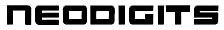 2006 was the year that many DVD players shipped to the market with networking capabilities, mainly for use with online functions such as listening to on-line radio, update firmware, view pages, etc. Another important landmark was HDMI, and we saw the start of High Definition titles being sold on some markets.
2006 was the year that many DVD players shipped to the market with networking capabilities, mainly for use with online functions such as listening to on-line radio, update firmware, view pages, etc. Another important landmark was HDMI, and we saw the start of High Definition titles being sold on some markets.
NeoDigits in the first half of 2006 announced the release of their top line of networking DVD players, one of them being the X5000, with several impressive features which differentiates it from other manufacturers players. We examine what makes the X5000 so special and we put it through our usual array of video and audio format tests to find out what you can expect from this player.
- NeoDigits X5000
NeoDigits.com announced on May 22, 2006 the new HELIOS X-Line of HD Network Media Players

The HELIOS X-Line of HD Network Media Players changes the way you manage, access and enjoy all your multimedia, giving you total freedom to enjoy them in superior audio and high-definition video quality anywhere in (and beyond) your home.
Tim Beloney, Director of Sales for NeoDigits comments, "From digital cameras and camcorders to MP3 players, online content and downloaded movies, digital media is everywhere but rarely connected and easily accessible. The X-Line lets users easily bridge the digital gap from the PC to the living room, and even extend it to the basement or boardroom while maintaining our extreme flexibility and high resolution roots. NeoDigits also takes pride in listening to our customers and providing them with real world solutions they want. Beyond the incredible flexibility and functionality of the X-Line, the HELIOS X5000 is our flagship of quality, high performance, and style."
The HELIOS X-Line is available in two varieties, the X3000 and the X5000. While both players have the same features and functionality, the X5000 offers the absolute home theater and audio enthusiast first-class performance, design and build-quality. The X-Line's built-in LAN, WIFI and USB ports make it easy to connect and share digital audio, video and images. Using the X-Line, connect your television to any personal computer running the NeoLink server software (or other media server software), as well as your laptops, digital cameras, hard drives, projectors, MP3 players, MP4 players, and more.

Create your own home entertainment network between your bedroom, living room, office and den; and access movies, home videos, music, photos, online content and more in any digital storage device on the network and stream them directly to your television. With the NeoLink server software, you can easily manage and access the videos, music and photos in your personal computer and play them onto your television.
NeoLink is able to synchronize with Apple iTunes, Real Rhapsody and Napster, supports Windows Media/WinAMP playlists, and does real time transcoding for Real player (RMVB) and 3GPP formats. NeoLink also lets you use your player's intuitive Graphical User Interface (GUI) to directly access your RSS feeds and other favorite online media links from your web browser's bookmarks.
On top of that, the X-Line's GUI lets you access the HELIOS Media Portal allowing you to stream internet radio and television, along with broadcast internet news onto your television without having to use a computer. NeoDigits has included more than 50 pre-set links to popular online media sites, and will add to this list over time. With future firmware upgrades, you will be able to customize your own HELIOS Media Portal as well.
2. Features
The X5000 is the ultimate digital media player built for absolute audio and video enthusiasts; designed to satisfy even the most critical of audiovisual connoisseurs. Until the X5000, digital music never sounded so good. Experience the pulse of sheer unadulterated sound.
Along with a 1080p HD HDMI output to deliver equally astonishing video quality, the X5000 brings the perfect balance between audio and video excellence to indulge all your senses.
- Uncompromised build-quality
- Handcrafted full aluminum front panel and full metal case
- Gold-coated output sockets
- Weighs more than 8KG.
Clean power
Linear R-core transformer and super-regulated power circuit purifies and enriches the power output bringing extremely pure, natural and detailed music output as well as stable and noise-free analog HD video output.
Precision digital analog conversion
Professional-level Wolfson Audio DAC combined with low-noise BurrBrown OpAmp produces an extremely accurate and distortion-free digital to analog conversion. Your digital music files have never sounded this good before.
FLAC support
FLAC lossless digital music format delivers quality parallel to your music CDs. Now you can say goodbye to your bulky CD collection and play all your favorite albums in FLAC format on your X5000.
HD up to 1080p
Imagine being able to upscale your entire DVD collection and all your video files to the highest of HD resolutions (1080p)! What more, now you can play native HD video files and enjoy them in the absolute clarity of real high-definition.
Stream and Share
Watch all your digital media on your big screen instead of your PC. Listen to digital music on your high-end audio setup instead of on flimsy computer speakers. Build your own video and music library collection in digital format, and play them in the highest quality.
Access
Stream internet media straight to your home theater. Listen to Podcasts, Internet radio, watch online TV and broadcast internet news on your HDTV and audio setup.
Connect
Plug and play your various digital media devices via USB.
External hard disks, Mp3 players, memory cards, digital cameras, and more!
Experience
X5000 is the ultimate machine built to deliver the highest digital audio and video experience. See it, feel it, we guarantee - you can almost even breathe it.
- Specifications
Sigma Designs EM8620L Chipset |
High Definition Upscaling up to 1080p (1920x1080) resolution |
12bit / 150MHZ Video DAC |
LG DVD-ROM |
Special Features:
Burr-Brown 2 Channel low-noise Op Amp |
Wolfson 2 Channel 24bit/192khz Stereo DAC |
Professional Audio Grade Capacitor |
R-core linear power supply |
Handcrafted fully-brushed aluminum front panel |
Gold-plated RCA jacks |
Connectivity:
Ethernet: 10/100 BaseT |
WiFi: Built-in Wireless 802.11g |
2 * USB 2.0 port to support Mass Storage Devices ( NTFS format supported) |
HELIOS Media Portal |
NeoLink Server software for Windows |
Third party UPnP compatible server software |
Built-in web browser (supports HTML, RSS feeds, Internet music and Internet video) |
Firmware upgradeable |
WEP / WPA Encryption for WiFi |
Video Resolutions:
1080p |
1080i (NTSC 60hz / PAL 50hz) |
720p (NTSC 60hz / PAL 50hz) |
480p /576p |
480i/576i |
Video Outputs:
HDMI |
DVI with optional HDMI to DVI converter cable |
Composite Video |
Component Video |
S-video |
Video Formats:
MPEG 1/2/4 |
DivX 3.11/4/5 |
DivX 6/HD |
XviD HD |
WMV 9/HD |
VOB |
TS |
Audio System:
Analog 2 Channel Stereo |
Optical Audio |
Coaxial Audio |
Audio Formats:
Audio CD |
WMA / WMA Pro |
MP3 |
MPEG / MPEG-2 |
FLAC |
AAC |
Ogg Vorbis |
Disc Formats:
DVD |
DVD-R/DL/RW |
DVD+R/DL/RW |
DVD-RAM |
VCD |
SVCD |
CD |
CD-R/RW |
MP3-CD |
Photo Formats:
Languages:
English |
French |
Spanish |
German |
Italian |
Dutch |
Accessories:
Wireless Antenna |
5 ft. HDMI cable |
Video/audio cable |
Backlit fully-functional remote control (with batteries) |
Quick Start Guide |
Power Supply:
R-core Linear 110/220 manual switch |
Software Requirements for NeoLink Server Software:
PC running windows 2000 (SP3 and up) or WinXP(SP2 and up) |
Minimum 128M RAM and 200M free hard disk space |
Minimum 500mhz CPU |
3. The Package
For our tests, NeoDigits supplied us with the retail package for the X5000 which contained:
- the X5000 HD player
- 1x Wireless Antenna
- 1x HDMI to HDMI cable
- 1x AV cable
- 1x Backlit fully-functional remote control (with batteries)
- 1x printed, quick-start guide
There is no comprehensive printed manual in the retail package, but users can download one from the neodigits website. The player is currently listed at a retail price of US$579 and is only available (online) to US users. The shipped retail package weighs around 11kg, which is probably the heaviest you will find for a DVD player. Neodigits advertises the player as a high end player and is aimed at the high end market.
The player itself is quite heavy (8kg) but the unit looks and feels very solid. The front panel is handcrafted with fully-brushed aluminum, while on the back there are gold-plated RCA jacks.

On the front, there's a LED display that shows the basic operations of the player, the CD/DVD loader and five buttons for basic functions (open/close, play/pause, FF/RF). The buttons are not backlit. Neodigits uses an LG DVD-ROM drive that provides maximum compatibility with almost any type of CD/DVD storage media.
On the back are the connections, including:
- Video i/o:
- HDMI,
- DVI with optional HDMI to DVI converter cable,
- Composite,
- Component,
- S-Video
- Audio i/o:
- Analog 2 Channel Stereo,
- Optical output
- Coaxial output

There's also a nice big heatsink on the back, to help keep the internal PSU cool. There are no rotating fans to produce any kind of annoying noise. But even when the unit is reading CD and DVD media, the player is silent.
There are also two network connections, a 10/100 LAN and a built-in wireless 802.11b/g network adapter. And if that's not enough, there's two USB 2.0 inputs with NTFS support (on the back and right sides):

Taking a look at the inside (you really have to remove too many screws), we can see the layout. Don't expect anything fancy. Looking at the photo below, on the left is the "heart" of the system, the mainboard based on the Sigma Designs EM8620L chipset. In the middle is the LG DVD-ROM drive and on the right is the big R-core linear power supply:

Neodigits uses the LG GDR-8164B as the reader for all optical storage media. According to LG's website, the drive supports 16X DVD and 52X CD-ROM speeds. The firmware on our unit was 0L06, but there was already a TDB release which is Region Free and available for power users

The drive uses a 40pin ribbon cable and both the IDE and power cables were glued in place to prevent them from accidentally coming out. Of course, there's nothing stopping you from removing them by applying a little force and installing another optical drive.

The main board is from Sigma Designs with Samsung memory chipsets:
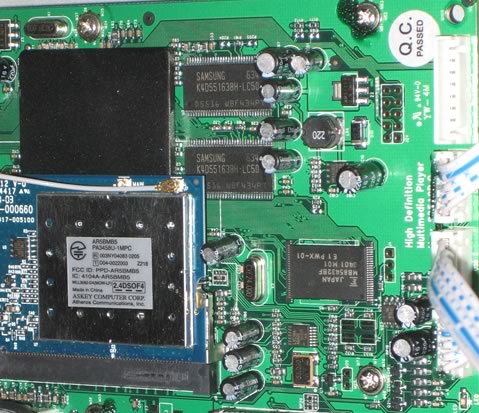
While Realtek and Via network chipsets are also present:

Lastly, the remote control has all its buttons backlit, which at first is quite novel, but later on it becomes a little annoying. While the button layout is very good, we found that the remote control response range is rather limited. You have to face the player directly for immediate response. The backlighting also helps eat up the two AAA batteries faster than usual. In my opinion, this is a point where neodigits should had given more thought...

4. Power up the player
After powering up the player, press setup and configure the most important settings. Under the system tab in the on screen display menu, you will find the most important settings for languages and video (output). There are many resolutions to choose from, NTSC or PAL format, or HDTV (Component) or HDMI. You can cycle through the various Video outputs by simply pressing the "TV modes" button. On the front LCD, you will see information about which format is in use. This way you can rotate through them until you find the desired setting. For HDMI output, you have to un-tick the "Connected to a DVI TV", otherwise you won't get any sound, it will be channeled through the RCA jacks.

There are 6 major Western European languages supported (English, French, Spanish, German, Italian and Dutch). Since the the player cannot hold all available languages, neodigits has said that it will (possibly) offer localized firmware upgrades to users in other countries in order to cover all possible markets and languages. This is a very clever move, as I imagine most users will want to have both subtitles and filenames recognized in their native language. We don't have an exact timeframe, when this will be available, but hopefully soon.
Passing on to the next tab on our menu, we find some major settings for DVD playback:

Under the the LAN tab, our player has automatically acquired an IP address, with gateway and is ready to surf the Internet.

In the wireless tab, we select either wired or wireless network, the type of encryption ( WEP or WPA) and search for networks.

Lastly, under the Firmware tab, you can look for online updates automatically.

The upgrade firmware process doesn't require any special skills. Simply make sure the player's power isn't turned off during the update procedure:

5. The Tests
The player was tested with several test files and different Audio/Video formats. All tests were carried out by connecting the NeoDigits X5000 DVD player to a Samsung 32R51B 32" HDTV, mainly with a HDMI cable. In order to get sound via HDMI, you have to un-tick the appropriate setting in the system settings. If you want to use the HDMI to DVI converter, leave the setting ticked and you will get sound through the RCA cables. Let's now see some basic information about the player's abilities:
- Disc Compatibility: The player uses the LG GDR-8164 CD/DVD-ROM drive. Therefore, it didn't have any problem recognizing any kind of DVD±R/±RW/±R DL discs we used. This is a major plus for the NeoDigits X5000 since other similar players, use CD/DVD loaders with compatibility issues. The system out of-the-box is region free, so there is no need to use any kind of hacks for this.
- HDD Compatibility: This is a very interesting feature of the NeoDigits X5000. The player has two USB 2.0 slots with "official" NTFS support. That means you could connect storage devices (like HDD) directly to the NeoDigits X5000 and enjoy increased capacity. We connected a Seagate 120GB 2.5" HDD via the external 2.5" case and it worked perfectly. An externally powered 3.5" HDD should also work, but we didn't test this. Don't forget that other USB devices (like USB sticks, MP3 Players, Memory card readers) are also supported...
- GUI issue #1: If a disc has many folders and subfolders, when you enter into any level and make a selection, the system keeps no memory of where that selection was so that when you go back in to make a new selection, you start from the root folder. All players based on the Sybas platform have this behaviour.
- GUI Issue #2: You cannot use the FF/RW or Next/Previous buttons on the remote control to skip to the next Audio/Video file while playing. You have to go back to the menu and select the next file. Very inconvenient.
- Audio compatibility: The player recognizes the following formats: .AC3, WAV, MP2, MP3, MP4, AAC, OGG and WMA files. We noticed some small issues with specific formats/encoding methods:
- The player locked up when we tried to playback several OGG 5.1 channel files.
- The player displays "too many channels" message with: Wav 5.1 channel, AAC 5.1 HE VBR, AAC LC VBR Internet 5.1 encoded files
- The player doesn't reproduce DTS encoded WAV discs.
- The player recognizes MP4 files as video files, even if they are Audio only, and refuses to play them. Renaming them to AAC solves this.
- With the WMA Pro 5.1 Audio format (file includes both Audio/Video), only sound is available.
- While specifications indicated several limitations with Audio formats, we didn't have any problems playing MP3 files up to 320Kbps bitrate.
Overall we, were satisfied with the performance of the NeoDigits X5000 with Audio formats.
Video Tests:
The player recognizes the following formats: MPG, AVI, DivX, WMV, MP4 and TS (transport stream). Our overall impression from the picture quality was good, at least with the HDMI connection cable. With on screen displayed info, there's not much offered during playback, only some basic info:

In order to move forwards and backwards when viewing a DivX/Xvid movie, the player will first "scan" the entire file, causing a pause of several seconds. With small files, this delay is very small, but with big size files it can take several seconds. Again, this depends on the video size and used media.

- AVI files: The player has a limitation in that it can't playback uncompressed AVI files
- DivX: While the player isn't advertised as "DivX certified", it didn't have any problem playing them. Both GMC/Qpel encoding settings seems to work without any issues. We did noticed a problem with 8Mbit encoded files - the player refused to play them. At 6Mbit we didn't have any problem though. Passing on to DivX 6.0 compatibility (.Divx container), Audio and Subtitles are selectable and changeable via the appropriate buttons on the remote control. There is no support for DivX menus, useful for slideshow files. DivX encoded tracks with two Audio tracks (VBR Mp3 and AC3) are also not a problem. Lastly, DivX HD files are supported.
- Xvid: The only problem you will encounter is with GMC (3Wrap Points) encoding setting. It isn't supported so you better leave that out. On the other hand, QPel doesn't doesn't present any problems.
- MPG: We didn't have any problems with MPG files, either Mpeg1, Mpeg2 or Mpeg 2-TS formats. Using encoded files with bitrates higher than 12Mbits, results in unplayable files. The Sigma Designs EM8620L has its limitations.
- WMV: Windows Media files (WMV) are supported, even the latest WMV HD encoded titles. What is not supported is DRM WMV HD files, which however can be played using NeoDigits PC Media Center application and following a certain procedure (details described in the manual).
- Nero Digital: While NeoDigits doesn't mention the Nero Digital format (MP4), it is nonetheless supported. We noticed a small glitch with the High Definition profile, no sound was available. Of course, only Mpeg4-ASP files are supported, since Mpeg4-AVC is not something that Sigma Designs EM8620L chipset can decode.
- Subtitles: Subtitles are supported, however in SRT text format. We tried IFO/Sub subtitles and didn't seem to work correctly. The size and clarity of displayed subtitles is good, even when read from a distance. There is no setting available to change the subtitle size, but it isn't available on any other player we know of either. Russian, Greek, Hebrew and other characters are not supported, either for filenames or subtitles. While you can select filenames in non-supported languages, with subtitles all you see on your screen is unrecognisable characters. NeoDigits has mentioned that is considering releasing region specific firmware to support other languages. Hopefully this will happen soon...
- Pictures: When viewing pictures from CD/DVD media, only JPG, GIF and PNG files are supported. We tried up to 2272x1704 pixel size files without any problems.
- Zooming: The player has a very useful built-in zoom function, removing black space and expanding the picture to cover the whole screen. Very useful for HDTV. However, doesn't work with the DVD-Video format. A small bonus for High Definition viewers.
6. Networking
The NeoDigits X5000 is equipped with both wired and wireless network connections. The wired networking works perfectly. The player automatically acquires its IP address and gateway and can connect to the Internet or local network. This is the preferred connection since you can view even WMV HD files over a wired connection.
Probably most of you, do have a wireless setup in your home and this player seems a very good candidate to stream your Video/Music files directly from your PC to your HDTV. For our tests, we used a laptop (Asus A6JA) and setup a connection between the two devices. First, you have to select the network type (infrastructure/ad-hoc) and set the same preferences on both devices. For the NeoDigits X5000, go to the Wireless menu and select "Wireless network" as the preferred connection. You can view other available wireless networks as well as select the security method (disabled, WEP, WPA). You probably want to use the WPA protection method since it offers the highest wireless security:

After pressing OK, you will notice at the bottom of your TV a message "Connection OK, Signal strength good/average/excellent, etc..". At the same time, our laptop was properly configured for networking, and the signal strength was excellent:

Before being able to use your PC as a media center, you have to install the Neodigits Helios NeoLink application. Of course, other similar applications will work just fine, but for our review we will stick to what Neodigits offers:

The setup procedure is straightforward, just go through the steps.
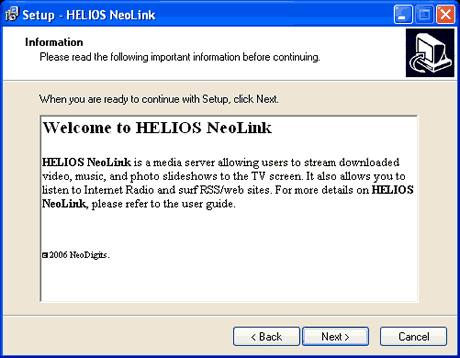
No reboot is needed. Now you can view the main screen for NeoLink. This is exactly the same screen you will view on your TV also!


Let's see some basic preferences. We have already established a good and secure connection between our laptop and the X5000 device. As you can see, the software uses both our wired LAN IP and our wireless IP.

This means you can also "map" folders inside the local network and stream them to the X5000 device:

Going back to our X5000 device, we now have to add a NeoLink server. Just type a name and the server IP address (i.e. the PC IP assigned on the wireless network):

In our case, we used "1" as the name and the server IP was 169.254.209.107. The PC application "listens" to port 8000, so you have to unblock that port in case you are using some kind of firewall:

Now, on the main screen, you can see the PC link with the name "1".

After selecting it, you are guided to the main screen of Helios NeoLink. There are four categories (Videos, Music, Photos, Online Media), you can select from.

Selecting Videos, drops down the list of available and recognizable video formats, either from a local HDD or through the local network (downloads folder):

The performance using Wireless network varies, depending on the video file. Most users will stream DivX, Xvid files, so there is no problem there. However, with high bitrates or "complex" Video formats, like WMV HD, the sound was stuttering and the video wasn't smooth. For such cases, we recommend using the wired connection.
Using the online services, you can access for Yahoo! news for example:

While our X5000 was connected to the wireless network, we couldn't access several Internet sites or the Neodigits website. We don't know the exact cause of this behaviour but it may be a problem of the PC application or a network configuration problem...
7. Conclusion
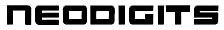 Helios X5000 player is the latest offer from NeoDigits for enthusiast users who want a very capable DVD player. While we had already tested similar proposals from Snazio and I-O Data, the NeoDigits X5000 series has something unique - an impressive design. The handcrafted full aluminum front panel and full metal case do look very impressive and solid. The player weighs more than 8kg! Other special features of the Helios X5000 series is the adoption of gold-coated output sockets, linear R-core transformer, super-regulated power circuit and professional-level Wolfson Audio DAC. This player aims for the high definition market and all components were selected carefully for optimum performance.
Helios X5000 player is the latest offer from NeoDigits for enthusiast users who want a very capable DVD player. While we had already tested similar proposals from Snazio and I-O Data, the NeoDigits X5000 series has something unique - an impressive design. The handcrafted full aluminum front panel and full metal case do look very impressive and solid. The player weighs more than 8kg! Other special features of the Helios X5000 series is the adoption of gold-coated output sockets, linear R-core transformer, super-regulated power circuit and professional-level Wolfson Audio DAC. This player aims for the high definition market and all components were selected carefully for optimum performance.

In general we were satisfied with the performance of the NeoDigits Helios X5000. The player supports most currently used Video and Audio formats. Moreover, it will upscale everything you insert to full 1080p output, even DVD-Video discs with CSS protection. The player is region free out of-the-box also, ensuring that you won't have any problem with regional discs. There are several output connections available, but we were interested mostly in HDMI, since this is the standard for the future. Everything worked perfectly. There is also a component output for users who don't have an HDMI capable HDTV, yet.

Passing on to the performance, there were some glitches with specific Video/Audio formats. Of course, no player currently sold is perfect. However, we can say that those problems are minor. You will enjoy the player's abilities to upscale Mpeg4-ASP content (DivX, Xvid) and support for DivX HD/WMV HD formats. The LG DVD-ROM drive ensures that there will be no incompatibilities with optical storage media. Competition devices use inferior CD/DVD loaders that are in most cases "weaker" than a standard DVD-ROM drive.
Like many current DVD player, the NeoDigits X5000 includes networking capabilities. This means you can use either your local area network (10/100 LAN) or a Wi-Fi (802.11g) network to access your media libraries. The included NeoDigits NeoLink PC software works well, but there are also several other similar freeware applications you can use. The player can be updated over the internet and hopefully, NeoDigits will provide firmware updates to fix any problems we encountered during our tests. Lastly, with the two USB 2.0 powered slots you can connect an external 2.5" HDD, supporting even the NTFS format, and extend your digital storage library.

While the price is determined by the overall build-quality and performance, we don't currently know of any other player on the market that can match these. The player is listed at US$579 on the neodigits website (+shipping) and only for US customers. If the price looks very steep, NeoDigits also offers the X3000 series with similar features and performance, but a more "typical" for this category price (US$349) and build quality. Overall, a good product with unique design, to satisfy even the most critical of audiovisual connoisseurs.
- The Good
- Outstanding build quality with proportional price ($579)
- Offers many output connections (HDMI, Component, SVideo, Video)
- Supports wired (10/100LAN) or wireless (802.11g) networking
- Supports both WEP and WAP Wi-Fi encryption methods
- Can play without problems High Definition formats (DivX HD, WMV9, TS, Nero Digital)
- Supports almost all combinations of Mpeg/DivX/Xvid encoded files, with the help of PC Server
- WMV9 DRM files are playable (with specific procedure)
- Uses LG DVD-ROM drive ensuring best compatibility
- Is region free and upscales even CSS material, out of-the-box, up to 1080p
- Can upgrade its firmware automatically after connection to the internet
- Supports Subrip (.srt) subtitles, but only in supported languages
- NeoDigits promised localized firmware(s) for other European languages
- Includes two USB2.0 ports with NTFS support
- External 2.5" HDD devices can be connected
- The Bad
- Remote control needs improvement. Backlit function drains batteries quickly
- Not many options given to skin the player menu/playback backgrounds
- Not a lot of information displayed during playback of files/titles
- Xvid GMC isn't supported properly, while DivX GMC is
- Like To Be Fixed
- Support for other languages
- Support for DVD IFO/Sub subtitles
- Fix/Improve several problems we encountered with specific Audio&Video formats