1. Introduction
 Foxconn is showing its devotion to the AM2 platform with the release of the N5570SM2A, a motherboard aimed at entry level users, supporting many interesting features, including SLI! With a price tag at around US$126, it looks like an attractive buy, especially considering that Foxconn's flagship for the AM2 platform, the C51XEM2AA, is at the much higher price of US$190.
Foxconn is showing its devotion to the AM2 platform with the release of the N5570SM2A, a motherboard aimed at entry level users, supporting many interesting features, including SLI! With a price tag at around US$126, it looks like an attractive buy, especially considering that Foxconn's flagship for the AM2 platform, the C51XEM2AA, is at the much higher price of US$190.
- Foxconn N570SM2AA-8EKRS2H
The Foxconn N570SM2AA-8EKRS2H is based on the nVidia 570SLI, which supports the AMD Sempron, Athlon 64, Athlon 64FX, Athlon 64X2 processors for Socket AM2. It features 2000 MT/s HyperTransport FSB and Dual channel DDR2 800/667 x2 DIMMs (Max 2GB).

- Main features
- AMD Sempron™, Athlon™ 64, Athlon™ 64 x2, Athlon™ 64 FX processors for
SocketAM2
- 2000MT/s Hyper Transport™
- Dual channel DDR2 800/667/533 x4 DIMMs, Max8GB
- 2xPCIe x16,2xPCIe x1,2x PCI
- IDE x2 + Serial ATAII x8 w/RAID 0, 1, 0+1, 5
- 7.1channel, Realtek(HDA)
- Dual GbE LAN( Marvell)
- IEEE 1394a x2
- 10 USB2.0 ports
- Full specifications
| Processor: |
AMD Sempron™ , Athlon™ 64, Athlon™ 64x2, Athlon™ 64FX, Socket AM2 |
| Chipset: |
NVIDIA nForce 570 SLI |
| Front Side Bus: |
2000MT/s HyperTransport™ |
| Memory: |
Dual channel DDR2 800 / 667 / 533 x 4 DIMMs, Max 8GB |
| VGA on Die: |
N/A |
| Expansion Slots: |
2 x PCIe x16, 2 x PCIe x1, 2 x PCI |
| IDE: |
ATA133 x 2 |
| Serial ATA(SATA)/RAID: |
Serial ATA II x 7 + E-Serial ATA II x 1 with RAID 0, 1, 0+1, 5 |
| Audio: |
7.1 channel, Realtek ALC882H (HDA) |
| LAN: |
Dual Marvell 88E1116 PHY |
| IEEE1394: |
1394a x 2 (VT6308P) |
| Back Panel I/O Ports: |
1x PS/2 keyboard
1 x PS/2 mouse
1 x 1394a
1 x S/PDIF Coax out
4 x USB 2.0
2 x RJ45
1 set 7.1 channel Audio jacks (6 jacks)
1 x Parallel
1 x eSerial ATA (reserve)
1 x S/PDIF Fibre out |
| Internal I/O Connectors: |
3x USB 2.0 headers, support 6 ports
1 x WOM (reserve)
1 x COM2
1 x Speaker
1 x Front panel
1 x Buzzer
1 x 1394a
1 x CD IN
1 x IRDA
1 x RM |
| BIOS Features: |
LPC-4Mb, ACPI 1.0b, APM 1.2, PnP 1.0a, SMBIOS 2.3, USB 2.0, WfM 2.0 |
| Support CD: |
Drivers, Super Utilities, DirectX, Adobe Reader, Norton Internet Security, Manual & Raid Manual, Wordperfect |
| Standards/Manageability: |
USB 2.0, WfM 2.0, DMI 2.0, WOL by PME, LPC 1.1 Interface |
| Special Features: |
Special cooling, CnQ, nView, nTune, HDA, SuperRecovery, SuperBoot, SuperBIOS-Protect, SuperSpeed, SuperStep, SuperLogo, SuperUpdate,
Humanity Technology |
| Form Factor: |
ATX (12" x 9.6") |
2. The Package
Foxconn's retail package is very simple and at the ideal price for entry level users:



Below is a list of what's included:
- A printed manual
- 1x CD-ROM with drivers
- 2x UltraDMA IDE cables
- 1x FDD cable
- 1x I/O shield
- 1x SLI bridge
- 2x SATA cables
- 2x SATA power cables

The board is well laid out and uncluttered, and most parts can be identified easily


On the right, we find the CPU socket, while under the plastic fan is the Nvidia 570SLI chipset. The CPU area is not surrounded with other components, so it can easily accommodate a larger than the default CPU cooler. What is rather unusual though, is the color coding for the memory banks. The colors usually indicate in which pair of memory banks you install the memory modules for dual channel memory. In this case, you would expect 1+3 (yellow) or 2+4 (blue), right? Wrong! You must either install the memory modules in banks 1+2 or 3+4 for dual channel memory operation. We confirmed this from our tests. So is this a "design" fault? It isn't a serious problem, but it is something to be wary of.

The Nvidia 570SLI supports 2xPCI-E cards in SLI operation. If the SLI cards are big, for example with additional air cooling, while the space between the two cards is minimal, there is no problem installing them:


On the bottom left, we find the connections for storage devices, namely the SATA and IDE channels. Foxconn offers 6x SATAII channels and 2xIDE ATA133 connections for installing your storage devices. Floppy drives are also supported:


There are also extra slots on the motherboard for extra USB2.0, Front Panel Audio, COM2 and Firewire. However, Foxconn hasn't included these in the retail package, probably to keep the retail price low.

The back I/O panel has the usual array of standard connections:
- 1x PS/2 keyboard
- 1 x PS/2 mouse
- 1 x 1394a
- 1 x S/PDIF Coax out
- 4 x USB 2.0
- 2 x RJ45 (2x 1GBit LAN)
- 7.1 channel Audio jacks (6 jacks)
- 1 x Parallel
- 1 x eSerial ATA (reserve)
- 1 x S/PDIF Fibre out
3. Bios
The BIOS is from Phoenix - Award, and should be familiar to most users. We will take a look at the second option, "Tiger Central Control Unit", which contains the most important features - including overclocking:

There are many options to play with - FSB, PCI-E Clock, CPU internal multiplier and of course voltages:


The Foxconn N570SM2AA FSB values goes up to 450, a rather un-realistic number, as we will see later in our overclocking attempts:



Voltages are not displayed as absolute values, but as offsets from the default. There is a problem here, since you can't tell which value the motherboard has selected in order to do some fine tuning. You can see voltages under Windows and then go back into the BIOS to change them, but that is rather inconvenient:

The same applies for DRAM and chipset voltages:



In the DRAM settings, you can leave the default setting of auto:
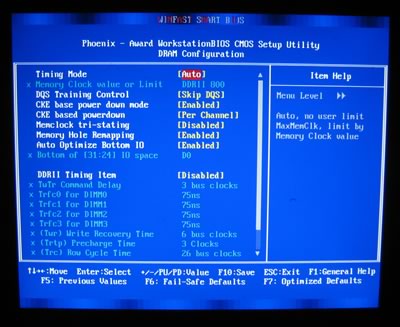
or make adjustments manually.

Other options available in the Advanced Chipset Features tab:

And lastly, check the voltages and CPU temperature under PC Health Status:

4. Installation
Using Everest Ultimate Edition 2006, we were able to get more information about the motherboard itself:

And the used chipsets, AMD Hammer DDR2 ICM and nVIDIA nForce 570SLI:


Foxconn LiveUpdate is a very handy utility that can update the Bios and drivers without a lot of user intervention. However, it didn't detect a newer build that was available for our BIOS (P30), and we installed it manually.

nVIDIA's nTune recognizes most properties for the motherboard. However, voltages cannot be set directly under Windows. On the other hand, FSB and memory timings are selectable and changeable. Note, that automatic tuning results in system crashes. We assume Foxconn wants you only to use the "Tiger One" application:

Finally, lets see the default running specs reported by CPU-Z:


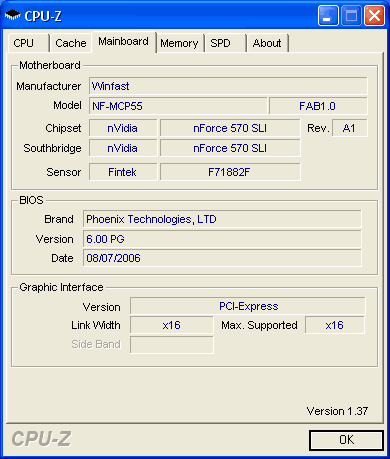
Memory settings are left to auto during all tests:

5. Everest Ultimate Edition 2006
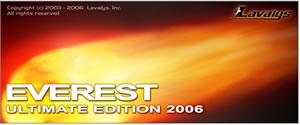 EVEREST Ultimate Edition is an industry leading system diagnostics and benchmarking solution for enthusiast PC users, based on the award-winning EVEREST Technology. During system optimizations and tweaking it provides essential system and overclock information, advanced hardware monitoring and diagnostics capabilities to check the effects of the applied settings. CPU, FPU and memory benchmarks are available to measure the actual system performance and compare it to previous states or other systems. Furthermore, complete software, operating system and security information makes EVEREST Ultimate Edition a comprehensive system diagnostics tool that offers a total of 100 pages of information about your PC. The software has build-in several tests for memory and CPU/FPU.
EVEREST Ultimate Edition is an industry leading system diagnostics and benchmarking solution for enthusiast PC users, based on the award-winning EVEREST Technology. During system optimizations and tweaking it provides essential system and overclock information, advanced hardware monitoring and diagnostics capabilities to check the effects of the applied settings. CPU, FPU and memory benchmarks are available to measure the actual system performance and compare it to previous states or other systems. Furthermore, complete software, operating system and security information makes EVEREST Ultimate Edition a comprehensive system diagnostics tool that offers a total of 100 pages of information about your PC. The software has build-in several tests for memory and CPU/FPU.

The fastest of the three motherboards in the Everest Ultimate Edition memory tests, was the Asus M2N32WS Pro.

In the CPU tests, there is very little difference between the two Foxconn motherboards.
 SiSoftware Sandra (the System ANalyser, Diagnostic and Reporting Assistant) is an information & diagnostic utility. It should provide most of the information (including undocumented) you need to know about your hardware, software and other devices whether hardware or software. It works along the lines of other Windows utilities, however it tries to go beyond them and show you more of what's really going on. Giving the user the ability to draw comparisons at both a high and low-level. You can get information about the CPU, chipset, video adapter, ports, printers, sound card, memory, network, Windows internals, AGP, PCI, PCIe, ODBC Connections, USB2, 1394/Firewire, etc. Sisoft Sandra offers a variety of tests for Memory and CPU.
SiSoftware Sandra (the System ANalyser, Diagnostic and Reporting Assistant) is an information & diagnostic utility. It should provide most of the information (including undocumented) you need to know about your hardware, software and other devices whether hardware or software. It works along the lines of other Windows utilities, however it tries to go beyond them and show you more of what's really going on. Giving the user the ability to draw comparisons at both a high and low-level. You can get information about the CPU, chipset, video adapter, ports, printers, sound card, memory, network, Windows internals, AGP, PCI, PCIe, ODBC Connections, USB2, 1394/Firewire, etc. Sisoft Sandra offers a variety of tests for Memory and CPU.

In Sisoft Sandra 2007 SP1 CPU tests, there is again little difference between the motherboards. In the CPU/Memory tests below, the N570SM2AA does a good job keeping pace with the ASUS M2Ν32 WS Pro.

6. PCMARK05 and 3DMARK05
 PCMark®05 is everything you need to reliably and easily measure the performance of your PC and determine its strengths and weaknesses. With PCMark05, you will be able to select the optimal upgrades for your existing PC, or choose the right new PC that fits your specific needs. This easy-to-use product gives you the same tools and knowledge that virtually every professional tester in the industry uses. Below you can see all three available scores, memory, CPU and total.
PCMark®05 is everything you need to reliably and easily measure the performance of your PC and determine its strengths and weaknesses. With PCMark05, you will be able to select the optimal upgrades for your existing PC, or choose the right new PC that fits your specific needs. This easy-to-use product gives you the same tools and knowledge that virtually every professional tester in the industry uses. Below you can see all three available scores, memory, CPU and total.

In this test suite, the Foxconn N570SM2AA managed the highest overall score.
 3DMark®06 is the worldwide standard in advanced 3D game performance benchmarking. A fundamental tool for every company in the PC industry as well as PC users and gamers, 3DMark06 uses advanced real-time 3D game workloads to measure PC performance using a suite of DirectX 9 3D graphics tests, CPU tests, and 3D feature tests. 3DMark06 tests include all new HDR/SM3.0 graphics tests, SM2.0 graphics tests, AI and physics driven single and multiple cores or processor CPU tests and a collection of comprehensive feature tests to reliably measure next generation gaming performance today.
3DMark®06 is the worldwide standard in advanced 3D game performance benchmarking. A fundamental tool for every company in the PC industry as well as PC users and gamers, 3DMark06 uses advanced real-time 3D game workloads to measure PC performance using a suite of DirectX 9 3D graphics tests, CPU tests, and 3D feature tests. 3DMark06 tests include all new HDR/SM3.0 graphics tests, SM2.0 graphics tests, AI and physics driven single and multiple cores or processor CPU tests and a collection of comprehensive feature tests to reliably measure next generation gaming performance today.

3D Mar06 tests both CPU and RAM along with the installed VGA card. The Foxconn N570SM2AA although it had the lowest score, was not that far behind the other two motherboards.
7. Science Mark and Nero Digital
 Science Mark 2.0 is an attempt to put the truth behind benchmarking. In an attempt to model real world demands and performance, SM2 is a suite of high-performance benchmarks that realistically stress system performance without architectural bias. Science Mark 2.0 is comprised of 7 benchmarks, each of which measures a different aspect of real world system performance.
Science Mark 2.0 is an attempt to put the truth behind benchmarking. In an attempt to model real world demands and performance, SM2 is a suite of high-performance benchmarks that realistically stress system performance without architectural bias. Science Mark 2.0 is comprised of 7 benchmarks, each of which measures a different aspect of real world system performance.
Pov-Ray s a high-quality, totally free tool for creating stunning three-dimensional graphics. It is available in official versions for Windows, Mac OS/Mac OS X and i86 Linux. The source code is available for those wanting to do their own ports. We used Pov-Ray 3.7beta15 for all tests, since it supports Dual Core CPUs. We used the build-in benchmark as suggested from developers.

The Foxconn N570SM2AA has slightly tighter timings resulting a higher ScienceMark score than the C51XEM2AA.
- Nero Digital
Nero Digital is one of the best known Digital formats, offering both ASP and AVC encoder profiles.

_Profiles.png)
For our tests, we used the latest version of Nero Recode v2.3.1.8 packaged with Nero Reloaded v7.5.0.1. As a source we used a VOB file, of 5mins duration. We encoded for each processor in two modes (ASP, AVC) with exactly the same preferences (same bitrate and dual pass). The encoding time displayed below is what Nero Recode reported. The lower the time taken, the better. All results are displayed in secs.

All three tested motherboards, has very similar performance with Nero Recode. The best performance was with the Asus M2N32WS Pro.
8. CineBench and SuperPi
 CINEBENCH is the free benchmarking tool for Windows and Mac OS based on the powerful 3D software CINEMA 4D. Consequently, the results of tests conducted using CINEBENCH 9.5 carry significant weight when analyzing a computer’s performance in everyday use.
CINEBENCH is the free benchmarking tool for Windows and Mac OS based on the powerful 3D software CINEMA 4D. Consequently, the results of tests conducted using CINEBENCH 9.5 carry significant weight when analyzing a computer’s performance in everyday use.
Especially a system’s CPU and the OpenGL capabilities of its graphics card are put through their paces (even multiprocessor systems with up to 16 dedicated CPUs or processor cores). During the testing procedure, all relevant data is ascertained with which the performance of different computers can subsequently be compared, regardless of operating system. All tests were done with the latest available build (R9.5), and the sum of each subtest is displayed at the following chart, except OpenGL Software & Hardware Lighting tests, since both depend at the installed VGA card.

The best performance came from the Asus M2N32WS Pro with 1417 total score points with the Foxconn N570SM2AA only 3 point behind.
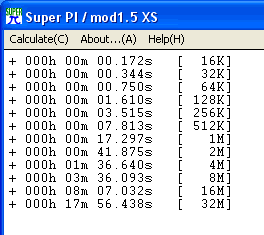 SuperPI has become an utility to benchmark modern systems. In August 1995, the calculation of pi up to 4,294,960,000 decimal digits was succeeded by using a supercomputer at the University of Tokyo. The program was written by D.Takahashi and he collaborated with Dr. Y.Kanada at the computer center, the University of Tokyo. This record-breaking program was ported to personal computer environment such as Windows NT and Windows 95 and called Super PI.
SuperPI has become an utility to benchmark modern systems. In August 1995, the calculation of pi up to 4,294,960,000 decimal digits was succeeded by using a supercomputer at the University of Tokyo. The program was written by D.Takahashi and he collaborated with Dr. Y.Kanada at the computer center, the University of Tokyo. This record-breaking program was ported to personal computer environment such as Windows NT and Windows 95 and called Super PI.
The software offers up to 32M calculations of PI numbers, but for our tests, we tested up to 8M calculations and summed them for a total score.
The Asus M2N32WS Pro had the lowest overall time when calculating SuperPI 8M+4M+2M+1M numbers.

9. F.E.A.R. and Prey
 The story begins as an unidentified paramilitary force infiltrates a multi-billion dollar aerospace compound. The government responds by sending in Special Forces, but loses contact as an eerie signal interrupts radio communications. When the interference subsides moments later, the team has been literally torn apart. As part of a classified strike team created to deal with threats no one else can handle, your mission is simple: Eliminate the intruders at any cost. Determine the origin of the signal. And contain this crisis before it spirals out of control.
The story begins as an unidentified paramilitary force infiltrates a multi-billion dollar aerospace compound. The government responds by sending in Special Forces, but loses contact as an eerie signal interrupts radio communications. When the interference subsides moments later, the team has been literally torn apart. As part of a classified strike team created to deal with threats no one else can handle, your mission is simple: Eliminate the intruders at any cost. Determine the origin of the signal. And contain this crisis before it spirals out of control.
The game offers up to 1280x960 resolution, which was used for all tests. We maxed all details for both CPU and VGA card, except for AA/AF and Soft Shadows which were enabled as shown in each graph. Below are the results after using the built-in benchmark test:

Both the Asus M2N32WS Pro and Foxconn C51XEM2AA had exactly same performance. The Foxconn N570SM2AA was only 2 fps slower.
- Prey
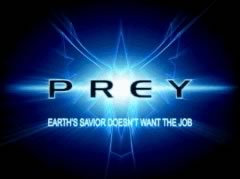 Prey tells the story of Tommy, a Cherokee garage mechanic stuck on a reservation going nowhere. His life changes when an otherworldly crisis forces him to awaken spiritual powers from his long-forgotten birthright. Abducted along with his people to a menacing mothership orbiting Earth, he sets out to save himself and his girlfriend and eventually his planet.
Prey tells the story of Tommy, a Cherokee garage mechanic stuck on a reservation going nowhere. His life changes when an otherworldly crisis forces him to awaken spiritual powers from his long-forgotten birthright. Abducted along with his people to a menacing mothership orbiting Earth, he sets out to save himself and his girlfriend and eventually his planet.
Prey is serious, dark story, based on authentic Cherokee mythology. Themes of sacrifice, love and responsibility are explored and the story dives into emotional territory not yet explored by similar games. Prey is based on Quake 3 engine and for sure will keep you awake many nights...
For all tests, we used hocbench which offers all benchmarking options through a GUI. We used the built-in Guru3D timedemo and all results are posted below:

Prey is based on the Quake3 engine, which is CPU dependent.
10. Splinter Cell Chaos Theory and Half Life
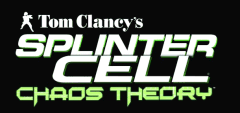 A Japanese Information Defense Force is formed to help face modern threats. Deemed a violation of international law and of the Japanese Post-War Constitution, Korea and China become outraged. Secretly, the head of the IDF begins launching information-warfare attacks against Japan and blaming the attacks on North Korea. When the U.S. intervenes, as they are obligated to under Article 9 of the Japanese Post-War Constitution, the U.S. is attacked as well, forcing North Korea to escalate the situation with a pre-emptive invasion of South Korea.
A Japanese Information Defense Force is formed to help face modern threats. Deemed a violation of international law and of the Japanese Post-War Constitution, Korea and China become outraged. Secretly, the head of the IDF begins launching information-warfare attacks against Japan and blaming the attacks on North Korea. When the U.S. intervenes, as they are obligated to under Article 9 of the Japanese Post-War Constitution, the U.S. is attacked as well, forcing North Korea to escalate the situation with a pre-emptive invasion of South Korea.
As war erupts on the Korean Peninsula, Sam Fisher must thwart the alliance between the Japanese Admiral, a neurotic computer hacker, and the head of an international paramilitary company in order to prevent the rekindling of a massive world war in the Pacific.
The graphics engine supports Pixel Shader 3 and HDR along with other new effects. We used hocbench which offers all benchmarking options through a GUI. We used the built-in "Guru3D 2" timedemo with all results posted below:

Again, there is very little difference between the 3 boards.
- Half Life 2 Episode 1
The world of Half-Life 2 has amazed everyone with its great story, graphics and Valve's great support. Half-Life 2: Episode One is the first in a series of new adventures created by Valve that extend the Half-Life 2 single player experience. It details the aftermath of Half Life 2 and launches a journey beyond City 17.
 Stepping into the hazard suit of Dr. Gordon Freeman, you face the immediate repercussions of your actions in City 17 and the Citadel. Rejoin Alyx Vance and her robot, Dog, to once again aid the human resistance in their desperate battle against the totalitarian alien menace of the Combine.
Stepping into the hazard suit of Dr. Gordon Freeman, you face the immediate repercussions of your actions in City 17 and the Citadel. Rejoin Alyx Vance and her robot, Dog, to once again aid the human resistance in their desperate battle against the totalitarian alien menace of the Combine.
Episode One exposes Alyx's combat skills and knowledge of City 17. Battle side-by-side with her through Valve's first episodic game, a four-to-six hour adventure of greater density and detail than non-episodic releases.
We recorded a timedemo and used console to run each card with different visual quality settings. For all tests we enabled 1280x1024 with HDR shadows fully enabled.


At HL2, we have no change at the finish line of the three tested motherboards.
11. Overclocking
The Foxconn N570SM2AA has a tab in the BIOS setup that handles all the overclocking features. Alternatively, you can use the windows version of Tiger One, that controls most of the overclocking features:





After several tests, we managed to get a stable system at 230FSB, with however the multiplier dropped down to 10x. The system could POST at 240FSB, however Windows couldn't load.

With the Multiplier at 12x, we only managed to get a stable system at 216FSB, whereas the Foxconn C51 reaches 230FSB and the Asus M2N32WS Pro 224FSB. Overall, this motherboard is not an overclocking champion, at least compared with the other, higher priced AM2 motherboards.
12. Conclusion
 The N570SM2AA is a full featured ATX motherboard that comes with two PCI-E slots for SLI setup. Unlike many other motherboards, it sports an External SATA connector and both optical and co-axial SPDIF outputs. Foxconn has implemented active cooling for the NVIDIA nForce 570 SLI chipset, which is now rarely seen on any board, since most motherboards opt for a noiseless passive cooling solution. As many as eleven storage/optical drives can be attached to this motherboard through the SATA II and parallel ide interfaces, and that doesn't include the external SATA connector. All SATA II ports are programmed for RAID support.
The N570SM2AA is a full featured ATX motherboard that comes with two PCI-E slots for SLI setup. Unlike many other motherboards, it sports an External SATA connector and both optical and co-axial SPDIF outputs. Foxconn has implemented active cooling for the NVIDIA nForce 570 SLI chipset, which is now rarely seen on any board, since most motherboards opt for a noiseless passive cooling solution. As many as eleven storage/optical drives can be attached to this motherboard through the SATA II and parallel ide interfaces, and that doesn't include the external SATA connector. All SATA II ports are programmed for RAID support.
In our tests, the N570SM2AA was very fast, in some tests, faster than the C51XEM2AA, mostly in the memory tests. This could be explained in that each motherboard decides the "best" timings for the memory modules. There were minute differences in games, nothing to get excited about though (1~2FPS).

Passing to the board itself, the overall design is "tidy", with however, one flaw in our opinion. The color scheme for the memory banks, could confuse many users - dual channel modules should be installed in banks 1+2 (differing colours), and not banks 1+3 of the same colour as is standard. We would also like the PCI-E slots to have more distance between them, so that the larger air cooled graphics cards can fit without any problems with enough room for proper ventilation.
There are 6x SATAII connectors available for HDD and optical storage devices. Several expansion slots are available also, but the required cables are not included in the retail package. Overclocking is possible with this motherboard, but the higher priced C51XEM2AA is much better in this area. While we got a ceiling at 230FSB with the AMD X2 4600+ (multiplier at 10x), when the processor was running at full speed (12x multiplier), the FSB dropped to 216 (vs 230 for the C51XEM2AA). Also keep in mind that nTune can be used to control the motherboard partially, whereas the C51XEM2AA can be controlled 100% with nTune, providing greater flexibility and overclocking capabilities for end users. Fine tuning the CPU/DRAM voltages under the BIOS is also a headache, since you don't have the absolute values, but only relative offsets from the default.
Ending our presentation, we can say that the N570SM2AA is much cheaper than the C51XEM2AA ($126 vs $190), offering good performance, but with not as good overclocking capabilities as the the C51XEM2AA. Our Editor's choice for the AM2 platform is still the Foxconn C51XEM2AA, but if you need a low priced Foxconn motherboard for your new AM2 processor, take a look at the Foxconn N570SM2AA.