1. Introduction
 After having tested Intel's Core2Duo processors, the time has come to have a look at the soon to be released (officially on 14th of November), Intel Quad. As Intel has stated in its press release "...Intel kicked off the computer industry’s multi-core PC era by delivering four computing “brains” inside a single microprocessor with the introduction of the Intel Core2 Extreme quad-core processor families..."
After having tested Intel's Core2Duo processors, the time has come to have a look at the soon to be released (officially on 14th of November), Intel Quad. As Intel has stated in its press release "...Intel kicked off the computer industry’s multi-core PC era by delivering four computing “brains” inside a single microprocessor with the introduction of the Intel Core2 Extreme quad-core processor families..."
- Intel Ignites Quad-Core Era
Intel began the transition to multi-core technology 4 years ago with Hyper-Threading Technology (HT Technology), followed by the introduction of the first dual-core PC processors in April last year.
 An Intel quad-core processor consists of four complete execution cores in one physical processor, all running at the same frequency. All cores share the same packaging and the same interface with the other chipsets and memory. Imagine that a quad-core processor is like an eight-lane highway - it can handle up to twice as many cars as its four-lane predecessor without making each car drive twice as fast. Similarly, with an Intel quad-core processor-based PC, people can perform multiple tasks such as downloading music and gaming simultaneously more efficiently. Overall, it offers a way of delivering more capabilities while balancing energy-efficient performance.
An Intel quad-core processor consists of four complete execution cores in one physical processor, all running at the same frequency. All cores share the same packaging and the same interface with the other chipsets and memory. Imagine that a quad-core processor is like an eight-lane highway - it can handle up to twice as many cars as its four-lane predecessor without making each car drive twice as fast. Similarly, with an Intel quad-core processor-based PC, people can perform multiple tasks such as downloading music and gaming simultaneously more efficiently. Overall, it offers a way of delivering more capabilities while balancing energy-efficient performance.
Intel, in its official press releases, also states that the first ever Core 2 Extreme quad-core processor, the QX6700, is up to 80 percent faster than the Core 2 Extreme Processor X6800. Of course, this claim is based on one particular benchmark, and in reality things are not so rosy, something we will find out later on in our review.
 The Intel® Core™2 Extreme quad-core processors
are equipped with a new Digital Thermal
Sensor (DTS) that enables efficient processor
and platform thermal control. Thermal sensors
located within the processor, measure the
maximum temperature on the die at any
given time. Intel® Quiet System Technology,
included in the Intel® 975 Express Chipset
family, uses the DTS to regulate the system
and processor fan speeds. The acoustic
benefit of temperature monitoring is that
system fans spin only as fast as needed to
cool the system, and slower spinning fans
generate less noise.
The Intel® Core™2 Extreme quad-core processors
are equipped with a new Digital Thermal
Sensor (DTS) that enables efficient processor
and platform thermal control. Thermal sensors
located within the processor, measure the
maximum temperature on the die at any
given time. Intel® Quiet System Technology,
included in the Intel® 975 Express Chipset
family, uses the DTS to regulate the system
and processor fan speeds. The acoustic
benefit of temperature monitoring is that
system fans spin only as fast as needed to
cool the system, and slower spinning fans
generate less noise.
Note that the pre-production Intel D975XBX2 motherboard we got for our evaluation, doesn't support the above feature, but retail boards are expected to fully support DTS. Below is a table illustrating the most important features of the Quad Core processors:
| Feature |
Benefit |
Quad-Core Processing |
Four independent cores in a single package with 8 MB of L2 cache
as well as a 1066 MHz Front Side Bus, delivering four dedicated,
physical threads enabling operating systems and applications to
provide additional performance to end users. Users can experience
better multi-tasking and multi-threaded performance across many
types of applications and work loads. |
Intel Wide Dynamic Execution |
Improves execution speed and efficiency, delivering more
instructions per clock cycle. Each core can complete up to four full
instructions simultaneously. |
Intel Smart Memory Access |
Optimizes the use of the data bandwidth from the memory
subsystem to accelerate out-of-order execution. A newly designed
prediction mechanism reduces the time in-flight instructions have
to wait for data. New pre-fetch algorithms move data from system
memory into fast L2 cache in advance of execution. These
functions keep the pipeline full, improving instruction throughput
and performance. |
Intel Advanced Smart Cache |
The shared L2 cache is dynamically allocated to each processor
core based on workload. This efficient, dual-core optimized
implementation increases the probability that each core can access
data from fast L2 cache, significantly reducing latency to frequently
used data and improving performance. |
Intel Advanced Digital Media Boost |
Accelerates the execution of Streaming SIMD Extension (SSE)
instructions to significantly improve the performance on a broad
range of applications, including video, audio, image and photo
processing, multimedia, encryption, financial, engineering and
scientific applications. The 128-bit SSE instructions are now issued
at a throughput rate of one per clock cycle effectively doubling
their speed of execution on a per clock basis over previous
generation processors. |
Intel® Virtualization
Technology (Intel®
VT) |
Intel® VT allows one hardware platform to function as multiple
“virtual” platforms. For businesses, Intel VT offers improved
manageability, limiting downtime and maintaining worker
productivity by isolating computing activities into separate
partitions. |
Intel 64 |
Enables the processor to access larger amounts of memory. With
appropriate 64-bit supporting hardware and software, platforms
based on an Intel processor supporting Intel 64 can allow the use
of extended virtual and physical memory. |
Execute Disable Bit² |
Provides enhanced virus protection when deployed with a
supported operating system. The Execute Disable Bit allows
memory to be marked as executable or non-executable, allowing
the processor to raise an error to the operating system if malicious
code attempts to run in non-executable memory, thereby
preventing the code from infecting the system. |
Intel Designed
Thermal Solution for
Boxed Processors |
Includes a 4-pin connector for fan speed control to help minimize
the acoustic noise levels generated from running the fan at higher
speeds for thermal performance. Fan speed control technology is
based on actual CPU temperature and power usage. |
2. Conroe QX6700 (Kentsfield)
- Conroe QX6700 (Kentsfield)
 The Intel Core 2 Extreme quad-core processor QX6700 is available at 2.66GHz with a 1066MHz FSB and 8MB L2 cache. The processor runs on Intel’s existing 965P/975X Express chipset family. Most currently sold motherboards, either with a BIOS update or from scratch, support Quad Core CPUs. Before purchasing, check compatibility with the motherboard manufacturer.
The Intel Core 2 Extreme quad-core processor QX6700 is available at 2.66GHz with a 1066MHz FSB and 8MB L2 cache. The processor runs on Intel’s existing 965P/975X Express chipset family. Most currently sold motherboards, either with a BIOS update or from scratch, support Quad Core CPUs. Before purchasing, check compatibility with the motherboard manufacturer.
Intel plans to start selling quad-core processors starting with the first quarter of next year, under the Intel Core 2 Quad processor brand name. The retail price is estimated to be around US$999, making it a rather expensive CPU for most users. Intel also plans to introduce the Core 2 Quad Q6600 in the first quarter of next year, with a lower running speed (2.4GHz) and TDP (105W). As we all know, the Conroe series (currently sold Core2Duo series) has two cores built-in under the same hood.

Kentsfield series (Quad core), includes four cores:

In a typical scenario, dual-core processors will divide integer/floating point at both cores:

while four core processors, have two floating point/integer threads:

Below we can see a picture illustrating the four cores:

The TDP for QX6700 is twice that of an E6700 (2x65W) resulting in 130W. That produces a lot of heat. Intel has bulked a rather noisy CPU fan along, that rotates at 5000rpm, in order to keep the QX6700 cool. At that speed, the CPU runs at 25°C while at full load, it reaches 45°C. It's very important that the CPU run at as low a temperature as possible, otherwise performance will be heavily affected (confirmed in our test results).

A more challenging feat would be overclocking at such high temperatures. A water cooling system would be more effective in this case. Intel officially has stated that all Quad Core CPUs would have an unlocked multiplier, allowing good overclocking capabilities and, of course, underclocking so as to reduce overall temperature.
 What users should understand, is that the Quad Core processors are only effective when there is the appropriate software to take advantage of them. There isn't a lot of software available that would use all four cores, so in some cases, the QX6700 could be as slow as the XE6800. The most obvious case is games. However, this is expected to change next year, when game developers start to utilize multi-core CPUs in order to provide higher and better gaming experience. Of course, with such a processor, you can encode, listen to music, even play games without any noticeable performance drop. That is what Intel calls "Quad-Core Era".
What users should understand, is that the Quad Core processors are only effective when there is the appropriate software to take advantage of them. There isn't a lot of software available that would use all four cores, so in some cases, the QX6700 could be as slow as the XE6800. The most obvious case is games. However, this is expected to change next year, when game developers start to utilize multi-core CPUs in order to provide higher and better gaming experience. Of course, with such a processor, you can encode, listen to music, even play games without any noticeable performance drop. That is what Intel calls "Quad-Core Era".
3. Installation
As we explained before, users have to download the latest Bios for their motherboard in order to get the full support for the QX6700. For all our tests, we used an Asus P5B Deluxe with 0903 (beta) Bios. We used the extremely noisy Intel fan in order to have maximum performance. Hopefully, the QX6700 retail packages will include a more ear pleasing air cooler. Let's now have a look at the main features of the processor, checking it with various software:
CPU-Z




Everest Ultimate Edition 2006


4. Tests
For comparison, we include results from previously tested processors (Intel Core2Duo E6600/XE6800 and AMD Athlon X2 4600+). All tests are done with memory timings at CL5-5-5-15-30 to allow 1067MHz FSB:
- Motherboard: Asus P5B Deluxe Wi-Fi Edition BIOS 706b/711 revisions
- Memory: 2x1GB Crucial PC2-8000 @ 1067MHz CPU:RAM Ratio (5-5-5-15)
- VGA: MSI 7600GT Silent with Nvidia 93.71 Forceware installed
- HDD: WD 80GB SATAI (primary)
- HDD: Seagate 80GB SATAII (secondary)
- Operating system: Windows XP SP2 with all latest updates installed
While AMD Athlon 4600+, the testbed is:
- Motherboard: Asus M2N32WS Pro 0601 BIOS revision
- Memory: 2x1GB Crucial PC2-8000 @ 800MHz (4-4-4-8-2T)
- VGA: MSI 7600GT Silent with Nvidia 93.71 Forceware installed
- HDD: WD 80GB SATAI (primary)
- HDD: Seagate 80GB SATAII (secondary)
- Operating system: Windows XP SP2 with all latest updates installed
Below, Windows XP SP2 task manager, showing all four cores and ready to be tested under various applications and game:

In a typical scenario, not all cores are used (for example, two instances of Prime95):

However, there are cases, where all four cores can be used with significant improvement in performance (for example Pov-ray):

We used a variety of software, from benchmarks to games:
- Sisoft Sandra 2007 SP1
- Everest Lavasys Ultimate Edition 2006 v3.50.761
- SuperPI Mod v1.5XS
- PC Mark05 v1.1.0
- 3D Mark06 v1.0.2
- Recode v2.3.1.8
- Science Mark 2
- POV 3.70 beta15
- Cinebench v9.5
- Prey v1.0
- Splinter Cell v1.05
- F.E.A.R v1.06
- HL2 Episode 1 June 2006 Edition
5. Everest Ultimate Edition 2006
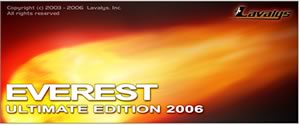 EVEREST Ultimate Edition is an industry leading system diagnostics and benchmarking solution for enthusiasts PC users, based on the award-winning EVEREST Technology. During system optimizations and tweaking it provides essential system and overclock information, advanced hardware monitoring and diagnostics capabilities to check the effects of the applied settings. CPU, FPU and memory benchmarks are available to measure the actual system performance and compare it to previous states or other systems. Furthermore, complete software, operating system and security information makes EVEREST Ultimate Edition a comprehensive system diagnostics tool that offers a total of 100 pages of information about your PC. The software has build-in several tests for memory and CPU/FPU.
EVEREST Ultimate Edition is an industry leading system diagnostics and benchmarking solution for enthusiasts PC users, based on the award-winning EVEREST Technology. During system optimizations and tweaking it provides essential system and overclock information, advanced hardware monitoring and diagnostics capabilities to check the effects of the applied settings. CPU, FPU and memory benchmarks are available to measure the actual system performance and compare it to previous states or other systems. Furthermore, complete software, operating system and security information makes EVEREST Ultimate Edition a comprehensive system diagnostics tool that offers a total of 100 pages of information about your PC. The software has build-in several tests for memory and CPU/FPU.

Memory performance was very good with all Intel processors. However, the AMD X2 is faster. No major differences are noted between the Intel CPUs. In the FPU/CPU tests, we have greater differences:

The performance of the QX6700 in all tests is superb. It surpassed the XE6800 by 65% (summing all test scores), while the Intel E600 is 92.13% slower! The AMD X2 4600+ doesn't stand a chance when the QX6700 utilizes all its four cores, resulting in 145.96% faster performance.
 SiSoftware Sandra (the System ANalyser, Diagnostic and Reporting Assistant) is an information & diagnostic utility. It should provide most of the information (including undocumented) you need to know about your hardware, software and other devices whether hardware or software. It works along the lines of other Windows utilities, however it tries to go beyond them and show you more of what's really going on. Giving the user the ability to draw comparisons at both a high and low-level. You can get information about the CPU, chipset, video adapter, ports, printers, sound card, memory, network, Windows internals, AGP, PCI, PCIe, ODBC Connections, USB2, 1394/Firewire, etc. Sisoft Sandra offers a variety of tests for Memory and CPU.
SiSoftware Sandra (the System ANalyser, Diagnostic and Reporting Assistant) is an information & diagnostic utility. It should provide most of the information (including undocumented) you need to know about your hardware, software and other devices whether hardware or software. It works along the lines of other Windows utilities, however it tries to go beyond them and show you more of what's really going on. Giving the user the ability to draw comparisons at both a high and low-level. You can get information about the CPU, chipset, video adapter, ports, printers, sound card, memory, network, Windows internals, AGP, PCI, PCIe, ODBC Connections, USB2, 1394/Firewire, etc. Sisoft Sandra offers a variety of tests for Memory and CPU.

In Sisoft Sandra 2007 SP1, the QX6700 leads the race. It's 80% faster than the XE6800 and 120% faster than the E6600 (summing up all sisoft sandra scores).

Passing to more CPU/Memory scores, nothing really changes. The QX6700 leads the race, except in the the memory tests.
6. PCMARK - 3DMARK
 PCMark®05 is everything you need to reliably and easily measure the performance of your PC and determine its strengths and weaknesses. With PCMark05, you will be able to select the optimal upgrades for your existing PC, or choose the right new PC that fits your specific needs. This easy-to-use product gives you the same tools and knowledge that virtually every professional tester in the industry uses. Below you can see all three available scores, memory, CPU and total.
PCMark®05 is everything you need to reliably and easily measure the performance of your PC and determine its strengths and weaknesses. With PCMark05, you will be able to select the optimal upgrades for your existing PC, or choose the right new PC that fits your specific needs. This easy-to-use product gives you the same tools and knowledge that virtually every professional tester in the industry uses. Below you can see all three available scores, memory, CPU and total.

Looking at the CPU scores, what interests us most, is that the Q X6700 is "only" 14% faster than the XE6800 and only 40% faster than the E6600.
 3DMark®06 is the worldwide standard in advanced 3D game performance benchmarking. A fundamental tool for every company in the PC industry as well as PC users and gamers, 3DMark06 uses advanced real-time 3D game workloads to measure PC performance using a suite of DirectX 9 3D graphics tests, CPU tests, and 3D feature tests. 3DMark06 tests include all new HDR/SM3.0 graphics tests, SM2.0 graphics tests, AI and physics driven single and multiple cores or processor CPU tests and a collection of comprehensive feature tests to reliably measure next generation gaming performance today.
3DMark®06 is the worldwide standard in advanced 3D game performance benchmarking. A fundamental tool for every company in the PC industry as well as PC users and gamers, 3DMark06 uses advanced real-time 3D game workloads to measure PC performance using a suite of DirectX 9 3D graphics tests, CPU tests, and 3D feature tests. 3DMark06 tests include all new HDR/SM3.0 graphics tests, SM2.0 graphics tests, AI and physics driven single and multiple cores or processor CPU tests and a collection of comprehensive feature tests to reliably measure next generation gaming performance today.

3D Mark 06 seems to make better use of the four cores of the QX6700, making it 54% faster than the XE6800 and 88% faster than the E6600.
7. Science Mark - Nero Digital
 Science Mark 2.0 is an attempt to put the truth behind benchmarking. In an attempt to model real world demands and performance, SM2 is a suite of high-performance benchmarks that realistically stress system performance without architectural bias. Science Mark 2.0 is comprised of 7 benchmarks, each of which measures a different aspect of real world system performance.
Science Mark 2.0 is an attempt to put the truth behind benchmarking. In an attempt to model real world demands and performance, SM2 is a suite of high-performance benchmarks that realistically stress system performance without architectural bias. Science Mark 2.0 is comprised of 7 benchmarks, each of which measures a different aspect of real world system performance.
Pov-Ray s a high-quality, totally free tool for creating stunning three-dimensional graphics. It is available in official versions for Windows, Mac OS/Mac OS X and i86 Linux. The source code is available for those wanting to do their own ports. We used Pov-Ray 3.7beta15 for all tests, since it supports Dual Core CPUs. We used the build-in benchmark as suggested from developers.

Two different benchmarks, two different behaviours:
- In Pov-Ray, the performance difference is stunning! The QX6700 is 80% faster than the XE6800 and 121% faster than the E6600.
- In ScienceMark, the XE6800 holds first place and is 7.11% faster than the QX6700.
- Nero Digital
One of the major advantages of getting a Quad Core CPU would be to encode Video. Nero Digital is one of the best known Digital formats, offering both ASP and AVC encoder profiles.

_Profiles.png)
For our tests, we used the latest version of Nero Recode, v2.3.1.8 as packaged in Nero Reloaded v7.5.0.1. As a source, we used a VOB file of 5mins duration. We encoded in two modes (ASP, AVC) for each processor, with exactly the same preferences (same bitrate and dual pass). The encoding time displayed below, is what Nero Recode reported. The lower the time taken, the better. All results are displayed in seconds.

It seems Nero Recode is not yet optimized for the Quad-Core. In the ASP profile, the Intel XE6800 was 9 seconds faster than the QX6700. However, in AVC encoding, the QX6700 showed its strength and saved us 102 secs. The differences in performance are not as good as we would have expected, but then again, a future build of Nero Recode for Quad-Core utilization could fix this.
8. CINEBENCH -SuperPI
 CINEBENCH is the free benchmarking tool for Windows and Mac OS based on the powerful 3D software CINEMA 4D. Consequently, the results of tests conducted using CINEBENCH 9.5 carry significant weight when analyzing a computer’s performance in everyday use.
CINEBENCH is the free benchmarking tool for Windows and Mac OS based on the powerful 3D software CINEMA 4D. Consequently, the results of tests conducted using CINEBENCH 9.5 carry significant weight when analyzing a computer’s performance in everyday use.
Especially a system’s CPU and the OpenGL capabilities of its graphics card are put through their paces (even multiprocessor systems with up to 16 dedicated CPUs or processor cores). During the testing procedure, all relevant data is ascertained with which the performance of different computers can subsequently be compared, regardless of operating system. All tests were done with the latest available build (R9.5), and the sum of each subtest is displayed at the following chart, except OpenGL Software & Hardware Lighting tests, since both depend at the installed VGA card.

CineBench is one of the few benchmarks that supports multi-core CPUs. At 1x CPU rendering and C4D Shading tests, the XE6800 gets first place with the highest running frequency. However, in the x CPU rendering test, we see the true power of the QX6700, being 55.33% faster than the XE6800 and 88.41% than the E6600.
 SuperPI has become an utility to benchmark modern systems. In August 1995, the calculation of pi up to 4,294,960,000 decimal digits was succeeded by using a supercomputer at the University of Tokyo. The program was written by D.Takahashi and he collaborated with Dr. Y.Kanada at the computer center, the University of Tokyo. This record-breaking program was ported to personal computer environment such as Windows NT and Windows 95 and called Super PI.
SuperPI has become an utility to benchmark modern systems. In August 1995, the calculation of pi up to 4,294,960,000 decimal digits was succeeded by using a supercomputer at the University of Tokyo. The program was written by D.Takahashi and he collaborated with Dr. Y.Kanada at the computer center, the University of Tokyo. This record-breaking program was ported to personal computer environment such as Windows NT and Windows 95 and called Super PI.
The software offers up to 32M calculations of PI numbers, for all CPUs we tested up to 8M calculations and sum them up for a total score.
The XE6800 registers the lowest time to calculate 1M+2M+4M+8M SuperPI numbers. The QX6700, despite its four cores, comes second with 5.52mins. Perhaps, an updated version of SuperPI with multi-core support would further reduce the calculation time.
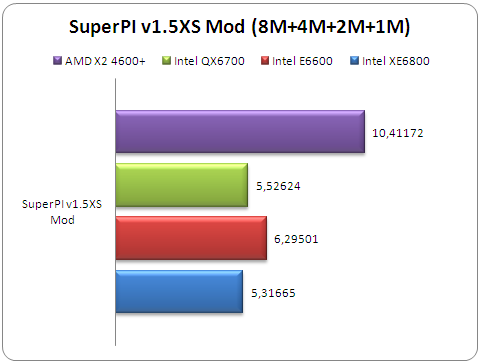
9. F.E.A.R.
 The story begins as an unidentified paramilitary force infiltrates a multi-billion dollar aerospace compound. The government responds by sending in Special Forces, but loses contact as an eerie signal interrupts radio communications. When the interference subsides moments later, the team has been literally torn apart. As part of a classified strike team created to deal with threats no one else can handle, your mission is simple: Eliminate the intruders at any cost. Determine the origin of the signal. And contain this crisis before it spirals out of control.
The story begins as an unidentified paramilitary force infiltrates a multi-billion dollar aerospace compound. The government responds by sending in Special Forces, but loses contact as an eerie signal interrupts radio communications. When the interference subsides moments later, the team has been literally torn apart. As part of a classified strike team created to deal with threats no one else can handle, your mission is simple: Eliminate the intruders at any cost. Determine the origin of the signal. And contain this crisis before it spirals out of control.
The game offers up to 1280x960 resolution, which was used in all our tests. We maxed all details for both the CPU and VGA card, except for AA/AF and Soft Shadows, which were enabled as shown in each graph. Below are the results after using the built-in benchmark test:

At the start, we expected to see huge performance differences with the Intel QX6700. However, its performance under F.E.A.R was rather disappointing. Even the AMD X2 4600+ was faster while the XE6800 was fastest with 33FPS.
- Prey
 Prey tells the story of Tommy, a Cherokee garage mechanic stuck on a reservation going nowhere. His life changes when an otherworldly crisis forces him to awaken spiritual powers from his long-forgotten birthright. Abducted along with his people to a menacing mothership orbiting Earth, he sets out to save himself and his girlfriend and eventually his planet.
Prey tells the story of Tommy, a Cherokee garage mechanic stuck on a reservation going nowhere. His life changes when an otherworldly crisis forces him to awaken spiritual powers from his long-forgotten birthright. Abducted along with his people to a menacing mothership orbiting Earth, he sets out to save himself and his girlfriend and eventually his planet.
Prey is a serious, dark story, based on authentic Cherokee mythology. Themes of sacrifice, love and responsibility are explored and the story dives into emotional territory not yet explored by similar games. Prey is based on Quake 3 engine and for sure will keep you awake many nights...
For all tests, we used hocbench which offers all benchmarking options through a GUI. We used the built-in Guru3D timedemo and all results are posted below:

Prey is based on the Quake3 engine, meaning it is CPU dependent. The performance of the QX6700 was better than that of the E6600, but again lower than the XE6800.
10. Splinter Cell Chaos Theory
 A Japanese Information Defense Force is formed to help face modern threats. Deemed a violation of international law and of the Japanese Post-War Constitution, Korea and China become outraged. Secretly, the head of the IDF begins launching information-warfare attacks against Japan and blaming the attacks on North Korea. When the U.S. intervenes, as they are obligated to under Article 9 of the Japanese Post-War Constitution, the U.S. is attacked as well, forcing North Korea to escalate the situation with a pre-emptive invasion of South Korea.
A Japanese Information Defense Force is formed to help face modern threats. Deemed a violation of international law and of the Japanese Post-War Constitution, Korea and China become outraged. Secretly, the head of the IDF begins launching information-warfare attacks against Japan and blaming the attacks on North Korea. When the U.S. intervenes, as they are obligated to under Article 9 of the Japanese Post-War Constitution, the U.S. is attacked as well, forcing North Korea to escalate the situation with a pre-emptive invasion of South Korea.
As war erupts on the Korean Peninsula, Sam Fisher must thwart the alliance between the Japanese Admiral, a neurotic computer hacker, and the head of an international paramilitary company in order to prevent the rekindling of a massive world war in the Pacific.
The graphics engine supports Pixel Shader 3 and HDR along with other new effects. We used hocbench which offers all benchmarking options through a GUI. We used the built-in "Guru3D 2" timedemo and all results are posted below:

Again, the Intel QX6700 was slower than the Intel E6600...
- Half Life 2 Episode 1
The world of Half-Life 2 has amazed everyone with its great story, graphics and Valve's great support. Half-Life 2: Episode One is the first in a series of new adventures created by Valve that extend the Half-Life 2 single player experience. It details the aftermath of Half Life 2 and launches a journey beyond City 17.
 Stepping into the hazard suit of Dr. Gordon Freeman, you face the immediate repercussions of your actions in City 17 and the Citadel. Rejoin Alyx Vance and her robot, Dog, to once again aid the human resistance in their desperate battle against the totalitarian alien menace of the Combine.
Stepping into the hazard suit of Dr. Gordon Freeman, you face the immediate repercussions of your actions in City 17 and the Citadel. Rejoin Alyx Vance and her robot, Dog, to once again aid the human resistance in their desperate battle against the totalitarian alien menace of the Combine.
Episode One exposes Alyx's combat skills and knowledge of City 17. Battle side-by-side with her through Valve's first episodic game, a four-to-six hour adventure of greater density and detail than non-episodic releases.
We recorded a timedemo and used the console to run each card with different visual quality settings. For all tests, we ran at 1280x1024 resolution with HDR shadows fully enabled.

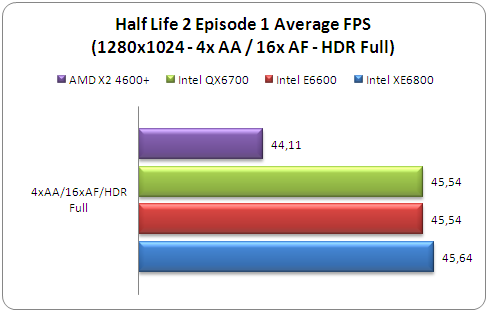
In HL2, the Intel QX6700 and E6600 had the same performance. Both however, were slower than the XE6800.
11. Overclocking - Page 1
Overclocking the QX6700 is a very simple case. The processor has its internal multiplier unlocked, and our engineering sample, supported 6x~12x multipliers. A quick approach is to set the multiplier to maximum, and check the stability while gradually increasing the FSB. Our best attempts reached a wall at 3.33GHz (12x278), while the memory was running at CL4-4-4-8 with 2.1V voltage.


Below are several test results with the aforementioned overclocking. Note that the other processors are running at their default (stock) speeds:




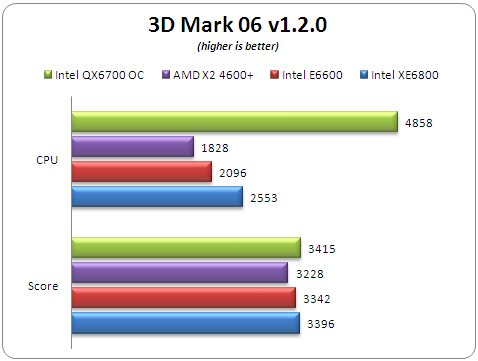

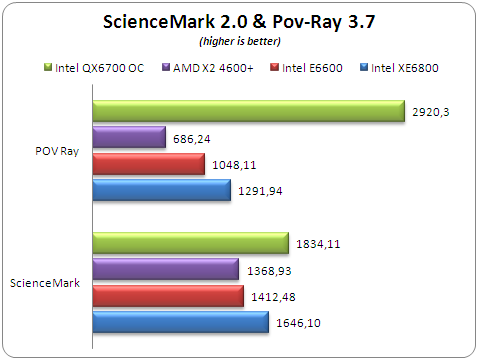

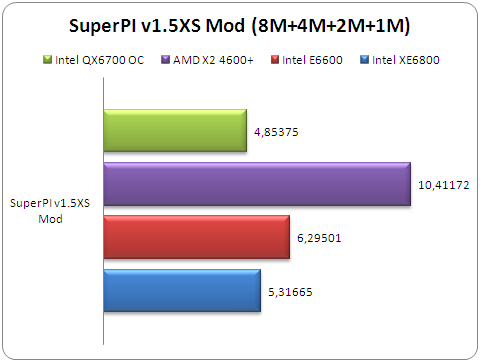
The performance was greatly improved in all cases. The benchmark numbers in some cases, are way too impressive...
12. Overclocking - Page 2
We saw that the QX6700 is a top performer when overclocked. How about when we overclock the other tested processors? The comparison is still somewhat unfair, since the QX6700 has the highest overclocked frequency:
- Intel QX6700 OC 3.33GHz (12x282 FSB)
- Intel XE6800 OC 3.30GHz (11x300 FSB)
- Intel E6600 OC 3.15GHz (9x350FSB)
- AMD X2 4600+ OC 2.68GHz (12x224 FSB)




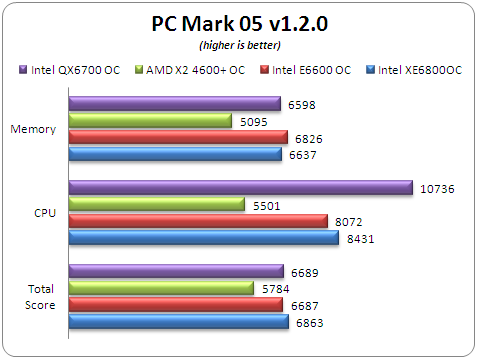
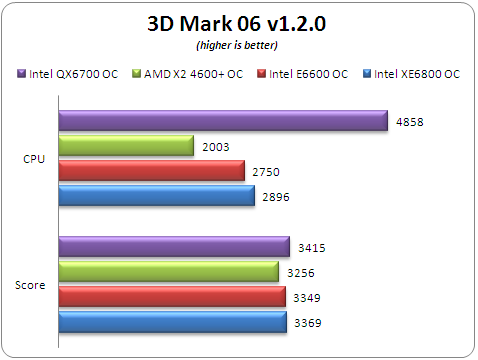



13. MAC OSX Benchmarks - Page 1
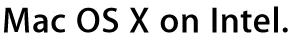 It is no secret that the Core2Duo PC systems can run Mac OSX without any major issues. Apple already has announced plans to use Intel's Quad Core series in order to deliver even faster performance under OSX, pleasing Apple fans. Everything runs x2, according to Apple for Core2Duo processors:
It is no secret that the Core2Duo PC systems can run Mac OSX without any major issues. Apple already has announced plans to use Intel's Quad Core series in order to deliver even faster performance under OSX, pleasing Apple fans. Everything runs x2, according to Apple for Core2Duo processors:

or...?

After having checked how much faster an Intel Quad Core is with Windows XP SP2, we wanted to get a taste of the experience running an Intel Quad Core with Mac OSX 10.4.8. For all tests, we used the following PC setup:
- Mac OSX 10.4.8 with all latest updates installed
- Intel XE6800 & QX6700
- Motherboard: Intel DX975XBX2 BIOS A2330
- Memory: 2x1GB Crucial PC2-8000 @ 800MHz CPU:RAM Ratio (CL4-4-4-8 2.1V )
- VGA: Asus X1600XT Silent
- HDD: WD 80GB SATA (primary)

Note, that for all tests, we used two processors. The Intel XE6800 and Intel QX6700. Both processors come with unlocked multiplier, which means we can "emulate" the performance of the missing processors (aka E6600, E6700, QX6600 and QX6800). MAC OSX 10.4.8 doesn't have any problem recognizing the four cores of the QX6700:

14. MAC OSX Benchmarks - Page 2
 CINEBENCH is the free benchmarking tool for Windows and Mac OSX based on the powerful 3D software CINEMA 4D. Consequently, the results of tests conducted using CINEBENCH 9.5 carry significant weight when analyzing a computer’s performance in everyday use. Maxon's Cinebench has been a good benchmark measuring Quad core under Windows. Higher numbers, indicating faster processing rates, are better.
CINEBENCH is the free benchmarking tool for Windows and Mac OSX based on the powerful 3D software CINEMA 4D. Consequently, the results of tests conducted using CINEBENCH 9.5 carry significant weight when analyzing a computer’s performance in everyday use. Maxon's Cinebench has been a good benchmark measuring Quad core under Windows. Higher numbers, indicating faster processing rates, are better.
Here's a summary of the posted results:
- Rendering (1 CPU): single-CPU performance (not disk-related). (A value of 100 is approximately equivalent to a 1GHz Pentium 4.)
- Rendering (x CPU): same test but using multiple processors where available.
- C4D Shading: Uses Cinema 4D software to render huge numbers of polygons.

CineBench is one of the few benchmarks that support multi-core. As was expected, the Intel QX6800 rated at 2.93GHz, outperforms all processors, at least in the "Rendering (x CPU)" test. In other cases, the Intel XE6800 is faster, even if by a small margin.
 Geekbench is a new benchmarking program that tests memory and CPU performance with single and multi-core processor support. The software reports many numbers and for our comparison, we will get the "index" score.
Geekbench is a new benchmarking program that tests memory and CPU performance with single and multi-core processor support. The software reports many numbers and for our comparison, we will get the "index" score.

As was expected, the Quad Core CPUs are faster than the Dual core. You can view the analytical test results for each processor E6600, E6700, XE6800, QX6600, QX6700, QX6800.
 Xbench has been the standard for Mac benchmarking in recent years. This shareware application is easy to run and produces detailed results for many different performance parameters, as well as some helpful information about the test configuration.
Xbench has been the standard for Mac benchmarking in recent years. This shareware application is easy to run and produces detailed results for many different performance parameters, as well as some helpful information about the test configuration.
Xbench results are a bit tricky, since they vary widely from run to run and can be overly sensitive to small configuration details.
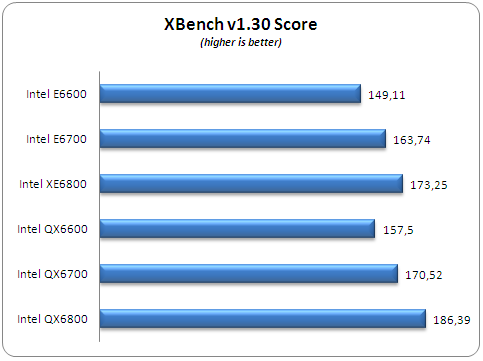
XBench v1.3 seems to be affected by the Quad Core processors and produced higher ranking scores for all QX series.
 Java SciMark 2 has been developed by NIST. The procedure we used to have the exactly same results at all tests was to open a terminal application and then type: appletviewer http://math.nist.gov/scimark2/run.html. At the end of the test you can see all six result numbers. Results are shown in Mflops (Millions of floating point operations per second), so higher numbers are better than lower ones. We sum all produced test results for an overall score.
Java SciMark 2 has been developed by NIST. The procedure we used to have the exactly same results at all tests was to open a terminal application and then type: appletviewer http://math.nist.gov/scimark2/run.html. At the end of the test you can see all six result numbers. Results are shown in Mflops (Millions of floating point operations per second), so higher numbers are better than lower ones. We sum all produced test results for an overall score.

SciMark 2.0 doesn't use Quad cores and the test results shows it clearly.
15. Advanced Video Encoding
Apart from our previous test with Nero Recode, we wanted to check other favorite applications amongst users to see how "Quad Core Ready" they are. For all encodings, we used the same test PC:
- Motherboard: Intel DX975XBX2 BIOS 2330 revision
- Memory: 2x1GB Crucial PC2-8000 @ 800MHz CPU:RAM Ratio (CL4-4-4-8)
- VGA: MSI 7600GT Silent with Nvidia 93.71 Forceware installed
- HDD: WD 80GB SATAI (primary)
- HDD: Seagate 80GB SATAII (secondary)
- Operating system: Windows XP SP2 with all latest updates installed
For all encodings, we used Ice Age Trailer with the following attributes:
- Video: MPEG2 Video 1280x1088 (16:9) 29.97fps 65000Kbps [Video]
- Audio: Dolby AC3 48000Hz 6ch 384Kbps [Audio]
The file was of size 138.773MB and had a duration of 1.25mins.

Before encoding, we had to install the following codecs/packages:
 TMPGEnc 4.0 XPress encoder is among the first Video software ever supported multi-threading. The latest version supports Core2Duo processors, so it would be good example to test how really Quad Core processors affect the overall performance. The latest version supports output of almost all common file formats including HDV import/output along with DivX 6 AVI, MPEG-1/2/4, QuickTime (MOV), and Window Media (WMV/WMV-HD/WMA) input/output.
TMPGEnc 4.0 XPress encoder is among the first Video software ever supported multi-threading. The latest version supports Core2Duo processors, so it would be good example to test how really Quad Core processors affect the overall performance. The latest version supports output of almost all common file formats including HDV import/output along with DivX 6 AVI, MPEG-1/2/4, QuickTime (MOV), and Window Media (WMV/WMV-HD/WMA) input/output.
All tests were performed with the retail TMPGEnc 4.0 XPress Version 4.2.3.193 - October 18 2006. We used the built-in profiles for AVC encoding :

and enabled all possible multi-thread options:
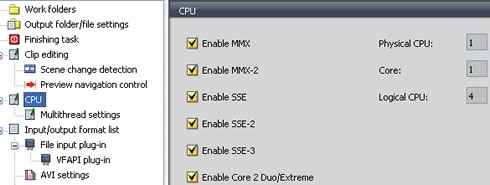
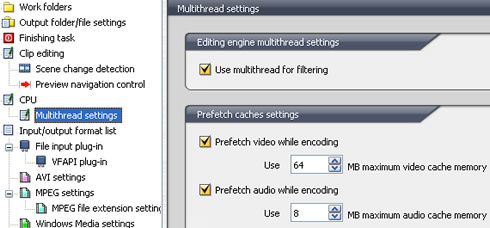
All test results are given in seconds. Unfortunately, the current build does not use the full power of the Quad core processors, since in all cases, the maximum CPU load was around 55~ 60%.

TMPGEnc uses MainConsept Mpeg4 engine for AVC encoding. That affects the overall performance. While the CPU load was not 100% at that profile, the overall performance of Quad Core processors was very good. The slowest QX6600 was 23secs faster than XE6800, while QX6800 was 63secs faster. That makes QX6600 7.18% and QX6800 19.68% faster than XE6800 Core2Duo processor. Of course the differences are expected to be higher, with a longer sized file than our source. Overall we can say that TMPGEnc 4.0 Express AVC encoding would be highly benefit from a Quad Core processor.
 Dr.DivX 2.0 OSS project is powered by DivX community as an open source project. Its main goal is to build an application which is portable and capable of transcoding as many video formats as possible to DivX. The latest beta v2.0.1 b2 supports DivX 6.4 codec. All tests performed with the same encoding options (Home Theater Profile) and results are displayed at secs. Monitoring with Windows Task Manager the overall CPU usage, we saw only up to 30% with Quad core processors.
Dr.DivX 2.0 OSS project is powered by DivX community as an open source project. Its main goal is to build an application which is portable and capable of transcoding as many video formats as possible to DivX. The latest beta v2.0.1 b2 supports DivX 6.4 codec. All tests performed with the same encoding options (Home Theater Profile) and results are displayed at secs. Monitoring with Windows Task Manager the overall CPU usage, we saw only up to 30% with Quad core processors.

Dr. DivX results are very surprising. It seems the codec isn't able to use all four cores and processor frequency does play a role in encoding time. The Intel XE6800 and QX6800 have exactly the same running frequency and almost the same performance. The same applies also for the E6700/QX6700 and E6600/QX6600. Overall, we can say that DivX 6.4 would not benefit from Quad Core processors.
 MeGUI is a modern frontend for open source audio and video encoding. Like other frontends such as Gordian Knot, MeGUI is a GUI which seamlessly manages the running of many encoding tools. In many ways, it is the combined successor of Gordian Knot and Auto Gordian Knot. It manages everything that these tools do (and more), but it is primarily designed to encode to the new compression standard: H.264/AVC. MeGUI uses x264 for its AVC encoding. MeGUI also supports several other video and audio encoders, as well as other video encoding tools.
MeGUI is a modern frontend for open source audio and video encoding. Like other frontends such as Gordian Knot, MeGUI is a GUI which seamlessly manages the running of many encoding tools. In many ways, it is the combined successor of Gordian Knot and Auto Gordian Knot. It manages everything that these tools do (and more), but it is primarily designed to encode to the new compression standard: H.264/AVC. MeGUI uses x264 for its AVC encoding. MeGUI also supports several other video and audio encoders, as well as other video encoding tools.
We used the latest available MeGUI build (0.2.3.2192) with all the latest auto-updates installed. For x264, we used R602 build and for Xvid encoding v1.1.2 final (Koepi build). All settings can be found here (1 2 3 4 5). The CPU usage for x264 reached up to 88%, while with Xvid 32%.
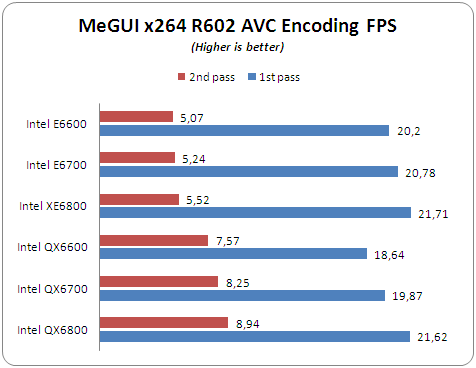
x264 encoding is probably the "toughest" test for a processor. With the currently released x264 build (R602) and MeGUI, Quad Core processors showed much better performance than Core2Duo. The CPU usage reached 88~90%, indicating that x264 developers support multi-core systems. The displayed results are in FPS for both 1st and 2nd passes. The Intel QX6800 had the best performance, due to its higher frequency.

On the other hand, Xvid v1.1.2 final doesn't use multi-cores for higher performance, and in fact, the Core2Duo E6600 was faster than the QX6600. The encoding differences are minimal, so you won't benefit much from this build.
16. Conclusion
 The first Intel Core 2 Quad processors, codenamed Kentsfield are built on a 65 nm process and intended to enhance the way we work with our desktop and server systems. Intel claims that the Core2Quad is up to 80% faster than the Core2Duo XE6800 which to some degree has proven to be correct, at least with specific benchmarks.
The first Intel Core 2 Quad processors, codenamed Kentsfield are built on a 65 nm process and intended to enhance the way we work with our desktop and server systems. Intel claims that the Core2Quad is up to 80% faster than the Core2Duo XE6800 which to some degree has proven to be correct, at least with specific benchmarks.
 Intel has added a new feature to the Core2Quad processors named DTS (Digital Thermal
Sensor). Thermal sensors
located within the processor measure the
maximum temperature on the die at any
given time. Intel® Quiet System Technology,
included in the Intel® 975 Express Chipset
family, uses the DTS to regulate the system
and processor fan speeds offering the lowest possible noise with maximum heat dissipation. The Intel Core 2 Extreme quad-core processor QX6700 is available at 2.66GHz with a 1066MHz FSB and 8MB L2 cache. The retail price is at around US$999, making it a rather expensive CPU for most users. Intel also plans to introduce a Core 2 Quad Q6600 in the first quarter of next year with lower running speed (2.4GHz) and TDP (105W) and reduced price, compared of course with the QX6700.
Intel has added a new feature to the Core2Quad processors named DTS (Digital Thermal
Sensor). Thermal sensors
located within the processor measure the
maximum temperature on the die at any
given time. Intel® Quiet System Technology,
included in the Intel® 975 Express Chipset
family, uses the DTS to regulate the system
and processor fan speeds offering the lowest possible noise with maximum heat dissipation. The Intel Core 2 Extreme quad-core processor QX6700 is available at 2.66GHz with a 1066MHz FSB and 8MB L2 cache. The retail price is at around US$999, making it a rather expensive CPU for most users. Intel also plans to introduce a Core 2 Quad Q6600 in the first quarter of next year with lower running speed (2.4GHz) and TDP (105W) and reduced price, compared of course with the QX6700.
Passing on to the most interesting area, the QX6700 was 36.46% faster in applications and benchmarks (average) compared with the XE6800. Note, that in individual tests, the QX6700 was even faster but this depends upon the nature of the benchmark or application. When the application has been designed to utilize all four cores, the performance increase is significant. However, this doesn't isn't the case for now, at least in the gaming arena. The Intel Core2Duo XE6800 was faster, due to its higher running frequency (2.66GHz vs 2.93GHz). In some cases, the QX6700 was slower or equal to the E6600, indicating that game developers should spend more time in the future optimizing games for multi-core CPUs.

Experienced users will be able to overclock the QX6700, since it has its multiplier unlocked for more convenient overclocking. Our engineering sample could hit 3.33GHz without any problem. However, there is a catch. The QX6700 has twice the TDP of the E6700 processor, meaning it produces a lot of heat. Traditional CPU coolers will have a hard time keeping temperatures at low levels, so this CPU would be a good candidate for water cooling gurus. Intel has bulked a big fan, with speeds of 5000rpm to keep the QX6700 running cool. Note, that if the temperature rises up too high, the QX6700 loses its very good performance. You need a proper cooling system to keep the beast cool...
 Concluding our presentation of the Core2Quad QX6700, we are very pleased with its performance. People who use demanding applications (Photo Editing, Video Encoding) will find that four cores can make a big difference, especially if the application can use them. We have tested many user favorite codecs and found that both the Xvid and DivX codecs won't benefit from the Quad Core processors, in some cases, performance was even slower than with the Core2Duo! On the other hand, x264 and TMPGEnc 4.0 Express AVC had greatly reduced encoding times. We hope that developers will support, with new builds, the upcoming generation of multi-core systems and deliver to users new levels of performance. On the other hand, gamers will not see any performance improvements, until next year when the first multi-core games are expected, so for now, it would better to stick with a Core2Duo processor.
Concluding our presentation of the Core2Quad QX6700, we are very pleased with its performance. People who use demanding applications (Photo Editing, Video Encoding) will find that four cores can make a big difference, especially if the application can use them. We have tested many user favorite codecs and found that both the Xvid and DivX codecs won't benefit from the Quad Core processors, in some cases, performance was even slower than with the Core2Duo! On the other hand, x264 and TMPGEnc 4.0 Express AVC had greatly reduced encoding times. We hope that developers will support, with new builds, the upcoming generation of multi-core systems and deliver to users new levels of performance. On the other hand, gamers will not see any performance improvements, until next year when the first multi-core games are expected, so for now, it would better to stick with a Core2Duo processor.
Passing to an alternative OS, the Mac OSX 10.4.8, we noticed exactly the same thing. Most current benchmarks won't take advantage of all cores, resulting in equal or lesser performance compared with the Core2Duo series. However, the overall feeling is that Quad Core is faster than Core2Duo with Mac OSX.
Next year looks very interesting, since AMD plans to ship 4x4 processors that would compete with Intel's Core2Quad series. After all, Intel declared 2007 as the "Quad-Core Era".