1. Introduction
 Having been a long time fan of Intel processors, I finally decided to buy a brand new AMD Athlon X64 CPU for my second PC system. The recent price drops from AMD, made my decision easier. In order to have the absolute maximum performance, you need an ultra fast motherboard, that supports many features and all the latest technologies. ASUS kindly offered us the chance to test the latest motherboard supporting the AM2 socket, the M2N32 WS Pro.
Having been a long time fan of Intel processors, I finally decided to buy a brand new AMD Athlon X64 CPU for my second PC system. The recent price drops from AMD, made my decision easier. In order to have the absolute maximum performance, you need an ultra fast motherboard, that supports many features and all the latest technologies. ASUS kindly offered us the chance to test the latest motherboard supporting the AM2 socket, the M2N32 WS Pro.
Some may ask why Asus. My answer would be...for most users, it's the king of motherboards. After talking with many computer technicians, they told me that the reference boards are from ASUS, especially for ultra fast memory modules. Of course, ASUS motherboards are not the cheapest you can find, but nevertheless, good support and frequent Bios updates more than make up for it. The features list is quite long, so let's get started.
- Asus M2N32WS Pro
 The Asus M2N32WS Pro is characterized as " the ideal foundation for a powerful workstation". The motherboard is based around Nvidia's nForce 590 SLI chipset, which supports extreme overclocking and of course SLI mode.
The Asus M2N32WS Pro is characterized as " the ideal foundation for a powerful workstation". The motherboard is based around Nvidia's nForce 590 SLI chipset, which supports extreme overclocking and of course SLI mode.

 It supports AMD socket AM2 dual-core Athlon 64 FX/Athlon 64 X2 and single-core Athlon 64/Sempron processors with 2MB/1MB/512KB L2 cache, which is based on the 64-bit architecture. It features 2000/1600 MT/s HyperTransport Bus, dual-channel un-buffered DDR2 800 memory support and AMD Cool 'n' Quiet! Technology.
It supports AMD socket AM2 dual-core Athlon 64 FX/Athlon 64 X2 and single-core Athlon 64/Sempron processors with 2MB/1MB/512KB L2 cache, which is based on the 64-bit architecture. It features 2000/1600 MT/s HyperTransport Bus, dual-channel un-buffered DDR2 800 memory support and AMD Cool 'n' Quiet! Technology.
 Dual-Core CPU
Dual-Core CPU
The advanced processing technology contains two physical CPU cores with individually dedicated L2 caches to satisfy the rising demand for more powerful processing capability.
Dual-Channel DDR2 800
 DDR2 is the next generation memory technology to replace the current DDR. With the highest speed up to 800MHz, DDR2 memory provides great performance for 3D graphics and other memory demanding applications.
DDR2 is the next generation memory technology to replace the current DDR. With the highest speed up to 800MHz, DDR2 memory provides great performance for 3D graphics and other memory demanding applications.
NVIDIA nForce® 590 SLI™ (NVIDIA LinkBoost™ certified)
NVIDIA nForce® 590 SLI™ media and communications processors (MCPs) deliver the tools and performance PC enthusiasts demand. When combined with select NVIDIA GeForce graphics cards and other system components, you get automatic access to faster bus speeds. Ready for system overclocking and greater data throughput.
 NVIDIA SLI™ Technology
NVIDIA SLI™ Technology
NVIDIA SLI™ (Scalable Link Interface) takes advantage of the increased bandwidth of the PCI Express bus architecture and features intelligent hardware and software that allows two GPUs to efficiently work together to deliver earth-shattering, scalable performance. For some applications nearly 2X performance! (From www.NVIDIA.com)
ASUS Special Feature - Thermal
Advanced Thermal Design
ASUS has devoted special efforts to address the thermal issues across the motherboard, and most notably the areas that reside the CPU, power, Northbridge and Southbridge.
 Stack Cool 2
Stack Cool 2
Stack Cool 2 is a fan-less and zero-noise cooling solution offered exclusively by ASUS. It effectively transfers heat generated by the critical components to the other side of the specially designed PCB (printed circuit board) for effective heat dissipation.
8 Phase Power Design 
ASUS 8-Phase Power Design keeps CPU and power module away from suffering risk of high power stress, which makes CPU lifetime much longer and system more stable. Furthermore, It provides high efficiency operation to generate less heat than conventional power solutions and consequently achieve cool system environment. With this strong power pump, this motherboard is made for overclocking.
 Fanless Design: Heat-pipe Thermal solution
Fanless Design: Heat-pipe Thermal solution
Cooling fans, though a popular thermal solution, also come with noise and malfunction likelyhood. ASUS Motherboard's fanless concept is specifically created to provide a cool environment without all the baggage.
The heat pipe, heat sinks and strategic board layout were tailor made to dissipate heat in the most efficient manner.
ASUS Special Feature - Performance
 AI Clock Skew
AI Clock Skew
AI Clock Skew automatically skews the memory clock signal timing, thus improving memory overclocking capability by 10 to 15%, depending on the memory features when users overclock memory frequency. Users can easily enjoy better memory overclocking without strenuously fine-tuning the clock signal timing. For professional users, they can still adjust each memory channel's clock signal separately to reach the highest memory frequency.
 ASUS O.C. Profile
ASUS O.C. Profile
The motherboard features the ASUS O.C. Profile that allows users to conveniently store or load multiple BIOS settings. The BIOS settings can be stored in the CMOS or a separate file, giving users freedom to share and distribute their favorite overclocking settings.
Precision Tweaker
 It offers ways to raise system performance inch-by-inch and step-by-step to achieve maximum performance! This is about getting the most out of your machine and taking pride in your customized computer.
It offers ways to raise system performance inch-by-inch and step-by-step to achieve maximum performance! This is about getting the most out of your machine and taking pride in your customized computer.
- vDIMM: Take control of how much power is going into the memory modules. ASUS gives you 25-step voltage control to the DIMM
- vCore:Find out "exactly" how much power your CPU needs. Fine-tune it with 0.0125 volts at a time!
- SFS:(Stepless Frequency Selection) allows
- - FSB tuning from 200MHz up to 400MHz at 1MHz increment
- - PCI Express frequency tuning from 100MHz up to 200MHz at 1MHz increment
AI NOS™ 
Applications such as 3D games and video editing demand a huge chunk of system resource. Inject "nitrous oxide" into your CPU! The patented AI NOS™ (Non-delay Overclocking System) technology intelligently detects system load and automatically boosts performance for the most demanding tasks. Unlike other dynamic overclocking techniques, AI NOS™ reacts much faster to satisfy your unending need for speeds.
PEG Link 
This latest technology, PEG (PCI Express Graphics) Link Mode, is a unique feature that enables users to boost graphics card performance for superior video quality. PEG Link allows users to raise GPU and VGA memory throughput via the motherboard BIOS the same way system bus and memory bus are tweaked. PEG Link Mode enables powerful video performance on DX8 and DX9 applications. ASUS engineers carefully fine-tuned the parameters for every single PCI-Express card to provide system stability during high-speed graphics operation.
ASUS Special Feature - others
 AI Gear
AI Gear
To balance both system performance and quietness, AI Gear allows users to choose from profiles to adjust CPU frequency and vCore voltage, minimizing system noise and power consumption. Users can real-time change the mode under operating system to suit their needs.
 AI Nap
AI Nap
With AI Nap, users can instantly snooze your PC without terminating the tasks. System will continue operating at minimum power and noise when user is temporarily away. It keeps downloading files or running applications in quietest state while you're sleeping. Simply click keyboard or mouse, you can swiftly wake up the system in few seconds.
ASUS Crystal Sound
This feature can enhance speech-centric application like Skype, online game, video conference and recording.

 ASUS Array Mic
ASUS Array Mic
The bundled Superbeam Array Microphone receives only the sound coming from the reception cone and ignores the sound coming from other directions. This mechanism eliminates a large number of interferences including neighboring speakers and reverberations. It also uses advanced de-reverberation techniques to reduce echo and minimize its effect on the speech engine.
 Noise Filter
Noise Filter
This feature detects repetitive and stationary noises like computer fans, air conditioners, and other background noises then eliminates it in the incoming audio stream while recording.
ASUS Q-Connector
The ASUS Q-Connector allows you to connect or disconnect chassis front panel cables in one easy step with one complete module. This unique adapter eliminates the trouble of plugging in one cable at a time, making connection quick and accurate.
ASUS CrashFree BIOS 3
The ASUS CrashFree BIOS 3 allows users to restore corrupted BIOS data from a USB flash disk containing the BIOS file. This utility saves users the cost and hassle of buying a replacement BIOS chip.
ASUS EZ Flash 2
EZ Flash 2 is a user-friendly BIOS update utility. Simply launch this tool and update BIOS from a USB flash disk before entering the OS. You can update your BIOS only in a few clicks without preparing an additional floppy diskette or using an OS-based flash utility.
ASUS MyLogo 3
The ASUS MyLogo 3 is the new feature present in the motherboard that allows you to personalize and add style to your system with customizable and animated boot logos.
Interface Features
PCI-X Architecture 
PCI-X, the new and improved version of the previous PCI, offers faster data transfers and enhanced system reliability with ECC automatic single-bit error recovery and double-bit error detection. PCI-X enables users to keep pace with upcoming advances in high-bandwidth, business-critical applications such as Fiber Channel, RAID, InfiniBrand™ Architecture and iSCSI. It is backwards compatible with PCI-based hardware and software.
PCI Express Architecture 
PCI Express is the latest I/O interconnect technology that will replace the existing PCI. With a bus bandwidth 4 times higher than that of AGP 8X interface, PCI Express x16 bus performs much better than AGP 8X in applications such as 3D gaming. PCI Express x1 also outperforms PCI interface with its exceptional high bandwidth up to 500MB/s. The high speed PCI Express interface creates new usages on desktop PCs e.g., Gigabit LAN, 1394b, and high-speed RAID systems.
Dual Gigabit LAN
The integrated dual Gigabit LAN design allows a PC to serve as a network gateway for managing traffic between two separate networks. This capability ensures rapid transfer of data from WAN to LAN without any added arbitration or latency.
High Definition Audio
Enjoy high-end sound system on your PC! The onboard 8-channel HD audio (High Definition Audio, previously codenamed Azalia) CODEC enables high-quality 192KHz/24-bit audio output, jack-sensing feature, retasking functions and multi-streaming technology that simultaneously sends different audio streams to different destinations. You can now talk to your partners on the headphone while playing a multi-channel network games. All of these are done on one computer.
SATA on the Go
The M2N32 WS Professional supports the next-generation hard drives based on the Serial ATA (SATA) 3Gb/s storage specification, delivering enhanced scalability and doubling the bus bandwidth for high-speed data retrieval and saves. The external SATA port located at the back I/O provides smart setup and hot-plug functions. Easily backup photos, videos and other entertainment contents on external devices.
IEEE 1394a interface
IEEE 1394a interface provides high speed digital interface for audio/video appliances such as digital television, digital video camcorders, storage peripherals & other PC portable devices.
2. Full Specifications
CPU |
Support AMD® Socket AM2 Athlon 64 X2 / Athlon 64 FX / Athlon 64/ Sempron
- AMD Cool 'n' Quiet™ Technology
- AMD64 architecture enables simultaneous 32-bit and 64-bit computing
|
Chipset |
NVIDIA nForce® 590 SLI™ MCP (NVIDIA LinkBoost™ Technology, NVIDIA Tritium Technology certified)
- North bridge: NVIDIA C51XE
- South bridge: NVIDIA MCP55PXE
PCI-X bridge: NEC uPD720404
|
Front Side Bus |
2000/1600 MT/s |
Memory |
Dual channel memory architecture
- 4 x DIMM, max. 8GB, DDR2-800/667/533, ECC and non-ECC, un-buffered memory |
Expansion Slots |
2 x PCI Express x16 slot with NVIDIA® SLI™ technology support, at full x16, x16 speed
2 x PCI-X
2 x PCI-E x 1
1 x PCI 2.2 |
SLI |
Support two identical NVIDIA SLI-Ready graphics cards (both at x16 mode) |
Storage |
NVIDIA nForce® 590 SLI™ MCP supports:
- 6 x SATA 3 Gb/s
- 1 x UltraDMA 133/100
- NVIDIA MediaShield™ RAID: RAID 0, 1, 0+1, 5 and JBOD span cross Serial ATA drives
Marvell 88SE614x:
- 4 x SATA 3 Gb/s (3x SATA; 1x eSATA)
- 1 x UltraDMA 100
|
Audio |
ADI 1988B 8-channel High Definition Audio CODEC
- Support Jack-Sensing, Enumeration, Multi-streaming and Jack-Retasking
- Coaxial, Optical S/PDIF out on back I/O port
|
TPM Module |
Optional |
LAN |
2 x Marvell 88E1116 PHY
- Firewall function
- Support Teaming functions |
USB |
10 USB 2.0 ports |
IEEE 1394a |
TI 1394 controller supports 2 x 1394a ports |
Advanced Thermal Design |
8-Phase Power Design
Stack Cool 2
Q-Fan 2
ASUS Heat-pipe thermal solution
|
ASUS AI Lifestyle Features |
Multi-language BIOS
SATA on the Go
AI Nap
AI Gear
My Logo 3
|
Special Features |
ASUS AI NOS™
AI Overclocking
AI Clock Skew
ASUS PEG Link
Hyper Path 3
ASUS BIOS Profile
ASUS C.P.R.
ASUS AI Booster
Adjustable FSB/DDR2 ratio. Fixed PCI/PCIe frequencies.
Precision Tweaker:
- vDIMM: 25-step DRAM voltage control
- vCore: Adjustable CPU voltage at 0.0125V increment
- SFS (Stepless Frequency Selection): allowing FSB tuning from 200MHz up to 400MHz at 1MHz increment
- PCIe x16 Frequency: allowing PCIe x16 frequency from 100MHz up to 200MHz at 1MHz increment |
Other ASUS Special Features |
ASUS AI NET2
CrashFree BIOS 3
EZ Flash 2
Q-Connector
ASUS AI Quiet |
Back Panel I/O Ports |
Parallel
8-channel Audio ports
1 x External SATA
2 x RJ45
4 x USB 2.0/1.1 ports
1 x Optical + 1 x Coaxial S/PDIF Output
1 x PS/2 Mouse port
1 x PS/2 Keyboard port |
Internal I/O Connectors |
6 x USB 2.0/1.1 ports
8-pin ATX 2.0/1.1
Chassis intrusion connector
System panel connector
2 x IDE connector
1 x Floppy disk drive connector
9 x Serial ATA connectors
1 x Parallel connector
CD audio in
2 x IEEE 1394a port
Front Panel Audio connector
1 x CPU / 4 x Chassis / 1 x Power Fan connectors |
BIOS |
8Mb AWARD BIOS, PnP, DMI2.0, WfM2.0, SM BIOS 2.3 |
Manageability |
WOL by PME, WOR by PME, PXE, AI NET2, Chassis Intrusion |
Support CD |
Drivers
BIOS flash utility under DOS
ASUS PC Probe II
ASUS Update
Anti-Virus Software
Adobe Acrobat Reader ver 7.0
ASUS AI utility
Microsoft Direct X ver 9.0C |
Form Factor |
ATX Form Factor, 12"x 9.6"(30.5cm x 24.5cm) |
|
3. The Package
Asus has packaged the W2N32 WS Pro in a green colored retail package, which is covered with the details of the board's capabilities. The retail price ranges from US$285~350, not the cheapest for entry level users:
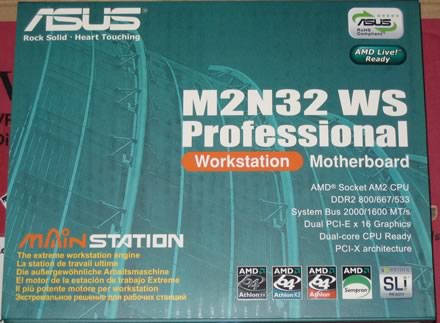


Below is a list of what's included in the retail package
- User's manual
- 1x UltraDMA cable
- 1x FDD cable
- 1x 2-port USB module
- 1x 2-port 1394a module
- 1x I/O shield
- 3x SATA cable
- 3x SATA power cable
- 1x Media Launcher
- 1x ASUS Q-Connector Kit (USB, 1394, System panel)

The board itself looks well designed. In the photo below, we can easily discern the fanless, copper heatsink design that draws heat away from three separate components. The socket is AM2, with the memory banks adjacent and colored black and yellow in pairs. Remember to install similar memory modules in the same coloured sockets, to get the full benefits of dual channel memory:
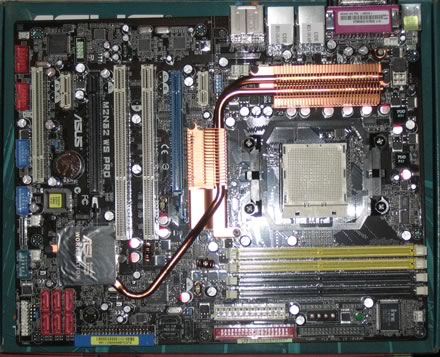
Below, the Asus workstation logo on Nvidia's N590 SLI chipset.

The M2N32WS Pro supports SLI mode. Here, you can see the 2x PCI-E slots. 1x PCI v2.2 slot is also available:

The AM2 CPU socket:

The rear panel has the usual set pf I/O connectors:
- 2x 1Gbit LAN
- 8 channel audio output
- SATA, 4x USB2.0
- and of course PS2 connectors

All of our tests were done with an AMD Athlon 4600+ AM2:

4. Bios
The BIOS setup doesn't look any different from other ASUS boards, so if you've dealt with an ASUS board before, it should be familiar.
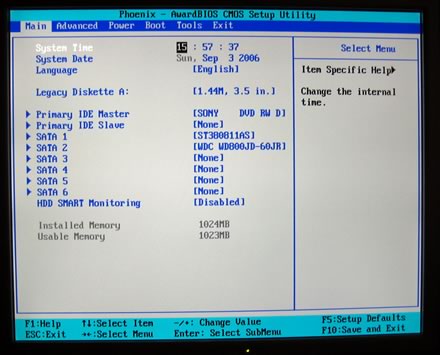
In the Advanced tab, we find the more advanced options.

Like overclocking,

... and advanced Voltage control.

Under CPU configuration, we can see more details about the installed CPU, and confirms that it was recognized correctly.

And in the DRAM configuration, while we can alter many settings, most of should be left at default by most users.

More options for DRAM timing control.


Advanced users will [probably want to check out the chipset tab.

Finally, the Hardware monitor provides information on the health of the system such as temperatures and voltages:
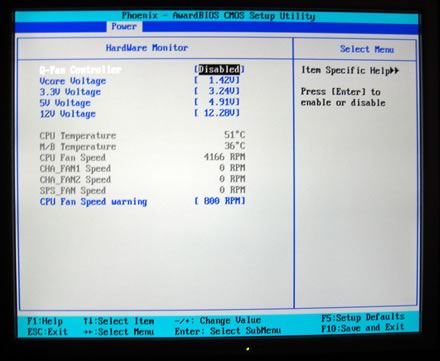
5. Installation
After installing the AMD Athlon 64 X4600+, using Lavasys Everest Ultimate Edition 2006, we were able to get more information about the motherboard

The memory modules used for all tests, were the Mushkin 2x512MB with DDR2 800, CL5 rated.
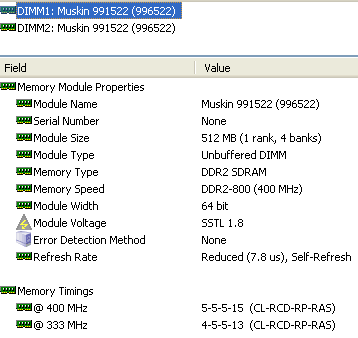
Below is some information on the north/south bridge chipsets.


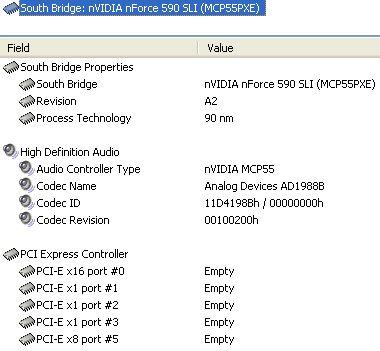
We looked for a newer BIOS and were soon updating our motherboard from revision 0201 to 0501.

Finally, let's see the default running specs for the Athlon 64 X2 4600+ with the Asus M2N32 WS Pro motherboard, from CPU-Z:

As we can see, the default voltage for the CPU is set at 1.344 V.



6. Tests
In order to test the Asus M2N32 WS Pro, we used the following setup:
- CPU: AMD Athlon 64 X2 4600+ AM2
- Memory: Mushkin 2x512MB PC2-6400 (DDR2 800)
- PSU: OCZ GameXStream GXS600 SLI-Ready
- HDD: WD 800JB
Sadly, we didn't have any other AM2 socket based motherboards in order to compare benchmarks, so we ran a few rounds of Sisoft Sandra 2007 SP1, Everest Ultimate Edition 2006, and SuperPI with other chipsets and CPU combinations for comparison :
So, let's see how our nVidia nForce 590 platform performs compared with the other chipsets. Apparently, in the memory bandwidth tests, our chipset/memory combination index mark was quite a bit slower than the nForce 570. Then again, its performance was better than Intel's 975X:
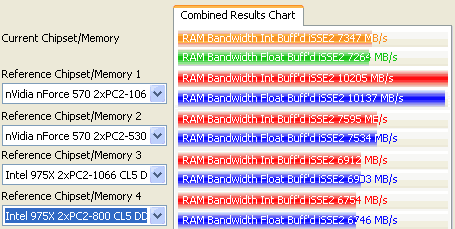
Moving on to the memory latency benchmarks, we can see that only the Intel Core 2 Duo is faster:
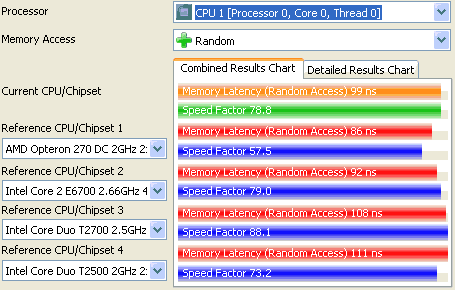
Lastly, in the Cache and memory benchmark, performance was mixed. The combined index is average but the Speed Factor is very low. The Intel Core 2 E6700 offers almost double the performance of the other processors in our comparison:
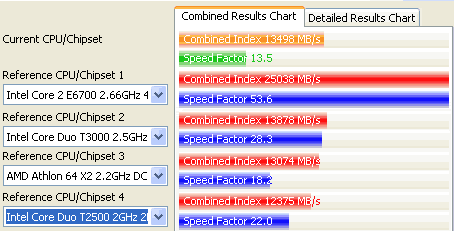
We'll now take a look at several memory comparison tests for three motherboards with different chipsets and configurations. They include the Intel 945P (Abit IL8), Intel 975X (Foxconn 975XX) and of course our nVidia nForce 590SLI (Asus M2N32 WS Pro). In all cases, the same memory modules were used. Higher is better except for Memory Latency.
As we can see, the nVidia 590 SLI based board provides a significant boost in memory performance. The CPU scores are also much better, and highlights the superiority of the AMD Athlon X2 4600+ over Intel's D930 :

Running the SuperPI and PC Mark 05 benchmarks, the Asus M2N32 WS Pro again prove to be a faster:

- Overclocking
Asus offers its AiBooster software, that can overclock your system on-the-fly, either using pre-defined setups or manually. We decided to do it the hard way, meaning, manually.

After several attempts with the voltages at default settings, we were able to boot at 2.688 GHz, and FSB at 224MHz:
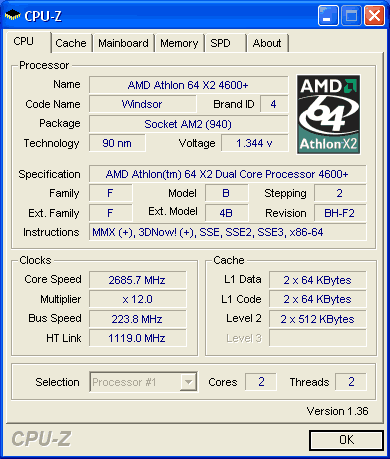
Memory pumped up to 447.6 MHz, giving a DDR2-895 speed!

Compared with the latest Intel Core 2 Duo processors, even with our maximum overclocking settings, the performance was still lower, as was expected:

Comparing several test results from Lavasys Everest Ultimate Edition 2006 against those with stock speeds, we find a significant increase in performance for both memory and CPU:

7. Conclusion
 The AM2 platform has become very interesting after the recent drop in prices from AMD, competing fiercely with the recent Intel Core 2 Duo. ASUS takes advantage of this with its M2N32 WS Pro motherboard, based on the Nvidia nForce 590, the latest chipset from AMD and offers many features, including Nvidia's SLI platform. The motherboard has plenty of connections for storage devices (mostly SATA) and can support up to 8GB of DDR2 RAM. The retail package is bundled with numerous cables and appropriate drivers/manuals to help even novice users setup their system.
The AM2 platform has become very interesting after the recent drop in prices from AMD, competing fiercely with the recent Intel Core 2 Duo. ASUS takes advantage of this with its M2N32 WS Pro motherboard, based on the Nvidia nForce 590, the latest chipset from AMD and offers many features, including Nvidia's SLI platform. The motherboard has plenty of connections for storage devices (mostly SATA) and can support up to 8GB of DDR2 RAM. The retail package is bundled with numerous cables and appropriate drivers/manuals to help even novice users setup their system.

 The BIOS settings are very detailed, especially in the overclocking area, allowing precise tweaking of the FSB and voltages for extreme overclocking. Enthusiast users will appreciate this will probably spend a lot of time tweaking their system.
The BIOS settings are very detailed, especially in the overclocking area, allowing precise tweaking of the FSB and voltages for extreme overclocking. Enthusiast users will appreciate this will probably spend a lot of time tweaking their system.
The DDR2 memory controller (Nvidia 590 SLI), seems very fast, compared with other Intel platforms (945X, 975X). Overall, we were impressed with the motherboards performance and stability, and can recommend the M2N32 WS Pro to all users wanting a stable and rich in features motherboard for the AM2 socket. The price is definitely a drawback if money is an issue, but then again, according to ASUS, the M2N32 WS Pro is the "extreme workstation engine".