1. Introduction

Clearly, I am a Gadget guy. I love the latest and
greatest in the world of Electronics. Even I, however, would love to
simplify my life and combine the functions I crave, in less devices. Nowhere is this truer than in my car. Alk Technologies has introduced a potential solution for me
- and millions of others - CoPilot 6 Q Edition.
If my Motorola Q can really be my phone, email, calendar and GPS device - I
might have truly found Nirvana.
I love the convenience of GPS and I need the convenience of
my cell phone with me. For about a year, I settled on a compromise - I
have a Pocket PC running my GPS and also have my cell phone for hands free,
email, etc.
I tried to do this with my formerly beloved Treo - but to no
avail. Since the Treo can only handle one Bluetooth connection at a time, I couldn?t connect to my hands-free and my GPS at the same time. There was no really
good hard-wired solution that helped, so I went back to the Pocket PC for GPS
and the Treo for all other features.
CoPilot 6 for the Q offers the
hope that I might, finally, be able to leave a device at home. Let?s see
how it fared.
Here is the official line from Alk Technologies:
Plug-and-Drive CoPilot Live 6 GPS
navigation software including our award-winning CoPilot Bluetooth GPS receiver with the SiRFstarIII chipset
for the fastest time-to-first-fix; software and street-level map data for the
U.S. and Canada pre-loaded on a 1 GB MiniSD card.
 What's Included:
What's Included:
This package includes a pre-loaded SD card that makes setting up your GPS nav system as easy as inserting the MiniSD card into your Motorola. The full CoPilot Live
software CD set is included so that you can load our Desktop Trip Planner to
your personal computer (optional).
- 1 GB MiniSD card pre-loaded with software and street-level
map data for the
U.S.
and
Canada
- CoPilot Bluetooth GPS receiver with the SiRFstarIII chipset
- In-vehicle
mounting hardware
- 12-volt
in-vehicle power adapter
- Printed
Quick Start Guide
- 1
Install Disc
- 1 Data
Disc with street level detail for the
U.S.
and
Canada
- User's
Guide available as a PDF in desktop software
ADVANCED FEATURES INCLUDE:
- NEW! Enhanced 3D Map Display with Mileage Markers,
Moving Maps, and turn arrows that highlight the way ahead
- NEW! Customizable Routing Profiles give you complete
control over what kind of roads CoPilot prefers
(highways, local roads, etc.)
- NEW! Ability to create and share your own voice or
download new voice sets as they become available
- NEW! Change Voices on the fly between the included
male and female or select from any additional voice sets you have
created/downloaded
- NEW! Easier Points of Interest Importing and support
for widely available 3rd party OV2 formats
- NEW! Fully compatible with the Windows Mobile 5
operating system
- IMPROVED! RV Routing uses 12'6" height
restrictions on highways and overall routing has been refined based on
user feedback
- IMPROVED! Automatic Bluetooth GPS set-up avoids the
need for complex configuration
BLUETOOTH GPS RECEIVER:
Quick Hit Specifications:
- Chipset: SiRFstarIII
- Channels:
20 Channels all-in-view tracking
- WAAS-enabled:
Yes
- Connection
Type: Bluetooth
- Position
Update: 1/sec
- Accuracy:
Autonomous <10m, SBAS <5m
- Time
to First Fix:
- Reacquision: 0.1 sec.
- Hot
Start: <1 sec., on average
- Warm
Start: <15 sec., on average
- Cold
Start: <35 sec., on average
- Battery:
Lithium-Ion rechargeable
- Charge
Life: 6 hours, on average
- Time
to Charge: 1 hour, on average
2. Set-up and installation
CoPilot Live was completely
effortless to install since it can now be purchased with the entire program and
all the maps of North America on a Mini SD card.
Why don?t all GPS software programs do this? CoPilot does ship with the CD if, for some reason, this method of install is
preferred. I just put the Mini SD card in my ?Q? and installed the
necessary files.
I plugged in the included GPS receiver and turned it
on. Then, I started the application on the Q. The Q looked for the
receiver, found it automatically and locked in on our position - all in under one minute!
Navigating with CoPilot Q:
I was skeptical of the non-touch screen Q being easy to use
for navigational purposes. That skepticism was quickly put to rest.
The two ?soft? keys take the user to the menu screens and then are used to
select the option. The center button on the D-pad also works for item
selection. Navigating with CoPilot Live begins with
the menu screen:
 Using the menu screen, the user selects ?address? or other
options and CoPilot prompts the user to enter a zip code, city or state. After that, street name and
numbers are input and you are on your way. One of
the options is that once a destination is set, it can be saved as a
?Favorite? for easy retrieval in the future.
Using the menu screen, the user selects ?address? or other
options and CoPilot prompts the user to enter a zip code, city or state. After that, street name and
numbers are input and you are on your way. One of
the options is that once a destination is set, it can be saved as a
?Favorite? for easy retrieval in the future.
One of the great features is the address book look-up.
Other GPS programs say that this feature is included - but is more often than
not quite cumbersome. On the CoPilot Q edition
- it worked very well. I did need to navigate through my address book -
typing in the name did not immediately bring it up - but it worked fine,
nonetheless.
CoPilot Q offers the option
of a very nice female voice (not computer sounding) or male voice
to assist you by notifying you of upcoming turns, traffic circles and when it
is time to take a U-turn. As you get closer to your turn, the
software prompts you more frequently so you don?t miss your turn.
CoPilot offers some nice features
for navigation - the most customizable is the way the navigation is displayed
on the screen. The user can opt for a ?safety? view
or a 3D view. One of the more interesting features, that is really a matter of personal taste, is the ?Safety?
feature. With most GPS software, you can continually follow your position
on the map and see the names of all the streets you pass. CoPilot takes a different tact.
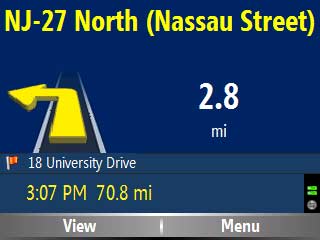 If you are on a particular road for longer than a mile, the
screen only displays a large message like ?Turn
right on X street in 3
miles.? The philosophy seems to be to make the GPS less intrusive and
less likely to take the driver?s eye off the road. Important
features like the time you will arrive at your destination still appear on the
screen. When you get closer to your destination or your
next turn - the screen shifts back into map view (2D.)
If you are on a particular road for longer than a mile, the
screen only displays a large message like ?Turn
right on X street in 3
miles.? The philosophy seems to be to make the GPS less intrusive and
less likely to take the driver?s eye off the road. Important
features like the time you will arrive at your destination still appear on the
screen. When you get closer to your destination or your
next turn - the screen shifts back into map view (2D.)
I kind of like to always see where I am going - but I do
understand this safety feature. I usually opted for the 3-D view and
would sometimes zoom in or out as desired.
Options:
CoPilot Q is full of many user
defined options to make the program even more useful. Options for
routing, guidance, POI alerts and language and speech can all be changed
according to the user?s taste.
If you would prefer to maximize highways - that is easy to
do. If you want the most direct route - CoPilot can
handle than as well.
You can set waypoints, find locations by intersections or
use the robust POI directory to find someplace to visit or eat.
I tried the trusted ?look for a Chinese restaurant close by?
test and the CoPilot Q edition passed with flying
colors.
You can view a larger map, change your routing options, set
POI alerts and use the CoPilot Live features all
through the options menu.
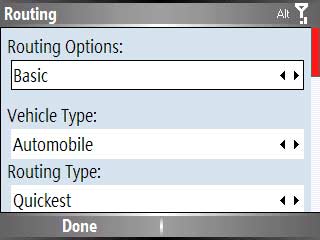
Live Features:
The Alk website explains the CoPilot Live features:
LIVE FEATURES INCLUDE:
Powerful navigation features give you the freedom to explore. Real-time
Communication gives you the peace of mind that comes with always being
connected. Live features are optional and are only usable when you have a
wireless internet connection on your Motorola Q*
- Text Messages sent from home or office to the vehicle
include large, customizable, one-touch responses to ensure driver safety.
- Real-Time Tracking of your travels by friends, family
and loved ones over a secure Internet connection.
- Itinerary Updates including new stops and revised
destinations, allow you to coordinate changes to your plans without having
to pull over and enter new information.
- Communication now includes Live vehicle tracking via
the Internet (live.alk.com)
* To use Live Features you will need a data service plan through your
wireless carrier.
3. Conclusion
 CoPilot 6 Q edition is
my new GPS of choice. I have retired my Dell Axim (which used both the CoPilot Live program and the Arkon MobiNavigator). I can
safely say that this is the most complete, easiest and most powerful add-on GPS
program I have used for Windows Mobile.
CoPilot 6 Q edition is
my new GPS of choice. I have retired my Dell Axim (which used both the CoPilot Live program and the Arkon MobiNavigator). I can
safely say that this is the most complete, easiest and most powerful add-on GPS
program I have used for Windows Mobile.
Here is the best part: I can have my Q paired with my
hands free and still connect to the GPS. The beauty of Windows Mobile is
that you can have more than one active Bluetooth connection. Palm, are
you listening?
To make this system even sweeter- if you are connected to a
hands-free system - the GPS commands come through that handsfree connection. Just how sweet is this? Well, my hands-free connection
is my Car Stereo. When phone calls come in, the music stops and the call
comes through the speakers of the car. Now, when I need to make a turn -
the same thing happens. The Q sends the voice of CoPilot through my stereo and I concentrate on where I am driving.
While skeptical of no touch screen commands I found I
actually preferred the way the Q uses the program. The SiRFstarIII receiver was accurate and the voice commands
were perfect - very useful but not intrusive or annoying. Most
importantly, after navigating several trips and destinations, I can safely say
that CoPilot 6 got me everywhere I needed
to go. Absolutely get the Mini SD card with the entire program and maps -
no more loading maps into your Q - just setup and go.
Pros:
- Intuitive
- easy to use
- a cinch to set
up
- nice 3D perspective
- speech options and good safety features
- ?Live?
features set it apart from the competition. The first truly successful GPS add
on for a Smartphone.
Cons:
- The included Car charger for the Q did
not charge the Smartphone We have learned that
this is a Motorola issue - not a CoPilot one and that
it is being addressed.
The full package, including the great GPS receiver and the
Mini SD card as well as CD based software is US$349.00. CoPilot 6 Q Edition is also available without the GPS receiver for US$249.00 from www.alk.com