1. Introduction
 AMD's AM2 socket has become very popular, especially after the recent drop in price for all AMD Athlon X2 processors. Foxconn, a well known motherboard manufacturer, had already made quite a good impression with their 975X model for Intel CPUs, and was now making another proposal for enthusiast users, the C51XEM2AA motherboard, for the AM2 socket.
AMD's AM2 socket has become very popular, especially after the recent drop in price for all AMD Athlon X2 processors. Foxconn, a well known motherboard manufacturer, had already made quite a good impression with their 975X model for Intel CPUs, and was now making another proposal for enthusiast users, the C51XEM2AA motherboard, for the AM2 socket.
In this review, apart from looking at the Foxconn motherboard, we will also be comparing it with the ASUS W2N32WS Pro, another popular motherboard for this category.
- Foxconn C51XEM2AA-8EKRS2H
The Foxconn C51XEM2AA is based on Nvidia's nForce 590 SLI chipset, which supports extreme overclocking and of course, SLI mode. The board supports AMD socket AM2 dual-core Athlon 64 FX/Athlon 64 X2 and single-core Athlon 64/Sempron processors with 2MB/1MB/512KB L2 cache, which are based on 64-bit architecture. It features 2000/1600 MT/s HyperTransport Bus, dual-channel un-buffered DDR2 800 memory support and AMD Cool 'n' Quiet! Technology.

Engineered for Enthusiasts
NVIDIA nForce® 590 SLITM media and communication processors (MCPs) deliver
the tools and performance enthusiasts demand. When combined with select NVIDIA
GeForce graphics cards and other system components, you get automatic access
to faster bus speeds. Ready for system overclocking and greater data throughput.
NVIDIA LinkBoost Technology
NVIDIA nForce 590 MCP automatically increases bandwidth when selected NVIDIA
GeForce® graphics cards are detected.
NVIDIA® SLI-Ready components
Look for other components including memory modules that are optimized for use
with NVIDIA nForce 590 SLI MCP motherboards for maximum performance. These
components automatically run at faster bus speeds and are ready for overclocking.
 Designed for NVIDIA® SLI Technology
Designed for NVIDIA® SLI Technology
NVIDIA SLI Technology is a revolutionary platform innovation that allows users to
intelligently scale graphics performance by combining multiple NVIDIA graphics
solutions in a single system with an NVIDIA nForce SLI MCP.
2x16 PCI-E SLI Support
Two full-bandwidth, 16-lane PCI Express links ensure maximum graphics performance
for next-generation GPUs and games. Offers twice the PCI Express bandwidth
of X8 SLI solutions.
NVIDIA MediaShield Storage
Suite of features that safeguards your most important digital media assets; always
reliable, scalable, and accessible. Includes RAID and SATA drive support.
Multiple Disk Setup
Through a simple wizard-based interface, you can effortlessly set up your
drives for better data protection, faster disk access or maximum storage
capacity. MediaShield automatically selects RAID 0, 1, 0+1 or 5
configuration according to your needs. Advanced users can access RAID
options directly.
DiskAlert System
The event of a disk failure, MediaShield users see an image that
highlights which disk has failed to make it easier to identify, replace, and
recover.
RAID Morphing
MediaShield allows users to change their current RAID set-up to another
configuration in a one-step process called morphing. This eliminates the
need to back up data and follow multiple steps in the process.
Bootable Multidisk Array
MediaShield storage fully supports the use of multi-disk array for loading
the operating system at power-up.
Six SATA 3Gb/s Drives
Combine up to 6 SATA drives into one volume for bigger, faster RAID.
More drives mean more configuration options such as 6 RAID 0 (striped)
drives for maximum throughput, or Dual RAID 5 arrays. Take advantage of
the latest SATA-2, 3Gb/s hard disk drives with full support for native and
tagged command queuing and hot plug. Native command queuing
provides higher disk performance in a multi-threaded environment by
performing out-of-order disk accesses.
Networking with NVIDIA nForce
NVIDIA networking delivers the highest network throughput at the lowest CPU
utilization. The manageable and stable NVIDIA networking solution results in
better networking management and a lower total cost of ownership. Only
NVIDIA integrates this level of networking features to allow you to take your
online experience to the next level.
NVIDIA Native Gigabit Ethernet
The industry’s fastest Gigabit Ethernet performance eliminates network
bottlenecks and improves overall system efficiency and performance.
NVIDIA FirstPacket™ technology
Be the ‘King of Ping’ with NVIDIA FirstPacket technology. Get the crystal-clear phone conversations and online gaming performance you expect.
NVIDIA FirstPacket technology assures your game data, VoIP
conversations, and large file transfers are delivered according to
preferences set by you in an intuitive wizard.
NVIDIA DualNet® technology
Get Double-Barrel Gigabit Ethernet with two integrated networking
connections on your NVIDIA nForce 500 series MCP.
Dual Gigabit Ethernet with Teaming
Teaming allows the two connection to work together to provide up to
twice the Ethernet bandwidth for transferring large amounts of data
from home file servers to other PCs. It also provides network
redundancy through fail-over capability.
TCP/IP Acceleration
Delivers the highest system performance by offloading CPU intensive
packet filtering tasks in hardware, providing users with a
PC networking environment that is faster.
NVIDIA nTune™ 4.0 Utility
Now with access to more settings from this Windows-based utility. NVIDIA
nTune performance manager allows automatic tuning for optimal
performance and the ability to customize. Once configured, nTune
automatically chooses the right system settings for the application that is
being run based on your saved profiles and personal rules.
High Definition Audio (HDA)
High definition audio brings consumer electronics quality sound to the PC
delivering high quality sound from multiple channels. Using HDA, systems
can deliver 192 kHz/32-bit quality for eight channels, supporting new audio
formats.
USB 2.0
A standard plug-and-play interface that provides easy-to-use connectivity for
USB devices.
- Full specifications
| Processor: |
AMD Sempron™, Athlon™ 64, Athlon™ 64x2, Athlon™ 64FX processors,
Socket AM2
|
| Chipset: |
NVIDIA nForce 590 SLI |
| Front Side Bus: |
2000 MT/s HyperTransport™ |
| Memory: |
Dual channel DDR2 800 / 667 / 533 x 4 DIMMs, Max 8GB |
| VGA on Die: |
N/A |
| Expansion Slots: |
2 x PCIe x16, 1 x PCIe x4, 1 x PCIe x1, 2 x PCI |
| IDE: |
ATA133 x 1 |
| Serial ATA(SATA)/RAID: |
Serial ATA II x 6 with RAID 0, 1, 0+1, 5, JBOD |
| Audio: |
7.1+2 channel, Realtek ALC882D (HDA) |
| LAN: |
Marvell 88E1121 Dual 10/100/1000 Base T Ethernet PHY |
| IEEE1394: |
1394a x 2 (TSB82AA2B), 1394b x 1 (TSB81BA3) |
| Back Panel I/O Ports: |
1 x PS/2 keyboard
1 x PS/2 mouse
1 x 1394a
1 x 1394b
6 x USB 2.0
2 x RJ45
1 set 7.1 channel Audio jacks (5 jacks + 1 S/PDIF output) |
| Internal I/O Connectors: |
2 x USB 2.0 headers, support 4 ports
1 x Front audio header
1 x COM
1 x Speaker
1 x Front panel
1 x Buzzer
1 x 1394a |
| BIOS Features: |
LPC-4Mb, ACPI 2.0b, APM 1.2, PnP 1.0a, SMBIOS 2.3, USB 2.0, WfM 2.0 |
| Support CD: |
NVIDIA nForce Driver, DirectX, Audio Driver, Adobe Reader, Norton Internet Security, Manual & Raid Manual, NVIDIA nTune, Foxconn LiveUpdate |
| Standards/Manageability: |
USB 2.0, WfM 2.0, DMI 2.0, WOL by PME, LPC 1.1 Interface |
| Special Features: |
NVIDIA®LinkBoost™ technology, SLI™-Ready, MediaShield storage™ technology, HDA, NVIDIA nTune, NCQ, AMD® Cool “n” Quiet™ technology,Fox LiveUpdate, QuadSLi support |
| Form Factor: |
ATX (12" x 9.6") |
2. The Package
The Foxconn retail package comes at a retail price that ranges from US$190~250, making it very affordable compared with other AM2 solutions.

Below is a list of what's included in the retail package
- User's manual
- 1x UltraDMA cable
- 1x FDD cable
- 1x 4-port USB2.0 module
- 1x 2-port 1394a/1394b module
- 1x I/O shield
- 6x SATA cable
- 3x SATA power cable
- 1x SLI connector
- 1x COM2 bracket cable

The board itself is quite densely packed with components, but most parts can be easily identified. What is rather inconvenient, is the fact that the memory bank sockets are very close to the CPU socket, and you will probably have some trouble installing any of the larger, third party cooling systems available.


Another Foxconn innovation is the cooling fan for Nvidia's N590 SLI chipset.

The board supports SLI mode. Here, you can see the 2x PCI-E slots. There are also 2x PCI v2.2 slots offered.

The AM2 socket, with memory Bank0 very close by.

On the I/O panel on the rear, there are the usual connections available:
- 2x 1Gbit LAN
- 7.1 channel audio output+S/PDIF output
- 1394 a/b
- 6x USB2.0
- and of course the PS2 connections for mouse and keyboard

All of our tests were performed with an AMD Athlon 4600+ AM2 processor.
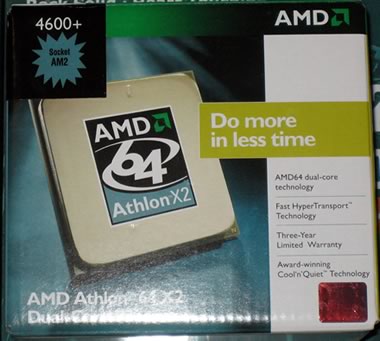
3. The Bios
The BIOS comes from Phoenix - Award, and should be very familiar to most users. In the Advanced chipset features, we can set many options, like system clocks, voltages and memory (DRAM) configuration:
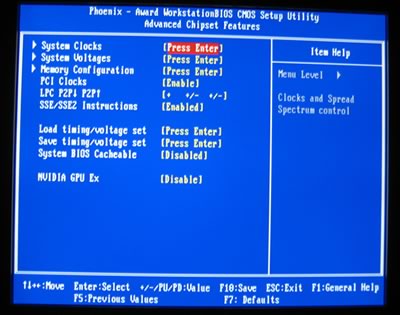
In the system clocks, we can set FSB and CPU multiplier.
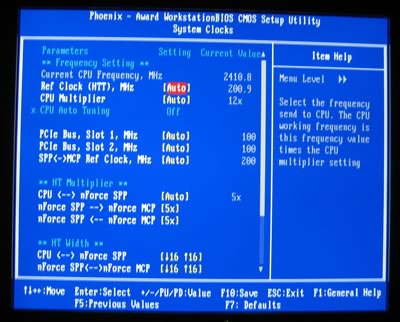
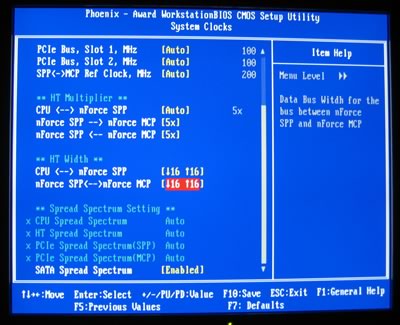
System Voltage options.
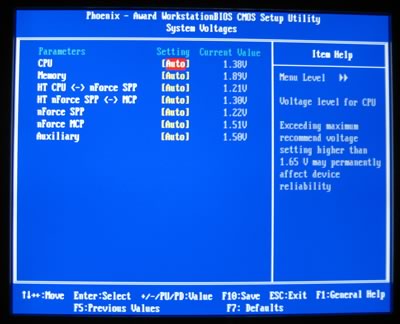
CPU can go up to 1.85V in steps of 0.025V.
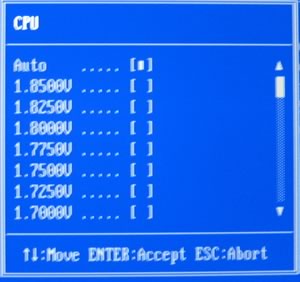
While the memory voltage up to 2.50V, again in 0.025V steps.
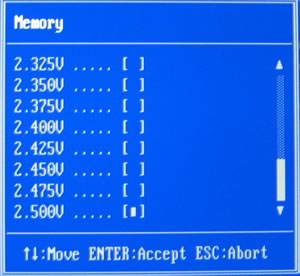
In the memory configuration options, we can manually set the timings, or use the automatic setting.


And lastly, the system monitor gives us much information about the health of our system.
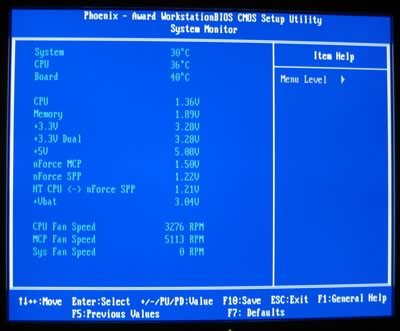
4. System Configuration
To check the AMD Athlon 64 X4600+ and the motherboard, we used Lavasys Everest Ultimate Edition 2006. We were able to extract the following information about the system:

For all tests, we used Mushkin 2x512MB, DDR2 800 at CL5 rated memory modules.
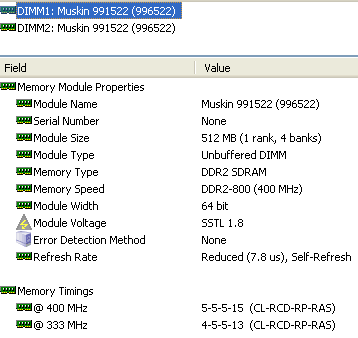
Below is more information on the north/south bridge chipsets.
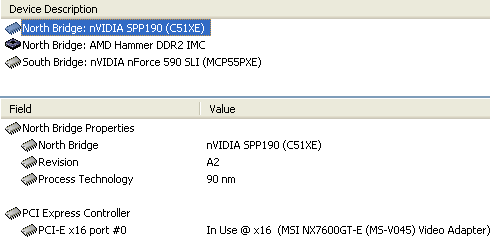
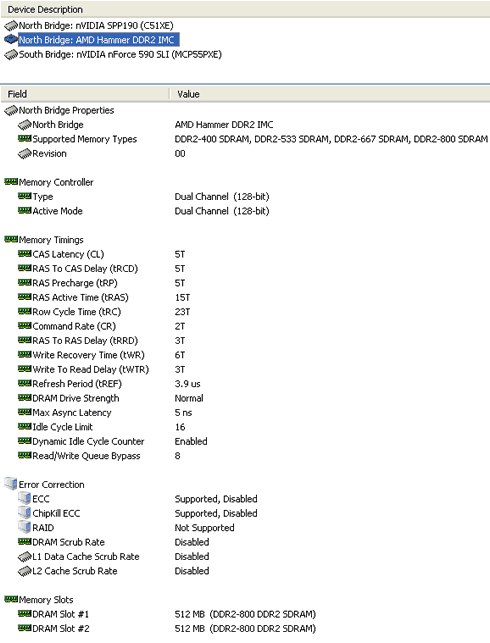

We looked for a newer BIOS with Foxconn's LiveUpdate software. Our board had version P19, and while the software didn't find any new firmware, we manually updated it to version P23 revision, which was the latest available at the Foxconn website.
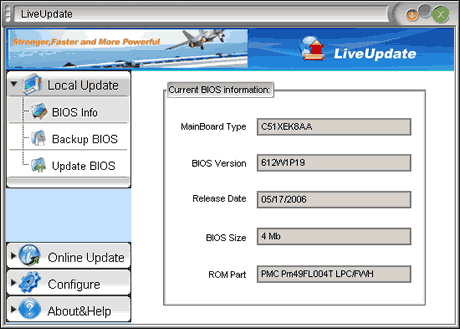
Finally, we take a look at the default operating specs of the Athlon 64 X2 4600+ on our Foxconn C51XEM2AA motherboard, using CPU-Z.

As we can see, the default voltage for the CPU is 1.248v, much lower than on the ASUS W2N32 WS Pro motherboard (1.344 V).
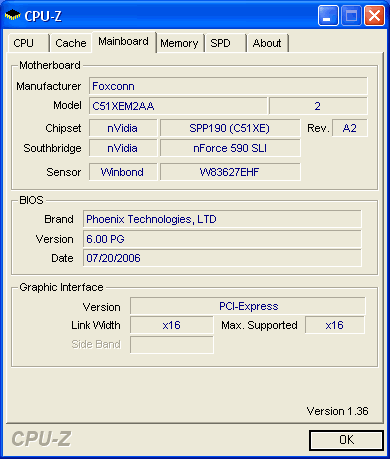
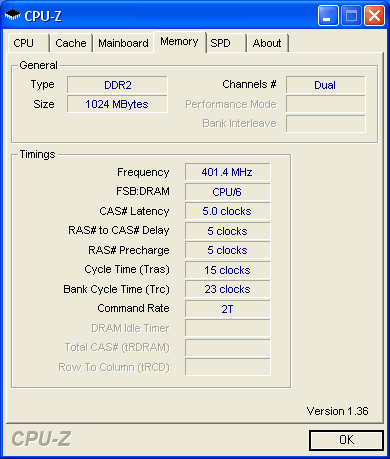
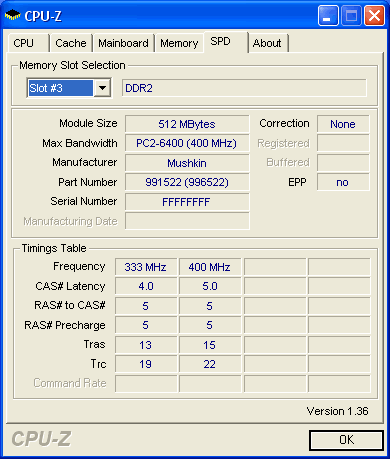
5. The Tests
In order to test the Foxconn C51XEM2AA motherboard, we used the following setup. The same setup had been used on the ASUS M2N32 WS Pro which we will be using here for comparison:
- CPU: AMD Athlon 64 X2 4600+ AM2
- Memory: Mushkin 2x512MB PC2-6400 (DDR2 800)
- PSU: OCZ GameXStream GXS600 SLI-Ready
- HDD: WD 800JB
Both the ASUS M2N32 WS Pro and Foxconn C51XEM2AA are based on the same chipset, Nvidia's 590SLI. Below are the test results as reported by Lavasys Everest Ultimate Edition 2006.
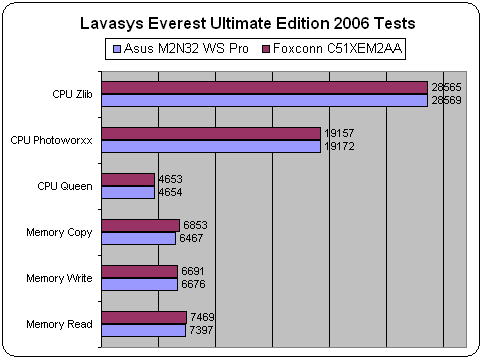
We notice that the Foxconn motherboard was faster in all memory tests. On the other hand, Asus has a slight lead in the CPU tests. Let's have a look and see what the Sisoft Sandra 2007 SP1 results have to add.

There's very little between the two boards and the only noticeable difference is in the Cache and Memory index.
PC Mark 05 offers a suite of tests for memory and CPU speed:
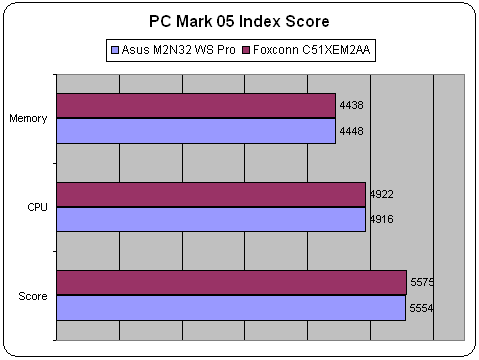
Again, the difference is negligible. The overall score of 5575 for the Foxconn motherboard is very good.
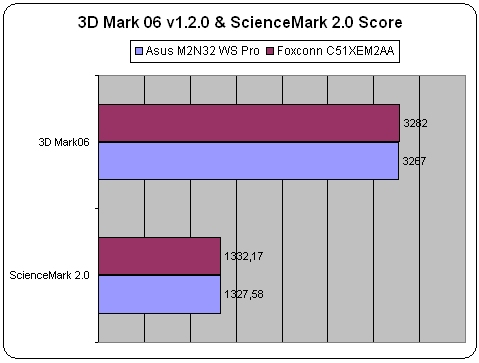
In the 3D Mark 06 and ScienceMark 2.0 benchmark tests, there are again only slight differences between the two boards.
Lastly, we tried SuperPI 4M calculation, but there was no real differences here either, just 2secs in favor of the Foxconn motherboard. In the HL2 Episode 1 benchmark, there was only 1 FPS difference.
- Overclocking
Foxconn uses Nvidia Tune, and offers several advantages over conventional overclocking methods. Within NTune, you can set ALL bios settings:

As well as change, on-the-fly, the FSB, Memory voltage, timings and fan speed (click to enlarge):
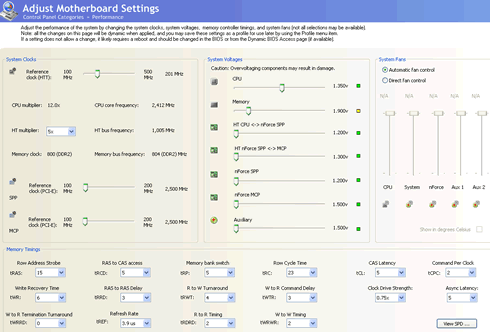
Lastly, you can perform stability tests, to stretch test your system when overclocking.
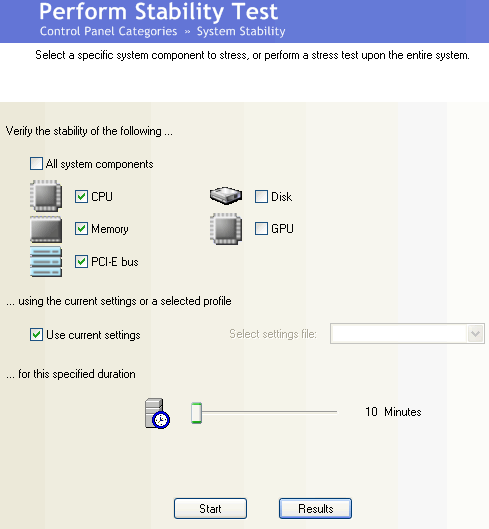
Ntune can look for the best possible combination, automatically trying to find the best possible overclocking speeds for your memory, CPU and VGA. For our tests, we used only memory and CPU OC, and the highest results we got were 230MHz for the FSB, resulting in 2767.5GHz!
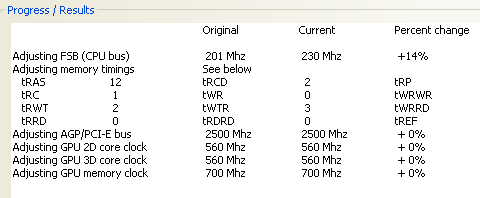
Below is what CPU-Z reported. Using the Ntune stability tests didn't indicate there would be any problems. However, after running two instances of Prime95, we realised that such high overclocking was risky since we got errors. Reducing the FSB to 226MHz resulted in a rock solid overclocked system, without any errors. That's slightly higher than what we had with the ASUS M2N32WS Pro (224MHz FSB):
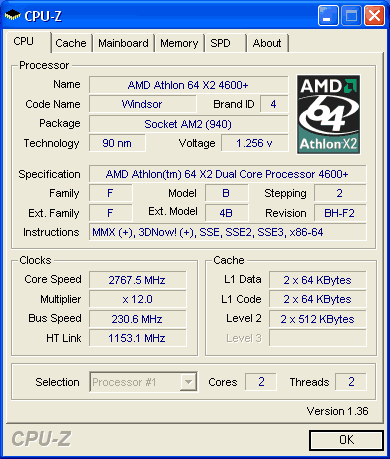
6. Conclusion
 We had great expectations for the Foxconn C51XEM2AA and in the end, we were not disappointed. We were more than satisfied from the overall stability and overclocking features of this motherboard. Its main power is the fact that Nvidia's 590SLI is a great chipset for the AM2 platform. And by taking advantage of SLI, extreme gamers can have high framerates in 3D person shooter games.
We had great expectations for the Foxconn C51XEM2AA and in the end, we were not disappointed. We were more than satisfied from the overall stability and overclocking features of this motherboard. Its main power is the fact that Nvidia's 590SLI is a great chipset for the AM2 platform. And by taking advantage of SLI, extreme gamers can have high framerates in 3D person shooter games.
The motherboard also offers connection for six SATA II devices. HDD can be configured in either single or in Raid arrays (0,1,0+1,5), that offer flexibility to your storage needs. We welcome the support of 2xPCI ports too. The extra power connector on the board, offers power for high end cards and of course higher stability. The retail package is more than complete.

What adds to to the Foxconn C51XEM2AA motherboard's already rich set of features, is the full support of Nvidia's Ntune software. It supports many interesting options, like changing all important BIOS settings from within Windows, and most importantly, the ability to change the FSB, Voltages, Memory timings and Fan speeds on-the-fly, again from within Windows.
The Auto overclock feature will find the best possible combination for you system (VGA, CPU, Memory), although we would recommend leaving the system as is unless you really know what you are doing. Foxconn's Live Update software detects the latest BIOS and driver updates for your system and installs them automatically. Very handy for inexperienced users.
 A negative point is that Bank0 of the memory sockets is very close to the CPU, so bigger fans won't easily fit in. Also, in the event two VGA cards (SLI) are installed, the area close to the Nvidia 590SLI chipset becomes very crowded so there could be an problem with air flow.
A negative point is that Bank0 of the memory sockets is very close to the CPU, so bigger fans won't easily fit in. Also, in the event two VGA cards (SLI) are installed, the area close to the Nvidia 590SLI chipset becomes very crowded so there could be an problem with air flow.
The Foxconn C51XEM2AA is definitely a top performer and we would highly recommend it for inexperienced and enthusiast users. And best of all, its price range. The motherboard can be found for US$190~$220, which is the lowest we've seen compared with other Nvidia 590SLI motherboards. What else can you expect from Foxconn?