1. Introduction
 Avayon Technologies is a relatively new company headquartered in Nashua, New Hampshire. Avayon recently announced several new DVD players with Nero Digital support as well as several other interesting features. The DXP-1000, featured in this review, is priced around US$70, making it very attractive for entry level users who want an affordable and at the same time powerful player.
Avayon Technologies is a relatively new company headquartered in Nashua, New Hampshire. Avayon recently announced several new DVD players with Nero Digital support as well as several other interesting features. The DXP-1000, featured in this review, is priced around US$70, making it very attractive for entry level users who want an affordable and at the same time powerful player.
- Avayon DXP-1000
Avayon DXP-1000 is a player that supports:
- DVD, DivX and Nero Digital movies
- MPEG 1/2/4, DivX, XviD, Nero Digital, JPEG, MP3, WMA
- DivX Home Theatre Certified
- Nero Digital Standard Certified
- Progressive Scan

The main chipset comes from ESS (ES6698 Vibrato II) and is quite powerful:
- Single-chip DVD processor
- Mpeg4 Advanced Simple Profile at full screen (D1)
- High quality progressive scan
- Integrated NTSC/PAL encoder with Pixel-adaptive de-interlacer and five video DACs
- Supports DVD-Video, DVD-R/RW, DVD+R/RW, SVCD, VCD, CD-ROM, CD-R/RW and CD-DA
- DivX Home Theater quality video at full screen
- Up to 7.1 channel audio DAC
- Macrovision protected, NTSC/PAL interlaced video
- JPEG digital photo support (Kodak Picture CD and Fujifilm FujiColor CD)
- MPE and Windows Media Audio (WMA)
- Dolby Digital, Dolby Pro Logic, and Pro Logic II
- DTS surround
- S/PDIF digital audio input and output
- MPEG AAC and Multichannel
- SRS TruSurround and TruSurround XT
- Professional karaoke with full scoring scheme
- Full specifications
| Disc Compatibility |
CD, CD-R/RW, DVD, DVD-R/RW, DVD+R/RW |
| Video Format Compatibility |
MPEG 1/2/4, DivX 3/4/5/Pro/6, XviD, NERO |
| Audio Format Compatibility |
MP3, AC3 |
| Photo Format Compatibility |
JPEG |
| Video Output Format Standard |
PAL, NTSC |
| Audio Output Format |
Dolby Digital, DTS, Stereo, Mono |
| DVD-Video |
Languages, sub-titles, slow motion, fast forward and backward, multi-angle, zoom |
| MPEG/DIVX |
Slow motion, fast forward and backward, zoom, Goto (DivX 6 only) |
| Audio CD |
Fast forward and backward, random |
| Parental Control |
With password |
| Power Supply |
AC-100-240V, 50/60 Hz |
| Video Connector |
S-Video, composite video, component YUV |
| Audio Connector |
Audio L/R, digital audio (coaxial, optical) |
| Power Supply |
90V - 240V AC 50/60 Hz |
| Power Consumption |
25 W |
2. The Player
The device arrived at our labs in its retail package. It includes the player itself, a warranty card, a printed manual, 2x AA batteries (for the remote control), the remote control and an AV cable.

The player is quite small. On the front of the device, there is the main operation panel including the small screen, the media loading tray and four basic controls:

At bottom right, there are several logos, signifying the player's ability to play the various formats:


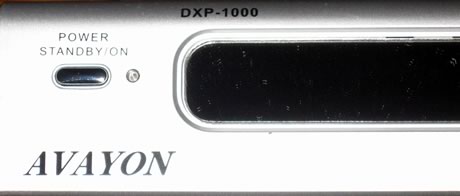
Removing the mounting screws gives us access to the player's internal layout (not recommended, as it voids the warranty). The design is simple, with three distinct components, the power supply on the left, the optical drive in the middle and the main controller on the right. Due to the design, you cannot replace the in place the in-place CD/DVD drive with another.

The ESS chipset can be seen in the centre of the controller board at right:

On the back, there are several connections available, and can be seen below


The remote control is about normal size for this category device. Each button has its own description and the design is typical, with the four cross joypad-style buttons in the middle.

3. Operation
After powering up the device and inserting a disc, you will see the "Smart Nav I " menu. No flyers or and nagging intro screens, straight to the navigation screen. Up to 12 characters can be displayed for each title or folder, which causes problems with longer names:
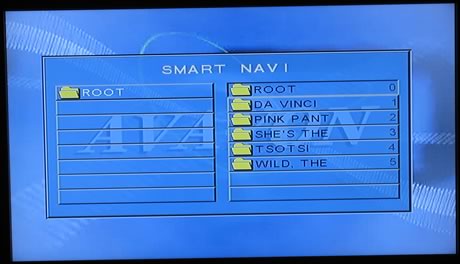
Pressing the "Setup" button on the remote control, you enter the setup menu which has five basic categories. The following pictures are indicative:
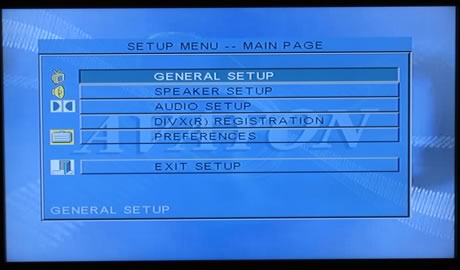
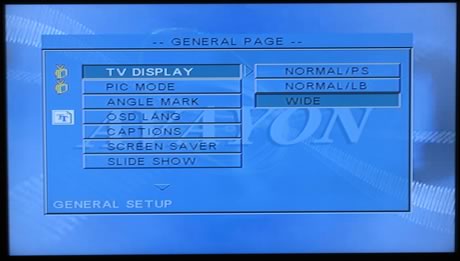


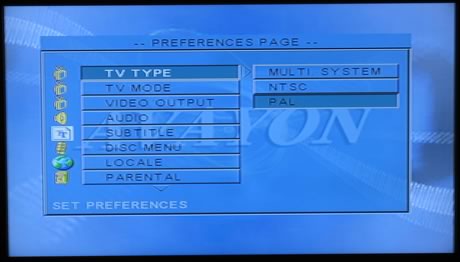
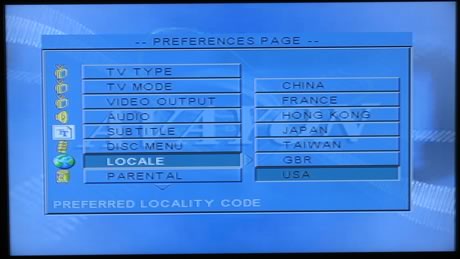
Pressing the display button on the remote control while you are in the opening screen with the folders and titles, gives you information about a selected folder:

or for a title. in our case, an Xvid encoded file

According to VideoHelp.com, there is a way to make your Avayon DXP-1000 region free:
- Press Open tray
- With the tray open, press Setup
- Enter 1030
- Enter 0
- Exit Setup menu
To date, no firmware update has been available from the Avayon website, unless you are interested in displaying Korean subtitles . The player is firmware upgradable, so it is possible that in the near future, a new firmware will be posted, offering new features.
4. The Tests - Page 1
We tested the player with several test files of different formats. All tests were carried out by connecting the DVD player to a Sony Bravia 32" HDTV using component cables.
Disc Compatibility: The player recognized all DVD±R/±RW/±R DL discs without problem.
Audio compatibility: The player recognizes the following formats: .AC3, .WAV, .MP2, .MP3, .MP4, .AAC and WMA files.
Video Tests:
The player supports .AVI, .DIVX, .MPG and .MP4 files. It also supports progressive scan but doesn't offer any HDTV upscale mode (720p/1080p). If you want this ability, you would be better off going for the new GDP-3560 series. Our overall impression regarding the picture quality was good.
Looking at the test results, we were satisfied with the performance of the ESS 6698 chipset, despite the fact that it doesn't support Qpel, like its older brother, the ESS 8380 Phoenix.
The player is being advertised as DivX Home Theater certified. We confirmed this claim, since we didn't have any problems playing back DivX encoded files, even with up to 8Mbit rates. DivX format is supported, with Audio tracks and Subtitles, but there is no menu support, while .DivX slideshow files, won't be displayed. DivX encoded tracks with two Audio tracks (VBR Mp3 and AC3) are also not a problem for the player. Lastly, DivX HD files cannot be displayed, due to chipset limitation.
Xvid files are also not a problem for the player. 8 Mbit encoded files and GMC 1 way points are supported perfectly, QPel isn't. So, it's suggested you avoid GMC and QPel encoding options.
When trying Mpeg files, we noticed some glitches. With FF/RW, you have to cycle through, from 2X~8X, before being able to see movie at normal speed again, whereas with other players, you just press play. The ESS 6698 chipset can handle up to 12Mbit encoded Mpeg2 files, which is typical for this category device.
Subtitles are supported, both in SRT and IFO/Sub formats. However, there are some problems. The .SRT subtitles are way too small for someone to read at a long distance, and there is no option available to change this. This problem doesn't occur with the IFO/Sub format however, but only English language is available.
Greek characters are not recognized, either in filenames or in subtitles. Using Greek subtitles results in north-European character set being used (with umlaut, etc):
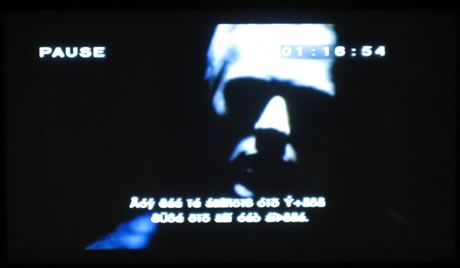
Greek character filenames are not a problem. Again, a north-European character set is used so you can't make sense of the title, but you can still playback the file. Photos or images can be displayed, but only Jpeg files, captured up to 2272x1704 pixels in size.
5. The Tests - Page 2
One of the major advantages of the player is its Nero Digital support. The player is advertised as Nero Digital Standard profile certified. Below, we can view the major specs of each Nero Digital profile:
_Profiles.png)
For our tests, we used several files, both encoded and downloaded from the www.nerodigital.com website. For our encode, we used as source, the movie Gladiator, chapter 19. We used the latest Nero 7.2.0.3b package, that includes the latest Nero Recode version. Using all available ASP profiles, we created several test files, with default settings. That included files with two Audio tracks (Main and Commentary) and two subtitles (English/Greek). This is valid of course, only for the Standard profile.
All tested files were playable with the Avayon DXP-1000, the Audio tracks switchable and the Subtitles were displayed perfectly. Both English and Greek characters were recognized, so this might be the only way to view subtitles in a language that is not officially supported. We did notice a glitch with with ND files, where the remaining/elapsed time was not displayed accurately.

The downloaded trailers from www.nerodigital.com also played perfectly. Please note that only ASP profile files are supported, not AVC.
6. Conclusion
 The Avayon DXP-1000 is a DVD player that is based on ESS 6698 chipset, providing good performance and many features. The player is advertised as DivX Home Theater and NeroDigital Standard format certified. We confirmed these claims, so you can be sure that your encoded files will played back without any problems. On the other hand, QPel, used in advanced video compression by the Mpeg4 format, is not supported, so be careful when encoding your files. The Xvid format is supported (GMC 3 WP) and of course, Mpeg1/2 formats are present too.
The Avayon DXP-1000 is a DVD player that is based on ESS 6698 chipset, providing good performance and many features. The player is advertised as DivX Home Theater and NeroDigital Standard format certified. We confirmed these claims, so you can be sure that your encoded files will played back without any problems. On the other hand, QPel, used in advanced video compression by the Mpeg4 format, is not supported, so be careful when encoding your files. The Xvid format is supported (GMC 3 WP) and of course, Mpeg1/2 formats are present too.


What obviously is missing is a digital output port (DVI/HDMI), since it is supported by so many current HDTVs. The device is priced around US$75, which can be considered as average, there being lower priced DVD players on the market without however, similar specs.
- The Good
- DivX and NeroDigital certified
- ESS ES6698 chipset can "handle" many Video and Audio formats
- Can recognize all CD/ DVD writable/re-writable discs
- Supports progressive scan, via Component output
- Supports Subrip and IFO/Sub (.srt) subtitles, but not in all languages
- Remote control design is typical for this category
- Can upgrade its firmware
- Can become region free
- The Bad
- GMC 3WP and QPel are not supported
- No upscale (720p/1080p) function
- Not much information displayed during playback
- Doesn't support most non-Latin based European languages for filenames and subtitles