1. Introduction
 Logitech provides a full line for gaming mouse, the well known G series. After having tested the lowest entry model (G1), and since we liked it, we decided to go for the next and higher priced model, the G5. Logitech has several interesting innovations with the G5 series, since includes a 2000dpi engine among with special features, like Adjustable weight cartridge. First lets see what G5 offers, according to Logitech.
Logitech provides a full line for gaming mouse, the well known G series. After having tested the lowest entry model (G1), and since we liked it, we decided to go for the next and higher priced model, the G5. Logitech has several interesting innovations with the G5 series, since includes a 2000dpi engine among with special features, like Adjustable weight cartridge. First lets see what G5 offers, according to Logitech.
- Logitech G5 Optical Mouse
The G5 series are characterized as a gaming mouse from Logitech. This is Logitech's top corded mouse and probably one of the most expensive you can buy.
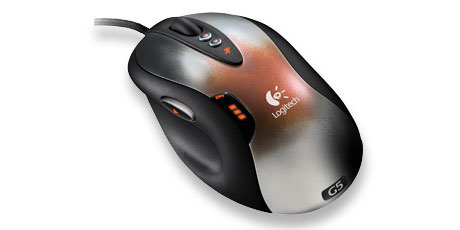
The main features of Logitech G5 optical mouse can be found below:
 2000 dpi laser engine
2000 dpi laser engine
An ultra-high resolution engine churns images at an astounding 6.4 megapixels per second. A massive (30-pixel by 30-pixel) sensor array and precision laser technology provides best-in-class performance and tracking.
 In-game sensitivity switching
In-game sensitivity switching
The G5 provides instant access to three sensitivity levels— 400 dpi, 800 dpi, and 2000 dpi—before driver installation. Shift from pixel-precise targeting to fast-twitch maneuvers, without pausing the action.
 Adjustable weight cartridge
Adjustable weight cartridge
Adjust the G5s weight and balance (up to 36 grams) for the control you need to dominate the competition.
 Polytetrafluoroethylene gaming feet
Polytetrafluoroethylene gaming feet
Forget sticky workarounds—the G5's durable polytetrafluoroethylene (PTFE) feet give the ultra-smooth glide you want in a gaming mouse
 Full-speed USB
Full-speed USB
A 500 reports/second, bi-directional connection delivers blazing speed and instant acceleration (Under Win 9x/ME Logitech's SetPoint software will limit the report rate to 125 reports/second.).
Technical specs and package contents cannot be missed from this review:
| System Requirements |
| • IBM® or compatible PC |
| • Windows® 98, 2000, Me, XP |
| • USB port |
| Technical Specifications |
| • Tracking Resolution: 2000/800/400 dpi (user selectable) |
| • Image Processing: 6.4 megapixels/second |
| • Max. Acceleration: 20 G |
| • Max. Speed: 45-65 inches/second (depending on surface) |
| • USB Data Format: 16 bits/axis |
| • USB Report Rate: 500 reports/second |
| • Sleep Mode: Disabled |
| Package Contents |
| • Logitech® G5 Optical Mouse |
| • Adjustable weight cartridge |
| • Tuning weights and case |
| • CD with SetPoint™ software |
| • Installation Guide |
| • Three-year limited warranty |
2. Package
We bought the Logitech G5 optical mouse at the price of 60.00 Euro. The price is high enough to be characterized as a gaming mouse, so its audience is predefined. Amateur users should look at more affordable mices, like the G1 series.


The mouse is well designed and looks mcuh different from G1 series. At the top there is a metal finish while at the side a grainy rubber texture making it feel very smooth and special. There are several buttons at the top available, like:
- Tilt wheel. Push wheel to either side to scroll horizontally
- In game increase/decrease tracking sensitivity
- Programmable side button
- Programmable left and right mouse buttons


As described earlier, a package of weights is included, among with a plastic case that fits them.


After filling up the empty plastic box, you can "insert" it under the mouse's special hole:

The next step is to push it further so you hear the "click" sound, its secured:

This is how your mouse bottom looks after having inserted the plastic box. In order to remove it, just press the button at the bottom:

3. Installation
The installation is simple, unplug your "old" mouse and plug G5. Note that G5 doesn't support PS2 interface, even with a USB->PS/2
adapter, this could be an issue for older PCs. SetPoint software also doesn't
work under MAC or Linux so you will have limited accesibility to the G5's special
features. For all tests we used SetPoint Drivers v2.60 (Logitech provides v2.42a
with retail package). After installing and rebooting, the logitech Setpoint
software is available for your to configure all basic functions of your mouse,
like which button will do what:
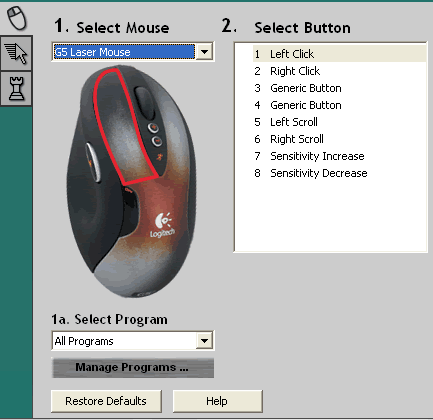
Hardware acceleration, speed and Special game-in performance

After pressing the "Advanced Game Settings" you will be driven to a new window, where you can adjust the sensitivity level from 2000->400 dpi. By default, there are three option available (2000, 800, 400), but you can add two more.
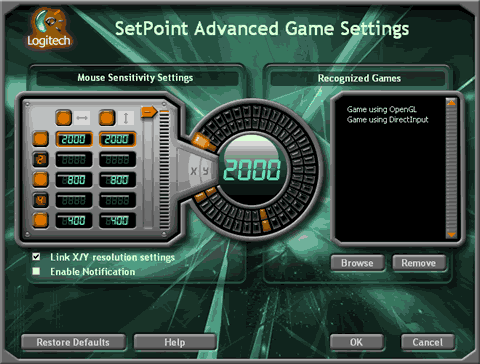
While surfing around Golitech's website, we saw an interesting page, mentioning a firmware (!) update v1.1 for the G5 series, increasing sensitivity at various surfaces. We downloaded the file, and used it at our G5 mouse:

Our mouse had the initial 1.0 firmware, and we had the chance to update it at v1.1, after pressing "Flash" it will take few seconds and your mouse will be updated with the latest firmware revision:

- Performance
Finally we came to the interesting part. How does G5 mouse feels like? What was its performance? While we never have tested another mouse, or followed any "scientific" metholodogy, we are satistfied with its overall performance.
G5 series include a 6.4Megapixel/sec engine that seems to work as it supposed too. The response is better than G1 series mostly at games, where mainly tested. There are many settings under Setpoint where you can adjust the cursor speed, according to your needs.
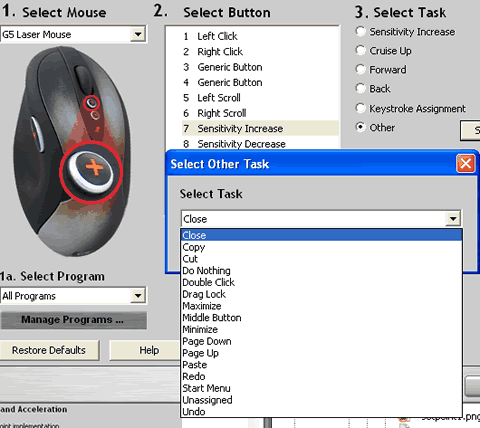
The mouse buttons are well designed and they can pressed without much effort. What is rather inconvinient is the middle button that is hard to press. The +/- sensitivity button will change on-the-fly the mouse's resolution from 2000~400dpi (or any custom you might have inserted).
Passing to the gaming evaluation, we tried several 3D person shooters (F.E.A.R, Ghost Recon) games and we found the response to be great. The option to programming almost all buttons will be useful to add special functions (like throw grenads, jump, duck, etc...). The volume seems correct, at least for our hands, meaning is pleasent to work with, even for many gaming hourse. Depending your own personal taste, you can adjust the "load" by adding several weights at the bottom and maximize your performance. The left/right main mouse functions are not very useful, unless you are working with Excel. Overall we are very pleased with the performance that G5 offers to its buyers.
4. Conclusion
Logitech's G5 series represent a well designed mouse for gamers. The build-in 2000dpi engine works very good, as was expected, and will help you increase your frag results. Another interesting feature is the adjustable weight cartridge, that also offers unique feeling, according to your personal tase. Lastly, a full USB2.0 support will offer over 500 reports/second, providing very good results.

G5 series seem to have the proper volume that fits at our hands, compared with G1 series. The retail price of the mouse reaches 50-60 Euro (depending your region) and is backed with 3 years of warranty. There are no major complains from our side, just make sure this mouse will work mostly with USB (PS/2 is not supported) port and under Windows enviroment, else you won't fully enjoy it. Left hand users wont find this mouse comfortable since its only designed for right handed.
Time has passed, so its time to start a new CS deathmatch, hopefully my aiming will be improved, something that already my collegues have noticed ;-)