1. Features
ASUS A6JA - Page 1
- Introduction
 ASUS has been a leading manufacturer for many PC related products, as well as in the notebook arena. Recently, I needed to buy a new notebook since my old one broke down. I did my usual research, looking over many different manufacturers and models, and I finally decided to go with the ASUS A6JA. Why this model and not something else?
ASUS has been a leading manufacturer for many PC related products, as well as in the notebook arena. Recently, I needed to buy a new notebook since my old one broke down. I did my usual research, looking over many different manufacturers and models, and I finally decided to go with the ASUS A6JA. Why this model and not something else?

My choice was based on the fact that ASUS produces quality products at an affordable price. And after the price drop of €250 on this model, it made my decision even easier. On a more serious note, the ASUS A6JA covered all my needs for CPU/GPU power with a Wide Screen capability. Don't forget the 2 years global warranty too.
Let's now see what the ASUS A6JA has to offer.
- ASUS A6JA
 Dual core, Double Power
Dual core, Double Power
Equipped with the latest dual core technology, the A6J/Ja provides enhanced responsiveness to enjoy audio & video playback & recording, gaming, IM, and web-browsing simultaneously on your notebook. Moreover, it offers outstanding dual-core performance for better multimedia management and digital content creation.
The latest 3D processing Power
Incorporated with ATI's Mobility Radeon X1600 and Avivo, the A6J/Ja delivers stunning, true-to-life visuals, incredibly smooth video playback and exceptional graphics performance—from personal video recording and high definition TV, to enthusiast-level gaming.
 Built-in Webcam and Microphone
Built-in Webcam and Microphone
Whether it's at home, hotel rooms, coffee shops or airports, as long as there is an Internet connection, the A6J/Ja links users to the rest of the world via the built in1.3 mega-pixel webcam and microphone. Mobile video conferencing anytime is now possible without bulky webcams and tangling wires.
Triple Speed Connection with Wireless Freedom
Responding to the emerging demands of notebook users who have a number of simultaneously working Bluetooth peripherals on their system, including mice, keyboards, headsets, and mobile phones, the A6J/Ja notebooks, with the built-in Bluetooth® V2.0+EDR, it offers maximum data transfer rates of 2.1 Mbps, 3 times faster than the current device can manage, and hence reducing power consumption, which greatly benefits battery-dependent mobile devices.
Exclusive Power Saving Technology
Power4 Gear+ is a unique technology available exclusively from ASUS. It offers eight operation modes, designed specifically for various applications. Power is distributed according to the operation modes to ensure that no power goes to waste. The A6J/Ja Series delivers the long lasting battery performance needed for the most intense games.

Top cost effective choice
Have instant communications with the high quality mega pixel web camera & microphone! Featuring a 15.4" widescreen display, the ASUS A6J notebook is a powerful digital multimedia solution, with built-in high quality web camera & microphone, S/PDIF, card-reader, Audio DJ, and the Bluetooth® V2.0 EDR. As versatile as it proves, the A6J Series is the best laptop choice for your shopping list.
- Full Specification
Processor & Cache Memory |
Intel® Core™ Duo Processor T2000 Sequence: 1.66GHz, 2MB On-Die L2 Cache, 667 MHz |
Operation System |
Microsoft® Windows® XP Home |
Chipset |
Mobile Intel 945 PM Express Chipset |
Main Memory |
1GB DDR2 533MHz SDRAM, 2x SO-DIMM socket expandable to 2GB |
Display |
15.4" WXGA (1280*800) |
Video Graphics & Memory |
ATI Mobility™ Radeon™ X1600 256MB VRAM |
Hard Drive |
2.5" 100GB 9.5 mm IDE HDD with Ultra DMA100 supported |
Optical Drive |
DVD /COMBO: 8X/ 24X24X24X (max.)
DVD-Dual: 4X/2x/4x/2.4X
DVD Super Multi: 5X/8X/4X/8X/4X/24X/10X/24X/8X |
Fax/Modem/LAN/WLAN |
Intel High Definition audio modem and 10/100/1000 Base T
Pass and support worldwide regulation
IEEE 802.11b/g or IEEE 802.11a/b/g
Built-in Bluetooth® V2.0+EDR |
Video Camera |
1.3M Megabyte Pixels |
LED Status Indicator |
Power-on/Suspend
Battery Charging/full/low
Storage device access
Capital / Scroll / Number Lock
E-mail in box
Wireless indicator |
Interface |
1 x Headphone-out jack
1 x Microphone-in jack
1 x Line-in Jack
1 x RJ11 Modem jack for phone line
1 x RJ45 LAN Jack for LAN insert
4 x USB 2.0 ports, 1x IEEE 1394 port
1 x TV Out (S-Video)
1 x Type II PCMCIA 2.1 compliant
1 x DVI Port
1 x VGA Port |
Hot Keys |
Instant launch Keys:
4 buttons: Power4 Gear +, Email, Internet, Touchpad Lock
Function Keys:
Fn+F1 Suspend switch
Fn+F2 Wireless (Bluetooth) switch
Fn+F5 Brightness down
Fn+F6 Brightness up
Fn+F7 LCD on/off
Fn+F8 LCD/CRT switch display
Fn+F10 Volume on/mute
Fn+F11 Volume down
Fn+F12 Volume up |
Audio |
Built-in Intel High Definition audio compliant audio chip,
SoundBlaster Pro Compatible
Built-in stereo speakers (1.5W) |
Audio DJ |
play/pause, stop, forward, rewind |
KeyBoard |
19 mm full size 88key with MS-Windows function keys
2.5mm travel |
Battery Pack & Life |
4 Cell,31.5Whr |
AC Adapter |
Output: 19 V DC,3.42A, 90W
Input: 100— 240V AC, 50/60Hz universal |
Dimension & Weight |
354 x 284 x 35.2 mm (W x D x H)
2.70 Kg (15.4", 4 cell battery pack) |
Security |
BIOS Booting / HDD User Password Protection and security lock
Kensington lock hole |
Supplied Accessories |
Optical Mouse
Carrying bag |
Multimedia Software |
ASUSDVD XP 6.0
Power Director V3.0 DE
Medi@Show V2.0 SE |
Virus & Tool Software |
Symantec Norton™ Internet Security 2005
Adobe Acrobat Reader 7.0
NERO Express V6.0 |
ASUS Utility |
ASUS Live Update
ASUS ChkMail
ASUS Hotkey
ASUS Power4 Gear+ |
Warranty & e-support |
2-year limited global hardware warranty
1-year battery pack warranty
On-line problem resolution through web interface (BIOS, Driver update)
OS (Microsoft Windows XP) install/uninstall consultation
Bundled software install/uninstall consultation
ASUS software supporting (Liveupdate, Power 4 Gear+, ASUS Probe) |
Card Reader |
SD/MMC/MS/MS PRO |
|
- Specification notes
The A6JA can also be ordered in specific regions, with higher CPU (1.83~2.13Ghz), higher resolution screen WSXGA+ (1680*1050) and higher DDR2 memory (667Mhz). In several other regions, the A6JA includes a 5400rpm HDD instead of 4200rpm (in our notebook). So be careful before buying, check the current specifications for your region.
2. Unpackaging
ASUS A6JA - Page 2
- Retail package
The ASUS A6JA was bought at the retail price of ~ €1.500 (VAT 19% included). The laptop was well packaged.

After removing the protective tapes, I started to unpack all the goodies. ASUS offers a free carrying back and an optical mouse (from Logitech). The supplied carrying back is not something I would recommend using when doing a lot of traveling, since it offers minimal protection against heavy knocks or drops. But for everyday use, it may be enough:

Let's now move on to the most interesting part, the ASUS A6JA notebook itself:

The ASUS A6JA has a typical design and colours. Nothing fancy, but nothing to complain about either. The chassis is made of tough but light, carbon-fibre material that is durable over time.

On the front are the 2 LCD panel latches, two stereo speakers and the CD control buttons. You have to use both hands to open it. The overall weight reaches 2.80kg. While the it cannot be characterized as a road warrior , hopefully, it will cover my basic needs:


On the left hand side, there's only the optical drive:


There are several variations of optical drive available, which in my case was a Matsushita UJ-841S, a rather unpleasant surprise, since there are no firmware upgrades available and many users have complained about its overall performance (more on this later).
On the right, there are the numerous interface connections. The flash memory slot is protected by a plastic card, which should be removed before inserting any SD/MMC/MS/MS PRO card:
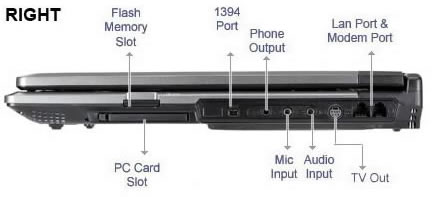

On the back, there are four USB2.0 ports, DVI and VGA outputs, the power input and the exhaust vent. I believe that ASUS' decision to place the USB ports at the back is wrong, since it is very inconvenient if you have to keep turning the portable around every time you want to plug or unplug a device. They should be on either the left or right hand side. On the bright side, the DVI output is something you won't easily come across on many notebooks.

Of course HDMI output would be preferred, perhaps with the next generation of A6000s. The A6Ja does not support output to the LCD screen, VGA D-SUB and DVI outputs at the same time.
Below are the supported output modes. You can use Fn+F8 to switch between them:
- LCD Only
- CRT Only
- LCD+CRT
- DVI Only
- LCD+DVI
- CRT+DVI

Looking underneath, we find access panels to several main components, such as HDD, memory, battery and WLAN/CPU/GPU. The HDD and memory can be changed without voiding your warranty,

After removing the covers, we see the main notebook components.

(image courtesy of Notebookreview.com)
Upon opening the laptop, you will see several stickers indicating the laptop's main features and capabilities:



The touchpad initially has medium sensitivity, while the two buttons click nicely, without problems. The sensitivity can be adjusted from within windows with the appropriate application.

The keyboard is complete but without a numeric keypad at the side. The keys have a nice, positive touch, especially when typing quickly.

There are several CDs accompanying the notebook. However, ASUS failed to include a retail XP Home SP2 CD. There's only a recovery disc, which keeps you from formatting and re-installing Windows. There is a "secret" partition that keeps all windows files and in case something messes up with your Windows installation, the recovery disc will bring installation to its original status.

The included battery is rated at 14.8V/4800mAh (4cells), offering on average around 2.5 hours of continuous operation, something we will be looking at later on in our review.


At the top of the TFT screen, there is a 1.3mega-pixel web camera and microphone, made by Bison Technology. With the pre-installed software, you can only get VGA resolution which is lees than the advertised specs. ASUS recommends downloading AMCAP to get the full benefits of the 1.3 megapixel camera.
Once AMCAP is installed, you can set the resolution by going to
Options -> Video Capture Pin...-> Color Space/Compression (select YUY2) -> Output Size (choose 1280X1024).

3. Bios
ASUS A6JA - Page 3
- Bios
After powering up the ASUS A6JA, you get the ASUS logo and within a few minutes, you are asked to complete the Windows XP Home SP2 installation (language, time zone, passwords). I checked the ASUS web site and found a new BIOS (207) that was available for this notebook, which I installed before performing any tests.

By pressing tab and del during the boot process, you enter the BIOS where several options are available. There is no option to overclock either the CPU or GPU:





- Installed software
ASUS has pre-installed several applications, which fortunately are not spyware or shareware related, unlike several other manufacturers:
- ASUS DVD XP 6.0 (PowerDVD 6.0 OEM version)
- ASUS Live Update
- ASUS ChkMail
- ASUS Hotkey
- ASUS Power4 Gear+
- Symantec Norton™ Internet Security 2005
- Adobe Acrobat Reader 7.0
- NERO Express V6.3.1.25
Two more applications can be installed from the included CDs:
- Power Director V3.0 DE
- Medi@Show V2.0 SE
I'm not too keen on Symantec's Norton Internet Security, so I un-installed it. There are many freeware solutions available, that can cover you from malicious attacks.
For most users, the fact that the notebook comes fully equipped with an array of applications like:
- DVD/Media Player (ASUS DVD XP 6.0)
- Antivirus/Firewall protection (Symantec Norton Internet Security)
- Recording application (Nero Express)
means they don't have to pay extra money or search around for similar solutions in order to get the most from their notebook.
4. HDD - Monitor
ASUS A6JA - Page 4
- HDD
The Fujitsu 100GB 4200rpm HDD, is split in two partitions (drives C and D) with (55GB/36GB) using the FAT32 file system. There is a batch file that allows you to convert both partitions to NTFS, which is suggested for higher security and better performance. There is a hidden FAT32 partition that includes the Windows XP Home SP2 installation, in case of an emergency recovery. This is not however, very convenient since it takes space and you don't have a retail Windows XP CD for a clean installation:

The Fujitsu HDD, doesn't support Native Command Queuing, but has low operating noise:

- TFT Monitor
The TFT monitor comes from AU Optronics with the following specs:

After checking the AU Optronics web site, I was able to get more information on the type of technology used and response times:
| Resolution (pixel) |
WXGA (1280 x 800) |
| Aspect Ratio |
16 : 10 |
| Active Area (mm) |
331.2 x 207.0 |
| Pixel Pitch (mm) |
0.259 |
| Mode |
TN |
| Number of Colors |
262K |
| Color Saturation (NTSC%) |
50 |
| View Angle (H/V) |
80 / 40 |
| Brightness (cd/m²) (5 points average) |
180 |
| Contrast Ratio |
300 : 1 |
| Response Time (ms) (at 25°C) |
16 |
| Power Consumption (W) |
6.5 |
| Interface |
1ch LVDS |
| Supply Voltage (V) |
3.3 |
| Backlight |
1 CCFL |
| Outline Dimensions (mm) |
344.0 x 222.0 x 6.2 |
| Weight (g) |
575 |
TN technology offers low response times but reduced Number of colors (262K). This means other colors are displayed with interpolation, which leads to not true colors. If you are planning to work with Photoshop or similar graphics related programs, another notebook would be more appropriate for you.
Our screen didn't have any broken/stuck pixels as several monitor tests confirmed. The reflective nature of the screen may be a problem in cases where you work with dark or black backgrounds or in very bright conditions such as outdoors in the daylight. Of course this is the price you pay for more natural and brighter colours. ASUS unfortunately doesn't offer an option of a non-glossy screen.
At night, in a totally dark environment with a| black background, I was able to see any potential backlight leakage, a common notebook screen problem. The ASUS A6JA has a small amount of backlight leakage at the edges, which didn't enthuse me, but it is very common.

5. CPU - Memory Tests
ASUS A6JA - Page 5
- CPU/Memory Tests
In order to test the ASUS A6JA, I used several benchmark suites that calculate the overall performance of a system. The CPU is the Intel Core Duo, 1.66Ghz with 2MB L2 cache:

- Sisoft Sandra 2007

The above results show the CPU performance compared with other Core Duo systems, up to 2.5Ghz. Intel claims that Core Duo CPUs are fast enough for multimedia purposes, which the following graph confirms. Sisoft Sandra allows comparison with much faster CPUs and as we can see the differences are not great.

- Memory Tests
The ASUS A6JA has 1GB of DDR2-533 memory. According to Everest, the memory comes from Nanya with the following specs (CAS4):

I used Sisoft's Memory Latency test and compared it with other CPUs:

Everest v2.80 offers more cache and memory latency tests:

- SuperPi v1.1e (2M calculation)
The ASUS A6JA has a 1.66 GHz Core Duo CPU that provides enough processing power for most users. In the SuperPi test, the result was 1min 24secs, whereas a 2.0Ghz Core Duo can clock 1min 15secs. Several of the comparison results were taken from www.notebookreview.com, since I didn't have any other new notebooks to use in the comparison.

- PCMark 05 v1.1.0
PCMark gives an indication number of the overall performance (CPU/Memory/HDD). Our score was 2690, a relatively low score, mostly due to the slow 4200rpm HDD. Several of the comparison results were taken from www.notebookreview.com.

6. GPU Tests
ASUS A6JA - Page 6
- SVGA Tests
The ASUS A6JA uses the ATI Mobility Radeon x1600 chipset, which provides good game performance:

I used several benchmarks (3D Mark05, 3D Mark 06) and games (F.E.A.R, Heroes Of M&M V) to test the Radeon x1600's performance. Note that the laptop comes with ATI Catalyst 6.14 drivers, which are rather "old". Since ATI doesn't officially supports the x1600 chipset in their latest Catalyst Mobility drivers, I used the "Omega Catalyst 6.50", which are patched to work with all ATI Radeon chipsets.
For your reference, I tested the A6JA with both Catalyst revisions and as was expected, the Omega Catalyst 6.50 drivers offered better performance in both benchmarks and games. If you decide to go back to your default pre-installed Catalyst 6.14 drivers, ASUS offers them as a separate download in the related support section of their website.
- 3D Mark 05 v1.2.0

The 3D Mark 05 score with the default drivers (6.14) was 3395, while after installing the Omega Catalyst 6.50 drivers, it went up to 3646. At the highest resolution of 1280x800, the 3D Mark 05 scores are even lower.

- 3D Mark 06 v1.2.0
The latest 3D Mark 06 pushes graphics cards to their limits and therefore the overall score is lower than in 3D Mark05. With the default 6.14 Catalyst drivers, I got a score of 1800, while with the Omega 6.50 drivers it reached 1898.

- F.E.A.R (v1.05)

F.E.A.R is a well known 3D shooter with a demanding graphics engine. The game doesn't offer 1280x800 resolution, so all tests were carried out at 1024x768 with the Omega Catalyst 6.5 drivers. The game includes a built-in benchmark, which was used in all cases. The "Auto Detect" settings are what the game chooses for best performance, while at "Best Quality", all details are maxed for best visual quality. I tried three more settings, with 2x FSAA/4x Aniso, 4x FSAA/4x Aniso and 4x FSAA/16x Aniso. All test results are illustrated in the following table:
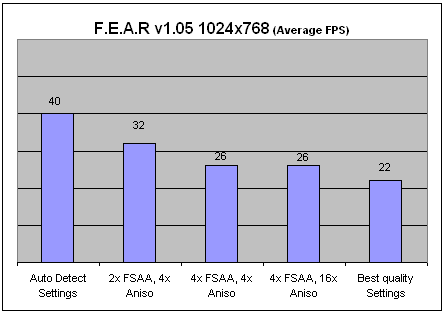
ASUS has chosen the ATI x1600 to power the A6JA and the test results show that the graphics chipset has enough power to generate high framerates in demanding games like F.E.A.R. In the "Auto Detect" settings mode, no FSAA/Anisotropic filtering is enabled, while many other visual enrichments are disabled. 2x and 4x FSAA impacts on the overall performance, while Anisotropic filtering doesn't seem to add any load to the x1600. Finally, with the "Best Quality" settings mode, all details are maxed out, even "Soft Shadows". With 8fps minimum, 22fps average and 55fps maximum, I would recommend that you should probably avoided it.
- Heroes Of Might And Magic V (v1.00)

Heroes Of Might And Magic V is the latest chapter of the well known series for all strategy players. All battles are now performed in 3D mode, and many effects are available. F.R.A.P.S is used to benchmark all the different quality modes. I chose 3rd Mission - Chapter 1 (Necropolis Campaign) to perform all tests. Its results are illustrated in the following table:

Heroes Of Might And Magic V is demanding and especially with FSAA enabled. After enabling both FSAA and Anisotropic Filtering, I can say that the x1600 performs very well, since rotating the 3D map and getting 24fps (average) is not an easy task. Overall, you will enjoy strategy games with your ASUS A6JA.
7. Overclocking
ASUS A6JA - Page 7
- x1600 Overclock
In order to overclock (or underclock) the x1600, you need to install ATI Tools and move the sliders from the default 455/355 (core/mem) up to 500/441. Don't use the Find Max Core/Mem function since it causes black screens

Should we expect any differences in the results after overclocking? Let's see if 3D Mark05 and 3D Mark 06 are affected:


Both 3D Mark 05 and 3D Mark 06 improved after overclocking the x1600. But as we know, real gaming performance can be affected by many factors and SVGA overclocking doesn't always give the expected results. Our assumptions were correct, since the performance gain in both cases is minimal (2~3 FPS), which doesn't justify the risks when overclocking.

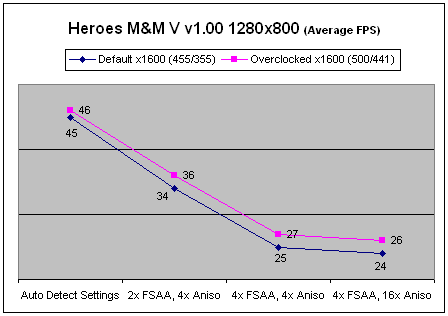
8. HDD Tests
ASUS A6JA - Page 8
- Storage Tests: HDD
In order to test the HDD, we used two benchmarks from Sisoft Sandra:


The Fujitsu MHV2100AT PL offers low noise at 4200rpm. However, its performance is low (green line), compared with a Fujitsu 100GB 5400rpm (turquoise). HD Tune offers a speed versus capacity graph and performance index:

9. ODD Tests
ASUS A6JA - Page 9
- Storage Tests: Optical Disc Drive
The Matsushita UJ-841S supports 8X writing (DVD±R), 4X re-writing (DVD±RW), 2.0/2.4X writing (DVD±R9) and 5X DVD-RAM writing. With CD media, 24X writing and 10X re-writing are typical for slim-line recorders.

Using Nero Info Tool, we can get more information about the firmware and special features:

To see the drive's writing performance, I ran the latest Nero CD-DVD Speed and by using the built-in "Create Disc" function, I noticed the 4 zone-CLV writing strategy which reached 8X. It will take around 12.30mins to burn a full 4.7GB DVD±R disc.

After writing, I used the same disc to perform a reading test, this time we get a full 8X CAV reading graph:

How was the writing quality of the burned disc? Considering that I used Verbatim's 16X DVD+R media, I expected almost perfect results. The Plextor PX-716A with the latest Plextools XL Pro is used to perform a series of tests, such as full 12X CAV reading graph:

In the PI/PO graph, you can see the increased PI errors as the drive shifts to 6X and 8X at the end:

And finally, the PIF score:

The burned disc was within DVD-Forum writing quality specs. Remember, that this is probably the best result you will get. Using medium to low quality media will probably lead to worse results. After checking around the net, I saw many complaints from users, that their media was not recognized or burns had poor quality. Unfortunately, Matsushita doesn't offer a generic firmware update, so you have to rely on your vendor (in our case ASUS) for future firmware upgrades. To date, there hasn't been a firmware update, despite the fact that similar notebooks from Sony are offered with 1.11 firmware revision.
10. Battery - Noise Tests
ASUS A6JA - Page 10
- Battery Tests
In order to test the battery performance, I used a freeware utility called "Battery Eater Pro". This utility can perform a series of CPU load, GPU rendering and HDD activities to simulate scenarios. Two modes were tested as defined by ASUS Power4Gear, "Super Performance" and "Battery Saving", with screensave disabled. The reported times are probably the worst times you will get, since reducing brightness leads to better battery times.

When the CPU runs at full speed, the best scenario gives 1.40 hours of autonomy, which is not very good. In the case of several power save modes (like CPU dropping speed), you will gain 20 more minutes. Again, not satisfactory. I don't know if the 8 cell battery pack that ASUS offers can increase battery autonomy or not.
- Heat and Noise
The ASUS A6JA gets quite hot when in operation. At the start, the CPU/HDD temperatures are quite low (58°C/38°C), but during normal operation it climbs higher (as reported by the notebook's sensors):

The "worst" values I saw, when using "Super Performance" mode, were high:

The fan doesn't kick-in at all times to cool down the CPU/GPU, so in general, the A6JA is noiseless. Of course, when things get hot, you will hear the fan rotating, but only for few seconds. Again, it depends on CPU/GPU use. In general, we can say that the A6JA produces little noise during its operation.
11. Final Words
ASUS A6JA - Page 11
- Conclusion
 After spending so many days benchmarking the ASUS A6JA, I can say that I am pleased with its performance. The Intel Core Duo, even if it only runs at 1.66Ghz, is quite powerful and won't let you down, even in the most demanding tasks. ATI's x1600 chipset powers the A6JA's graphics and it's a wise choice, with 256MB embedded RAM, while its real life gaming performance is more than satisfactory. Storage (HDD/DVDRW) are not the best you can find, but will cover your basic needs.
After spending so many days benchmarking the ASUS A6JA, I can say that I am pleased with its performance. The Intel Core Duo, even if it only runs at 1.66Ghz, is quite powerful and won't let you down, even in the most demanding tasks. ATI's x1600 chipset powers the A6JA's graphics and it's a wise choice, with 256MB embedded RAM, while its real life gaming performance is more than satisfactory. Storage (HDD/DVDRW) are not the best you can find, but will cover your basic needs.
Heat concerns many notebook users, and rightly so. You will not be able to place the A6JA on your lap, since the base gets hot. The 15.4" glossy screen offers all the benefits and side effects of such screen, with no dead pixels and a small amount of backlight leakage around the screen. ASUS offers both D-Sub15 and DVI outputs, which are not found easily on notebooks.

Other features like the 1.3Megapixel web cam, built-in speakers should be thought of as basic features. Professional users will probably want to change the built-in HDD (Fujitsu 100GB 4200rpm) with something faster to get a performance boost.
The retail price of the ASUS A6JA can be found in the range of €1300~1600, depending on your country and local VAT. If you are looking for an affordable notebook, with good build quality, many features and good performance in most tasks, then don't look further. ASUS has something for you :-)
- The Positive
- Very good build quality
- Intel Core Duo and ATI x1600 offer very good performance
- 15.4" TFT screen has no dead pixels
- Full size keyboard
- VGA and DVI output are offered
- 2 years warranty
- Low noise
- Many inputs/outputs (PCMCIA, Firewire, S-Video, 56k Modem, GBit Lan)
- 1.3MP web cam, WiFi (54g) and Bluetooth v2.0
- No spyware/trialware software installed
- Carrying bag and optical mouse included
- ASUS' PowerGear offers power management
- Drivers CD included
- The Negative
- Laptop gets hot underneath
- TFT screen uses TN technology resulting in reduced colour clarity
- Battery will last only 1.40h if you are using laptop at full speed
- USB2.0 ports are placed at rear (inconvenient)
- No IrDA port
- Weight could be an issue if you are looking for a road warrior notebook
- Built-in HDD is only 4200rpm, resulting in low performance
- Built-in DVDRW drive has no firmware upgrades (!)
- ASUS hasn't included a retail CD of Windows XP Home