1. Introduction
 Thermaltake is well known on the market and to end users in general, for their quality Cooling Solutions, extreme PC cases and PC modding. Although these would be enough products to please any end user, Tt has also taken steps towards developing other devices, and has established a very strong market for them as well.
Thermaltake is well known on the market and to end users in general, for their quality Cooling Solutions, extreme PC cases and PC modding. Although these would be enough products to please any end user, Tt has also taken steps towards developing other devices, and has established a very strong market for them as well.
Today, we will be reviewing an extravagant water cooling solution for VGA cards, the Tide Water. This is an all in one water cooling solution, including a brazen copper waterblock, copper designed radiator and a tiny 12V pump. It can be applied to both NVidia and ATI VGA cards.

- Features
Brazing copper Waterblock
Applies to nVIDIA and ATi GPU
All copper designed Radiator
Adjustable Fan (1700~2500 RPM /17~19dBA)
Black Powerful 12 V Tiny Pump
10,000 hours maintenance-free from liquid refilling
- Specifications
| Model |
P/N:CL-W0052 |
| Intelligent Design |
Tiny Liquid Cooling Module for VGA |
| VGA Waterblock |
-8mm thickness
-Apply to nVIDIA and ATi GPU
-Support up to 120 W for GPU
-Brazing copper Waterblock |
| Radiator |
-Pure copper designed
-Radiator with copper tube |
| Cooling System |
-Fan speed:1700,2500 RPM
-Noise level:17,19 dB
-Fan speed controller included |
| Tiny Pump |
-DC 12V
-45(L) x 38(W) x 25(H) mm
-Pump speed:72L/hr,3400 RPM
-Life expectancy:40,000 hours |
| Maintenance free for liquid refilling |
10,000 hours |
| Coolant |
-Anti-freeze
-Anti-rusting |
| Installation |
Plug into dual PCI slot |

Airflow of the Tide Water

Fastening on dual PCI bracket
- Retail Package

The package includes the Tide Water cooling system, all the appropriate screws for mounting, eight aluminium heatspreaders for the memory, thermal compound and the manual.
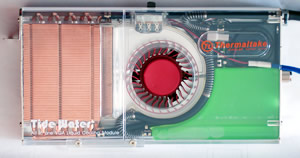

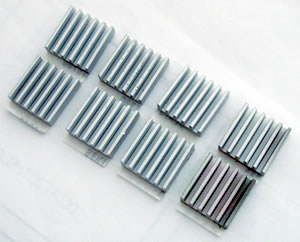


In the ensuing pages of our review, we will take an in depth look at the Tide Water cooling solution and its performance. So let's move on...
2. A Closer Look
The Thermaltake Tide Water is a great innovation for VGA cooling. The device has the liquid tank and pump built in, an all in one solution, for greater convenience and easier installation. A great fan and a huge copper radiator keeps things cool.
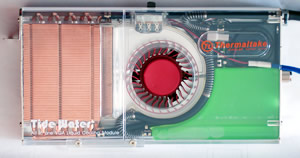



The copper radiator

Liquid refilling port

The copper waterblock

There are two speeds for fan rotation. According to Thermaltake, the lower speed is close to 1700rpm, while at maximum speed, it is 2500rpm.

3. Installation
For out tests, we used an 7800GTX graphics card from ASUS. The specific model comes from the factory, with a great cooling system, designed by Arctic Cooling, already installed.

First, uninstall all components of the stock cooling system.

Mount the aluminium heatspreaders on the memory chips, as shown below. The heatspreaders already have an adhesive compound on them, so its a simple matter to mount them.

Next, come the screws and metal bracket, which will hold the copper waterblock They should look something like the following images.

The metal bracket is a must for the installation, in order for the copper waterblock to sit tightly.
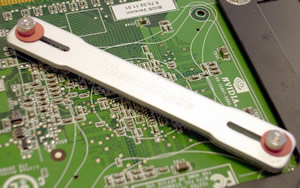

Apply the thermal compound to the NVidia GPU chip...

...and place the copper waterblock on it. The pipes should be on the upper side so you don't have any problems later, inside the PC case. You'll need to loosen the metal brackets on the copper waterblock and adjust them so that they fit on the mounting screws.

Installation of the Tide Water copper waterblock on the VGA card is finished. It is not too difficult, but it does require a little patience and caution, in order not to damage your valuable graphics card.
In order to install the Tide Water cooler inside your case, you'll need two free PCI slots. You can place the Tide Water cooler next to the graphics card.
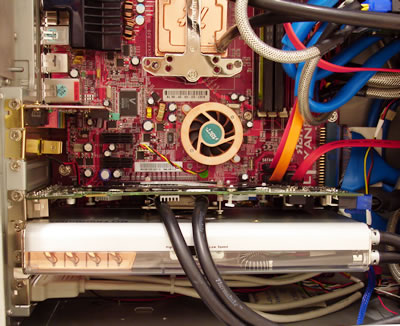
In our case, there was contact between the VGA card and the Tide Water solution, which wouldn't allow the VGA to sit straight. For this reason, we placed the Tide Water cooler one more PCI slot away for more space.
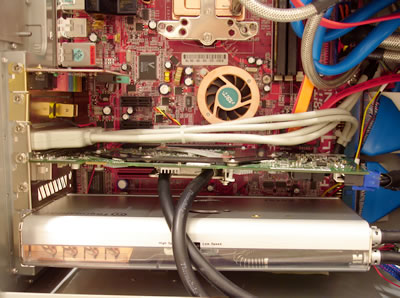
Our VGA card, like many other cards, has a double width mounting bracket, something that makes things a little difficult for the Tide Water cooler. If you can get a single width mounting bracket, it would be more convenient.

4. Performance
As we previously mentioned, the graphics card from ASUS we used, already has an effective cooling system. So it would be rather interesting to compare its performance against that of the Tide Water cooler.
For our tests, we used 3DMark05, which we set to 1280X1024 resolution, 4X Anti-Aliasing and 8X Anisotropic filtering enabled for higher GPU processing power. We set the benchmark to run three times continuously, meaning three times for each of the three tests.
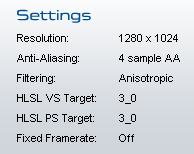
Our first measurements were taken with the stock cooler. Afterwards, we installed the Tide Water cooler and set it running at Low speed. We then repeated the same task with the fan rotation speed set at High. The numbers in the following table, concern the temperatures in idle state, at the finish of the benchmark, and one more measurement two minutes after the test is over, just to check out how quickly the temperature drops (Revert).
If you've already got a good cooling solution, such as the Freezer from Arctic Cooling, you won't notice any great difference with the Tide Water at Low speed, although it is slightly better. Almost the same temperature in idle mode and two degrees lower for the Tide Water cooler under high load. The Tide Water cooler also helps the GPU return to lower temperatures faster.
The big difference comes when the Tide Water cooler is set to High Speed. Now, there is huge difference in temperatures. 7°C degrees lower in idle mode and 15°C under full load. Also look at how low the temperature drops, once the test is over.
At Low Speed, the noise levels are not noticeable. But at High Speed, there is a loud noise coming from the box. It is then really up to each individual to decide whether the noise is justified. Maybe while playing a game with the volume turned up, the noise will not be discernable or annoying.
5. Conclusion
The Thermaltake Tide Water is a great solution for PC and case modding enthusiasts. The device is of very good construction, with high quality while the smart design incorporates the pump and liquid tank in an all in one water cooling solution, a copper waterblock and copper radiator. The Tide Water cooler also makes an impact inside the PC case.

The installation process is not difficult, but some patience and caution is required in order to set up the Tide Water cooler. The device also takes up two PCI slots on your board, which we don't think is a disadvantage since you cannot have everything, an all in one cooler and smaller than other compact solutions.
Regarding its performance, it is good at Low Speed, but it is great at High Speed with a great reduction in temperature levels. We saw differences of from 7°C to 15 °C. However, for this you'll have to sacrifice the peace and quiet of your system. At High Speed, the noise levels are rather noticeable.

The price at the time of this review for the Tide Water, was around US$75~90 on the e-market. A good price for such a unique and innovative product.
