1. Introduction
 GEIL is one of the most professional memory module houses in Taiwan and has been concentrating in memory modules design and manufacturing. The company began in 1997 and succeeded in creating high-end brand modules, the GL2000 and Golden GeIL, in 1999 which were in vogue at the time in Mainland China. GEIL's product line includes memory modules for desktop, laptop, server system and workstation.
GEIL is one of the most professional memory module houses in Taiwan and has been concentrating in memory modules design and manufacturing. The company began in 1997 and succeeded in creating high-end brand modules, the GL2000 and Golden GeIL, in 1999 which were in vogue at the time in Mainland China. GEIL's product line includes memory modules for desktop, laptop, server system and workstation.
We recently received the PC2-6400 DDR2-800 2x1GB Dual Channel modules, a new pair of modules with very promising features. The PC2-6400 runs at 800MHz with CL 4-4-4-12 timings. The Aluminum Heat Spreaders, orange in colour, maintain the temperature at low levels and allows the modules to offer great performance.



Specifications
- PC2-6400 DDR2-800MHz
- CAS 4-4-4-12
- Available in 1GB & 2GB Dual Channel Kit
- Hand-picked BGA 64Mx8 Chips
- 240pin, Non-ECC, Un-Buffered DIMM
- Racing-Orange Aluminum Heat Spreader
- Working Voltage: 1.8v ~ 2.3v
- Lifetime Warranty
- Retail Package


2. Test System - Configuration
In order to test the new PC2-6400 DDR2-800 2x1GB Dual Channel modules, we used our ASUS motherboard, the P5WD2-E Premium, based on the 975X chipset, and an Intel Pentium 4 Extreme Edition 3.73GHz processor. Below are some screenshots from CPU-Z.

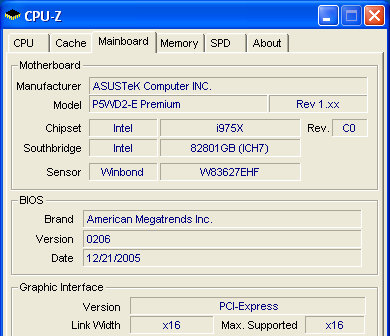

Our first attempts at measuring the performance of the GEIL modules was with the automatic settings from the SPD. This was at 667MHz with CL 5-5-5-15.
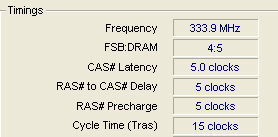
We then manually set the memory at its certified speed, 800MHz, with timings of CL 4-4-4-12. This was made without requiring any overclocking since our i975X based motherboard supports up to 800MHz.

Finally, we tried to find the upper limit of the modules without increasing the timings. With the aid of Memtest86+, we managed to reach 900MHz for the memory. At this point, overclocking our processor was inevitable.

Increasing the FSB from 266 to 300, we reached 4.2GHz for the processor. We also had to increase the CPU and memory voltage.

In the following pages, we will see the differences in performance between the three different settings.
Here's a rundown of our testbed:
System Specifications
CPU: Intel Pentium 4 3.73GHz EE
Cooler: Thermaltake Blue Orb II
Case: none
Motherboard: Asus P5WD2-E Premium
Power supply: Thermaltake PurePower 520W
Memory: GEIL PC2-6400 DDR2-800 2x1GB Dual Channel
VGA: ASUS EAX1600XT Silent
Hard Disk Drive: WD800JD 80GB 7200RPM
OS: Windows XP Pro SP2
Drivers: Catalyst 6.4
DirectX: v9.0c
Benchmarks & Applications used
Memtest86+-1.65
Sisoft Sandra 2005
PcMark05
Performance Test V5.0 ( PassMark)
Half Life 2 - VST
CPU-Z v1.33.1

3. SiSoftware Sandra
 SiSoftware Sandra is a 32 and 64-bit Windows system analyser that includes benchmarking, testing and listing modules. It tries to go beyond other utilities to show you more of what is really going on under the hood so you draw comparisons at both a high and low-level in a single product.
SiSoftware Sandra is a 32 and 64-bit Windows system analyser that includes benchmarking, testing and listing modules. It tries to go beyond other utilities to show you more of what is really going on under the hood so you draw comparisons at both a high and low-level in a single product.
You can get information about the CPU, chipset, video adapter, ports, printers, sound card, memory, network, Windows internals, AGP, ODBC Connections, USB2, Firewire etc.
You can save/print/fax/e-mail/post/upload or insert into ADO/ODBC databases reports in text, HTML, XML, SMS/DMI or RPT format.
This version supports multiple sources of information gathering including: remote computers, PDAs, Smart Phones, ADO/ODBC databases or saved system reports.
All benchmarks are optimised for both SMP & SMT (Hyper-Threading), up to 32/64 CPUs depending on the platform.
Memory Bandwidth Benchmark
Tests how your memory sub-system compares to other systems with the same or similar memory in other systems. The benchmark is based on the well-known STREAM memory bandwidth benchmark. (Higher is better, i.e. better performance).

Lowering the timings from 5-5-5-15 to 4-4-4-12, and increasing the memory speed from 667MHz to 800MHz without any CPU overclocking, produced much better performance. So, if you don't want to overclock your system, you can at least set the modules at their certified speed and timings. Of course, a further increase in memory speed, up to 900MHz with the same timings at 4-4-4-12, in combination with CPU overclocking will boost the performance even further.
Cache & Memory Benchmark
Tests how your CPU cache and memory sub-system(s) compares to other systems with the same or similar CPU & memory in other systems. The benchmark is based on the Memory Bandwidth Benchmark test.
Combined Index: is a composite figure representing the overall performance rating of the entire Cache-Memory performance in terms of MB/s. The value is the logarithmic average of all the results for the entire address space. (Higher is better, i.e. better performance)
For block sizes that could not been tested - the average of previous blocks is used, thus the size of the memory (as long as it is not comparable to largest cache size) is not significant; all cache sizes are significant - larger caches will result in a higher index.

Same results here also. Increasing the memory speed and lowering the timings will make a difference, but overclocking does it better.
Speed Factor: is a figure representing the speed differential between the CPU’s cache and memory. The value is the ratio of the fastest cache (i.e. L1) bandwidth to the main memory bandwidth. (Lower is better, i.e. the memory is not very much slower than the CPU’s cache).

The default memory frequency and 4-4-4-12 timings, for both 800MHz and 900MHz memory speeds, yield better results.

4. PCMark05
PCMark05 is an application-based benchmark and a premium tool for measuring overall PC performance. It uses portions of real applications instead of including very large applications or using specifically created code. This allows PCMark05 to be a smaller installation as well as to report very accurate results. As far as possible, PCMark05 uses public domain applications whose source code can be freely examined by any user.

PCMark05 includes 4 categorized suites for benchmarking your computer. These include CPU, Graphics, Memory and a Hard Disk Drive benchmark. In our case, we selected to run only the Memory Test suite.

A better performance with the lower timings and increased memory speed. It is even better with our overclocking profile. Notice the huge difference for each test separately, shown in the following table:
| PCMark05 Memory Test |
SPD |
800 |
900 |
| Memory Read 16MB (MB/s) |
7343.708 |
7900.658 |
8900.473 |
| Memory Read 8MB (MB/s) |
7683.732 |
8277.336 |
9294.710 |
| Memory Read 192KB (MB/s) |
29492.385 |
29551.207 |
33193.758 |
| Memory Read 4KB (MB/s) |
49315.438 |
49275.906 |
55000.012 |
| Memory Write 16MB (MB/s) |
5349.765 |
5339.906 |
6010.921 |
| Memory Write 8MB (MB/s) |
5328.676 |
5348.604 |
6045.023 |
| Memory Write 192KB (MB/s) |
12580.885 |
12571.256 |
14186.313 |
| Memory Write 4KB (MB/s) |
12635.663 |
12613.693 |
14169.879 |
| Memory Copy 16MB (MB/s) |
5563.110 |
5834.642 |
6567.178 |
| Memory Copy 8MB (MB/s) |
4933.885 |
5671.342 |
6354.993 |
| Memory Copy 192KB (MB/s) |
10446.608 |
10465.472 |
11648.944 |
| Memory Copy 4KB (MB/s) |
12625.485 |
12609.705 |
14060.794 |
| Memory Latency 16MB (MAccesses/s) |
9.445 |
10.858 |
12.205 |
| Memory Latency 8MB (MAccesses/s) |
9.751 |
11.303 |
12.683 |
| Memory Latency 192KB (MAccesses/s) |
159.399 |
159.402 |
179.249 |
| Memory Latency 4KB (MAccesses/s) |
934.321 |
934.303 |
1050.632 |

5. Performance Test v5.0
 Passmark PerformanceTest is an award winning PC hardware benchmark utility that allows everybody to quickly assess the performance of their computer and compare it to a number of standard 'baseline' computer systems.
Passmark PerformanceTest is an award winning PC hardware benchmark utility that allows everybody to quickly assess the performance of their computer and compare it to a number of standard 'baseline' computer systems.
Twenty seven standard benchmark tests are available in seven test suites plus there are five advanced testing windows for custom benchmarking. CPU Tests, 2D Graphics Tests, 3D Graphics Tests, Disk Tests, Memory Tests and CD/DVD Tests. In our case we selected the Memory suite Tests.
- Memory Benchmarks
This suite contains a number of tests that exercise the memory sub-system of the computer. (Random Access Memory- RAM)
Memory - Allocate small block
This test measures the time taken to allocate & free small zeroed memory blocks (around 100KB block size)
Memory - Cached
This test measures the time taken to read a small block of memory. The block is small enough to be held entirely in cache (if one is present)
Memory - UnCached
This test measures the time taken to read a large block of memory. The block is too large to be held in cache.
Memory - Write
This test measures the time taken to write information into memory.
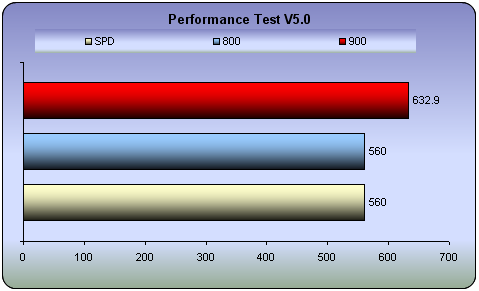
This is the only test that yielded almost similar results between 667/4-4-4-12 and 800/4-4-4-12. However, even here, the overclocked CPU and the memory running at 900/4-4-4-12 produced amazing performance.
- Advanced Memory Benchmark
Memory Speed Per Access Step Size
The first test type, ‘Memory Speed Per Access Step Size’ accesses a large block, of memory in various sized steps. First, it runs through the block of memory sequentially, accessing every value. Next it runs through the same block again, except this time it accesses every second value. On this occasion, it runs through the block twice in order to access the same amount of data as the initial step. Next it runs through the same block again, except this time it accesses every fourth value and so makes four passes. And so on, until a certain maximum step size is reached.
The size of the block of memory used for this test is one quarter the amount of system RAM. The size of the steps varies from 1 (continuous sequential access), to one quarter the size of the block of memory ( i.e. one sixteenth of the system RAM ).
| Memory Speed (MB/Sec. per Step Size) |
SPD |
800 |
900 |
| Block Read Speed |
39.49 |
40.91 |
46.00 |
| Block Write Speed |
25.95 |
28.02 |
31.63 |
Memory Speed Per Block Size
When a computer program wants to use a section of memory to store data, it makes a request to Windows for the amount of memory it requires. Windows allocates the memory to the program ( unless system resources are very low ) and returns to the requesting program the address of the first memory slot in the allocated block. It is possible that some programs may request very large amounts of memory. The ‘Memory Speed Per Block Size’ test like the ‘Memory Speed Per Access Step Size’ test, is composed of many steps. During each step of the test, PerformanceTest requests a block of memory and runs through the block measuring the average access time. However on each subsequent step the size of the requested memory is increased, until finally a block close to the size of the system RAM is requested. In this way it is possible to observe the different access speeds for the different sizes of blocks.
Typically it is possible to see very fast memory access for blocks which are small enough to fit entirely into the L2 RAM cache, and slower access times for larger blocks accessed from main RAM. In the case where system resources are low, swapping to the disk may even be required for very large blocks.
| Memory Speed (MB/Sec. per Block Size) |
SPD |
800 |
900 |
| Block Read Speed |
413.19 |
413.84 |
464.59 |
| Block Write Speed |
286.56 |
286.25 |
322.09 |
There is huge gain when overclocking the modules.

6. Half Life 2
 Half life 2 is without doubt the most anticipated pc game of all times.
Half life 2 is without doubt the most anticipated pc game of all times.
Physics - From pebbles to water to 2-ton trucks respond as expected, as they obey the laws of mass, friction, gravity, and buoyancy.
Graphics - Source's shader-based renderer, like the one used at Pixar to create movies such as Toy Story® and Monster's, Inc.®, creates the most beautiful and realistic environments ever seen in a video game.
AI - Neither friends nor enemies charge blindly into the fray. They can assess threats, navigate tricky terrain, and fashion weapons from whatever is at hand.

With games, the increased FSB in combination with the higher memory speed, boosted performance. Lower resolutions are a better indication since there is little demand on the graphics card.

7. Conclusion
The new PC2-6400 DDR2-800 2x1GB Dual Channel modules from GEIL don't offer anything out of the ordinary by way of design, nor is the look of the Aluminum Heat Spreader anything new, although the shiny orange colour makes a difference. In fact, the colour makes the modules quite noticeable inside the PC case.
In our benchmark tests, with SiSoft Sandra 2005, the GEIL memory modules achieved a score of 7549MB/s and 7573MB/s in the Memory Bandwidth benchmark for Floating Point and Integer maths respectively, while in the Combined Index, the reported 13561MB/s was quite good. In PCMark05, 5647 PCMarks is an excellent score. In games, the increased memory speed in combination with the overclocked CPU increased the frame rate, in as much as this is possible, since don't forget, the Graphics Card plays the leading role here.
The overall performance of the PC2-6400 DDR2-800 2x1GB Dual Channel modules from GEIL running at 900MHz with CL4-4-4-12, is close enough to that of the great Corsair CM2X512-8000UL at 1000MHz CL5-4-4-9. We can therefore classify it as a great performance.

The price, according to GEIL, for the PC2-6400 DDR2-800 2x1GB Dual Channel modules is US$180. A great price, in comparison to the competition, excellent performance and a lifetime warranty, make this product a great purchase.
