1. Introduction
 After a long wait, we finally received Sony's latest 16X internal burner, the DW-G120A, which adds reading and writing support for DVD-RAM media, while also supporting 8X DVD±R DL writing.
After a long wait, we finally received Sony's latest 16X internal burner, the DW-G120A, which adds reading and writing support for DVD-RAM media, while also supporting 8X DVD±R DL writing.
Most of Sony's optical drives are OEM, from various manufacturers such as Optorite in the past, LiteOn mostly but also BenQ. This time, as it happened with the previous Sony drive that we reviewed a couple of months ago, the DW-G120A is an LiteOn OEM SHM-165P6S.
- Features
- Writing support for DL media types at 8X speed
- 5X writing to DVD-RAM
- 16X writing to DVD-R/+R
- 6X writing to DVD-RW and 8X writing to +RW
- Buffer Under Run protection features for smooth, reliable writing
- Specifications
| Write Speed |
| DVD-R |
16x |
| DVD-RW |
6x |
| DVD-R DL |
8x |
| DVD+R |
16x |
| DVD+RW |
8x |
| DVD+R DL |
8x |
| DVD-RAM |
5x |
| CD-R |
40x |
| CD-RW |
24x |
| Read Speed |
| DVD-ROM (single) |
Max 16x CAV |
| DVD-ROM (dual) |
Max 8x CAV |
| DVD-R, DVD+R |
Max 12x CAV |
| DVD-RW,DVD+RW |
Max 12x CAV |
| DVD+DL,DVD-DL |
MAX 8x CAV |
| DVD-RAM |
Max 5x P-CAV |
| CD-ROM, CD-R |
Max 40x CAV |
| CD-RW |
Max 32x CAV |
| Access Time DVD-ROM |
130 msec |
| Access Time CD |
135 msec |
| Installation |
| Mounting Orientation |
Horizontal • Vertical |
| Data Buffer (size) |
2 MB |
| Dimensions |
Width: 5.75 in. • Weight 1.98 lb. |
Below are the main specs as given by NeroInfoTool, VSO Inspector and DVDInfoPro:
- Nero InfoTool

- VSO Inspector
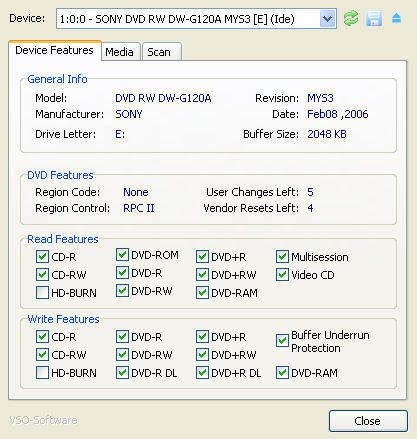
- DVD InfoPro
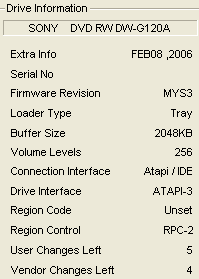
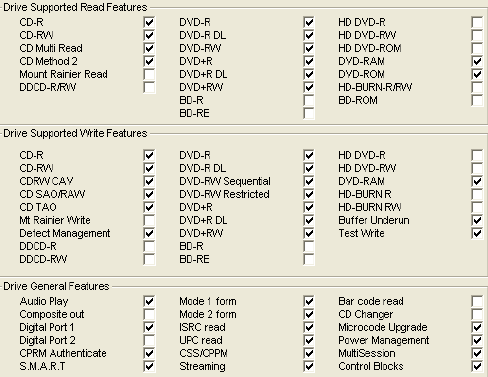
- The Drive
We received the bulk version of the Sony DW-G102A with bundled Nero OEM software.
The Nero OEM includes:
- Nero 6
- Nero Vision Express SE
- Nero Media Player
- InCD 4
- InCD Reader
- PhotoShow Express
- NeroLINUX
- Front panel view
The sample we received was white, with a light-blue colored DVD MULTI RECORDER logo, indicating that the drive can also burn DVD-RAM discs.

- Rear panel view

- Top view
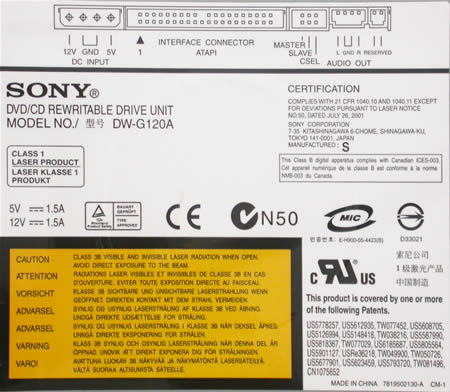
- Inside view
We do not recommend removing the drive's cover, since this will void the manufacturer's warranty. You can take a look inside the drive with the pictures below. Click on the image below for a larger and more detailed photograph.
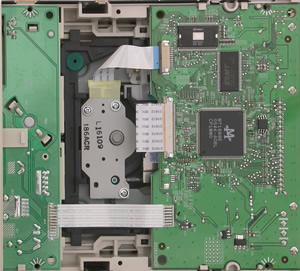
The Sony DW-G102A uses the same Mediatek MT1888E chipset as the latest release LiteOn SHM-165P6S model.

- Installation
The device was connected to our test PC and was identified as "SONY DVD RW DW-G120A" under WinXP. The drive came to our labs with firmware revision MYS3 installed, which at the time of the review was the latest available.
Below is a screenshot from Nero Burning Rom's specs for the drive.
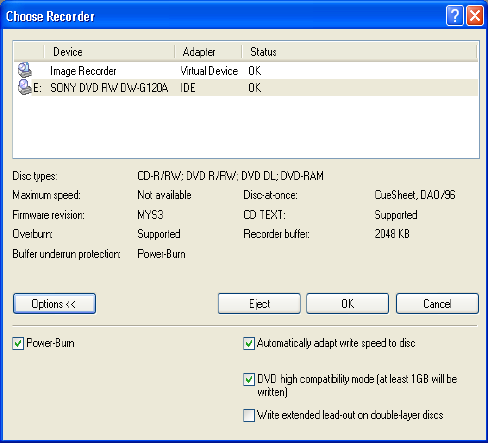
Throughout this review, we will be comparing the Sony DW-G102A with two other latest release drives, the Plextor PX-760A and the Pioneer DVR-111DBK.
2. Reading Tests
- CD Format
 For our CD transfer rate tests, we used the Nero CD-Speed utility and a set of Pressed CDs. Lets take a look at how the drive performed as compared with the other two drives.
For our CD transfer rate tests, we used the Nero CD-Speed utility and a set of Pressed CDs. Lets take a look at how the drive performed as compared with the other two drives.
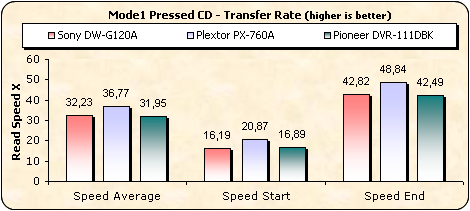
Both the Sony and Pioneer drives are 40X CD readers while the Plextor drive supports 40X and so, was faster in this test.
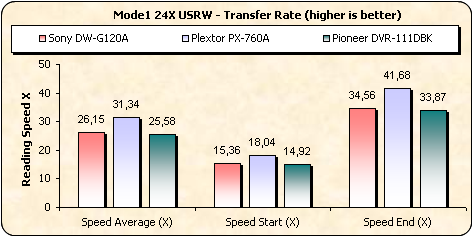
With RW media, the maximum reading speed is 32X for the Sony and Pioneer drives, while the PX-760A is once again fastest, supporting a higher reading speed of 40X.
- AudioCD
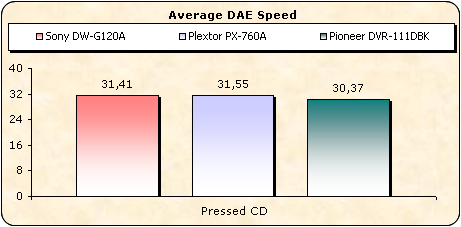
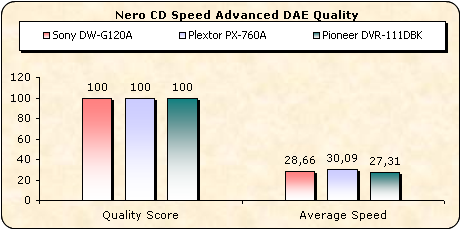
In the case of AudioCDs, all three drives support 40X DAE speed and all succeeded in getting a 100 score in the DAE quality test.
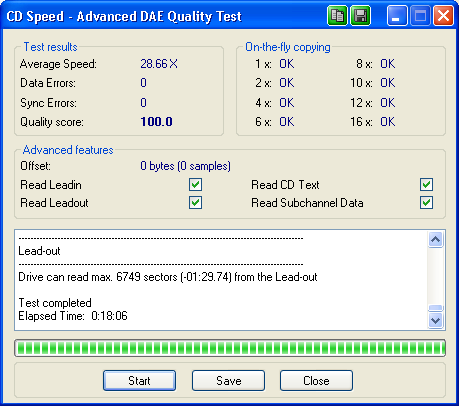
- 90mins Audio disc
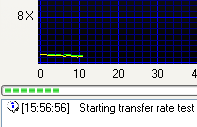
- 99mins Audio disc
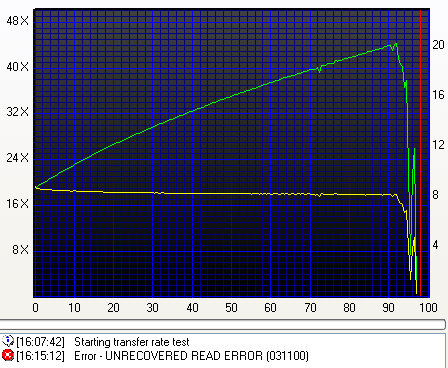
The Sony DW-G120A cannot read 90 or 99 min audio discs.
- DVD Format
 Now let's have a look at how the drive performs with DVD media. This time, a set of DVD media was used, both SL and DL.
Now let's have a look at how the drive performs with DVD media. This time, a set of DVD media was used, both SL and DL.
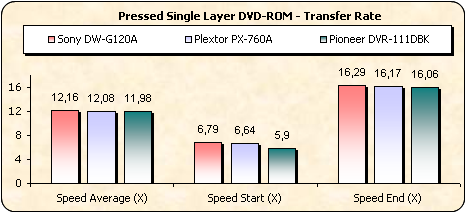
All drives support up to 16X reading speed with DVD Single Layer media. The Sony DW-G120A however, was slightly faster but the speed differences between the drives is negligible.
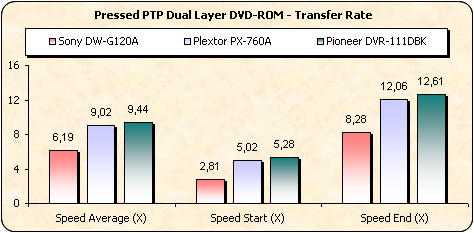
The two layers of a PTP DVD-ROM disc are read sequentially with the drive starting reading from the inner part of the disc, which is the beginning of each layer, progressing towards its outer range. The Sony is a slow reader in this test because it only supports 8X reading with DL media, while the other two drives are12X readers for this DL format.
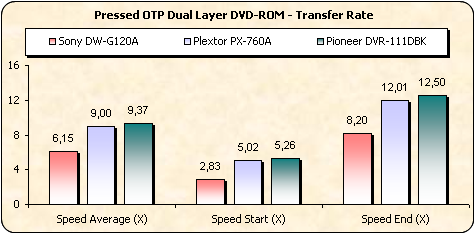
The above graph shows the reading performance of
the drive with OTP dual layer media. The first layer of an OTP dual layer DVD-ROM
is read exactly the same way as the first layer of the PTP disc we tested previously.
The difference here is the reading strategy of the second layer of the disc.
The beginning of the second layer is located in the outer part of the disc,
so the drive starts reading from the outer tracks towards the inner part of
the disc. The performance with this media was more or less the same as in the previous test.
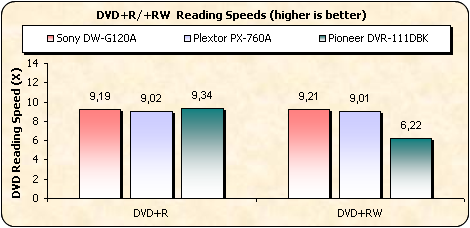
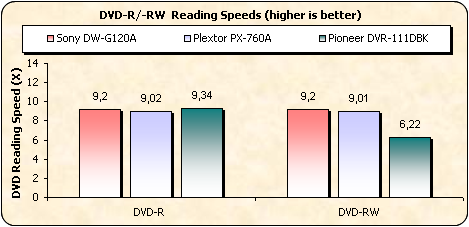
The supported reading speeds for DVD±R/RW media, are very important, since these are the most common formats. The Sony DW-G120A supports up to 16X for DVD±R and 12X for DVD±RW. The Pioneer drive only offers 8X maximum reading speed support for RW media so it was expected to be slower.

Slow ripping speed was reported with the Sony DW-G120A, while the other two drives reported faster DVD ripping speeds.
- DVD-RAM
The drive can read DVD-RAM at 5X P-CAV.
For our test, we used a 5X DVD-RAM disc from Maxell, burned with the LG GSA-4120B.
The disc was read without any problems.
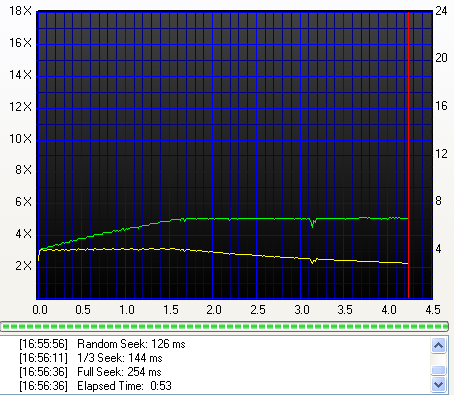
-Appendix
Nero CD-DVD Speed Graphs
CD Pressed / US-RW / AudioCD
DVD Pressed SL / DVD Pressed PTP DL / DVD Pressed OTP DL / DVD-R / DVD-RW / DVD+R / DVD+RW / DVD+RAM
3. CD Error Correction
In the following tests, we check the drive's behavior when reading scratched / defective audio discs. The test discs used were the ABEX series from ALMEDIO.
- ABEX TCD-721R
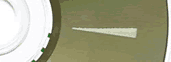
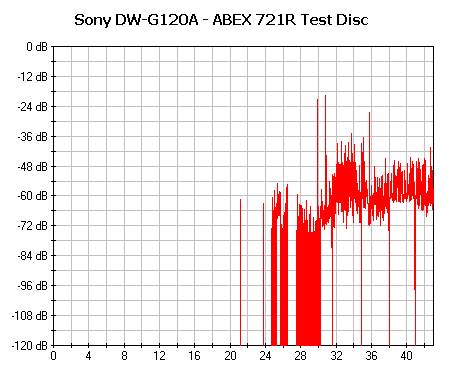
| Errors total |
Num: 682347 |
| Errors (Loudness) dB(A) |
Num: 39691 |
Avg: -73.1 dB(A) |
Max: -19.6 dB(A) |
| Error Muting Samples |
Num: 2258 |
Avg: 1.0 Samples |
Max: 7 Samples |
| Skips Samples |
Num: 0 |
Avg: 0.0 Samples |
Max: 0 Samples |
| Total Test Result |
77.4 points (out of 100.0 maximum) |
| C2 Accuracy |
99.6 % |
Looking at the above graph and table, the error correction of the DW-G120A with the specific test disc quite good. The total error count is low. There are a couple of spikes with the maximum reaching -19.6 dB(A) but this wasn't enough to produce any skipped samples. The total test result score is a bit better than average. However, the C2 accuracy score is very good.
- ABEX TCD-726

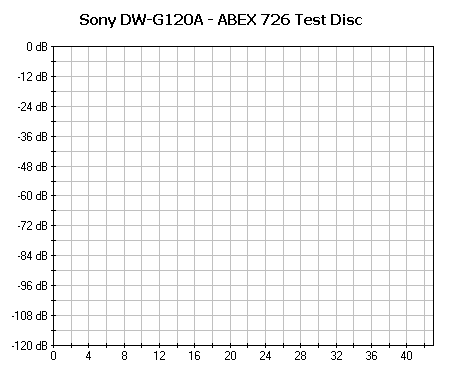
| Errors total |
Num: 0 |
| Errors (Loudness) dB(A) |
Num: 0 |
Avg: -174.0 dB(A) |
Max: -174.0 dB(A) |
| Error Muting Samples |
Num: 0 |
Avg: 0.0 Samples |
Max: 0 Samples |
| Skips Samples |
Num: 0 |
Avg: 0.0 Samples |
Max: 0 Samples |
| Total Test Result |
100.0 points (out of 100.0 maximum) |
| C2 Accuracy |
100.0 % |
Most drives can read the specific disc without any errors and fortunately the Sony is one of them.
- CD-Check Audio Test Disc
 The CD-Check Test Disc is a very useful tool for evaluating the Sound Reproduction
/ Error correction capabilities of a CD player. The disc offers a signal combination
with disc error patterns to rate the drive's abilities to read music and reproduce
it completely. Five tracks on the disc contain a sequence of progressively
more difficult tests. These tracks are referred to as Check Level-1 through
Check Level-5.
The CD-Check Test Disc is a very useful tool for evaluating the Sound Reproduction
/ Error correction capabilities of a CD player. The disc offers a signal combination
with disc error patterns to rate the drive's abilities to read music and reproduce
it completely. Five tracks on the disc contain a sequence of progressively
more difficult tests. These tracks are referred to as Check Level-1 through
Check Level-5.
The
tracks are reproduced through a software multimedia player (e.g.
Windows Media Player). Each level is considered as passed, if the tone
is smooth, continuous without interruptions, skipping or looping. The higher
the Check Level passed, the more reliable the sound reproduction
of the tested drive.
|
Error Level |
1 |
2 |
3 |
4 |
5 |
|
Sony DW-G120A |
5/5 |
5/5 |
5/5 |
0/5 |
0/5 |
With this test disc, the drive reported average performance, achieving flawless reading for 3 out of 5 tracks.
- Summary
Overall, the Sony drive offers average to good CD Error correction capabilities.
4. DVD Error Correction
In the following tests, we examine the DVD reading capabilities of the drive with
scratched / defective DVD media. For the tests, we used CDVD Benchmark
and Nero CDSpeed. The reference test media comes from ALMEDIO.
- Single Layer media
ABEX TDR-821
This is a single sided, single layer DVD-ROM with a 4.7GB capacity, and its surface has an artificial scratch of dimensions varying from 0.4 to 3.0 mm.

The following transfer rate picture comes from the CDVD Benchmark v1.21 transfer rate test.
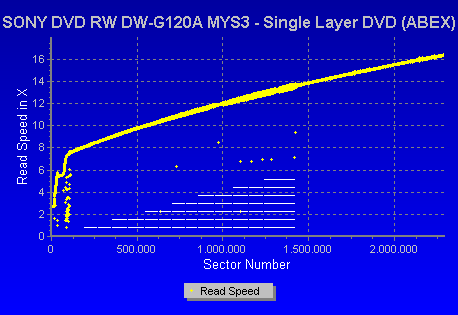
The Sony DW-G120A drive managed to complete the error correction test without any major deviations in speed and no errors were reported.
ABEX TDR-825
This is also a single sided, single layer DVD-ROM of 4.7GB
capacity. The data structure of the disc is exactly the same as that of the
TDR-821, with the difference that there are no scratches on it but instead,
defective areas of dimensions ranging from 0.5 to 1.1 mm.

There are also fingerprints sized between 65 and 75 micrometers.
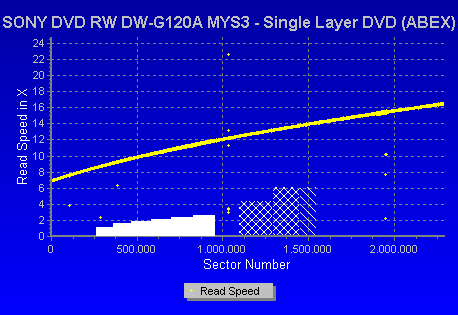
Once again, the reading speed increased linearly and without any errors. Very good reading, reaching a maximum of 16x.
- Dual Layer media
ABEX TDR-841
This is an 8.5GB dual layer, single sided DVD-ROM disc with artificial scratches of dimensions ranging from 0.4 to 3.0mm, on both layers.

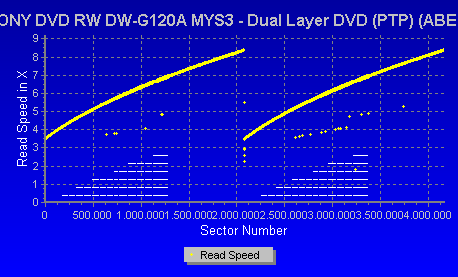
No errors in this case either. The reading speed in this case only goes up to 8X, which is the maximum supported speed for DL media.
ABEX TDR-845
The disc is a single sided, dual layer DVD-ROM disc with a capacity of 8.5GB.
The only difference between the TDR-845 and the TDR-841 is that the first includes
defective areas and fingerprints.

The dimensions of the defective areas range from 0.5 to 1.1 mm and the fingerprints
are sized from 65 to 75 micrometers.
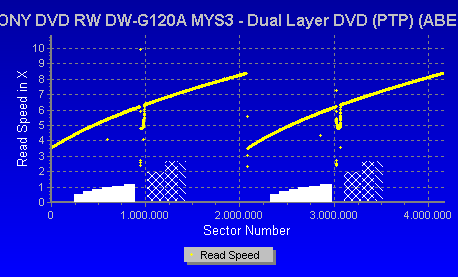
Once more, high reading speed was achieved, but there were short speed drops reported just before the start of the second defects area on both layers.
ABEX TDV-541
The TDV-541 is a single sided, dual layer DVD-VIDEO disc, with a capacity
of 8.5GB.The disc is based upon the TDV-540 series which is designed for inspection
and adjustment of DVD-VIDEO players. The disc checks the layer switch operation
from layer 0 to layer 1 and also includes test pictures and test signals for
DVD sound files.
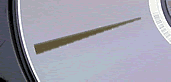
The current TDV-541 also checks the error correcting capabilities of
the drive and includes scratches from 0.4 to 3.0 mm.
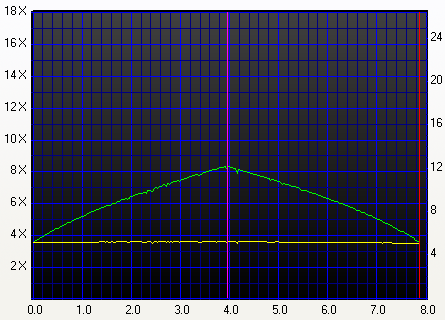
The drive managed to complete the reading of this media without errors.
ABEX TDV-545
The TDV-545 disc is based on the TDV-540 series. It is a single sided, dual layer DVD-VIDEO disc with a capacity of 8.5GB.
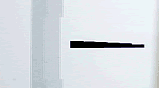
The TDV-545 includes artificial black dots on the data surface, sized from
0.4 to 1.0 mm. It also has 65 - 75 micrometer fingerprints.
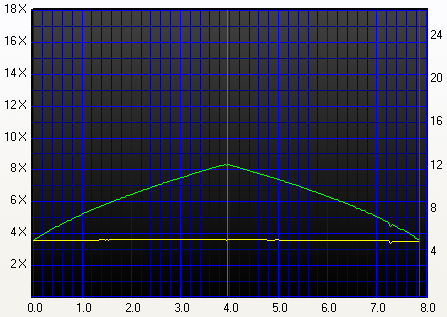
Once again, smooth reading.
- Summary
Overall, good error correction mechanism, capable of reading all the defects, without any fluctuations in speed.
5. Protected Discs
At this point, we will check the drive's ability to read and backup protected CDs.
- AudioCD protections
 For the test procedure we used three audio discs with different audio copy protections. The ripping process on all protected Audio discs was carried out with Exact Audio Copy v0.9 beta5.
For the test procedure we used three audio discs with different audio copy protections. The ripping process on all protected Audio discs was carried out with Exact Audio Copy v0.9 beta5.
The protected Audio discs tested, were:
| Audio Discs |
Protection |
| Celine Dion - New Day Has Come |
Sony's Key2Audio |
| Natalie Imbruglia - White Lilies Island |
Cactus Data Shield 200 |
| Aiko Katsukino - The Love Letter |
Cactus Data Shield 200.0.4 - 3.0 build 16a |
The Cactus Data Shield 200, contains artificial errors that are not easily bypassed by the reader, while the Key2Audio contains a second session causing problems to readers when trying to read the Table Of Contents (TOC).
The tested tasks are:
- Recognition of the inserted disc (Yes/No).
- Ripping all wav files(with EAC's Burst Mode) to the hard disk through copy&compare function.
- Listening to the produced wav files to detect any possible click/skips.
The drive recognized up to the 12th Audio track in the CDS200 disc,
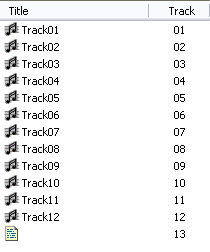
and with the "Retrieve Native TOC" option removed, the drive recognized the 13th track.
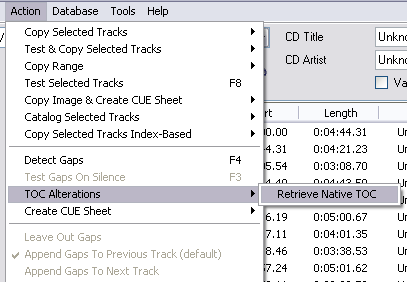
The test results are shown in the following table:
| Sony DW-G120A |
Key2Audio |
CDS200 |
| Ripping process completed, EAC reports no problems, Read&Test CRC comparison successful for all tracks |
Ripping process completed, EAC reports no problems, Read&Test CRC comparison successful for all tracks |
Sony DW-G120A can read/rip all of the above AudioCD protection schemes without problems.
- Cactus Data Shield 200.0.4 - 3.0 build 16a (Aiko Katsukino - The Love Letter)
This is a "special" CDS200 build, since it doesn't contain any artificial errors which create problems during the ripping process. Most problems occur when trying to write the ripped wav files, since the produced CD-R disc contains C2 and CU errors! This "problem" is rumored to be connected to specific chipset weaknesses.
| Sony DW-G120A |
CDS 200.0.4 - 3.0 build 16a |
| Reading performed without any errors. |
- Games Protections
 To create the image of the various protected titles on the hard disk, we used Alcohol 120% software and the appropriate settings, in accordance with the protection type of the inserted discs. Below you can see the duration of each process as well as the transfer rate in each case.
To create the image of the various protected titles on the hard disk, we used Alcohol 120% software and the appropriate settings, in accordance with the protection type of the inserted discs. Below you can see the duration of each process as well as the transfer rate in each case.
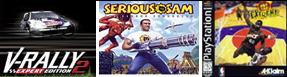
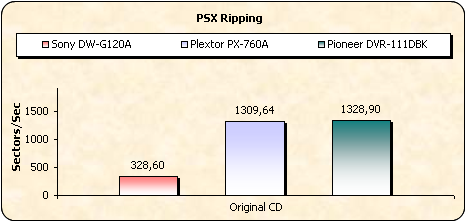
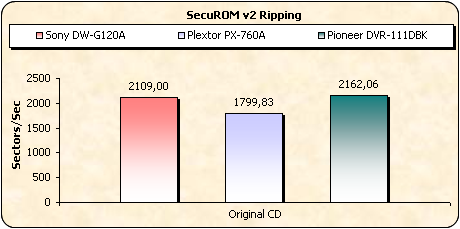
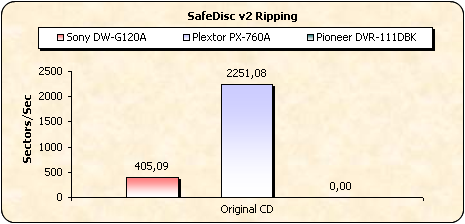
With the SecuROM protected media, the Sony DW-G120A drive performed quite well, achieving good ripping times. SafeDisc and PSX however proved a difficult protection schemes for the Sony drive. Nevertheless, the Sony ripped both protected media without problems, although at low ripping speeds, especially in comparison to the Plextor drive.
- Writing Tests
The Sony DW-G120A supports the DAO-RAW writing mode. To check the drive's EFM correction status, we used 5 different game titles with different SafeDisc 2 versions, having the latest software patches installed. After making the images of the various titles onto the hard disk, we burned them (at maximum speed) with Alcohol 120% v1.9.2.3105. Two different discs were recorded for each title; one with the "Rectify Sub-Channel Data" enabled and one with the function disabled.
- Quake 4 SafeDisc v4.6
- Fifa 2004 - SafeDisc v3.1x
The drive failed to create working backups of the above protected games.
6. CD Recording Tests
- CD-R Format
The drive supports 8X, 16X, 24X, 32X and 40X writing speeds.
According to Nero CDSpeed, the reported average speed when recording at 40X is 32.45X.
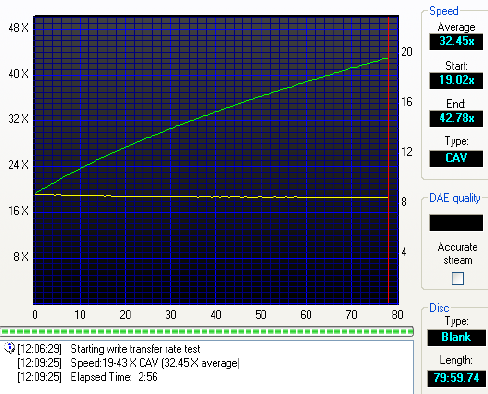
- CD-R Recording Times
We created an 80min data compilation with Nero Burning Rom and recorded it on a 700MB disc. The writing performance varies only slightly, depending on the media. Below is a chart showing all recording times with various media.
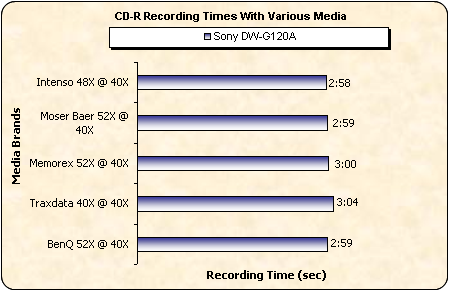
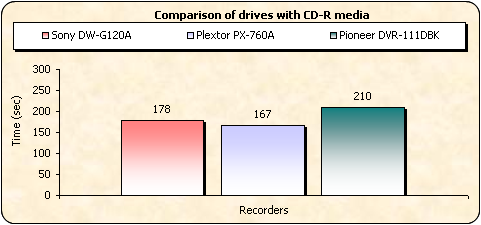
The Sony and Pioneer support only 40X writing speed for CD-R media, so we expected the Sony to require longer burning times. But it proved otherwise, nearly reaching the burning times of the PX-760A 48X CD-R burner.
- CD Overburning
According to Nero CD-DVD Speed, the drive can overburn up to 100min.
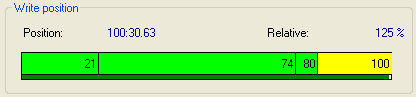
- CD-RW Format
The drive supports both the HS-RW and US-RW formats. With RW media, 4x CLV, 10x CLV, 16x CLV, 20x Z-CLV and 24x Z-CLV writing speeds are available.
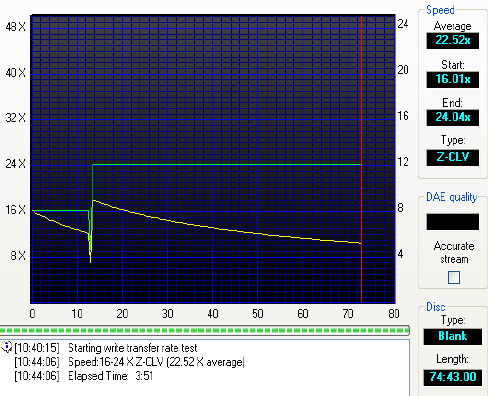
The drive, when recording CD-RW at 24X , reported an average writing speed of 22.52X.
7. CD Writing Quality - Plextools
 We measured the C1 / C2 error rate on the recorded discs we burned at the various supported writing speeds. The software we used is the latest PleXTools Professional and in particular the built-in Q-Check utility. The Plextor PX-716A was the reader.
We measured the C1 / C2 error rate on the recorded discs we burned at the various supported writing speeds. The software we used is the latest PleXTools Professional and in particular the built-in Q-Check utility. The Plextor PX-716A was the reader.
- BenQ 80min 52X @ 40X
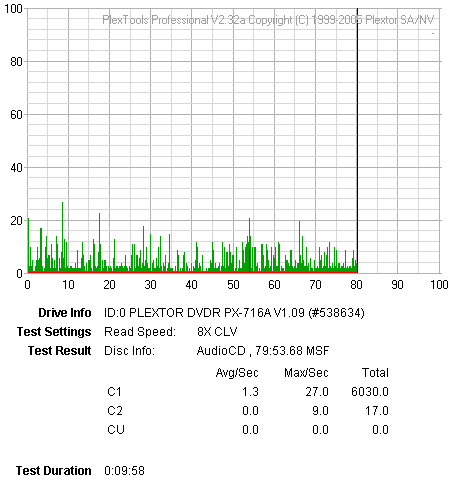
- Moser Baer 80min 52X @ 40X
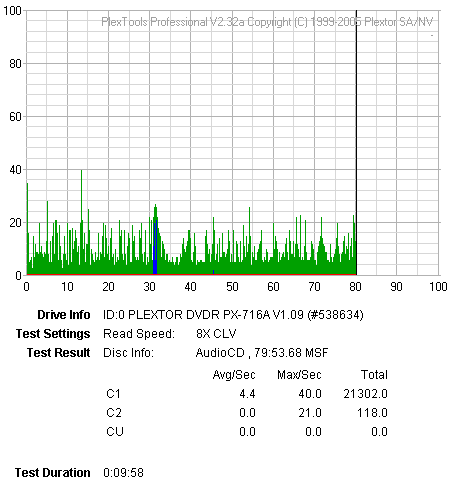
- Traxdata 80min 40X @ 40X
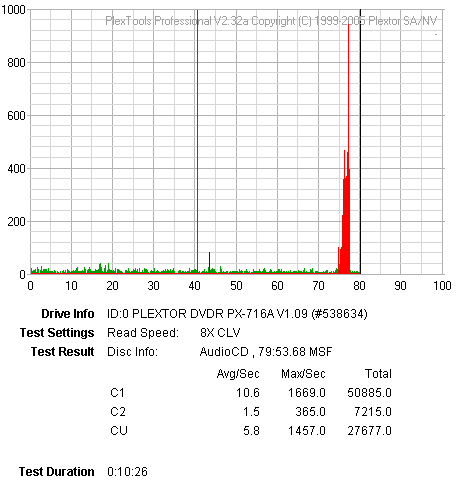
- Intenso 80min 48X @ 40X
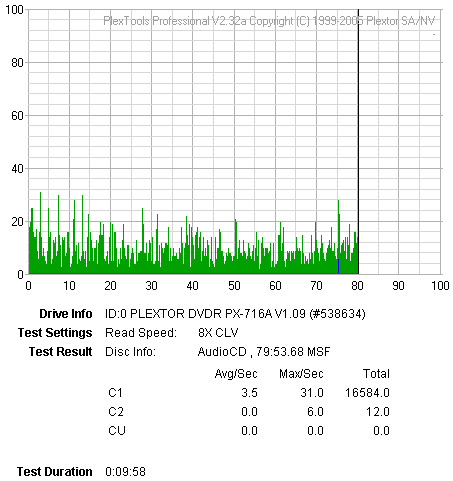
- Memorex 80min 52X @ 40X
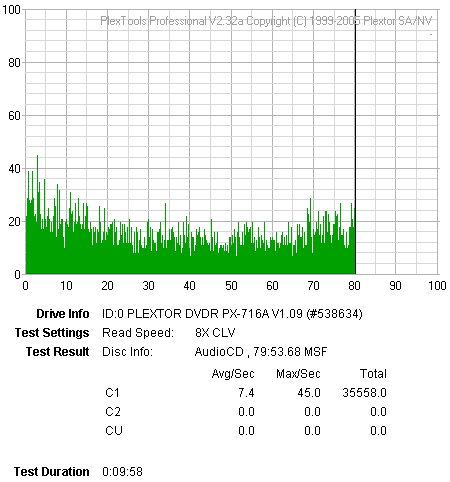
- Summary
According to the above scans produced with Plextools Q-check, the reported C1 levels were low for all media but high C2 values and extremely high CU errors were reported in the case of Traxdata media, while the BenQ and Memorex media offered the best quality. Overall, apart from Traxdata media, average to good burning quality was reported from Plextools for most of the tested media.
8. CD Writing Quality - Clover System
The Clover System CDX Compact Disc Analyzer is a high-speed tool to quantitatively measure the quality of a CD. It will analyze CD-DA, CD-ROM, CD-ROM XA, CD-I, CD-R, Photo-CD, Enhanced CD and CD-RW discs at 4X, 8X, 24X, 32X or 40X speeds. It effectively measures disc quality by examining the quantity and severity of CIRC errors generated during playback. It also provides the capability to measure signal parameters related to pit geometry, such as asymmetry and reflectivity. When put together, all these facts provide a thorough analysis of disc quality. The Clover System Analyzers can also perform various format-checking tests on data discs, and do bit-for-bit data comparison on all types of CDs. All tests are carried out at a maximum speed of 40X.
CIRC error correction uses two principles to detect and correct errors. The first is redundancy (extra information is added, which gives an extra chance to read the disc), and the second is interleaving (data is distributed over a relatively large physical area). The CIRC error correction used in CD players uses two stages of error correction, the well known C1 and C2, with de-interleaving of the data between the stages.
The error type E11 means one bad symbol was corrected in the C1 stage. E21means two bad symbols were corrected in the C1 stage. E31 means that there were three or more bad symbols at the C1 stage. This block is uncorrectable at the C1 stage, and is passed to the C2 stage. Respectively, E12 means one bad symbol was corrected in the C2 stage and E22 means two bad symbols were corrected in the C2 stage. E32 means that there were three or more bad symbols in one block at the C2 stage, and therefore this error is not correctable.
BLER (Block Error Rate) is defined as the number of data blocks per second that contain detectable errors, at the input of the C1 decoder. Since this is the most general measurement of the quality of a disc, you will find BLER graphs for all media tested below. If you click on the images you can see a more detailed table, indicating error levels. The Red Book specification (IEC 908) calls for a maximum BLER of 220 per second averaged over ten seconds. Discs with higher BLER are likely to produce uncorrectable errors. Al low BLER shows that the system as a whole is performing well, and the pit geometry is good. However, BLER only tells us how many errors were generated per second, and it does not tell us anything about the severity of those errors.
- BenQ 80min 52X @ 40X
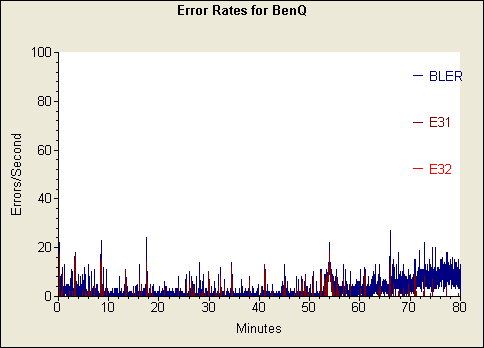
- Moser Baer 80min 52X @ 40X
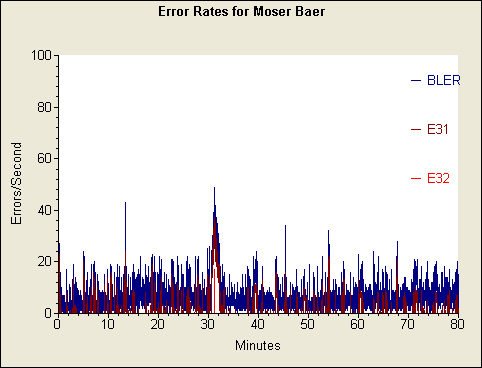
- Traxdata 80min 40X @ 40X
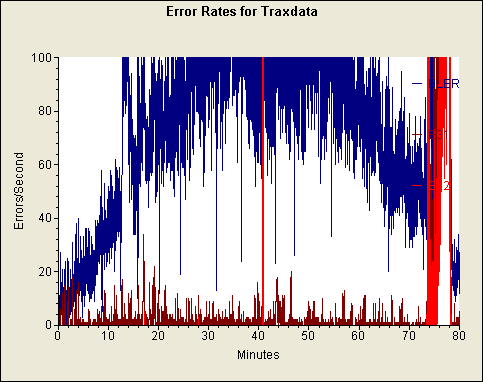
- Intenso 80min 48X @ 40X
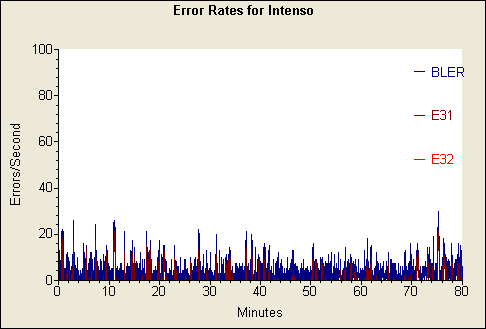
- Memorex 80min 52X @ 40X
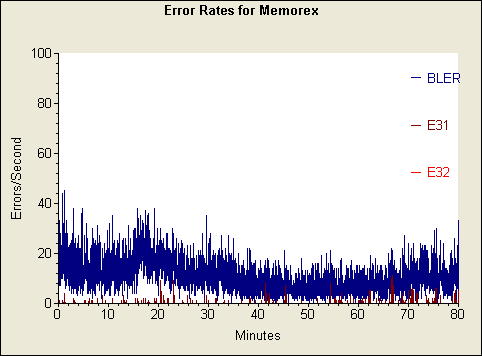
- Summary
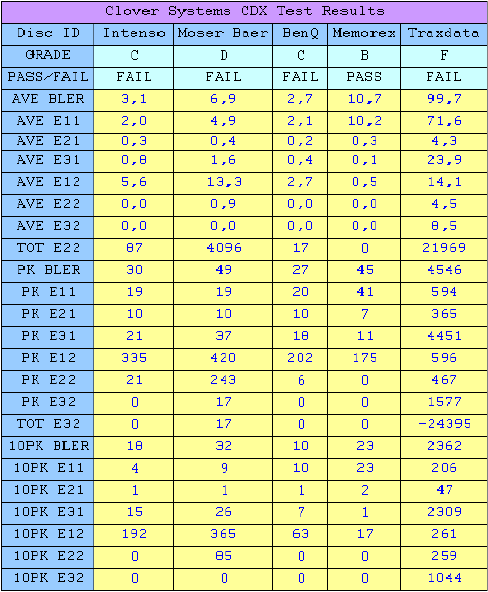
The burning quality of the drive which we saw in the previous page with Plextools, is confirmed here. All the tested media, according to Clover Systems had failed with the only exception of Memorex media, which passed with a B grading.
9. DVD Writing Tests
Writing Performance
The maximum supported speed is 16X CAV for both DVD+R and DVD-R formats. For DVD+RW, the speed is 8X while for DVD-RW, 6X.
By using Nero CD-DVD Speed with DVD-R and DVD+R media, we are able to see the writing strategy of the drive for both formats at 16X burning speed.
- DVD+R media @ 16X CAV

- DVD-R media @ 16X CAV
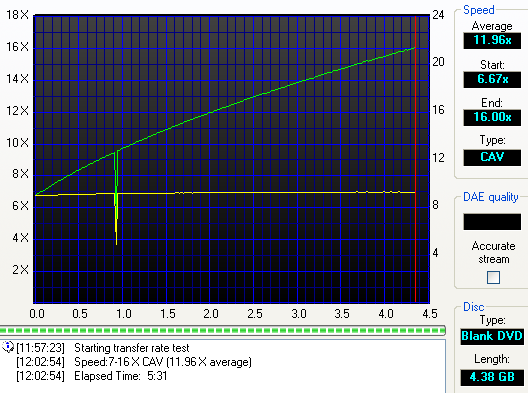
- Burning Tests
DVD-R media
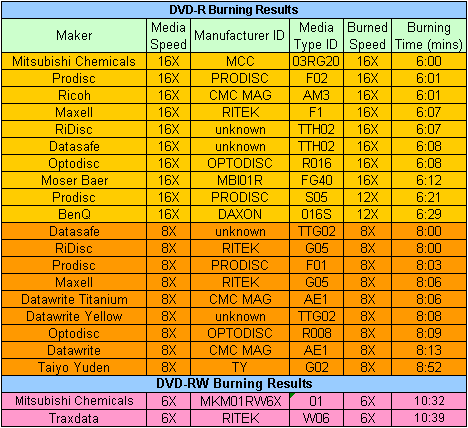
All of the above media were burned at their certified speeds with the only exception of BenQ and ProdiscS05 media. Also, the writing times are acceptable, requiring 6 min's for a 16X burn and 8 min's for an 8X burn.
DVD+R media

Once again, acceptable 16X burning times with the bonus that two of the media took less than 6 min's. All the tested DVD's were burned at their certified speeds.
- Comparison with other drives
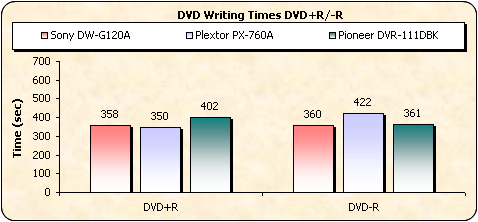
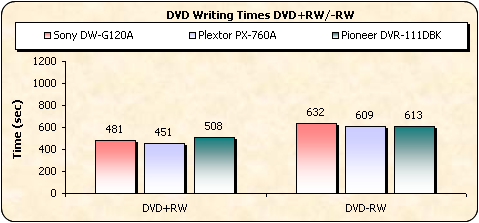
The lower the better...
- DVD Overburning Tests
Using Nero CD-DVD Speed, we tested to see if the drive can overburn using DVD+R and DVD-R media. Unfortunately, the drive does not support DVD overburning.
10. DVD Writing Quality - Page 1
In order to test the writing quality and readability of the burned media, we used two readers equipped with two software applications:
- The LiteON SOHD-167T with patched firmware being able to read DVD5 up to 16X CAV and DVD9 up to 10X CAV. For the transfer rate tests we used the latest Nero CDSpeed version.
- The Plextor PX-716A with the latest available firmware. For scanning the disc, we used the latest PlexTools version at 2X CLV reading speed, BURST mode, with middle accuracy.
In general, a "perfect" disc should have a smooth reading curve, very low PIE/POE and zero (0) POF error rates. Most times however, even though a disc has very low PIE/POE error rates, the reading curve may not be smooth containing sudden drops. Due to the fact that we oversped the reading capabilities of the LiteON SOHD-167T, such drops are expected, especially near the outer area of the disc.
The measurements below should not be taken as the absolute criterion of the burning quality, but as an indication level.
16X DVD+R Writing Speed
- ProdiscR04 16X DVD+R @ 16X


- ProdiscR05 16X DVD+R @ 16X


- BenQ 16X DVD+R @ 16X


- Ricoh 16X DVD+R @ 16X


- Datawrite Titanium 16X DVD+R @ 16X


- RiDisc 16X DVD+R @ 16X


- Traxdata 16X DVD+R @ 16X


- Maxell 16X DVD+R @ 16X


- Verbatim 16X DVD+R @ 16X


- Summary
Overall, average quality was reported. Fluctuating speed graphs and high error counts for most of the media. Only Verbatim, ProdiscR05 and Maxell media had low error counts and steady speeds.
11. DVD Writing Quality - Page 2
In order to test the writing quality and readability of the burned media we used two readers equipped with two software applications:
- The LiteOn SOHD-167T with patched firmware being able to read DVD5 up to 16X CAV and DVD9 up to 10X CAV. For the transfer rate tests we used the latest Nero CDSpeed version.
- The Plextor PX-716A with the latest available firmware. For scanning the disc, we used the latest PlexTools version at 2X CLV reading speed, BURST mode, with middle accuracy.
In general, a "perfect" disc should have a smooth reading curve, very low PIE/POE and zero (0) POF error rates. Most times however, even though a disc has very low PIE/POE error rates, the reading curve may not be smooth containing sudden drop. Due to the fact that we oversped the reading capabilities of the LiteOn SOHD-167T, such drops are expected, especially near the outer area of the disc.
The measurements below should not be taken as the absolute criterion of the burning quality, but as an indication level.
8X DVD+R Writing Speed
- Datawrite Titanium 8X DVD+R @ 8X


- Bulkpaq 8X DVD+R @ 8X


- Maxell 8X DVD+R @ 8X


- Taiyo Yuden 8X DVD+R @ 8X


- Datasafe 8X DVD+R @ 8X


- Opto 8X DVD+R @ 8X


- RiDisc 8X DVD+R @ 8X


- Summary
With 8X +R media, the results were not all that different in comparison to 16X burnings. We also had Datasafe media, which couldn't be read by the Plextor drive, despite the fact that it was read by the LiteOn We attempted to read it with a second Plextor drive, but the results were the same. Nevertheless, good burning was reported with Taiyo Yuden, Bulkpaq, Datawrite Titanium and RiDisc media.
12. DVD Writing Quality - Page 3
In order to test the writing quality and readability of the burned media, we used two readers equipped with two software applications:
- The LiteOn SOHD-167T with patched firmware being able to read DVD5 up to 16X CAV and DVD9 up to 10X CAV. For the transfer rate tests we used the latest Nero CDSpeed version.
- The Plextor PX-716A with the latest available firmware. For scanning the disc, we used the latest PlexTools version at 2X CLV reading speed, BURST mode, with middle accuracy.
In general, a "perfect" disc should have a smooth reading curve, very low PIE/POE and zero (0) POF error rates. Most times however, even though a disc has very low PIE/POE error rates, the reading curve may not be smooth containing sudden drops. Due to the fact that we oversped the reading capabilities of the LiteON SOHD-167T, such drops are expected, especially near the outer area of the disc.
The measurements below should not be taken as the absolute criterion of the burning quality, but as an indication level.
16X DVD-R Writing Speed
- ProdiscF02 16X DVD-R @ 16X
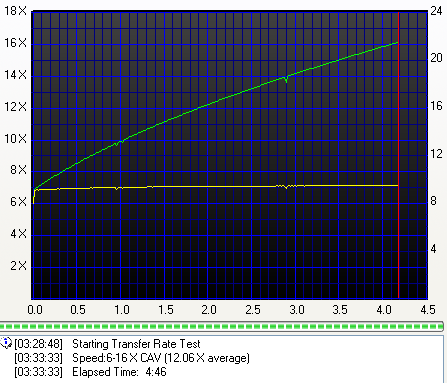
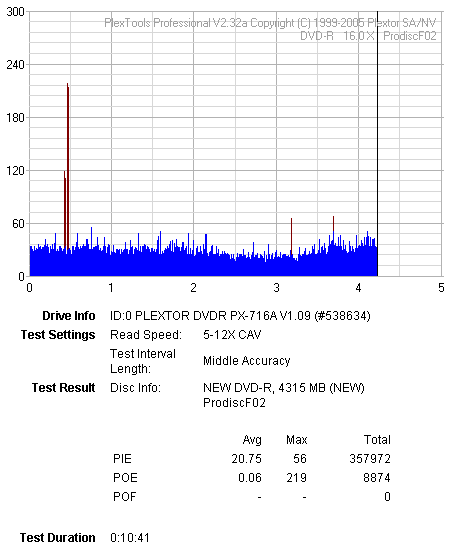
- Optodisc 16X DVD-R @ 16X
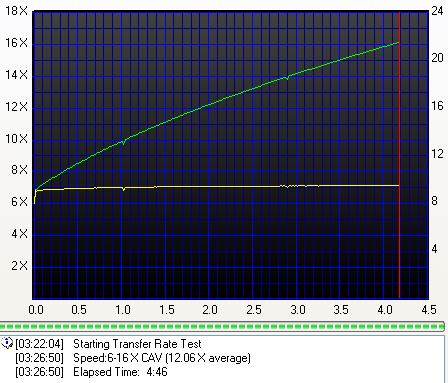
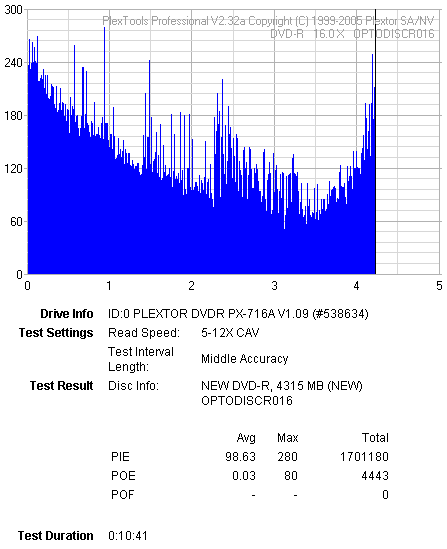
- RiDisc 16X DVD-R @ 16X
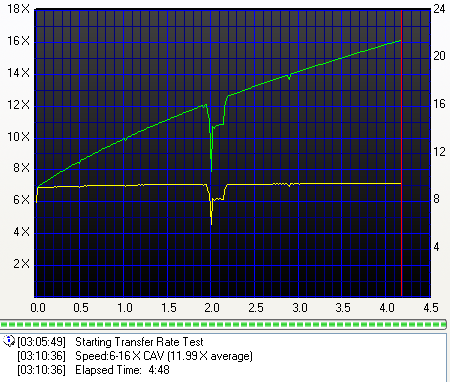
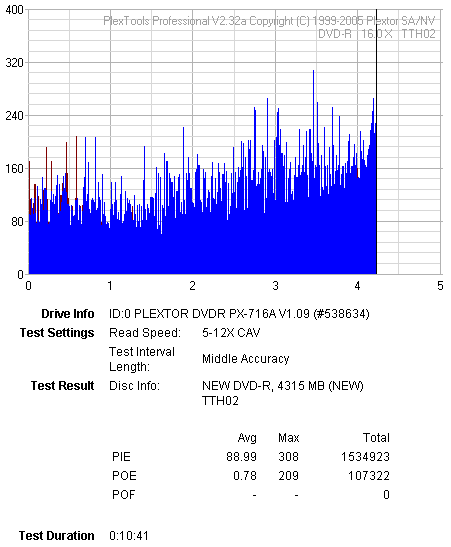
- MKM 16X DVD-R @ 16X
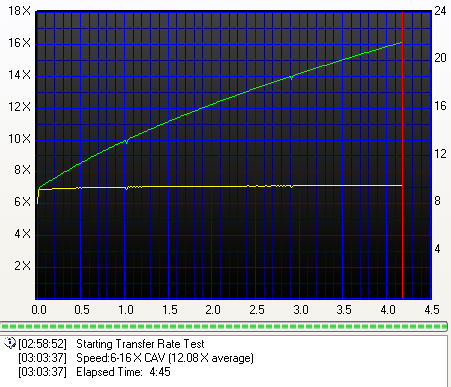
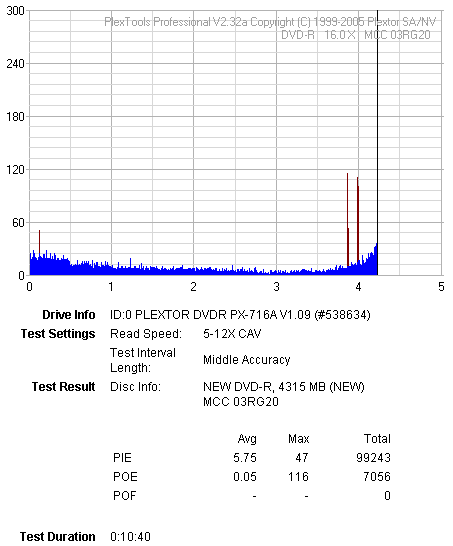
- Maxell 16X DVD-R @ 16X
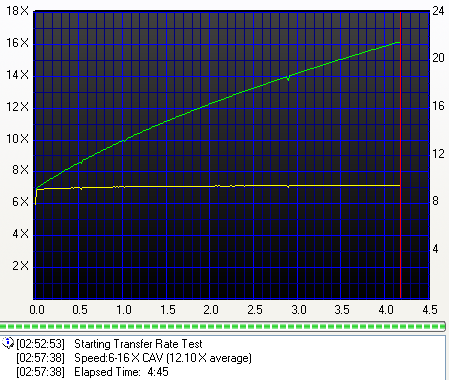

- Ricoh 16X DVD-R @ 16X
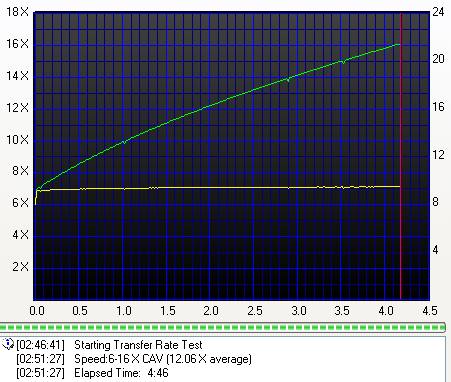
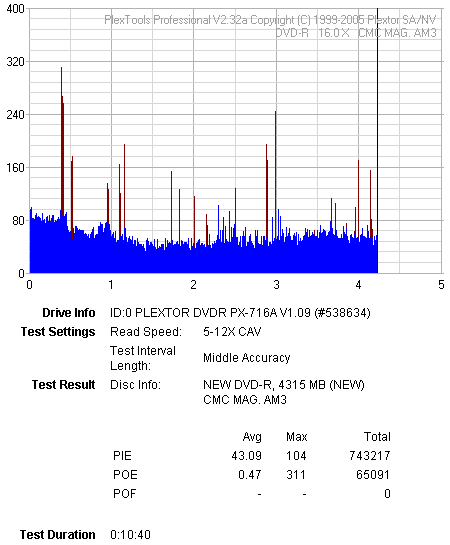
- Moser Baer 16X DVD-R @ 16X
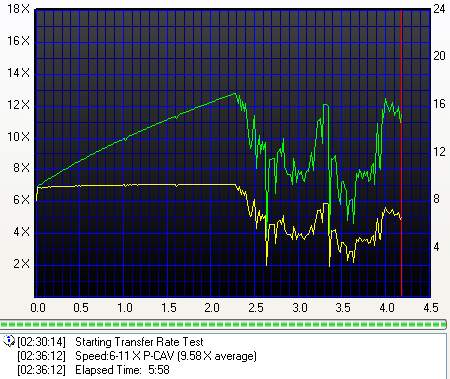
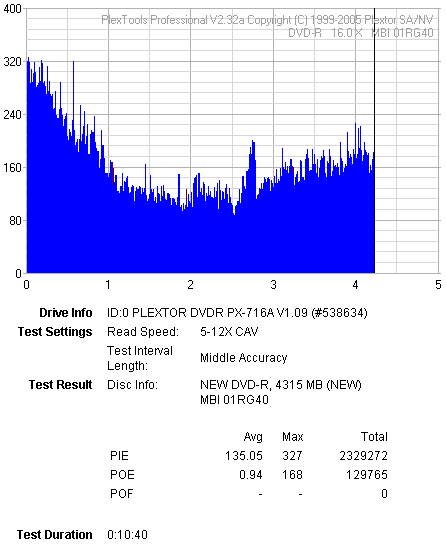
- Datasafe 16X DVD-R @ 16X

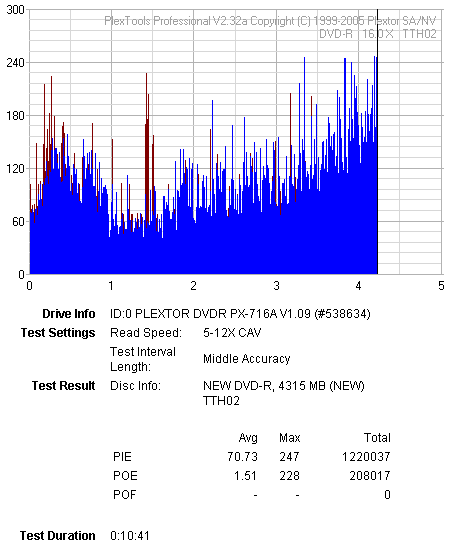
- Summary
Most of the DVD's produced smooth speed graphs, with the only exception of Moser Baer media. which reported fluctuations in speed and rather high error values. There were also high error counts for most of the media with the exception of MKM media, which was also the best overall disc, Prodisc and Maxell media.
13. DVD Writing Quality - Page 4
In order to test the writing quality and readability of the burned media, we used two readers with two software applications:
- The LiteOn SOHD-167T with patched firmware being able to read DVD5 up to 16X CAV and DVD9 up to 10X CAV. For the transfer rate tests, we used the latest Nero CDSpeed version.
- The Plextor PX-716A with the latest available firmware. For scanning the disc, we used the latest PlexTools version at 2X CLV reading speed, BURST mode with middle accuracy.
In general, a "perfect" disc should have a smooth reading curve, very low PIE/POE and zero (0) POF error rates. Most times however, even though a disc has very low PIE/POE error rates, the reading curve may not be smooth containing sudden drops. Due to the fact that we oversped the reading capabilities of the LiteOn SOHD-167T, such drops are expected, especially near the outer area of the disc.
The measurements below should be taken not as the absolute criteria of the burning quality, but as an indication level.
12X DVD-R Writing Speed
- BenQ 16X DVD-R @ 12X
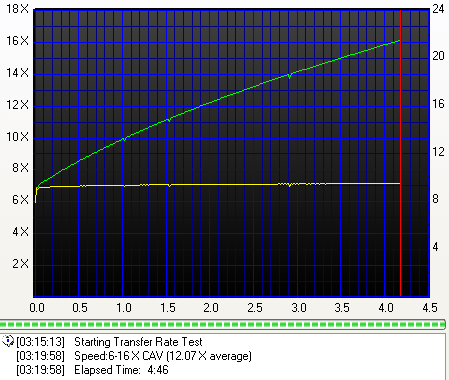
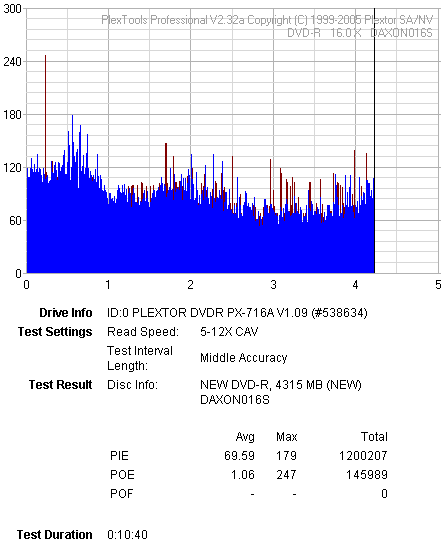
- ProdiscS05 16X DVD-R @ 12X
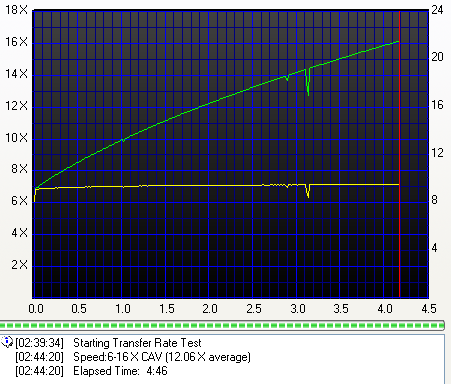
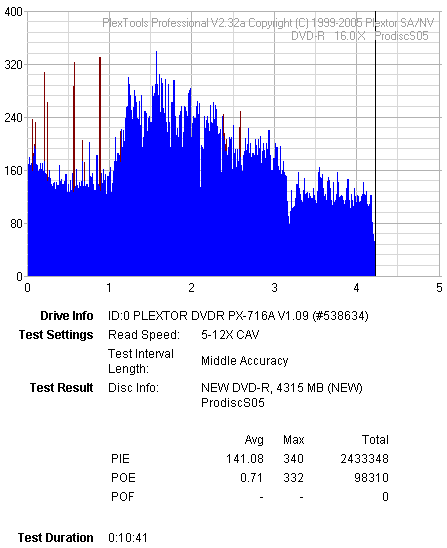
- Summary
The two media were 16X certified but were recognized and burned as 12X media. The quality is mediocre with steady speed lines but high error counts and levels.
14. DVD Writing Quality - Page 5
In order to test the writing quality and readability of the burned media, we used two readers with two software applications:
- The LiteON SOHD-167T with patched firmware being able to read DVD5 up to 16X CAV and DVD9 up to 10X CAV. For the transfer rate tests, we used the latest Nero CDSpeed version.
- The Plextor PX-716A with the latest available firmware. For scanning the disc, we used the latest PlexTools version at 2X CLV reading speed, BURST mode with middle accuracy.
In general, a "perfect" disc should have a smooth reading curve, very low PIE/POE and zero (0) POF error rates. Most times however, even though a disc has very low PIE/POE error rates, the reading curve may not be smooth containing sudden drops. Due to the fact that we oversped the reading capabilities of the LiteON SOHD-167T, such drops are expected, especially near the outer area of the disc.
The measurements below should be taken not as the absolute criteria of the burning quality, but as an indication level.
8X DVD-R Writing Speed
- Optodisc 8X DVD-R @ 8X
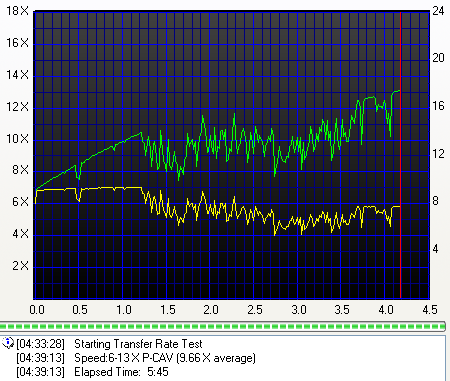
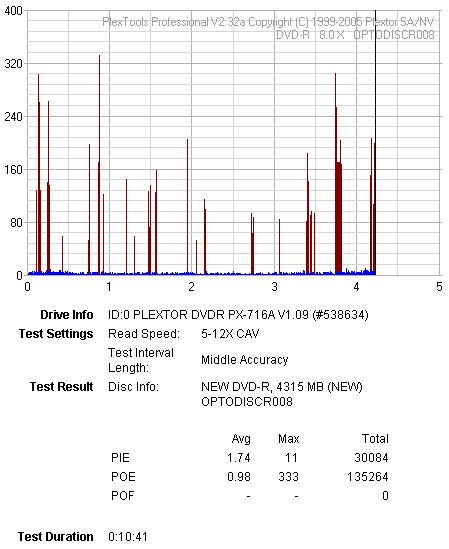
- Datawrite Titanium 8X DVD-R @ 8X
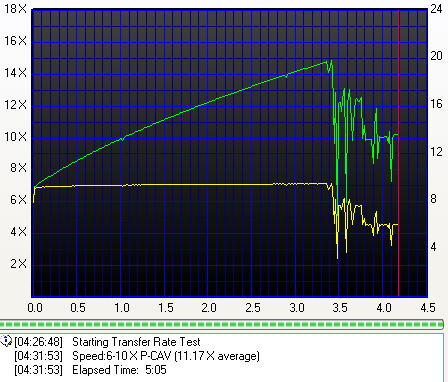
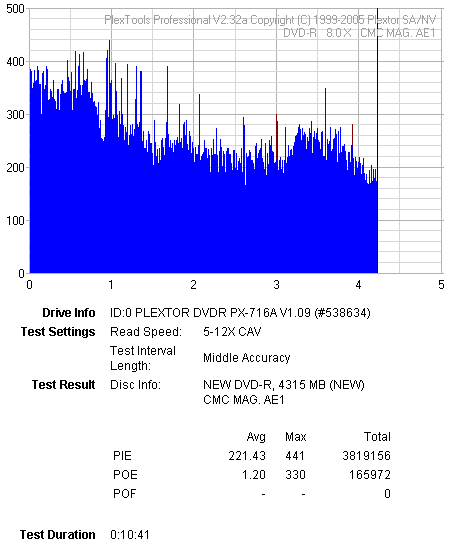
- Maxell 8X DVD-R @ 8X
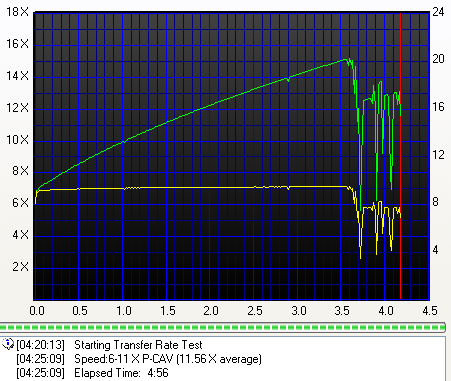
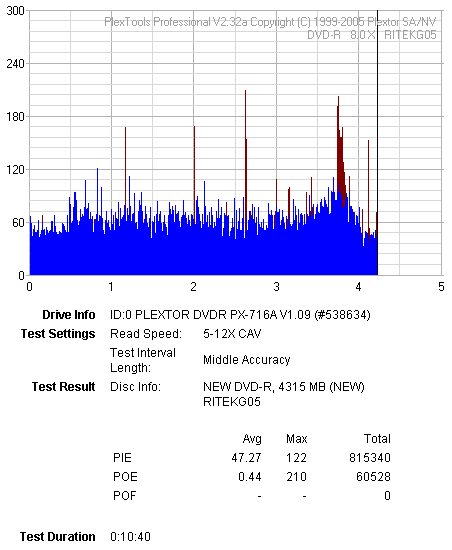
- Datawrite Yellow 8X DVD-R @ 8X
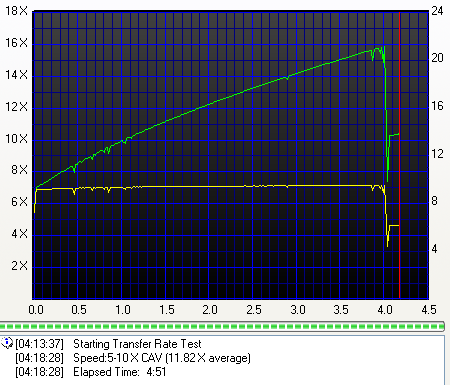
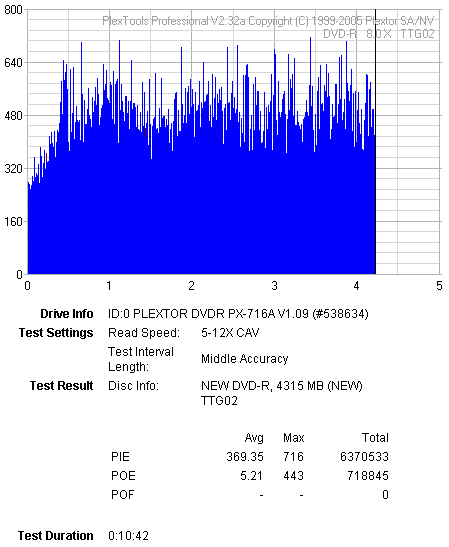
- Taiyo Yuden 8X DVD-R @ 8X
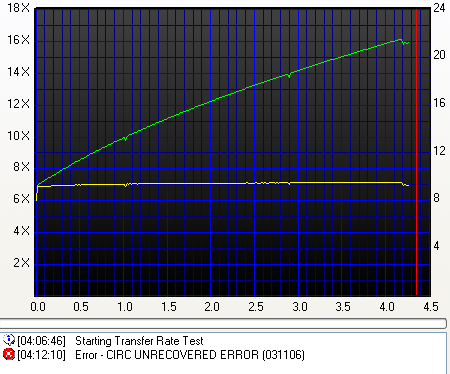
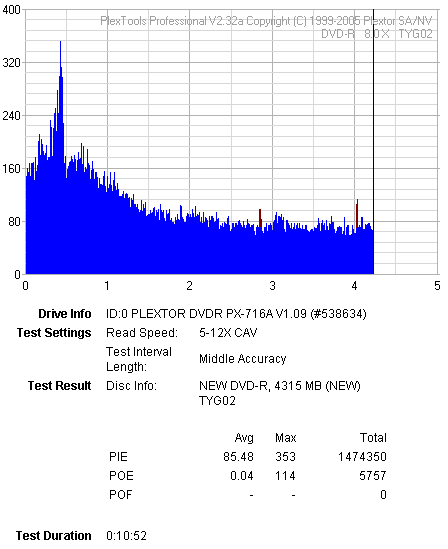
- RiDisc 8X DVD-R @ 8X
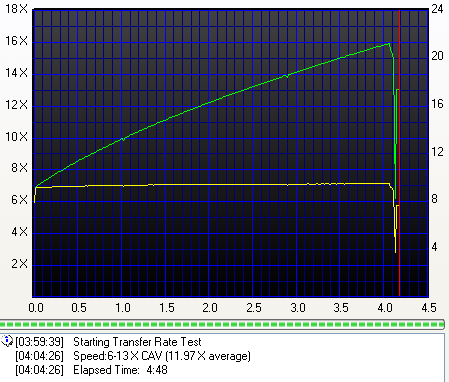
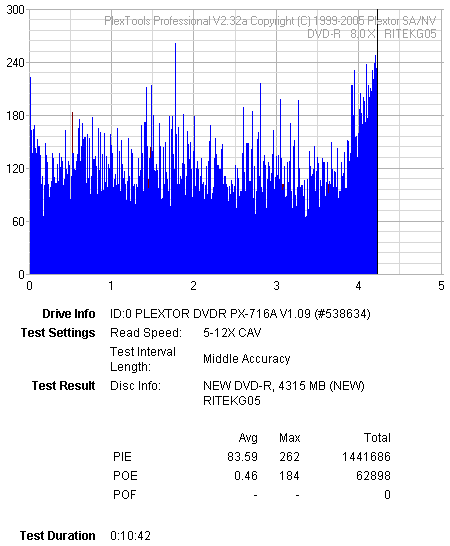
- Datawrite 8X DVD-R @ 8X
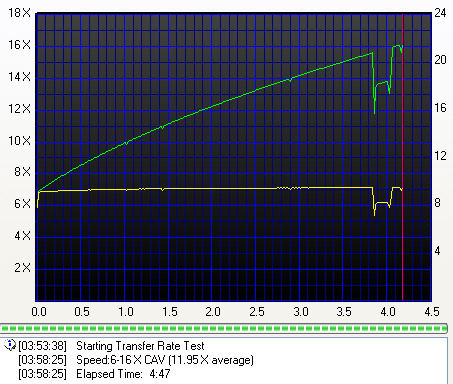
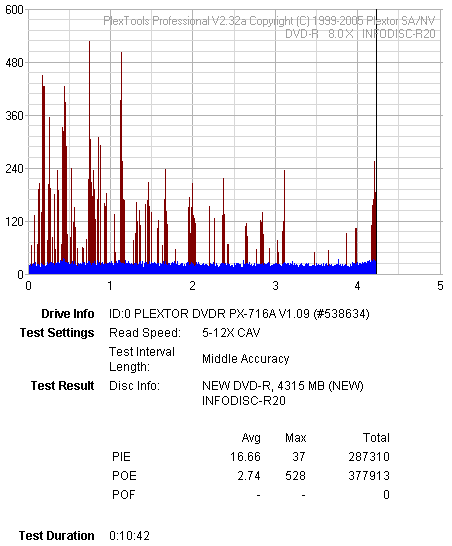
- ProdiscF01 8X DVD-R @ 8X
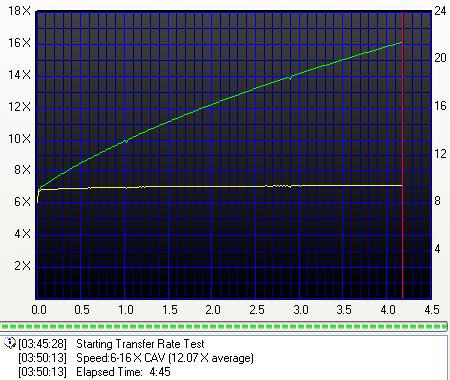
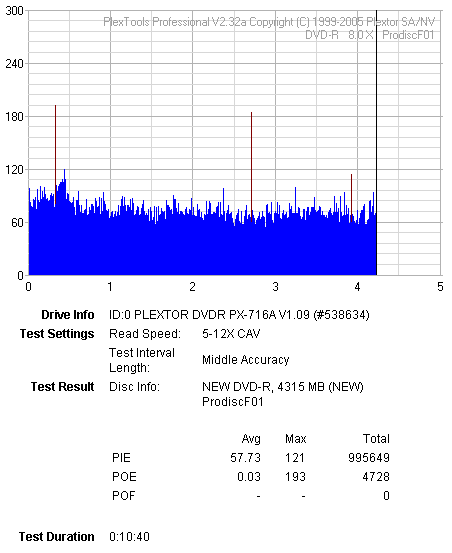
- Datasafe 8X DVD-R @ 8X
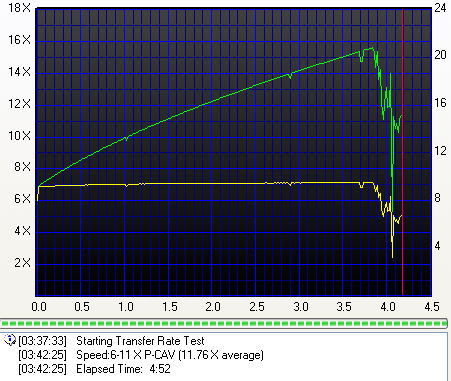
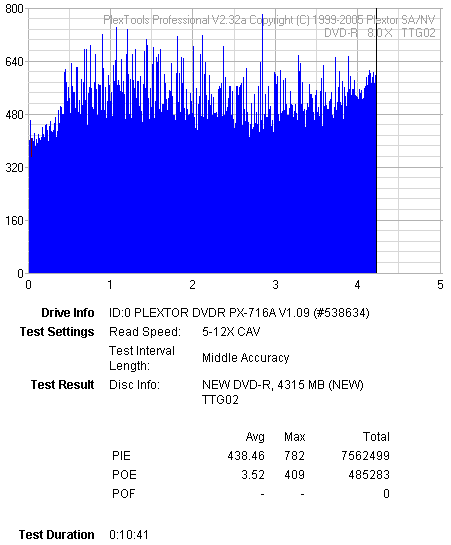
- Summary
With 8X -R media, the drive's performance is about average. The major problems lie in the Plextools scans where most media had very high error counts and the limits were above the accepted levels, while the CDSpeed scans were in the main acceptable. The only media that produced good quality were as ProdiscF01, Maxell and Ridisc.
15. DVD Writing Quality - Page 6
In order to test the writing quality and readability of the burned media, we used two readers equipped with two software applications:
- The LiteON SOHD-167T with patched firmware being able to read DVD5 up to 16X CAV and DVD9 up to 10X CAV. For the transfer rate tests we used the latest Nero CDSpeed version.
- The Plextor PX-712A with the latest available firmware. For scanning the disc, we used the latest PlexTools version at 2X CLV reading speed, BURST mode, with middle accuracy.
In general, a "perfect" disc should have a smooth reading curve, very low PIE/POE and zero (0) POF error rates. Most times however, even though a disc has very low PIE/POE error rates, the reading curve may not be smooth containing sudden drops. Due to the fact that we oversped the reading capabilities of the LiteON SOHD-167T, such drops are expected, especially near the outer area of the disc.
The measurements below should not be taken as the absolute criterion of the burning quality, but as an indication level.
DVD+RW and DVD-RW Media
- MKM 8X DVD+RW @ 8X


- Ricoh 8X DVD+RW @ 8X


- MKM 6X DVD-RW @ 6X
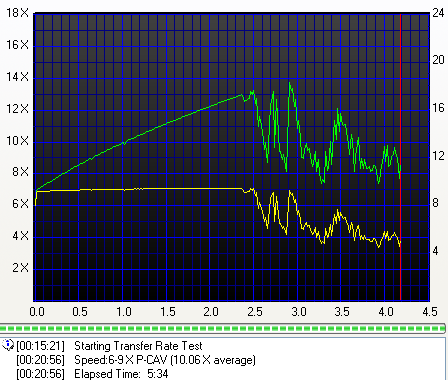

- Traxdata 6X DVD-RW @ 6X

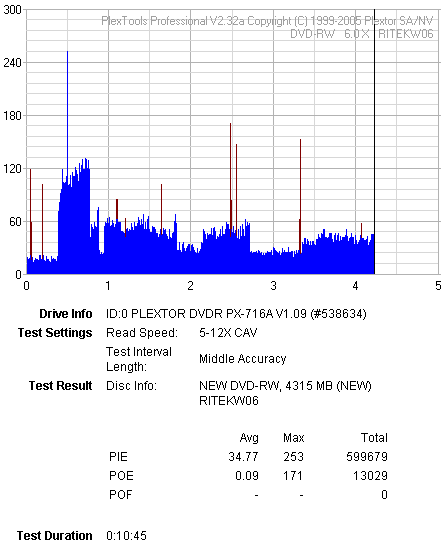
- Summary
Most RW media had acceptable error counts, but all had fluctuating speed graphs. MKM 8X DVD+RW seems to be the worst, producing high PIE values at the end while MKM 6X DVD -RW is probably the best performer.
16. DVD Writing Quality - Almedio
The AEC-1000 consists of a DVD Drive and the "ALChecker" error measurement application which can check the written data quality. The application is capable of 1X CLV measurement as well as 4X CLV with DVD-Video/ROM and finalized DVD+R/-R media.
There are three measurement modes:
- Fine Mode: checks a series of eight consecutive ECC blocks,
- Rough Mode: checks eight consecutive ECC blocks every 100h ECC blocks
- Quick Mode: checks three specified areas
The checking status is shown graphically in real time while you can save the error graph at the end of the test. The reported errors are the PI and the UncPO. The PI counts the number of rows corrected by the PI error correction in each group of eight consecutive ECC blocks. The UncPO counts the number of ECC blocks in which more than one bytes are uncorrectable in eight consecutive ECC blocks. For our quality scans, we set for 1X CLV and Fine Mode which is the slowest and produces the safest results.
- Optodisc 8X DVD-R @ 8X
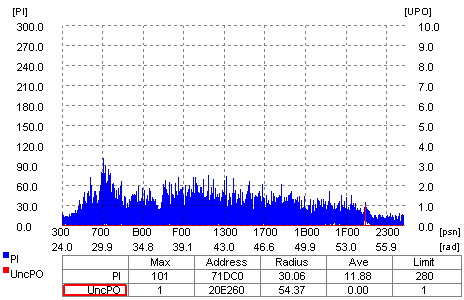
- Taiyo Yuden 8X DVD-R @ 8X
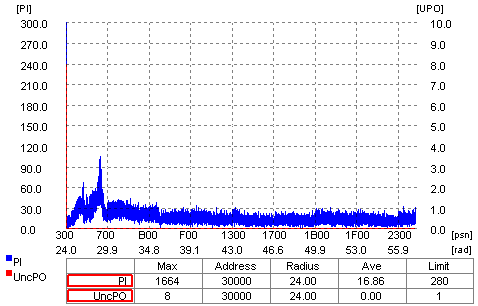
- Datasafe 8X DVD-R @ 8X
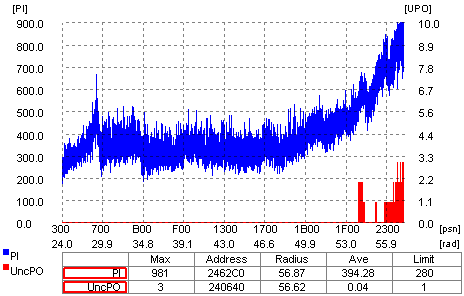
- Moser Baer 16X DVD-R @ 16X
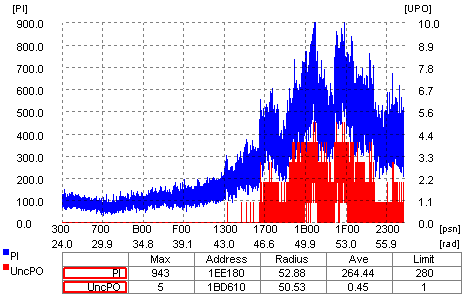
- Optodisc 8X DVD+R @ 8X

- ProdiscR04 16X DVD+R @ 16X

- RiDisc 16X DVD+R @ 16X

- Traxdata 16X DVD+R @ 16X

- Summary
According to Almedio AEC-1000 error checker, the drive has BAD writing quality. The media we chose to measure are those which either couldn't be read by the LiteOn or Plextor drives, or produced high error levels in Plextools. All tested media reported bad condition, confirming the previous test results with Plextools and CDSpeed.
17. DVDR DL - Page 1
- Writing Tests
We burned some DVD+R DL and DVD-R DL discs with data content. For this task we used "Create Data Disc" from Nero CDSpeed in order to burn the entire disc.
Mitsubishi Chemicals 8X DVD+R DL @ 8X Z-CLV

The drive started burning the media at 4X and maxed out at 8.04X with and average of 6.88X using Z-CLV writing strategy. The burn time was 17.29mins.
Mitsubishi Chemicals 8X DVD-R DL @ 8X Z-CLV
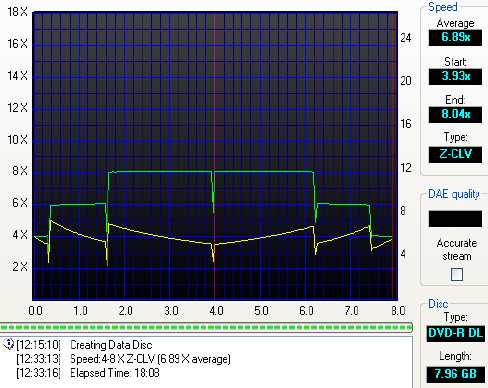
Once again, Z-CLV strategy and the drive reached the maximum speed of 8X, having an average speed of 6.89X. It should be noted that this is the first time that we've seen a drive recognise MKM-R DL 8X media.
18. DVDR DL - Page 2
- Writing Quality
In order to test the writing quality and readability of the burned media, we used two readers equipped with two software applications:
- The LiteON SOHD-167T with patched firmware being able to read DVD5 up to 16X CAV and DVD9 up to 10X CAV. For the transfer rate tests we used the latest Nero CDSpeed version.
- The Plextor PX-716A with the latest available firmware. For scanning the disc, we used the latest PlexTools version at 2X CLV reading speed, BURST mode, with middle accuracy.
In general, a "perfect" disc should have a smooth reading curve, very low PIE/POE and zero (0) POF error rates. Most times however, even though a disc has very low PIE/POE error rates, the reading curve may not be smooth containing sudden drops. Due to the fact that we oversped the reading capabilities of the LiteON SOHD-167T, such drops are expected, especially near the outer area of the disc.
The measurements below should not be taken as the absolute criterion of the burning quality, but as an indication level.
- MKM DVD+R DL 8X @ 8X


- MKM DVD-R DL 8X @ 8X
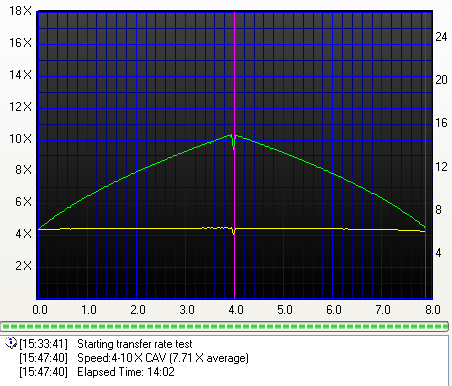
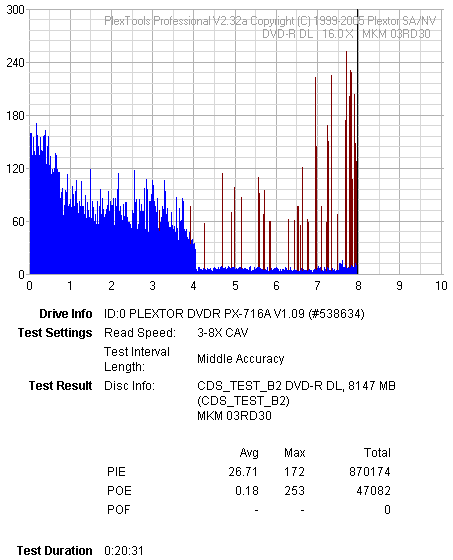
- Summary
In the case of MKM+R DL media, the LiteOn drive was unable to complete the reading, as you can see from the speed graph where the second layer not read. The same disc was read by the Plextor drive but produced PO errors, including POF. In comparison, MKM-R DL media was read smoothly by CDSpeed and had acceptable values in the Plextools scans.
19. DW-G120A vs SA300 - Page 1
For checking exactly what the Sony DW-G120A reports, we used three different media, burned with other recorders. The three media have been measured with the well known AudioDev SA300 DVD CATS system at 1X.
The drive is capable of reporting PI/PIF errors, so we will compare those measurements at the 8X reading speed.
Please note, that the posted results are only valid for the specific tested DW-G120A drive. Using other drives, even another DW-G120A, can produce totally different results. Beware!
#1st Test Disc - PISum8/PIF Comparison - 8X Reading speed



From the above graphs, we can see that the error line trend follows almost the same pattern as the original CATS scans but the levels are different, especially in the PI sum graph.
20. DW-G120A vs SA300 - Page 2
For checking exactly what the Sony DW-G120A reports, we used three different media, burned with other recorders. The three media have been measured with the well known AudioDev SA300 DVD CATS system at 1X.
The drive is capable of reporting PI/PIF errors, so we will compare those measurements at 8X reading speed.
Please note, that the posted results are only valid for the specific tested DW-G120A drive. Using other drives, even another DW-G120A, can produce totally different results. Beware!
#2nd Test Disc - PISum8/PIF Comparison - 8X Reading speed



The graph produced by the Sony drive is totally different from the CATS.
21. DW-G120A vs SA300 - Page 3
For checking exactly what the Sony DW-G120A reports, we used three different media, burned with other recorders. The three media have been measured with the well known AudioDev SA300 DVD CATS system at 1X.
The drive is capable of reporting PI/PIF errors, so we will compare those measurements at 8X reading speed.
Please note, that the posted results are only valid for the specific tested DW-G120A drive. Using other drives, even another DW-G120A, can produce totally different results. Beware!
#3rd Test Disc - PISum8/PIF Comparison - 8X Reading speed
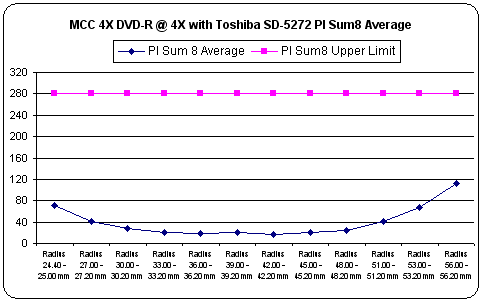
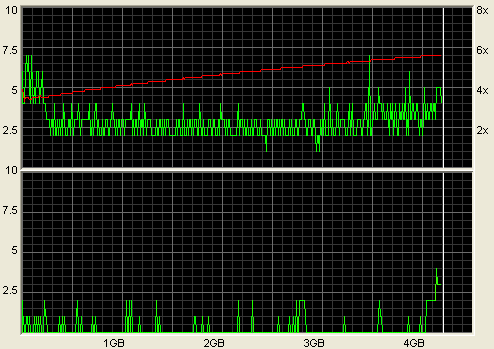

Similar trend line but again, the levels are different.
22. DW-G120A vs SA300 - Page 4
For checking exactly what the Sony DW-G120A reports, we used three different media, burned with other recorders. The three media have been measured with the well known AudioDev SA300 DVD CATS system at 1X.
The drive is capable of reporting PI/PIF errors, so we will compare those measurements at 8X reading speed.
Please note, that the posted results are only valid for the specific tested DW-G120A drive. Using other drives, even another DW-G120A, can produce totally different results. Beware!
#4th Test Disc - PISum8/PIF Comparison - 8X Reading speed
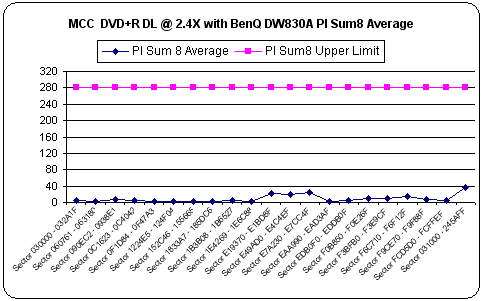
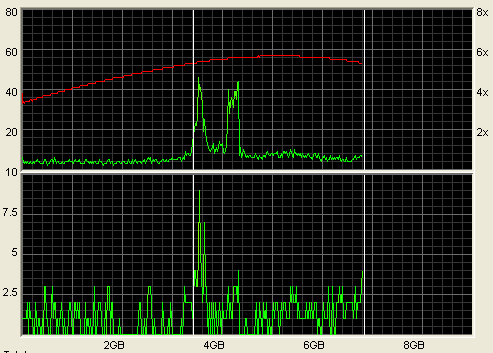
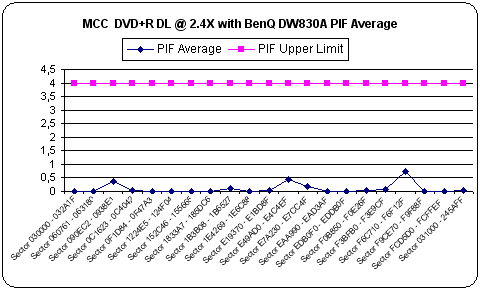
Once again, the trend line is similar but not the level.
23. Booktype Setting
The booktype setting is a feature widely supported by almost all recent drives, as it enables the change of the booktype for specific media formats (DVD+R,+RW,+RDL to DVD-ROM), to achieve maximum compatibility with stand alone players (mostly outdated ones). This can be achieved prior to burning the inserted media or during the burn process (at the beginning with Nero or another burning software).
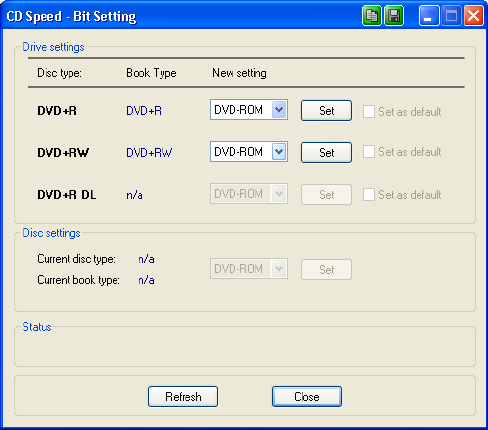
The booktype can be changed for +R and +RW media to DVD-ROM. +DL media cannot be changed but it is by default set to DVD-ROM.
24. Advanced Features
Since the SONY DW-G120A is a Mediatek based drive, the RPC region control can be easily disabled and the drive made region free.
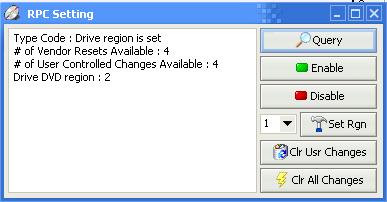
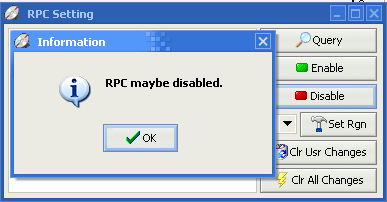
With the appropriate utilities, you can backup the current firmware, read the supported media list for the current firmware, as well as define the recording speed of individual media.
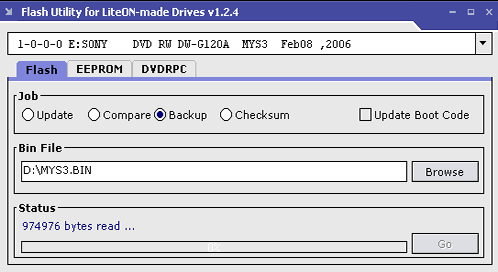
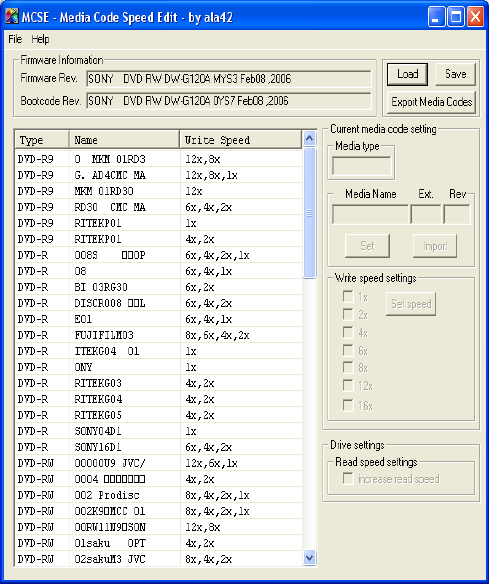
By using the Media Code Speed Edit utility, we managed to read the compatibility list for firmware revision MYS3, but unfortunately not for all formats, just the minus.
| DVD-R9 supported media types: 6 |
MKM 01RD3 12x,8x
AD4CMC MA 12x,8x,1x
MKM 01RD30 12x
RD30 CMC MA 6x,4x,2x
RITEKP01 1x
RITEKP01 4x,2x |
| DVD-R supported media types: 13 |
008S 6x,4x,2x,1x
08 6x,4x,1x
BI 03RG30 6x,2x
DISCR008 6x,4x,2x
E01 6x,4x,1x
FUJIFILM03 8x,6x,4x,2x
ITEKG04 01 1x
ONY 1x
RITEKG03 4x,2x
RITEKG04 4x,2x
RITEKG05 4x,2x
SONY04D1 1x
SONY16D1 6x,4x,2x |
| DVD-RW supported media types: 57 |
00000U9 JVC/ 12x,6x,1x
0004 ������� 4x,2x
002 Prodisc 8x,4x,2x,1x
002K9�MCC 01 8x,4x,2x,1x
00RW11N9�SON 12x,8x
01saku OPT 4x,2x
02sakuM3 JVC 8x,4x,2x
03 RIT 6x,2x,1x
04 DAXON_RW2 12x,8x
1 PRINCORÿÿÿ 16x,12x,8x,6x,4x,2x,1x
11n9 OPTODIS 8x,4x,2x,1x
1Victord7 TD 12x,8x,4x,2x,1x
501saku]3 �� 1x
701saku OP 6x,4x,2x,1x
BI01RWG 20 6x,4x,2x
C/VictorT7�T 6x,2x,1x
C1Victord7 T 6x,2x,1x
CORÿÿÿÿÿ�ÿÿÿ 16x,12x,8x,6x,4x,2x,1x
CW04 J 4x,2x
DIA ����� 2x
DISCW006 6x,4x
DK501saku]3 1x
DK601saku 8x
FOMEDIAA20 P 6x,1x
IAA20 PRINCO 8x,4x,2x,1x
INCORW2X01 P 4x,2x
INFOMEDIA 2x
ISCW006 6x,4x
ITEKW06 6x,4x,1x
JVC/VictorT7 8x,4x
JVC0VictorD7 8x,4x
MCC 00RW11N9 8x,2x,1x
MCC 01RW11n9 6x,4x,2x,1x
MCW02 8x,2x
MCW04 8x,4x,2x
MKM 01RW6X01 8x,2x
NCORW0004 �� 4x,2x
ODISCK001�MC 12x
ONY000000U9 8x,4x,2x
ON_RW2X01 PR 6x,4x,2x
PTODISCW002 12x,8x,2x
RINCO 12x,8x,2x
RITEK000V11A 8x
RITEKW01 4x,2x
RITEKW04 6x,4x,1x
RITEKW06 4x,2x
SCK001�PVCW0 4x,2x
TODISCW004 P 12x,6x,4x,2x,1x
W00V00245�TD 12x,8x,4x,1x
W04 MBI0 8x,2x
WG 20 INFOM 4x,2x
aku]3 ������ 1x
ctorT7�TDK50 12x,8x,2x,1x
disc DW06 CM 8x,4x,2x,1x
ictorW7 OPTO 6x,1x
odisc DW04 D 8x,6x
odiscDVDRW�O 8x,4x |
25. Conclusion
 The DW-G120A is the latest release drive from Sony, supporting all the required DVD formats. It supports 8X writing speeds for DL media, while it is also able to burn DVD-RAM discs at 5X, which is something that you may not find in many drives out there.
The DW-G120A is the latest release drive from Sony, supporting all the required DVD formats. It supports 8X writing speeds for DL media, while it is also able to burn DVD-RAM discs at 5X, which is something that you may not find in many drives out there.
Reading is not the strong point of this drive, only supporting 40X for both CD-R and CD-ROM media. With DVD-ROM reading, the drive supports 16X for SL, as do most of the latest drives, but with DL media, it only supports up to 8X, while other drives can read at up to 12X. Unfortunately, as with most drives, the Sony DW-G120A cannot read 90/99 min Audio CDs although in the DAE quality test, it scored 100. In DVD ripping, the drive produced average speeds.
In contrast, protection schemes are a strong point of the drive, managing to bypass all the audio protections that we threw at it while it also read (quite fast) the Safedisc 2 protected game, but keep in mind that this is an old Safedisc version and is not being used in the latest games. Nevertheless, we checked if it can rip the newest protection schemes, and as with all other drives that we have seen until now, it could not produce a working backup.
Average to good performance was reported by the DW-G102A in our CD error correction tests, obtaining a very good score with the ABEX 721R test disc, and a perfect score with the ABEX 726. In the CD-Check Audio Test, the better drives drives can pass the 4th or even the 5th level, whereas the SONY drive only passed the 3rd level. The drive has an excellent DVD error correction mechanism, reading all the test discs without producing any errors and without having to drop speed at any point.

In CD-R burning, the drive is again slow, with 40X burning speed. Also, the quality that we saw at that speed was far from satisfactory, with only Memorex CD-R media managing to get a pass with the Clover System. In DVD writing, the drive produced average quality and in some cases bad quality, with either unsteady CDSpeed graphs or high error counts in Plextools. There were however some media that produced good quality. We also re-checked any bad quality media (high error counts or unsteady speed graphs), with the Almedio AEC-1000 error checker. Unfortunately, the bad quality was confirmed, with all the tested media being given as "bad condition". We hope a future firmware release will improve things here.
The DW-G120A supports MKM DVD-R DL 8X media, reporting acceptable quality with Plextools and a steady CDSpeed graph. This is the first drive we've seen write the MKM media at 8X, since all other drives that we have tested until now, only support it at 6X or 2X burning. The quality with MKM DVD+R DL 8X was a disappointment, producing high error levels and counts at the beginning of the second layer. Our LiteOn drive was unable to read the second layer. :-(
The drive supports the booktype feature for plus media, with the exception of DVD+R DL, which is set by default to DVD-ROM.
- The Good
- Supports 8X DVD±R DL
- Very good DVD error correction
- Supports reading and writing DVD-RAM media
- Bundled Nero software included
- Can be made region free
- The Bad
- Cannot create working backups of SafeDisc's most recent versions
- Does not support DVD overburning
- Cannot read 90/99 min Audio CDs
- Like To be fixed
- Writing quality with many CD-R, DVD±R media
| Reading |
 |
| Error Correction |
 |
| Protected Discs |
 |
| Writing |
 |
| Features |
 |