1. Introduction
 Asus comes forth with yet another release, this time a CPU Adapter, the ASUS CT-479, which brings the cool and quiet operation of the standard Intel mobile M series CPU to your desktop PC. In addition to this, the CT-479 enables the user to configure the FSB (front-side-bus) jumpers, for performance flexibility. So, depending on what your current application needs, you can set the FSB at 400MHz or 533MHz.
Asus comes forth with yet another release, this time a CPU Adapter, the ASUS CT-479, which brings the cool and quiet operation of the standard Intel mobile M series CPU to your desktop PC. In addition to this, the CT-479 enables the user to configure the FSB (front-side-bus) jumpers, for performance flexibility. So, depending on what your current application needs, you can set the FSB at 400MHz or 533MHz.

Of course, the CT-479 Adapter is not compatible with a entire range of Asus motherboards, but the manufacturer promises to release more and more motherboards that will support this flexible solution. For now, the supported motherboards are listed in the following table.
| Supported models |
| QLV Motherboard |
Model Name |
BIOS Version |
| P4P800 SE |
BIOS 1008 |
| P4P800-VM |
BIOS 1016 |
| P4P800-E Deluxe |
BIOS 1007 |
| P4C800-E Deluxe |
BIOS 1021 |
| P4GD1 |
BIOS 1005 |
| P4GPL-X |
BIOS 0205 |
| Remark |
Using unqualified processors and motherboards may cause permanent damage to this product and other components |
| Visit the ASUS web site for the most up to date list of qualified motherboards and processors |
| Warranty |
The product warranty does not cover damage to the socket pins resulting from incorrect installation or removal. |
- Features
 |
Quiet and cool without compromising performance
The ASUS CT-479 CPU adapter is a newly launched solution that brings the quiet and cool performance of the Intel Pentium® M Socket 479 notebook processor onto ASUS' Socket 478 desktop motherboards. |
 |
Cost-effect solution to utilize mobile CPU on desktop
Unlike other manufacturers that incorporated the Socket 479 directly onto their motherboards, ASUS motherboards combined with the CT-479 adapter offer greater flexibility, allowing users to support both the 478 and 479 processor platform on one single motherboard. |
- Bundle
The Retail package is very compact, containing the fan-cooler, power supply cable for the cooler, retention clips and of course the adapter itself. Note here, that no thermal compound in a tube is included, as the cooler has by default a thin thermal pad ready to be used in the installation.
 |
All parts included in the retail box of the CT-479 Adapter |
Not much more to add here, so we move on to the installation of the CT-479 in our motherboard, which is none other than the P4P800 SE.
2. Installation
- Installation
What we need for the installation is a screwdriver and some patience, especially if your motherboard does not have the latest BIOS release. You need to do download the latest BIOS revision using the Asus Updater and then install it with the same utility. After the process is completed, you can safely move on to removing your CPU and installing the CT-479 adapter.

At the time we carried out this review of the adapter, the latest BIOS revision for our motherboard was v1011. Here are some screen shots from CPU-Z for our Pentium M CPU (which we used with the adapter once it was installed) and P4P800SE motherboard.


After you're through with the BIOS update, you can start installing the adapter. There are several steps involved, but if you are careful and patient, all should go well.
1. First, remove the original CPU and of course, clean off any thermal compound left in the CPU mounting area...

2. Now take the adapter and place it in front of you on a flat surface, so you can install the M series CPU on the adapter...

3. You will notice that the Adapter has a screw that locks the CPU in place, preventing it from moving.. You may also notice that the Adapter (or parts of it) are manufactured by FOXCONN, as labeled on the CPU holder...

4. Fasten the CPU onto the holder with the aid of a flat screwdriver. Make sure you fasten it in, but don't apply too much pressure and damage the unit.

5. In the image below, you can see the adapter mounted in the motherboard's CPU socket. Now that the adapter and CPU are in place, we can proceed with the installation of the cooler and power cables.

6. Normally, this step is not required as the thermal compound is already on the cooler. But if you ever have to remove and re-install your adapter, you'll have to apply thermal compound on the M CPU, just as you do with standard CPU installations.

7. As already stated, there's a thermal compound pad already on the cooler by default, and all the user has to do, is remove the protective strip off the cooler to reveal the compound as shown in the photo below.

8. In the following screenshot, we can see the copper base with the thermal compound for the cooler, included in the Adapter CT-479 bundle.

9. Next, is the power supply input (for the cooler) and the FSB jumpers, which as previously discussed, can be configured by the user for 400MHz or 533MHz FSB frequency.

10. We then plug in the power cable for the adapter and mount the cooler. Note here, that this is not necessary plug in the power cables at this point, since they can be connected after the cooler has been mounted.

11. Almost done. The cooler is mounted on the CPU (remember to remove the protective strip off the bottom side of the cooler protecting the thermal compound). Once the cooler is in position, use the two retention clips to fasten and secure it to the adapter..

12. Both ends of the retention clips are fastened likewise.

13. Up and ready. In only a few minutes, we managed to complete the installation, without too much hassle. The hardest part is probably updating the BIOS on your motherboard.

Having completed the installation of the CT-479 Adapter, we move on to see how it performs and compare it with the Intel P4 2.8 Prescott CPU.
3. Performance
In this page, we will be looking at the results of a wide variety of CPU related tests carried out on the CT-479 Adapter and Pentium M 735 CPU. Note here, that the comparison with the Pentium Prescott 2.8 CPU is presented for reference reasons, as a gauge, and not as a direct comparison of the two CPUs since we're discussing two totally different technologies.
-Passmark

The suite of PassMark Performance Tests contains multi-process CPU tests such as:
- Integer (32-bit addition, subtraction, multiplication and division)
- Floating Point (32-bit addition, subtraction, multiplication and division)
- WIN32: MMX (matrix multiplication) or WIN64: 64bit Integer Matrix Multiplication
- WIN32: SSE (128-bit SSE operations such as addition, subtraction and multiplication) or WIN64: 64bit Floating Point Matrix operations
- WIN32: 3Dnow! (3D transformation of an array of 32-bit vertices) or WIN64: 64bit Floating Point Matrix operations
- Compression
- Encryption
- Image Rotation (Rotate image co-ordinates in memory)
- Random String Sorting
Integers are whole numbers such as 23, 459532, -26. Floating point numbers contain a fractional part, e.g. 1.003, 98394.2. These two types of numbers are treated quite differently inside a CPU, which is why PerformanceTest differentiates between the two.
For each of the integer tests, a large array of random 32 bit integers is processed using the particular mathematical operations listed below. For the floating point tests, single precision floating point numbers (32 bit) are used.
The "PassMark rating" is a weighted average of all the other test results and gives a single overall indication of the computer's performance. The bigger the number, the faster the computer. The "PassMark rating" can only be calculated if the results from all other tests are available. The value is calculated as follows.
| Test Suite |
Weighting |
| Disk |
20% |
| CD / DVD |
9% |
| Memory |
18% |
| 3D Graphics |
12% |
| 2D Graphics |
14% |
| CPU |
27% |
| Total |
100% |
In our case, we only ran the CPU test suite.

| Test |
Pentium M |
Pentium 2.8 |
 |
 |
 |
- 3DMark 05

With 3DMark05, Futuremark continues the tradition in its benchmarking software by providing a state-of-the-art Microsoft ® DirectX ® 9 3D performance benchmark.

The total 3DMark05 score for the M series CPU was 3375Marks against 3501Marks for the Prescott 2.8 CPU. The difference is not that great, mostly because these tests are GPU dependent. Both systems use an Nvidia based chipset graphics card, the 6600GT AGP.

3037 marks for the M 735 CPU and CT-479 Adapter.
- PCMark05
PCMark04 and 2005 are application-based benchmarks and a premium tool for measuring overall PC performance. It uses portions of real applications instead of including very large applications or using specifically created code. This allows PCMark04 to be a smaller installation as well as to report very accurate results. As far as possible, PCMark04 uses public domain applications whose source code can be freely examined by any user.
Both PCMark04 and PCMark05 include 4 categorized suites for benchmarking your computer. These include CPU, Graphics, Memory and a Hard Disk Drive benchmark. In our case, we selected only the CPU test suite on PCMark 05.
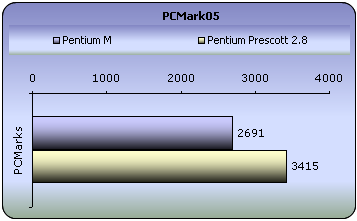
- HL2
Half life 2 is without doubt the most anticipated PC game of all time.

Physics - From pebbles to water to 2-ton trucks respond as expected, as they obey the laws of mass, friction, gravity, and buoyancy.
Graphics - Source's shader-based renderer, like the one used at Pixar to create movies such as Toy Story® and Monster's, Inc.®, creates the most beautiful and realistic environments ever seen in a video game.
AI - Neither friends nor enemies charge blindly into the fray. They can assess threats, navigate tricky terrain, and fashion weapons from whatever is at hand.

Surprising outcome, with the M 735 CPU producing better framerates than the Pentium processor. It could be due to the 2MB cache on the M 735 compared to 1MB cache on the Prescott CPU.
- SpeedFan
To measure the CPU's temperature, we used SpeedFan v4.28 which provided us with real time monitoring and created a graph of the temperature over time. After letting the processor settle down in idle mode, we fired up Prime95 and ran the in-place large FFT test to heat it up to its maximum level. The following is the graph of the temperature with the stock cooler and Prescott CPU.

As we can see in the above graph, the temperature in idle mode is at 34-35°. Upon firing up the prime95 torture test, the temperature reaches all the way up to 43°.

Now notice the temperature differences with the M series CPU and the CT-479 Adapter. The temperature in idle mode starts at 27° and with the Prime95 torture test fired up, the temperature rises up to 33°. Very low temperatures for a CPU, even at 1.7GHz. Note also, that you can install any off the market cooler solution on the CT-479 adapter, providing even lower temperatures.
Overall, we were glad to see the CPU achieving a steady performance without producing any significant amount of noise (the stock cooler functions with low RPMs due to the low temperatures with the M series CPU). The CT-479 performs as intended.
4. Conclusion
 The CT-479 Adapter is a stable, good performing solution for those that don't need heaps of CPU power, but are looking for low noise and especially low temperatures. The M processor performed at its best in our desktop system, especially with Dual Channel memory modules (something not available in standard laptop solutions).While the CT-479 was released onto the market several months ago, it remains one of the few, maybe the only adapter of its kind.
The CT-479 Adapter is a stable, good performing solution for those that don't need heaps of CPU power, but are looking for low noise and especially low temperatures. The M processor performed at its best in our desktop system, especially with Dual Channel memory modules (something not available in standard laptop solutions).While the CT-479 was released onto the market several months ago, it remains one of the few, maybe the only adapter of its kind.
The only drawback is that it can't be installed on just any 478 motherboard. Asus has released a list of all the motherboards supporting the adapter on its website. There's also a table with the motherboards that currently support the adapter in the first page of this review, along with the BIOS version needed. The supporting list from Asus is not extensive, but Asus claims that there are more motherboards to come which will support the CT 479.

What about the installation? Since this is an adapter to accommodate a different type and technology of CPU on a different motherboard from what was originally intended, it may not be straightforward to install. Well, not true. The CT-479 is installed just like any other CPU, and in just a few simple steps, the adapter will be up and working, ready for that first boot. One thing that needs to be taken into consideration is the BIOS version that must be running on the motherboard in order for the adapter to work. As we've already said, the BIOS versions and motherboards are listed in the first page of this review.
Last but by no means least, there's a dramatic drop in temperature and noise levels which is after all, the reason you would opt for such a solution. It is the hallmark of the M series processors which are designed for notebook use.