1. Introduction

Thermaltake is one of the better known manufacturers of PC cooling solutions and PC case modding, among other things. Even though the company was founded in the late 90's, it has managed to become one of the top brand names in cooling solutions with a range of products that provide cures for "thermal" problems.
For this review, we received Thermaltake's metallic enclosure for 2.5" hard disk drives, called the Muse.

It is of aluminium construction with a polished metal finish and black mirror coating...


Features
- All aluminum fanless design
- Silver with clean appearance
- Screwless design, easy to install 2.5" H.D.D. without tools
- Blue LED to indicate digital signal
- Cypress AT2+ chip - for speed & stability
- IDE to USB2.0 interface - greater compatibility
- USB Y-cable supports signal & power, no power adapter required
- Transfer speeds up to 480Mbps
Specifications
| Model |
A2291 |
| Case Type |
2.5" H.D.D. |
| Weight |
155 g |
| Dimension |
130 x 82.4 x 19.8 mm (H x W x D) |
| Material |
Aluminum |
| Interface |
IDE to USB 2.0 |
| ATA Compatibility |
ATA6 |
| PCBA Chip |
Cypress AT2+ |
| Transfer Rate |
USB 2.0 - 480 Mbps |
| Operating System |
Windows SE/ 2000/ XP; Mac OS 9.x and up |
| Drive Bay Kits |
- USB 2.0 external Y-cable
- Leather case |
The retail package includes the following:
The Muse inside its leather case...
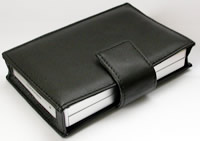
2. Installation
Installing a hard disk drive inside the Muse is very easy. In contrast to the majority of 2.5" enclosures on the market, the Muse does not require any tools, like a screw driver, in order to open and close its cover. A very ingenious design makes it very convenient when opening or closing the case.

Simply attach the back of the hard disk to the IDE connector in the Muse. That's it...

...just like this...

The rubber strips mounted inside the top of the cover, help keep the drive firmly in place.

Just close the cover, and it's ready...

You can now connect the USB2.0 port on the back of your Muse to your PC with the USB cable, included in the retail package.


3. Performance
For our tests, we used a Toshiba 100GB 2.5" hard disk drive, which we installed in two different enclosures, the Muse and the NexStar from Vantec. We wanted to see if there was going to be any difference in performance. To do this, we used PCMark 2005 and HDTach.
- PCMark 2005
PCMark05 is an application-based benchmarks and a premium tool for measuring overall PC performance. It uses portions of real applications instead of including very large applications or using specifically created code. This allows PCMark05 to be a smaller installation as well as to report very accurate results. As far as possible, PCMark05 uses public domain applications whose source code can be freely examined by any user.
PCMark05 includes 4 categorized suites for benchmarking your computer. These include CPU, Graphics, Memory and a Hard Disk Drive benchmark. In our case, we selected only the Hard Disk Drive benchmark.
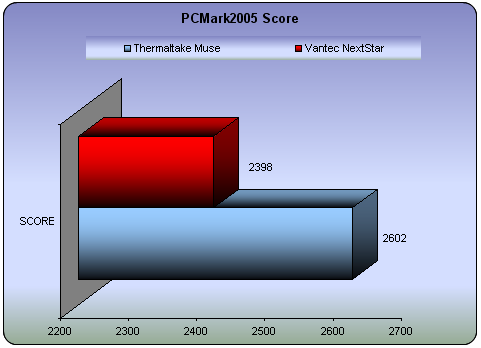
| HDD Test Suite |
Muse |
NextStar |
| XP Startup (MB/sec) |
5.972 |
5.716 |
| Application Loading (MB/sec) |
4.925 |
4.768 |
| General Usage (MB/sec) |
3.983 |
3.879 |
| Virus Scan (MB/sec) |
7.003 |
4.262 |
| File Write (MB/sec) |
24.640 |
21.628 |
As you can see, there is indeed a difference in performance between the two enclosures. No matter what the application was, our Toshiba HDD performed better inside the Thermaltake Muse.
- HDTach
HD Tach tests the sequential read, random access and interface burst speeds of your attached storage device (hard drive, flash drive, removable drive, etc). All drive technologies such as SCSI, IDE/ATA, 1394, USB, SATA and RAID are supported. Test results from HD Tach can be used to confirm manufacturer specs, analyze systems for proper performance as well as allow you to compare performance with others.
This benchmark is intended to determine the maximum read or write speed on the device at various locations. Hard drives, for example, have faster read/write speeds at the inside edge (mapped to block 0) of the device, so it is useful to see the difference in speed. The maximum sustained speed (lowest speed on the device) is an important metric for real time sequential access applications. The maximum speed may be important to a power user that would like to partition the drive into a high speed partition and low speed partition.

| Thermaltake Muse |
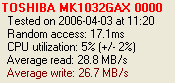 |
| Vantec NextStar |
 |
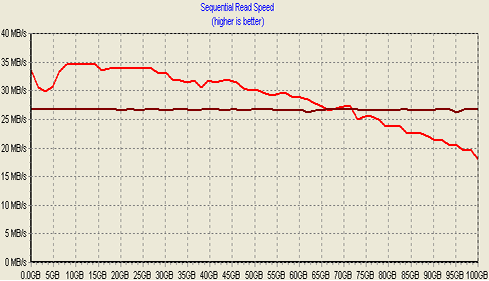
Thermaltake Muse
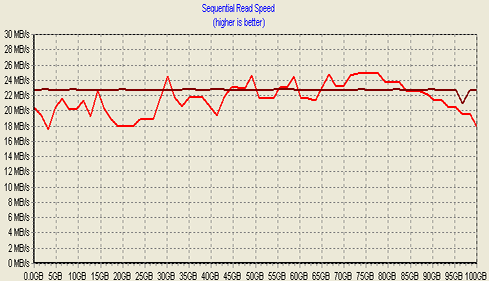
Vantec NextStar
HDTach also confirmed that there is better performance with the Muse... Higher in both read and write transfer rates, with a significant difference.

4. Conclusion
The Muse is an impressive 2.5" HDD enclosure and very stylish in appearance with its polished aluminium finish. The clamshell design proved to be very convenient and we had no problems at all with the installation. The installation process in fact, is quite easy and doesn't require any tools. It took less than a minute for us to install our Toshiba HDD inside the Muse case.
The Muse comes with a leather case for carrying around, very practical.

Normally, you wouldn't expect to see a big difference in performance between external enclosures. Our tests however, showed that this is not the case. We compared the Muse with another enclosure and found that our HDD's performance was much better in the Muse, according to PCMark 2005 and HDTach.
At the time of this review, the price for the Muse on the e-market was close to US$39.

