1. Introduction
 Corsair is the biggest memory module manufacturer world-wide, with a wide range of memory products for desktop, laptops, even special devices like game consoles. We have already tested some of their products which have always come with high grade memory modules of the finest quality. Most of the products we tested had similar heat spreaders to eliminate heating problems. At last year's CeBIT, it was the first time that we noticed - a different approach to heat spreaders in Corsair's PRO series. The idea is to incorporate a spreader that can also indicate memory usage, realtime. This is what Corsair has done with their latest 3500LL PRO memory modules.
Corsair is the biggest memory module manufacturer world-wide, with a wide range of memory products for desktop, laptops, even special devices like game consoles. We have already tested some of their products which have always come with high grade memory modules of the finest quality. Most of the products we tested had similar heat spreaders to eliminate heating problems. At last year's CeBIT, it was the first time that we noticed - a different approach to heat spreaders in Corsair's PRO series. The idea is to incorporate a spreader that can also indicate memory usage, realtime. This is what Corsair has done with their latest 3500LL PRO memory modules.
We received the 2GB rank modules from Corsair (that is, 1GB per DIMM). Now some users might think that 2GB is too much for now and applications do not require that much memory yet. Although we would very much like to agree, this is not the case. Apart from the increase in performance in all programs and games, (some might consider this as a luxury), the long awaited Windows Vista will surely benefit from this memory capacity. Below, you can see a graph taken from Corsair, indicating the performance increase when going from 1GB to 2GB memory expansion.

- A Closer Look
On the memory's label, you can see that the pack consists of two CMX1024-3500LLPRO DIMMs, with 2-3-2-6 timings. This memory is tested at 438MHz with a wide range of motherboards.

When ASUS co-operates with Corsair, only good products can result. Corsair claims that "these TwinX memory kits are designed to provide the ultimate in performance and stability in dual channel, AMD motherboards", and that "the 3500LL PRO memory is the best performing memory with ASUS' A8N32-SLI mainboard".

The heatspreaders used, are slightly bigger than the usual heatspreaders we have seen. Their actual size is 1.75" high / 5.41" long / 0.30" wide. Each module includes the high-efficiency aluminum XMS heatsink and 18 activity leds that show realtime memory activity of each bank. The leds are tri-colored with green indicating low memory usage, orange medium usage, and red high activity on the memory banks. Corsair promises 95% greater surface area than standard memory heatspreaders.

The packaging is the usual Corsair packaging.

- Specifications
Below you can see the table with all the specifications for the Corsair 3500LL PRO RAM modules.
| Product Name |
3500LL PRO |
| Package |
2048MB kit (2x1024MB) (dual pack) |
CAS Latency
|
2-3-2-6 |
| Test Voltage |
2.6V - 2.9V |
| Speed |
DDR 437 MHz (PC3500) |
| Type |
2x 184-pin DDR SDRAM |
| Error Checking |
Non-ECC |
| Registered/Unbuffered |
Unbuffered |
| Manufacturer Warranty |
lifetime warranty |

2. Test System - Configuration
Although the memory is the best performing memory for the A8N32 motherboard, we could not get our hands on this motherboard, so, we had to use our usual A8N-SLI Premium. Setting the DDR clock settings to AUTO should get the memory running at SPD timings.
The memory is clocked at 400MHz when you leave the DDR clock to AUTO. In order to get it to operate faster, you'll have to do some BIOS changes, but for now, we chose to test the Corsair 3500LL PRO memory using the automatic configurations.

The SPD timings at 400MHz frequency (2x200MHz) are 2-3-2-6. .

The CPU we used was an AMD Athlon64 3500+, running at ~2200MHz.

In this review, we will be comparing the Corsair 3500LL PRO modules with some memory modules we tested several weeks ago, the Mushkin XP4000 - Redline (2x1024MB) dual-rank modules (2GB). Below you can see the SPD Timings for the Mushkin memory, according to CPU-Z.
Mushkin XP4000 - Redline (2x1024MB)

Here's a rundown of our testbed:
System Specifications
CPU: AMD Athlon 64 3500+
Case: Antec
Motherboard: ASUS A8N-SLI Premium
Power supply: CoolerMaster 450W
Memory: Corsair 3500LL PRO (2x1024MB)
VGA: ASUS 6800GT PCI-E (driver version: 81.95)
Hard Disk Drive: WD800JD 80GB 7200RPM
OS: Windows XP Pro SP2
DirectX: v9.0c


Benchmarks & Applications used
- Memtest86+-1.60
- Sisoft Sandra 2005
- PcMark05
- Performance Test V5.0 ( PassMark)
- Half Life 2 - VST
- CPU-Z v1.31
3. SiSoftware Sandra 2005
 SiSoftware Sandra is a 32 and 64-bit Windows system analyser that includes benchmarking, testing and listing modules. It tries to go beyond other utilities to show you more of what is really going on under the hood so you draw comparisons at both a high and low-level in a single product.
SiSoftware Sandra is a 32 and 64-bit Windows system analyser that includes benchmarking, testing and listing modules. It tries to go beyond other utilities to show you more of what is really going on under the hood so you draw comparisons at both a high and low-level in a single product.
You can get information about the CPU, chipset, video adapter, ports, printers, sound card, memory, network, Windows internals, AGP, ODBC Connections, USB2, Firewire etc.
You can save/print/fax/e-mail/post/upload or insert into ADO/ODBC databases reports in text, HTML, XML, SMS/DMI or RPT format.
This version supports multiple sources of information gathering including: remote computers, PDAs, Smart Phones, ADO/ODBC databases or saved system reports.
All benchmarks are optimised for both SMP & SMT (Hyper-Threading), up to 32/64 CPUs depending on the platform.
Memory Bandwidth Benchmark
Tests how your memory sub-system compares to other systems with the same or similar memory in other systems. The benchmark is based on the well-known STREAM memory bandwidth benchmark.

Cache & Memory Benchmark
Tests how your CPU cache and memory sub-system(s) compares to other systems with the same or similar CPU & memory in other systems. The benchmark is based on the Memory Bandwidth Benchmark test.
Combined Index: is a composite figure representing the overall performance rating of the entire Cache-Memory performance in terms of MB/s. The value is the logarithmic average of all the results for the entire address space. (Higher is better, i.e. better performance)
For block sizes that could not been tested - the average of previous blocks is used, thus the size of the memory (as long as it is not comparable to largest cache size) is not significant; all cache sizes are significant - larger caches will result in a higher index.

Speed Factor: is a figure representing the speed differential between the CPU’s cache and memory. The value is the ratio of the fastest cache (i.e. L1) bandwidth to the main memory bandwidth. (Lower is better, i.e. the memory is not very much slower than CPU’s cache)
As the factor is a ratio, it is useful only in comparing different CPUs and memory sub-systems rather than having a direct, physical interpretation associated to its numerical value.

In all SiSoft Sandra tests, the Corsair memory performed exceptionally well. The combined index in the Cache and Memory Benchmark showed us that the Mushkin memory can be beaten. However, the speed factor was slightly higher. In general, all memory modules in these comparison charts performed similarly.

4. PCMark05
 PCMark05 is an application-based benchmark and a premium tool for measuring overall PC performance. It uses portions of real applications instead of including very large applications or using specifically created code. This allows PCMark05 to be a smaller installation as well as to report very accurate results. As far as possible, PCMark05 uses public domain applications whose source code can be freely examined by any user.
PCMark05 is an application-based benchmark and a premium tool for measuring overall PC performance. It uses portions of real applications instead of including very large applications or using specifically created code. This allows PCMark05 to be a smaller installation as well as to report very accurate results. As far as possible, PCMark05 uses public domain applications whose source code can be freely examined by any user.
PCMark05 includes 4 categorized suites for benchmarking your computer. These include CPU, Graphics, Memory and a Hard Disk Drive benchmark. In our case, we selected to run only the Memory test suite.

Here too, PCMark05 gave as similar results for both Mushkin and Corsair memory. We should note that Mushkin memory was already the best memory we had ever tested, and now it looks like it has found its match.
PCMark05
Memory Test |
Mushkin XP4000 REDLINE |
Corsair 3500LL PRO |
| Memory Read 16MB |
5912.645 |
5907.654 |
| Memory Read 8MB |
6048.656 |
6049.468 |
| Memory Read 192KB |
10768.931 |
10770.317 |
| Memory Read 4KB |
27958.372 |
27951.472 |
| Memory Write 16MB |
5914.397 |
5921.927 |
| Memory Write 8MB |
5951.548 |
5952.629 |
| Memory Write 192KB |
7031.874 |
7033.545 |
| Memory Write 4KB |
21512.807 |
21511.493 |
| Memory Copy 16MB |
5736.785 |
5740.252 |
| Memory Copy 8MB |
5783.541 |
5779.215 |
| Memory Copy 192KB |
4430.348 |
4433.568 |
| Memory Copy 4KB |
11456.478 |
11459.349 |
| Memory Latency 16MB |
11.724 |
11.796 |
| Memory Latency 8MB |
13.984 |
13.574 |
| Memory Latency 192KB |
134.880 |
134.880 |
| Memory Latency 4KB |
734.751 |
734.751 |

5. Performance Test v5.0
 Passmark PerformanceTest is an award winning PC hardware benchmark utility that allows everybody to quickly assess the performance of their computer and compare it to a number of standard 'baseline' computer systems.
Passmark PerformanceTest is an award winning PC hardware benchmark utility that allows everybody to quickly assess the performance of their computer and compare it to a number of standard 'baseline' computer systems.
Twenty seven standard benchmark tests are available in seven test suites plus there are five advanced testing windows for custom benchmarking. CPU Tests, 2D Graphics Tests, 3D Graphics Tests, Disk Tests, Memory Tests and CD/DVD Tests. In our case we selected the Memory suite Tests.
- Memory Benchmarks
This suite contains a number of tests that exercise the memory sub-system of the computer. (Random Access Memory- RAM)
Memory - Allocate small block
This test measures the time taken to allocate & free small zeroed memory blocks (around 100KB block size)
Memory - Cached
This test measures the time taken to read a small block of memory. The block is small enough to be held entirely in cache (if one is present)
Memory - UnCached
This test measures the time taken to read a large block of memory. The block is too large to be held in cache.
Memory - Write
This test measures the time taken to write information into memory.

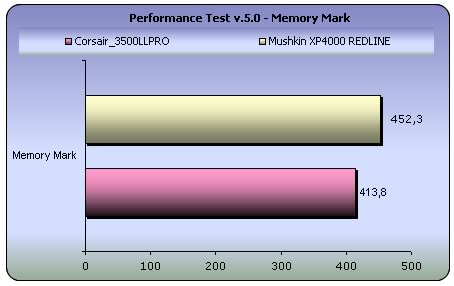
- Advanced Memory Benchmark
Memory Speed Per Access Step Size
The first test type, ‘Memory Speed Per Access Step Size’ accesses a large block, of memory in various sized steps. First, it runs through the block of memory sequentially, accessing every value. Next it runs through the same block again, except this time it accesses every second value. On this occasion, it runs through the block twice in order to access the same amount of data as the initial step. Next it runs through the same block again, except this time it accesses every fourth value and so makes four passes. And so on, until a certain maximum step size is reached.
The size of the block of memory used for this test is one quarter the amount of system RAM. The size of the steps varies from 1 (continuous sequential access), to one quarter the size of the block of memory ( i.e. one sixteenth of the system RAM ).
| Memory Speed (MB/Sec. per Step Size) |
| Mushkin XP4000 REDLINE |
| Block Read Speed |
19.78 |
| Block Write Speed |
23.39 |
| Corsair 3500LL PRO |
| Block Read Speed |
17.95 |
| Block Write Speed |
18.25 |
Memory Speed Per Block Size
When a computer program wants to use a section of memory to store data, it makes a request to Windows for the amount of memory it requires. Windows allocates the memory to the program ( unless system resources are very low ) and returns to the requesting program the address of the first memory slot in the allocated block. It is possible that some programs may request very large amounts of memory. The ‘Memory Speed Per Block Size’ test like the ‘Memory Speed Per Access Step Size’ test, is composed of many steps. During each step of the test, PerformanceTest requests a block of memory and runs through the block measuring the average access time. However on each subsequent step the size of the requested memory is increased, until finally a block close to the size of the system RAM is requested. In this way it is possible to observe the different access speeds for the different sizes of blocks.
Typically it is possible to see very fast memory access for blocks which are small enough to fit entirely into the L2 RAM cache, and slower access times for larger blocks accessed from main RAM. In the case where system resources are low, swapping to the disk may even be required for very large blocks.
| Memory Speed (MB/Sec. per Block Size) |
| Mushkin XP4000 REDLINE |
| Block Read Speed |
185.88 |
| Block Write Speed |
234.39 |
| Corsair 3500LL PRO |
| Block Read Speed |
171.26 |
| Block Write Speed |
213.33 |
Things started to become a little clearer here and the difference between the PC3500 and PC4000 memory is significant. The Corsair memory gave us only 413.8 memory marks, while the Mushkin Redline produced 452.3. This is also reflected in the memory speed graphs.

6. Half Life 2
 Half life 2 is no doubt the most anticipated pc game of all times.
Half life 2 is no doubt the most anticipated pc game of all times.
Physics - From pebbles to water to 2-ton trucks respond as expected, as they obey the laws of mass, friction, gravity, and buoyancy.
Graphics - Source's shader-based renderer, like the one used at Pixar to create movies such as Toy Story® and Monster's, Inc.®, creates the most beautiful and realistic environments ever seen in a video game.
AI - Neither friends nor enemies charge blindly into the fray. They can assess threats, navigate tricky terrain, and fashion weapons from whatever is at hand.
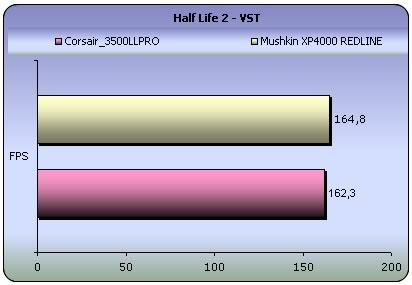
Although the Performance Test v.5.0 reported some differences in performance, under real gaming, this difference feels smaller. The Mushkin memory, clocked at 500MHz, are only 2 frames per second faster than Corsair's memory which is clocked at 400MHz. Very good performance from Corsair. This was indeed the fastest memory we have ever tested at this operating frequency.

7. Overclocking
Corsair is known for using high quality memory chipsets with their modules, giving good overclocking potential and performance while at the same time maintaining high stability. Especially with the PRO series, we expect to see our system really fired up. But let's not keep you waiting any longer and on with the test...
The first thing we did is try to overclock a little bit, the memory to the rated 438MHz frequency. The Memtest we ran, reported no problems and no errors at all, as expected. Then, we increased by small increments, the operating frequency until the system became unstable, which was at 472MHz. Up until this point, we did not mess around with voltages, but only changed the FSB operating frequency.
We then increased the voltage to 2.9v and the memory became stable once again (at 472MHz). We could climb up to 554MHz (2 x 277.2MHz) with a stable system, but when we tried to go even higher, the system became erratic.

Timings at this high frequency remained considerably low at 3-4-4-10. In the overclocked state, the memory was no where near too hot to touch, and we might be able to go even higher, if we weren't worried about the motherboard getting toasted.
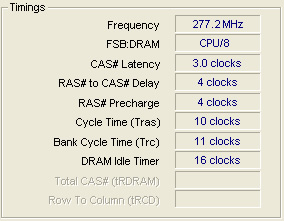
We re-ran some tests with the memory operating at 554MHz to see if there was any performance boost.


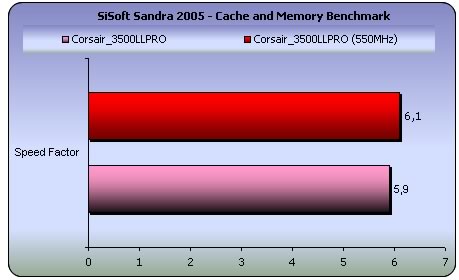




The SiSoft and PCMark05 tests did not report any noticeable boost in performance, and Sandra's speed factor was increased (slower performance). On the other hand, with all other tests, the memory was boosted way above normal. We had almost 18fps gain with Half Life 2, and this is something to scream about. The memory marks we got with Performance Test v.5.0 were 458.1, compared to 413.8 marks with the default frequencies.
In general, the overclocking potential of the Corsair 3500LL PRO was excellent, and with very good performance boost. After all, we could not except less from the Corsair PRO series!

8. Conclusion

I remember some years ago asking myself, "What more could a user with 1GB of RAM want"? Now, the answer is simple: 2GB of RAM. And Corsair is here to offer a very attractive pack of two 1GB modules to do the job.
The nice heatspreaders used with the new Corsair 3500LL PRO modules are very effective, especially if you are a manic overclocker and want to monitor real-time, any memory bank activity. They certainly look a lot nicer than other memory heatspreaders.

In all our tests, we met with no problems with the 3500LL PRO, not even when pushing the memory to its limits. The memory is tested to operate at 438MHz, and Corsair claims that this memory is the best performing memory for the ASUS A8N32-SLI Premium motherboard. Of course, with a small increase in voltage (2.9v) this memory can operate at 554MHz, and the difference in MHz is reflected in gaming fps. Timing are very low for 1GB per module RAM, and this gives a slight edge to the Corsair 3500LL PRO over its competitors.

An overall very good memory, one of the best around. If you want low timings, high performance, stability and cool operation, Corsair can deliver. Of course, you will have to fork out around US$280 to get your hands on these beauties.
The Good:
- Excellent performance
- Excellent design with 18 activity LEDs
-
Cool operation
- Very good overclocking potential
- Low timings
The Bad:
- Default operation at 400MHz (need BIOS changes to get 438MHz)
