1. Introduction
 It was only a few days ago that we tested TEAC's MP-400 mp3 player. And now TEAC is kind enough to send us yet another mp3 player from its consumer audio product series, the MP-350. TEAC has a good reputation with mp3 players and we expected the best from this latest mp3 player. Nothing more, nothing less!
It was only a few days ago that we tested TEAC's MP-400 mp3 player. And now TEAC is kind enough to send us yet another mp3 player from its consumer audio product series, the MP-350. TEAC has a good reputation with mp3 players and we expected the best from this latest mp3 player. Nothing more, nothing less!

The TEAC MP-350 mp3 player is an older model than the MP-400 and by all rights, should have fewer features than the newer MP-400. On the other hand, there were some features that were missing from the MP-400 but are available with the MP-350. So, future buyers might want to read this review to see which of the two TEAC mp3 players is most suited to their needs.

One thing is certain however. TEAC has managed to cover all users needs with its product series, and even the most demanding user will find the player that is right for them. And of course, we don't have to comment on sound quality. After all, it's TEAC, and excellent sound quality is assured.
- Features & Specifications
There are some features that we liked in the MP-400 mp3 player that are missing from the MP-350. Ogg vorbis files and mp4 files, for example, are not supported. There is also no wma encoding when recording.
But the MP-350 does support movie playback although the movie needs to be in the MTV format. This is a special video format for mobile devices, and TEAC offers the movie converter for free, to create MTV movies from your video files. And despite there being no wma encoding, audio recording is supported in wav format. Additionally, the MP-350 can display lyrics when playing an audio file.

Everything else looks pretty much the same as the MP-400, apart from one major detail: the touch-pad. As you can see from the pictures above, there is a small touch-pad, below the screen, with all the control keys on it.
Below you can see a comprehensive list of the TEAC MP-350's specifications:
| Body |
Dimension |
70 x 35 x 13.5 mm |
| Weight |
appr. 35g |
| Features |
Audio Player |
MP3, WMA |
| FM Tuner & Record |
Direct encoding in WAV |
| Voice Recorder |
| Line-in Recorder |
| Memory |
Built-in Memory |
512MB / 1GB |
| Expandable Memory |
- |
| Power |
Battery |
Built-in Polymer Battery |
| Life Time |
appr. 8 hours play |
| Display |
LCD |
65K OEL colour display |
| Display |
MTV Movie |
| JPEG Images (Image Browser) |
| ID3 tag / lyrics support |
| Multi Language |
| Music Play |
Sound Effect |
5 modes user equalizer (jazz, classical, rock, pop, normal) |
| Support File System |
MP3, WMA |
| Bit Rate Supported |
MP3: 8kbps~320kbps (CBR and VBR) |
| WMA: 32kbps~192kbps |
| PC Connection |
Support PC System |
Win98SE, WinME, Win2000, WinXP, MAC 9.0 or newer |
| Interface |
USB2.0 / touch screen player |
| Firmware Upgradable |
Yes |
2. Retail Package
The TEAC MP-350 comes in two versions, one with 512MB and one with 1GB storage capacity. We received the 512MB version, which was black in colour. It is also available in white.
Again, as with the MP-400, the retail package is complete, and you will find a USB2.0 cable with which to connect the MP-350 to a PC, a carry pouch and carrying strap so you can carry it around safely, an AC charger to recharge its Lion battery, a line-in cable to connect it with another audio-in source, and last but not least, high quality earphones to listen to music with.

You will also find a quick user's guide, the device manual and a CD containing drivers for Windows98 as well as the MTV Converter software.
- The device
Like all TEAC's mp3 players, the MP-350 is very small and light weight. As we've already noted, the controls are located below the high resolution screen. The black finish is very impressive, and the menus also use a black background which matches in nicely.
On the right hand side, you will see the mini-USB port which connects the MP-350 to a PC. The image below shows the mini-USB2.0 port. The connecting cable is provided in the package (USB-A to mini-USB).
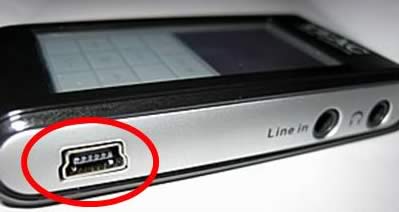
On the same side, you will also see the earphone and the line-in jacks.

On the back of the MP-350, there are two special slide switches. The "lock" switch, locks the device so that the keys on the MP-350 aren't activated if accidentally pressed. The "power" switch powers the player on and off, but you probably don't need this if you intend to use the MP-350 on a daily basis. The button cuts off power to the circuitry and should only be used if you intend to leave the MP-350 unused for a long time (e.g. weeks or months).

The following pictures show the nifty touch-pad on the MP-350. The "M" button in the center, stands for "Menu". With this key, you can select the playing mode (audio, video, etc), and navigate through the menus with the "next" and "previous" buttons. Holding the "play" button for a few seconds will power on and off the player.

No matter how impressive it looks having a touch-pad on the player, it might be a headache for people with large fingers. The player itself is so small that you'll have a tough time pressing the buttons if your fingers are not small enough. Women will probably love this player :-)

3. Menu
The device came with firmware version 2.521.103. We read on the package, that there is also FM functionality but only with a firmware update. For this review to be complete, we updated the player to include radio functionality. You can download the latest firmware file, along with the software updater, by clicking here. The software updater comes from SigmaTel. All you have to do is install the program on your PC and then run it.

You should have the player connected to the PC at all times, since the software searches for compatible devices to update.
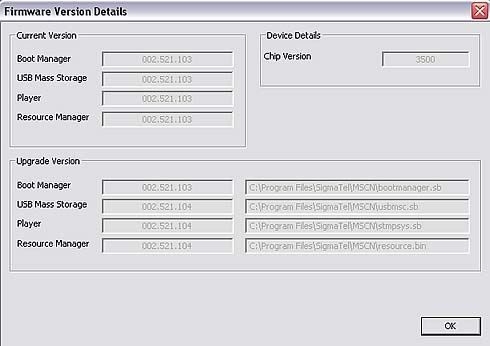
As you can see in the snapshot above, only the boot manager does not change with the updated firmware.
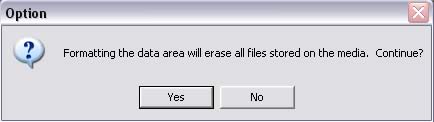
You can also choose to "format the data area". This will first perform a full format of the MP-350 (you will lose all data stored on it), and then start the firmware update process.

Immediately after the firmware updates, the device is restarted automatically and when connected to a PC, you can see the firmware version installed. You cannot operate the MP-350 as a multimedia player when it is connected to the PC, since it operates as a USB flash disk which also sinks power from the USB port to recharge the internal Lion battery. The player's screen keeps you informed at all times of the status of the player. For example, it will tell you when the PC is reading data from or writing data to the MP-350.

This is the main menu...


From here, you can select the playing mode of the player and change the settings.

When listening to mp3 files, there is a lot of information displayed on the screen. You can see the encoding method (CBR or VBR), equalizer setting, played and remaining time and volume level. Of course, the player is capable of displaying ID3 tags.

The FM radio is very simple to use. As with most players and cell phones, the earphones are used as the antenna. You can have preset radio stations, you can use "autoscan" mode (searches the next radio station available), or set the frequency manually. We should point out that reception was excellent, even better than our stand-alone radio receiver.


You can't expect much from a player of this size when it comes to picture slideshows and video playback. Although the LCD screen is excellent, the small size of the screen does not help. However, the device is mostly intended to be used as an mp3 player and not as a video player, so we prefer to stick with the small size, even if video does not look that good.

The MP-350 can also be used as a voice or line-in recorder. These are the recording settings. You can choose the audio source, the encoder used and the encoding quality. 512MB is enough for hours of recording.

You can also view your files with the "folder-like" viewer.

The "About" option will present you with information about the storage capacity and the firmware version.

As already mentioned, holding down the "play" button will shut down the MP-350.

4. Setting up


This is a list of all the things that you can change from the "settings" menu option. In the EQ selection, you can change equalizer settings. There are some presets, but there is no option to set your own equalizer profile. In the PlaySequence selection, you can set the MP-350 to play files in random order or to repeat some or all of them.
For reference reasons, we post the following pictures to demonstrate the various settings.

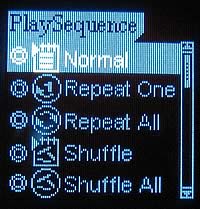
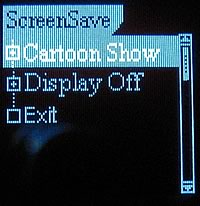
The MP-350 uses a "happy face" screen saver, which is a small yellow face bouncing from one corner to the other. Additionally, leaving the player idle for a short period of time will shut down the screen, and if it is not working at all, it will automatically shut itself down to conserve battery power.

5. Tests
Apart from mp3 and wma files, the MP-350 can also be used as a video player. Unfortunately, the TEAC MP-350 supports only the MTV movie format, which is not all that popular yet and hence, not so easy to find movie files for. This is a special video format used with some mobile devices. On the other hand, there is a video converter, offered freely by TEAC, that can be used to convert any video file you like to the MTV format and then played with the MP-350. We tried several other video formats, in case we got lucky and found another supported format, but all our tests showed that, indeed, only the MTV movie format is supported.
We also made some tests with various image files, just to confirm that only the JPEG format is supported.
The following table shows the audio formats that we tested with the MP-350 player.
| Compression Type |
Compression Settings |
Recognize/Play |
| MP3 |
CBR 20kBit 11025Hz Mono |
Yes |
| CBR 20kBit 11025Hz Stereo |
| CBR 32kBit 11025Hz Stereo |
| CBR 32kBit 22050Hz Mono |
| CBR 40kBit 22050Hz Stereo |
| CBR 48kBit 22050Hz Stereo |
| CBR 48kBit 44100Hz Mono |
| CBR 56kBit 22050Hz Mono |
| CBR 56kBit 44100Hz Mono |
| CBR 64kBit 22050Hz Stereo |
| CBR 96kBit 44100Hz Mono |
| CBR 96kBit 44100Hz Stereo |
| CBR 112kBit 44100Hz Stereo |
| CBR 128kBit 44100Hz Mono |
| CBR 128kBit 44100Hz Stereo |
| CBR 160kBit 44100Hz Stereo |
| CBR 192kBit 44100Hz Stereo |
| CBR 224kBit 44100Hz Stereo |
| CBR 256kBit 44100Hz Stereo |
| CBR 320kBit 44100Hz Stereo |
| VBR - High compression |
| VBR - Highest compression |
| VBR - Low compression |
| VBR - Lowest compression |
| VBR - Medium compression |
| WMA |
CBR 48kbps |
| CBR 64kbps |
| CBR 96kbps |
| CBR 128kbps |
| CBR 160kbps |
| CBR 192kbps |
| VBR any bit rate |
| OGG |
CBR (45~500Kbit)
|
Not supported |
| VBR (25~100 Quality) |
Our tests showed that the TEAC MP-350 supports all kinds of mp3 encoded files, along with wma files, even those encoded with variable bit rates.

TEAC suggests that it will take approximately 8 hours of playing to discharge a fully charged battery. It took us 13 hours of mp3 playback to discharge the battery and 5 hours of video playback.
In general, this is not a player that plays everything, but it is a small, mobile multimedia player that actually does what it promises. Namely, mp3 and wma playback, with excellent (i.e. low) power consumption.
6. Conclusion
 TEAC already has 8 different mobile player solutions available, ranging from simple 8cm disc players, to 20GB multimedia players. CDRinfo has tested several of these devices in the past and we are always amazed by TEAC's quality with such players. There is always something novel that will impress and simple enough for novice users.
TEAC already has 8 different mobile player solutions available, ranging from simple 8cm disc players, to 20GB multimedia players. CDRinfo has tested several of these devices in the past and we are always amazed by TEAC's quality with such players. There is always something novel that will impress and simple enough for novice users.
This latest TEAC player we tested, the TEAC MP-350, has a very impressive finish and a nice looking touch screen keypad, which is the first thing that everybody notices when they get their hands on it. The LCD display is one of the best LCD displays you can find, but has one disadvantage... it is very, very small and you might get a little disappointed with image display or video playback. However, this device is not really intended for video playback but for audio playback. After all, considering the size of the MP-350 and the fact that the screen takes up almost 1/3 of that, we shouldn't expect too much.

The MP-350 supports the mp3 and wma audio formats. While there are other TEAC multimedia players that support more audio formats, there are also dozens of no-name players as well that claim to support all mp3 format but don't. We found some of these products on the market, and the majority don't support variable bitrates or even wma. In this respect, TEAC has done a very good job with their decoder and the MP-350 can play any mp3 or wma file. In other words, the player does exactly what it promises.

We were skeptical as to the operating time of the player since it uses a color LCD display that should be drawing power like hell. Contrary to our beliefs however, the TEAC MP-350 lasted for 13 hours before discharging a fully charged battery. Excellent lasting power compared to other similar devices.

Overall, a very good product which would make an excellent gift, priced at around €100.00 :-)
* Update: (1st February 2006) the device now comes with the new firmware loaded, which in turn activates the radio function and provides DRM9 support.
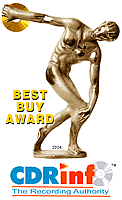
- The Good
- Very small, light weight and easy to use
- Low power consumption and excellent battery life
- Can be used as a 512MB (1GB) removable disk as well
- Supports mp3 and wma audio, at all bitrates
- Supports MTV movie format
- Voice/Line-in recording feature
- Very good sound quality
- Firmware upgradable
- The Bad
- Small touch screen keypad that might be difficult to operate for large fingers
| Design & Body |
 |
| Ease of use |
 |
| Features |
 |
| Connectivity |
 |
| Value for money |
 |