1. Introduction
 Nero AG is one of the world's leading software applications providers for CD-R/RW, DVD and Internet audio as well as one of the foremost suppliers of optical recording solutions. With its latest release, Nero 7, Nero promises a complete solution for audiovisual and data needs. According to Nero AG, the new Nero 7 Premium is the revolutionary multimedia total solution. It offers much more than just burning and top-class home entertainment. Now you can produce, burn, secure, manage, edit, combine and share multimedia data and data collections and much more besides, irrespective of the types of digital media.
Nero AG is one of the world's leading software applications providers for CD-R/RW, DVD and Internet audio as well as one of the foremost suppliers of optical recording solutions. With its latest release, Nero 7, Nero promises a complete solution for audiovisual and data needs. According to Nero AG, the new Nero 7 Premium is the revolutionary multimedia total solution. It offers much more than just burning and top-class home entertainment. Now you can produce, burn, secure, manage, edit, combine and share multimedia data and data collections and much more besides, irrespective of the types of digital media.
A further highlight of Nero 7 Premium: With the integrated Nero
Home, your PC turns into a television and your television into
a PC. All this with only one software package.

Nero 7 Premium comes in a very attractive box. The lid flips open to reveal 2 software CDs which includes 1 Installation Disc and 1 Tutorial Disc, a quick user guide and finally the registration card which includes a music bonus.


2. Features
From Nero AG, we learn that the key features are:
Audio Features:
- Copy your favorite CDs
to use at home or when traveling
- Select your favorite songs and create best-of CDs,
make individual selections, time and time again
- Burn MP3 CDs,
for hours of music enjoyment
- Design your own music CD covers,
with numerous word processing and picture editing functions
- Create and mix your own sound files,
with crossfades and volume settings
- Create playlists for your parties,
with combinations of video files and sound files
- Arrange your own DJ mixes,
with professional effects and multi-track option
- Rip music CDs,
in all the different formats
- Split sound files, design crossfades and control pauses,
easily and conveniently
- Copy your LPs and tapes to CD,
in just a few steps
- Share your favorite hits
- Enjoy your favorite songs.
Photo Features:
- Find the photos you want and burn them onto CD/DVD media,
it's very fast and very simple
- Archive all your photos,
the layout is clear and your files are absolutely secure
- Design slide shows with your favorite pictures,
fully animated and with backing music.
- Get more from your pictures,
rotate in any direction, flip and edit using effects
- Put your photos on television,
using UPnP™ with continuous update function
- View your pictures on PC or television,
fully linked and crisply defined using Nero ShowTime 2
Video Features:
- Copy DVDs fast
- Record Home Videos on CD or DVD with a user friendly environment
- Burn videos from PC onto CD or DVD
- Save a complete DVD on a CD and keep the 5.1 Surround Sound
- Produce animated menus, titles and closing credits,
with a large variety of templates
- Make even better home-made videos with background music and navigation effects,
with the possibility of changing them at any time
- Record home-made videos on your digital camcorder,
and watch them on your PC
- Edit DVD films completely individually,
insert new contents and change subtitles
and experience previews in real time
- Let your family share your videos
via your UPnP™ network
- Play all your different digital media
Data Features:
- Burn your data onto CD and DVD
- Create backups,
easily and automatically
- Archive your data,
reliably and securely
- Design individual CD and DVD labels
TV Features:
- Create slide shows with photos, videos and music
- Produce playlists with your favorite hits to fill an entire evening,
take a break from the inconvenience of CD changing
- Relive your memories with friends and relations in front of the TV,
combine media and link hardware
- Watch the television channel on your PC
- Do not miss a second of your favorite programme with time-shifting
- Enjoy your favorite songs
- Experience your pictures and videos with links and special effects

The Applications that comes with this suite are:
Nero Home
Nero Scout
Nero StartSmart 3
Nero Burning ROM 7
Nero Express 7
Nero WaveEditor 3
Nero SoundTrax 2
Nero Vision 4
Nero Recode 2
Nero ShowTime 2
Nero MediaHome
Nero PhotoSnap
Nero CoverDesigner 2
Nero ToolKit
Nero BackItUp 2
InCD 5
Nero SoundBox
Nero ImageDrive
Let's now examine the package and its features and see if this suite can truly replace a lot of the various standalone programs we're currently using.
3. System Requirements, Interface and StartSmart 3
System Requirements: Nero 7's requirements are a little more demanding than they used to be. For almost all procedures, you will need an Intel Pentium 3 processor running at 1Ghz or better, and nearly 1 GB of hard-drive space for the basic operations. If you are going to use Nero 7 to perform live captures and create DVDs, you had better upgrade your system before you think about installing the latest version of Nero. For a complete list of system requirements click here.
Interface: The Nero 7 Premium interface is like the previous Nero version. You will use Nero StartSmart for selecting an application and Nero Home for a complete multimedia experience. Nero StartSmart 3 is a project launcher with the ability to access all Nero 7 applications. The new version can now easily connect to the Nero ProductCenter and the integration with Windows XP autoplay has been improved.

Nero StartSmart 3, small changes, you can also add your own background image
4. Nero Home & Nero Scout
Before doing anything else, I would like to start off with an introduction to Nero Home.
Nero Home: For the first time, Nero AG gives us Nero Home. According to Nero, Nero Home is a new and innovative media manager that provides fast access to the user’s entire digital media library with remote control. From the comfort of the user’s own living room, digital media can be viewed on a plasma, LCD or CRT TV. Nero Home integrates TV time-shifting and DVD, music and video playback. It has a simplified interface and a TV wizard to walk users through a simple setup.

Nero Home, the complete multimedia solution
Nero Home features are:
- Quick & easy access to all your digital media files from the comfort of your living room using a remote control
- Integrates TV time-shifting, DVD, video, photo and audio playback
- Easy wizard setup and user interface
- Support for all popular media formats
- Powerful database for storing and organizing of media files into playlists
- Advanced search options
- Complete multiple tasks concurrently
- Text input using a virtual keyboard
- On Screen Display
- 3D Visualizations
The supported remote controls for Nero Home (similar models will also work) are:
- ATI Remote Wonder I
- ATI Remote Wonder II
- ATI Remote Wonder Plus
- Windows Media Center 2004
- Windows Media Center 2005
- Hauppauge New Remote
I found Nero Home a little heavy and as a result, for a low-end PC, it may not be the best solution for multimedia experience. The interface is user friendly and with one click, you can gather together all the multimedia files from your computer. With many operations a wizard appears to help you out. The 3D visualizations are quite impressive and you can run more than one task at a time (e.g. you can set up a photo slide show to run in a small window on the left corner while at the same time listen to your music with its display in the central window).
Before analyzing the audio, photo and data features, we need to take a look at Nero Scout.
Nero Scout: Just like other media solutions, Nero has added Nero
Scout for organizing media files. It is a new, unique media database
that provides instant access to the user's media files from any Nero application,
Windows Explorer and many standard Windows applications. The advantage
of Nero Scout is that it can be used from Windows Explorer or from any of the other Nero applications.

Nero Scout is a new media database
Extended support for Nero Scout is available in the following Nero applications:
- Nero PhotoSnap
- Nero Burning ROM 7
- Nero Express 7
- Nero Vision
- Nero SoundTrax 2
- Nero WaveEditor 3
This helps you keep your media files organized with only a few clicks. You don't have to use a lot of different databases, only Nero Scout. A necessary move and we are very happy to see that this method has been finally implemented.
5. Audio Features - Page 1
For playing audio files, you will use Nero ShowTime 2. We will analyze it later on, in the video section. For audio editing and recording, Nero has:
Nero WaveEditor 3: Nero WaveEditor 3 provides users with advanced audio editing and recording tools to produce high quality audio creations with up to 7.1 channels. Various filtering and sound optimization methods allow you to create individual audio files quickly and easily.
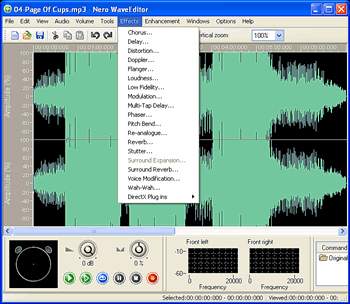
Nero WaveEditor, as you can see a lot of effects are waiting for you
Nero WaveEditor features are:
- Surround sound editing for up to 7.1 channels
- Zoom out/in of the recording beyond any limits
- Layout improvements: all channel view/channel sum view
- Extended sample format conversion and rendering multi-channel audio recordings
- Offline effect processing possible
- HQ-Dithering to reduce the noise (noise reduction)
- Edit history window showing all editing steps
- Automatic track splitting – export tracks to separate files
You can find a lot of professional features in WaveEditor. It has a lot of effects and tools for you, with which to edit your files. It has a user friendly interface and it supports the following formats: "wav","mp3","vqf" and "aiff". You can add more formats by installing more plug-ins.
6. Audio Features - Page 2
Nero SoundTrax 2 is a professional program with the ability to mix and edit, for the production of audio CDs and CD compilations, as well as real time surround mixing with up to 7.1 channels.
Several wizards allow you to transfer your tapes, CDs and even vinyl records to your PC in just a few easy steps.
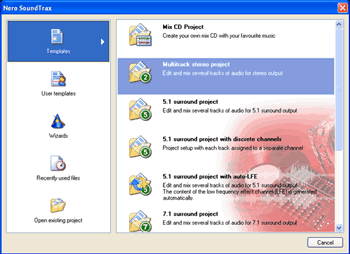
Nero SoundTrax 2 Project selector
Nero SoundTrax 2 features:
- Support for up to 7.1 channel surround sound editing and mixing
- Real-time panning fields to adjust the sound output position (i.e. front/rear)
- Option to produce subwoofer channel tracks automatically
- Multi-channel optimized effects (for surround sound 5.1 and 7.1 with/without subwoofer)
- Automatic record triggering for LP/tape with supporting wizards option
- Switching from Nero WaveEditor 3 to Nero SoundTrax 2 and vice versa with one click
- Drop CD track splits or CD indexes directly in the multi-track project
- Includes wizard for easy vinyl-to-CD or tape-to-CD transfer
- Add volume or pan curves to the audio tracks

Nero SoundTrax, when importing files
You can use Nero SoundTrax to:
- Record audio clips
- Add your own audio material
- Mix different audio clips
- Add audio effects and crossfading
- Write your audio project to a CD without leaving Nero SoundTrax, as Nero SoundTrax uses the Nero API.
You now also have the option of mixing or changing the contents of audio files. You can still create tracks, set index marks and insert pauses.
Using the integrated Karaoke filter, you can remove the vocals from songs and
add your own rendition of the vocals.
Last but not least, Nero SoundTrax allows you to create complex music
productions using several audio tracks. Nero SoundTrax also includes Nero SoundBox.
Nero SoundBox: Is the newest addition to Nero 7, providing the user with the ability to incorporate beats, sound sequences and melodies into Nero SoundTrax 2 projects. Additionally, it allows the user to convert text to speech and generate real world surround sound atmospheres such as stadium effects, nature effects and much more.
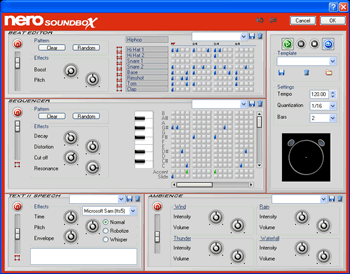
Nero SoundBox, amazing tool for creating loops and melodies
- Produce individual beats with the help of sound sequences and melodies to include directly into Nero SoundTrax
- Choose from several complex sets of drum-patterns (e.g. Hip-Hop, Jazz)
- Authentic sequencer- and ambience-patterns (e.g. Stadium, Train) and a remarkable text-to-speech feature enhancing your creative experience
- Experience the outstanding atmosphere of surround sound (5.1, 7.1 with/without subwoofer channel is supported)
- Let the computer decide: a random feature for sequencer and drums is now available
With Nero SoundBox, we have a complete solution for editing and creating audio clips. Nero 7 Premium offers ono of the most complete programs available for audio editing.
7. Photo Features
For photo editing and viewing, Nero has PhotoSnap.
Nero PhotoSnap: lets you edit your favorite photographs. You can make use of a wide range of tools and options to improve picture quality. The integrated Nero Scout technology provides fast access to all media files, including advanced keyword search options.
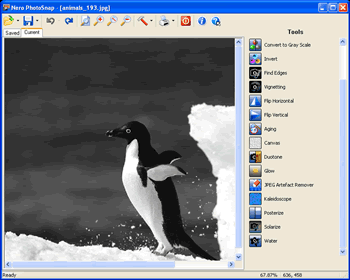
Nero PhotoSnap consists of two applications: Nero PhotoSnap (Editor), which is a program for editing your favorite photographs. The variety of options available allow you to improve the quality of the photos and, of course, save the pictures you have edited.
Nero PhotoSnap (Viewer) is a program for displaying images and for rummaging through directories containing images. It does not allow you to edit or save photographs.
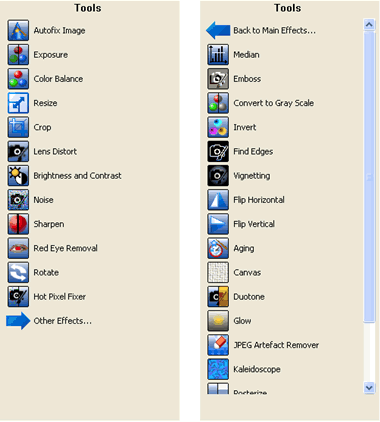
Nero PhotoSnap. a lot of tools and effects are available
In conclusion, with Nero PhotoSnap you can browse for an image while using Nero Scout, rotate and cut your picture and use a variety of visual effects to transform it. It also supports the famous JPEG 2000 format.
8. Video Features - Page 1
We will start our journey on Nero's 7 Premium Video features with Nero ShowTime 2.
Nero ShowTime 2: With Nero ShowTime 2, you can play all of your digital media files (e.g. movies, TV programs, home videos, DVD-Videos, etc.) with excellent picture and sound quality.
The integrated Nero Scout technology now provides fast access to all media files.

Nero ShowTime 2, for playing media files
Nero ShowTime 2 features:
- Support for Nero Scout
- Support for H.264/AVC playback
- Playback media from Nero MediaHome with excellent sound and video quality
- Improved H.264/AVC playback with 20-30% speed gain
- Playback of Blu-Ray Video with menu
As we can see from the features list, Nero Showtime has support for H.264/AVC playback and playback - for the next generation disk format - Blu-Ray video. These features are very important, more so for the future since not a lot of users are going to use them for now.
9. Video Features - Page 2
It is time now to look at the video editing features. Nero has Nero Vision 4 and Nero Recode 2 for editing.
Nero Vision 4: is the new video capturing, authoring and burning software. The user-friendly interface makes it easy to capture your videos from DV cameras and other external video devices, and record them to DVD-Video, Video CD (VCD), Super Video CD (SVCD) and miniDVD. With the many features offered in this powerful multimedia software, you will have numerous options for creating and managing your favourite memories. Even those who are new to the world of video will find using Nero Vision 4 easy and enjoyable.
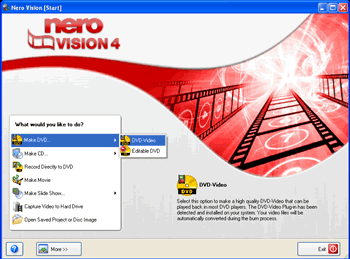
Nero Vision 4 Wizard
Nero Vision 4 features:
- HDV capturing support
- Improved support for DVD camcorder media (8 cm)
- Easily access all your media files with Nero Scout
- Full support of Dolby® Digital 5.1 audio
- DVD+VR
- Supports chapter menus
- Splitting and merging of titles
- Set or remove write protection for single titles
- Possibility to overwrite unprotected titles automatically if disc space is low
- DVD-VR
- Playback slide shows
- Add or remove images from slide shows
- Import slide shows to hard disk
- Simulation/preview of the project
- Improved option to add original slide show pictures to the disc
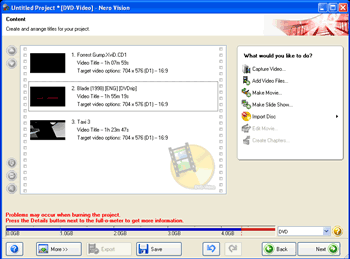
While importing files
Apart from support for NeroScout (very important indeed), you are not going to see any dramatic changes to the interface from the previous Nero suite. The HDV capturing support and DVD camcorder media (8 cm) support are also welcome.
Nero 7 Premium also has an application for converting video files, Nero Recode 2.
Nero Recode 2: Nero Recode 2 features Nero Digital™, the world’s fastest MPEG-4 encoder, and enables a user to recode non-copy protected movies (DVD-9 - DVD-5) to any CDR/RW, DVD+/-R or a single DVD+R DL disc in DVD-Video format (DVD-9 to DVD-9).
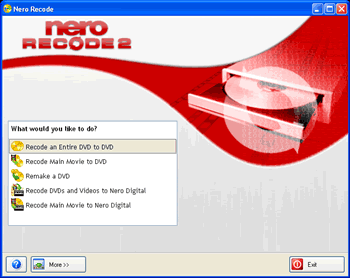
Nero Recode comes to complete the Nero 7 Premium video features
What you can do with Nero Recode2:
If the source DVD is larger than 4,7 GB, Nero Recode 2 can compress the contents so that they fit onto an empty DVD disc without any noticeable loss in quality. Also, you can convert DVD-Video titles that are not copy-protected to the Nero Digital™ format (MPEG-4) and then burn them onto discs. Nero Recode 2 can compile DVD-Video titles (not copy-protected only) onto other media (CD and DVD). If you have DVD-Video titles on separate DVDs and would like to compile your favorite titles onto one DVD, you can use Nero Recode 2 and burn the desired DVD-Video titles onto a single disc. You can burn the compilation onto DVD or CD. Finally, you can convert from 5.1 Dolby Digital Surround into space-saving Nero Digital™ audio format and remove unwanted audio tracks, subtitles or bonus material to gain more space.
10. Data Features - Page 1
For burning data files onto CD or DVD, we will use Nero Burning Rom 7 and Nero Express 7. Let's see what changes those 2 applications have:
Nero Burning ROM 7: The most widely used optical burning software in the industry with the most powerful burning engine in history. With Nero Burning ROM 7, you have a powerful piece of burning software which makes it easy for you to burn data, music files or videos onto CD or DVD. The most important change from the previous version is Nero Scout support. The integrated Nero Scout technology, provides fast access to all media files including advanced keyword search options.
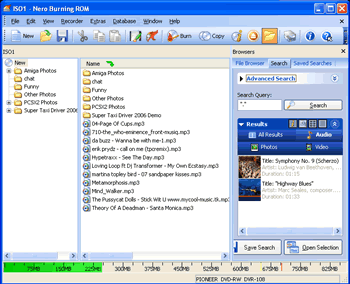
Users will find the new feature to search with Nero Scout very useful
Nero Burning ROM 7 features:
- Advanced search options with Nero Scout
- Redesigned to maximize ease-of-use, efficiency and speed
- LightScribe support
- Support for DVD-R Dual Layer format and DVD+R Double Layer
With the new search feature, it is much easier to search for files. Nero Burning Rom was always a very good tool, and it has just become even better. More options are available to users, like seeing the actual writing speed when burning a disk.
Nero Express 7: Apart from Nero Burning Rom, you can also use Nero Express to burn discs. Nero Express was released for users that wanted something simpler to use than Nero Burning Rom.
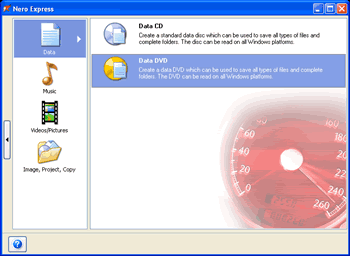
The new Nero Express Wizard
Nero Express 7 features:
- Redesigned to maximize ease-of-use, efficiency and speed
- The integrated Nero Scout technology provides fast access to all media files including advanced keyword search options
- LightScribe support
- Support for DVD-R Dual Layer format and DVD+R Double Layer
- Verification for Audio CD, Video CD and Super Video CD
- Support for short lead-out recording
- Intelligent compilation size status bar
- Tree-view in data project
The user interface redesign improves the usability and results in the easier to use Nero Express. The access to Nero Scout guarantees easy access to media files and provides you with advanced search options. Whether you are a beginner or an expert, Nero Express 7 guides you quickly and easily through your desired burning tasks.
11. Data Features - Page 2
Nero gives us a UPnP™ Streaming Solution.
Nero MediaHome: Nero MediaHome is a program for streaming videos, music and images to UPnP-capable equipment (UPnP is Universal Plug and Play) and Nero ShowTime 2.
By transcoding your media into several different target formats in real-time, MediaHome ensures upward compatibility of your UPnP media renderers. This way, you will always be able to playback the newest and most efficient audio and video formats, even if the renderer does not provide native support.
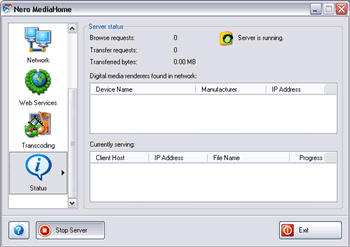
the new Nero MediaHome
What we can do with Nero MediaHome: Nero MediaHome is a certified UPnP™ AV (Audio / Video) Media Server, which automatically recognizes UPnP (Universal Plug and Play) within a network. With Nero MediaHome, audio, video and photo files can be exchanged between computers via the local network (using Nero ShowTime) or UPnP devices. It is also possible to stream the files, either with HTTP 1.0 or HTTP 1.1 (depending on the best possible compatibility).
Nero MediaHome features:
- Fully certified UPnP™ AV Media Server 1.0
- Decide on a per-media-type (i.e. MP3, MPEG-2, MPEG-4) basis what should be shared over the network
- Parsing of media files for gathering metadata such as the song's artist, album, title, duration, bit rate, color depth, resolution etc.
- Playback your media files on your TV or hi-fi system
- Automatically update shared folder hierarchy if user copies, moves or deletes files (for example using the Windows Explorer™)
Nero CoverDesigner 2: Nero CoverDesigner 2 is a user friendly program for creating and designing individual covers and labels. It allows you to use your own ideas or choose from a variety of templates to create CD covers, booklets and more. Give every disc an individual look.
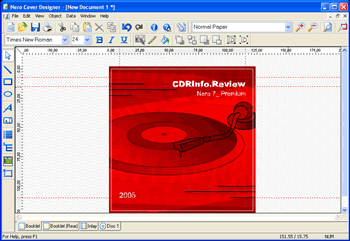
Nero CoverDesigner 2
Nero CoverDesigner 2 features:
- Support for Nero Scout
- Choose from a variety of templates
- Import covers from your scanner, digital camera or the Internet
Since the previous version, the number of the templates has been increased and you can now import covers from just about every available source. Nero Scout is here to make our life easier.
Nero also provides us with Nero ToolKit, a CD/DVD Utility Suite for benchmarking and testing optical recording drives. CDRInfo uses Nero CD-DVD Speed 4 for benchmarking new drives. The Nero ToolKit contains the following programs: Nero CD-DVD Speed 4, Nero DriveSpeed 3 and Nero InfoTool 3:
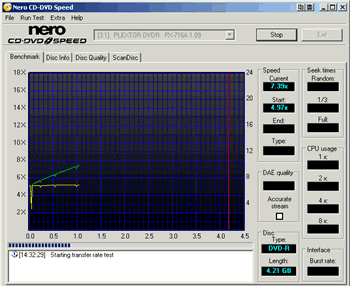
CDRInfo uses this utility for benchmarking drives
- Nero CD-DVD Speed 4 is the de-facto standard benchmarking tool for CD and DVD drives
- Nero DriveSpeed 3 allows you to set the read speed of discs, which noticeably lowers noise level. You can also optimize the spin up or spin down times of your drives
- Nero InfoTool 3 provides you with information about the most important features of installed drives, inserted discs, installed software and much more
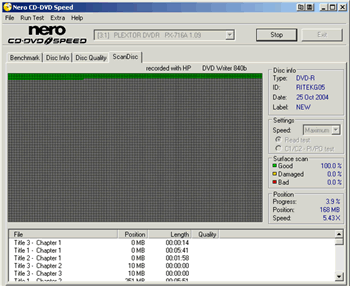
While scanning a disc
Nero CD-DVD Speed 4 new features:
- Improved user interface including window resize
- More customization options for the graphs
- Gradient backgrounds
- More detailed information is shown for disc info
- Disc information can be copied to the clipboard as plain text or HTML
- Increased accuracy of Scan Disc
- C1/C2 or PI/PO information can be used to check the disc quality which gives much more detailed information than the standard read test
- The quality of each track (AudioCD), chapter (DVD Video) or file (Data disc) is shown which makes it very easy to verify the integrity of the disc contents
- DVD-RAM can be burned without verification with the Write Transfer Rate Test
- Added support to erase DVD-RAM
Nero DriveSpeed 3 new features:
- Seven new methods to detect the speed settings
- Increased compatibility
- Silent, Fast and Stop buttons
Nero InfoTool 3 new features:
- Support for DVD-R DL
- Added information about CSS and CPRM
As we can see, with all applications there are some small changes and improvements.
12. Data Features - Page 3
For data Backup, Nero introduce BackItUP 2.
Nero BackItUp 2: Nero BackItUp 2 allows you to save your data with an automatic backup of your hard drive or individual files and can make incremental backups to backup only the files that have changed since the most recent backup. Now you can create large backups easily by splitting them over several CDs or DVDs.
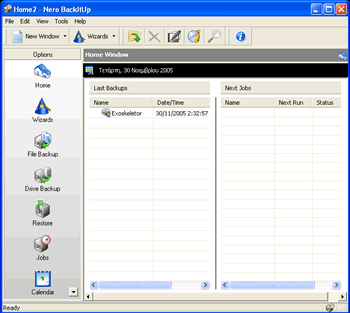
Nero BackItUp 2
Nero BackItUp 2 creates bootable CDs and DVDs and, if necessary, lets you carry out a system restore. With “shadow copy”, open files can be protected while you continue working on them. As you work on the files, the backup process runs in the background. And thanks to the compression of data during transfer, you no longer need any additional free memory on your hard disk in order to burn a backup on CD or DVD.
the most important new features of the complete backup solution are:
- Supports drag and drop for file backup
- File backup from Windows Explorer
- Supports a virus check
- On-the-fly compression
- FTP backup and restore
- Shadow copy
- Predefined file filters and file excluding list
- Drive backups from an active partition can be copied onto the hard disk
- Selectable recording speed according to recorder capabilities
A lot of very important new features are available as we can see. You can now easily add your files with drag and drop, have files checked for viruses and to speed up the process, compression on the fly while the backup is running. You can even make a backup from an active partition. There is also the ability to backup or restore to external drives and the ability to backup or restore through FTP. I don't think that you could ask for more. Excellent application.
InCD 5: The redesigned InCD 5 is the standard drag-and-drop packet writing application, which also provides DVD-RAM support and DVD-RW quick format. You can copy files onto the disc by dragging and dropping in Microsoft Explorer or save them to the disc from other applications. InCD 5 Reader is a program that allows you to read discs written in MRW format on systems that do not support MRW as well as discs written with UDF format that are not natively supported by your operating system.
New Features:
- Complete new user interface
- Blu-ray UDF2.50 support (BD-RE media)
- Blu-ray UDF2.60 LOW (BD-R media)
Nero InCD doesn't have any new features other than Blu-ray support and the new user interface.
Nero 7 Premium also includes an application that allows you to create virtual drives on your computer, Nero Image Drive.
Nero Image Drive: Nero ImageDrive sets up a virtual drive that looks and behaves like an actual drive. The drive allows you to open and view files and programs.
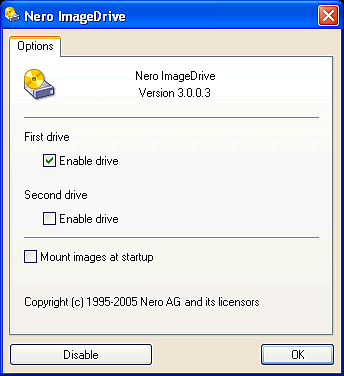
Nero ImageDrive features:
- Supports up to two image drives simultaneously
- Mount image after boot of PC
- Seamless integration into Windows Explorer
- Supports CD and DVD ROM drive emulation
- Ultra fast drive emulation
- Supports *.nrg and *.iso file format
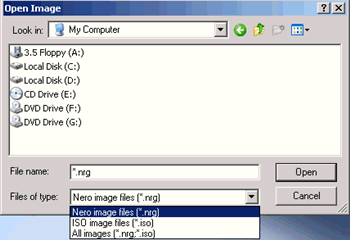
ImageDrive supports only nrg and iso formats.
Virtual Drives have became more and more widespread. For those who use image drives a lot, you will not be very happy to know that ImageDrive supports only the iso and nrg formats and cannot create more than 2 virtual drives. Nero ImageDrive can help you with the basic functions that every other application for Virtual Drives has. But if you want something more advanced, then you need to look at more professional solutions, like Alcohol 120% and Daemon Tools.
13. Conclusion
Nero 7 premium is a complete suite of 19 applications. To perform automatic backups of your system and important files, there is Nero BackItUp.
Nero Home allows you to turn your computer into a media center. Nero Home has everything you'll need, even support for remote controllers and TV playback. A lot of users are going to love it, especially those who use their computers as multimedia centres.
Nero has also finally added a media database organiser, Nero Scout. This was necessary and it helps users keep track of media files on their computer. You can find anything you need with a few clicks. You only need to search for your media files the first time.
All applications have been improved especially in the area of the user interface and there are a lot of wizards to help in almost every task. Blu-Ray support and high definition capture are also present but DivX support is still missing. And while you can now create High Definition video files, you cannot burn them because the standard hasn't been finalised (protection) and no burners for the PC are available as yet.
This is a heavy duty suite and if your computer is a low end PC, then performance will be sluggish. If all you want is something to copy files with, then this is probably not the right solution for you (Nero 6,6 will do the job just fine). On the other hand, if you want to turn your computer into a media center, with live captures, media file editing and you don't care about how much space this suite takes up or how much CPU power is required, then this is for you. The installation is about 600mb and to download a single update without help files only for the english language, takes up 100mb.
Finally, I would like to provide a comparison chart between Nero 7 Premium and Easy Media Creator 8.
| |
Nero 7 Premium: |
Easy Media Creator 8: |
| Speed |
4,5 |
5 |
| Features |
5 |
3,5 |
| Easy of use |
3,5 |
4 |
| Requirements |
5 |
4 |
| Summary |
4,5 |
4 |
Nero 7 Premium vs Easy Media Creator 8. I don't think that you can say that either program suite is a clear winner over the other. It really depends on your needs. If you have a powerful system with plenty of space and CPU power, as well the to most complete media suite with everything thrown in that you are likely to need for quite some time, then possibly Nero 7 is for you. For something more lightweight and in many cases faster as well, but still with the ability to create and edit photo, video and audio files in a professional package, then I would recommend Easy Media Center.