1. Introduction
 We live in the so-called mobile era. Everything tends to be mobile, from mobile phones to palmtops, from mini flash disks to small sized jukeboxes. It is only natural therefore, that music and video players also follow this path and the market has been flooded with all types of mp3 players.
We live in the so-called mobile era. Everything tends to be mobile, from mobile phones to palmtops, from mini flash disks to small sized jukeboxes. It is only natural therefore, that music and video players also follow this path and the market has been flooded with all types of mp3 players.

TEAC, a leading Japanese manufacturer of consumer electronics products, could not be left behind. Our readers will remember the MP-200 and the MP-8000 MP3 players that we have already reviewed.
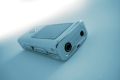

The MP-200 (left above) was a very small music player, and the MP-8000 (right) was a 3.5" Video/Music player. This time, TEAC has even more to offer. Imagine having a music player, a video player, a voice/sound recorder, a radio device and a flash disk, packed and ready to go in a size even smaller than the MP-200.

The newest all-in-one device, the MP-400, impressed us with its small size, light weight and features. It uses a USB2.0 port to connect to any PC, and comes in two versions. One with 512MB of storage capacity, and one with 1GB storage capacity. It supports MP3, WMA, OGG, JPEG and MP4 files, and uses a 65K, 0.96" LCD screen on which to display information about the file you are listening or to play an MP4 video file. You can also listen to the radio, record your favorite radio program in WMA format, or use it as a voice recorder.
Because it uses the well known WMA compression method to encode all the recorded files, with 512MB you can store quite a few hours of music, depending of course on the sound quality you choose to encode at.
- Features & Specifications
While the main features of the TEAC MP-400 have already been mentioned, the table below presents a more detailed list of specifications for this device.
| Body |
Dimension |
60*38*17 (mm) |
| Weight |
approx. 40g |
| Features |
Multi Codec Sound Player |
MP3, MP4, WMA, OGG |
| FM Tuner & Record |
Encode WMA |
| Voice Recorder |
| Line-in Recorder |
| Memory |
Built-in Memory |
512MB / 1GB |
| Expandable Memory |
- |
| Power |
Battery |
Built-in Polymer Battery |
| Life Time |
approx. 14 hours |
| Display |
LCD |
0.96" 65K Color Display |
| LCD size |
96*64 (mm) |
| Display |
Motion Pictures |
| JPEG Images |
| ID3 Tag |
| Multi Language |
| Sound |
Sound |
Wolfson DAC Codec |
| Earphone Output |
10mW (left 5mW + right 5mW), 16Ohm |
| Music Play |
Sound Effect |
3D Sound |
| Support File System |
MP3, MP4, WMA, OGG |
| SNR |
Over 85dB
A weighting |
| Bit Rate Supported |
MP3: 8kbps~320kbps (CBR and VBR) |
| WMA: 32kbps~192kbps |
| PC Connection |
Supported Operating Systems |
Win98SE, WinME, Win2000, WinXP, MAC 9.0 or newer |
| Interface |
USB2.0 |
| U/I |
Colorful Smart Graphic U/I |
| Firmware Upgradeable |
Yes |
2. A Closer Look
- Retail Package
The MP-400 comes in a small box. We will be testing the 512MB version of this device.

In the small retail box, you will find the MP-400, a quick user's guide, the TEAC installation disk with the USB2.0 drivers for Windows98 and software video converter to create MP4 video files, a USB2.0 cable, headphones, a strap-on belt, a line-in cable to connect the TEAC MP-400 to another media device, a handy case, and a charger. We would like to say that all components included in the box, appear to be of good quality.


You may notice looking at the table of specifications, that the TEAC MP-400 uses no external batteries. It has its own built-in battery, that can be recharged with the included charger. But that's not all. If you don't have the charger with you, you can connect your MP-400 to any USB1.1 or USB2.0 port. The device will draw power from the PC port to charge its battery. This is why there's a USB port on the charger (see photo above). In order to charge the MP-400, you need to connect the provided USB cable between the device and the charger, then plug in the charger to a power outlet and charging will begin.
- The device

The MP-400 is exceptionally small and light weight. On the top side of the device, you can see the small 0.96" 65K LCD display.
In order to make it easier for users to operate the MP-400, TEAC engineers have thought out a very clever approach. Almost all the buttons on the MP-400 can be used for more than one function. Pressing a button for few seconds gives it a different function on the media player from a regular press.

On the side, you can see the Menu/Navi key that can be used to navigate through the folders on your MP-400 and perform basic operations, like delete or copy a file (press and hold Menu/Navi key). You can also see an options menu, depending on the file you are viewing/listening (press once on the Menu/Navi key). For example, when listening to an mp3 file, you can access the equalizer or the sound effects menu with this key.
The A-B/Speed key is used to mark a section for repetition (press once) or control the playback speed (press and hold).
You will also find a good slide-switch that is used to perform all playback operations, like changing tracks, FR/FF and pause. When you press and hold this slide-switch, the MP-400 will turn on and off. This slide-switch is also used for navigation when in folder view.

On the other side of the device, we have the volume keys, that can also be used for navigating through the folders, the REC/Mode key which is used to start recording from a radio program or you can use the TEAC MP-400 as a voice recorder (press once). With a short keypress, you can change the playing mode (that is, video, music, recorder etc). When a mode list appears on the device's screen, you can press the mode key one more time and the mode list will change to an icon list.

This is the USB2.0 port that is protected by a plastic cover to prevent dust and other materials from entering.

And finally, here you can see the line-in/earphone connector and the internal microphone.

3. The Menus
The device came with firmware version 1.0. This means that there was no radio functionality, but TEAC informed us that there is a newer firmware version that enables the built-in FM radio receiver. You can download this file by clicking here. All you need to do is simply put the files in the root folder of the TEAC MP-400 and disconnect the device from your PC. When you turn the player on, it will automatically recognize the firmware and initiate the upgrade process.
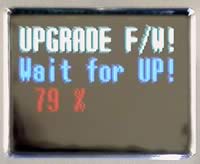
It take a while to upgrade the firmware (almost 2 minutes), so be careful not to switch the device off during the upgrade and be sure you have sufficient battery power to complete the operation.

When you turn on your MP-400, you will most probably see something resembling the above screen, which is the music mode (mp3 files in this case). Pressing the mode key will give you access to the other modes that you can use with the MP-400.

Pressing the mode key again will change the display from the list menu (above) to an icon menu (below).

First of all, let's see how the TEAC MP-400 operates in music mode.

The LCD display provides you with a battery indicator, playing time, the ID3 tag of the file along with the folder name that the file is in, the volume indication, the sound effect enabled (M-Pro in this case), and the playing speed (normal speed in this case).

Pressing the Menu/Navi key in music mode brings up the above screen. Here you can choose the 3D Sound effect or choose from a wide range of preset equalizer settings...

... or even create your own equalizer settings.


This is the FM Radio. You should note that in order to get a decent signal, you should have the earphones connected, since the earphones act as the antenna. Pressing the Menu/Navi key in Radio mode will let you change the sensitivity of the radio receiver and manage your preset channels list. You can store up to 20 radio station in this list.


This is the line-in record mode. You can connect the MP-400 to an external device and record/encode the incoming signal to WMA format. You can even choose the recording quality, ranging from very low quality (48kbps) to very high quality (128kbps). There is also a CD Synchronization function to erase the 2sec gap from CDs.

You can view JPEG images and play MP4 movie files when in JPEG Viewer mode.


The two pictures above are shot with a 5.0M Pixel digital camera and as expected, they don't look that good on the 0.96" LCD screen. But, what more could someone ask from such a small device?


The two pictures above are screenshots from a video file. Although these pictures don't look good, the LCD display can perform considerably well, especially in dark places where there is no external light source near the player. But again, from such a small device, image and video quality are not of as great importance. However, what we did was make small MP4 files of our favorite music video clips. There was only a small increase in file size, compared with the bare mp3 music file, and we had good quality sound with the video clip as well.


With the Voice record mode, you can use the MP-400 as a voice recorder. Again, recording quality can be adjusted between low quality (48kbps) and high quality (96kbps).
On the following page, you can read how to set-up your TEAC MP-400.
4. Setting Up

In the mode selection list, you will also find a "System" option. All the settings for the device can be changed from within this menu option.


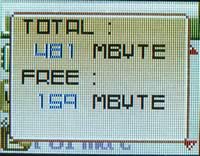

In the "Control" menu, you will find information about the storage capacity and the available free space on the MP-400, as well as firmware version information. From here, you can also format the player.

In the "LCD Color" menu, you can change the color of the LCD display.

When no key is pressed for a short period of time, the TEAC MP-400 shuts off its LCD display to save battery. This idle period can be changed from the "Timer" menu option. You can also set a "Sleep" time to shut down the MP-400 after a specific time.
5. Tests
Since the TEAC MP-400 player supports MP4 video files, we tried to encode some of our own clips to the MP4 format using Nero Digital. We tried all possible encoding profiles, but unfortunately, Nero's MP4 format is not supported. We also tried several other programs with the appropriate MP4 codecs installed, but again, we could not create an appropriate file to play on the MP-400. Of course, TEAC provides a very simple to use video converter on the installation disc and we used it to convert some files to a supported MP4 format. Only the MP4 files that we created with TEAC's converter could be played on the player.
When used as a photo viewer, only JPEG files could be shown on the LCD screen. No other file type is supported. A good thing to remember is that the MP-400 can open practically any JPEG file. We tried small sized files (4~10kb ) but also huge files (50~60MB). All JPEG files could be shown on the LCD screen, but large files took ages to open.
The following table shows the audio formats that we tested with the MP-400 player.
| Compression Type |
Compression Settings |
Recognize/Play |
| MP3 |
CBR 20kBit 11025Hz Mono |
Yes |
| CBR 20kBit 11025Hz Stereo |
| CBR 32kBit 11025Hz Stereo |
| CBR 32kBit 22050Hz Mono |
| CBR 40kBit 22050Hz Stereo |
| CBR 48kBit 22050Hz Stereo |
| CBR 48kBit 44100Hz Mono |
| CBR 56kBit 22050Hz Mono |
| CBR 56kBit 44100Hz Mono |
| CBR 64kBit 22050Hz Stereo |
| CBR 96kBit 44100Hz Mono |
| CBR 96kBit 44100Hz Stereo |
| CBR 112kBit 44100Hz Stereo |
| CBR 128kBit 44100Hz Mono |
| CBR 128kBit 44100Hz Stereo |
| CBR 160kBit 44100Hz Stereo |
| CBR 192kBit 44100Hz Stereo |
| CBR 224kBit 44100Hz Stereo |
| CBR 256kBit 44100Hz Stereo |
| CBR 320kBit 44100Hz Stereo |
| VBR - High compression |
| VBR - Highest compression |
| VBR - Low compression |
| VBR - Lowest compression |
| VBR - Medium compression |
| WMA |
CBR 48kbps |
| CBR 64kbps |
| CBR 96kbps |
| CBR 128kbps |
| CBR 160kbps |
| CBR 192kbps |
| VBR any bitrate |
| OGG |
CBR (45~500Kbit)
|
| VBR (25~100 Quality) |
| WAV |
WAV |
Not supported |
As you can see, there is a wide range of formats that can be played with the TEAC MP-400 player.

TEAC suggests that it will take approximately 14 hours to discharge a full charged battery. It took us 20 hours of mp3 playback to fully drain the battery or 8 hours of MP4 video playback. We didn't even try to test how much time a fully charged battery will take to drain with the radio, since we imagine it will take days (if not weeks). In other words, excellent battery life and low power consumption .
6. Conclusion
 When we reviewed the TEAC MP-200 and the TEAC MP-8000 players, we thought that these two devices could cover almost all the demands of a user that needed mobile file playability. We were wrong. The MP-400 is a small sized media solution that offers video and music playback, Line-in/Voice recording and an FM Radio tuner.
When we reviewed the TEAC MP-200 and the TEAC MP-8000 players, we thought that these two devices could cover almost all the demands of a user that needed mobile file playability. We were wrong. The MP-400 is a small sized media solution that offers video and music playback, Line-in/Voice recording and an FM Radio tuner.

Our experience with the TEAC MP-400 left us only with good impressions. What drew our attention was the size of this player and its weight. Only 40g and so small that it can easily be lost in any pocket :-) Battery life was simply excellent, and build quality was very good, not only the player but also for the earphones and charger. Certainly, this is not the best video player that you can find and this is because the screen is so small that it becomes difficult to watch a movie. However, small clips are always welcome.
Although we tested the 512MB MP-400 player, there is another version that provides 1GB of storage capacity. It comes in two colors, black and red.

Navigating through the menus was very easy and even novice users will not have a problem with this player. What we enjoyed the most was storing music video clips and using the device as a "music video clip" player. Not only can you hear your favorite music, but also see the video clips from your favorite songs. An overall, very good player and if 512MB or 1GB storage is enough for your multimedia needs, then we highly recommend giving the TEAC MP-400 a try!
- The Good
- Easy to use
- USB2.0 and USB1.1 connectivity
- Excellent power consumption and battery life
- Can be used as a 512MB/1GB removable disk as well with no extra driver
- Plays a wide range of MP3/WMA/OGG data bitrates
- Supports MP4 video files
- Voice/Line-in recording feature in WMA format
- Very good sound quality
- Firmware upgradable
| Design & Body |
 |
| Ease of use |
 |
| Features |
 |
| Connectivity |
 |
| Value for money |
 |
