1. Introduction
 Founded in 2001, Arctic Cooling is a well known manufacturer of cooling solutions for personal computer systems focusing on CPU, GPU and PC-Case cooling. Some time back, we had reviewed the very good Freezer 64 cooling system, designed for AMD Athlon 64 processors. Now, Arctic-Cooling has made another step forward, releasing a new version of the Freezer 64, the PRO version, with better characteristics and even more promising performance. This move is a good from the manufacturer since an already good product has been made even better.
Founded in 2001, Arctic Cooling is a well known manufacturer of cooling solutions for personal computer systems focusing on CPU, GPU and PC-Case cooling. Some time back, we had reviewed the very good Freezer 64 cooling system, designed for AMD Athlon 64 processors. Now, Arctic-Cooling has made another step forward, releasing a new version of the Freezer 64, the PRO version, with better characteristics and even more promising performance. This move is a good from the manufacturer since an already good product has been made even better.
Comparing the Freezer 64 with the Freezer 64 PRO, there are some major differences, evident from a first glance. The heat-pipes in the new model are 6 instead of 4 while the fan and its mounting system are also different. The Freezer 64 PRO has 42 aluminium fins while the previous model had 40. Once again, the base is made of copper.

Following are the most important features as well as the specifications for the Freezer 64 PRO, as provided by the manufacturer.
-Features
Extremely Quiet
The low speed 92 mm fan reduces the noise level to a minimum.
The patented fan holder is able to practically eliminate the typical buzzing sound of 92 mm fans. The noise level is measured in Sone (loudness) instead of dB (sound intensity).
The loudness depends upon the ear's response curves and tells you exactly, how bothersome a certain noise is.
Cooling Performance
6 Heat Pipes (three double sided, visible in the image below) are able to transfer heat up to 200 Watt. The heat exchanger comprises 42 fins and consists of a surface area of over 4700 cm2 and allows for resistant free energy transfer to air.

Thermal Compound
We ship our coolers with the ARCTIC MX-1 thermal compound (image below). This compound hardens during the first 200h while the performance improves steadily. By heating up the paste / heatsink the process can be shortened. The performance is even and from the beginning, is good enough to cool your CPU reliably.

Integrated Cooling of Voltage Converters
Air is drawn in from the side of the fan to cool the components around the CPU.
Some air is blown out towards the voltage converters on the mainboard with the bent fins at the bottom.
Patented Vibration Absorption
The four rubber connectors, shown in the following image, on the fan case act as vibration dampers to absorb the vibration of the running fan and prevent vibration transfer to the heatsink and the case.
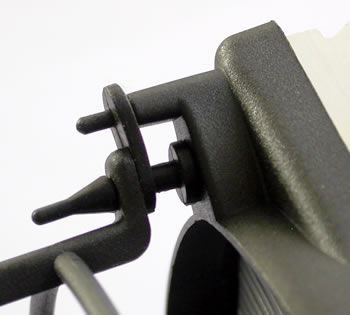
Easy Installation
The cooler can be installed without any tools within seconds.
Long Lifetime / 6 Years Warranty
The ARCTIC Ceramic Bearing provides an unmatched Life Time of 137,000h (L10@40°C) resp. an MTBF@70°C of 163,000h and comes with a 6 year warranty.
- Specifications
| Heat Sink |
104 x 58 x 126.5 mm |
| Fan |
107 x 43.5 x 96 mm |
| Overall Dimensions |
107 x 96.5 x 126.5 mm |
| Rated Fan Speed |
300 - 2200 RPM (PWM) |
| Power Consumption |
0.16 Amp. |
| Air Flow |
40 CFM / 68 m3/h |
| Weight |
528 g |
| Noise Level |
0.9 Sone |
| Thermal Resistance |
0.17°C/Watt |
| Bearing |
ARCTIC Ceramic Bearing |
| Thermal Interphase Material |
Pre-applied MX-1 Paste |
| Warranty |
6 Years |
- AirFlow
The new PRO series, apart from AMD processors, also has models that cover Intel's socket 775. Most things are the same, with only some minor differences between models that we will cover in future reviews for each specific product. However, the airflow is exactly the same for all the Freezer PRO series.

The fan is placed on the front and therefore most air is drawn from the front, which is also the most common air flow pattern in a PC case. The air is drawn in from the side of the fan and for this reason it also cools the area around the processor. The warm air is blown out from the 42 fins while, according to Arctic-Cooling, the three bent fins on the bottom of the rear side, vent some of the air towards the voltage converters on the motherboard.

- Retail Package
The package includes the cooling system and an installation guide. No separate thermal compound is included since it is already placed on the copper base by default. However, if for any reason you need to remove the Freezer 64 PRO, then you'll need extra thermal compound when you reinstall it. An extra tube of compound, as was the case with previous models wouldn't hurt :-)


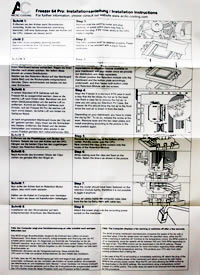
Let's now move on to the next page which describes the installation procedure...
2. Installation
One of the most important things with any cooling system, is how easily it can be installed, so that anyone with little experience can proceed with the upgrade. According to the manufacturer, the Freezer 64 PRO is very simple to install. We believe this to be true since the previous Freezer 64 model was also simple in its installation.
Start by removing any previous cooling system and clean the CPU of any remains of thermal compound. Make sure you have the default plastic base of your 939 socket motherboard, the one it came with.
 |
| ...the 939 socket with our 3500+ |
Before attaching the Freezer 64 PRO on the CPU, make sure you have removed the plastic cover from the base, covering the thermal compound.
 |
 |
| Remove the plastic cover from the base... |
Place the Freezer 64 PRO on the CPU and lock it in place starting with the side without the lever and afterwards the side with the lever.
 |
| Looking at the fan, this is the left side of the cooler... |
 |
| ...and this is the right with the lever... |
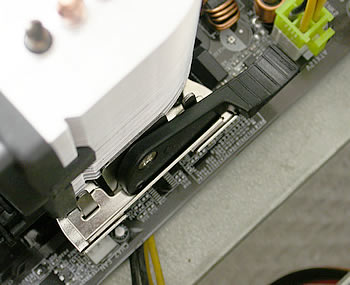 |
| Move the bracket from the left to the right to lock in place... |
Finally, place the power connector from the Freezer 64 PRO to the appropriate connection on the motherboard. The one with "CPU FAN" indicated, for most boards.
 |
| Power supply is necessary for the Freezer 64 PRO to work... |
Confirming the manufacturer's claims of easy installation, we needed only a few minutes for the whole procedure. Now everything is set and it is safe to turn on your PC. Check the connection once again and the seating of the Freezer 64 PRO before proceeding...
 |
| ...up and working... |
Now let's see how the new cooling system performs on the next page...
3. Performance
To measure the CPU's temperature we used SpeedFan v4.26, which provided us with real time monitoring and created a graph of the temperature over time. After letting the processor run in an idle state for 5~6 minutes, we fired up Prime95 and ran the In-place large FFT test to raise the temperature to its maximum level. The room temperature at the time of the tests was around 22°C. Below is the graph of the temperature with the stock cooling system for the AMD 3500+.
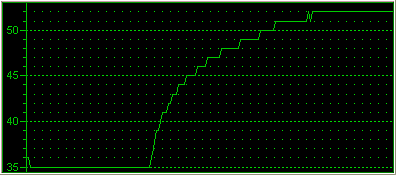 |
| The stock cooling system of AMD... |
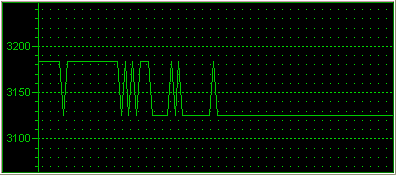 |
| and its reported fan speed... |
With the AMD stock cooling system installed, the temperature of the CPU starts at 35°C in idle mode and reaches 52°C peak with Prime95 running. The rotation speed of the fan is 3125~3185 rpm and produces a satisfactory noise level.
After installing the Freezer 64 PRO, we waited again for a few minutes in "idle" state and then we started the FFT torture test once more...
 |
| With the Freezer 64 PRO installed this time... |
 |
| and the RPM graph... |
Even from the outset, the Freezer 64 PRO shows how good it is. The temperature in idle is around 32~33°C while under heavy load it reaches 44°C. In a gaming environment, the CPU will never be put under the load of the Prime95 torture test. So you can imagine the difference 8°C makes under full load.
Overclocking
For our tests, we used the ASUS A8N-SLI DELUXE motherboard and the CMX512-3200XL DDR modules from Corsair.
The default settings for our AMD 3500+ were 11 x 200MHz = 2200GHz. From the BIOS, we overclocked the processor in two steps. First at 2.64GHz and afterwards at 2.70GHz. The voltage for the CPU was set at 1.664v in both cases. At these speeds, the system was able to boot and even ran the Prime95 torture test and SiSoft Sandra tests for the CPU and memory.
As you can see, there wasn't a problem overclocking the AMD. The performance of the Freezer 64 PRO was very good even with the 3500+ running at 2.70GHz. Note however, that the Freezer 64 PRO cannot guaranty the condition of your processor when overclocked. We posted these profiles only for reference reasons.
4. Conclusion
The Freezer 64 was a nice cooler but the new Freezer 64 PRO has an even better design and construction. With minor improvements, the new cooler offers some strong features. 42 fins, 6 heatpipes, vibration absorbing system just to name a few.
Installation of the Freezer 64 is accomplished in a few minutes. In fact, it took longer to remove the stock fansink and clean the CPU of thermal compound than it did to install the Arctic cooling solution.

According to our tests, the Freezer 64 PRO reported very good performance with low temperature levels. If you're still using AMD's stock cooling system, then the new Freezer 64 PRO will lower the temperature of your CPU by up to 3°C in idle state while as the load increases, you'll have an even greater drop. The reported 8°C under full load is a very good reason to upgrade your stock cooling system. If you want to overclock your AMD, the Freezer 64 PRO will also help you there as long as you don't go overboard :-)
 |
The Freezer 64 PRO at work... |
Although the new cooler from Arctic-Cooling reported improved performance in temperature, the noise levels remained as with the previous models, low. The four rubber mounts on the fan case did their job quite well by absorbing any vibrations from the fan, preventing any transfer to the heatsink or the case. The fins are also more solid and there is no noise from vibrations. A couple of simple improvements made the new Freezer 64 PRO overall better than its predecessor.
At the time of this review, the Arctic Cooling Freezer 64 PRO was priced around US$35 / €28, a very low price for what this cooler can offer. Worth the money for sure...
Pros:
- Very good performance
- Low noise levels
- Easy to install
- Simple innovative technology
- Low price
Cons:
-
An extra tube with thermal compound would be nice :-)
| Performance: |
 |
| Features/Design: |
 |
| Installation: |
 |
| Value for money: |
 |
