1. Introduction
 Spire was founded in 1991 and has since then been offering a wide range of cooling solutions, PC cases, power supplies and modding accessories. Spire's production facilities are located in China with corporate offices in the USA, while they also have overseas branches in The Netherlands, U.K., Germany, France, Taiwan, Japan and Brazil.
Spire was founded in 1991 and has since then been offering a wide range of cooling solutions, PC cases, power supplies and modding accessories. Spire's production facilities are located in China with corporate offices in the USA, while they also have overseas branches in The Netherlands, U.K., Germany, France, Taiwan, Japan and Brazil.
We received from Spire their new GigaPod III external enclosure, an attractive and durable aluminum case for 3.5" Hard Disks.

Initially four versions will be available in two sizes, made up of two 3.5" enclosures - one USB 2.0 and the other USB 2.0+ Combo firewire (1394) - and two 5.25" enclosures with the same USB 2.0 and USB 2.0+ Combo firewire (1394) interfaces.
Features:
- External enclosure for 3.5-inch IDE drives
- Portable: easy to back up or exchange files
- Convenient: plug & play and swapable
- Supports USB 2.0 for transfer speeds
- Supports up to 400GB IDE hard drives
- Works with notebook and desktop PCs
Specifications:
| SP110-NEB GigaPod III |
| Dimensions |
200 x 107 x 30mm (l x w x h) |
| Package Includes |
Aluminum enclosure, External power supply, Power cord, USB Cable, Installation Manual, CD-ROM Driver |
| OS support |
Windows 98/ME/XP, Mac OS 8.6/OSX |
| Features |
Hard drive support up to 400GB, USB easy plug and play installation, hot swapable, fanless operation |
| Interface |
USB 2.0 for transfer speeds up to 4800 Mbit/sec (backwards compatible with USB 1.1) |
| Power supply |
External Power Adapter universal auto-switching
Input: AC 100-240V, 50-60Hz
Output: DC +12V/1.5A |
| Options |
3.5'' and 5.25'' versions available with optional firewire (IEEE1394) support |
Retail Package:

The retail box includes the aluminium case, a power supply, one USB cord, a CD with the drivers, the manual, two mounting screws and two rails.




2. Installation
The installation process is quite easy and no experience is required to setup the Gigapod III and get it working. You will need a 3.5" Hard Disk drive since the device is only the case. For our tests, we used a Western Digital 80Gb HDD.
 |
| ...the Gigapod III... |
 |
| ...the WD80 we used... |
In order to open the Gigapod III, you have to remove the back plate which has the connections and power button on it. The back plate is not initially screwed on to the housing so that you can easily pop it off and install your hard disk drive. There are two screws included in the package that you then use to screw the backplate on.

After removing the back plate you'll have to attach the HDD. Connect the IDE cable first and then the power.
 |
| ...the back plate of Gigapod III... |
 |
| ...the WD80 connections... |
 |
| ...the two devices connected... |
In order for the HDD to sit firmly and properly in the Gigapod III case, Spire has included in its retail package, two guides which are positioned on each side of the HDD. The guides have to be aligned correctly, with the three notches on the inside of the guides lining up with the screw holes on the sides of the HDD as shown below:
 |
| ...the two guides... |
 |
| ...the side panel on the HDD... |
 |
| ...the HDD with the guides installed... |
The only thing left, is to slide the Hard Disk into the Gigapod III and screw it shut.
 |
| ...the guides fit perfectly... |
 |
| ...and don't forget the screws... |
Connect the USB cord from the Gigapod to your PC and then the external power supply and you are ready. Turn on power with the power button and your system should automatically recognize the Gigapod III. In case the device is not recognized by your OS, you can use the included CD with the USB drivers.

3. HD Tach Tests

HD Tach Tests
HD Tach tests the sequential read, random access and interface burst speeds of your attached storage device (hard drive, flash drive, removable drive, etc). All drive technologies such as SCSI, IDE/ATA, 1394, USB, SATA and RAID are supported. Test results from HD Tach can be used to confirm manufacturer specs, analyze systems for proper performance and compare your performance with others.
This benchmark is intended to determine the maximum read or write speed on the device at various locations. Hard drives, for example, have faster read/write speeds at the inside edge (mapped to block 0) of the device, so it is useful to see the difference in speed. The maximum sustained speed (lowest speed on the device) is an important metric for real time sequential access applications. The maximum speed may be important to a power user that would like to partition the drive into a high speed partition and low speed partition.
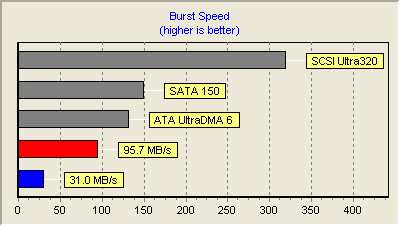
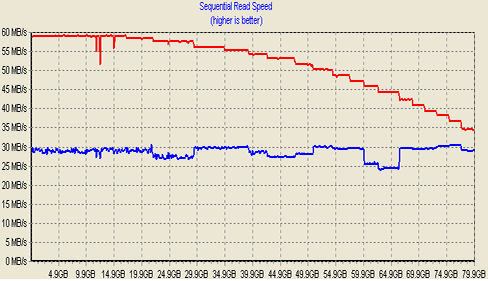

Shown in red above, is the HDD when connected to the motherboard's IDE channel. Alternatively in blue, we have the performance when installed in the Gigapod III. As we can see form the graph, performance with the HDD connected to the IDE channel is much better, starting off with a throughput of 60MB/s and tapering off to around 35MB/s towards the end. In coma prison, performance with the HDD installed in the Gigapod, is steady at around 30MB/s. Obviously the drive's performance doesn't change and it is the interface (USB) which is limiting the devices throughput in the latter case.
4. Performance Test v5.0
 Passmark PerformanceTest is an award winning PC hardware benchmark utility that allows everybody to quickly assess the performance of their computer and compare it to a number of standard 'baseline' computer systems.
Passmark PerformanceTest is an award winning PC hardware benchmark utility that allows everybody to quickly assess the performance of their computer and compare it to a number of standard 'baseline' computer systems.
Twenty seven standard benchmark tests are available in seven test suites plus there are five advanced testing windows for custom benchmarking. CPU Tests, 2D Graphics Tests, 3D Graphics Tests, Disk Tests, Memory Tests and CD/DVD Tests. In our case we selected the Disk Tests suite.
Passmark Disk Test
This suite contains a number of tests that exercise the mass storage units (hard disk or otherwise) connected to the computer. By default drive C: is used but this can be changed from the Preferences Dialog.
For each test a file is created in the root directory of the selected disk. The file size needs to be large in order to get an accurate measurement. In the case where a slow drive is used on a computer with a large amount of RAM this test can take some minutes to complete.
There are a few issues to aware of when interpreting the results of the disk test. These are covered in the precautions section.
- Disk Sequential Cached Read
A large test file is created on the disk under test. The size of this test file is proportional to the amount of RAM available, which stops the entire file from being cached in RAM. The file is read sequentially from start to end. The amount of data read in each individual read operation is always 16KB
- Disk Sequential Cached Write
A large file is written to the disk under test. The size of this test file is proportional to the amount of RAM available. This stops the entire file being cached in RAM. The file is written sequentially from start to end. The amount of data written in each individual operation is always 16KB
- Disk Random cached Seek RW
A large test file is created on the disk under test. The size of this test file is proportional to the amount of RAM available, this stops the entire file being cached in RAM. The file is read randomly; a seek is performed to move the file pointer to a random position in the file, a 16KB block is read or written then another seek is performed. The amount of data actually transferred is highly dependent on the disk seek time.
| Tests |
Gigapod III |
HD on IDE |
 |
 |
 |
- Reading Test
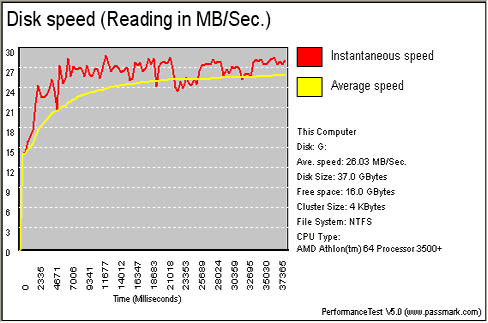 |
| HDD on Gigapod III |
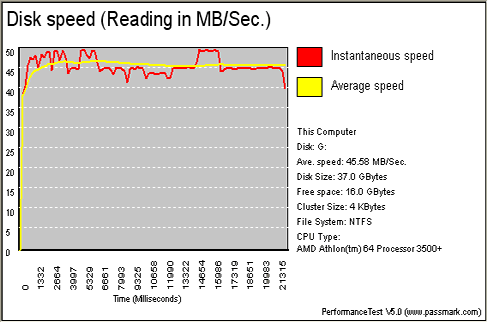 |
| HDD on IDE |
- Writing Test
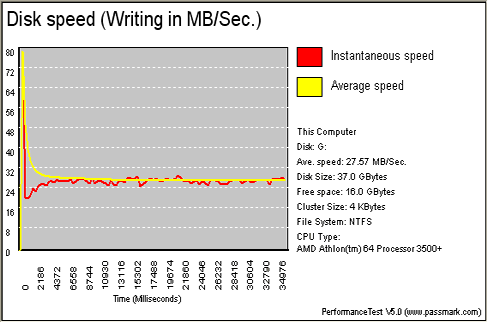 |
| HDD on Gigapod III |
 |
| HD on IDE |
It is logical for the HDD to perform faster when connected internally to the PC's motherboard as opposed to externally with a USB connection.
5. SiSoft Sandra 2005
 SiSoftware Sandra is a 32 and 64-bit Windows system analyser that includes benchmarking, testing and listing modules. It tries to go beyond other utilities to show you more of what is really going on under the hood so you draw comparisons at both a high and low-level in a single product.
SiSoftware Sandra is a 32 and 64-bit Windows system analyser that includes benchmarking, testing and listing modules. It tries to go beyond other utilities to show you more of what is really going on under the hood so you draw comparisons at both a high and low-level in a single product.
You can get information about the CPU, chipset, video adapter, ports, printers, sound card, memory, network, Windows internals, AGP, ODBC Connections, USB2, Firewire etc. You can save/print/fax/e-mail/post/upload or insert into ADO/ODBC databases reports in text, HTML, XML, SMS/DMI or RPT format.
This version supports multiple sources of information gathering including: remote computers, PDAs, Smart Phones, ADO/ODBC databases or saved system reports. All benchmarks are optimised for both SMP & SMT (Hyper-Threading), up to 32/64 CPUs depending on the platform.
File system Benchmark
- The "File system Benchmark" tests how your drive(s) and controller(s) compare to other devices in a typical system:
· Read Test: Buffered, Random, Sequential
· Write Test: Buffered, Random, Sequential
· Seek Test
The "Drive Index" mark is a composite figure representing an overall performance rating based on the average of the read, write, and seek tests, and file and cache size. The Drive Index is intended to represent drive performance under typical use in a PC. A larger number means better performance. The weighting of the results is not equal and represents the distribution of different files sizes as used on these devices (obtained through field research).
| File system Benchmark |
 |
Current Drive refers to our Hard Disk, connected to the IDE channel of the motherboard. Again, as was expected, the internal drive performed much better than the one installed in the Gigapod case with the USB connection.
Removable Storage/Flash Benchmark
- The "Compact Flash" typical usage model for these devices is File operations, such as Writing a file to the device, reading a file from it, and deleting a file. This benchmark exercises the devices in terms of these operations (to measure the “raw” cluster level performance of the device, it is recommended to also test it by means of the File System Benchmark module). The following characteristics are measured for each of the four representative file sizes of 512 Bytes (representing a minimal single data cluster file), 32kB, 256kB and 2MB. The weighting of the results is not equal and it represents the distribution of different files sizes as used on these devices (obtained through field research). For each of the four file sizes, a Combined Index is then calculated, stating the combined performance in terms of Combined Operations Per Second, with respect to a mix of write, read and delete operations.
- Combined Device Index: is a composite figure representing an overall performance rating based on the average of the Combined Index figures over the four file sizes. (Higher is better, i.e. better performance)
- Endurance Factor: is a figure representing the Wear and Life Expectancy of flash devices; this is obtained by dividing the average performance (normal condition, i.e. sequential write) to the lowest performance (high-stress condition, i.e. same block re-write). It measures the relative improvement of endurance caused by the wear leveling or flash management algorithm; the absolute endurance of a device (i.e. its expected life-time) is directly dependent, in addition to this Endurance Factor, on the nominal manufacturer rating of maximum erase/reprogram cycles, which is typically 100,000+ for SLC and 10,000+ for MLC devices. (Higher is better, i.e. longer life-time for the device)
| Removable Storage/Flash Benchmark |
 |
6. Conclusion
The Gigapod III is a very stylish case for 3.5" HDDs. The aluminium case is solid and installation of a Hard Disk in the Spire case is also something very easy, requiring only two screws. The supplied guides give the HDD stability inside the Gigapod III. In most cases, there shouldn't be a need for any software installation, so anyone with little to no experience can install and setup the Gigapod III.
While normally, the Hard Disk Drive you install in your PC determines performance, in this case the limiting factor is the USB connection. We installed an 80GB HD from Western Digital and the overall performance was satisfactory. The case is also available with Firewire or even SATA interface which should improve throughput. The most important thing for anyone using an external drive, is reliability and the convenience provided.
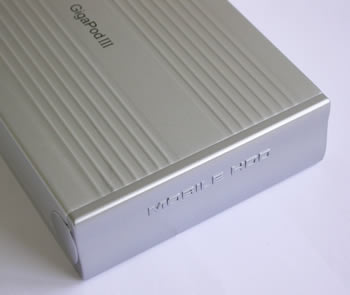
At the time of the review, the price for the Gigapod III on the e-market was close to US$30, which is quite low.