1. Introduction
 Vantec was founded in 1994, and is one of the leading manufacturers of cooling solutions world-wide. Although fans and coolers are what have made Vantec known to the public, there are other, wide ranging products that Vantec manufactures from time to time.
Vantec was founded in 1994, and is one of the leading manufacturers of cooling solutions world-wide. Although fans and coolers are what have made Vantec known to the public, there are other, wide ranging products that Vantec manufactures from time to time.

Their latest innovative product is a multi-function device called the AVOX Jukebox. It is a mobile storage device and a multimedia player, all packed in a small sized box. It can connect to your PC to store your files and transfer them easily to another computer, just as you would do with any pocket-size disk. You can also connect your Vantec AVOX to your TV set and watch you favorite movies (DVD, DivX, XviD, etc), view your latest photos you took with your camera, or even listen to your favorite music.
- Features
The only thing that you need to do is install a 2.5"hard disk, like that found on almost all notebooks. Note, the required disk is not part of the retail package.
 The device uses the popular USB2.0 interface to connect to a PC and operate as a simple external storage device (up to 480Mbps transfer speed). The device can also operate with the slower, USB1.1 port.
The device uses the popular USB2.0 interface to connect to a PC and operate as a simple external storage device (up to 480Mbps transfer speed). The device can also operate with the slower, USB1.1 port.
 Among its list of features, there is one that stands out. This is the support for DivX and XviD encoded files. This means that you can watch on your TV set, all those movies you downloaded from the internet, since DivX and XviD compression methods are very popular around the web.
Among its list of features, there is one that stands out. This is the support for DivX and XviD encoded files. This means that you can watch on your TV set, all those movies you downloaded from the internet, since DivX and XviD compression methods are very popular around the web.
A small list of features can be seen below:
- USB 2.0 External Storage via PC (NTFS, FAT32)
- Digital Multimedia Player via Home TV or Car TV
- Audio - Stereo, Digital Coaxial 5.1 ch. Sound
- Video - Composite, HD Component 480p, 720p, 1080i
- DVD Manager - Playback of DVD File same as Original
- DVD Title
- Easy Firmware Upgrade
- Specifications
| Power |
DC 5V/2A |
| Weight |
160g (without HDD) |
| Dimension |
80 x 148 x 24 mm |
| Working Temperature |
0 C~50 C |
| Working Humidity |
10%~75% |
| Available OS |
Windows 98/SE/ME/2000/XP, MAC 9.0 higher,
Linux 2.4 higher |
| PC Interface |
480Mbps USB 2.0 High-Speed (USB 1.1 compatible) |
| HDD Type |
2.5" IDE HDD |
| HDD File System |
FAT32, NTFS |
| TV Type |
PAL, NTSC |
| Supported formats |
Movie: MPEG 1, 2, 4
(MPG, MPEG,AVI, M2V, DAT, VOB, IFO etc), DivX, XviD (except GMC, Qpel option applied)
Music: MP3, OGG Vorbis, WMA
Photo: JPG(JPEG)
|
| Video Output |
COMPOSITE
COMPONENT Y, Pb, Pr
(480p, 720p, 1080i Progressive Scan) |
| Audio Output |
STEREO L-R
DIGITAL COAXIAL (DTS Pass-Through Only) |
| External IR |
Optional |
- Retail Package

We received the retail box of the Vantec AVOX Jukebox and we were happy to see a very well organized package that includes everything you need to connect the AVOX device to any PC or TV set.

As you can see from the photo above, inside the box you will find the AVOX device (the 2.5" hard disk is not included in the package), a remote control (batteries ARE included), an AC cable (Composite + Stereo L-R), Component video cable, Coaxial audio cable and the power adapter. Of course, you will also find a user's manual and a driver's disc needed for Windows 98/Me users.

The device itself looks very simple. On the front you will see the power led, the activity led and the IR led.

On the back panel you will find the USB2.0 connection, the 5V power connection and the video/audio connectors. From left to right you can see the IR/5.1 connector (can be used to install an IR adapter), the SD/HD connector and the AV connector. You should use the appropriate cable provided for each of these connections.

This is the label on the device, located at the bottom of the black AVOX box.


You can only have complete control of the AVOX Jukebox with the remote control provided in the retail package. This remote control is needed to perform most operations with the AVOX when operating as a multimedia player. So, you should not lose it or damage it!
- Testing software/procedure
We should explain in the next few lines, the way that we decided to test this device. First of all, you can't easily find other devices on the market that offer what the Vantec AVOX Jukebox has to offer, so we had to put our minds together to figure out a way to test this device. In any case, one thing is certain: there are two key points that will be examined in this review. One is the compatibility of the AVOX with a wide range of audio, video and picture files, encoded with different codecs and methods. The second key point is to investigate the image/video quality the AVOX offers when operating as a multimedia device.
In order to test the compatibility of this device, we created several audio and video files with different codecs. We then tested the playability of these files with the AVOX. The results are presented later on in this review and they are quite interesting.
In order to investigate video and picture quality, we were interested in capturing still images,
moving pictures and test screens. These test screens are used mostly to investigate
the color clarity. Of course, we used not only light images
and scenes, but also darker ones. All these themes were taken from the "Plasma TV Demo DVD" provided
by Pioneer, without any kind of conversion or compression.
It makes no sense to examine the speed performance of the AVOX device, since transfer rates are dependent on the hard disk's transfer rate. This means that if we choose to use a pretty fast drive, the AVOX will behave accordingly. For this review, we used a Fujitsu MHN2200AT (20GB) 2.5" hard disk. So let's not waste any more time and get the tests running...
2. A Closer Look
We usually don't say this, but you will NOT void the warranty by opening this device up. After all, opening the AVOX case is needed to install the 2.5" drive.
The first thing that you will see when you remove the top cover, is the circuit board protected by the white covering as shown in the picture, to prevent the hard drive from touching the board.

Removing this circuit board will reveal several chipsets that are used to decode video, audio and picture files.
To
be more precise, it consists of the following:

Sigma Designs EM8511 Decoder
This is the powerfull REALmagic decoder by Sigma Designs. For all those that don't remember Sigma Designs, we should remind you that this is one of the first companies that started manufacturing chipsets to decode MPEG2 files and reduce CPU load for such processes. The Sigma Designs' chipsets are known to produce the best image and video quality when it comes to video decoding. Especially the EM8510 family, which provides highly-integrated solutions for products requiring
MPEG-4.2, MPEG-2 and DVD decoding. Unique features offered by the EM8510 family include analog YPbPr/RGB video
outputs with optional scaling up to HDTV resolution and support for external
MPEG encoder and networking chips. A wide variety of media types are supported,
accessible through a powerful navigation engine.

Hynix HY57V643220DT-6 8MB memory chip

Prolific USB 2.0-IDE bridge controller

Philips 74LVC08AD high-performance, low-power, low-voltage, Si-gate CMOS chipset

Samsung K8D3216UTC EPROM device
3. Installation
It is very easy to install a 2.5" hard disk of your choice. There are detailed images and instructions in the user's manual. However, we demonstrate here the whole procedure.
First of all, you have to remove the back panel and the front plate.


Then, you can plug the hard disk onto the circuit board. Remember to set the jumpers to MASTER. In our case, no jumper was needed.

Finally, you can secure the hard drive on the circuit board by using the provided screws to prevent the hard disk from moving inside the AVOX box. .

As you can see, installation steps are pretty straight forward. Even if you have never seen a circuit board or if you consider yourself a novice user, you will not have any problem connecting your hard disk to the AVOX Jukebox. Just follow the provided instructions in the user's manual and use these photos as reference.


4. The Menus
We connected the Vantec AVOX Jukebox t our TV set in order to see the menu system the AVOX offers. We came up with the following error message.

The AVOX was then connected to our test PC and we formatted the disk using the NTFS filesystem. Unfortunately, the Vantec AVOX could not recognize the NTFS filesystem when connected to the TV set. So, we reformatted the drive using the FAT32 filesystem and the AVOX worked as promised. We hope that this small bug will be fixed in a future firmware release.

This is the welcome screen from the AVOX menu.
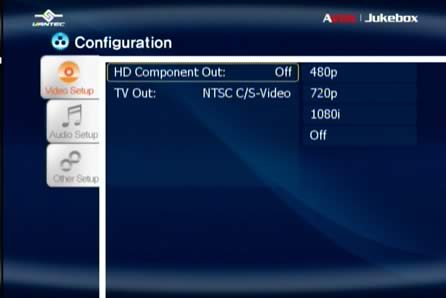
In the configuration menu, you will find all you need to set up your video configurations...

... and of course, you can choose between NTSC and PAL TV systems.
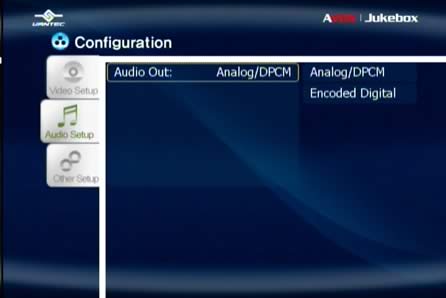
The audio configuration is very simple, since you can only choose between digital sound encoding and analog reproduction.
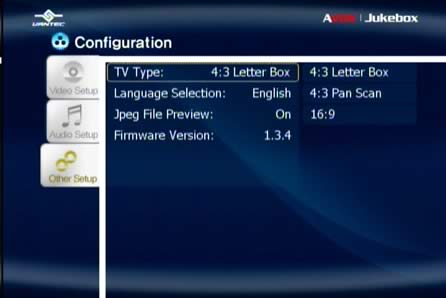
Finally, you will find the configuration for your TV type, default language options, jpeg file preview function and firmware information. We should point out that the AVOX is firmware upgradable, and at the time of this review, the latest firmware version available was 1.3.4.
We then loaded the hard disk with several files to see the way the AVOX played these files on our TV set.
The AVOX engineers did a very good job with the menu dialogs. It is the simplest menu system that we have ever seen. The menu is divided in 4 sections (video/audio/photo/play list). Every section informs you of the files that can be opened by the AVOX. The following screen is the "video" section.
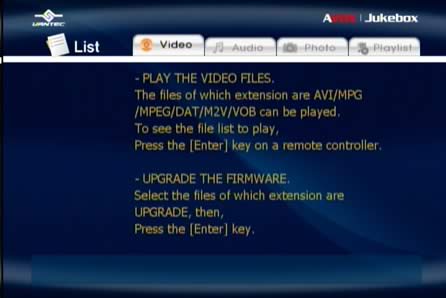
As you can see, the AVOX Jukebox supports MPEG-1 DAT files...

.... avi (divx encoded) files...


... and even DVD files. When a full DVD title is copied to the AVOX, you should select the video_ts.ifo file in order to navigate through the DVD menu. Just as you would do with a stand-alone DVD player.

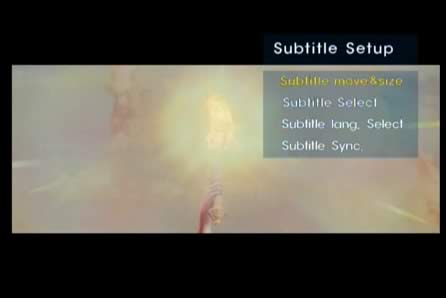
Again, when selecting the "audio" section, the AVOX informs us about the files that can be opened by the device.
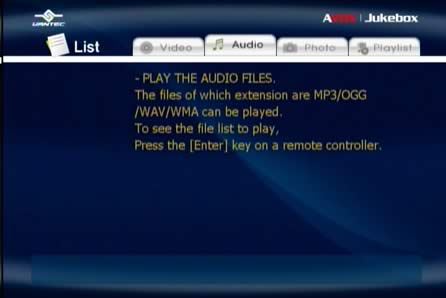
You will see your music files organized in folders, like you would see them on your PC. There is a graphic equalizer function, and you can set the AVOX Jukebox to play all the music files, one by one.

Unfortunately, only JPEG picture files are supported, but since most digital cameras use the JPEG format anyway, we don't think this will be a problem for most users.
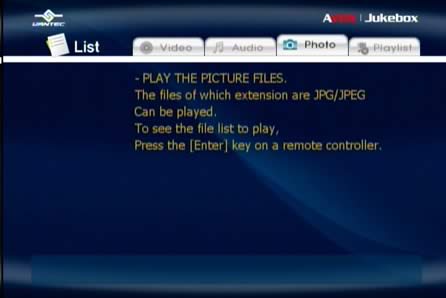
When navigating through your photos, you can see a small preview picture on the left side of the screen. You can also view all the files in order.



Last but not least, using the "Playlist" tab will let you create playlists that you can use to playback files with your AVOX. Of course, you can see the playlist files saved on your hard disk when you connect the Vantec AVOX to your PC.
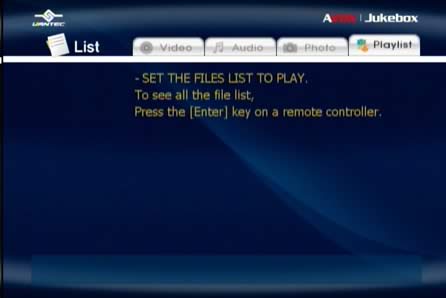
In the following pages, you will find detailed lists of files that can be opened with the AVOX Jukebox.
5. Playback Tests
In order to test the Vantec AVOX Jukebox, we used several encoded files with the latest version of XVid, DivX, x264 Mpeg4 codecs, along with several Mpeg1 and Mpeg2 clips. You can view further details about all encoded files in this PDF.
In short, the Vantec AVOX Jukebox supports the following audio/video/picture extension filenames:
- Audio: .MP2, .MP3, .WMA
- Video: .AVI, .MPG, .DAT, .DivX, .IFO, .VOB
- Pictures: .JPG
- Audio Tests
We used several audio formats from almost all current compressed/uncompressed music files:
| Format |
Details |
Result |
MP4
(.MP4 & .AAC) |
CBR (32~192Kbit) |
No |
VBR (30~300Kbit) |
No |
| HE/LC VBR 2.0 |
No |
| HE/LC VBR 5.1 |
No |
AC3
(.AC3) |
5.1 |
Yes |
DTS
(.DTS) |
5.1 |
Yes |
MP2
(.MP2) |
2.0 |
Yes |
MP3 (Layer 3)
(.MP3) |
ABR (32~320Kbit) |
Yes |
| CBR (32~320Kbit) |
Yes |
| VBR (32~320Kbit) |
Yes |
MP3 (Layer2)
(.MP3) |
CBR (8~160Kbit) |
Yes |
MP3 (Layer 2.5)
(.MP3) |
CBR (8~160Kbit) |
Yes |
MP3 Pro
(.MP3) |
CBR (18~ 96Kbit) |
Yes |
| VBR (Lowest-Highest) |
Yes |
OGG
(.OGG) |
CBR (45~500Kbit) |
Yes |
| VBR (25~100 Quality) |
Yes |
| VBR 5.1 |
Yes |
WAV
(.WAV) |
PCM 44.1 /48Khz 2.0 |
Yes |
| PCM 48Khz 5.1 |
Yes |
WMA
(.WMA) |
CBR (5~320Kbits) |
Yes |
| VBR (48~192Kbits) |
Yes |
| WMA Pro |
5.1 |
No |
- Uncompressed Video Formats (.avi)
| Format |
Details |
Size |
BitRate |
Result |
AVI
(.AVI) |
2.1GB sized |
720x576 |
26Mbit |
Yes |
- DivX Video Files (.avi codec)
DivX
(.AVI) |
Home Theater Profile |
720x400 |
1~4Mbit |
Yes |
| High Definition Profile |
720x400 |
4~8Mbit |
Yes |
| High Definition |
1280x720 |
4Mbit |
Yes |
| GMC |
720x400 |
1Mbit |
Jerky playback |
| GMC Multiconsecutive |
| GMC & QP |
Jerky playback |
| GMC & QP Multiconsecutive |
| QP |
Jerky playback |
| QP Multiconsecutive |
| VBR MP3 & AC3 Sound Streams |
720x400 |
1Mbit |
Yes |
- Special Video Files (.AVI)
| Format |
Details |
Size |
BitRate |
Result |
DivX
(.AVI) |
ASP Adapt Nero |
720x288 |
965Kbit |
Yes |
| ASP Custom XVid |
720x288 |
406Kbit |
Yes |
| ASP GMC 1Warp Point DivX |
720x288 |
356Kbit |
No |
| ASP GMC 3Warp Point XVid |
720x288 |
396Kbit |
No |
| ASP Mpeg XVid |
720x288 |
396Kbit |
Yes |
| ASP QPel DivX |
720x288 |
493Kbit |
No |
| SP 3ivX |
720x288 |
454Kbit |
Yes |
- Packaged Video Files (Video, Audio and Subtitles Streams)
DivX
(.Divx) |
3 VBR MP3 Audio Streams & 5 Subtitles |
? |
? |
Yes |
| Slideshow |
? |
? |
Yes |
Matroska
(.MKV) |
DivX5 Video Stream, VBR MP3 AudioStream, 2 Subtitle streams |
704x288 |
1Mbit |
Yes |
- Xvid Video File (.avi)
| Format |
Details |
Size |
BitRate |
Playback |
Xvid
(.AVI) |
No special modes |
704x288 |
1Mbit |
Yes |
| BVop |
Yes |
| BVop & Packed BitStream |
Yes |
| BVop & Packed BitStream & QP |
Jerky Playback |
| BVop & Packed BitStream & QP & GMC |
No |
| BVop & QP & GMC |
No |
- H264 Video Files (.avi)
| Format |
Details |
Size |
BitRate |
Playback |
x264
(.AVI) |
VBR Mp3 Audio Stream |
704x288 |
700Kbit |
Only Sound |
| 1Mbit |
| 1.5Mbit |
| 2Mbit |
| 4Mbit |
| 6Mbit |
| 8Mbit |
- NeroDigital Video Files (.mp4)
| Format |
Details |
Size |
BitRate |
Playback |
NeroDigital
(.MP4) |
Mobile |
176x144 |
400Kbit |
No |
| Portable |
352x288 |
2Mbit |
| Standard |
720x576 |
4Mbit |
| Cinema |
1280x720 |
9.8Mbit |
| HDTV |
1920x1072 |
9.8Mbit |
- Mpeg Video Formats (.mpeg)
| Format |
Information |
Resolution |
Bitrate |
Playback |
| Mpeg1 (.MPG) |
VCD Compliant |
352x240 |
1152Kbit |
Yes |
| 352x288 |
1152Kbit |
| XVCD |
352x288 |
1500Kbit |
| XVCD |
352x288 |
2000Kbit |
| Out of specs |
640x480 |
1200Kbit |
Mpeg2
(.MPG) |
- |
720x480 |
2713Kbit |
Yes |
| AC3 Sound |
720x576 |
9800Kbit |
| SVCD |
480x576 |
2519Kbit |
Mpeg2
(.M2V) |
Compliant Test Stream |
352x288 |
1.5Mbit |
Yes |
| 704x576 |
4Mbit |
| 6Mbit |
| 8Mbit |
| 12Mbit |
| 18Mbit |
Jerky Playback |
| 40Mbit |
Mpeg2-TS
(.TS) |
5.1 Surround sound |
720x576 |
12Mbit |
No |
- Windows Media Video Video Files (.wmv)
| Format |
Information |
Resolution |
Bitrate |
Playback |
| WMV (.WMV) |
Windows Media Player 10 Digital Life Clip |
320x180 |
300Kbit |
Not recognized |
| Windows Media Player 10 Striker Clip |
320x180 |
300Kbit |
Not recognized |
WMV HD DRM
(.WMV) |
Alexander Trailer |
1280x720 |
6Mbit |
Not recognized |
| 1920x1080 |
9Mbit |
Not recognized |
WMV HD
(.WMV) |
The Magic Of Flight Clip |
1280x720 |
6Mbit |
Not recognized |
| 1920x1080 |
9Mbit |
Not recognized |
WMA Pro 5.1
(.WMV) |
Peter Gabriel Sledgehammer Videoclip |
240x192 |
466Kbit |
Not recognized |
- Special Tests
| Format |
Information |
Resolution |
Bitrate |
Playback |
Mpeg 1
(.MPG) |
Filename contains Unicode special characters |
352x240 |
1Mbit |
Correct filename doesn't recognized but file can be played without any problem |
- Subtitles Test Files
| Format |
Information |
Playback |
| Text (.SRT) |
English Subtitles |
Yes |
| Greek Subtitles |
Doesn't display Unicode special formats |
| DVD (.IDX .SUB) |
English Language |
No |
| Greek Language |
No |
| Netherlands Language |
No |
Text (.PSB)
|
MicroDVD Format English Language |
No |
| Text (.PSB) |
PowerDivx Format English Language |
No |
| Text (.SSA) |
Substation Alpha English Language |
Yes |
| Text (.SUB) |
Subviewer English Language |
Yes |
- Picture Formats
| Format |
Resolution |
Playback |
Jpeg
(.JPG) |
2272x1704 |
Yes |
| 2048x1532 |
| 1600x1200 |
Png
(.PNG) |
2048x1532 |
No |
Gif
(.GIF) |
2048x1532 |
No |
Bmp
(.BMP) |
2048x1532 |
No |
As you can see from all the tables above, the AVOX does exactly what it promises and nothing less. Remember not to use Q-Pel and GMC when encoding DivX and XviD video files. Unfortunately, the AVOX cannot playback special unicode characters in subtitles (like Greek characters). This is a firmware issue that can be solved with a future firmware release.
6. Video Quality Tests - Test Screens Page 1
Test screens are used to test the clarity and brightness of the created files.
Black and white lines are introduced,
coloured images with all kind of colours, as well as dark and light areas on
the screen. Clicking on the images will open a higher resolution image.
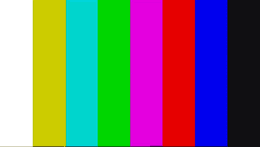
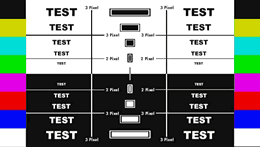
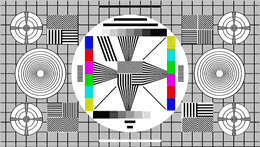
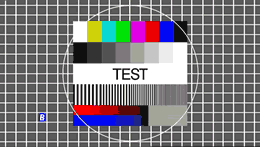
Our first thoughts were what can a small box like this offer, when compared with high-end DVD players? As you can see above, the AVOX produced excellent, bright images of these test screens, and furthermore, excellent color clarity with no dull corners and no distortion. Black, white and grey areas are identified clearly as different areas. Excellent performance from Vantec's AVOX Jukebox!
7. Video Quality Tests - Test Screens Page 2
Test patterns are used to test the clarity and brightness of the created
files. A gradual range of Black to White bands
are used, as well as dark
and
light
areas on the screen.
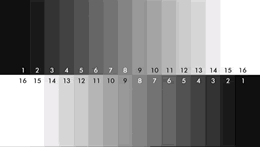
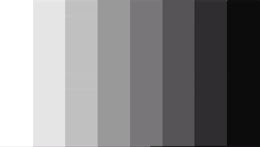
In this test screen, you see different hues of black to white bands. Color
level 1 should always be seen as pure black, while level 16 should always look
like
pure white colour. As you can see, this is an excellent black and white color reproduction.
8. Video Quality Tests - Still images
Still images are used to investigate the behaviour of the converter
with a wider range of colours. Clarity, distortion and brightness is also
investigated. We tried to use dark
images as well as light. Again, clicking on the images will reveal a higher resolution image. The preview images were zoomed by 400%.

In this normal bright image, we were happy to see that all colors were shown as brightly as they should be.

This is a much brighter image, and again, color reproduction and brightness are very good. You will notice that there is absolutely no color distortion between the shadows and the image subject. Once again, excellent performance!
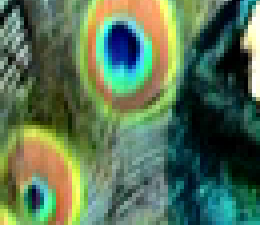
The distortion factor remained at very low levels. Very good color reproduction with excellent image quality.

There were absolutely no brightness problems with the AVOX Jukebox. Once again, very good image quality.
9. Video Quality Tests - Moving pictures
The Vantec AVOX Jukebox performance is most interesting when moving
picture and live scenes are investigated. After all, most end users will use
the device
to watch moving pictures and less for still images. Clarity, distortion and brightness
are also investigated. We tried to
use dark as well as light images. Clicking on the photos will reveal full sized high resolution images
for better comparison. The preview images were zoomed by 400%. We strongly recommend you see the full-sized pictures to investigate video quality.

The colour distortion
factor was as low as ever. Again, excellent colour reproduction with the right brightness level.

Light effect and colour reproduction seems to be as vivid as they should.

You should not let the zoomed image fool you. There is no distortion in this moving scene.
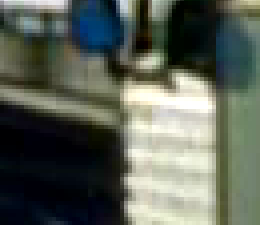
Vivid colours, bright image, excellent image quality. Do we need to say more?
10. Conclusion
 Vantec surprised us with the new AVOX Jukebox. It is an external USB2.0 hard disk, a photo slide-show viewer, a DVD player, a DivX/XviD player and a music player. All these packed into a small pocket-sized box with a remote control. Just load all your files onto its internal hard disk, and with the remote control in the palm of your hand, sit back and relax!
Vantec surprised us with the new AVOX Jukebox. It is an external USB2.0 hard disk, a photo slide-show viewer, a DVD player, a DivX/XviD player and a music player. All these packed into a small pocket-sized box with a remote control. Just load all your files onto its internal hard disk, and with the remote control in the palm of your hand, sit back and relax!

The retail package was complete, and you will find everything you will need to connect the AVOX Jukebox to your PC or any TV set. The only component missing is the hard drive but that is very reasonable since that choice should be left to the user anyway.

The AVOX Jukebox can play a wide range of Video and Audio formats. The only thing that you should be cageful of is the speed of the hard drive, since when playing back DVD titles, you might experience jerky playback if the hard drive is not fast enough. Image quality and colour reproduction was excellent, and this is something that we did not expect. The AVOX Jukebox has nothing to be jealous of, when compared to all those stand-alone DVD players currently available.
The Vantec AVOX Jukebox is priced at approximately US$100, making it a very attractive buy.
