1. Introduction
 asetek is a world leading manufacturer of vapor phase, vapor chamber, and water based cooling solutions for personal computer systems. All product lines (VapoChill, VapoChill Micro and WaterChill) are designed for PC enthusiasts, gamers, PC experts, beginners, hardware enthusiasts, overclockers and professional users who demand exceptional performance, maximum stability and low noise levels. The products are sold through a global network of authorized distributors and resellers. Asetek works actively with world leading companies within the hardware and software industries to ensure maximum reliability, compatibility and performance for its products.
asetek is a world leading manufacturer of vapor phase, vapor chamber, and water based cooling solutions for personal computer systems. All product lines (VapoChill, VapoChill Micro and WaterChill) are designed for PC enthusiasts, gamers, PC experts, beginners, hardware enthusiasts, overclockers and professional users who demand exceptional performance, maximum stability and low noise levels. The products are sold through a global network of authorized distributors and resellers. Asetek works actively with world leading companies within the hardware and software industries to ensure maximum reliability, compatibility and performance for its products.
We received the VapoChill Micro CPU cooler from asetek, a very stylish cooling system designed for P4 socket 478 and 775 processors as well as for AMD's 754, 939 and 940 sockets.


The VapoChill CPU cooler is available in three versions, with the fan differing from version to version. Therefore there are :
- VapoChill Micro HI-END
- VapoChill Micro EXTREME PERFORMANCE
- VapoChill Micro ULTRA LOW NOISE

Taking a closer look at the VapoChill Micro cooler, there are a few things you will notice, such as the three pipes and the ribs. However, the most important thing is not visually evident. The pipes are made of copper while the vapor chamber is filled with the refrigerant gas R134a!!!


According to the manufacturer, after drawing the heat from the CPU, a closed sealed fluid will evaporate and reach the top of the pipes - this gaseous form will then be cooled by an efficient fan and radiator and turn into a solid fluid form again where it will flow to the bottom of the CPU cooler once more. Recirculation of the coolant is based on gravity. In other words, there are no mechanical parts and basically, very reliable. This recirculating process will go on and on and keep the CPU temperature cool at all times and at a low noise level.
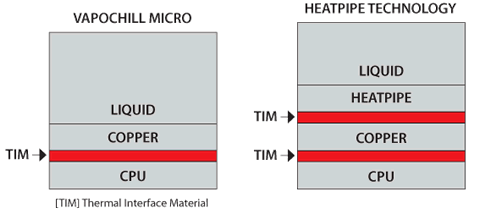
Features
Specifications
| Dimensions (HΧWΧD) |
139Χ98Χ50 mm |
| Weight |
278 g (355g incl. 92mm fan) |
| Thermal resistance: |
- VapoChill Micro HI-END 0,27 K/W
- VapoChill Micro EXTREME PERFORMANCE 0,30 K/W
- VapoChill Micro ULTRA LOW NOISE 0,32 K/W
(full fan speed) |
| Noise level: |
Fan speed regulator low setting: <28 dB(A) Fan speed regulator high setting: 39 dB(A) |
Application
(form factor support):
|
The VapoChill Micro can be applied in most ATX midi and tower cases.
Tubes (H): 98 mm
Tubes (Ø): 13 mm
Base (Ψ): 50 mm
Base (Thickness): 6 mm |
According to asetek's official website the VapoChill Micro is compatible with P4 socket 478 and 775 and AMD 754, 939 and 940 sockets. All three VapoChill Micro versions are available for all previous sockets.

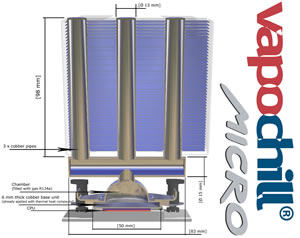 |
| Click on images for the detailed dimensions |

The VapoChill Micro can be installed in most ATX midi/tower cases. For optimal performance the VapoChill Micro should be mounted in a vertical or horizontal position. Since the recirculation of the coolant is based on gravity, the pipes must be turned in an upward direction (see pictures below).
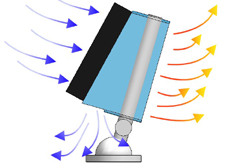 |
 |
The VapoChill Micro mounted in a horizontal position. The fan duct will not only direct the cool air through the ribs and around the pipes but also towards the capacitors and chips surrounding the CPU. |
The VapoChill Micro mounted in a vertical position. The fan duct will not only direct the cool air through the ribs and around the pipes but also towards the capacitors and chips surrounding the CPU. |
The retail package, apart from the cooler, includes all the necessary parts in order to install on AMD or Intel sockets. Make sure you order the appropriate one for your socket. Since there are three different VapoChill Micro versions for three different sockets which is equivalent to nine different model numbers, make sure to check which one is for you.

As for the installation procedure, move on to the next page...
2. Installation
The first thing to keep in mind before getting a new CPU cooling system is how easily the new cooling system can be installed.
The Asetek VapoChill can be installed on both Intel 775 and AMD 939 sockets. Let's start with an AMD 939 socket based motherboard.
 |
| The 939 socket with the stock mounting system |
Before mounting the VapoChill Micro cooler on the processor, make sure you have removed the plastic strip protecting the thermal compound on the base. Also very importantly, clean the CPU of any previous thermal compound may still be on it, making sure there aren't any traces of old compound whatsoever.
 |
| ...remove the plastic cover strip... |
 |
| ...no extra thermal compound is necessary. |
There is no need to remove the motherboard from the PC case in order to install the VapoChill Micro cooler. This is an advantage...
The above image is from the manual and describes exactly how the cooler should be installed. It is simple.
On Intel CPU based motherboards, the installation is as easy as installing the stock cooler. All you have to do is to mount the four mounting brackets and that's it.. Couldn't be simpler. :-)
 |
 |
| the P4 775 socket...as simple as it gets |
What you don't usually see is the mounting method being the same as Intel's.
 |
| same as stock mounting method... |
 |
| ...remove the plastic base... |
In the case of the P4 S478, the installation process is described in the following drawing from Asetek.
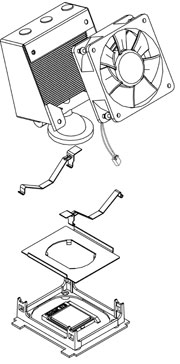 |
| Exactly as in the case with the Golden Orb II |
The final step is to install the fan regulator. It is not necessary to do this, the cooling system will work even without the regulator. If you read the instructions carefully, installation is simple and easy.

 |
| |
 |
 |
 |
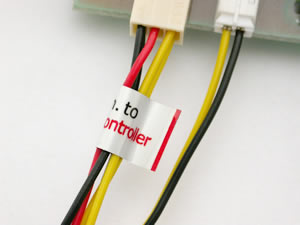 |
| There are labels on each cable for easier installation. |
 |

 |
 |
| Installation of the regulator on the PC case... |
The installation of the regulator on the back of the PC case is also easy. But you'll use up a PCI slot.
As soon as the regulator is installed, everything is ready and we can turn on our system.
 |
 |
| up and working... |
3. Performance
Lets have a brief look at the CPU and motherboard we used for our tests...
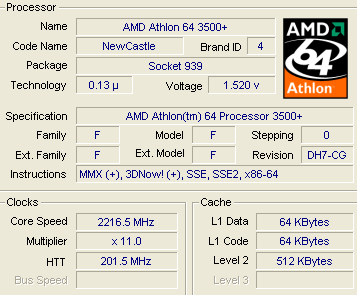 |
| The well known AMD 3500+ |
 |
| and the ASUS A8N-SLI Deluxe motherboard |
To measure the CPU's temperature we used SpeedFan v4.26 which provided us with real time monitoring and created a graph of temperature over time. In the following measurements, we used AMD's 3500+ with the stock cooler and the VapoChill Micro. Since we received all the available fans for all VapoChill Micro versions, we will run the tests for each separately. Moreover, using the regulator, we will test with minimum and maximum fan rotation speeds. The heat transfer compound we used, was that supplied with the VapoChill Micro cooler.
We started WinXP SP2 and after 5 mins we started the Speedfan utility. The room temperature at the time of our measurement was close to 22 °C. After 5~6min, we started the stretch test in Prime95 which we left running for about 6~7min.
| Cooler |
Temperature ( from idle to full load) |
| Stock |
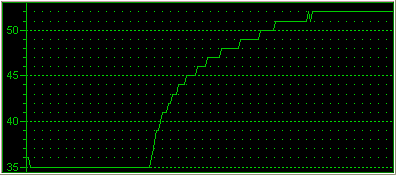 |
HI-END
(min) |
 |
HI-END
(max) |
 |
EXTREME
(min) |
 |
EXTREME
(max) |
 |
ULTRA
LOW NOISE
(min) |
 |
ULTRA
LOW NOISE
(max) |
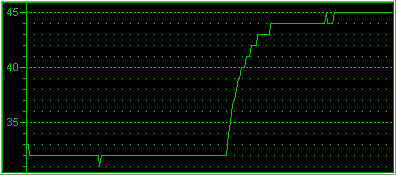 |
Beginning with the stock cooling system provided by AMD with the 3500+ processor, the temperature starts at 35 °C and after the stretch test in Prime95, it reached 52 °C.
If you have chosen the VapoChill Micro HI-END, then with the fan speed set to minimum for lower noise, the CPU temperature will start at 36 °C and will reach 64 °C with Prime95. Increasing the fan speed to maximum, this will change to 34 °C and 44 °C maximum. This is very good performance but the noise is quite noticeable.
Next test, the VapoChill Micro EXTREME PERFORMANCE. The reported temperature range with the fan speed set to minimum, was from 35 °C to 56 °C while with the fan speed set to maximum, 32 °C to 43 °C which is excellent performance, but again, the noise level is high, even with the VapoChill Micro HI-END. The good thing here is that the cooler can work at minimum fan rotation speed at extremely low noise levels, almost dead quiet, with performance similar to that of the stock cooler.
We left the VapoChill Micro ULTRA LOW NOISE for last. With the fan rotation speed set to minimum, the reported temperature range was 33 °C to 50 °C and at maximum, 32 °C to 45 °C. We believe that this is the best combination between noise and performance. Better performance with minimum fan speed than the stock cooler and the VapoChill Micro HI-END or the VapoChill Micro EXTREME PERFORMANCE. At maximum fan speed, the temperature levels were slightly higher than with the other two VapoChill Micro coolers but still very good.
As for the fan's rotation speed, this can be seen in the following table.
| Cooler |
Fan rotation speed |
| Stock |
 |
| HI-END |
 |
| EXTREME |
 |
ULTRA
LOW NOISE |
 |
The stock cooler has no manual speed regulator and its speed is supposed to be either stable or automatic. During our tests, this was 3125~3173rpm. It is strange that during the stretch test, the fan speed was at its lowest level.
With VapoChill Micro HI-END installed, the fan speed with the regulator set to minimum, is close to 850rpm while at maximum, 3050rpm. Ignore the zero speed level, this was due to the fact we disconnected the regulator while the system was working.
After, we installed the VapoChill Micro EXTREME PERFORMANCE. With the regulator set from minimum to maximum, the speed ranged from 850rpm to3650rpm.
Finally, the reported fan speeds from the VapoChill Micro ULTRA LOW NOISE were 1000rpm and 2400rpm with the regulator set to minimum and maximum respectively.
Notice that without the regulator, the fan speed can run approximately 220rpm higher than with the regulator installed. This is something common with most regulators.
In all cases, the reported performance was rather good, especially for temperature levels. If you want to have the coolest possible processor with a VapoChill Micro product, then the EXTREME PERFORMANCE should be your choice with the regulator set to maximum or even better, without a regulator for optimum performance. However, this will produce annoying noise levels. According to our tests, it seems that the ULTRA LOW NOISE series from VapoChill Micro, has the overall best performance, a compromise between cool and quiet :-)

4. Conclusion
This is the first time we have received a product from Asetek. The VapoChill Micro series is a well designed and lightweight cooling system. If you own a P4 S478, S775 or an AMD S754, S939 or S940, then this is for you. The retail package if full and you won't need anything else to get your VapoChill working, while in some versions there is also a regulator to adjust the fan's rotation speed.

The performance of the VapoChill Micro depends on which version you have chosen, the HI-END, EXTREME PERFORMANCE and ULTRA LOW NOISE. In all cases, the performance is good. However it still depends on the series and mostly the setting of the regulator. HI-END with minimum fan speed is not recommended since it performs lower than the stock cooler although with negligible noise levels. The EXTREME PERFORMANCE is better than the HI-END with minimum fan speed, but similar to the stock cooler and with much quieter operation.
Finally, the ULTRA LOW NOISE is the best performer in this review, with the regulator set to minimum. If the fan speed is set to maximum, then as far as temperature goes, all the VapoChill Micro coolers are excellent. In the case of the ULTRA LOW NOISE, we could say that it has an overall very good performance, since it is also very quiet, even with regulator set to maximum. The regulator will help you to find the best performance/noise combination for your circumstances.
 |
Up and working... |
The VapoChill Micro is quite easy to install, no matter which platform you own. There is no need to remove the board from the PC case in order to attach the cooler. In the case of the P4 S775 or even S478, installation is the easiest among the other sockets, without any screws, tools or thermal compound needed. In the case of the AMD platforms, you'll need a screw driver in order to install the cooler.
The installation of the regulator is also easy as long as you read the instructions in the manual first.
At the time of this review, the price for the VapoChill Micro was US$28 for the HI-END version, US$34 for the EXTREME PERFORMANCE and US$43 for the ULTRA LOW NOISE.
