1. Intro - Features
NTI Shadow - Page 1
- Introduction
 Recently, NTI (Newtech Infosystems) announced a new product called "Shadow v2.0". According to NTI, Shadow v2.0 is the next generation of backup software with clean GUI, user friendly and powerful at the same time. The product is available at both PC/MAC platforms. NTI kindly offered the full version so that we could test and evaluate their new backup proposal to home users and companies.
Recently, NTI (Newtech Infosystems) announced a new product called "Shadow v2.0". According to NTI, Shadow v2.0 is the next generation of backup software with clean GUI, user friendly and powerful at the same time. The product is available at both PC/MAC platforms. NTI kindly offered the full version so that we could test and evaluate their new backup proposal to home users and companies.
 Just imagine having some files you cannot afford to loose, like your personal address book, your professional data, or even the photos you took during your holidays. NTI Shadow will safeguard you in the simplest imaginable way. It runs in the background, monitoring any valuable files, making backup files every time you change something or is on the look out for any changes, at all times, twenty-four hours a day...
Just imagine having some files you cannot afford to loose, like your personal address book, your professional data, or even the photos you took during your holidays. NTI Shadow will safeguard you in the simplest imaginable way. It runs in the background, monitoring any valuable files, making backup files every time you change something or is on the look out for any changes, at all times, twenty-four hours a day...
- NTI Shadow Features
- Continuous Backup: Protect your data with the Shadow’s continuous backup. Your files are instantly mirrored to a backup location, and the entire process is executed automatically with no user input.
- Native Format: All backup data is kept in its native format. This way, restoring data does not require a time-consuming recovery process: just drag and drop files from backup to the original location.
- Scheduling: With the Shadow, you can customize your backup to show up when it is most convenient – schedule to back your data up instantly or at regular intervals.
- Support for Many Storage Devices: The Shadow supports writing to any storage device with drive letter access. This includes USB flash drives, external USB/FireWire hard drives, Network Attached Storage (NAS) devices, network drives, and many more.
- Smart USB Device Detection: The Shadow has smart USB device detection so the backup jobs which are configured with a removable storage device can only be executed when that unique device is detected on the system. When the device is disconnected, the backup job becomes disabled.
- File Filtering: The Shadow makes it easy to select exactly which data to back up through file filtering. File filtering allows users to include files by category (photo, video, audio, document, and so on).
- File Version Control: If you have ever overwritten a file or made a change you are having second thoughts about, then you will appreciate the version control feature in the Shadow. The Shadow can archive older versions of your backup data so that you can restore any of them from earlier times.
2. Provided Benefits
NTI Shadow - Page 2
NTI Shadow Benefits
Continuous backup, also known as real-time backup, is the way to safeguard data by mirroring (copying) selected files and folders from one location to another. In continuous backup, data are perfectly duplicated to another location so that restoring files is as easy as dragging and dropping them back to the original location.
Most file-level and image-level backup software packages, backup data into a proprietary format so that backup files cannot be directly restored. Users must resort to a recovery utility to extract and access their files. On the contrary, native-format backup preserves the original (native) format of all those files that have been backed up so that they can be directly read and accessed.
- The Advantages of Using the Shadow
One advantage of using the Shadow is that files are backed up continuously (in real time). This means that the entire backup process is automatic: if you save new photos in a folder that the Shadow is monitoring, those photos will be mirrored instantly. If you modify one of the photos, the changes will be instantly synchronized with the backup data. This is a major advantage over the typical file-level and image-level backup software. The Shadow is the means to aleviate the headache of having to constantly run and schedule backups to keep data up to date. For example, if a user modified a few files and wanted to back them up with a file-level application, they would have to do the following:
This is a major advantage over the typical file-level and image-level backup software. The Shadow is the means to aleviate the headache of having to constantly run and schedule backups to keep data up to date. For example, if a user modified a few files and wanted to back them up with a file-level application, they would have to do the following:
- Launch the backup application
- Open the corresponding backup job, or create a new backup job
- Start the backup process
- Wait for the process to come to an end
- Verify that the backup has been successfully completed, then exit the application
Compare the above to the Shadow, which only requires some initial configuration. Once the backup job has been configured, the Shadow will be backing up silently and continuously – the user will never need to manually back up at any time.
Another advantage that sets Shadow apart from file-level and image-level backup software is that it keeps backup data in its native format. This helps users avoid some of the pitfalls associated with other backup methods. For example, most backup applications, package user data into a proprietary format that can alone have access to them. Such a process though does nothing but confine a user’s backup data in their software alone.
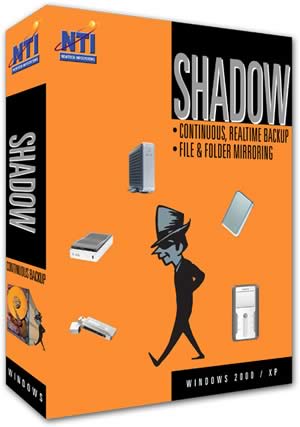
Users have complete flexibility in selecting the intervals for backups as well as the source and target for them. The software even supports concurrently scheduled backups. The step-by-step wizard included in NTI Shadow simplifies setup and scheduling, making it easy to maintain real-time, continuous backup of all changed files.
Other features, such as Smart USB Device Detection and the Job Summary Tool make the new version of NTI Shadow even more convenient. With Smart USB Device Detection, jobs configured to back up to a specific, removable storage device are only executed when that unique device is detected in the system. The Job Summary Tool enables users to verify backup job configurations before starting automated backups.
3. Installation
NTI Shadow - Page 3
Installation
A downloadable version of NTI Shadow v2.0 was provided by NTI for our test. The installation wizard is simple; just a few steps are needed to complete the installation process:


After installation is over, you can start NTI Shadow by simply using the desktop icon shortcut.

The version tested was the v2.0.0.93

4. Testing
NTI Shadow - Page 4
Testing
The software works transparently in the background without disturbing the user or having to stop virus and spyware scanning programs. With NTI Shadow, PC, Mac, and network users can set the application to automatically back up data, photo, audio, and video files in their native format every time a change occurs, to ensure that the backup is always in sync with the original file. Restoring is as easy as drag and drop.
The welcome screen is very simple, just press the "New" button...:

...and the backup wizard will pop up with five steps to follow. The first thing you have to do is to select what exactly you need to backup, by pressing the "Add" button"
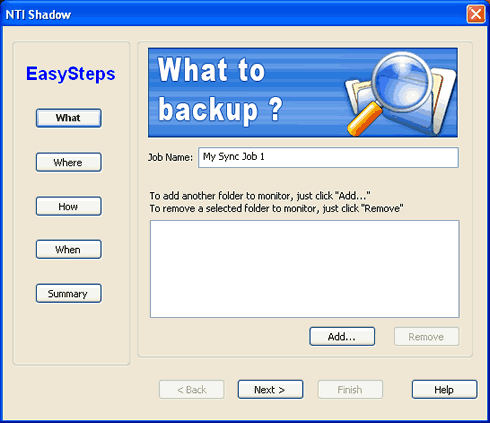
The browse for the folder window where you can select (by ticking) one or many folders comes up. By default the "My Documents" folder expands, but you can also select Outlook Express folders too:

User can select network folders too :-)
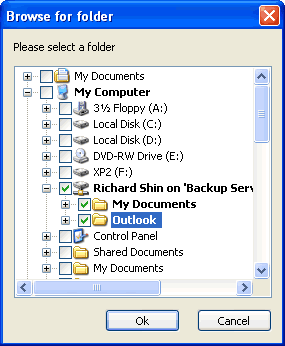
The next step for the user is to select where he wants to store his backup files, again either locally in his PC or remotely to other PCs over a local or the Web network.
NTI Shadow can be used to synchronize digital content stored on all internal and external, local and/or network HDD drives, including external USB devices such as Flash drives, mobile drives, USB pen drives, USB (PMP) Personal Media Players, NAS devices, and more. To conduct our tests, we selected a USB removable disk.
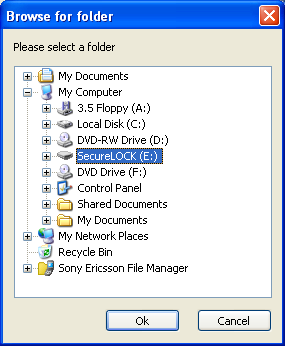
The third step is to set the backup properties. The software also includes file filtering so users can select files to backup by category. Backup starting times can also be scheduled by the minute, the hour, or the day. Following, to speak of perfection in version control, the user is in the position of opting to save an unlimited number of revisions, a specific number of revisions (1-10) or no revisions at all.
The user is able of either not saving the revisions of his backup files or saving an unlimited or limited number of them. He may also choose to filter or not his data.


The next step is to select the sheduling of backup. This is the step in which most users will just let the default option (Synchronize my files everytime I save to my source folders) do its job. Apart from all the above, the display on the screeenshot to follow, leads us to the realization that NTI Shadow has more options to offer as well:

In the last step, we see a summary of what we have selected so far.
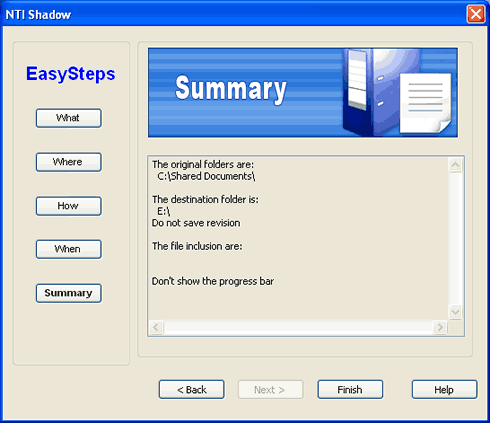
Press "Finish" to end the wizard and you will be transferred back to the main screen.
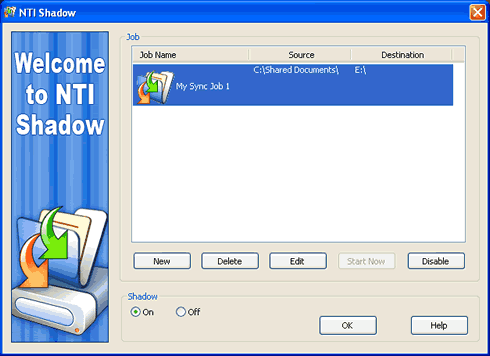
A neat feature provided by the NTI Shadow is that one can have many different jobs run in parallel! By pressing "Start Now" each job will be executed.
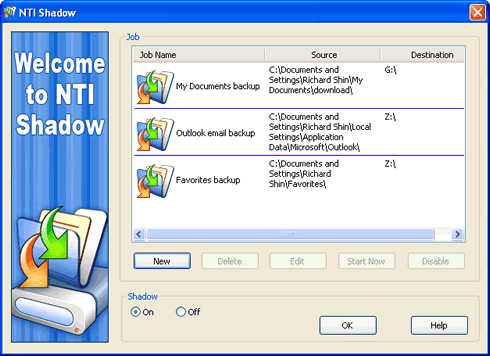
The NTI Shadow icon pops up in the icon area...

...while the backup process is getting started...

Now the user can just continue their work. Whenever a new file has to be added in these "monitored" folders, NTI Shadow will automatically observe the changes and keep a backup file in the area selected by the user. The NTI Shadow icon will flash, indicating that the software is running.
5. Conclusion
NTI Shadow - Page 5
- Conclusion
 NTI (Newtech Infosystems) Shadow v2.0 backup software is more than a welcome addition to the existing backup software market, offering a very simple solution to the user in terms of backing up their work on the computer without having to bother with manually storing their data all the time. In addition, the software has easy GUI, while at the same time it offers you the possibility to select virtually infinite folders to backup and unlimited jobs to run in parallel, backup your data either to other HDD, USB sticks or even around the local network. Most home users will appreciate those features, while coprorate users will find the software useful, despite the fact that a number of advanced features are not included.
NTI (Newtech Infosystems) Shadow v2.0 backup software is more than a welcome addition to the existing backup software market, offering a very simple solution to the user in terms of backing up their work on the computer without having to bother with manually storing their data all the time. In addition, the software has easy GUI, while at the same time it offers you the possibility to select virtually infinite folders to backup and unlimited jobs to run in parallel, backup your data either to other HDD, USB sticks or even around the local network. Most home users will appreciate those features, while coprorate users will find the software useful, despite the fact that a number of advanced features are not included.
With NTI Shadow v2.0 you can also filter the type of data you wish to backup, from existing templates (unfortunaly you cannot add new ones) and of course time your backup schedule, depending on when you want to store your data.
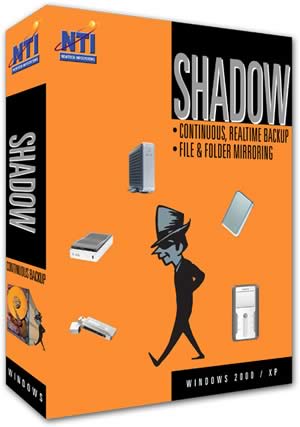
All in all, we were satisfied with what the NTI Shadow v2.0 has to offers and especially with its price which has soared up to the incredible amount of...$ 0.99! During the next 90 days, visitors who log on the NTI website or click on NTI’s new “Shadow for the Price of a Song!” banner ads can download the software for only $.99—a reduction worth $29 over the MSRP. All those clicking on the banner ad (purchasers and non-purchasers) will be taken to a page offering a 50 percent discount on the purchase of all NTI products. Those who purchase NTI products making use of the coupon by November 15, 2005 will automaticall qualify for the NTI lottery, the prize being Acer Ferrari Notebook (the winner is to be announced in December, 2005).
- The Good
- $0.99 Price (limited time offer)
- Easy GUI
- Works in the background
- Supports unlimited folders and jobs
- Supports network backup
- The Bad
- Some advanced features are missing (e.g.: add new file filters)
- Cannot backup with encryption
- Like To Be Fixed
