1. Introduction
 We all know that Asus is one of the largest manufacturers, known for its reliable and high quality products in motherboards, in a highly competitive market. However, Asus has also attained the reputation for creating high performance, feature packed motherboards.
We all know that Asus is one of the largest manufacturers, known for its reliable and high quality products in motherboards, in a highly competitive market. However, Asus has also attained the reputation for creating high performance, feature packed motherboards.
In our previous review, we tested the P5WD2 Premium Asus motherboard which is based on the 955X Intel chipset. This time round, the P5LD2 Deluxe motherboard employs the 945P chipset and since both boards have almost identical components, it would be rather interesting to see what differences exist between them, based on the two new chipsets from Intel.
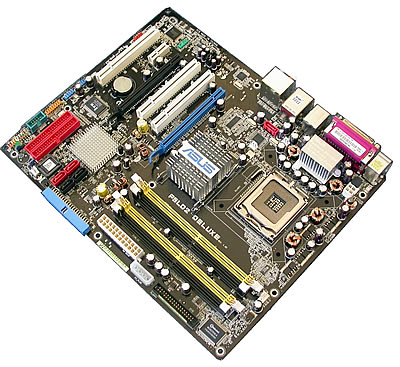
- Features
AI Life Series
AI Life Series motherboards bring lifestyle and personal computing together. They entertain you with TV, radio and Dolby support, and link you to the rest of the world via wireless connection(WiFi-TV bundle edition only). To create a peaceful environment, several new and improved innovations are also included to reduce noise and temperature. Don't change your way of life for a computer. Instead let the ASUS Life Series improve the quality of your life.
|
 |
Stack Cool 2
Stack Cool 2 is a fan-less and zero-noise cooling solution. It effectively transfers heat generated by the critical components to the other side of the specially designed PCB (printed circuit board) for effective heat dissipation. |
 |
AI Quiet
With PCs serving as the entertainment centerpiece and playing a bigger role in our lives, quiet operation is in high demand. No one wants to hear the cooling fan spinning when watching a movie or listening to music. The ASUS AI Quiet function dynamically controls CPU speed and reduces temperature and fan speeds when peace and quiet are what you desire.
|
 |
Wifi-TV PCI Card
Connectivity and entertainment are the key words of personal computing in the 21st Century, and the AI Life Series delivers both.
(Note: Optional, the WiFi-TV card has to be purchased separately)
|
 |
Total Wireless Solution
Offering IEEE 802.11a/b/g standards all in one add-on card, the WiFi-TV PCI card allows convenient wireless connection to the Internet and other digital devices. Share photos, videos and MP3 music files between the wireless devices at home without the tangling wires. Moreover, the unique setup wizard makes establishing a wireless environment a piece of cake.
- Easily sync up with Centrino notebooks and other wireless devices
- 802.11a standard offers less signal interference and better performance
- Setup wizard simplifies wireless network establishment
|
TV-Tuner
No need to spend extra money to own PVR (personal video recording). The ASUS TV-tuner lets you watch, record, pause and even replay your favorite scenes and sport plays! The WiFi-TV Card offers TV tuner and FM radio! The analog TV/digital TV combo presents the most flexible way to enjoy regular and digital TV (DVB-T only) with a single on screen switch!
- Television, FM radio
- Edit video recorded on your camcorder with the bundled Cyberlink
Power Director.
- Enjoy great multimedia experience with the bundled Cyberlink
Power Cinema |
SATA on the Go
The motherboard supports the next-generation hard drives based on the Serial ATA (SATA) 3Gb/s storage specification, delivering enhanced scalability and doubling the bus bandwidth for high-speed data retrieval and saves. The external SATA ports located at the back I/O provide smart setup and hot-plug functions. Easily backup photos, videos and other entertainment contents on external devices.
|
 |
 |
Intel 945 chipset
The Intel 945P is the latest and one of the most powerful chipsets in personal computing. It supports 1066MHz FSB (front-side-bus), PCI Express graphics and dual-channel DDR2 memory, and Intel's dual-core CPU for fast multi-tasking. Combined with the Intel ICH7R that provides four Serial ATA II ports with various RAID options and PCI Express interface, the motherboard is an excellent foundation for a powerful desktop. |
 |
Intel LGA775 Pentium 4 CPU
This motherboard supports the latest Pentium 4 CPU from Intel in LGA775 package. With 1066/ 800/ 533MHz FSB, Hyper-Threading Technology and core-speeds up to 3.6GHz and beyond, Intel's LGA775 Pentium 4 is one of the fastest desktop processors to date. |
 |
Theatre-Level Audio with Dolby Master Studio
A person who truly knows good entertainment appreciates good acoustic presence. AI Life Series motherboards offer 8-channel audio output and sound spec higher than that of DVD. Enjoy true home theatre experience with the supreme Dolby Master Studio and hear your movies in 7.1 surround sound. With the P5LD2 Deluxe, appreciate the quality of sound, and indulge your sense of hearing. |
 - Dolby Prologic IIx - Dolby Prologic IIx
- Dolby Digital EX
- Dolby Headphone
- Dolby Virtual speaker
- Dolby Digital Live |
 |
Dual-Core CPU
Enjoy the extraordinary CPU power from the latest dual-core CPU. The advanced processing technology contains two physical CPU cores with individually dedicated L2 Caches to satisfy the rising demand for more powerful processing capability. |
 |
Universal PCI Express
The Universal PCI Express technology offers utilization flexibility of the Southbridge PCI Express interface. It enables users to plug in an additional PCI Express graphics card to set up a dual graphics card platform on a single motherboard. ASUS' own smart quick switch further detects how users installed their PCI Express devices, and intelligently reroutes the PCI Express lanes for optimized bandwidth allocation. |
 |
Hyper Path 3
Data transfers within the system are made possible by various mechanisms that synchronize the sending and receiving of commends among components. Unfortunately, these mechanisms cause data transfer delays known as latency time. This unique feature significantly shortens latency time during data transfers, allowing users to experience the real power of their computers. |
 |
Fanless Design
Cooling fans, though a popular thermal solution, also come with noise and malfunction likelihood. ASUS Motherboard's fanless concept is specifically created to provide a cool environment without all the baggage. ASUS has devoted special efforts to address the thermal issues across the motherboard, and most notably the areas that reside the CPU, power, Northbridge and Southbridge. The heat sinks and strategic board layout are tailor made to dissipate heat in the most efficient manner. With the addition of Stack Cool 2, users can even overclock without a noisy, bulky fan. |
You can see the full specifications in the table below:
CPU |
Socket 775 for Intel Pentium D / Pentium 4 / Celeron
Intel® EM64T / EIST
Intel® Hyper-Threading Technology ready
New power design supports Intel® next generation 04B/04A & 05B/05A CPU
|
Chipset |
|
Front Side Bus |
1066/ 800/ 533 MHz |
Memory |
4 x DIMM, max. 4GB, DDR2 667/533/400, non-ECC, un-buffered memory
Dual Channel Architecture
|
Expansion Slots |
2 x PCI-E x16
- Default (single VGA): x16, Auto Select
1 x PCI-E x1
3 x PCI
PCI 2.2,
|
Storage/RAID |
Intel ICH7R South Bridge:
1 x UltraDMA 100/66/33
4 x Serial ATA (3Gb/s)
RAID 0, RAID 1, RAID 5, RAID 10 and Intel Matrix Storage technology.
ITE 8211F controller:
2 x UltraDMA 133/100/66 support two hard drives
Silicon Image 3132 Controller:
1 x Internal Serial ATA (3Gb/s
1 x External Serial ATA (3Gb/s)
RAID 0, RAID 1, JBOD, RAID 0, 1, 10, 5 with Additional Port Multiplier
|
LAN |
Marvell 88E8053 PCI-E Gb LAN controller
|
Audio |
Realtek ALC882M, 8-ch High-Definition Audio CODEC
Dolby® Master Studio
Jack Sensing and Enumeration
Universal Audio Jack
S/PDIF out interface
|
IEEE 1394 |
TI 1394 controller with 2 1394a ports
|
USB |
|
ASUS AI Life Features |
WiFi-TV (optional)
-Digital TV(DVB-T only), Analog TV, FM
-WiFi@home 802.11a/b/g
ASUS AI Quiet
ASUS Stack Cool 2
"SATA on the Go" External SATA connector
|
BIOS |
8 Mb Flash ROM, AMI BIOS, PnP, DMI2.0, WfM2.0, SM BIOS 2.3, Multi-language BIOS, ASUS EZ Flash, ASUS CrashFree BIOS 2
|
Manageability |
WOL by PME,WOR by PME, Chassis Intrusion
|
Back Panel I/O Ports |
1 x Parallel
1 x PS/2 Keyboard
1 x PS/2 Mouse
1 x Audio I/O
1 x External SATA
1 x RJ45
1 x S/PDIF Out (Coaxial+Optical)
4 x USB
1 x IEEE1394
|
Internal I/O Connectors |
2 x USB connector supports additional 4 USB ports
CPU / Chassis *2 / Power FAN connectors
24-pin ATX Power connector
4-pin EZ Plug
8-pin EATX 12V Power connector
IDE LED connector, power LED connector
Chassis Intrusion
CD audio in
1 x IEEE1394 ports
GAME/MIDI connector
5 x SATA II ports
COM2 connector
Front panel audio connector
|
Support CD |
Drivers
ASUS PC Probe II
AI Booster
Anti-Virus Software
InterVideo WinDVD Suite
ASUS LiveUpdate
|
Accessories |
User's manual
UltraDMA cable
IDE cable
FDD cable
COM cable
2-port USB / Game module
I/O shield
SATA cable
GT Soft Bridge
1 port 1394 module
|
WiFi-TV Accessories (bundle version only) |
CyberLink PowerCinema (OEM version)
PAL to NTSC Adapter
1 x Omnidirectional dual-band wireless antenna
1 x FM Antenna
1 x Remote control + USB Receiver
WiFi-TV User's Manual
CyberLink PowerDirector |
Form Factor |
ATX, 12" x 9.6" (30.5cm x 24.5cm)
|
2. The mainboard - Packaging
The P5LD2 Deluxe is manufactured on a black PCB, common for Asus high grade motherboards, with color coded components. The layout of the connection interfaces on the board is well designed and in a way that makes everything easy to be identify.
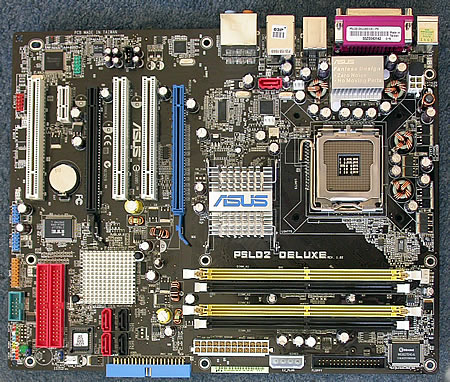
With the P5LD2 Deluxe, Asus once again has adopted its Stack Cool 2 patent, a fanless and zero-noise thermal solution that provides cooling to the board. An extra layer underneath the whole board improves the heat dissipation. According to Asus, this can lower the board's temprature by up to 20°C.
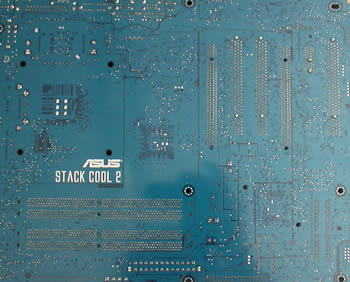
Below you can see the fanless cooling system from Asus, used with its latest products. There are 3 metal heatsinks, one for the MOSFETs (Metal Oxide Semiconductor Field Effect Transistor), the Northbridge and the MCP-04 Southbridge to maintain temperatures at low levels.

Intel MCH 945P


Intel ICH7R
Below you can see the 775 socket, for Intel's latest CPUs. The board also supports the new Dual CPUs from Intel, the D series.


The memory module slots are color coded black and yellow. You can always put two memory modules of the same memory size and timings on the same color slot, to utilise the Dual Channel's symmetry mode support, or even use two memory modules of different memory sizes to use asymmetry mode.

On the back panel, you will find the keyboard and mouse (PS2) ports, audio port (digital, analog and coaxial), the parallel port, VGA out port, 4 USB2.0 ports, one RJ-45 jack and one IEEE1394a port. There is also a slot for external Serial ATA. This port, according to Asus, connects to an external SATA box or a Serial ATA multiplier that supports up to 16 devices and enables smart setup and the hot-plug function.

There are two more connections for an extra USB and one for an extra firewire.
The P5LD2 Deluxe has many connection options. The ICH7R South Bridge from Intel is responsible for the four SATA II ports and one IDE Primary slot, the one coloured blue. The two red IDE slots are the responsibility of the ITE chipset while there are two more SATA ports, one placed near the CPU socket and the other available externally on the rear panel.
The IT8211F from ITE Tech supports 2 ATA133 channels with 4 devices.

The Asus P5LD2 has two PCI-E X16 slots while there is also an SLI bridge included in the retail package. The first slot, the blue one, is 16X in both single and dual video modes while the black can also be set to 2X, 4X or Auto. With NVidia's 7.1.8.4 and 77.77 drivers we used, we weren't be able to enable SLI for this board. Instead of this, the dual PCI-E video slots can be used for powering up four screens, in quad display.

The ATX power connectors are one 24-pin and one 8-pin. They can also take 20-pin and 4-pin cables respectively.


The Marvell® Yukon® Gigabit Ethernet connectivity solutions are designed for LAN on motherboard (LOM), NIC and embedded applications. The Yukon products are well-suited for desktop, mobile and server network connections. Loaded with powerful manageability features, such as the Marvell Virtual Cable Tester® (VCT) technology and Wake-on-LAN support, the Yukon solution provides support for the broadest range of client and server platforms.
This small Winbond chip will give your system the ability to speak. It is a programmable speech synthesizer that will inform you if any error occurs in the BIOS self test scanning procedure. Users can edit and change these voices, and even add their own voice message for every error that might occur.

- The package
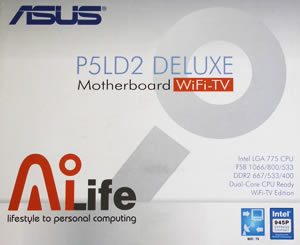
The retail package for the P5LD2 Deluxe includes a large list of accessories :
| Accessories |
User's manual
UltraDMA cable
IDE cable
FDD cable
COM cable
2-port USB / Game module
I/O shield
SATA cable
GT Soft Bridge
1 port 1394 module |




We liked, as always, the Asus manual. Very helpful...

As we previously stated, it would be rather interesting to see any differences between the 955X used on the P5WD2 Premium and 945P Intel chipset used on the P5LD2 motherboard. Look for this comparison in the following pages in the games and benchmark tests.
3. Test System - Configuration
We received the P5LD2 Deluxe with BIOS version 0306. It wasn't long before a newer version was released. We installed the new 0312 BIOS version using Asus' update utility.
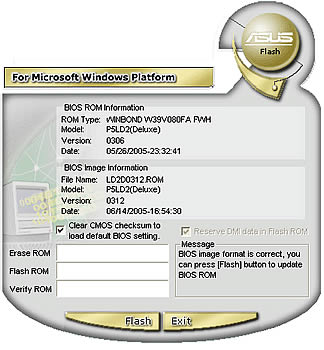
Here's a rundown of the makeup of the system we used to test the Asus P5LD2 Deluxe motherboard:
System Specifications:
- Processor: Intel D 840
- CPU Cooler: stock
- Case: Antec 1080AMG
- Motherboard: ASUS P5LD2 Deluxe, P5WD2 Premium
- Memory: 2x512MB Corsair CM2X512-8000UL
- VGA: Asus N6800GT
- Hard Disk Drive: WD800JD 80GB 7200RPM
- DVD Burner: AOpen DVD1648AAP/PRO
- Power Supply: EzCool 550Watt
- OS: Microsoft WindowsXP Pro SP2
- DirectX: v9.0c
- nVidia Drivers: version 71.84
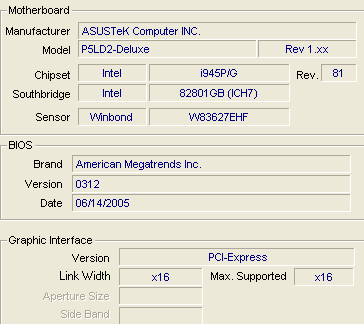
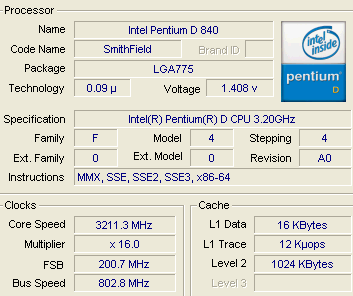
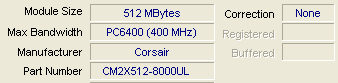

Benchmarking Software
3DMark05,03,01
PCMark04
Codecreatures Benchmark Pro
AquaMark3 v3.0
Performance Test V5.0
Half Life 2
Doom 3
Thief 3
Ground Control II
Colin McRae '05
CPU-Z v1.29
4. SLI Mode
The P5LD2 Deluxe has two PCI-E slots for VGA cards. However,
once again, as was the case with the P5WD2 Premium motherboard, and even though we used NVidia's latest drivers (v77.77), we couldn't activate SLI mode.
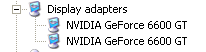
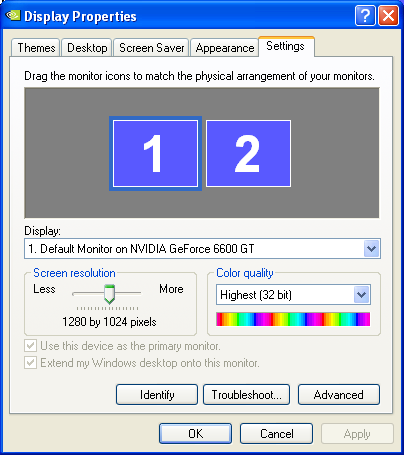
Properties for the primary card
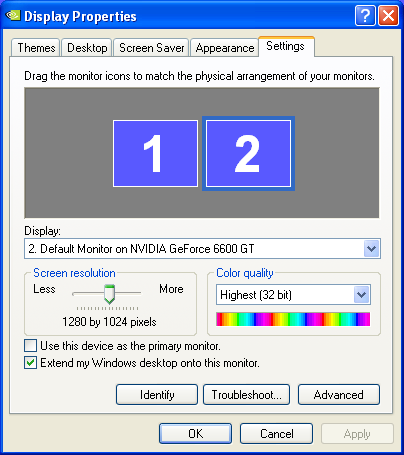
Properties for the secondary card
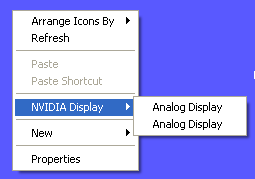
Both VGA cards were identified successfully by our system, but as we mentioned previously, they could not operate in SLI mode.
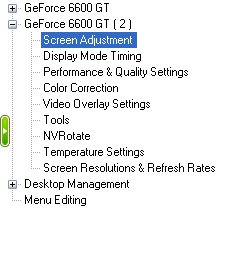
5. 3DMark05
 With 3DMark05, Futuremark continues the tradition in its benchmarking software by providing a state-of-the-art Microsoft ® DirectX ® 9 3D performance benchmark.
With 3DMark05, Futuremark continues the tradition in its benchmarking software by providing a state-of-the-art Microsoft ® DirectX ® 9 3D performance benchmark.
3DMark05 is an all new 3DMark version making the most of Microsoft's DirectX
9. The previous version 3DMark03, did a nice introduction into this level
of technology. However
3DMark03 used DirectX 9 specific features in a limited manner, because fully
supporting hardware was rare at the time of its launch. In contrast, 3DMark05
requires DirectX 9 hardware with full support for at least Shader Model 2,
and takes shader usage to never before seen levels.
Just like its predecessors, 3DMark05's point system is set so that at the
moment of release, the high-end VGA cards available in stores can only score
around 5000 3DMarks, whereas the worst card that meets the programs requirements
yields a score of 1000.
Game Test 1 -Return to Proxycon
 Being the sequel to the "Battle of Proxycon"
from 3DMark03, in "Return to Proxycon" we're once again set in space
and the battle continues as space pirates invade a cargo ship in order to
take control of its valuable cargo.
Being the sequel to the "Battle of Proxycon"
from 3DMark03, in "Return to Proxycon" we're once again set in space
and the battle continues as space pirates invade a cargo ship in order to
take control of its valuable cargo.
This test, tries to simulate a future first-person shooter game with all the high details that entails. The dynamic shadows, high-detailed environment and advanced lighting techniques ensure that under normal circumstances, no recent card can run it with decent frame rates.
Game Test 2 - Firefly Forest
 A forest gets filled with magic fireflies in the night. The moon is nearly full, illuminating the forest with a bluish faint light. The magic fireflies have flickering bright green lights that playfully move around the forest.
A forest gets filled with magic fireflies in the night. The moon is nearly full, illuminating the forest with a bluish faint light. The magic fireflies have flickering bright green lights that playfully move around the forest.
This scene is a nice example of a smaller scale outdoor scene with rich vegetation. Immediate visibility is not so far, and there is a skybox surrounding the whole scene.
A large number of trees with their branches swinging separately, and dense vegetation being dynamically distributed according to the camera movements, make this test the most demanding of the three.
Game Test 3 - Canyon Flight
 A Jules Verne type airship flies through a canyon guarded
by a dangerous sea monster. The airmen defend their ship using heavy cannons,
but these seem to have no effect on the huge sea monster. Finally the crew
manages a narrow escape using the "last resort" afterburners of
the airship.
A Jules Verne type airship flies through a canyon guarded
by a dangerous sea monster. The airmen defend their ship using heavy cannons,
but these seem to have no effect on the huge sea monster. Finally the crew
manages a narrow escape using the "last resort" afterburners of
the airship.
This scene is fairly complex with large areas of water
reflecting the high canyon walls. The water actually is one of the key points
of interest in this scene. The water not only does realistic looking reflections
and refractions, it has a depth fog, making the sea monster swimming under
the airship actually look deep down in the water. The air in this scene also
uses a volumetric fog, making distant cliffs of the canyon really look far
away.

The reported framerates were almost the same for both 955X and 945P chipset based mobos.
Final Score
3DMarks on 3DMark05 are now calculated by the following formula:
(Game Test 1 * Game Test 2 * Game Test 3)^0.33 * 250
This is basically the geometric mean of the total frames in each
game multiplied by 250. This means that all game tests are now equal.

The overall performance was slightly better with the P5WD2 Premium.
6. 3DMark03
 3D Mark is a widely used and accepted benchmark that stresses the DirectX performance of a VGA card. A very strong point of 3DMark is that it's VGA card measuring is does not require any CPU power. So the resulting fps are a good reference a VGA card's rendering performance. For testing the performance of each card we used the 4 game benchmarks 3DMark has.
3D Mark is a widely used and accepted benchmark that stresses the DirectX performance of a VGA card. A very strong point of 3DMark is that it's VGA card measuring is does not require any CPU power. So the resulting fps are a good reference a VGA card's rendering performance. For testing the performance of each card we used the 4 game benchmarks 3DMark has.
3Dmark03 also includes sound and CPU tests as well as some other feature tests.
- Game Test 1 - Wings of Fury (DX7)

This test is a combat flight simulator written for older hardware (DirectX 7). Particles are used a lot in this test - smoke and vapor trails, flak and gunfire, and explosions are produced using point sprites and quads.
- Game Test 2 - Battle of Proxycon (DX8)
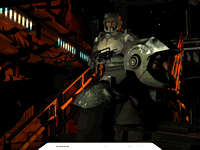
This test is a simulation of first person shooter game types. 1.1 and 1.4 Vertex shaders are widely used since all character models are skinned using vertex shaders.This makes this test a good vertex shader comparison for VGA cards.
- Game Test 3 - Trolls' Lair (DX8)

This test should be the favorite of all RPG lovers. It is a cut scene of a female warrior facing two malicious trolls. Again the same vertex and pixel processing is used as in game test 2.
This test also uses post-processing effects, such as Depth of Field and Bloom effects which are widely used in today's game cut scene sequences.
- Game Test 4 - Mother Nature (DX9)
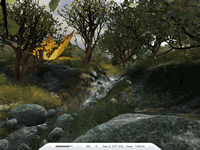
Mother nature represents the level of effects and realism that are possible using 2.0 vertex and pixel shaders, plus some other features that DirectX 9 offers.
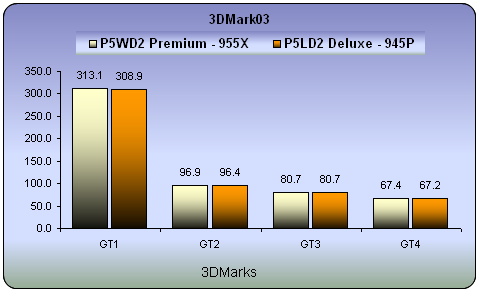
Almost identical framerates for the P5LD2 Deluxe and the P5WD2 Premium boards.
- 3DMark Official score
If you test your machine with 3DMark, you can post the results at 3DMark's online result browser. For more information visit futuremark.com.

The overall 3DMark score is once again a little bit higher for the P5WD2 Premium.
7. Codecreatures
 CodeCreatures is a synthetic 3D benchmark that is a good reference for VGA performance comparison. This is a high-end 3D benchmark that also requires DirectX 8 hardware, making a good tool for measuring the potential of DirectX 8 game performance.
CodeCreatures is a synthetic 3D benchmark that is a good reference for VGA performance comparison. This is a high-end 3D benchmark that also requires DirectX 8 hardware, making a good tool for measuring the potential of DirectX 8 game performance.
The Codecreatures benchmark is written with Microsoft's DirectX 8.1 API and incorporates the use of Vertex and PixelShaders popular on next generation 3D accelerators.

The benchmark plays a photo-realistic nature scene and calculates the performance of the graphics adapter by measuring the fps that it can display at 1024x768, 1280x1024 and 1600x1200 resolutions.
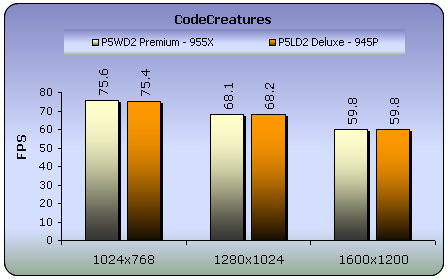
No difference at all. Although the PWLD2 Premium is supposed to be the best of the Asus motherboard series with the P5LD2 Deluxe following, the actual performance in this test cannot confirm this.
-Codecreatures number
The codecreatures number is the resulting score of the total
benchmarking process and is basically the geometric mean of the three frame
rates multiplied by 100.

The three points difference is something you might get with the same motherboard if you repeat the benchmark, so it is almost insignificant here, showing how little there is between these two motherboards.
8. Aquamark/3DMark 2001
 Since the majority of today's applications and games are compatible with DirectX 9, the need of benchmark applications that use DX 9 has been brought up. The benchmark uses the 3D engine (Krass engine) of the Aquanox game.
Since the majority of today's applications and games are compatible with DirectX 9, the need of benchmark applications that use DX 9 has been brought up. The benchmark uses the 3D engine (Krass engine) of the Aquanox game.
Aquamark Triscore
The Aquamark Triscore comprises 3 values: the overall system performance, the performance of the graphics system and the CPU performance. Keep in mind that this is not the total result of the tests, but the result of the whole benchmark process including all 9 chapters.

This time, the P5LD2 Deluxe scores lower by a sizeable amount.
3DMark 2001
3DMark 2001 is the predecessor to 3DMark03. It's mainly a directx8.1 benchmark and the score depends a lot on the CPU power of your computer. However for reference use only we decided it'd be best to just leave it in our benchmark list so you can compare the next generation cards with the possibly outdated you have at home.

Again, the difference is anything but marginal with the P5WD2 outperforming the P5LD2.
9. Half Life 2
 Half life 2 is no doubt the most anticipated PC game of all times.
Half life 2 is no doubt the most anticipated PC game of all times.
Physics - From pebbles to water to 2-ton trucks respond as expected, as they obey the laws of mass, friction, gravity, and buoyancy.
Graphics - Source's shader-based renderer, like the one used at Pixar to create movies such as Toy Story® and Monster's, Inc.®, creates the most beautiful and realistic environments ever seen in a video game.
AI - Neither friends nor enemies charge blindly into the fray. They can assess threats, navigate tricky terrain, and fashion weapons from whatever is at hand.
Half life 2 is no doubt the most anticipated pc game of all times. Gamers keeping the excellence of Half Life 1 in their mind as well as the remarkable E3 demo preview, have been anxiously waiting for the much delayed release of HL2.
To measure performance we used the Video Stress Test(VST) that is available in the CounterStrike:Source beta available through Steam. We set all the details to the highest level and each time changed the resolution from 800x600 up to 1600x1200.
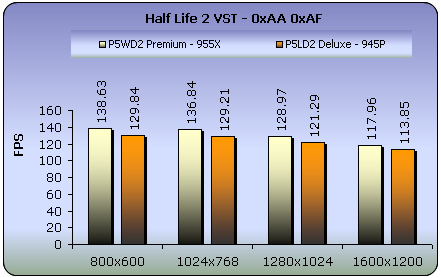

This time it seems that the 955X chipset shows its superiority, with the difference in framerates being significant, eventhough at the high resolutions with advanced filters enabled, the difference is minimal. This is quite reasonable and is due to the fact that here the performance is limited by the VGA card.
10. Doom 3

A massive demonic invasion has overwhelmed the Union Aerospace Corporations? (UAC) Mars Research Facility leaving only chaos and horror in its wake. As one of the few survivors, you struggle with shock and fear as you fight your way to Hell and back, in an epic clash against pure evil.
Activision made it's miracle again with Doom 3 which is said to be the best-looking game ever, thanks to the brand-new OpenGL graphics engine used to generate its convincingly lifelike, densely atmospheric, and surprisingly expansive environments. If you are a fan of the previous Doom games then you will get many flashbacks with this revision, since you will find re-imagined versions of almost every monster from both Doom and Doom II.

To measure performance on the game we used the timedemo demo1 command from the console (Alt+Ctrl+~).
Enabling the high quality setting and executing the timedemo demo1 command twice for each resolution, we witnessed the following:
First, without the Anti-Aliasing and Anisotropic Filtering settings
enabled, we got the following results:
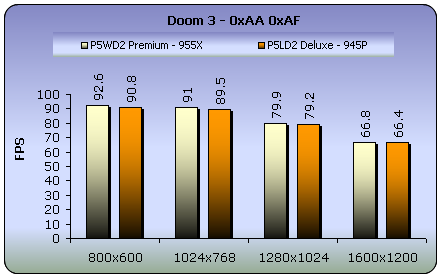
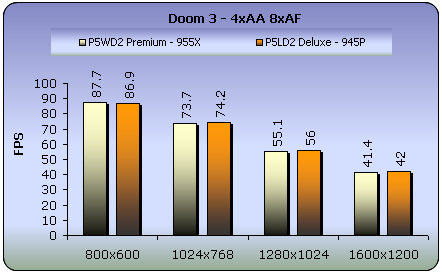
The difference we saw in HL2 is not so prominent here. Both motherboards reported similar performance although the P5WD2 is consistently ahead, even if it is by a couple of fps at the most.
11. PCMark04 & 05
 PCMark04 and 05 are applications-based benchmark and a premium tool for measuring overall PC performance. It uses portions of real applications instead of including very large applications or using specifically created code. This allows PCMark04 to be a smaller installation as well as to report very accurate results. As far as possible, PCMark04 uses public domain applications whose source code can be freely examined by any user.
PCMark04 and 05 are applications-based benchmark and a premium tool for measuring overall PC performance. It uses portions of real applications instead of including very large applications or using specifically created code. This allows PCMark04 to be a smaller installation as well as to report very accurate results. As far as possible, PCMark04 uses public domain applications whose source code can be freely examined by any user.
 .
.
For the first time with PCMark04, the P5LD2 reported better overall performance but the newest PCMark05 had a different opinion.
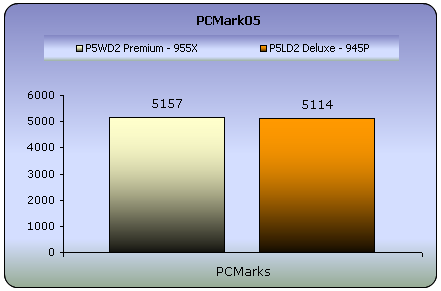
12. Thief 3
 Instead
of Deus Ex from now on we'll be testing our cards using Thief 3. It's based
on the same engine but it's much less GPU intensive and playable by more VGA
cards than
Instead
of Deus Ex from now on we'll be testing our cards using Thief 3. It's based
on the same engine but it's much less GPU intensive and playable by more VGA
cards than  Deus.
Deus.
The game makes severe use of Pixel Shader 1.1 instructions, the bloom effect and stencil shadows to achieve a wonderful result in your screen.
In the game you play the part of Master Thief Garrett who is back to rule out any evil forces using his unique stealth abilities. Deadly Shadows shows what stealth gameplay is all about. This game really gives you the feel of sneaking around and holding your breath when stuck in a sticky situation.
Since there is no official benchmark for the game, we'll do our tests using
a GPU intensive scene from the tutorial-level which we believe that represents
the average fps you'll get when playing the game.
Thief 3 is a torture test for graphics cards. All lower class cards fail to provide stable performance in this benchmark when selecting full details from the settings menu.
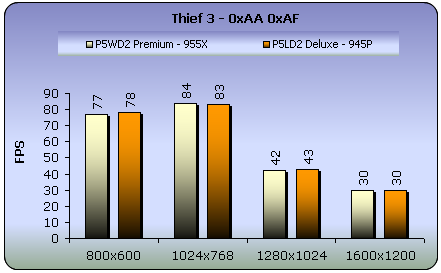

Similar framerates from both motherboards.
13. Colin McRae 2005
 For all you racing fans out there, this test is for you and will represent the Racing game category in our benchmarks.
For all you racing fans out there, this test is for you and will represent the Racing game category in our benchmarks.
From the graphics point of view the first thing you'll
notice in the game is the excellent amount detail of your racing car. High
resolution textures on the car and lighting make it quite impressive. All
the eye candy such as the sun reflection in the virtual camera are still the
same as the older CM versions but motion blur has been added when your card
hits something hard which will happen most often if you're new to the racing
simulation world.
To measure performance on the game we used fraps to get the average fps of the whole 8th stage of UK which is actually the only stage you get to play on the demo.
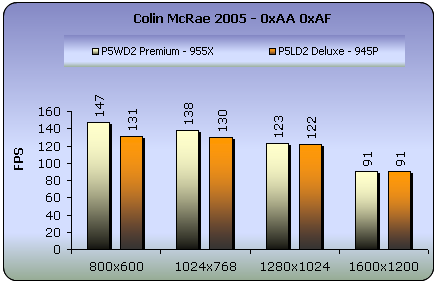
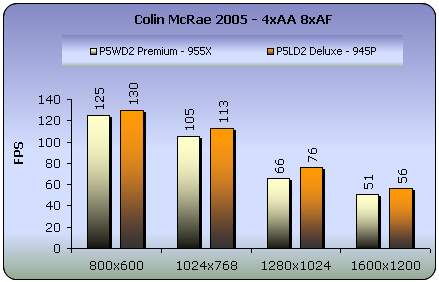
Higher framerates for the P5WD2 Premium board with Anisotropic filtering and Anti-Aliasing disabled. Although this is a feature handled by the VGA card, when we enabled Anisotropic filtering and Anti-Aliasing, the P5LD2 Deluxe produced the better performance.

14. Ground Control II
 Ground
Control II is an action-oriented game of tactics and warfare. As Captain Jacob
Angelus of the Northern Star Alliance, you will command squads of infantry,
artillery, and air power against the might of the Empire of Terra. Base building
and resource-collecting are replaced with unit control and combat tactics where
your knowledge of the battlefield maneuvers will make the difference in your
fight against a ruthless enemy. Position your troops on hilltops for better
aim or inside buildings and forests for protection as you'll need to use every
inch of terrain to your advantage.
Ground
Control II is an action-oriented game of tactics and warfare. As Captain Jacob
Angelus of the Northern Star Alliance, you will command squads of infantry,
artillery, and air power against the might of the Empire of Terra. Base building
and resource-collecting are replaced with unit control and combat tactics where
your knowledge of the battlefield maneuvers will make the difference in your
fight against a ruthless enemy. Position your troops on hilltops for better
aim or inside buildings and forests for protection as you'll need to use every
inch of terrain to your advantage.
For our benchmarks, we used the highest possible settings on the first mission
of the single player game and moved around the camera to get an average frame
rate using fraps.

Ground Control II offers really impressive graphics without requiring much GPU power. Click on the picture above to view a screenshot from the game. Check out these excellent water effects!
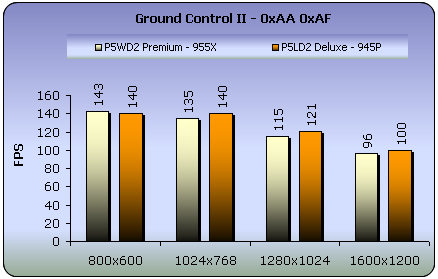
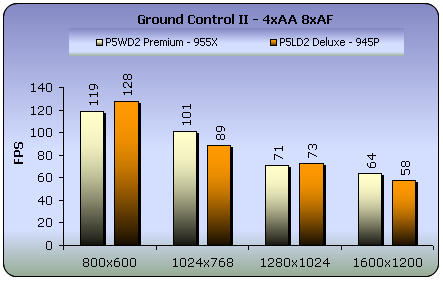
Bit of a mixed bag here. With Anisotropic filtering and Anti-Aliasing disabled, the P5WD2 had the better frame rate. But with AA and AF on, neither board prevails and it seems that the game's engine determines if the 955X or 945P is more suitable for its demands.

15. Performance Test v5.0
 Passmark PerformanceTest is an award winning PC hardware benchmark utility that allows everybody to quickly assess the performance of their computer and compare it to a number of standard 'baseline' computer systems.
Passmark PerformanceTest is an award winning PC hardware benchmark utility that allows everybody to quickly assess the performance of their computer and compare it to a number of standard 'baseline' computer systems.
Twenty seven standard benchmark tests are available in seven test suites plus there are five advanced testing windows for custom benchmarking. CPU Tests, 2D Graphics Tests, 3D Graphics Tests, Disk Tests, Memory Tests and CD/DVD Tests. In our case we selected the Memory suite Tests.
The "PassMark rating" is a weighted average of all the other test results and gives a single overall indication of the computers performance. The bigger the number, the faster the computer. The "PassMark rating" can only be calculated if the results from all other tests are available. The value is calculated as follows.
| Test Suite |
Weighting |
| Disk |
20% |
| CD / DVD |
9% |
| Memory |
18% |
| 3D Graphics |
12% |
| 2D Graphics |
14% |
| CPU |
27% |
| Total |
100% |
As you can see in the following table, there's not much between the motherboards wth the P5WD2 Premiun showing up as slightly better.
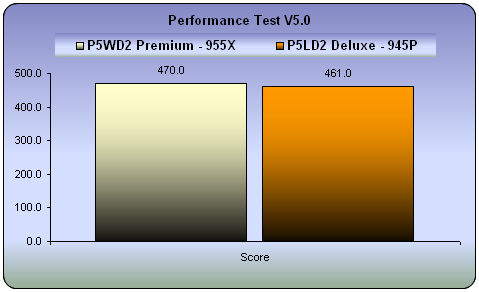
More details:
16. Overclocking
Either from the BIOS or with AIBooster, we managed to overclock our Intel D 840, with the appropriate adjustments. The default FSB for the processor is 200MHz while the Core Speed, 3.2GHz.
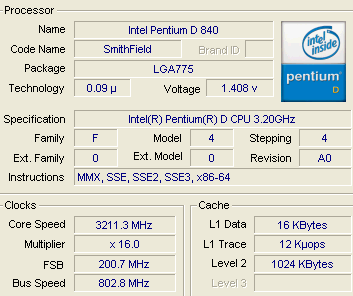
With the P5LD2 Deluxe, we managed to up the FSB to 238 while the CPU was running at 3.81GHz. At 240 MHz FSB which we tried first, Windows ran but not for long. As soon as we ran PCMark05, the system crashed and the blue screen appeared. So we decreased the FSB
frequency to below 238.

It seems that the P5LD2 Deluxe overclocks with settings we managed with the P5WD2 Premium, at 3.85GHz with FSB set to 240MHz.
17. BIOS - Page 1
The Asus P5LD2 Deluxe has an almost identical BIOS with the P5WD2 Premium. In order to highlight the differences, we have provided screenshots from the P5WD2 Premium review (black and white) while those of the P5LD2 are full colour.
When opening the system, the following Asus logo splash screen appears. You can disable this and go straight to the BIOS POST messages.

Asus Logo
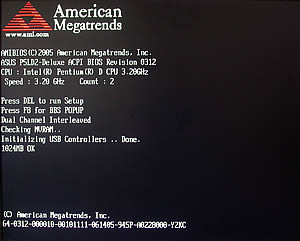
Main Boot Screen
When entering the BIOS, the following screen is what you'll see first.
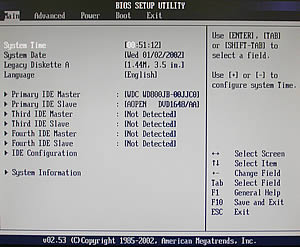
Bios main Screen
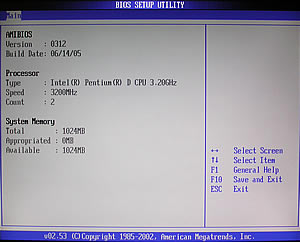
Hardware Information
A new screenshot since the CPU is different. Otherwise nothing new here.
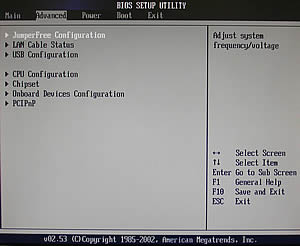
Advanced Settings Main Screen
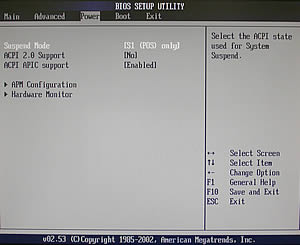
Power Main Screen
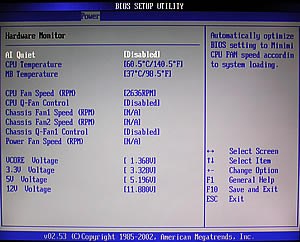
Hardware Monitor
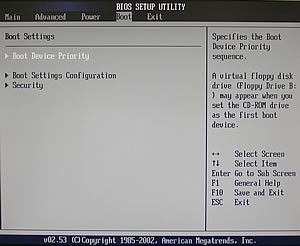
Boot Main Screen
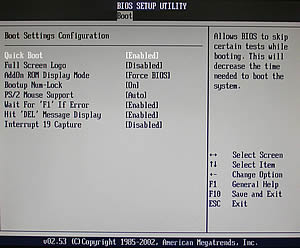
Boot Settings Configuration
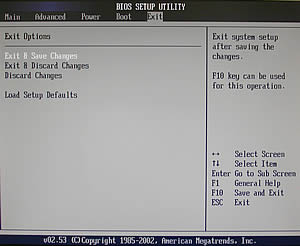
Exit Screen
Detailed information about the BIOS configuration can be found in the board's manual.
18. BIOS - Page 2
If you want to play with the advanced settings on the Asus motherboard, of which there are plenty, you'll have to enter the Advanced screen, as shown below. In the JumprFree Configuration menu, you can change the CPU, Memory and PCI-E frequencies, select between overclocking profiles, change the voltage for the CPU, Memory etc.
Once again, the Asus P5LD2 Deluxe has an almost identical BIOS with the P5WD2 Premium. In order to highlight the differences, we used screenshots from the P5WD2 Premium review (black and white) and full colour for the P5LD2.
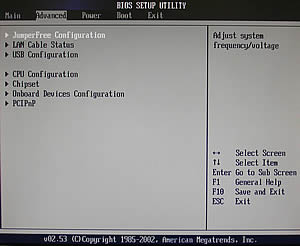
Advanced Main Screen

JumperFree Configuration
Different FSB and CPU Lock Free function is visible, due to the different CPU used. Otherwise the BIOS is identical for both Asus motherboards.
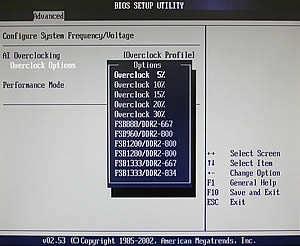
Overclock Profiles

Memory Frequency
The available preset values for the memory frequencies are different due to the different FSB of the two Intel processors we used.
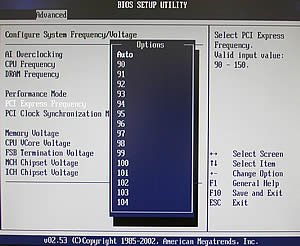
PCI-E Frequency
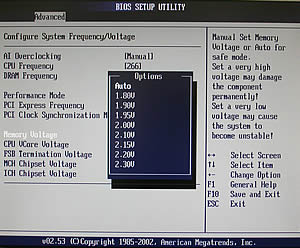
Memory Voltage
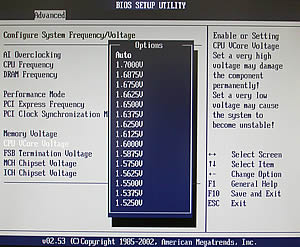
CPU Voltage
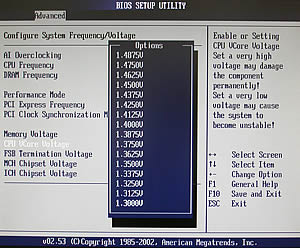
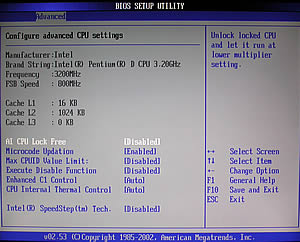
CPU Configuration
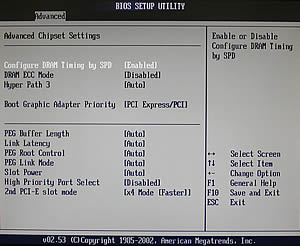
Chipset Setup
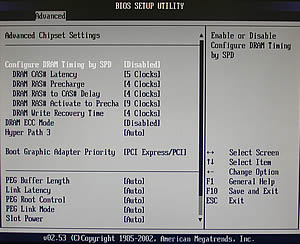
From the OnBoard Devices Configuration menu, you can enable or disable the LAN, Firewire, SATA etc.
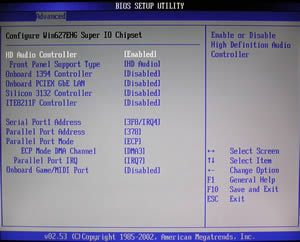
OnBoard Devices Configuration
An actual difference can be found here. The P5LD2 Deluxe has only one LAN port while the P5WD2 Premium two, so the second LAN is missing in the BIOS.
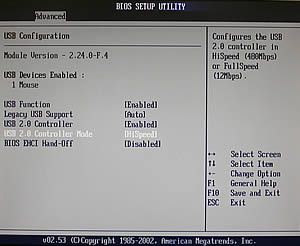
USB Configuration
Detailed information about the BIOS configuration can be found in the board's manual. We highly recommend you first read it before proceeding with any overclocking.
19. Software Bundled - Asus Update
The Software CD included in the retail package includes the following:
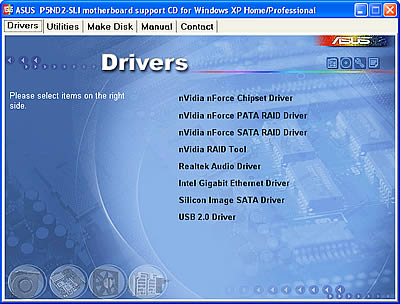
Drivers
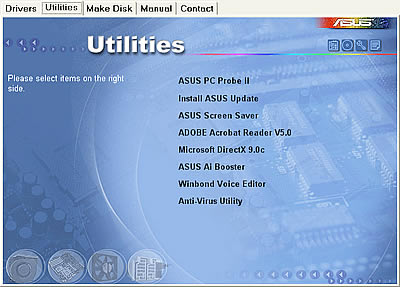
Utilities
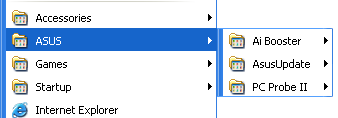
The Asus Update is a very helpful utility to help locate the appropriate firmware revision for the motherboard and flash it.
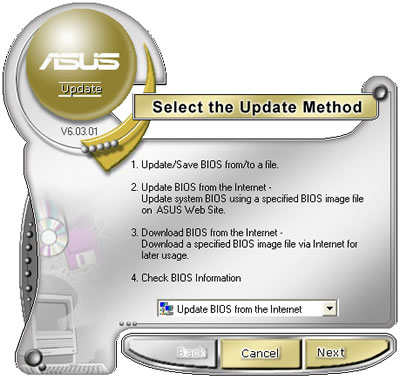
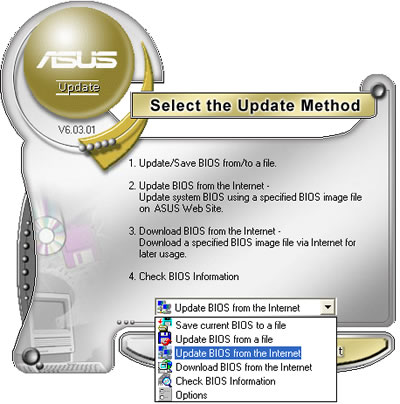
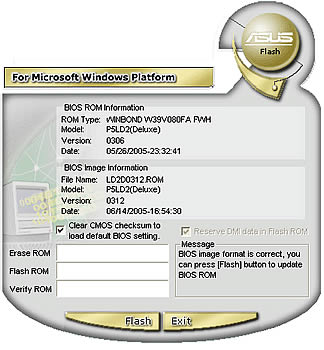

We highy recommend you download the BIOS from the internet first and then proceed with the flashing procedure.
You can see the BIOS information through the appropriate selection from the drop down menu.

20. Asus PCProbe2
We highly recommend you install this software. It will provide you with helpful information about your system.
This time Asus has updated its PC Probe, adding a more impressive layout.
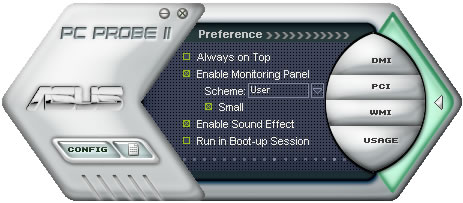
Voltage, temperatures, fan speed, etc is some of the information you can check on.

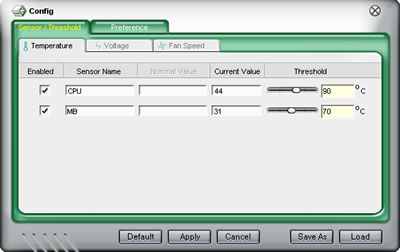
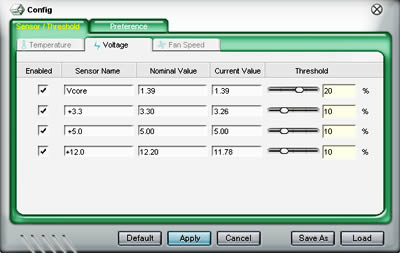
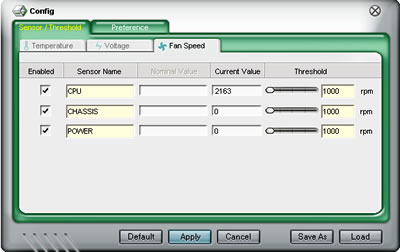
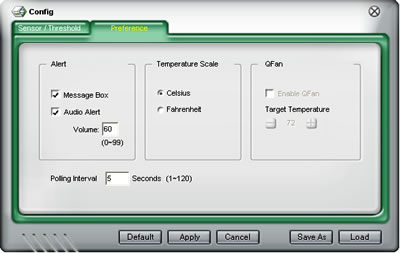
You can also be informed about the HD and RAM condition as well as the CPU usage.
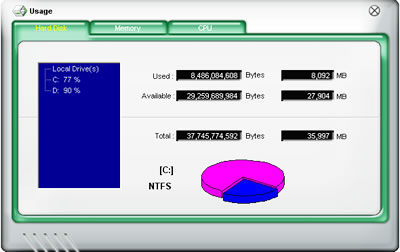
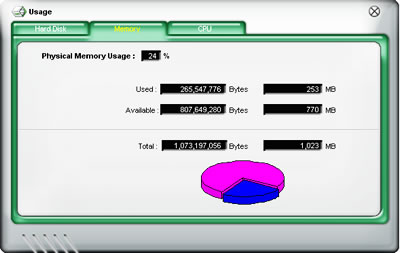
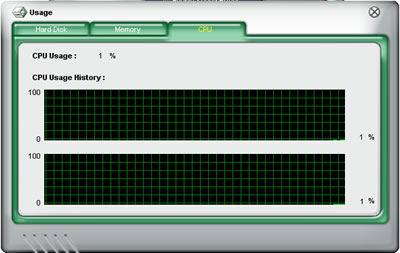
According to our tests, it seems that PC Probe II and P5LD2 Deluxe are not 100% compatible but this is something that can be fixed either with a newer version of BIOS or a newer PC Probe.

The temperature was dancing from 30°C to 60°C all the time, while the rotation speed of the CPU cooler was close to 9000rpm, just a little before take off :-)
21. Asus AIBooster
AIBooster is a convenient utility to help overclock your system. With this utility, there is no need to enter the BIOS. However, we still believe the best way to overclock is from the BIOS.

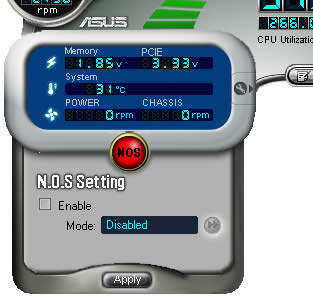
You can select between some pre-set overclocking profiles, the same that you'll find in the BIOS.

 .
.

There is also the ability to manually adjust the CPU or Memory Voltage as well as the FSB speed.

After any changes, you'll have to restart your system. You'll be informed with the appropriate message.
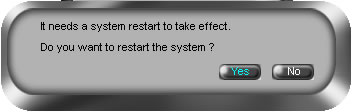
22. WiFi-TV set
The specific retail package we received from Asus was the one which includes the WiFi-TV and its accessories. This extra feature costs approximately US$100 more.


There is an Analog TV port, another one for Digital TV and FM radio, an Audio-Video input and finally the WiFi antenna port. Next to it there is also an activity led, which blinks green.
The package also includes a remote control and its USB receiver.

The Wi-Fi card uses Marvell's chipset, the 88W8335. Responsible for the TV Tuner functions is the Philips SAA7131E digital decoder.
There is an extra software installation CD for the WiFi with drivers and the appropriate software.
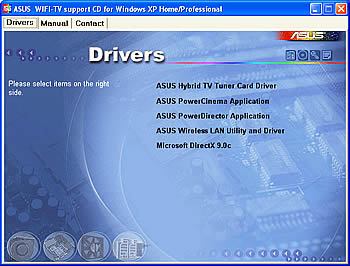
Power Cinema will help you watch TV or listen to the radio.
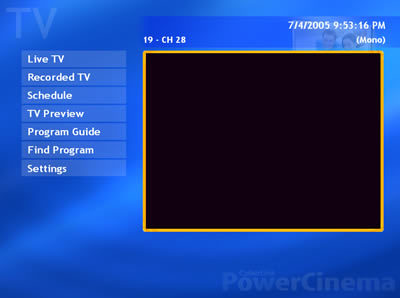
If the TV channel supports teletext, you'll be able to use it through Power Cinema.
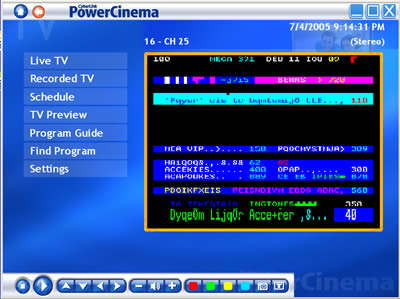

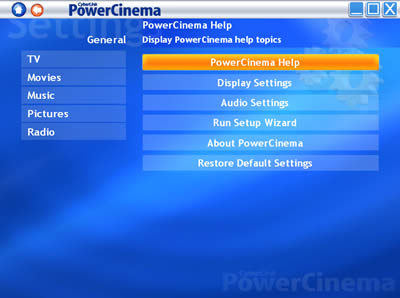
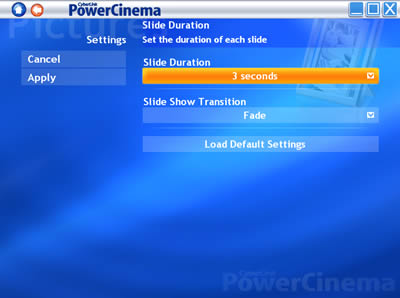
For making your own movies, PowerDirector is included in the software package.

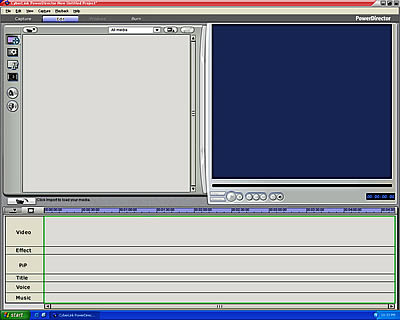
23. Conclusion
The P5LD2 Deluxe from Asus is a full specs motherboard with Wireless LAN, PCI-Express, Gigabit LAN, HD-AUDIO, SATA II /IDE RAID, Dual Channel, N.O.S. WiFi-TV which are only some of the board's long list of features. Once again, the PCB construction is very good and uses the patented Stack Cool 2.
Starting from the BIOS and components, it seems the P5LD2 Deluxe is quite similar to the more expensive P5WD2 Premium. With the main exception being the use of the 945P as opposed to the 955X chipset on the P5WD2, the rest of the components are quite similar. The Winbond chipset is the same for both, as is also the ITE controller responsible for the RAID array and the Silicon image for the SATA. The P5LD2 Deluxe has one LAN connection (two on the P5WD2 Premium) and hence one Marvel chipset missing. The BIOS is also the same.

The P5LD2 Deluxe is a 945P chipset based motherboard. While Asus' flagship m/b is the P5WD2 Premium, the reported performance was quite similar for both motherboards with P5WD2 Premium having slightly better performance in all but a few tests. Overall however, the difference in the benchmarks and games between the two was negligible.
The overclocking capabilities of the P5LD2 Deluxe are also good but on this point, the 955X seems to be slightly better than the 945P. It allowed us to increase the FSB a little more.
The price for the P5LD2 Deluxe at the time of the review was close to US$170 on the e-market, for the retail package without the WiFi-TV set. At the same time, the P5WD2 Premium costs approximately US$50 more. Similar performance, features and package as the flagship motherboard from Asus, the P5LD2 Deluxe is an excellent purchase.

Pros:
- Excellent construction and Stack Cool 2 patent
- Retail Package with plenty of goods
- Many of features
- Monitoring utility from Windows
- Q-Fan and AI NOS features
- Good motherboard overclocking capabilities
- TV Tuner available
- WiFi Lan included
Cons:
| Features |
|
| Performance |
 |
| BIOS/Overclocking |
 |
Value for money |
|