1. Introduction
 Several months ago, Plextor released the PX-716A drive, an internal DVD burner with many features and capabilities. Today we will be reviewing its "slot in" twin, the PX-716AL, also an internal IDE interfaced DVD burner but with a different loading mechanism and firmware. The PX-716AL DL burner supports up to 16X burning speed with DVD±R media and 8X/4X with DVD±RW media. Last but not least, the 716AL can support up to 6X burning speed with both DL formats (DVD±R DL media).
Several months ago, Plextor released the PX-716A drive, an internal DVD burner with many features and capabilities. Today we will be reviewing its "slot in" twin, the PX-716AL, also an internal IDE interfaced DVD burner but with a different loading mechanism and firmware. The PX-716AL DL burner supports up to 16X burning speed with DVD±R media and 8X/4X with DVD±RW media. Last but not least, the 716AL can support up to 6X burning speed with both DL formats (DVD±R DL media).
Note here that the drive will not be posted as a full review, since several tests reported the same results as the 716A drive. Hence, we will be taking a thorough look at what the drive can do for the tasks related to its firmware such as some DVD error correction tests and mainly writing quality. For further investigation of the drive's capabilities, you can take a look at the full review of the PX-716A which can be found here.
- Features
The Plextor 716AL supports the same features as the 716A version...
 supported
for recording at high-quality and optimum speed.
supported
for recording at high-quality and optimum speed.
 is a self-learning writing technology that determines the standard deviation of any blank disc and automatically optimizes the write strategy for unknown media, enabling high-quality disc recording. AUTOSTRATEGY technology is the culmination of five years of research and development by Taiyo Yuden, a leading Japanese supplier of quality CD and DVD recording media.
is a self-learning writing technology that determines the standard deviation of any blank disc and automatically optimizes the write strategy for unknown media, enabling high-quality disc recording. AUTOSTRATEGY technology is the culmination of five years of research and development by Taiyo Yuden, a leading Japanese supplier of quality CD and DVD recording media.
 controls the laser in three dimensions, to ensure high quality writing and reading if the disc surface has imperfections. Below is a graph, which according to Plextor shows the Jitter improvement with the IntelligentTilt technology:
controls the laser in three dimensions, to ensure high quality writing and reading if the disc surface has imperfections. Below is a graph, which according to Plextor shows the Jitter improvement with the IntelligentTilt technology:
 The VariRec
feature can be applied not only to Audio CD-R discs but also DVD±RW
media. The user can select some settings during recording preparation in order
to obtain a more personalized sound tone. The feature is fully controlled from
within the PlexTools software, available in the Plextor retail package, and
works
for CD at 4X and 8X and for DVD at 2X and 4X writing speeds. Nero and other
programs support this feature as well.
The VariRec
feature can be applied not only to Audio CD-R discs but also DVD±RW
media. The user can select some settings during recording preparation in order
to obtain a more personalized sound tone. The feature is fully controlled from
within the PlexTools software, available in the Plextor retail package, and
works
for CD at 4X and 8X and for DVD at 2X and 4X writing speeds. Nero and other
programs support this feature as well.
 The PoweRec technology ensures the quality of CD and DVD recordings. Low quality media is often the source of disc errors during high speed recording. PoweRec checks the quality of the inserted CD/DVD media and automatically selects the optimum (maximum) writing speed, giving the highest quality results.
The PoweRec technology ensures the quality of CD and DVD recordings. Low quality media is often the source of disc errors during high speed recording. PoweRec checks the quality of the inserted CD/DVD media and automatically selects the optimum (maximum) writing speed, giving the highest quality results.
- GigaREC allows high capacity storage of up to 900 MB on a 700 MB CD-R disc. With
this advanced feature, you can increase the maximum writing capacity by up
to 30%.
- SecureREC offers password protection for your disc and other valuable data
- Q-Check checks
and reports written disc quality - C1/C2 for CD, PI/POF and TA for
DVD
(Time Analyzer checks T3-T11 and T14), track and focus errors, beta and jitter.
- Silent Mode which enables users to vary tray load/unload speed, spin up/down speed and write/read speeds
- Specifications
Data Transfer Rate |
| Burst |
66MB/s |
| Write |
DVD+R |
DVD-R |
CD-R |
16x: 22.160KB/s (CAV)
12x: 16.620KB/s (PCAV)
6-8x: 8.310-11.080KB/s (PCAV)
6x: 8.310KB/s (CLV)
4x: 5.540KB/s (CLV)
2.4x: 3.324KB/s (CLV)
DVD+R DL
6x: 8.310KB/s (CLV) 4x: 5.540KB/s (CLV)
2.4x: 3.324KB/s (CLV) |
16x: 22.160KB/s (CAV)
12x: 16.620KB/s (PCAV)
6-8x: 8.310-11.080KB/s (PCAV)
6x: 8.310KB/s (CLV)
4x: 5.540KB/s (CLV)
2x: 2.770KB/s (CLV) DVD-R DL 6x: 8.310KB/s (CLV) 4x: 5.540KB/s (CLV) 2x: 2.770KB/s |
48x: 7.200KB/s (CAV)
32x: 4.800KB/s (PCAV)
16x: 2.400KB/s (CLV)
8x: 1.200KB/s (CLV)
4x: 600KB/s (CLV) |
| ReWrite |
DVD+RW |
DVD-RW |
CD-RW |
6-8x: 8.310-11.080KB/s (PCAV)
6x: 8.310KB/s (CLV)
4x: 5.540KB/s (CLV)
2.4x: 3.324KB/s (CLV) |
4x: 5.540KB/s (CLV)
2x: 2.770KB/s (CLV)
1x: 1.385KB/s (CLV) |
24x: 3.600KB/s (PCAV)
10x: 1.500KB/s (CLV)
4x: 600KB/s (CLV) |
| Read |
DVD-ROM |
CD-ROM |
6-16x CAV
5-12x CAV
3-8x CAV
2-5x CAV
2x CLV |
20-48x CAV
17-40x CAV
14-32x CAV
10-24x CAV
8x CLV
4x CLV |
| Access Time |
<150ms (DVD)
<100ms (CD) |
| Data Buffer |
8MB |
| Error Rate |
Mode1: less than 10-12bits
Mode2: less than 10-9bits |
| Eject |
Auto Eject / Manual Emergency |
| Disc Loading |
Slot Loading mechanism (caddy) |
| Power Supply |
DC +5V and DC +12V |
| Audio Connector |
Rear: Analog output
Rear: Digital SPDIF output |
| Dimensions |
146 x 41,3 x 178,7 mm |
| Weight |
1 kg |
| MTBF |
60.000 POH |
| Disc Loading Eject |
20.000 times |
| Warranty |
2 year Fast Warranty Service (in EU, Norway and Switzerland: Collect & Return); 1 year in other countries |
Specifications as reported with the aid of various tools...


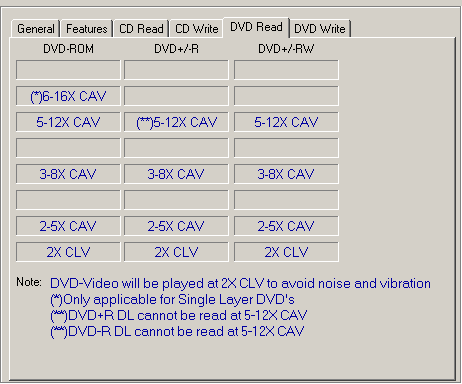


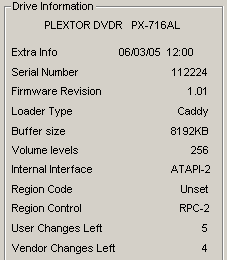

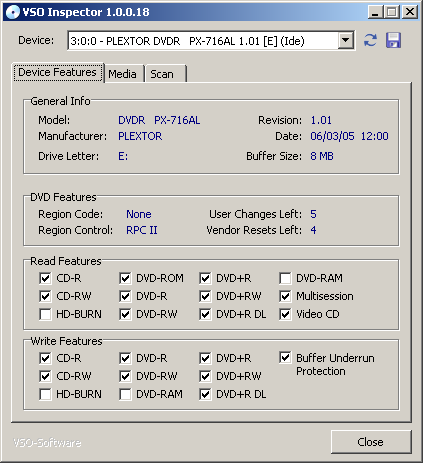
As we can see from the report by Nero Info Tools and DVDInfo Pro, the drive uses the RPC II Region control which allows up to five region changes. Soon after, we changed the region to "Region 2" for our review needs.
- Tested Kit / Software Bundle
The retail package includes an IDE 80pin cable, four mounting screws, an
extra jumper, an emergency eject pin,
an installation guide and one disc which
includes the following for both retail and demo releases:
The drive uses the caddy loading mechanism (slot in) and on the front black faceplate, you can clearly discern the Plextor logo while on the far right, the model name. A green led is also there which changes colour depending on the state of the drive.

On the rear panel of the drive, you can see the analogue and digital outputs
(SPDIF), the IDE connector and the power input.


Removing the screws and opening the drive's cover voids the drive's warranty.
For reference reasons, we post the following images. You can click on the
mainboard picture for a higher resolution image:

The drive is Sanyo based using the following chipset.

- Installation
The drive was installed under WindowsXP and was recognized
as "PLEXTOR DVDR PX-716AL". The drive arrived with
firmware revision v1.01. Below is a screenshot from Nero Burning Rom's specs for
the drive.

For comparison reasons, we will be reviewing the PX-716AL along with two other drives of similar caliber, the Asus 1608 and NEC 3520A DVD Burners.
2. Reading Tests
- DVD Format
Due to similarities with the PX-716A drive, the CD measurements have been omitted and we will be posting the DVD Format measurements only.
 Using both Pressed Single and Dual layer DVD media, as well as DVD±R-RW media along with the Nero CD-DVD Speed utility we got the following readings regarding the PX-716AL and its transfer rate capabilities.
Using both Pressed Single and Dual layer DVD media, as well as DVD±R-RW media along with the Nero CD-DVD Speed utility we got the following readings regarding the PX-716AL and its transfer rate capabilities.
Using Single Layer media, the 716AL managed to achieve first place among the three drives as shown in the above graph, with an average speed of 12.07X and an end speed of 16.17X.

The two layers of a PTP DVD-ROM disc are read sequentially with the drive starting reading from the inner part of the disc, which is the beginning of each layer, progressing towards the outer range, for each layer. Max supported speed in this case with the 716AL is 12X.
The graph shown above indicates the reading performance of the drive with OTP dual layer media. The first layer of an OTP dual layer DVD-ROM is read exactly the same way as the first layer of the PTP disc we tested previously. The difference here is the reading strategy of the second layer of the disc. The beginning of the second layer is located in the outer part of the disc, so the drive starts reading from the outer tracks towards the inner part of the disc. Again in this case, the max supported speed is 12X for the Plextor and Asus drives, with the later being the faster even though the speed differences are negligible.
With write once media, DVD±R, the NEC drive reported the fastest reading speed. Using DVD±RW media, the Plextor drive reported the fastest reading speeds with an impressive 9.02X average in both cases. Very steady performance from the PX-716AL.
- Appendix
Nero CD-DVD Speed Graphs
3. DVD Error Correction Tests
- DVD Error Correction Tests
We will be posting only the results of the 541 and 545 test media, since the 821-825-841-845 test media were measured and no difference from the 716A in the error correction mechanism regarding these media was noted. For a detailed view on these media please feel free to refer to the PX-716A full review here.
ABEX TDV-541
The TDV-541 is a single sided, dual layer DVD-VIDEO disc, with a capacity
of 8.5GB. The disc is based on the TDV-540 series which is designed for inspection
and adjustment of DVD-VIDEO players. The disc checks the layer switch operation
from layer 0 to layer 1 and also includes test pictures and test signals for
DVD sound files. The current TDV-541 also checks the error correcting
capabilities of the drive and includes scratches from 0.4 to 3.0 mm.
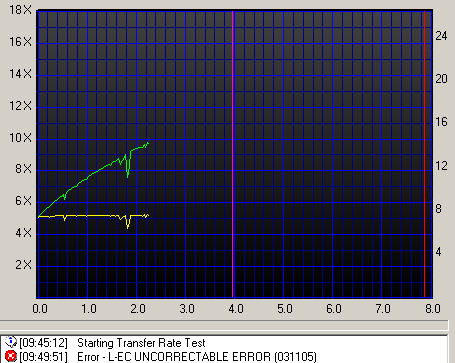
Unfortunately, the PX-716AL did not manage to successfully read the 541 test media, producing the above message.
ABEX TDV-545
The
TDV-545 disc is based on the TDV-540 series. It is a single sided, dual layer
DVD-VIDEO disc with a capacity of 8.5GB. The TDV-545 includes artificial black
dots on the data surface, sized from 0.4 to 1.0 mm. It also has 65 - 75
micrometer fingerprints.
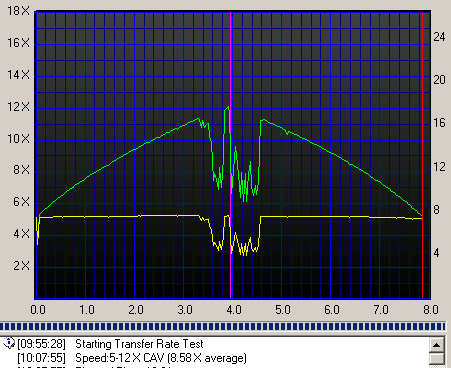
While this test media was read successfully, it was not read smoothly as can be clearly seen from the above scan. There are major speed fluctuations which start a little before and continue after the layer change.
From what we can see from the above scans, the DVD error correction with defective media is in no way the same as the PX-716A (at least regarding the 541&545 defective media) due to firmware differences (the caddy drive uses a different firmware from that of the tray loading drive). Not very good DVD error correction capabilities.
4. 90/99min CD media
- Reading 90/ 99mins AudioCDs
- 90min AudioCD
Unfortunately, the drive could not read the entire 90mins disc.
- 99min AudioCD
Test completed successfully with the 99min AudioCD, reporting some drops in speed near the completion of the reading process.
5. CD Recording Tests
CD Recording Tests
The Plextor PX-716AL supports 48X CD-R and 24X US-RW recording speeds.
- CD-R Format
CD media recording supported speeds are illustrated in the screenshot below:
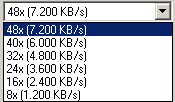
According to Nero CDSpeed, the drive confirmed the maximum 48X speed. The
test started at 21.12X and finished at 47.96X, reporting an average speed of 36.27X.
- CD-R Recording Times
For the burning tests, we created an 80min data compilation through Nero
Burning Rom, recording the data on several 700MB discs.
The
writing performance varies according to the inserted media, as our tests
showed. Below is a chart demonstrating
all recording times with various manufacturers media.

Overburning writing |
Up to 99min |
CD text reading/writing |
Yes |
- CD-RW Format
The Plextor 716AL supports 24X P-CAV rewriting speed with Ultra Speed Rewritable Media (US-RW).
Below you can see the Nero CD-DVD Speed writing simulation test with blank 24X US-RW media from Mitsubishi Chemicals.
The test started at 21.25X and finished at 24.01X, having an average speed of 23.91X.
6. C1 / C2 Error Measurements
C1 / C2 Error Measurements
 We measured the C1 / C2 error rate on the recorded discs we burned at the
maximum supported writing speed of 48X. The software we used is PleXTools Professional
v2.24, and more specifically the built-in Q-Check utility. The
reader was the Plextor PX-716A (firmware v1.08).
We measured the C1 / C2 error rate on the recorded discs we burned at the
maximum supported writing speed of 48X. The software we used is PleXTools Professional
v2.24, and more specifically the built-in Q-Check utility. The
reader was the Plextor PX-716A (firmware v1.08).
Maxell 80min 48X @ 48X
Ridisc 80min 52X @ 48X
Traxdata 80min 52X @ 48X
 .
.
TY 80min 52X @ 48X

Good writing performance with two out of four burned CD media, with the TY media reporting the best results.
Media Label |
Manufacturer Name |
Lead Out TIme |
Maxell 48X |
Ritek |
79m59s70f |
| Ridisc 80min 52X |
Ritek Co. |
79:59:70 |
Traxdata 52X |
Ritek |
79m59s70f |
TY 80min 48X |
Taiyo Yuden |
79m59s72f |
7. Clover System Tests
The Clover Systems CDX Compact Disc Analyzer is a high-speed tool to quantitatively measure the quality of a CD. It will analyze CD-DA, CD-ROM, CD-ROM XA, CD-I, CD-R, Photo-CD, Enhanced CD and CD-RW discs at 4X, 8X, 24X, 32X or 40X speed. It effectively measures disc quality by examining the quantity and severity of CIRC errors generated during playback. It also provides the capability to measure signal parameters related to pit geometry, such as asymmetry and reflectivity. Together, all these bits of information provide a thorough analysis of disc quality. The Clover Systems Analyzers can also perform various format-checking tests on data discs, and do bit-for-bit data comparison on all types of CDs. All tests are carried out at the maximum speed of 40X.
CIRC error correction uses two principles to detect and correct errors. The first is redundancy (extra information is added, which gives an extra chance to read the disc), and the second is interleaving (data is distributed over a relatively large physical area). The CIRC error correction used in CD players uses two stages of error correction, the well known C1 and C2, with de-interleaving of the data between the stages.
The error type E11 means one bad symbol was corrected in the C1 stage. E21means two bad symbols were corrected in the C1 stage. E31 means that there were three or more bad symbols at the C1 stage. This block is uncorrectable at the C1 stage, and is passed to the C2 stage. Respectively, E12 means one bad symbol was corrected in the C2 stage and E22 means two bad symbols were corrected in the C2 stage. E32 means that there were three or more bad symbols in one block at the C2 stage, and therefore this error is not correctable.
BLER (Block Error Rate) is defined as the number of data blocks per second that contain detectable errors, at the input of the C1 decoder. Since this is the most general measurement of the quality of a disc, you will find BLER graphs for all media tested below. If you click on the images you can see a more detailed table, indicating error levels. The Red Book specification (IEC 908) calls for a maximum BLER of 220 per second averaged over ten seconds. Discs with higher BLER are likely to produce uncorrectable errors. Al low BLER shows that the system as a whole is performing well, and the pit geometry is good. However, BLER only tells us how many errors were generated per second, and it does not tell us anything about the severity of those errors.
Maxell 80min 48X @ 48X

Ridisc 80min 52X @ 48X
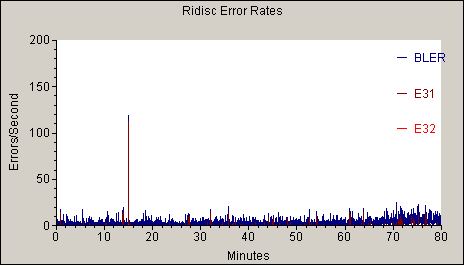
Traxdata 80min 52X @ 48X
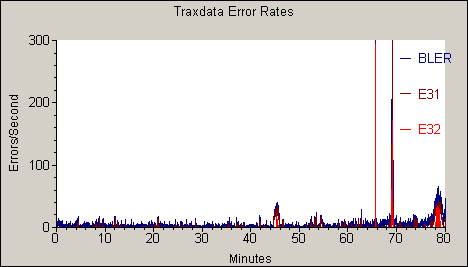
TY 80min 52X @ 48X

- Summary

The results of this test confirmed to some degree the Plextools Scans, with the TY media being the only media achieving a "pass" mark, while the Ridisc media which did quite well in the previous page (C1-C2) did not manage to pass the CDX scans test. One out of four burned CD media reported good quality burns. Not very good performance.
- Appendix
Media Label |
Manufacturer Name |
Lead Out TIme |
Maxell 48X |
Ritek |
79m59s70f |
| Ridisc 80min 52X |
Ritek Co. |
79:59:70 |
Traxdata 52X |
Ritek |
79m59s70f |
TY 80min 48X |
Taiyo Yuden |
79m59s72f |
8. DVD Recording Tests
DVD Recording Tests
The maximum supported speed is 16X CAV for DVD±R media, 8X P-CAV for DVD+RW and 4X CLV for DVD-RW media.
Nero Burning Rom reported speeds are shown below.
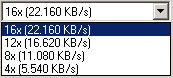
P-CAV strategy is used for burning DVD±R at 8X(11.080KB/s) and 12X(16.620KB/s) speeds.
- 16X DVD+R Single Layer writing strategy

The test started at 6.68X and went all the way up to 16.03X reporting an average speed of 11.67X, completing the procedure in 6:05mins.
- 16X DVD-R Single Layer writing strategy

The test started at 6.67X and upon completion of the test, the max speed achieved was 16X reporting an average speed of 11.84X, completing the procedure in 5:34mins.
- Burning Tests
We burned 4315MB of data on various DVD±R, DVD±RW media. We used the maximum allowed writing speed for each disc.
- DVD-R media

All media was burned at their designated speeds except for TY 8X media which oversped at 12X. Best writing (fastest), came with Optodisc 16X media burned at 6:05mins.
- DVD+R media

Using DVD+R media, results are more complicated since designated speeds and writing times differ in two cases, those of Ridisk 16X media burned at 16X while reporting a total writing time of 8:54mins which is clearly an 8X burning speed, and the second case with TDK 16X media which was burned at 12X, with true burning speed of 8X.
- DVD Overburning Test

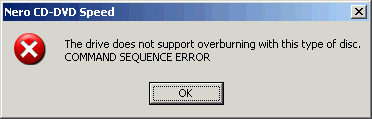
Unfortunately, the drive does not support DVD overburning with the -R media format, giving the above error message.
- DVD+MRW Tests
The drive does not support the Mount Rainier feature.
9. CDSpeed/PlexTools Scans - Page 1
In order to test the writing quality and readability of the burned media, we
used two readers with two software applications:
- The LiteON SOHD-167T with patched firmware being able to read DVD5 up to 16X CAV and DVD9 up to 10X CAV. For the transfer rate tests we used the latest Nero CDSpeed version.
- The Plextor PX-716A with the latest available firmware. For scanning the disc, we used the latest PlexTools version at 2X CLV reading speed, BURST mode, with middle accuracy.
In general, a "perfect" disc should have a smooth reading curve,
very low PIE/POE and zero (0) POF error rates. Most times however, even though
a disc has very low PIE/POE error rates, the reading curve may not be smooth
containing dropoffs. Due to the fact that we oversped the reading capabilities
of the LiteON SOHD-167T, such drops are expected, especially near the outer
area of the disc.
16X DVD-R Writing Speed
- CMC MAG 16X DVD-R @ 16X
- Optodisc 16X DVD-R @ 16X
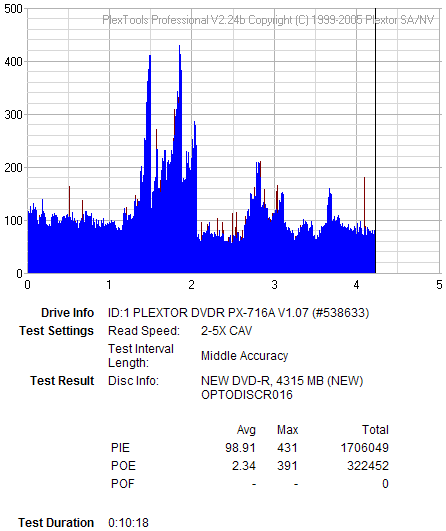
- Verbatim 16X DVD-R @ 16X
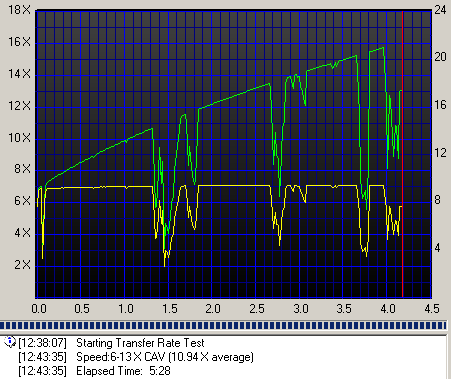
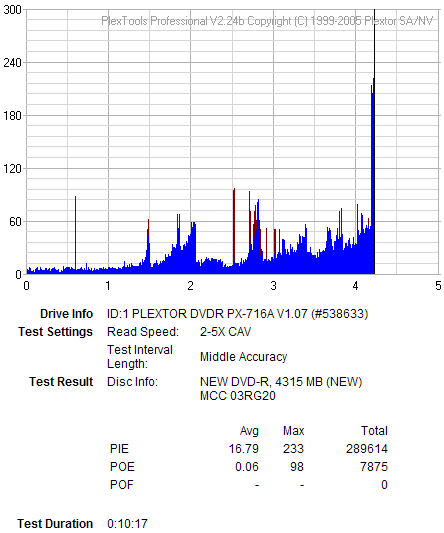
- Summary
No unreadable media in any of the above cases, but the overall performance isn't the best. Average to bad writing at 16X burning speed with DVD-R media.
10. CDSpeed/PlexTools Scans - Page 2
In order to test the writing quality and readability of the burned media, we
used two readers with two software applications:
- The LiteON SOHD-167T with patched firmware being able to read DVD5 up to 16X CAV and DVD9 up to 10X CAV. For the transfer rate tests we used the latest Nero CDSpeed version.
- The Plextor PX-716A with the latest available firmware. For scanning the disc, we used the latest PlexTools version at 2X CLV reading speed, BURST mode, with middle accuracy.
In general, a "perfect" disc should have a smooth reading curve,
very low PIE/POE and zero (0) POF error rates. Most times however, even though
a disc has very low PIE/POE error rates, the reading curve may not be smooth
containing dropoffs. Due to the fact that we oversped the reading capabilities
of the LiteON SOHD-167T, such drops are expected, especially near the outer
area of the disc.
12X, 8X DVD-R Writing Speed
- TY 8X DVD-R @ 12X
- Maxell 8X DVD-R @ 8X
- MKM 8X DVD-R @ 8X
- Optodisc 8X DVD-R @ 8X

- Ridisc 8X DVD-R @ 8X
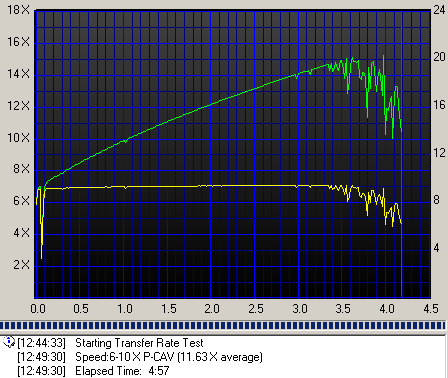

- Traxdata 8X DVD-R @ 8X
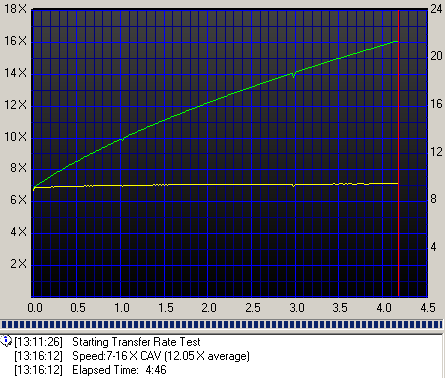
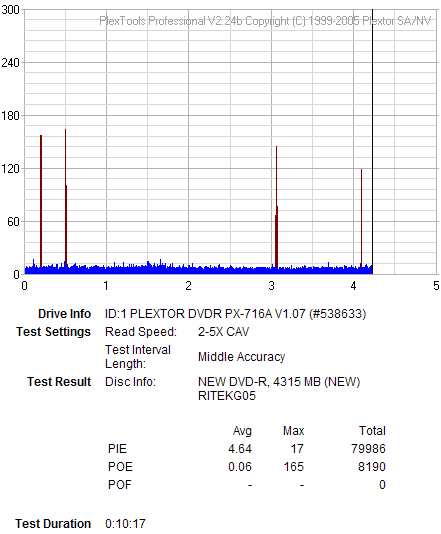
- Summary
The 12X burned TY media did not report good results with either Plextools or CDSpeed. Using 8X DVD-R media, the writing quality is improved over that of 16X media, with the majority of burned media scans reporting good results. Best burn came with MKM DVD-R 8X media.
11. CDSpeed/PlexTools Scans - Page 3
In order to test the writing quality and readability of the burned media, we
used two readers with two software applications:
- The LiteON SOHD-167T with patched firmware being able to read DVD5 up to 16X CAV and DVD9 up to 10X CAV. For the transfer rate tests we used the latest Nero CDSpeed version.
- The Plextor PX-716A with the latest available firmware. For scanning the disc, we used the latest PlexTools version at 2X CLV reading speed, BURST mode, with middle accuracy.
In general, a "perfect" disc should have a smooth reading curve,
very low PIE/POE and zero (0) POF error rates. Most times however, even though
a disc has very low PIE/POE error rates, the reading curve may not be smooth
containing dropoffs. Due to the fact that we oversped the reading capabilities
of the LiteON SOHD-167T, such drops are expected, especially near the outer
area of the disc.
16X DVD+R Writing Speed
- CMC MAG 16X DVD+R @ 16X
- Ricoh 16X DVD+R @ 16X


- Verbatim 16X DVD+R @ 16X
- Summary
The 716AL seems to perform better with DVD+R media. Good quality scans in the majority of cases as reported by the Plextools and CD-Speed utilities, with best burn being the CMC DVD+R 16X burned media.
12. CDSpeed/PlexTools Scans - Page 4
In order to test the writing quality and readability of the burned media, we
used two readers with two software applications:
- The LiteON SOHD-167T with patched firmware being able to read DVD5 up to 16X CAV and DVD9 up to 10X CAV. For the transfer rate tests we used the latest Nero CDSpeed version.
- The Plextor PX-716A with the latest available firmware. For scanning the disc, we used the latest PlexTools version at 2X CLV reading speed, BURST mode, with middle accuracy.
In general, a "perfect" disc should have a smooth reading curve,
very low PIE/POE and zero (0) POF error rates. Most times however, even though
a disc has very low PIE/POE error rates, the reading curve may not be smooth
containing dropoffs. Due to the fact that we oversped the reading capabilities
of the LiteON SOHD-167T, such drops are expected, especially near the outer
area of the disc.
12X, 8X DVD+R Writing Speed .
- Philips 16X DVD+R @ 12X
- TDK 16X DVD+R @ 12X
- Maxell 8X DVD+R @ 12X
- MKM 8X DVD+R @ 12X
- Optodisc 8X DVD+R @ 8X
- Traxdata 8X DVD+R @ 8X
- Summary
At 12X burning speed, results were average with somewhat shaky CDSpeed graphs and even high in one case with high PI levels. We would expect better performance with 8X DVD+R media, even though as it can be seen from the above scans, writing quality is much dependent on the inserted media.
13. CDSpeed/PlexTools Scans - Page 5
In order to test the writing quality and readability of the burned media, we
used two readers with two software applications:
- The LiteON SOHD-167T with patched firmware being able to read DVD5 up to 16X CAV and DVD9 up to 10X CAV. For the transfer rate tests we used the latest Nero CDSpeed version.
- The Plextor PX-716A with the latest available firmware. For scanning the disc, we used the latest PlexTools version at 2X CLV reading speed, BURST mode, with middle accuracy.
In general, a "perfect" disc should have a smooth reading curve,
very low PIE/POE and zero (0) POF error rates. Most times however, even though
a disc has very low PIE/POE error rates, the reading curve may not be smooth
containing dropoffs. Due to the fact that we oversped the reading capabilities
of the LiteON SOHD-167T, such drops are expected, especially near the outer
area of the disc.
DVD+RW and DVD-RW Media
- MKM 4X DVD-RW @ 4X
- Traxdata 4X DVD-RW @ 4X
- Ricoh 8X DVD+RW @ 8X
- MKM 8X DVD+RW @ 8X
- Summary
The writing quality with RW media is not what we expected it to be. A future firmware release improving the writing quality of these media would be welcome.
14. Writing Quality Tests - Almedio AEC-1000
The AEC-1000 consists of a DVD Drive and the "ALChecker" error measurement application which can check the written data quality. The application is capable of 1X CLV measurement as well as 4X CLV on DVD-Video/ROM and finalized DVD+R/-R media.
There are three measurement modes:
- Fine Mode: checks a series of eight consecutive ECC blocks,
- Rough Mode: checks eight consecutive ECC blocks every 100h ECC blocks
- Quick Mode: checks three specified areas
The checking status is shown graphically in real time while you can save the error graph at the end of the test. The reported errors are the PI and the UncPO. In the case of PI, it counts the number of rows corrected by the PI error correction in each group of eight consecutive ECC blocks. In the case of UncPO, it counts the number of ECC blocks in which more than one byte is uncorrectable in eight consecutive ECC blocks. For our quality scans, we set for 1X CLV and Fine Mode which is the slowest and with the safest results. Also, we chose to measure all the media burned at the maximum available writing speed, namely 16X.
- CMC
16X DVD+R @ 16X

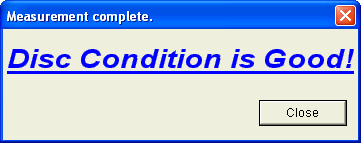
- Verbatim 16X DVD-R @ 16X
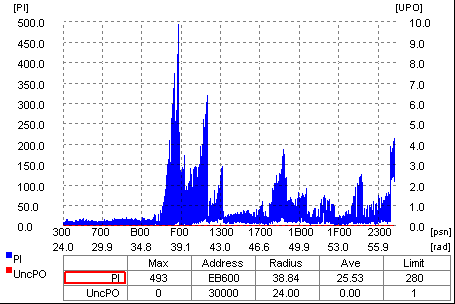
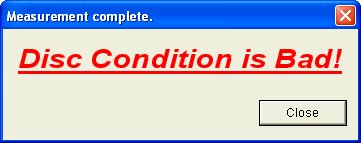
It appears the Almedio tests confirmed what Plextools reported in the previous pages for CMC MAG media, while with Verbatim DVD-R media, the results were far from good, with high PI levels, above the acceptable limit.
15. DVD+R DL - Page 1
- Writing Tests
The Plextor PX-716AL supports up to
6X 8.310KB/s (CLV) max burning speed for DVD±R DL media.
We burned two DL discs with DVD-Video content. The
source disc was "Gladiator Movie - Special
Edition" disc1 with a total size of 6.86GB. First, we transferred the
movie to the hard disc with DVD Decrypter as ISO format (single file).
Afterwards, we used
CopyToDVD v3.0.51.
Note here that the PX-716A model did not support by default burning for -R DL formats and that was achieved through the use of a firmware upgrade. The PX-716AL supports this feature (-R DL burning) by default and no further flashing is required.
Verbatim 8X DVD+R DL @ 6X

CopyToDVD reported 16:32mins total burning time with 5.46X average writing speed.
Verbatim 4X DVD-R DL @ 6X

CopyToDVD reported 17:01mins total burning time with 6:00X average writing speed.
For comparison, we post some burning results from other DL writers,
which all burned the same content ("Gladiator Movie - Special Edition" disc1),
using the CopyToDVD software:
| Drive |
Time (mins) |
| Pioneer DVR-109 (6X) |
16:29 |
| Plextor PX-716A |
23:33 |
| NEC ND-3520A |
22:35 |
| Plextor PX-716AL |
16:32 |
| Pioneer DVR-108 |
23:10 |
| Asus 1608P |
16:27 |
16. DVD+R DL - Page 2
- Writing Quality
Verbatim 8X DVD+R DL @ 6X
Verbatim 4X DVD-R DL @ 6X
- Summary
With Verbatim DVD+R DL 8X media burned at 6X speed, the results were great as reported by the Plextools PI/PO scan and CD-speed utility. Average results were reported with Verbatim 4X DVD-R DL media with the Plextools scan utility producing the above message.
17. Booktype BitSetting
Much like the PX-716A, the 716AL supports bitsetting for DVD+R and DVD+R DL formats but only through Nero CDSpeed. DVD+RW BookType cannot be changed.
Step One: We inserted a blank DVD+R media and selected the DVD-ROM setting from the drop down menu.

Step Two: By pressing the "Set" button, the Nero CD-speed utility informs us of the successfully booktype change.

The above steps can be easily repeated with DVD+R DL media, though as discussed earlier, this feature is not supported for DVD+RW media.
18. Conclusion
 The PX-716AL retains the same qualities of its predecessor, the 716A drive and adds a few more. Firstly, the 716AL uses a different loading mechanism, slot loading or "caddy" as it is called, giving the drive a new look. CD and DVD reading speed is the same with its predecessor as well as CD error correction. Unfortunately, DVD error correction stays the same too, retaining all the error correction issues of the 716A.
The PX-716AL retains the same qualities of its predecessor, the 716A drive and adds a few more. Firstly, the 716AL uses a different loading mechanism, slot loading or "caddy" as it is called, giving the drive a new look. CD and DVD reading speed is the same with its predecessor as well as CD error correction. Unfortunately, DVD error correction stays the same too, retaining all the error correction issues of the 716A.
Ripping performance remained the same, with the drive being able to successfully rip all inserted game protected media, while managing to backup the safedisc protected game only up to version 2.8, which can be described as average performance.
The 716AL also retained its predecessors DAE capabilities but improved its reading capabilities when it comes to 99mins Audio discs which can be read by the drive flawlessly. Protected Audio disc tests were no different from the 716A.
CD writing quality did not satisfy, with one out of four burned media actually passing the CDX test. DVD writing quality is very much dependent on the inserted media. Overall, DVD writing quality with the 716AL drive can be described as average to good in some cases.
Overspeeding was achieved with some of the inserted media, while in other cases we had the exact opposite with one or two 16X certified media burned at 12X. With DVD+R\-R media, the results were far from excellent and further improvement would be welcome.
A new addition to the drive's capabilities is the 6X max DL burning speed support for both the -R and +R DL formats compared to the 4X max writing speed of the 716A which was only available for +R DL media. Furthermore, the bitsetting feature is still available in order to maximize compatibility with stand alone players, successfully changing the Booktype to DVD-ROM for DVD+R and DVD+R DL media. Unfortunately, this is not available for DVD+RW media, just as with the 716A.
The price for the burner at the time of this review was at US$133, which is high. Drives with similar specifications can be found at around US$80. It seems, if you like the advanced loading mechanism, you'll have to pay for it. You can expect further review updates when new firmware arrives with improved writing features.
- The Good
- Supports overburning with CD-R/RW media
- Supports overburning with DVD+R media
- High CD reading speed
- FastDVD-Video DL ripping
- Fast ripping with Safedisk protection
- Can be used to measure (scan) DVD±R/RW media with a variety of tests (PI/PIF/Jitter)
- The Bad
- Cannot backup SafeDisc protected games with versions newer than 2.8
- Reading performance with 90min test media
- Cannot change the Booktype of DVD+RW media
- Like To be fixed
- Burning quality with specific DVD media
- DVD±RW writing quality
- CD recording quality
| Retail Package |
 |
| Reading |
 |
| Error Correction |
 |
| Protected Discs |
 |
| Writing |
 |
| Features |
 |