1. Introduction
 Arctic Cooling is a well known company, providing thermal cooling solutions with reduced noise levels for GPUs (Graphic Processing Unit) and CPUs (Central Processing Unit) in personal computer systems. It is already a standard solution for a lot of graphics card manufacturers like HiS, Galaxy and Sapphire.
Arctic Cooling is a well known company, providing thermal cooling solutions with reduced noise levels for GPUs (Graphic Processing Unit) and CPUs (Central Processing Unit) in personal computer systems. It is already a standard solution for a lot of graphics card manufacturers like HiS, Galaxy and Sapphire.

In this review we are going to test the NV Silencer 5, a VGA cooling solution for NVidia's 6800GT and Ultra versions with both AGP and PCI-E interface. You can find the NV Silencer in six different versions, depending on the VGA card you want to use it with.

Features
Easier Installation (for Rev.2)
New clip and back plate design for better fit.
Enhanced Compatibility (for Rev.2)
New fan casing design to enhance compatibility.
Clicking Noise Solution (for Rev.2)
A filter is integrated into the PCB to reduce the noise generated from the motor.
Extremely quiet
A large fan and optimized fan blades offer minimum noise level at a high air flow.
Unique Cooling Performance
Highest fin surface area and a 3.5 mm thick copper base achieve best cooling performance at its noise level.
Efficient Memory Cooling
With this highly efficient heatsink the memories get cooled up to 6 times better than without memory cooling.
High Service Life (L10 at 30°C: 274000h)
Our ARCTIC Ceramic Bearing (alloy bearing and Ceramic shaft) provides our fans with an outstanding service life.
6 Years Warranty
DHES (Direct Heat Exhaust System)
The DHES draws cool air from inside the case and exhausts warm
air outwards. This prevents the fan from recycling warm air to cool the
GPU, which increases cooling performance. Furthermore, the DHES lowers the air temperature inside the case because the heat
from the GPU will be directed out directly.

We have reviewed quite a few products from Artic-Cooling in the past and we could say that all products are characterized by their high quality and design while the company pays extra attention to the installation procedure in order to make it easier for the customer.
The case we received had no separate thermal compound bundled since it is already in place on the copper base.
Here are the detailed specifications as provided by Arctic-Cooling:
| Product name |
NV Silencer 5 (Rev.2) |
| Overall Dimension |
218.5 x 100 x 31 mm |
| Rated Fan Speed |
2000 RPM |
| Bearing: |
Arctic Ceramic Bearing |
| Weight: |
428 g |
| *Noise Level: |
0.9 Sone |
| Warranty: |
6 Years |
*Noise Level
All measurements are taken using full fan speed.
The noise level is measured in Sone (loudness) instead of dB (sound pressure).
The loudness depends upon the ear's response curves and tells you exactly how bothering a certain noise is. Sone takes the frequency and bandwidth of a sound into account.
A doubling of the number of Sones sounds to the human ear like a doubling of the loudness.
The comparison of products from different manufacturers is basically impossible, since all manufacturers measure in different ways. Even a rough translation from Sone to dB doesn't help. A 15dB cooler can be louder than a 1 Sone cooler from another manufacturer.
Nevertheless with Sone data, you can compare coolers with each other and get a quite precise idea of how annoying the product will be.
1 Sone: nearly inaudible in a computer case
2 Sones: clearly audible
3 Sones and more: disturbing
2. Installation
The Arctic Cooling NV Silencer is not difficult to install, but the whole procedure needs a little patience and care in order to avoid any possible damage to the VGA card. As you can see, the VGA card used for this test was the AOpen Aeolus 6800 Ultra.
 |
 |
| Here is our VGA card with the stock cooler. |
First step obviously is to remove the previous stock cooler. Patience and care are required here also.
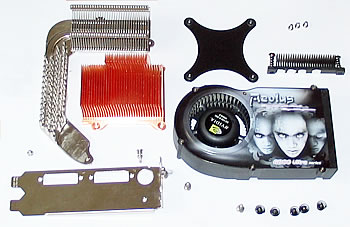 |
| ...many items must be removed :-) |
As soon as you remove the stock cooling system, you should clean the GPU and memory chipsets of any thermal compound remains. After cleaning the surface, we should have a nice clean GPU and memories that look something like this...
 |
| original cooling system removed |
Don't forget to also remove the graphics card's mounting bracket. This is a double width bracket and will be replaced with two custom brackets included in the package which are vital in order for the NV Silencer 5 to work properly.
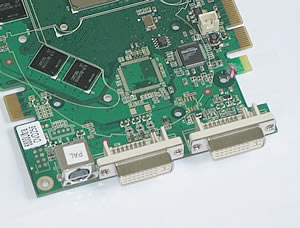 |
| the stock mounting bracket should be removed |
Our next step is to attach the new bracket. There are two different brackets, but for now we will install only the one that fits on the graphics card. The other one will be mounted on the PC case, which we will describe later.
 |
| the new mounting bracket is half-sized than the original |
Before installing the NV cooler onto our VGA card, we peeled off all the thermal compound protective strips.
Now we can place our VGA card on the NV Silencer.
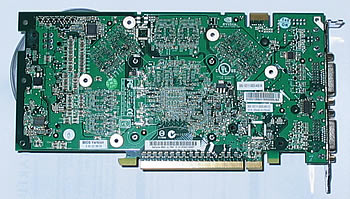 |
| We put the VGA on the cooler... |
Make sure everything is in the right position.
 |
| a profile view of the VGA on the cooler... |
Now put the holding bracket on the rear side of the card...
 |
 |
| first place the rubber mount and afterwards the metallic bracket. |
...and now screw in the retaining bolts.
 |
| screw the retaining bolts |
Finally, don't forget to plug-in the power connector.
 |
| the power connector should be connected |
And the NV Silencer 5 is installed on our VGA card.

One thing we didn't like is that we had to remove a metallic heatsink from the graphics card in order for the NV5 to fit. The NV5 cooler did not cover the components cooled by this heatsink.
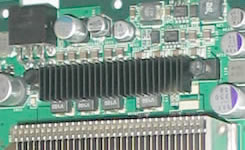 |
| In order NV Silencer to fit we had to remove the above metallic heatsink. |
The final step is to install our VGA card in our PC case.
 |
| The second metallic bracket will be installed now... |
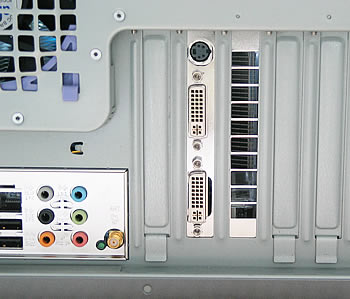 |
| ...which provides a heat exhaust outlet from the case. |
 |
| Everything set :-) |
3. Performance
To measure the temperature of our GPU, we used NVidia's utility bundled with the drivers, which provided us with real time monitoring of the temperature. The VGA card used for our tests, as we mentioned previously, was the AOpen Aeolus 6800 Ultra. Note that the Ultra series from NVidia already has a very good cooling system with a large copper base.
First we took a screenshot of the temperature while the card was in idle with the stock cooler. Afterwards, we took some more during 3dMark03, 3dMark05 and Counter Strike, after running for some time. In all cases the resolution was set at 1600X1200 with Anti-Aliasing and Anisotropic Filtering enabled, just to make sure the GPU was working overtime. Then we did exactly the same thing after installing the NV Silencer 5. You can see the differences in the temperatures in the following table.
To measure the temperatures in idle state was rather easy. On the other hand, under full load, we had to run the tests many times. Under the same environment and gaming conditions, the GPU core had a temperature of 54 °C with the stock cooling system installed while with the NV Silencer 5, this was just 49°C. Under full load, the difference was not too great with temperatures of 65°C and 64°C respectively.
One good thing about the NV Silencer 5 is that its design vents the warm air out of the PC case, something which was not happening with the stock cooler.
The most important thing we noticed from the first moment, was the difference in noise levels. The stock cooler was rather noisy, even when the PC was only booting. Fortunately, this changed after installing the NV Silencer 5.
4. Conclusion
 The performance of the NV Silencer 5 was good, according to our tests. 5°C difference at idle and 1°C under full load is not bad. The most important thing however is the decrease in noise levels where the NV Silencer 5 is not noticeable while working or gaming with your PC.
The performance of the NV Silencer 5 was good, according to our tests. 5°C difference at idle and 1°C under full load is not bad. The most important thing however is the decrease in noise levels where the NV Silencer 5 is not noticeable while working or gaming with your PC.

The installation procedure of the NV Silencer 5 was not too difficult. We could say that uninstalling the stock cooler was more difficult, requiring a lot of care and patience in order not to damage our expensive graphics card.
One disturbing point we would like to focus on is that we had to remove a heatsink that was cooling a series of components on the graphics card in order to install the new cooler. These components were no longer being cooled by the NV Silencer 5 however and this is something Artic-Cooling should look into.
The price of the NV Silencer 5, according to the manufacturer, is around to US$33 or 28€. Going by our tests and the knowledge that the NV Silencer 5 is covered by a six year warranty, as are most products from Arctic-Cooling, we believe that the price is quite low making this a recommended solution.

Pros:
- Very low noise
- Good thermal dissipation
- Low price
Cons:
-
Some components left without cooling
| Performance: |
 |
| Features/Design: |
 |
| Installation: |
 |
| Value for money: |
 |