1. Introduction
 Storage is becoming more and more important in our everyday computer use. The demand for larger capacity is growing as well as the need for portable storage solutions, primarily for backup use. After the initial release of 2.5" hard disk drives, many manufacturers have started providing either cases to house these drives or complete portable storage solutions. TEAC is one such manufacturer who has been releasing such devices for quite a while now.
Storage is becoming more and more important in our everyday computer use. The demand for larger capacity is growing as well as the need for portable storage solutions, primarily for backup use. After the initial release of 2.5" hard disk drives, many manufacturers have started providing either cases to house these drives or complete portable storage solutions. TEAC is one such manufacturer who has been releasing such devices for quite a while now.
We received two external hard disk drive enclosures, complete with Hard Disk Drives installed, from TEAC for evaluation in our labs.
- HD 15OT
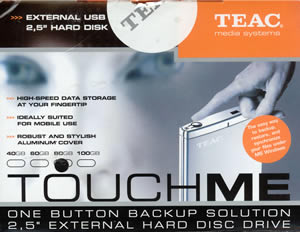
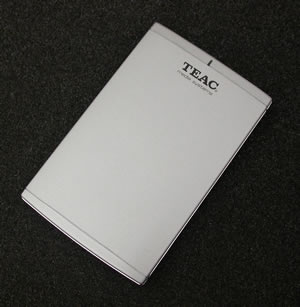
The HD 15OT is an external hard disk drive enclosure with a USB 2.0 interface for storage of data, photos, music, in fact any type of file. The "One Touch Button" program, available only for Windows, allows for backup, restore and synchronisation of files with the push of a single button found on the front of the HD 150T. The device is available with one of 40, 60, 80 or 100 GB capacity hard disk installed.

| Specifications for HD 15OT |
| Data transfer rate |
max. 480 MB/s (USB 2.0 limit) |
| Seek time (average) |
15 ms |
| Interface |
USB 2.0/1.1 |
| Cache |
8 MB |
| Dimensions (W x H x T) |
82 x 128 x 17 mm |
| Weight approx. |
130g |
| MTBF |
100.000 POH |
| Contents |
External TEAC 2.5 inch HDD,
Software, CD-ROM with Drivers, USB 2.0 cable, Multi-lingual installation manual |
| System requirements |
Windows systems: IBM PC compatible Pentium III 600MHz or higher; 64MB RAM or higher; USB 2.0/1.1; Windows 98SE, ME, XP, or Windows 2000; CD-ROM drive |
| Mac systems |
32 MB RAM or higher; true G3 processor or higher; USB 2.0/1.1; Mac OS 8.6 classic, OS X or higher, CD-ROM drive |
The included Hard Disk Drive with the HD 15OT is the Fujitsu MHT2080AT. The full specifications, according to Fujitsu, can be found in the following table:
| Formatted storage capacity |
80 GB |
| Form Factor |
2.5-inch x 9.5mm |
| Bytes per sector |
512 bytes |
| Seek time (track to track) |
1.5 typ. milliseconds |
| Seek time (average) |
12 typ. milliseconds (read/write) |
| Seek time (full track) |
22 typ. milliseconds (read/write) |
| Average latency time |
7.14 milliseconds |
| Rotational speed |
4,200 RPM |
| Data transfer rate (DMA mode 2) |
16.6 MB per second |
| Data transfer rate (PIO mode 4) |
16.6 MB per second |
| Data transfer rate (UDMA mode 2) |
33.3 MB per second |
| Data transfer rate (UDMA mode 4) |
66.6 MB per second |
| Data transfer rate (UltraATA) |
100 MB per second |
| Recording code |
32/34 MEEPRML |
| Interface |
ATA - 6 |
| Head positioning method |
Rotary VCM Embedded Servo |
| Spindle start time |
3.5 seconds typical |
| Spindle stop time |
5 seconds typical |
| Data buffer size |
8192 KB |
| Power requirement Voltage |
5V ± 0.5% |
| Ripple |
100 mV P-P |
| Power requirement Spin up |
0.90A maximum |
| Power requirement Read/write |
2.1 W (typical) |
| Power requirement Idle (ready) |
0.65 W (typical) |
| Power requirement Sleep |
0.1 W (typical) |
| Height |
9.5 millimetres |
| Width |
70 millimetres |
| Depth |
100 millimetres |
| Weight |
0.099 kg |
| Ambient temperature (operating) |
5 to 55 degrees C |
| Ambient temperature (non-operating) |
-40 to 65 degrees C |
| Gradient |
20 degrees C per hour |
| Relative humidity (operating) |
8 to 90 % RH (non-condensing) |
| Relative humidity (non-operating) |
5 to 95 % RH (non-condensing) |
| Maximum wet bulb |
29 (Op.)/ 40 (Non Op.) degrees C (non-condensing) |
| Vibration (operating) |
9.8m/s^2 (1.0G) (5 to 500Hz) |
| Vibration (non-operating) |
49m/s^2 (5.0G) (5 to 500Hz) |
| Shock (operating) |
2,205m/s^2 (225G) 2ms |
| Shock (non-operating) |
8,820m/s^2 (900G) 1ms / 1,176m/s^2 (120G) 11ms |
| Altitude (operating) |
-300 to 3,000 metres |
| Altitude (non-operating) |
-300 to 12,000 metres |
| Acoustic noise (at 1 metre idle) |
24 dBA typical |
| Acoustic noise (at 1 metre idle) |
2.3 bels |
| MTBF (Mean Time Between Failures) |
More than 300,000 power on hours |
| MTTR (Mean Time To Repair) |
30 minutes or less |
Component life (years)
Design life used to calculate MTBF. NOT Warranty |
3 years |
| Component life (hours) |
20,000 power on hours |
| Unrecoverable errors |
1 per 10^13 bits read |
| Seek errors |
1 per 10^6 seeks |
| Start/stop cycles |
300,000 cycles |
- HD-15 PUK A


The HD-15 PUK A is similar to the HD 15OT but there is no "One Touch Button" function and off course no button on the device. Once again, the device is available with one of 40, 60, 80 or 100 GB capacity hard disk.

| Specifications for HD-15 PUK A |
| Data Transfer Rate |
up to 480 MB/sec. |
| Spindle Speed |
4200 rpm |
| Dimensions |
75 x 15 x 125 mm |
| Weight |
180g |
| Power |
Bus powered |
| MTBF |
100.000 POH |
| Interface |
USB 2.0 (Adapter Card not included) |
| Accessories |
Software driver CD-ROM, USB 2.0 Interface cable, Installation Guide |
The included Hard Disk Drive with the HD-15 PUK A is the Fujitsu MHT2060AT.
| Formatted storage capacity |
80 GB |
| Form Factor |
2.5-inch x 9.5mm |
| Bytes per sector |
512 bytes |
| Seek time (track to track) |
1.5 typ. milliseconds |
| Seek time (average) |
12 typ. milliseconds (read/write) |
| Seek time (full track) |
22 typ. milliseconds (read/write) |
| Average latency time |
7.14 milliseconds |
| Rotational speed |
4,200 RPM |
| Data transfer rate (DMA mode 2) |
16.6 MB per second |
| Data transfer rate (PIO mode 4) |
16.6 MB per second |
| Data transfer rate (UDMA mode 2) |
33.3 MB per second |
| Data transfer rate (UDMA mode 4) |
66.6 MB per second |
| Data transfer rate (UltraATA) |
100 MB per second |
| Recording code |
32/34 MEEPRML |
| Interface |
ATA - 6 |
| Head positioning method |
Rotary VCM Embedded Servo |
| Spindle start time |
3.5 seconds typical |
| Spindle stop time |
5 seconds typical |
| Data buffer size |
2048 KB |
| Power requirement Voltage |
5V ± 0.5% |
| Ripple |
100 mV P-P |
| Power requirement Spin up |
0.90A maximum |
| Power requirement Read/write |
2.1 W (typical) |
| Power requirement Idle (ready) |
0.65 W (typical) |
| Power requirement Sleep |
0.1 W (typical) |
| Height |
9.5 millimetres |
| Width |
70 millimetres |
| Depth |
100 millimetres |
| Weight |
0.099 kg |
| Ambient temperature (operating) |
5 to 55 degrees C |
| Ambient temperature (non-operating) |
-40 to 65 degrees C |
| Gradient |
20 degrees C per hour |
| Relative humidity (operating) |
8 to 90 % RH (non-condensing) |
| Relative humidity (non-operating) |
5 to 95 % RH (non-condensing) |
| Maximum wet bulb |
29 (Op.)/ 40 (Non Op.) degrees C (non-condensing) |
| Vibration (operating) |
9.8m/s^2 (1.0G) (5 to 500Hz) |
| Vibration (non-operating) |
49m/s^2 (5.0G) (5 to 500Hz) |
| Shock (operating) |
2,205m/s^2 (225G) 2ms |
| Shock (non-operating) |
8,820m/s^2 (900G) 1ms / 1,176m/s^2 (120G) 11ms |
| Altitude (operating) |
-300 to 3,000 metres |
| Altitude (non-operating) |
-300 to 12,000 metres |
| Acoustic noise (at 1 metre idle) |
24 dBA typical |
| Acoustic noise (at 1 metre idle) |
2.3 bels |
| MTBF (Mean Time Between Failures) |
More than 300,000 power on hours |
| MTTR (Mean Time To Repair) |
30 minutes or less |
Component life (years)
Design life used to calculate MTBF. NOT Warranty |
3 years |
| Component life (hours) |
20,000 power on hours |
| Unrecoverable errors |
1 per 10^13 bits read |
| Seek errors |
1 per 10^6 seeks |
| Start/stop cycles |
300,000 cycles |
On the following pages we will compare the performance of both devices using several benchmark utilities.
2. Installation - Software
Installation - Software
Installation
Both the HD 15OT and the HD-15 PUK A come with a hard disk already installed. The capacity depends on your choice from 40, 60, 80 and 100 GB as we stated in the introduction. In our case, we received an 80GB HDD installed in the HD 15OT and a 60 GB HDD in the HD-15 PUK A.
 |
| TEAC HD 15OT... |
 |
| HD-15 PUK A |
 |
Mini USB connection on one end of the
USB cable plugs into the TEAC device |
 |
USB A-A/MF and USB A on the other
end
of the cable connect to the PC |
You'll need to connect both USB A jacks to your PC in order for the devices to operate correctly since one jack cannot supply enough current to power the HDD. Alternatively, you can connect an external power adaptor.
As soon as you connect the USB cable to your PC system, the HD 15OT will be identified and any driver installation is handled automatically. If your operating system is Windows 98/98SE, you'll have to use the installation CD and follow the instructions in the included manual. If you are a Windows 98/98SE user, make sure you format the disk using FAT32 before you use it, since it is preformatted with NTFS which is not compatible with Windows 98/98SE.
In Device Manager, the TEAC HD 15OT is listed as FUJITSU MHT2080AT, while the HD-15 PUK A as FUJITSU MHV2060AT.
 |
| TEAC HD 15OT... |
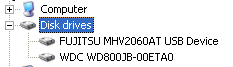 |
| HD-15 PUK A... |
In the event that the installation completed successfully but you cannot see the HD under "My Computer" or Windows Explorer, you'll have to do the following (Windows XP/2000):
Right click on "My Computer", and select Manage...
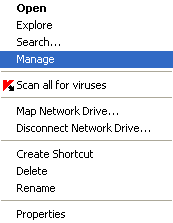
On the left hand side pane, select "Disk Management" and right click on the new device...
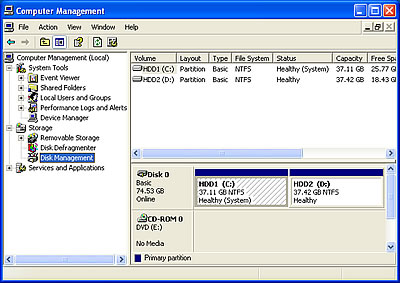
...select the "Mark Partition as Active" if it is not already active and then select "Change Drive Letter and Paths". Give the device a letter and follow the instructions to complete the task.
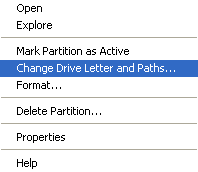
In order to use the "One Touch Button" function, which is available only on the HD 15OT, you'll have to install the appropriate, included software from the installation CD.
If you have Autorun enabled for your drive, then the following window will popup as soon as you insert the installation CD.

If Autorun is disabled, then use Windows Explorer to open the CD.

Go to the following folder and run VBTUCopy.exe.
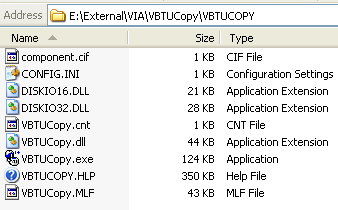
Follow the on-screen instructions in order to install the "Button Triggered USB Copy Utility".
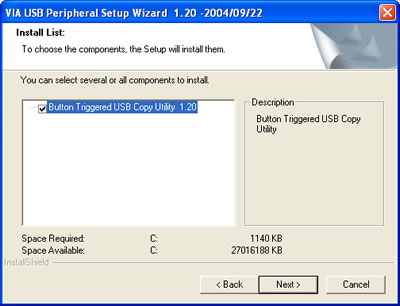
Software
From the Start Menu, locate the program and run it.

This is what you'll see as soon as you open VBTUCopy. All HDs are listed and in our case, we had a Western Digital HDD with the OS and the TEAC listed as the FUJITSU MHT2080AT which is the ID of the hard disk in the TEAC device.

If you click on the plus to the left of the HD's name, you can read some further details about the particular disk. Click the Task button...
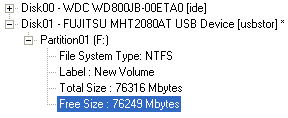
You need to add at least one "task" in order to be able to use the "One Touch Button" function. Click on the "Add" button...
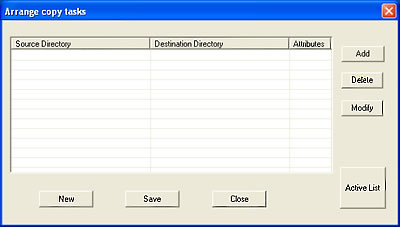
Browse to the source directory where your data is stored and select it. This will be the folder that will be copied every time you press the "One Touch Button" on the HD 15OT. Next browse to the destination directory which in our case (see screen shot below), is the root directory of the HD 15OT. This is where the files will be backed up.
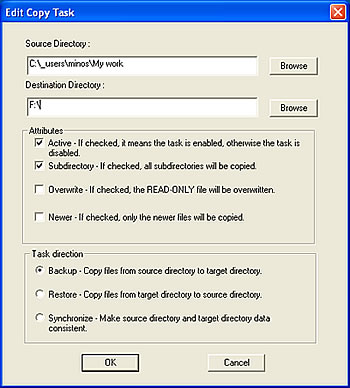
You can add more tasks. This will be necessary if you need to back up several directories. With all tasks defined, each time you press the "One Touch Button" on the HD 15OT, the specified directories will be backed up onto the HD 15OT.
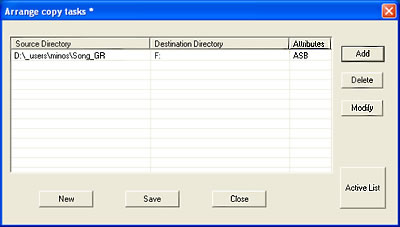
We pressed the button on our HD 15OT and the file transfer procedure started.
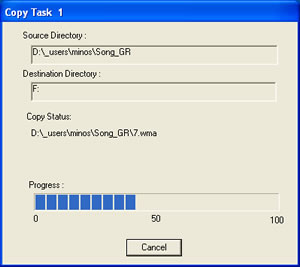
As soon as the process finishes, you will get a message which will inform you of how many files were transferred as well as the total size.

3. HD Tach

HD Tach Tests
HD Tach tests the sequential read, random access and interface burst speeds of your attached storage device (hard drive, flash drive, removable drive, etc). All drive technologies such as SCSI, IDE/ATA, 1394, USB, SATA and RAID are supported. Test results from HD Tach can be used to confirm manufacturer specs, analyze systems for proper performance and compare your performance with others.
This benchmark is intended to determine the maximum read or write speed on the device at various locations. Hard drives, for example, have faster read/write speeds at the inside edge (mapped to block 0) of the device, so it is useful to see the difference in speed. The maximum sustained speed (lowest speed on the device) is an important metric for real time sequential access applications. The maximum speed may be important to a power user that would like to partition the drive into a high speed partition and low speed partition.
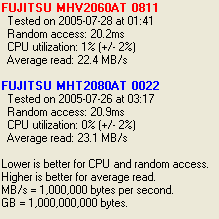
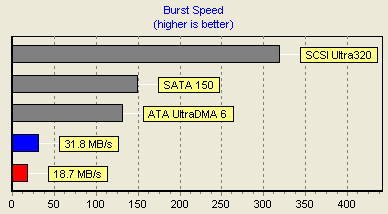

The 80GB HD had a slightly higher average reading speed while burst speed was much higher than the 60 GB HD. According to HD-Tach, the FUJITSU MHT2080AT that comes installed in the HD 15OT is an overall faster hard disk than the FUJITSU MHV2060AT.
4. WinBench 99

Ziff Davis Media's WinBench 99 is a subsystem-level benchmark that measures the performance of a PC's graphics, disk, and video subsystems in a Windows environment. WinBench 99's tests can run on Windows 95, Windows 98, Windows NT, Windows 2000, and Windows Me systems.

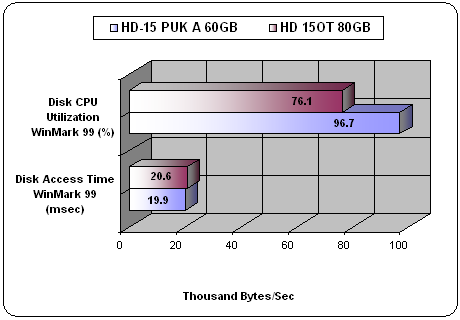
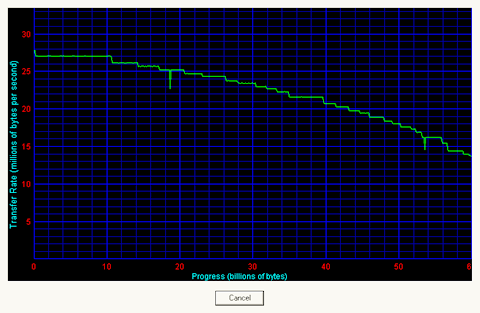 |
| HD-15 PUK A... |
 |
| TEAC HD 15OT... |
According to WinMark 99, compared to the HD 15OT, the HD-15 PUK A reported higher scores in the Business and High-End test suites. Its access times were marginally lower (i.e. better), while CPU Utilization (measure of the percentage of total processor time the PC spends running the test) was much higher (i.e. worse). Transfer rates pretty much confirm what we saw with HD Tach.

Iometer is an I/O subsystem measurement and characterization tool for single and
clustered systems. Iometer is pronounced “eye-OM-i-ter,” to rhyme with “thermometer.” Iometer does for a computer’s I/O subsystem what a dynamometer
does for an engine: it measures performance under a controlled load. Iometer was
formerly known as “Galileo.”
Iometer is both a workload generator (that is, it performs I/O operations in order to
stress the system) and a measurement tool (that is, it examines and records the
performance of its I/O operations and their impact on the system). It can be configured
to emulate the disk or network I/O load of any program or benchmark, or can be used
to generate entirely synthetic I/O loads. It can generate and measure loads on single or
multiple (networked) systems.
Iometer can be used for measurement and characterization of:
• Performance of disk and network controllers.
• Bandwidth and latency capabilities of buses.
• Network throughput to attached drives.
• Shared bus performance.
• System-level hard drive performance.
• System-level network performance.
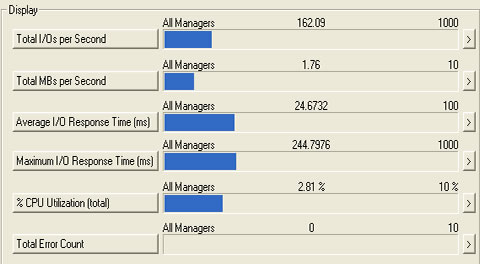 |
| HD-15 PUK A... |
 |
| TEAC HD 15OT... |
For the specific test, we ran a simulation of a File Server workload. The
HD-15 PUK A reported better overall performance and only in the case of CPU Utilization was it worse, although the difference was negligible.
5. Performance Test v5.0
 Passmark PerformanceTest is an award winning PC hardware benchmark utility that allows everybody to quickly assess the performance of their computer and compare it to a number of standard 'baseline' computer systems.
Passmark PerformanceTest is an award winning PC hardware benchmark utility that allows everybody to quickly assess the performance of their computer and compare it to a number of standard 'baseline' computer systems.
Twenty seven standard benchmark tests are available in seven test suites plus there are five advanced testing windows for custom benchmarking. CPU Tests, 2D Graphics Tests, 3D Graphics Tests, Disk Tests, Memory Tests and CD/DVD Tests. In our case we selected the Disk suite Tests.
Passmark Disk Test
This suite contains a number of tests that exercise the mass storage units (hard disk or otherwise) connected to the computer. By default drive C: is used but this can be changed from the Preferences Dialog.
For each test a file is created in the root directory of the selected disk. The file size needs to be large in order to get an accurate measurement. In the case where a slow drive is used on a computer with a large amount of RAM this test can take some minutes to complete.
There are a few issues to aware of when interpreting the results of the disk test. These are covered in the precautions section.
- Disk Sequential Cached Read
A large test file is created on the disk under test. The size of this test file is proportional to the amount of RAM available, which stops the entire file from being cached in RAM. The file is read sequentially from start to end. The amount of data read in each individual read operation is always 16KB
- Disk Sequential Cached Write
A large file is written to the disk under test. The size of this test file is proportional to the amount of RAM available. This stops the entire file being cached in RAM. The file is written sequentially from start to end. The amount of data written in each individual operation is always 16KB
- Disk Random cached Seek RW
A large test file is created on the disk under test. The size of this test file is proportional to the amount of RAM available, this stops the entire file being cached in RAM. The file is read randomly; a seek is performed to move the file pointer to a random position in the file, a 16KB block is read or written then another seek is performed. The amount of data actually transferred is highly dependent on the disk seek time.
 |
| HD-15 PUK A... |
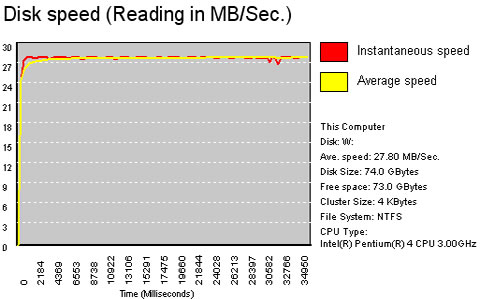 |
| TEAC HD 15OT... |
 |
| HD-15 PUK A... |
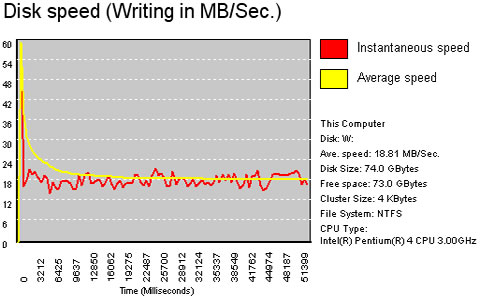 |
| TEAC HD 15OT... |
In the reading test, the HD 15OT device is better with a higher average speed, while in the writing test, the HD-15 PUK A is faster.
6. SiSoft Sandra 2005
 SiSoftware Sandra is a 32 and 64-bit Windows system analyser that includes benchmarking, testing and listing modules. It tries to go beyond other utilities to show you more of what is really going on under the hood so you draw comparisons at both a high and low-level in a single product.
SiSoftware Sandra is a 32 and 64-bit Windows system analyser that includes benchmarking, testing and listing modules. It tries to go beyond other utilities to show you more of what is really going on under the hood so you draw comparisons at both a high and low-level in a single product.
You can get information about the CPU, chipset, video adapter, ports, printers, sound card, memory, network, Windows internals, AGP, ODBC Connections, USB2, Firewire etc. You can save/print/fax/e-mail/post/upload or insert into ADO/ODBC databases reports in text, HTML, XML, SMS/DMI or RPT format.
This version supports multiple sources of information gathering including: remote computers, PDAs, Smart Phones, ADO/ODBC databases or saved system reports. All benchmarks are optimised for both SMP & SMT (Hyper-Threading), up to 32/64 CPUs depending on the platform.
File system Benchmark
- The "File system" which tests how your drive(s) and controller(s) compare to other devices in a typical system:
· Read Test: Buffered, Random, Sequential
· Write Test: Buffered, Random, Sequential
· Seek Test
The "Drive Index" mark is a composite figure representing an overall performance rating based on the average of the read, write, and seek tests, and file and cache size. The Drive Index is intended to represent drive performance under typical use in a PC. A larger number means better performance. The weighting of the results is not equal and represents the distribution of different files sizes as used on these devices (obtained through field research).
| File system Benchmark |
| HD-15PUKA |
 |
| HD 15OT |
 |
Slightly better performance from the HD 15OT with the 80GB HDD.
Removable Storage/Flash Benchmark
- The "Compact Flash" typical usage model for these devices is File operations, such as Writing a file to the device, reading a file from it, and deleting a file. This benchmark exercises the devices in terms of these operations (to measure the “raw” cluster level performance of the device, it is recommended to also test it by means of the File System Benchmark module). The following characteristics are measured for each of the four representative file sizes of 512 Bytes (representing a minimal single data cluster file), 32kB, 256kB and 2MB. The weighting of the results is not equal and it represents the distribution of different files sizes as used on these devices (obtained through field research). For each of the four file sizes, a Combined Index is then calculated, stating the combined performance in terms of Combined Operations Per Second, with respect to a mix of write, read and delete operations.
- Combined Device Index: is a composite figure representing an overall performance rating based on the average of the Combined Index figures over the four file sizes. (Higher is better, i.e. better performance)
- Endurance Factor: is a figure representing the Wear and Life Expectancy of flash devices; this is obtained by dividing the average performance (normal condition, i.e. sequential write) to the lowest performance (high-stress condition, i.e. same block re-write). It measures the relative improvement of endurance caused by the wear leveling or flash management algorithm; the absolute endurance of a device (i.e. its expected life-time) is directly dependent, in addition to this Endurance Factor, on the nominal manufacturer rating of maximum erase/reprogram cycles, which is typically 100,000+ for SLC and 10,000+ for MLC devices. (Higher is better, i.e. longer life-time for the device)
| Removable Storage/Flash Benchmark |
| HD-15PUKA |
 |
| HD 15OT |
 |
The HD-15PUKA obtained a better score in the Combined Index while it also comes up as a more reliable drive with a much higher endurance factor index :-)
7. Conclusion
Using these devices is very convenient for fast and simple backups. They are lightweight, small and can be configured for a variety of sizes. In the long term, as a backup solution we believe that such a device is more economically viable than a DVD burner along with a suitcase of discs you'll need.
For making backups of all your important work, we therefore thoroughly recommend these devices. I don't think there are too many computer users out there who haven't experienced a hard disk crash at least once and if correct measures haven't been taken, data loss is only a matter of time. And the cost of the TEAC HD-15 PUK A or the HD 15OT is very reasonable.
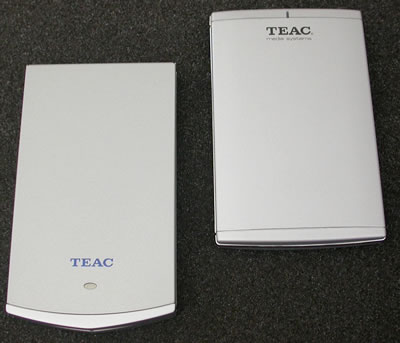
The TEAC devices can be used with both the PC and MAC platforms. In our case, we used a PC system with WinXP SP2. Both devices we tested were very well designed and produced noiseless operation. The overall performance of both devices we reviewed was rather good, although it shouldn't be forgotten that this is mostly dependent on the HD you install. 2.5" Hard Disks do not have the same performance as 3.5" HDs but they are more ideally suited to this type of application. The HD-15 PUK A with the 60GB installed reported in general, better overall performance than the HD 15OT with the 80GB HD. 25~27MB/s Transfer Rate for reading and 18~25MB/s for writing is very good performance. We also believe that the VIA controller chipset is also partly responsible for this good performance from both devices.
The price according to TEAC is €109 for the HD-15 PUK A with a 60GB HD installed. If you prefer the larger 80GB HD and the "One Touch Button" function, then you can get the HD 15OT for €154. As we mentioned above, we believe that the prices are very reasonable considering what you get.
