1. Introduction
 It was back in 1971 when Memorex made its first steps in the consumer market, producing high quality recording tapes. Throughout the last 40 years or so since its creation, Memorex has offered a wide variety of storage solutions including recordable media, both CD and DVD, flash media, mini discs, diskettes, storage devices such as CD/DVD Recorders, memory sticks, even media cases and labels as the list keeps getting longer.
It was back in 1971 when Memorex made its first steps in the consumer market, producing high quality recording tapes. Throughout the last 40 years or so since its creation, Memorex has offered a wide variety of storage solutions including recordable media, both CD and DVD, flash media, mini discs, diskettes, storage devices such as CD/DVD Recorders, memory sticks, even media cases and labels as the list keeps getting longer.
In the following pages, we will have a closer look at two of its latest products, the M-Flyer USB 2.0 TravelDrive and the TravelDrive USB 2.0 1GB, both memory sticks with 1GB available data storage capacity!
 |
 |
| Both stylish, both 1GB storage USB sticks - the M-Flyer and the TravelDrive |
- Features
M-Flyer USB 2.0 TravelDrive
- Patented capless design
- Push-button, spring-loaded retractable USB connector
- Blazingly fast transfer speed - up to 6X faster than standard flash drives
- Brushed aluminum casing for sleek and contemporary styling
- Blue LED indicator for a high tech look
- Security and productivity software, carrying case, USB extension cable, lanyard carrying strap
- Includes installation CD for Windows 98SE users
- SecureTD™ Software
- ZipGuard™Software
| Model |
M-Flyer USB 2.0 TravelDrive |
| Dimensions |
3.24'' x 0.76'' x 0.53'' |
| Warranty |
Limited 2 Year Warranty |
| Compatibility |
Windows 98SE / 2000 / ME & XP |
| Mac OS 8.6 to 9.2 & 10(X) or higher |
| USB 2.0 or 1.1 compatible |
| Capacity |
1 GB digital storage capacity |
TravelDrive USB 2.0 1GB
- Slim design perfect for tight spaces
- Ergonomic gripping area
- Reinforced aluminum lanyard loop
- Metallic “Charcoal” finish
- Detachable cap clips on the back of the TravelDrive, just like a pen
- Cool, blue LED light indicates drive’s statusCross platform compatible- works with Windows, Mac, and Linux
| Model |
TravelDrive USB 2.0 1GB |
| Dimensions |
3.0x .85 x .33 (LxWxH) |
| Warranty |
Limited 2 Year Warranty |
| Compatibility |
Windows 98SE / 2000 / ME & XP |
| Mac OS 8.6 to 9.2 & 10(X) or higher |
| USB 2.0 or 1.1 compatible |
| Capacity |
1 GB digital storage capacity |
According to Memorex:
Please note: For the TravelDrive 1GB, 1 megabyte = 1,048,576 bytes; 1 gigabyte = 1,073,741,824 bytes. Actual capacity may vary. Some of the capacity is used for formatting and other functions and is not available for data storage. As a result, your operating system may report fewer megabytes for data storage.
2. Retail Package
Both retail packages are quite minimal, as the TravelDrive only contains the USB drive, carrying strap and a quick installation guide. The M-Flyer is more complete due to its advanced features and contains a quick installation guide, CD Drivers Disc (containing two software applications), a carrying case and strap.
M-Flyer USB 2.0 TravelDrive

A more detailed view of the package:
- M-Flyer TravelDrive
- Quick Install Guide
- USB Extension Cable
- Security & Productivity Software / Windows 98SE Driver Disk
- Embossed Carrying Case with Pocket Clip
- Lanyard Carrying Strap
 |
 |
| What's inside.. the M-Flyer and TravelDrive |
TravelDrive USB 2.0 1GB

A more detailed view of the package:
- TravelDrive USB 2.0 flash drive
- Quick install guide
- Lanyard carrying strap
The packages are nicely designed and will catch the eye at first glance.
 |
 |
| The M-Flyer and TravelDrive packages.. |
Let's proceed to the sticks - installation and advanced features.
3. Installation
Now lets have a look at the anatomy of the USB storage device.
M-Flyer USB 2.0 TravelDrive

- 1: Push Button to extend USB connector
- 2: Release Button to retract the USB connector
- 3: Brushed aluminium body
- 4: USB connector
TravelDrive USB 2.0 1GB

- 1: Lanyard connector loop - to attach your lanyard to
- 2: Blue Led
- 3: Capacity (indicator level)
- 4: USB connector
- 5: Protective cap - Fits on the end of the drive when removed from the USB port
Installation
The installation of both USB memory sticks was made under Windows XP. Both devices are Plug&Play and no further driver installation needs to be done under this operating system. Win98 users will find drivers for the M-Flyer included in the CD accompanying the retail box, while for the TravelDrive. look here.

The first USB stick was identified as Memorex M-Flyer B under WinXP.
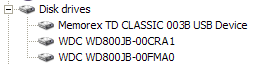
The second was identified as Memorex TD (TravelDrive) Classic 003B under WinXP.
Special Features of the M-Flyer USB 2.0 TravelDrive
-SecureTD™ Software
The SecureTD software, enables the user to protect their stored data with Password protection. This creates a hidden partition in the memory stick that only the password owner can unlock.
The procedure is quite simple and is activated by installing the SecureTD software included in the CD Drivers disc. Lets have a closer look.
First, we place the Driver disc in the drive tray. This should autorun the disc and after a while we get the following menu screen..
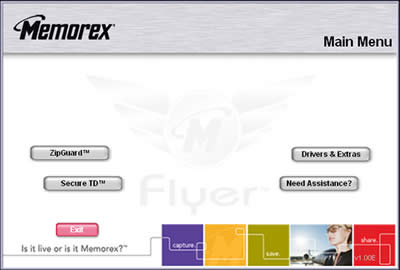
Click on the SecureTD menu button to install the software. The installation program will take you through the necessary steps to complete the procedure such as licence agreement and creation of folders and shortcuts. After a few seconds, the program is successfully installed and you should get the following screen..

This is the current status of protection on the USB stick. We can configure the amount of protected space through the "Configure size" button.

For testing, we chose to create a protected partition of 400MB.

By pressing the "Setup Password" button, we are prompted to enter the desired password including retyping it for confirmation. There's also a password hint in case you forget your password. Press the "Apply" button and...
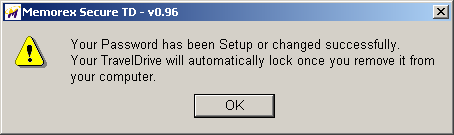
The software informs us that the password setup was successfully and once we remove the USB stick, it will be automatically locked.
 |
| checking the password protection... |
As you can see, the procedure is quite simple and doesn't differ from the usual password protection procedures we've all become accustomed to. Memorex SecureTD is a very nice and usefully feature since usually, no protection scheme accompanies USB drives.
-ZipGuard™Software
Another nice feature of the M-Flyer is ZipGuard, a utility that allows the compression of files for storing on
your M-Flyer. ZipGuard also allows you to encrypt the files you zip in
order to protect them from being read by unintended users.
Once again from the installation CD, select the ZipGuard button to install the software. You should get the following screen.
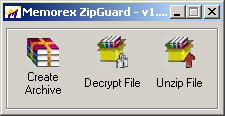
Fairly self explanatory. Click on one of the three icons for the desired action. A file dialog box pops up and prompts the user for the file to create, decrypt or unzip.
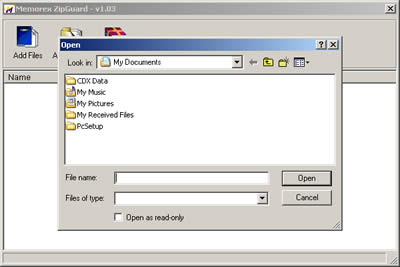
The rest is easy. Just select the required files and the program performs the desired action, much like any of the other available compression utilities.
Now that we've seen the expert features for the M-Flyer, let us move on with the testing and see how these sleek, stylish designed USB sticks perform.
4. Performance
In order to test the performance of each of the USB memory sticks, we used two well known becnhmarking utilities, HD Tach and Sisoft Sandra 2005. All tests were carried out under WinXP with a USB 2.0 compatible motherboard (Abit A8N Fatal1ty series).
HD Tach Results
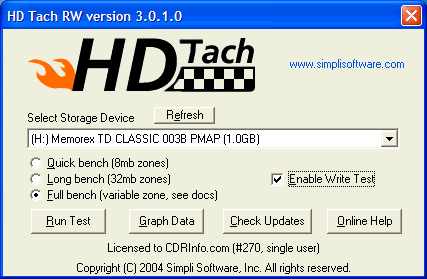



Surprisingly enough, the Memorex TD (TravelDrive) Classic, reported higher values than the M-Flyer which we expected to be faster. In reading, the TD Classic reported 17.4MB/s while the M-Flyer reported 13.4MB/s, while in writing, both were close and reported high speeds. Nice performance from both USB devices.
Sisoft Sandra 2005 SR1 Results
Sisoft Sandra has two series of tests.
The "File system" which tests how your drive(s) and controller(s) compare to other devices in a typical system:
· Read Test: Buffered, Random, Sequential
· Write Test: Buffered, Random, Sequential
· Seek Test
The "Drive Index" mark is a composite figure representing an overall performance rating based on the average of the read, write, and seek tests, and file and cache size. The Drive Index is intended to represent drive performance under typical use in a PC. A larger number means better performance. The weighting of the results is not equal and represents the distribution of different files sizes as used on these devices (obtained through field research).
| M-Flyer |
 |
| TravelDrive |
 |
After our first tests above, we weren't surprised that the TD reported the highest Drive Index (15MB/s) while the M-Flyer weighed in at 12MB/s. This is because of the high reading speed of the TD.
The "Compact Flash" typical usage model for these devices is File operations, such as Writing a file to the device, reading a file from it, and deleting a file. This benchmark exercises the devices in terms of these operations (to measure the “raw” cluster level performance of the device, it is recommended to also test it by means of the File System Benchmark module). The following characteristics are measured for each of the four representative file sizes of 512 Bytes (representing a minimal single data cluster file), 32kB, 256kB and 2MB. The weighting of the results is not equal and it represents the distribution of different files sizes as used on these devices (obtained through field research). For each of the four file sizes, a Combined Index is then calculated, stating the combined performance in terms of Combined Operations Per Second, with respect to a mix of write, read and delete operations.
Combined Device Index: is a composite figure representing an overall performance rating based on the average of the Combined Index figures over the four file sizes. (Higher is better, i.e. better performance)
Endurance Factor: is a figure representing the Wear and Life Expectancy of flash devices; this is obtained by dividing the average performance (normal condition, i.e. sequential write) to the lowest performance (high-stress condition, i.e. same block re-write). It measures the relative improvement of endurance caused by the wear leveling or flash management algorithm; the absolute endurance of a device (i.e. its expected life-time) is directly dependent, in addition to this Endurance Factor, on the nominal manufacturer rating of maximum erase/reprogram cycles, which is typically 100,000+ for SLC and 10,000+ for MLC devices. (Higher is better, i.e. longer life-time for the device)
| M-Flyer |
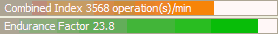 |
| TravelDrive |
 |
The TD classic, once more achieved higher values in the combined index operations, keeping in line with higher performance ratings in the previous tests. The Higher Endurance Factor though was reported with the M-Flyer USB stick.
The Travel Drive Classic is a better performer, while the M-Flyer is more robust.
5. Conclusion

Constant backup has made memory sticks the perfect solution for many, everyday chores. As the need for larger data storage keeps growing, so does the need for greater memory stick storage capacities. Among others, Memorex has introduced onto the market a variety of solutions in data storage, in the form of memory sticks. Here, we had the opportunity to check out two of it's latest products, the M-Flyer and the classic TravelDrive storage USB drives, both with 1GB storage capacity.
As we went through the tests, we came to see that the classic TravelDrive was faster in both reading and writing, while the M-Flyer is a more robust solution (longer lifespan). Both performed excellently, with up to 17MB/s for the classic and 13MB/s for the M-Flyer in reading and about 11MB/s in writing fro both, while other current USB memory sticks report only as high as 8-9MB/s. Another plus is the advanced features of the M-Flyer. The option to password protect and to compress or decrypt with the supplied utilities makes the M-Flyer a very versatile device.
According to Memorex, prices for the M-Flyer and TravelDrive are US$119 and US$99 respectively.
 |
| Memorex M-Flyer and Classic TravelDrive |
- The Good
- Very nice reading/writing performance
- Stylish design and dimensions
- Includes USB2.0 extension cable (M-Flyer)
- Password protection & compression utilities included (M-Flyer)
- Uses both USB1.1 and full USB2.0 interface
- The Bad
- :-)
| Retail Package |
|
| Design/Build Quality |
|
| GUI/Use |
|
| Performance |
|
| Value For Money |
|
