1. Introduction

Thermaltake Technology was founded in 1999 and has since become one of the top brands in cooling solutions, high grade chassis, power supplies and other products. In
2003, Thermaltake designed the PurePower, a 360 W- 560 W, high-efficiency low-noise power supply which incorporates a 12cm fan with adjustable speed.

The Pure Power 500W PSU is a powerful solution for extreme, and not only, users. The most important features of the PSU are summarized below:
Features
- Modularized Cable Management design eliminates clutter and improves airflow inside the case
- Compliant with ATX 12V 2.0 version
- Dual PCI-Express connectors, 4 SATA connectors, and nine 4-pin power connectors
- Dual PCI-E Connectors- Nvidia SLI (Scalable Link Interface) Compliant
- Active PFC, increased energy efficiency, reduced current load on AC delivery systems and improved output voltage stability
- 5.25" Drive Bay embedded, a Total Watts Meter Module to read power consumption
- Fan Speed Controller (Connect to 5.25" drive bay, connect to 2 channels.)
- Protection against Over voltage, Short-Circuit, Over-current, Overload, and Over-temperature
- Safety / EMI Approvals: CB,CE, FCC, UL, CUL, TUV certification
Specifications
| Maximum Power |
500 Watts |
| Switches |
ATX Logic on-off additional power rocker switch |
| Color |
Black |
PFC
(Power Factor Correction) |
Active PFC |
| Cooling System |
Blue LED 12cm Fan:
Speed 1300~2800 RPM
Dimensions 120 x 120 x 25 mm
Temperature Auto Control |
| P. G. Signal |
100-500ms |
| Over Voltage Protection recycle AC to reset |
+5V trip point < +7.0V
+3.3V trip point < +4.5V
+12V trip point <+16V |
| Dimensions |
| Unit Size |
15cm(L)x14cm(W)x8.6cm(H) |
| Net Weight |
2.0 kg |
| Noise |
17dBA at 1300RPM |
| Input |
| Input Voltage |
115 VAC / 230 VAC |
| Input Frequency Range |
50 ~ 60 Hz |
| Input Current |
10A |
| Hold-up Time |
16ms |
| Efficiency |
> 70% |
| OUTPUT |
|
+3.3V |
+5V |
+12V |
+12V |
-12V |
+5VSB |
| Max. Load |
30A |
30A |
18A |
18A |
0.5A |
2A |
| Min. Load |
0.2A |
2.5A |
0.5A |
0.5A |
0.05A |
0.05A |
| Load Reg. |
+5% ~ -5% |
+5% ~ -5% |
+5% ~ -5% |
+5% ~ -5% |
+10% ~ -10%
|
+5% ~ -5% |
| Ripple
V(p-p) |
50mV |
50mV |
120mV |
120mV |
150mV |
100mV |
Retail Package

Our first impression after opening the retail package was rather good. Everything is packaged in an orderly manner inside several boxes.

We checked to make sure our package contained everything, among them the PSU, an extra 12cm fan and the front panel device were things we expected to see. There's also all the necessary screws included for mounting the PSU and its peripherals on your system.

The included cables are more than you can expect:

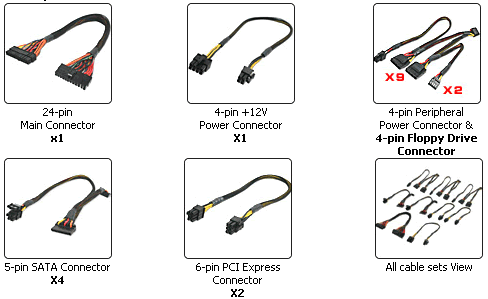
The included 12cm fan is intended to operate as the case fan. The rotation speed of this fan can be controlled through the Total Watts Viewer 5.25" Driver Bay Application.


The following device is the Total Watts Viewer 5.25" Driver Bay Application. There are two controllers, one for the case fan and one for the PSU fan. Also in the middle there is a LED screen which displays the power consumption.

2. A Closer Look
Instead of two small fans, Thermaltake has chosen to use a bigger, 12cm fan for optimum air flow. The fan operates at lower speeds in order to keep the noise levels down.



The "Honeycomb" perforation provides much more efficient air ventilation than the more familiar circle or even rectangular pattern.
When working, the fan lights up blue, making the case very impressive.
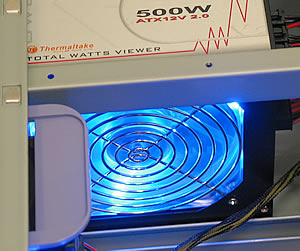
On the upper side of the PSU, there is a label with the main power specifications, warnings and certifications.
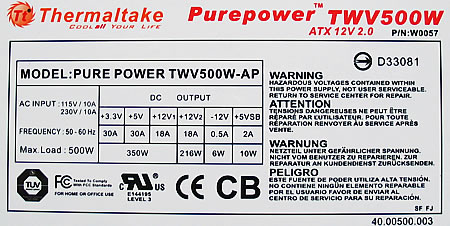
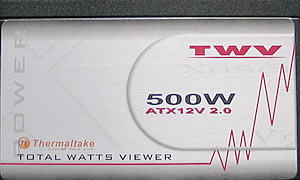
One great benefit of the PurePower 500W is the Socket Design for the connecting cables. You need only install the cables you will be using so that there aren't any extra cables floating around inside your PC case.
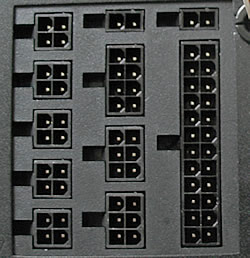

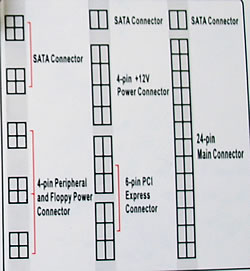
The Watts Viewer in action with the system is turned off. The consumption in this case was 10 watts.

3. Installation
Before you start do anything, make sure your PC case can accommodate the extra 12cm fan. There are cases that have space only for one or more 8cm fans, but can not take 12cm. In that case you won't be able to use the supplied orange fan.
The PSU has three cables pending while the Watts Viewer has one slot at the back and two cables pending.

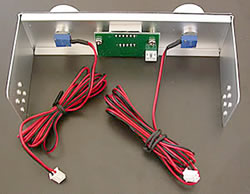
The three-wire cable (black, red, white) from the PSU must be connected to the connector located on the small PCB at the centre of the "Watts Viewer". This will show the watts on the display. The two-wire yellow cable from the PSU should be connected with the right side cable from the Watts Viewer (when looking from the rear). This will be responsible for the rotation speed adjustment of the PSU. The left side cable on the Watts Viewer must be connected to the 12cm PC case fan.

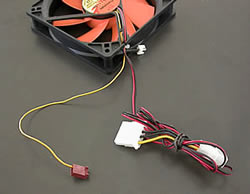

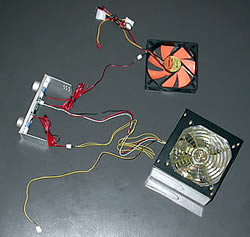
Click to enlarge
The two-wire cable (black and yellow) from the PSU, must be connected to the appropriate jack on the motherboard, the one intended to provide power to the fan, as shown below. This way you, can monitor the PSU fan's rotation speed from your OS. Check you motherboard's instruction manual for this.
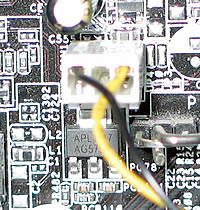
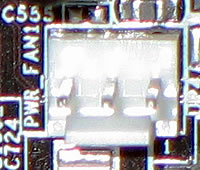
The single yellow cable from the 12cm fan must also be connected to the motherboard if you want to be able to monitor the rotation speed from the OS.
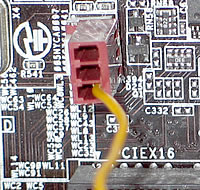

4. Performance
According to Thermaltake, the output power of the PurePower 500W is as follows
| OUTPUT |
|
+3.3V |
+5V |
+12V |
+12V |
-12V |
+5VSB |
| Max. Load |
30A |
30A |
18A |
18A |
0.5A |
2A |
| Min. Load |
0.2A |
2.5A |
0.5A |
0.5A |
0.05A |
0.05A |
| Load Reg. |
+5% ~ -5% |
+5% ~ -5% |
+5% ~ -5% |
+5% ~ -5% |
+10% ~ -10% |
+5% ~ -5% |
| Ripple V(p-p) |
50mV |
50mV |
120mV |
120mV |
150mV |
100mV |
We first measured the voltage using the software bundled with the Asus motherboard, Asus Probe. The first screenshot below was taken with the PC running at idle.
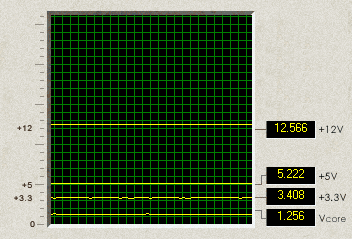
Then we ran 3DMark2001 and all of its tests. While the benchmark was running, Asus Probe registered the following voltages:
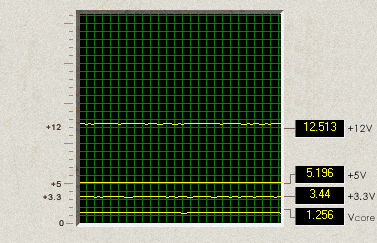
We repeated the test with 3DMark2005 this time. Asus Probe reported the following:
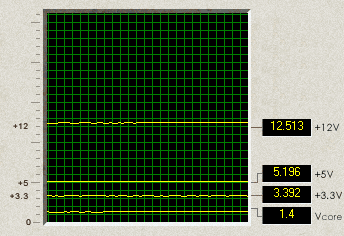
The following two graphs come from the manufacturer. In the first graph, we can see how the rotation speed is directly proportional to changes in temperature, while in the second graph, how the voltage is directly proportional to temperature.
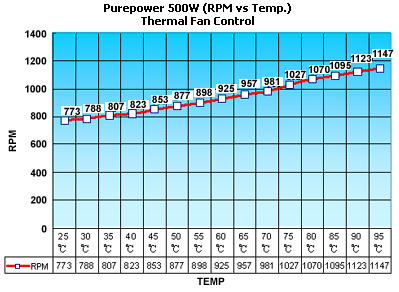
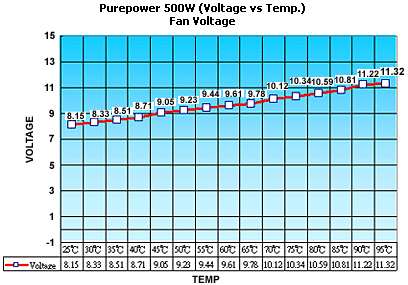
Since we were able to adjust the rotation speeds of the PSU and the PC case fans, we set the case fan to the minimum possible speed. We placed a digital thermometer inside the PSU and set the PSU fan speed to minimum. Asus Probe reported 1371 rpm. At this point, the temperature inside the PSU was 50 °C. The noise level from the PSU was non-existent, well, certainly lower than 19dB.
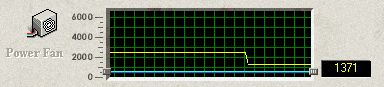
Then we turned the PSU fan speed to the maximum available speed. The speed almost doubled, reaching 2596~2636 rpm. After a few seconds, the temperature dropped to 43 °C. The PSU's internal 12cm fan proved to be enough to draw the hot air out of the case, so that there is no great need for an extra case fan. Nice performance but the noise level at this speed was excessive.
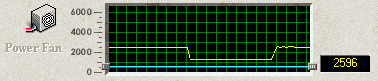
5. Conclusion
Overall, Thermaltake's PurePower 500W is a very impressive power supply with an excellent retail package. The versatile Socket Design for the connections is something you'll be grateful of, mostly because of the convenience it provides and secondly because it avoids unnecessary cables floating around inside the case making it tidier and less cluttered. There are power cables for IDE, SATA and the floppy drive as well as cables for VGA cards (two, just in case you use SLI), and a 20-pin and 24-pin power cable included to support all the current motherboard platforms.
The Total Watts viewer is something else you don't normally find on any regular power supply. You can monitor in real-time, the power consumption while with the two controllers, you can adjust independently, the rotation speeds of the PSU and case fans. An in case your case doesn't have a fan installed, no problem. Thermaltake has taken care of this by supplying an extra 12cm fan, bundled along with the PSU.

The performance of the PurePower was rather stable according to our tests while the noise was negligible, as long as you keep the fan rotation speed close to minimum. Otherwise, with the PSU fan speed set to maximum, the noise is quite annoying although air flow is extremely good.
At the time of this review, the price for the Thermaltake PurePower 500W, according to the manufacturer, was close to US$165, which is a little high but keeping in mind the good performance, the complete package and the extra features such as the Socket Design and the Total Watts Viewer, we believe that the PurePower 500W is a good purchase.
