1. Introduction
 Thermaltake is one of the most well known manufacturers of PC cooling solutions and PC case modding accessories, among other things. Even though it was founded in the late 90's, 1999 to be specific, it has managed to become one of the top brands in cooling solutions, with a wide range of products that provide excellent solutions to "thermal" problems. Among their list of products lies the Golden Orb series, consisting of cooling solutions for both Intel and AMD CPU systems. In this review, we will be taking a closer look at the latest Golden Orb cooler, the "Golden Orb II" which is compatible with both the 775 and AMD K8 socket CPUs.
Thermaltake is one of the most well known manufacturers of PC cooling solutions and PC case modding accessories, among other things. Even though it was founded in the late 90's, 1999 to be specific, it has managed to become one of the top brands in cooling solutions, with a wide range of products that provide excellent solutions to "thermal" problems. Among their list of products lies the Golden Orb series, consisting of cooling solutions for both Intel and AMD CPU systems. In this review, we will be taking a closer look at the latest Golden Orb cooler, the "Golden Orb II" which is compatible with both the 775 and AMD K8 socket CPUs.

The Heatsink...
This time round, unlike with most Golden Orb products, we do not have a fancy system of multiple heat-pipes. What we have is a Copper Core & Aluminum Extrusion (66Fin) heatsink, with a 100mm diameter by 24 mm height fan, spinning at 1600 RPM and producing 35.43 CFM (Cubic Feet per Minute) airflow. This gives us the required cooling output for the abovementioned CPUs at such slow fan speeds.
 |
| The dimensions of the Golden Orb II |
The reason for the efficiency and effectiveness of this device lies primarily in the 66 Aluminium Fins and not so much in the fan.
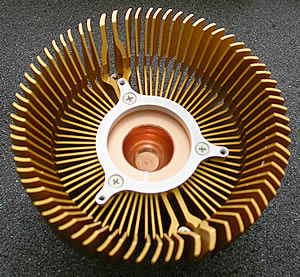 |
| After removing the fan, we can take a closer look at the copper base and fins.. |
Features...
 The Golden Orb II, is based on the latest technology from Thermaltake and features : Radiating aluminum golden fins which provide a sufficiently large surface area for heat dissipation, a Copper core which fits right onto the CPU, the Silent Fan with blue LED for case modding enthusiasts, a noise level of only 17dBA, rendering the heatsink quiet and a Universal design for the Intel P4 LGA775 & AMD K8 processors maximizing compatibility
The Golden Orb II, is based on the latest technology from Thermaltake and features : Radiating aluminum golden fins which provide a sufficiently large surface area for heat dissipation, a Copper core which fits right onto the CPU, the Silent Fan with blue LED for case modding enthusiasts, a noise level of only 17dBA, rendering the heatsink quiet and a Universal design for the Intel P4 LGA775 & AMD K8 processors maximizing compatibility


The Golden Orb II Blue silent fan, rotates at 1600RPM, a relatively low rate for a cooler of this magnitude. It is the low RPMs that make this a silent cooler. The successful balance between fins, copper base and fan is what makes the cooler great, without having to resort to rates approaching 3000 RPM as so many other coolers do, in order to achieve well below specification operating temperatures as we will see later on in this review.
 |
| The Blue led fan, gives a nice look to the case... |
Specifications
| Product name |
CL-P0220 |
| Heatsink Dimension |
120 x 63 mm |
| Heatsink Material |
Copper Core & Aluminum Extrusion (66Fin) |
| Fan Dimension |
100 x 24 mm |
| Rated Voltage |
12V |
| Started Voltage |
5V |
| Power Input |
1.56W |
| Fan Speed |
1600±10% RPM |
| Compatibility |
Intel Pentium 4 (Socket LGA775)
AMD Athlon 64 (Socket 754 / 939)
AMD Athlon 64 FX (Socket 939/940)
AMD Sempron (Socket 754)
AMD Opteron (Socket 940) |
| Max.Air Flow |
35.43 CFM |
| Max.Air Pressure |
1.50 mm H2O |
| Noise |
17dBA |
| Lifetime |
30,000 Hours |
| Connector |
3 Pin |
| Weight |
752 g |
Apart from being a silent cooler, the Golden Orb is also compatible with a wide list of CPUs as we can see from the specification table above, with support for one Intel based processor (the 775 socket) and the four AMD processors.
 |
| A view from the underside of the Thermaltake fan. You can just make out the manufacturing date, June 05 2005, top of centre. |
As for the installation procedure with the different socket types, you merely have to choose the appropriate brackets and the retention clip for Intel CPU, or the backplate for AMD CPUs. The procedure, as we will see in the following page, is easy in both cases and we will be taking a closer look at the AMD installation, since our test PC was an AMD.
2. Installation
As mentioned before, the installation of the Golden Orb II is not difficult. Unfortunately however, it's also not a fast, at least not for the AMD processors, since the motherboard has to come out from the case and the Thermaltake back plate needs to be installed from scratch. The default AMD backplate will not do, since the Golden Orb uses special mounting screws.
Lets have a brief look at the CPU and motherboard we used for our tests...
 |
| The well known, and quite tested AMD 3500+ |
 |
| and the Abit Fatality AN8 motherboard |
Now lets move to the motherboard and the cooler components from scratch... We took the motherboard out of the PC case in order to remove the default back plate and install Thermaltake's. Note that you need to peel off the protective strip from the adhesive pad on the plate, before installing onto the motherboard.
 |
| and this is how it should look after mounting the plate.. |
 |
| the back plate carries the manufacturers brand name on it... |
We cleaned the CPU of any previous thermal compound that was still on it, making sure we didn't leave any traces whatsoever.
 |
| notice the mounting points that protrude from the thermaltake backplate.. |
Next step is to screw in the two standoffs on which will be mounted the Thermaltake cooler. This is needed for AMD based processors....
 |
| the standoffs needed for the AMD processors... |
..while with Intel, we use the brackets provided with the cooler.
 |
| mounting the cooler on the thermaltake brackets... |
For Intel motherboards, no backplate is needed at all...
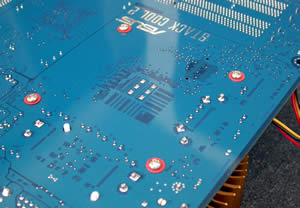 |
| the screws needed for the AMD processors... |
Nearly done. Place the Cooler on the CPU after first having applied the thermal compound provided by Thermaltake which comes in the package. Move the cooler in a circular motion so that the thermal paste spreads evenly and once the cooler is secured in place, no air bubbles will have been trapped in thin layer of paste between the copper base and the CPU. Then screw the cooler to the standoffs as shown in the pictures below indicates..
 |
| the first installation could prove a little bit harder, more pressure must be applied... |
 |
| A closer look at the procedure... |
Not much left to do now but plug in the 3 pin power connector to the motherboard and the cooler is all set and ready to work...
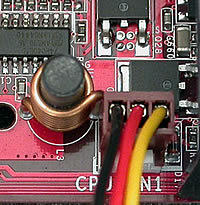 |
| the 3 pin connector... |
And the outcome of this installation...
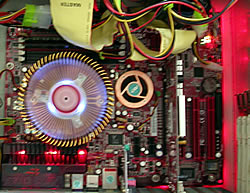 |
| The blue glow of the fan is really impressive.. |
As one can see from this page, the installation of a Golden Orb II is easy though it may be more time consuming than with other coolers. Whether it's an Intel or AMD CPU, the motherboard needs to be removed in order to install the cooler. This is one of the minuses of the Thermaltake Cooler, but its performance more than makes up for it, as we will see in the following page.

3. Performance
To measure the CPU's temperature, we used SpeedFan v4.24 which provided us with real time monitoring and created a graph of the temperature over time. After letting the processor cool down in idle mode, we fired up Prime95 and ran the In-place large FFT test to heat it up to its maximum level. This is the temperature over time with the original AMD fansink:
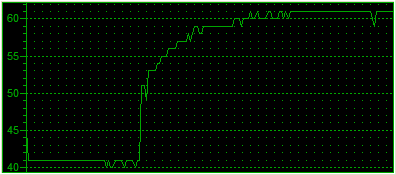 |
| The temperature starts at 41C and reaches 61C when running the stress test. |
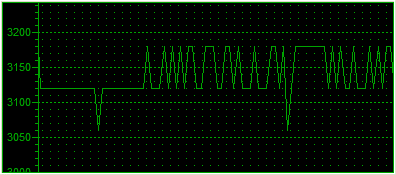 |
| While the fan speed ranges from 3120 to 3180 RPM. |
Note the RPM measurement and the reported temperature. Even at such a high fan speeds, the temperature won't drop below 40°C.
After installing the Golden Orb II, we ran again SpeedFan and after waiting for the processor to cool down to its idle temperature, we fired up the torture test once more..
 |
| Under the GOII the CPU temperature seems to have dropped dramatically |
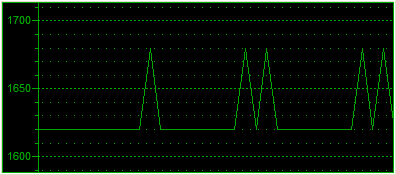 |
| while the reported fan speed works at half of the RPM the stock one used. |
Lets take a look at the results from Speedfan. In idle mode, the temperature with the stock cooler was 41°C, while with the GOII the temperature dropped to 37°C, a 4°C temperature drop. At full load, the stock cooler recorded 61°C while the GOII was only 53°C, a very nice 8°C temperature drop.
The temperature drops might not be the 10°-18°C we've been used too from other Tt Products, but we need only consider the RPMs of the GOII cooler to understand that not only have we had a significant drop in temperature, but also in noise levels. The reported RPM (1620RPM) makes this CPU cooler very silent.
4. Conclusion
The Golden Orb II CL-P0220 doesn't use any fancy heat-pipe technology, nor an elaborate cooling system. There's no huge heatsink with a loud, noisy fan. It is of normal size, a smart built CPU cooler which guarantees to help your CPU stay cool and quiet without costing a fortune. About the only drawback was the installation procedure which requires removal of the motherboard.
The copper base and aluminium fins really do the job here, keeping the CPU temperature at low levels. With the Golden Orb II CL-P0220, we got temperature drops of 4°C and 8°C under idle and full loads respectively, compared to the stock box cooler. This probably would not mean much if it wasn't for the low RPMs of the Orb's fan, which makes it almost silent. Note also that many coolers we've seen, which do not use Heat-Pipe technology, are hard pressed to achieve anything close to an 8°C temperature drop under full load.
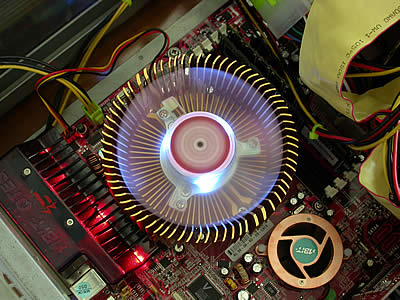 |
| Up and working... |
The installation procedure kept us occupied for quite some time in comparison to other coolers. The only drawback that one would come up with while installing the Golden Orb II family series cooler, is that you are required to remove the motherboard from the PC case. Apart from that, everything else was smooth sailing, as the cooler fits right on the CPU either when using the brackets (Intel) or backplate (AMD).
Finally, the CL-P0220, offers a nice effect for modding fans, thanks to the blue led in the fan, giving a nice look to the PC case when operating. The price of the Golden Orb II CL-P0220 is at around US$28.

Pros:
-Low Noise (16dBA)
-Good thermal reduction
Cons:
-Installation
| Performance: |
 |
| Features/Design: |
 |
| Installation: |
 |
| Value for money: |
 |