1. Introduction

The need for top CPU Cooling solutions has become more and more apparent since the latest CPU technology with blinding speeds has become more prevalent. Both manufacturers, AMD and INTEL, compete in the MHz race, in order to achieve first place in the market. This has created the need for better CPU cooling solutions, which come in many different forms and from a number of manufacturers. One of them is Spire, a well known brand name and a manufacturer of cooling solutions for CPUs, PC cases, graphics cards, hard drives and other products. After three reviews on CPU coolers from Spire, two for AMD processors and one for Intel, this time we will be reviewing another Intel CPU cooler, the SP507B7-U DiamondCool, which supports all new P4 Prescott LGA-775 micro-processors.
The Cooler...and how it works...
Unlike the SP495S11-U Intel Spire cooler we looked at in our previous review, the SP507B7-U is not as simple in design as far as the cooling aspect is concerned. In the SP507B7-U, we have a set of four copper heat-pipes. The cooling procedure is simple enough and we will take a brief look at how it works in layman's terms.
The copper base is attached to the CPU. As the CPU temperature increases, so does the copper base temperature. Four copper heat-pipes, which start from the base and go all the way to the end of the 50 copper fins, contain a thermal reactive liquid which starts moving through the heat-pipes, covering all the distance towards the colder end of the fins. Then, the fan attached to the copper base, spins to cool down the fins (and eventually the liquid contained in the heat-pipes). Thus, when the liquid returns to the copper base and the CPU, it reduces the temperature. This circular movement is what keeps the CPU cool.
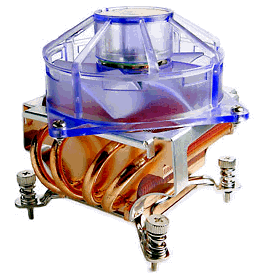 |
| The diamond cooler and copper heat-pipes |
Having said that, lets take a look at the fan itself. A UV reactive patented 90mm Diamond-Fan design resides on the top of the heatsink, which spins at 2700 RPM and produces an airflow of 34.46 CFM (
Cubic Feet per Minute) at a noise level of 22.0 dBA. The UV reactive fan gives quite an impressive appearance to the case, provided a UV bar is installed.
 |
The copper base heatsink, paste free... |

Here are the detailed specifications as provided by Spire :
| Pentium 4 LGA775 |
Product Name |
SP507B7-U DiamondCool |
Dimensions |
Heat Sink : 92×90×53 mm (l × w × h) |
| 12VDC Fan : 80x80x25 mm |
Bearing |
Ball bearing |
Rated speed |
2700 RPM +/-10% |
Rated power |
1.80 W |
Noise level |
22.0 dBA |
Air flow |
34.46 CFM at 2,700 RPM +/-10% |
Current |
0.15 A |
Life hours |
Ball: 50.000 |
Features |
Blue transparent diamond fan, 4 heat-pipes, all copper stamped fin technology |
Connector |
3 pin, mainboard |
Application |
Celeron D ~ 2.93 GHz 340J |
| Pentium 4 ~ 3.8 GHz (LGA-775 Prescott) |
Thermal resistance |
0.285 °C/W |
Thermal type |
Stars-420 white grease (Injection tube) |
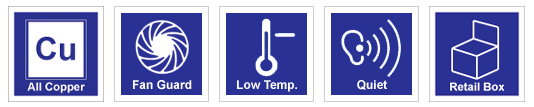
Now that we have covered the basics of the CPU cooler, lets move on to the test PC and the installation.
2. Installation
As with most non stock coolers we have tried, the Spire SP507B7-U DiamondCool did not present us with any problems during installation, apart from the back plate installation which was not really a problem per se, but just took a bit more time than with other fans we've installed. The test system which we used for this specific review is as follows and in fact uses the reviewed processor released just a few days ago by CDRinfo (more info about the processor review can be found here).
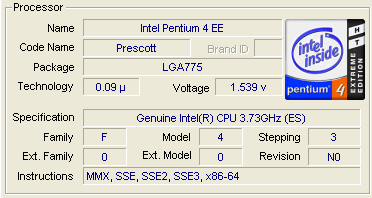 |
| the CPU specs... |
 |
| and some info about the mobo used... |
First thing's first. We must clean the CPU of any previous thermal compound before applying the new. After we're done cleaning the old thermal paste, we place on the CPU, the new thermal paste which comes included in the retail package from Spire.
 |
we put some paste in the center of the CPU and spread it around evenly.... |
Afterwards, we installed the back plate onto the motherboard which is an easy enough task. When finished, it should look like this...
 |
| the back plate is an X shape.. |
And now for the easiest part of the installation, mounting the heatsink onto the CPU. No troubles there, as we do not have to mess around with brackets or any other types of fastening clips. Just screw the heatsink onto the backplate and move on...
 |
| not a lot left to do now but to place the fan onto the CPU... |
The power cable is the last step before turning the whole system on to start testing its cooling potential.
 |
| Fit the levered clip and then push down and leaver back so it clips over protruding ear on the opposite side of the supporter. |
As we've seen, the installation is very easy and should cause no problems. Now we are ready to put the cooler through its paces to find out just how good it is.
3. Performance
To measure the CPU's temperature we used SpeedFan v4.24 which provided us with real time monitoring and created a graph of the temperature over time. With the stock cooler installed, we let the processor cool down in idle mode and then ran Prime95 and the In-place large FFT test to heat it up to its maximum level. As one can see, the P4 3.73GHz Extreme Edition processor is a real challenge for all coolers out there, since it overheats easily.
 |
The temperature started at 45C... |
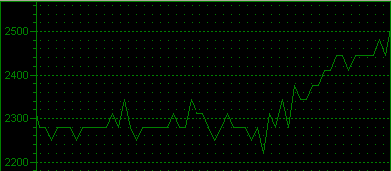 |
and here is the reported fan speed... |
While in idle mode, the Speedfan utility reported a temperature of 45°C which is a little high to start with. After launching Prime 95, we can see that the temperature graph has gone sky high, maxing out at 60°C, while the fan reported a speed of about 2500 RPM. Not a very cool CPU.
The next step was to retest the system, this time with the Spire cooler installed. Again we waited for the CPU to reach idle mode and the temperature to stabilise. We then fired up the Prime 95 and FFT torture tests...
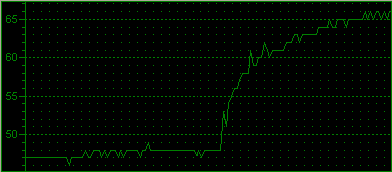 |
5° C difference from the stock cooler.. 5° more that is... |
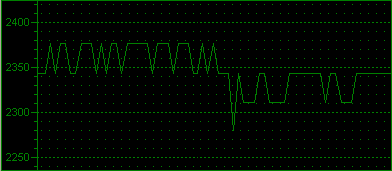 |
the fan never got up to 2700 RPM |
Well, as we can see from the above graphs, the performance was not satisfactory, not at all. The temperatures were not below those of the stock cooler, on the contrary they were up by 5°C whether in idle mode or at full load. To confirm our findings, we ran the tests a second time and even a third. We even used different thermal compounds, just in case. This was the best outcome we got.
Whether in idle or full mode, we had no improvement in temperature. The weird part is that the CPU fan never got up to 2700 RPM as is mentioned in Spire's specs. Note that the P4 3.73GHz Extreme Edition CPU overheats quite easily, as we mentioned previously.
4. Conclusion
 Through this review, we saw how the SP507B7-U DiamondCool works, its design, its specs, its installation and finally, its performance compared to that of the stock CPU fansink for the P4 3.73Ghz Extreme Edition Intel 775 CPU. The only "plus" we can note for this Spire cooler is, apart from the design with the Blue UV reactive fan, which can give a really nice look to your PC case, the low noise level. The diamond like fan, works at 2700 RPM maximum producing a noise level of 22 dBA. This is a nice feature, though we did not manage to actually see it reach 2700 RPM in our test system. We did hear it at 2400 RPM and it was pretty silent. The fact that it did not improve on the stock cooler's temperatures is really disappointing, considering an impressive copper core base and array of copper heat-pipes. We expected a lot more from it but unfortunately, we didn't get it.
Through this review, we saw how the SP507B7-U DiamondCool works, its design, its specs, its installation and finally, its performance compared to that of the stock CPU fansink for the P4 3.73Ghz Extreme Edition Intel 775 CPU. The only "plus" we can note for this Spire cooler is, apart from the design with the Blue UV reactive fan, which can give a really nice look to your PC case, the low noise level. The diamond like fan, works at 2700 RPM maximum producing a noise level of 22 dBA. This is a nice feature, though we did not manage to actually see it reach 2700 RPM in our test system. We did hear it at 2400 RPM and it was pretty silent. The fact that it did not improve on the stock cooler's temperatures is really disappointing, considering an impressive copper core base and array of copper heat-pipes. We expected a lot more from it but unfortunately, we didn't get it.
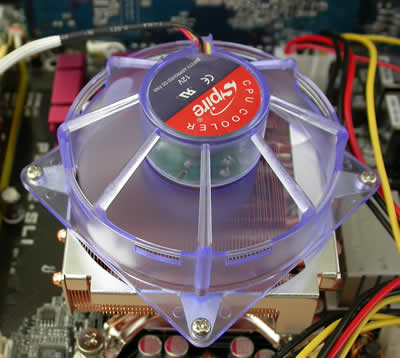 |
up and working... |
As far as installation goes, the SP507B7-U DiamondCool is an easy cooler to install since it does not require any brackets, using instead a back plate and some mounting screws. In a matter of a few minutes, any average user can install it. The thermal compound that is included, comes in an injection tube and is really easy to apply.
The SP495S11-U QuieTude VI can be found at prices ranging between US$27~US$31.
Pros:
-Low noise
-UV reactive diamond fan
-Easy to install
Cons:
-Poor performance.
| Performance: |
 |
| Features/Design: |
 |
| Installation: |
 |
| Value for money: |
 |