1. Introduction
 Thermalright is one of the leading manufacturers of heatsinks and cooling solutions. Thermalright products are well known to the overclocking community world wide and its coolers meet with acceptance when low CPU temperatures are required.
Thermalright is one of the leading manufacturers of heatsinks and cooling solutions. Thermalright products are well known to the overclocking community world wide and its coolers meet with acceptance when low CPU temperatures are required.
They had previously released a series of aluminum coolers to be used with any 80mm, 92mm or 120mm fans. Following the huge success of the XP-90 CPU cooler, Thermalright decided to make another step forward. Their new improved model, the XP-90C, follows the same design as the XP-90 but it is copper based, ensuring a more effective and efficient heat transfer away from the core of your CPU.
- Features / Specifications
The XP-90C can be installed on any AMD 939 socketed motherboard and in any 745 socketed motherboard. There is also an option to use this nice looking cooler with any LGA775 motherboard, but you will have to purchase the LGA775 RM, which is sold separately.

The Thermalright XP-90C weights more than the XP-90 cooler. With no fan mounted, it weights 690g, and according to Thermalright, with a fan it weights
approximately 810g.
It uses the "heat pipes" technology to transfer the heat away from the CPU (4 heat pipes). When the liquid that is used in the heat pipes heats up, it rises because of capillary action and passes through the pipes located in the copper fins. When the special liquid is again cool enough, it returns to its original state and moves back down to the copper base, cold enough to help lower the temperature of the base.
As you can see in the pictures above, almost half the metal fins extend out, past the width of the base and overhang onto the RAM modules when the cooler is in place. This provides cooling for your RAM modules, or for the nearby MOSFET chipset, by blowing cool air downwards onto the modules.
To summarise, these are the main features of the Thermalright XP-90C
- All copper design for maximum performance
- Multiple heatpipes for spreading heat around the copper fins
- Fins soldered to copper base to make effective contact
- Compatibility across multiple platforms (socket 478/754/775/939/940)
- Enormous wingspan gives extra cooling to MOSFET or NB chipset
Here are the detailed specifications as provided by Thermalright:
| Product Name |
Thermalright XP-90C |
| Dimension |
L116 x W96 x H75 (mm) Fin only, without fan
L116 x W96 x H96 (mm) Fin only, with 25mm thick fan |
| Weight |
690g (heat sink only) |
| Recommended Fan |
Maker: Panaflo (Panasonic)
Model: FBL09A12M
Size: 92 x 92 x 25 (mm)
Bearing: Hydro Wave
Voltage: 12V
Speed: 2450 rpm
Air Flow: 48 CFM
Noise Level: 30.0 dBA
Weight: 110g (3.88 oz) |
| Support |
AMD: Athlon64 FX 3200+ (socket 939/940) /Athlon64 3200+ (socket 754) and above
Intel: Pentium-4 socket 478 3.2 GHz and above
Intel: Pentium-4 LGA 775 3.2 Ghz and above |
2. Retail Package
Thermalright is famous for fitting a lot of components into small boxes. The Thermalright packaging is no exception. Although there is no fancy packaging, only a hard papered box with the Thermalright logo on it, inside the box you will find everything that you will need to easily install the fan and the cooler on K8 and 745 based systems. You will have the white thermal compound to apply on the CPU, 2 sets of retention clips for 80mm or 92mm fans, the retention bracket for Intel and AMD based systems and of course all the screws required.
There is also a quick installation guide, with detailed pictures to help even novice users install the cooler.
All the components are seated in packaging foam to absorb vibrations that might damage the cooler or bend the copper fins.
Unfortunately, there is no LGA775 retention bracket in the box, but as already mentioned, you can always get one separately for around US$5.00.
3. Installation
Installing the cooler in a P4 system was very easy. Due to the additional weight of the XP-90C, the P4 version includes a metal frame and back plate that must be used to ensure proper weight distribution so the motherboard will not get warped due to the excessive weight.
Installing the XP-90C in a K8 system was easier, since no special back plate is required and hence, there is no need to remove the motherboard. You can simply use the back plate that comes stock standard with your motherboard. Only the retention bracket needs to be changed, but this is very easy to do.
All the tests that we carried out in this review were done on an AMD3500+ system, with the ASUS A8N-SLI Premium motherboard. There are two possible ways to sit the XP-90C on the motherboard. You can either choose to provide extra cooling for the RAM modules, or turn it the other way to provide extra cooling to the MOSFET chip.
The cooler needs no downward pressure to be applied when installing it so you won't have to worry damaging your motherboard. Thermalright engineers did a really great job, making the whole installation process very easy, and ensuring the best contact possible between the CPU and the cooler.
4. Performance
We chose to use a 120mm fan, since the price difference between 120mm and 80mm or 92mm fans is not significant, and many users that have already purchased the Thermalright XP-90C use a 120mm fan. The fan can be easily installed without a lot of hassles using the set of retention clips included in the package. Using a larger fan than that suggested offers extra cooling, since the air is not only blown onto the top of the heatsink, but also spreads sideways, helping cool the XP-90C much faster. So, if you have plenty of room in your PC case, we suggest using a slightly bigger fan than the suggested 92mm fan.

The specifications for the fan we used are shown below:
| Dimension |
120X120X25 mm |
| Rated Voltage |
12V |
| Started Voltage |
7V |
| Rated Current |
0.08~0.50A |
| Power Input |
0.96~6.00W |
| Fan Speed |
1300 - 3000RPM
|
| Max Air Pressure |
1.31 ~ 6.57 mmH2O |
| Max Air Flow |
35.43 ~ 95.22 CFM |
| Noise |
16.5 dBA at 1300RPM
38dBA at 3000RPM
|
| Bearing Type |
2-Ball Bearing |
| Connector |
3 Pin |
| Weight |
138g |
As you can see, we can adjust the fan's rotation speed. We tested the cooling performance of the Thermalright XP-90C with both low and high fan rotation speeds. Of course, you can always apply a more powerful fan than this, and increase the performance of the XP-90C, but this will also increase noise levels.


To measure the CPU's temperature, we used the latest SpeedFan, which offers real time temperature monitoring and we created a graph
of the temperature over time. After letting the processor cool down in idle
mode, we fired up Prime95 and ran the In-place large FFT test to heat up
the CPU to its maximum level.
This is the graph of the temperature with the stock
AMD fansink...
 |
Stock AMD CPU cooler |
... and this is the graph with the Thermalright XP-90C fansink when working the fan at the highest speed available. The idle temperature is only 31°C, 9 degrees lower than the stock cooler. Under heavy load, the Thermalright cooler performed brilliantly, reducing the temperature by almost 15°C. This is an outstanding performance, making the XP-90C cooler the ideal choice for hardcore gamers and enthusiast overclockers.
 |
Thermalright XP-90C (high RPM) |
The following graph shows the temperature of the CPU when the added fan is working at the lowest rotation speed available. This way, the noise levels are dramatically reduced, producing nearly 15dB noise level. The difference in temperature, under heavy CPU load, is only 4C, a small price to pay to reduce the noise level by that much.
 |
Thermalright XP-90C (low RPM) |
It should be noted that even at low rotation speed, the XP-90C managed to cool the CPU almost 10°C lower than the stock cooler which produced more noise anyway. This indicates that the copper design and the heat pipes cooling system makes a big difference from standard cooling methods. Depending on the fan that you use, you can achieve even lower CPU temperatures.
Overclocking
The default setting for the AMD64 3500+ is set to 2200GHz (200MHz
HTT and x11 multiplier). We fooled around with the BIOS settings and we got
the system running nicely at 2700 GHz (ASUS A8N-SLI Deluxe motherboard). At that speed, the system was able
to boot and when running Prime95, which is very sensitive and hence ideal
for identifying errors, reported all calculations correct.
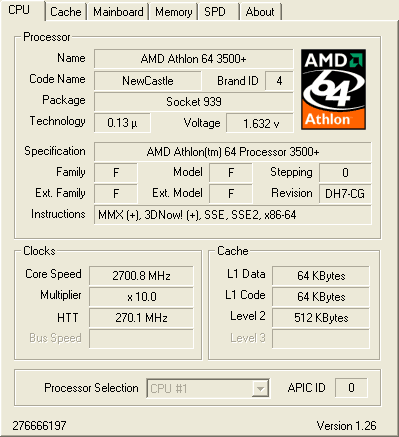
SpeedFan again gave us real time temperature monitoring throughout
the CPU stress test.
 |
| Thermalright XP-90C (high RPM) |
 |
| Thermalright XP-90C (low RPM) |
It is amazing that the Thermalright cooling solution achieves under heavy CPU load, with the core voltage raised to 1.632V, what the stock cooler achieves when the system is not overclocked. The temperature reported when we increase the fan rotation speed is only 3°C higher than the non-overclocked system.
5. Conclusion
Thermalright coolers are well known in the overclockers community, because of their excellent cooling performance and their affordable price. The latest XP-90C comes to strengthen this point of view.

The copper design of the cooler makes for better a cooling solution than its predecessor, the XP-90. The 4 heat pipes help provide even more efficient cooling while half of the copper fins extend over, blowing cold air over the RAM modules helping cool them as well.

Installation of the cooler is very easy. Thermalright's engineers seem to be doing a lot of work on this matter, making it possible to fit this cooler in both AMD and Intel based systems. However, for LGA775 socketed systems, you will have to purchase the retention brackets that are sold separately.

The performance of this cooler is greatly dependent by the fan that is used. Although the XP-90C is designed for 80mm and 92mm fans, you can easily mount bigger fans to further improve its performance. With the 120mm fan we used, CPU temperatures were very low, even at high load and even at low fan rotation speeds, making the cooler one of the best choices for hardcore overclockers and gamers. The Thermalright XP-90C will surely keep your system running, no matter the load.
The XP-90C is priced at US$50.00.
Pros:
- Easy installation
- Very good performance
- Low price
- Recommended for enthusiast overclockers
Cons:
- A little heavy and big size
- Needs a separate fan
- Pricey compared to competition