1. Introduction
 MP3 players nowadays come in every shape and form, and with increasingly more and more capabilities and features.
It's a little bit funny if you think that some years ago the MP3 format was considered a "pirate" format and was only for the few that wanted to exchange music over the net.
MP3 players nowadays come in every shape and form, and with increasingly more and more capabilities and features.
It's a little bit funny if you think that some years ago the MP3 format was considered a "pirate" format and was only for the few that wanted to exchange music over the net.
It all started in the mid-80s, in Germany at the Fraunhofer Institut, where with the help of a University professor named Dieter Seitzer work began on a high quality, low bitrate codec.
In 1989, Fraunhofer managed to patent the codec and a few years later, it was submitted to the International Standards Organization (ISO) and integrated into the MPEG-1 specification.
Fraunhofer also developed the first MP3 player and opened the road for thousands of other applications to do the same.
But it was the Winamp player that helped the MP3 craze begin, and the rest is history.

And here we are today with search engines making it easy to find all genre of MP3 files, while desktop and portable MP3 players flood the market.
One of the latest additions in TEAC's portable MP3 player "weaponry" is the MP-8000.
A portable device, that provides 20GB of hard disk space for music and data storage.
The interesting thing with this device is that apart from being able to play MP3 and WMA audio files (and believe me, you can really store a lot of music inside this gadget), it can also play videos and display photographs.
And if that's not enough, it also comes with some interesting games to play, in case you get bored listening continuously to music.
To be more specific, the new Teac MP-8000 supports the 3GP video format which is widely used in mobile devices like the new generation mobile phones.
The device also has the ability to reproduce photographs in the JPG, BMP and GIF formats, something that covers most of the popular picture file types.
And where exactly we will you view these pictures? Well, the MP-8000 has a color LCD screen with a decent resolution of 160x128 pixels.
For data transfer, it uses the speedy USB 2.0 protocol, and believe me that"s a relief because with 20GB of storage space, you would lose valuable time waiting for data to load.
Needless to say that this device is the best solution for a portable external disk, since it's small and can carry 20 times more data than the average USB flash drive.
And if you think that the features stop there, then hold your breath, because there are more to come.
There's also a very good quality receiver for all you radio fans, with the ability to store 20 of your favorite radio stations and a built in microphone so it works as a voice recorder too.
Are we finished?
No, of course not, because thanks to its Line–In input, this miracle gadget can record audio from alternative sources such as as a stereo system or CD – DVD player.
The recorded audio is stored in MP3 format.
All these features didn"t have any impact on weight since the device is only 138 grams.
-SPECIFICATIONS
| Memory capacity : |
20 GB, 1,8 inch hard drive |
| Battery : |
Rechargeable Lithium battery (800mAH) |
| Battery charge time: |
3 hours |
| Playback time: |
10 hours (standard MP3) |
| LCD: |
160x128 1.8 inch TFT LCD. 65536 Colors |
| USB port: |
USB 2.0 high speed transfer |
| FM channel range: |
87.0MHz~108MHz |
| Earphone output power: |
5mW + 5Mw |
| Output frequency range: |
20Hz – 20KHz |
| Record bit rate: |
32Kbps~320Kbps |
| Supported file format: |
MP3, WMA |
| Support compression rate: |
8Kbps – 320Kbps |
| Support ID3 language: |
all current languages |
| Dimensions: |
92mm x 60mm x 15mm |
| Weight: |
138g |
| Operating Temperature: |
0C – 35C |
2. A Closer Look
First thing we need to do is charge the built in rechargeable battery.  Charging time for first time use is 3 hours.
You can use the recharger that comes with the device, or connect the USB cable while keeping the menu button pressed.
This forces the MP-8000 to switch to charge mode automatically.
Charging time for first time use is 3 hours.
You can use the recharger that comes with the device, or connect the USB cable while keeping the menu button pressed.
This forces the MP-8000 to switch to charge mode automatically.
Features are one thing and looks another, and today they both count. That is, any device or gadget that is loaded with features isn’t necessarily going to be a great hit with consumers. This is where Teac MP-8000 is an immediate winner.
The first time you lay your eyes on it, you'll like it.
It's slim and elegant with a large color screen and a large oval, multi-purpose navigation button with four smaller silver buttons next to it.
The LCD screen is adequate in size and very bright, something that helps a lot, especially in bright sunlight. You can easily change the default background picture with one of your own.

Navigation through the menus is very simple and straightforward with the buttons.
The buttons themselves have a different function depending on which mode the device is in at any particular time.
They have very good response and a positive touch although the navigation button wasn’t the most accurate we have ever used.

The headphones output is located on the right hand side of the device, something that isn't so comfortable (and perhaps secure) when you carry the MP3 player in the inside pocket of a jacket.
TEAC does however provide two different set’s of headphones, one of which has a curved jack, which sits much nicer inside a pocket.

At the top of the MP-8000 we find the built in microphone, which by the way works just fine.
This makes it ideal for use as a journalist’s voice recorder or even a Dictaphone. Any recording will be automatically saved as an audio file in MP3 format.

At the bottom of the device, we see the Line In input where we can connect an external audio source and make recordings directly to the hard disk.
Just next to the Line In, we see the white sticker covering one of the screws that opens the case of the MP-8000.
Needless to say that tampering with this will void any warranty.
Next to the Line-In input, there is a rubber cover that protects the reset button and the USB port interface.
The reset button is needed in case the device hangs on us, something that never happened while we were testing the device.
And believe me when I say that the device went through torture in our hands.
The USB port, other than being for connecting with a PC for file transfers, is also the power source for recharging the rechargeable Lithium battery.


3. Package and Software

 The TEAC MP-8000 arrived at our labs in the European retail pack that contains everything. That wasn’t really surprising since TEAC is always careful with their products.
Inside the package, we found the device securely placed and separate from the other contents, probably to safeguard the hard disk as much as possible from any knocks and bumps. A small AC adaptor is also included for charging the battery.
The TEAC MP-8000 arrived at our labs in the European retail pack that contains everything. That wasn’t really surprising since TEAC is always careful with their products.
Inside the package, we found the device securely placed and separate from the other contents, probably to safeguard the hard disk as much as possible from any knocks and bumps. A small AC adaptor is also included for charging the battery.
The charger cable that plugs into the MP-8000 is a mini USB, since the data transfer port and the charger port are one and the same.
Of course, this means that every time we plug the device into our computer, it is also automatically charged through the USB port, making the use of the charger unnecessary.
There's also a USB cable included for data transfers, as well as a Line In cable to be used for recording from external sources.

A nice detail is that there are two different earphones, one with a straight stereo jack and one with a curved, so that we can use the one that best suits us according to how we carry the MP3 player.

And since we are talking about carrying the device, the carrying case the package contains is really excellent, made from leather with a belt strap.
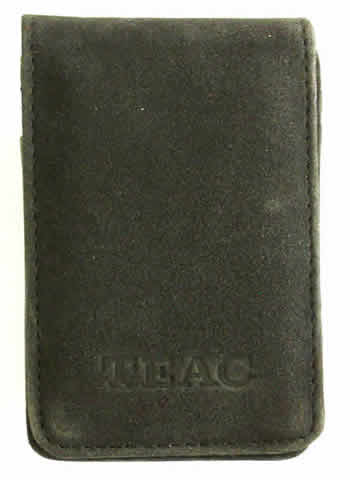

There's also a very simple instructions manual since the more comprehensive manuals are contained on a CD in 9 different languages.
Finally, there is also a CD with all the programs we will need to make our own MP3 audio files as well as 3GP video files and transfer them to the device.
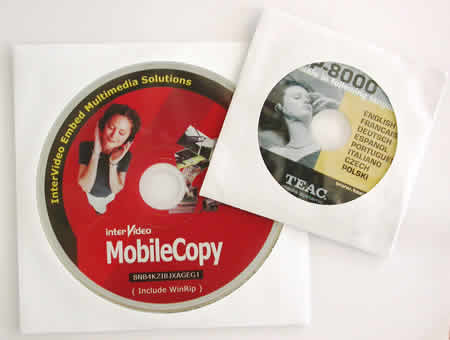
-SOFTWARE

 The MP – 8000 comes with two programs that are necessary for working with all the media file types, InterVideo’s Mobile Copy and WinRip.
The first is a very useful program with which we can encode all our video files into the 3GP format so they can be compatible with the MP-8000.
WinRip is an all in one program that is capable of playing, ripping and coverting our audio files into MP3 format.
It is a very easy program to use and with a familiar interface, but it also has a second mode we can use, where the program is more complicated and more like a "Windows Media Player".
The MP – 8000 comes with two programs that are necessary for working with all the media file types, InterVideo’s Mobile Copy and WinRip.
The first is a very useful program with which we can encode all our video files into the 3GP format so they can be compatible with the MP-8000.
WinRip is an all in one program that is capable of playing, ripping and coverting our audio files into MP3 format.
It is a very easy program to use and with a familiar interface, but it also has a second mode we can use, where the program is more complicated and more like a "Windows Media Player".
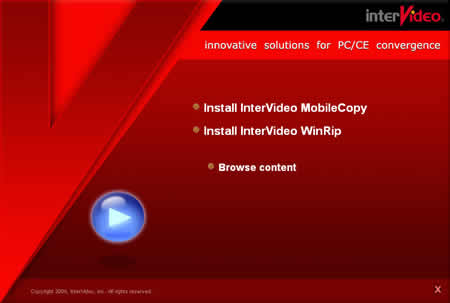
The installation is completed in three easy steps where we choose which files we want the player to handle and the preferred bit rate to be used for the MP3 encoding.
The program's interface is friendly and familiar.

Using Mobile Copy is extremely simple, with most of the functions performed with the use of just two buttons.
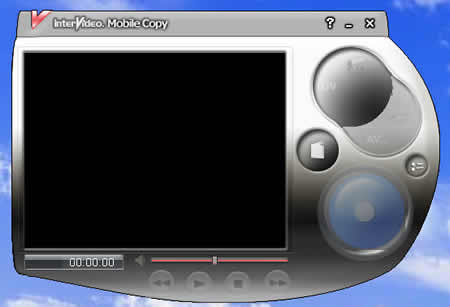
4. Menus
As we have already said, all functions of the MP-8000 can be accessed easily with the four buttons and the navigation button.
You can select, play or pause tracks, adjust the volume, etc. If the device is idle for more than 1 minute, it automatically turns off to conserve power.
DESKTOP
The desktop is where the main functions of the Media Player can be accessed.
When we press and hold down the menu button, we immediately go into Desktop mode.
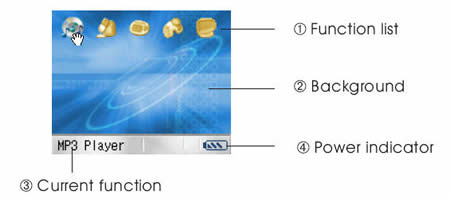
- there are five items on the desktop:
-MP3 Player
-Record
-FM Radio (optional under www.teac.de)
-Games
-Disk Explorer
- The background graphic can be customized with a picture of our choice.
- This shows the mode the device is working at any time. Here we see it in MP3 Player mode.
Pressing the MENU button while on the desktop brings up a menu with the following options:
- Brightness (adjusts the brightness of the LCD display)
- Language( changes the menu language)
- About (firmware version)
- Default desktop (which restores the desktop background).
When we enter the MP3 Player mode, it comes up with a very informative screen.

1 Volume level: adjust volume using the navigational key up and down
2 Track Title: the current music’s file ID3 information
3 Music waveform or Music Lyric: we can see LRC format lyrics or the songs waveform
4 Music status: Play, Pause or Stop
5 EQ mode indicator: we can choose between Normal, Bass, Rock, Pop, Classic, Treble, Live, Dance or user defined mode.
6 Loop repeat: The indicator becomes red when we choose to play the songs repeatedly
7 Track position bar: indicate the current playback status
8 Track position: Elapsed: Current track played time, Remaining: Current track remaining time.
9 Repeat playback indicator:

Normal : Play all the tracks in order
All tracks: Repeat all tracks
Track: Repeat current track
During playback, there is also the option to repeat a particular section of the music track.
You simply press the A-B button to mark the beginning and the end of the portion you want to play repeatedly. Pressing the button again will cancel the loop.
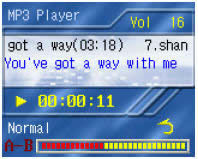
Pressing the MENU button in music playback mode, will bring up a menu with these options:
Time Mode
Repeat
EQ
Audio Channel
Sleep Mode
Playlist.

When we open the EQ, we see that the settings are at default values. It's up to us to set them according to our taste.

From the playlist option we have all the necessary tools to add and delete songs, make a new playlist or delete older ones.
All these are done very easily with a Windows Explorer style interface.
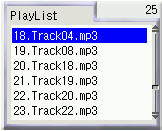



-RECORDING
With the MP- 8000, you have the possibility to record from other devices through the line in connection, such as a CD Player, an MP3 Player or even a PC.
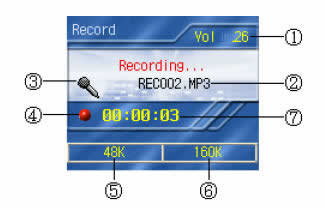
When we enter recording mode, you see the main screen which shows the following information:
1 Volume level
2 File name
3 Audio source indicator: Line in or built in microphone recording
4 Record status
5 Sample Rate
6 Bit Rate
7 Elapsed recording time
By pressing the A-B button in recording mode, you enter the recording mode menu where you can select the Sample Rate and the Bit Rate of your recording.
The available Sample Rates are 8, 11.025, 12, 16, 22.05, 24, 32, 44.1, 48kHz and the Bit Rates 32, 40, 48, 56, 64, 80, 96, 112, 128 and 160 kbps.
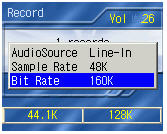
-FM RADIO
The MP – 8000 also has great radio capabilities which allow us not only to listen to our favorite radio stations but also to record them instantly in MP3 format.
There is the usual automatic tuning option where the device scans for radio stations with the best available signal, as well as manual tuning in which we can tune the stations ourselves.
In the main screen we see the following info:

1 Volume level
2 Current FM frequency
3 Frequency name or Audio file name
4 Status indicator
5 Audio file Sample Rate
6 Audio file Bit Rate
7 Elapsed recording time
8 FM channel number (up to 30 characters)

Recording begins by pressing the A -B button during FM radio playback, the recorded file is stored in MP3 format .
-GAMES
The player also comes with a variety of games for you to take on the road, like Russia Block (a version of the famous Tetris), Box Game, GoBang and Black White Chess.
-DISK EXPLORER
The disk explorer allows us to manage the files stored on the player quickly and easily.
You can browse through the file directories using the navigation button and the play button for confirmation.
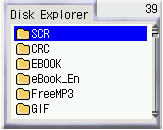

-e ALBUMS
The player also provides an e-Albums function and supports bmp and jpg photo files.
When you open a photo file and press the MENU button, you can select the auto play function which makes a slideshow presentation of the entire picture directory you chose.

-E – BOOKS
MP – 8000 is also capable of opening e-book files with *txt and *pdb extensions.
Browse also supports the auto bookmark function.
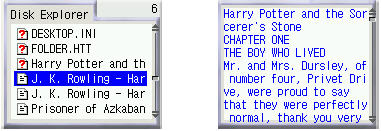
-MOVIE PLAYER
Finally, the device supports movies stored in the 3GP mobile format.
These movies can be played directly through the disk explorer.
5. Tests - Page 1
TEAC’s MP-8000 stores the audio-photo-data files on its hard disk, so you can forget about portable music players that can only store a couple of hours worth of digital tracks.
It gives you hundreds of hours of music on the go.
The sample that arrived in our labs had a total capacity of 20GB of hard disk space, and we can put inside more or less 10.000 songs. Of course, the capacity depends on the bitrate of the stored music files. The highest bitrate you use, the bigger the files become.
Hard disk based MP3 players offer many advantages apart from huge storage space when we compare them with the traditional players that use a CD.
Most importantly, we don’t have annoying skips during playback, while the hard disk reading mechanism is extremely quiet and fast.
Of course, power consumption is a bit high, especially when we also have a colour screen, but at least in our case, the TEAC uses a very good quality battery to minimise these disadvantages.
Perhaps, the most important thing in an MP3 player is its compatibility with different bitrates and MP3 file formats and this is where we focused our tests.
Of course, there are also other things that we just can't ignore, such as the device's speed in transferring files. In a hard disk based player, a slow connection port can really be a nightmare.
I don’t think there is someone out there that can wait for hours till his files are transferred.
To understand better the drives data download speed we made a series of test data transfers.
We started with small, 400MB folders, others containing MP3 files and others data and video files.
The next step was to increase the amount of data and MP3 to 5GB size folders, which by the way will be the most common file size.
Finally, we copied onto the drive, huge folders containing data 15GB and 19GB in size.
Of course, it's not every day that we will have to transfer files of that size but it was a very good way to see the TEAC’s hard disk speed capabilities.
The tests gave us the following results:
| 400MB MP3 |
45sec |
| 400MB DATA |
47sec |
| 5GB MP3 |
6min 26sec |
| 5GB DATA |
7min |
| 15GB MP3 |
20min 30sec |
| 15GB DATA |
22min |
It is obvious that the trasfer times have a very small difference between small MP3 files and large data files.
The time needed to transfer the 5GB files which will be the most common large scale transfers, is considered very reasonable at 7 minutes, as is also the 22 minutes we needed to download the 15GB of data.
-HD TACH
HD Tach tests the sequential read, random access and interface burst speeds of your attached storage device (hard drive, flash drive, removable drive, etc). All drive technologies such as SCSI, IDE/ATA, 1394, USB, SATA and RAID are supported. Test results from HD Tach can be used to confirm manufacturer specifications, analyse your system for proper performance and compare your performance with others.
This benchmark is intended to determine the maximum read or write speed on the device at various locations. Hard drives, for example, have faster read/write speeds at the inside edge (mapped to block 0) of the device, so it is useful to see the difference in speed. The maximum sustained speed (lowest speed on the device) is an important metric for real time sequential access applications. The maximum speed may be important to a power user that would like to partition the drive into a high speed partition and low speed partition.
We ran the HD Tach benchmark to get a feel of its performance, even though it is a bit unfair to compare TEAC's MP-8000 with other internal Hard Disks, so keep in mind that the device is an MP3 player and not a high speed external drive.

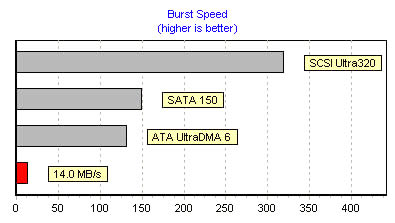
As we can see, TEAC's drive doesn't stand a chance against 5.25" ATA, SATA and SCSI drives, but the 14MB / s transfer speed it gave is just fine for the purpose this device is designed for.
6. Tests - Page 2
We also tested the TEAC MP-8000 player's playback capabilities with many different types of MP3, WMA and video files.
The songs were made with a variety of constant and variable bitrates and the device didn’t have a problem in reproducing them all.
In the following table, we see the test file types and bitrates.
| Compression Type |
Compression Settings |
Recognize/Play |
| MP3 |
CBR 20kBit 11025Hz Mono |
Yes |
| CBR 20kBit 11025Hz Stereo |
| CBR 32kBit 11025Hz Stereo |
| CBR 32kBit 22050Hz Mono |
| CBR 40kBit 22050Hz Stereo |
| CBR 48kBit 22050Hz Stereo |
| CBR 48kBit 44100Hz Mono |
| CBR 56kBit 22050Hz Mono |
| CBR 56kBit 44100Hz Mono |
| CBR 64kBit 22050Hz Stereo |
| CBR 96kBit 44100Hz Mono |
| CBR 96kBit 44100Hz Stereo |
| CBR 112kBit 44100Hz Stereo |
| CBR 128kBit 44100Hz Mono |
| CBR 128kBit 44100Hz Stereo |
| CBR 160kBit 44100Hz Stereo |
| CBR 192kBit 44100Hz Stereo |
| CBR 224kBit 44100Hz Stereo |
| CBR 256kBit 44100Hz Stereo |
| CBR 320kBit 44100Hz Stereo |
| VBR - High compression |
| VBR - Highest compression |
| VBR - Low compression |
| VBR - Lowest compression |
| VBR - Medium compression |
| WMA |
CBR 48kbps |
| CBR 64kbps |
| CBR 96kbps |
| CBR 128kbps |
| CBR 160kbps |
| CBR 192kbps |
| VBR any bitrate |
| WAV |
WAV |
Partially supported. Can play back recordings, and any WAV files using the IMA ADPCM codec only |
| VIDEO |
3GP |
YES |
The Teac MP-8000 MP3 player can also read ID3 tags and can display various information about each song.
The sound quality was really good at all volume levels and the maximum sound level was adequate for listening even in noisy environments.
We also tried the drive's recording capabilities by connecting an external CD player via the Line In input.
The resulting MP3 files were very good at all the available bitrates.
As for the internal microphone, it works fine for a memo voice recording, but the quality is not the best we've ever heard.
7. Conclusion
The TEAC MP-8000 is a very handy gadget that will satisfy even the most demanding user.
It has a lot of storage space, more than you will really ever need, and it's packed with features.
It can be used as an external hard disk, a very good MP3 player, a convenient 3GP video player, a photo viewer that supports BMP and JPEG files, a voice and Line In sound recorder, an e-book reader or even an FM radio receiver.
What else could you possibly ask for from a device so small?
Even though it has a color LCD screen, the battery life is adequate, reaching almost 10 hours (or so TEAC promises).
Its price in the European market was around €270, which is a normal price for a Hard Disk based MP3 player, but with all these features we can only say that it is worth it.

- The Good
- Easy to use
- Great battery life
- Big storage space
- Fast USB 2.0 transfer protocol
- Plays a wide range of MP3/WMA data bitrates
- Compatible with photo - video - ebook files
- FM receiver
- Very good LCD display
- Voice/Line-in recording feature
- Very good sound quality
- Firmware upgradeable
- The Bad
- Navigation button could be more positive
| Design & Body |
 |
| Ease of use |
 |
| Features |
 |
| Connectivity |
 |
| Value for money |
 |