1. Introduction
 Creation Technology, was established in 2000 with the aim of providing the most reliable and integrated solution to the constantly developing market of optical media. Recently, Creation Technology announced a new series of USB Drives with capacities up to 1GB, aiming for ultimate performance along with a low price for all users. Creation Technology kindly offered us the chance to test all their USB drive line-up in our real life tests.
Creation Technology, was established in 2000 with the aim of providing the most reliable and integrated solution to the constantly developing market of optical media. Recently, Creation Technology announced a new series of USB Drives with capacities up to 1GB, aiming for ultimate performance along with a low price for all users. Creation Technology kindly offered us the chance to test all their USB drive line-up in our real life tests.
- Features
According to Creation Technology, the USB drives incorporate SLC technology which enables up to 8MB/Sec reading/writing speed combined with 100K re-write cycle.

The specifications of the Creation USB drives are given below, as taken from Creation's website:

2. Retail Package
The Creation USB drives come in a small package, which includes the USB drive itself (in various colours according to the storage capacity) and a USB extension cable, making it easy to plug your drive at the front of your PC/MAC system.


The USB drive itself is simple, with a protection shell that shields the drive when it is not in use.

The colour of each USB drive varies according to the capacity: green for 1GB, red for 512MB, orange for 256MB and blue for 128MB:

Lastly, the capacities among with order code can be found below.

3. Installation
After plugging in the USB drive, it will be recognized immediately by the Operating System. Win98SE users maybe need to install additional drivers which can be found here.

The system recognized the Creation USB drive as a Swissbit Twist USB device.

Also included with the Creation USB drive is the SecureLock software, an application that can be used to manipulate partitions and manage password protected "secret" areas on the USB drive to provide protection from unauthorised users.

After selecting the "Create Partition" function, you can set the public/private area of the USB drive and password protect it:

Lets create a dual partition (public and private area). The formatting process takes only few seconds, while the Securelock software replicates itself on the formatted disk so you can always have it available.

The "Manage Password" function allows you to reset the password.

Lastly, the "Repair Disk" function can repair bad blocks. The online manual for the SecureLock application also mentions USB DOS bootable discs, but there isn't any function to implement this ...
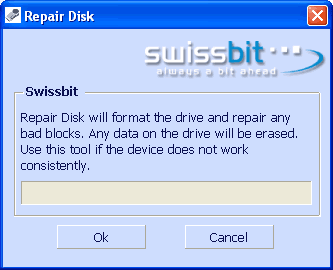
4. Performance
In order to test the reading/writing performance of the Creation USB drives, we used two well known benchmarking applications: HD Tach and Sisoft Sandra 2005 SR1. All tests were conducted under WinXP x64 environment with an ASUS P5GD2 Premium motherboard (USB2.0 compatible).
HD Tach Results




Summing up the HD Tach results, we can say that the performance of the 512MB and 1GB USB drives were superb with almost 8MB/s reading/writing speed. The 128MB drive has the highest reading performance, while the 256MB the second best. What's rather strange is the very low writing performance of both the 128 and 256MB sticks.
Creation USB Drive capacity |
Reading Performance |
Writing Performance |
128MB |
10.3MB/s |
2.3MB/s |
256MB |
8.5MB/s |
2.2MB/s |
512MB |
7.9MB/s |
7.3MB/s |
1GB |
7.9MB/s |
7.4MB/s |
Sisoft Sandra 2005 SR1 Results
Sisoft Sandra has two series of tests.
- The "File system" which tests how your drive(s) and controller(s) compare to other devices in a typical system:
· Read Test: Buffered, Random, Sequential
· Write Test: Buffered, Random, Sequential
· Seek Test
The "Drive Index" mark is a composite figure representing an overall performance rating based on the average of the read, write, and seek tests, and file and cache size. The Drive Index is intended to represent drive performance under typical use in a PC. A larger number means better performance. The weighting of the results is not equal and represents the distribution of different files sizes as used on these devices (obtained through field research).

The 128MB drive, since it had the highest reading performance, got the highest Drive Index at 9MB/s, while the 256MB the lowest with 7MB/s.
- The "Compact Flash" typical usage model for these devices is File operations, such as Writing a file to the device, reading a file from it, and deleting a file. This benchmark exercises the devices in terms of these operations (to measure the “raw” cluster level performance of the device, it is recommended to also test it by means of the File System Benchmark module). The following characteristics are measured for each of the four representative file sizes of 512 Bytes (representing a minimal single data cluster file), 32kB, 256kB and 2MB. The weighting of the results is not equal and it represents the distribution of different files sizes as used on these devices (obtained through field research). For each of the four file sizes, a Combined Index is then calculated, stating the combined performance in terms of Combined Operations Per Second, with respect to a mix of write, read and delete operations.
- Combined Device Index: is a composite figure representing an overall performance rating based on the average of the Combined Index figures over the four file sizes. (Higher is better, i.e. better performance)
- Endurance Factor: is a figure representing the Wear and Life Expectancy of flash devices; this is obtained by dividing the average performance (normal condition, i.e. sequential write) to the lowest performance (high-stress condition, i.e. same block re-write). It measures the relative improvement of endurance caused by the wear leveling or flash management algorithm; the absolute endurance of a device (i.e. its expected life-time) is directly dependent, in addition to this Endurance Factor, on the nominal manufacturer rating of maximum erase/reprogram cycles, which is typically 100,000+ for SLC and 10,000+ for MLC devices. (Higher is better, i.e. longer life-time for the device)

Again, the best performance came from the 128MB drive with the highest Combined Index but with the lowest Endurance Factor. The 512MB has the highest Endurance Factor at 17.2.
5. Conclusion
 Creation Technology, a big manufacturer of optical storage media, has managed with the introduction of the USB drives, to deliver a very good product with slick design and very good reading/writing performance. The included SafeLock application can be used to password protect your important data from prying eyes. The offered capacities reach up to 1GB, big enough to replace your daily CD-R backups and transfer music/videos and whatever other data you would like as well. The price is also very competitive compared to other similar products from other manufacturers. A highly recommended product, especially at the 512MB and 1GB sizes.
Creation Technology, a big manufacturer of optical storage media, has managed with the introduction of the USB drives, to deliver a very good product with slick design and very good reading/writing performance. The included SafeLock application can be used to password protect your important data from prying eyes. The offered capacities reach up to 1GB, big enough to replace your daily CD-R backups and transfer music/videos and whatever other data you would like as well. The price is also very competitive compared to other similar products from other manufacturers. A highly recommended product, especially at the 512MB and 1GB sizes.

- The Good
- Up to 8MB/s reading/writing performance
- Very small dimensions
- Includes USB2.0 extension cable
- Uses both USB1.1 and full USB2.0 interface
- Includes software to password protect highly critical data
- Good price
- The Bad
- The 128MB and 256MB only have 2.2MB/s writing performance

Retail Package |
|
Design/Build Quality |
|
GUI/Use |
|
Performance |
|
Value For Money |
|