1. Introduction
ABIT AN-8 FATAL1TY

Abit’s name is undoubtedly one of the most prestigious in Motherboard production.
For many years, Abit’s products were synonymous with over clocking, like the famous Abit KT7 (for those with a good memory).
So it wasn’t a surprise that they would once again release motherboards with advanced overclocking capabilities.
The latest example is the Intel based Fatal1ty AA8XE motherboard, which took the hardware scene by storm, pleasantly surprising everyone with its performance and stability.
The new player is the Fatal1ty AN8 AMD based motherboard, which hopes to be a worthy descendant of the Fatal1ty family.
All the products in the Fatal1ty family line are the combination of ABIT engineering and the gaming experience of Jonathan “Fatal1ty” Wendel, the worlds most recognized professional gamer.
As Jonathan “Fatal1ty” Wendel claims:
The Fatal1ty AN8 was built with one purpose only. To be the fastest, highest performing motherboard available. Features that gamers don't use were removed from the board, freeing up performance and allowing us to add features that you would actually use.
The Fatal1ty AN8 is based on the NVIDIA nForce-4 Ultra chipset and like all Abit products, is built with the company’s Bulletproof technology, which promises stability under all circumstances.
With
the introduction of DDR2 memory for the Pentium 4 socket 775 motherboard this
year, surely some of you had second thoughts about upgrading your systems due
the cost of DDR2 memory. Here comes MSI with the solution: the MSI 915G Combo.

-FEATURES :
 |
Exclusive ABIT Engineered motherboard technology designed for unprecedented power, convenience, and control over your PC. |
 |
A special design with heatsinks, that keep the motherboard MOSFETS at temperatures under 50°C and helps the fast heat dissipation around the CPU with no significant gain in noise level . |
 |
Quality, stability and reliability achieved by top quality components such as 100% Japanese capacitors.
Also, all the Fatal1ty products pass a series of torture tests, looping demos and benchmarks from Abit, to make sure that the products work perfectly at levels far beyond normal. |
 |
A special memory cooler that automatically adjusts fan speed according to system load. |
 |
Very fast Gigabit Ethernet for bigger efficiency and better game performance. |
 |
Double bus bandwidth which provides high disk performance |
 |
Exhaust heat from your PC with Dual OTES cooling technology. Works with ABIT FanEQ™ to automatically adjust fan speeds for the optimal balance of thermal and acoustic performance. |
 |
A series of bright red lights around the motherboard gives the system a futuristic look, |
 |
By providing an independent 5.1–channel sound card, Abit managed to reduce the noise interference from High Frequency signals |
 |
Protection from unauthorized traffic and intruders, the firewall is integrated into NVIDIA nForce4 MCP’s and provides professional grade traffic inspection capabilities, instant on protection and advanced management features. |
 |
Copper chipset cooler conducts and dissipates heat from the chipset three times more efficiently than aluminum. |
-SPECIFICATIONS
| Internal I/O Connectors |
- 1 PCI-E X16 slot, 2 PCI-Express X1 slots
- 3 PCI slots, 1 x ABIT Audio slot
- 1x Floppy Port supports up to 2.88MB
- 2 x Ultra DMA 33/66/100/133 Connectors
- 4 x SATA 3G Connectors
- 3 x USB headers, 1 x IEEE1394 header |
Back Panel I/O
|
- 1 x IEEE1394 Connector
- 1 x PS/2 Keyboard, 1 x PS/2 mouse
- 4 x USB+ 1 x RJ-45 LAN Connector |
| Dimension |
ATX form factor 305 * 245mm |
| Package |
- 1 x Audio Card
- 1 x Back panel I/O shield
- 4 x SATA cables
- 1 x ATA 133 IDE Cable, 1 x FDD cable
- 1 x USB2.0 + IEEE1394 cable
- 1 x A5 standard User’s Manual
- 1 x A5 uGuru User’s Manual
- 1 x B5 multilingual Quick Installation Guide
- 1 x CD title, 1 x SATA Driver Disk |
| Processor |
- AMD Athlon 64/64FX 939-pin K8 CPU
- 2GHz system bus using Hyper Transport Technology
- AMD CPU Cool ‘n’ Quiet Technology |
| Memory |
- Four 184-pin DIMM sockets
- Support 4 DIMM Dual DDR 400/333/266 non-ECC memory
- Support 4 DIMM up to 4GB Max. |
| Chipset |
- NVIDIA NF4 Ultra single chip
- Integrated NV Gigabit Ethernet and NV Firewall |
| NV Sata Raid |
- Supports SATA 3Gbps data transfer rate
- SATA RAID 0/1/0+1 JBOD |
| NV GbE Lan |
NVIDIA Gigabit Ethernet via NF4 Ultra |
| NV Firewall |
Native NVIDIA Firewall via NF4 Ultra |
| IEEE1394 |
Support IEEE 1394 at 400/200/100 Mb/s transfer rate
|
| Audio |
- 5.1-channel Audio Card
- Optical S/P DIF In/Out |
2. The Package
-FIRST LOOK
The first impression is always the most important and in this department, the Fatal1ty AN8 is definitely a winner.
The motherboard comes in a quite large black colored box, looking as mean as a board can!
On it, we can see bullet holes that represent Abit’s Bullet Proof Technology.

The front of the box flips up to reveal some of the highlights of the motherboard, such as the audio riser card, the onboard dual fan OTES cooling system and the copper chipset HSF unit.


Opening inside, we see that the motherboard is enclosed in a separate white cardboard box of its own that protects it from coming into contact with any of the other components inside.
This is definitely one of the most carefully thought out packaging solutions we have seen in a motherboard.

Underneath the motherboard box, we find two more boxes that contain all the software and extras.



These extras include the ATA 133 and floppy rounded cables, SATA 150 cables, dual ended SATA power cables, the rear shield, the driver CD’s and manuals, a dual fan memory cooler named OTES RAMFlow which can be placed on the top of the RAM modules, a separate audio riser card and a rear bracket for the additional USB 2.0 and IEEE 1394 ports.

We were quite impressed with the package's quality and completeness, so it was time to see the motherboard itself.
3. Detailed Look
DETAILED LOOK
The Fatal1ty AN8 without a doubt, is one of the most impressive motherboards on the market. Flashy red with the OTES fans attracting our attention.
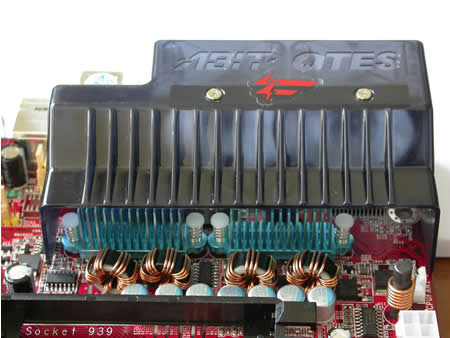
A closer look will reveal a very clean and user friendly construction, something that will please the experienced users.
The IDE port connectors are placed parallel to the motherboard, something that really helps keep the cables neat and tidy in most of today’s PC cases.

Unlike most of the nForce4 and nForce3 based motherboards that have the chipset placed at the corner of the AGP/PCI-E slot, here we see it above the PCI-E slot, which allows us to upgrade the cooling system of the nForce4, without even interfering with the graphics card!

There are four colour coded DIMM slots, so the memory modules can be installed in slots 1&2 or 3&4 for Dual Channel.
Also, we immediately noticed that the CPU socket is not surrounded by tall capacitors, a very big advantage when we want to install a larger fan cooler.
After all, this is an over clockers motherboard and these are important details.


The 24 pin ATX power connector is placed at the edge of the motherboard, something that helps even more to keep the case neat and clean. Don’t forget that too many cables around the motherboard, interrupt normal air flow inside the case, resulting in overheating of key systems on the computer.

There are two IDE and four SATA ports available, although the position of the SATA connections is not exactly ideal, since they are located near the edge of the PCI-E slot (especially annoying if you have a big graphics card).
The SATA supports the new SATA2 interface and also RAID 0, 1, 0+1.

Below the SATA ports, there are 3 additional USB headers.
We also see one PCI-E x16, two PCI-E x1, three PCI and one Abit audio slot.

A very useful feature, is the diagnostic LED’s at the lower right corner of the motherboard, that help us to understand various problems we may encounter.

Right next to the LED’s, is the IEEE 1394 port and to the right of the floppy connector, the CMOS jumper.

Looking at the back I/O panel, the highlight is the Dual OTES exhaust system, with the two quality fans cooling the MOSFET’s.
The impressive thing is that the OTES cover appears to be solid black until you turn the motherboard on, then the entire plastic cover becomes translucent.
This is what I call impressive, to the detail!


Underneath the fans are the PS2 keyboard and mouse ports, 4 USB and one RJ45 jack for Gigabit connection.
The fact that there are no serial or parallel ports I'm sure won't bother any hardcore gamers.
After all, this motherboard is dedicated to them, 100%.

We also won’t see any audio ports onboard and the reason is very simple.
Abit includes in the package, a separate sound daughter board called AudioMax, and claims to significantly reduce noise interference. AudioMax comes with SPDIF In / Out as well as 6 channel support, but unfortunately the chipset used is the lower end Realtek ALC658.
In case there is a need to extend the audio ports to the front of your case, you won't have a problem and you can use the I / O connectors on the daughter card.


The rest of the IEEE 1394 and USB ports are included on the PCI brackets to be used according to various needs.
When we stopped looking over the motherboard and the time came to turn it on, we had one more pleasant surprise. The very intense red leds installed on it make it even more impressive!

4. Bios
BIOS

Abit BIOS was always one of my favourites.
It was always complete and user friendly, and I was pleased to see that this hadn’t changed.
The only negative thing is the VDIMM menu that doesn’t allow more than 2.8v.
And even though this over voltage is more than enough for the majority of users, the more demanding and overclockers will certainly ask for more.
The available tweakings inside the OC Guru menu are:
-
VCore: 1.4v-1.75v
-
VDIMM: 2.5v-2.8v
-
DDR VTT: 1.25v-1.4v
-
DDR Ref Voltage: -60 to 0 to +60
-
CPU Ref Voltage: -60 to 0 to +60
-
Chipset Voltage: 1.5v-1.8v
-
HyperTransport Voltage: 1.2v-1.35v
-
LDT Multipliers: 1x-5x, AUTO
-
Memory Dividers: DDR400, DDR333, DDR266, DDR200
-
PCI-E Frequency: 100MHZ-145MHZ
-
HyperTransport Frequency (HTT): 200MHZ-410MHZ
-
CPU Multiplier: 4x-highest your CPU allows


When we set the CPU operating speed to User Defined, various frequency related settings became accessible.
The CPU maximum FSB can be only 410 MHz, but note that this setting also affects the memory and Hyper Transport bus speeds as well.
The minimum option for the CPU multiplier is 4x, and the PCI Express bus speed is asynchronously set through the PCI E clock option.
This option allows a maximum bus speed of 145MHz.

The nGuru utility menu is split in two individual sections, OC Guru and Abit EQ.
OC Guru allows the manipulation of all board bus speeds and all board voltages, while the Abit EQ monitors all the voltages and the temperatures on the board.



The advanced Chipset Features menu contains various chipset related settings, such as the Hyper Transport and the memory settings.
From the HT Frequency Settings, we can actually control the speed of the Hyper Transport, with a maximum multiplier of 5x.
We also have the option to disable the SSE and SSE2 CPU registers, from the SSE / SSE2 menu option.

At the advanced Chipset Features, we find the memory controller settings that offer a wide variety of settings, where you can manually configure the RAS to CAS delay, row to row delay which is shown as RAS to RAS Delay, active to precharge delay shown as Min RAS Active Time, RAS precharge delay; write recovery time, write to read delay, read to write delay, command rate, burst length, and memory register access and cacheability shown as MTRR Mapping Mode. Also available is the ability to adjust a lot of secondary parameters for the memory subsystem.

5. Software Bundled
Like most motherboards, the Fatal1ty AN8 comes with only one CD that contains all the necessary drivers and the nGuru utility.
The nGuru chipset allows the real time monitoring and tweaking of various motherboard parameters from within the Windows environment.
The suite of applications works together with the onboard nGuru chipset and receives data about the hardware’s health and can also make changes to the hardware such as increasing the FSB and voltage.
 |
The program suite is composed of five different applets: ABIT EQ, OC Guru, FlashMenu, BlackBox, and GuruClock.
ABIT EQ monitors all the BIOS monitored fans, the system voltages and temperatures.
The OC Guru applet allows the real time tweaking of all board FSB and voltage settings.
There are many preset options and the ability for automatic overclocking configuration.
By selecting the Power Cycle control button we are able to make a timed shutdown to the system or view real time statistics on the systems boot time.
From the Soft menu we can reconfigure all boards FSB and voltage options.
Using the Configure AutoDrive button, we can tie individual programs to a preset overclocking configuration.. |
 |
Abit EQ is Abit's hardware monitoring utility. It provides temperature readouts, voltage levels and fan RPM speeds. |
 |
One utility that most users will eventually need, is the Flash Menu which helps us to update the motherboards BIOS without leaving the windows environment. |
 |
The BlackBox applet is an error reporting tool that can record system specifications and submits the report directly to ABIT’s Support department. |
 |
OC Guru is a utility that allows us to overclock the system without the need for restarts, since it does everything from inside Windows.
It is also possible to associate applications or games with an overclocking profile so that when you run these programs your system will be faster. |
When we run the CD we see the first welcome screen from Abit from which we can choose to install the motherboards drivers, the nGuru utility or the CPU Utility.

Abit EQ is a very informative hardware monitoring utility, from which we can adjust the fan speeds and see the voltage and temperature settings of the system.


The Flash Menu Utility is easy to use and quick, even though you must be carefull using it, because if something goes wrong while flashing the BIOS of the motherboard most propably we will not be able to recover it at its original condition..

The black Box utility creates a patterned system configuration description to be reported to the manufacturer’s technical support center.

OC Guru is the utility that communicates with the nGuru chipset in windows.
We can overclock the system or even adjust frequency, voltage and FanEQ profiles.
It can be also easily programmed to launch when predefined programs run.



6. The Tests - Page 1
The system we used to test the Abit AN8 Fatal1ty was configured as follows:

All tests were run under Windows XP SP2 operating system
-PASSMARK
Performance Test allows you to objectively benchmark a PC using a variety of different speed tests, then compare the results to other computers.
Twenty seven standard benchmark tests are available in seven test suites plus there are five advanced testing windows for custom benchmarking.
Standard test suites
- CPU tests Mathematical operations, compression, encryption, MMX/SSE, 3DNow! instructions and more
- 2D graphics tests Drawing lines, bitmaps, fonts, text, and GUI elements
- 3D graphics tests Simple to complex DirectX 3D graphics and animations
- Disk tests Reading, writing and seeking within disk files
- Memory tests Allocating and accessing memory speed and efficiency
- CD / DVD test Test the speed of your CD or DVD drive


The measurements as expected were very good, giving us one of the best results we have had to date at CDRinfo's labs.
-3D MARK 2005
3DMark05 is best suited for the latest generation of DirectX9.0 graphics cards and systems generally. It is the first benchmark to require DirectX9.0 compliant hardware with support for Pixel Shaders 2.0 or higher! By combining high quality 3D tests, CPU tests, feature tests, image quality tools and much more, 3DMark05 is a premium benchmark for evaluating the latest generation of gaming hardware.
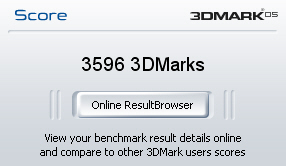
-3DMARK 2003
3DMark 03 is a synthetic benchmark that is designed for the sole purpose of enabling objective performance measurement of DirectX 9 compatible hardware today. 3DMark 03 is a forward-looking tool that provides unique value to consumers in the form of impartial information to support their purchasing decisions today.

In both 3D MARK benchmarks, we saw a high score that is amongst the best we have seen.
-GAME BENCHMARKS

-CODECREATURES
This is a benchmark based on the engine of Codecult.The CodeCreatures engine is a fully DirectX 8.1 compliant 3D rendering engine and it incorporates the use of Vertex and PixelShaders.

-PCMARK 04
There are 12 system tests - each one is designed to represent a certain type of PC usage. By running these tests, PCMark04 stresses the components in a similar manner as they are stressed in real life home usage. Three test pairs are run concurrently in separate threads. The overall PCMark04 score is calculated based on tests in the system test suite.
Tests in the system test suite are:
- File compression
- File decompression
- File encryption
- File decryption
- Virus scanning
- Grammar check
- Audio conversion
- Image processing
- Web page rendering
- WMV video compression
- DivX video compression
- Physics calculation and 3D
PCMark04 scores will initially range between a 1100 and 5000 PCMarks.They are scaled such that an entry level system will score approximately 1100 and a high end system will score approximately 5000.


With all the settings set to default, the AN8 gave us good results. These results were even better than those we measured for the very fast and very popular MSI K8N.
-SISOFT SANDRA 2005
SiSoft Sandra memory bandwidth tests the motherboard's memory bandwidth performance.
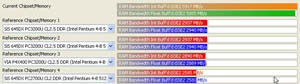 |
| Click to enlarge |
There is no need for a lot of comment with these results, the numbers speak for themselves. Abit's motherboard is simply excellent.
7. The Tests - Page 2
-GROUND CONTROL II
 Ground Control 2 is an action-oriented game of tactics and warfare. As Captain Jacob Angelus of the Northern Star Alliance, you will command squads of infantry, artillery and airpower against the might of the Empire of Terra. Base building and resource-collecting are replaced with unit control and combat tactics where your knowledge of the battlefield maneuvers will make the difference in your fight against a ruthless enemy. Position your troops on hilltops for better aim or inside buildings and forests for protection as you'll need to use every inch of terrain to your advantage. Call in air strikes or assault pods to bring the battle behind enemy lines. Send out scouts to locate the enemy and use spotters for your artillery with the 360° free-roaming camera. Experience the total immersion of futuristic warfare as you lead your forces to victory!
Ground Control 2 is an action-oriented game of tactics and warfare. As Captain Jacob Angelus of the Northern Star Alliance, you will command squads of infantry, artillery and airpower against the might of the Empire of Terra. Base building and resource-collecting are replaced with unit control and combat tactics where your knowledge of the battlefield maneuvers will make the difference in your fight against a ruthless enemy. Position your troops on hilltops for better aim or inside buildings and forests for protection as you'll need to use every inch of terrain to your advantage. Call in air strikes or assault pods to bring the battle behind enemy lines. Send out scouts to locate the enemy and use spotters for your artillery with the 360° free-roaming camera. Experience the total immersion of futuristic warfare as you lead your forces to victory!
Ground control being a strategy game is quite dependent on the CPU and motherboard performance.
At the first two resolutions, the framerate remained at the same levels, but even at 1280x1024 we had 88,6 fps.
A framerate that would please even the most demanding gamer.

-DOOM 3
 A massive demonic invasion has overwhelmed the Union Aerospace Corporation's (UAC) Mars Research Facility, leaving only chaos and horror in its wake. As one of the few survivors, you struggle with shock and fear as you fight your way to Hell and back, in an epic clash against pure evil.
Activision made it's miracle again with Doom 3 which is said to be the best-looking game ever, thanks to the brand-new OpenGL graphics engine used to generate its convincingly lifelike, densely atmospheric, and surprisingly expansive environments. If you are a fan of the previous Doom games, then you will get many flashbacks with this revision, since you will find reimagined versions of almost every monster from both Doom and Doom II
A massive demonic invasion has overwhelmed the Union Aerospace Corporation's (UAC) Mars Research Facility, leaving only chaos and horror in its wake. As one of the few survivors, you struggle with shock and fear as you fight your way to Hell and back, in an epic clash against pure evil.
Activision made it's miracle again with Doom 3 which is said to be the best-looking game ever, thanks to the brand-new OpenGL graphics engine used to generate its convincingly lifelike, densely atmospheric, and surprisingly expansive environments. If you are a fan of the previous Doom games, then you will get many flashbacks with this revision, since you will find reimagined versions of almost every monster from both Doom and Doom II
To measure performance on the game we used the timedemo demo1 command from the console (Alt+Ctrl+~).
We executed the test three times to make sure there is a reliable result.
Even though Doom is one of the most difficult games and pushes to the limit the whole system, the results were really good giving us 81 frames at the highest resolution we tested.

-HALF LIFE 2
 Half life 2 is no doubt the most anticipated PC game of all times. Gamers keeping the excellence of Half Life 1 in mind as well as the remarkable E3 demo preview, have been anxiously waiting for the much delayed release of HL2.
Regarding the storyline, the player again picks up the crowbar of research scientist Gordon Freeman, who finds himself on an alien-infested Earth being picked to the bone, its resources depleted, its populace dwindling. Freeman is thrust into the unenviable role of rescuing the world from the wrong he unleashed back at Black Mesa. And a lot of people he cares about are counting on him.
Half life 2 is no doubt the most anticipated PC game of all times. Gamers keeping the excellence of Half Life 1 in mind as well as the remarkable E3 demo preview, have been anxiously waiting for the much delayed release of HL2.
Regarding the storyline, the player again picks up the crowbar of research scientist Gordon Freeman, who finds himself on an alien-infested Earth being picked to the bone, its resources depleted, its populace dwindling. Freeman is thrust into the unenviable role of rescuing the world from the wrong he unleashed back at Black Mesa. And a lot of people he cares about are counting on him.
Characters - Advanced facial animation system delivers the most sophisticated in-game characters ever seen. With 40 distinct facial "muscles," human characters convey the full array of human emotion, and respond to the player with fluidity and intelligence.
Physics - From pebbles to water to 2-ton trucks, all respond as expected as they obey the laws of mass, friction, gravity, and buoyancy.
Graphics - Source's shader-based renderer, like the one used at Pixar to create movies such as Toy Story® and Monster's, Inc.®, creates the most beautiful and realistic environments ever seen in a video game.
AI - Neither friends nor enemies charge blindly into the fray. They can assess threats, navigate tricky terrain and fashion weapons from whatever is at hand.
To measure performance we used the Video Stress Test(VST) and for one more time the resolutions were the standard 800x600, 1024x768 and 1280x1024.
The results gave a smooth and high framerate.

-Colin McRae 05
 For all you racing fans out there, this test is for you and will represent the Racing game category in our benchmarks.
For all you racing fans out there, this test is for you and will represent the Racing game category in our benchmarks.

From the graphics point of view, the first thing you'll notice in the game is the excellent amount of detail on your racing car. High resolution textures on the car and lighting make it quite impressive. All the eye candy, such as the sun reflection in the virtual camera are still the same as the older CM versions but motion blur has been added when your car hits something hard which will happens most often if you're new to the racing simulation world.
To measure performance on the game, we used fraps to get the average fps of the whole 8th stage of UK which is actually the only stage you get to play on the demo.

The game runs smoothly without any problems and especially at high resolutions the framerate was exceptiopnal.
Even though the higher framerate at 1280x1024 was a pleasant surprise, we couldnt really understand the reason.
8. Overclocking
Overclocking the AN8 Fatal1ty is a surprisingly easy task.
We were very pleased, especially byt the fact that we never even touched the CMOS jumpers.
When Overclocking fails, the motherboard simply returns to its default values saving on time and nerves.
As we already saw, Abit’s BIOS is armed to the teeth with all the available options for overclocking and the nGuru menu makes things a lot easier.
But even when we witnessed in other cases a 4000+ CPU pushed up to a 300 MHz FSB, with our test system we couldn’t overcome the 240 MHz barrier.
And even at this frequency, the 3D Mark 05 benchmark refused to run properly.
Note that when we raised the CPU's FSB, we left the memory modules at their default settings.
For the test we used 3D Mark 05 and the games DOOM 3 and Half Life at the most common resolutions, 800x600, 1024x768 and 1280x1024.
The reason is that we didn't want to push the graphics card to the limits, but to evaluate the total system's performance.
-HALF LIFE
The gain in frames per second is not so impresive as the FSB rises, but dont forget that this motherboard is dedicated to the hardcore gamer so every frame counts.



-DOOM 3
Doom proved to be much heavier and demanding in power but even here we have a good amount of frame gain in all the steps of the overclocking.

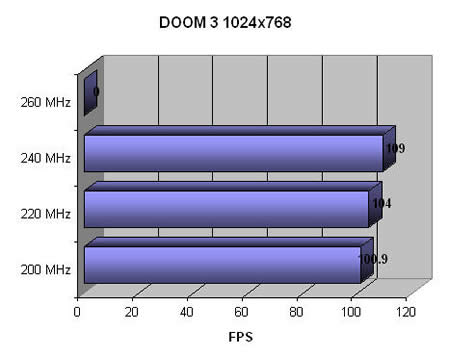

-3D MARK 05

9. Memory Overclocking
The next test we carried out was to leave the CPU at its default settings and raise the DDR frequency.
As we already said, Abit’s AN8 gives many options for memory overclocking with the only bad thing being the limited voltage options.
The voltage was adjusted to the highest available setting the motherboard gives, 2.80v.
We performed this in three steps: at 266, 333 and 400.
We made the evaluation using the Everest diagnostic and benchmarking program and the RightMark Memory Analyser utility.

EVEREST Ultimate Edition is an industry leading system diagnostics and benchmarking solution for enthusiast PC users, based on the award-winning EVEREST Technology. During system optimizations and tweaking, it provides essential system and overclock information, advanced hardware monitoring and diagnostics capabilities to check the effects of the applied settings. CPU, FPU and memory benchmarks are available to measure the actual system performance and compare it to previous states or other systems. Furthermore, complete software, operating system and security information makes EVEREST Ultimate Edition a comprehensive systems diagnostics tool that offers a total of 100 pages of information about your PC.
266 MHz
The performance is really excellent, even comparing against the default systems in Everests data bank.
READ

WRITE

LATENCY

333MHz
At 333 MHz, we already see the read, write and latency results making a big difference, something that affects the performance positively.
READ

WRITE

LATENCY

400 MHz
Great increase in performance and amazingly, low latency timings. What else could we ask for?
READ
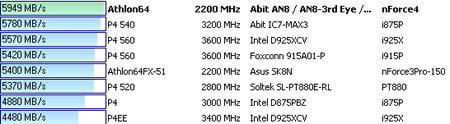
WRITE

LATENCY

RIGHT MARK MEMORY 3.5
RightMark Memory is a very useful diagnostics and benchmarking tool with which we can see details about the memory modules as well as measure their performance.
In the first three screens, we see the actual frequency of the modules as well as the timings which are at an excellent 2-2-2-5.
We must also say that the timings were manually adjusted from Abit's BIOS, since the modules from OCZ we used were set by default to SPD 2,5 -3-3-7.
266MHz

333MHz

400MHz

Performance really went sky high with the rise in the frequency for both the read and write tests.
This tuning alone, even without the overclocking of the CPU, can make a big difference in the gamers hunt for a few more frames per second.

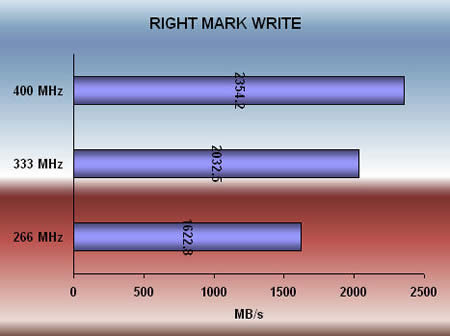
10. Conclusion

So here we are at the end of this review with a big smile on our face.
Abit had a target, to please the hardcore gamers all over the world.
And in my opinion they have succeeded.
The AN 8 Fatal1ty is a great motherboard with exceptional quality, great performance and overclocking capabilities.
The BIOS offers great voltage and memory adjustments and even though we believe that the VDIMM options are somewhat limited, this will not affect the vast majority of users.
The OTES cooling system, apart from providing pleasing visual effects, also serves by keeping the motherboard at normal temperatures without adding to the noise level.
Some people may winge a bit for the lack of more onboard features, such as high quality onboard audio, additional SATA channels and SLI, but afterall, this motherboard was made for those who prefer less things and more speed for their gaming pleasure.

Also, modders will simply love the bright red LED’s on the AN8 and the red light of the OTES fans in the back.
One of the major advantages of this motherboard is also the careful selection of the various components like the Japanese made capacitors, that give reliability and stability to the overall system.
The price of the AN8 Fatal1ty is round US$190, which is near the top of its class although most of the nForce4 based motherboards are in this price category and as we already mentioned, the quality of the product sometimes justifies the price.
From our point of view, all you modders and gamers have the green light to buy this product, it is really the perfect board for you.-
PROS
- High quality components
- Great tuning and overclocking abilities
- Very effective cooling system (OTES)
- Stylish design
- Ergonomic
- Good networking capabilities including ActiveArmor and NVIDIA Firewall 2.0
- Multiple USB and Firewire connections for internal and external use
CONS
- Minor design flaws
- Price at the top of the category
- Limited VDIMM option
| Retail Package |
 |
| Design/Build Quality |
 |
| Performance |
 |
| Value For Money |
 |
