1. Introduction
 Spire was founded in 1991 and has since then been offering a wide range of cooling solutions, PC cases, power supplies and modding accessories. Spire's production facilities are located in China, their corporate office in the USA while they have overseas
branches in The Netherlands, U.K., Germany, France, Taiwan, Japan and Brazil.
Spire was founded in 1991 and has since then been offering a wide range of cooling solutions, PC cases, power supplies and modding accessories. Spire's production facilities are located in China, their corporate office in the USA while they have overseas
branches in The Netherlands, U.K., Germany, France, Taiwan, Japan and Brazil.
CDRinfo.com had the pleasure to visit Spire's booth at CeBIT2005 earlier this year and Spire's friendly staff introduced us to the whole range of thermal products they offer. You won't see any extreme solutions, any fancy lights or any impressive designs from Spire. Their coolers are however, known to deliver what they promise.
In this review, we will be testing two of their CPU coolers, the KestrelKing V
(SP792B12-U) and the KestrelKing VI
(SP779B3-1). Both coolers support the AMD64, Opteron and Sempron platforms (K8).
|
KestrelKing V (SP792B12-U) - Copper based & Super quiet fan |
|
KestrelKing VI (SP779B3-1) - Copper Base stamping fin |
- Features / Specifications
The KestrelKing V works in the simplest possible way that a fan cooler can. There are no heat pipes or any kinds of modifications and patented cooling systems. The fan spins at 2700 RPM +/-10%, producing only 22.0 dBA of noise. On the bottom, you can see the copper base that is common on most coolers.
|
| KestrelKing V (SP792B12-U) |
The KestrelKing VI on the other hand uses a more powerful cooler to achieve lower temperatures. It also has a copper base, but in addition to that it uses the Stamped Fin technology, temperature control & auto restart. The fan's rotation speed varies from 3050 RPM to 6000 RPM (+/-10%), producing low noise levels at the slowest rotation speed, but when CPU temperatures increases, the cooler's rotation speed increases, producing higher noise levels than the stock AMD cooler.
|
| KestrelKing VI (SP779B3-1) |
Here are the detailed specifications, as provided by Spire:
| Socket 754 / 940 / 939 Cooling kits |
Product Name |
KestrelKing V
(
SP792B12-U) |
KestrelKing VI
(SP779B3-1) |
Dimensions |
Heat sink : 70×55×43 mm
(l × w × h) |
Heat sink : 107×80×60 mm
(l × w × h) |
| 12VDC Fan: 80×80×25mm |
12VDC Fan: 70×70×25mm |
Bearing |
Ball bearing |
Rated speed |
2700 RPM +/-10% |
3050 ~ 6000 RPM +/-10% |
Rated power |
1.80 W |
2.40 W |
Noise level |
22.0 dBA |
21.0 ~ 40.0 dBA |
Air flow |
34.46 CFM at 2,700 RPM |
21.3 CFM at 3,050 RPM
41.9 CFM at 6,000 RPM
|
Current |
0.15 A |
0.20 ~ 0.40 A |
Life hours |
Ball: 50.000 |
Features |
Blue transparent diamond fan, 6 prong tool-less clip, Copper base |
Easy install and remove system, Copper base, Stamped fin technology, Temperature control & Auto restart |
Connector |
3 Pin, mainboard |
Application |
AMD : |
Athlon 64 ~ 4000+ (K8) |
|
Athlon 64 FX-51 (K8) |
|
Athlon 64 FX-53 (K8) |
|
Opteron ~ 850 (K8) |
|
Sempron ~ 3100+ (K8) |
|
Thermal resistance |
0.345 °C/W |
0.309 °C/W |
Thermal type |
White grease pre-applied |
Stars-420 white grease (Injection tube) |





The KestrelKing series is designed for AMD equipped systems and cannot be fitted on
any Intel based models.
2. A Closer Look
Both coolers come in a small box, containing everything that is required for a quick and easy installation. You will find the retention brackets, a back plate and an injection tube with white thermal compound. The following pictures show both packages.
|
 |
KestrelKing V box |
KestrelKing VI box |
You can always change the default blue fan with another one, by removing the screws. However, the blue seems pretty nice.
|
KestrelKing V with the fan detouched from the base. |
The KestrelKing V uses a 0.15A cooler. Although there are more powerful fans on the market, this should do the job, since there is no need to have a more powerful fan for 2700 RPM rotation speed.
The entire base of the the KestrelKing VI is copper for the best possible heat transfer and dissipation.
|
KestrelKing VI fins and copper base |
This is the temperature sensor that controls the rotation speed depending on the temperature...
|
KestrelKing VI temperature sensor |
and this is the ventilation system of this CPU cooler, with the fan removed.
|
KestrelKing VI with the fan detouched from the base. |
The KestrelKing VI uses a very powerful fan, at 0.45A allowing the fan to increase its rotation speed up to 6000RPM.
|
KestrelKing V powerful fan |
3. Installation
The installation process of all KestrelKing series coolers is very easy. Although there are retention brackets in the retail box, with some motherboards you will not need to replace the default retention bracket already installed on the motherboard. For example, from among the motherboards we have in our labs, the ASUS A8V and the ASUS A8N-SLI Deluxe motherboards required that we remove the default retention brackets because the KestrelKing V is slightly larger. Conversely, with the ABIT Fatal1ty AN8, the KestrelKing coolers fit without problems.
The following pictures demonstrate the whole installation process.
|
Step 1: unscrew the existing retention bracket |
|
Step 2: replace the plastic back plate with the provided metalic one |
Spire engineers have done a very good job with their assembly system. The KestrelKing V uses 2 metalic clips. The fan is fitted on the motherboard by applying slight pressure.
|
Easy assembly / disassembly clip |
On the other hand, the KestrelKing VI uses the same clip that the stock AMD cooler has. No pressure is needed to fit the fan on the motherboard.
|
Similar to the default assembly / disassembly retention clip |
4. Tests
To measure the CPU's temperature, we used the latest SpeedFan, which offers real time temperature monitoring and we created a graph
of the temperature over time. After letting the processor cool down in idle
mode, we fired up Prime95 and ran the In-place large FFT test to heat it up
to its maximum level.
This is the graph of the temperature with the stock
AMD fansink...
... and this is the graph with the KestrelKing V fansink. You can see that there is almost 5°C degrees difference under high load.
The powerful fan of the KestrelKing VI fansink gives higher air flow and can reach even lower temperatures. Very good performance was observed, almost 10°C lower than the stock CPU cooler under high load.
It should be noted that with no load (idle), the temperatures reported by SpeedFan is almost the same with all these coolers. But the KestrelKing V and the KestrelKing VI show their teeth under high CPU load. Also, the KestrelKing VI can increase its rotation speed up to 6000RPM, while the KestrelKing V fansink cannot. This gives the KestrelKing VI a big advantage over the KestrelKing V.
Overclocking
The default setting for the AMD64 3500+ is set to 2200GHz (200MHz
HTT and x11 multiplier). We fooled around with the BIOS settings and we got
the system running nicely at 2700 GHz (ASUS A8N-SLI Deluxe motherboard). At that speed, the system was able
to boot and when running Prime95, which is very sensitive and hence ideal
for identifying errors, it reported all calculations correct.
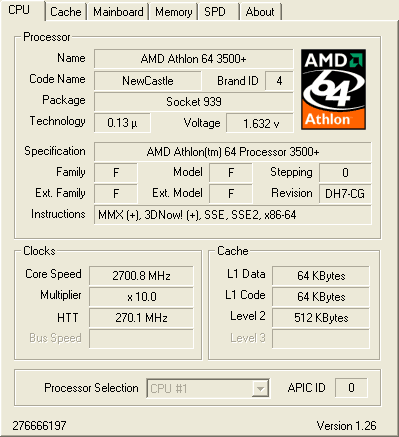
SpeedFan again gave us real time temperature monitoring throughout
the CPU stress test.
The idle temperature was 40°C for both of these coolers, but the KestrelKing V cooler reached 55°C under heavy load. In other words, the performance of the KestrelKing V cooler with the system overclocked is similar to the performance of the stock cooler under nominal clock speeds. With the KestrelKing VI cooler, the CPU temperature was even lower, at 49°C.
5. Conclusion
Although you won't see any extreme designs in Spire's cooling systems, they do promise to deliver good performance and especially at an affordable price. A big advantage of these designs is their size. They are small enough to allow adequate air flow throughout the case, leaving more room for other components to also "breath" (PSU, VGA cards). The installation process is very simple and even novice users will have no problems fitting these fansinks on their motherboards.

The KestrelKing V fansink is a good alternative to the stock cooler, but there are no major differences in performance. On the other hand, the blue fan on the top looks pretty nice and it could be even "prettier" if it had a led lighting it up. Of course, you can always change the blue fan with any other fan you like.

The performance of the KestrelKing VI fansink was better than we expected for such a small fan. Even smaller than the KestrelKing V, but better in cooling performance. SpeedFan reported almost 10°C drop in temperature, even when our test system was overclocked. The KestrelKing VI fansink has the advantage of increasing its rotation speed according to the CPU temperature, and although in idle mode the CPU cooler was very quiet, under heavy load, the rotation speed rises at 6000RPM and the noise level increases respectively.

The price of the KestrelKing V is only US$13.95, making it a very attractive buy. The price of the KestrelKing VI is US$30.00, over double the price of the KestrelKing V, but considering the cooling performance it offers, it is surely worth the extra money.
Pros:
- Low Noise
- Small size and easy to install
- Easy installation
- Acceptable performance from the
KestrelKing V, very good performance from the KestrelKing VI
- Low price
Cons:
- Not recommended for enthusiast overclockers
Performance: |
|
|
|
Installation: |
|
Value for money: |
|