1. Introduction
 We recently received from LiteOn, their 1653SX (eXternal), the well known 16X/12X DL recorder. The 1653SX (as it is labeled on the back of the drive's case ), uses a 1653S drive with the only significant change being that of the interface where internally it is an IDE drive with an external USB 2.0 interface. We put the drive through some of the error correction and protected game tests and no difference between this model and the internal one were noted. So we will not be reviewing the drive fully, but instead we will only be testing some of its reading capabilities as well as of course its writing potential, which are the tests that might produce different results due to the external interface and possibly firmware. The tests that are not included in this review but refer to the same IDE version of the drive can be found here.
We recently received from LiteOn, their 1653SX (eXternal), the well known 16X/12X DL recorder. The 1653SX (as it is labeled on the back of the drive's case ), uses a 1653S drive with the only significant change being that of the interface where internally it is an IDE drive with an external USB 2.0 interface. We put the drive through some of the error correction and protected game tests and no difference between this model and the internal one were noted. So we will not be reviewing the drive fully, but instead we will only be testing some of its reading capabilities as well as of course its writing potential, which are the tests that might produce different results due to the external interface and possibly firmware. The tests that are not included in this review but refer to the same IDE version of the drive can be found here.
The 1653SX can write up to 16X with DVD+R media, up to 12X with DVD-R media, and 4X with DVD+RW and -RW. It can also write DL media up to 4X burning speed.
- Features
This LiteOn release follows the same pattern as other LiteOn drives regarding features, including the well known Smart-Burn which helps avoid Buffer Under Run Errors and Smart-X technology.
- Specifications
| Model |
16X DVD Dual Drive with Double Layer Writing |
Interface: |
High Speed USB 2.0 |
| Data Buffer Memory |
2MB |
Data Transfer Rate (max) |
|
DVD+R Writing |
16X |
DVD+R DL Writing |
4X |
DVD+RW Rewriting |
4X |
DVD-R |
12X |
DVD-RW Rewriting |
4X |
DVD-ROM Reading |
16X |
| CD-R Writing |
48X |
| CD-RW Rewriting |
24X |
| CD-ROM Reading |
48X |
| Random Access Time |
120ms |
| Support Media for Reading |
DVD : DVD Single/dual layer (PTP, OTP), DVD-R, DVD+R, DVD-RW, DVD+RW, DVD+R DL (8.5GB) |
| CD : All CD-ROM/R/RW formats |
| Installation Angle |
Horizontal/Vertical |
| Audio Specification |
|
| Line output level |
0.85±0.15 Vrms |
| S/N Ratio |
75dB |
| Environment |
|
| Temperature |
Operating: 5°C to 45°C |
| Storage: -20°C to 60°C |
| Humidity |
Operating: 15-80% ( Non-condensation) |
| Compatibility |
Windows 98 SE/ME/XP/2000 |
| Physical Dimensions |
|
| WxHxD |
165 x 58 x 192mm |
| Weight |
1.3kg (drive only) |
Below are the drive's main specs as given by NeroInfoTool and DVDInfoPro:

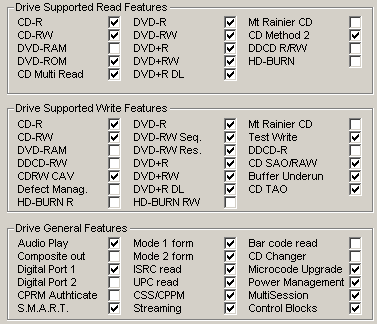
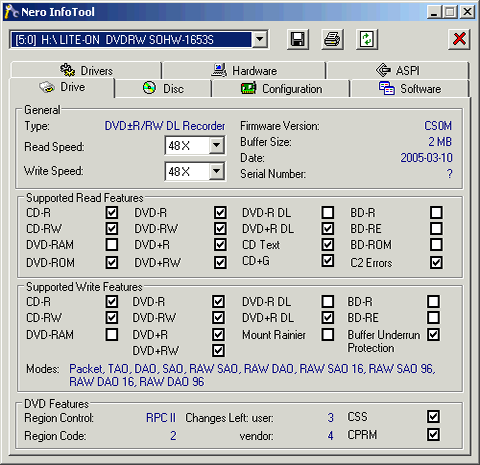
The drive uses the RPC II region control, allowing a
user to change the drive's region at most 5 times. In our case we had already set it to Region Code 2. However, since this is a
LiteOn drive, you can set the drive to region free using
several readily available utilities.

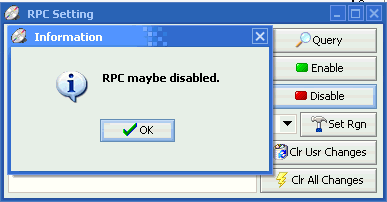
Below is some additional information from KProbe regarding
LiteON drives:

- Retail package


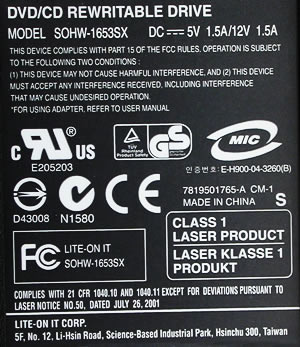
The retail package contains the following :
- The External DVD±RW drive
- a quick installation guide
- a CD kit for application software containing DVD authoring
- writing and editing software
- DVD software
- Backup software
- Users manual
- USB driver for Win 98 OS
- a Hi-Speed USB 2.0 Standard cable
- AC/DC Power adapter (100V to 240V)
- power cord (Multiple type)
- The Drive


The LiteOn 1673SX will be reviewed alongside two other external drives, the LG 5160D and the Philips ED16DVDR.
- Testing software
In order to perform our tests we used:
- Nero CD-DVD Speed v3.80
- CDVD Benchmark v1.21
- ExactAudioCopy v0.9 beta5
- Nero Info Tool v3.00
- PlexTools v2.23(Reader: Plextor PX-712A firmware v1.05, Reading speed 8X CLV for CD-R)
- DVDInfoPro v3.51
- Nero Burning Rom v6.6.0.13
- DVD Decrypter 3.5.4.0
- CopyToDVD 3.0.51
2. Transfer Rate Reading Tests
- DVD Format
With Single Layer and Dual Layer media, all drives reported more or less, similar average speeds. So it seems that the USB interface did not have much of an affect on the LiteOn's transfer rate except in the case of SL media, where the end speed for the LiteON SOHW-1653S (i.e. the internal drive), had reached 16.27X and an average speed of 12.16X.
The first layer of an OTP dual layer DVD-ROM is read exactly the same way as
the first layer of the PTP disc we tested previously. The difference here is
the reading strategy of the second layer on the disc. The beginning of the second
layer is located in the outer part of the disc, so the drive starts reading
from the outer tracks towards the inner part of the disc. In this case, the LiteOn was the faster reader, but with negligible speed differences.


Here we can see that the LG drive reported the highest speed with +R and -R media, while with +RW and -RW media, all drives had the same speed. Once again, the speeds are the same for the internal and the external LiteOn drives.
- Appendix
Nero CD-DVD Speed Graphs
3. DVD Error Correction Tests
ABEX TDV-541
The TDV-541 is a single sided, dual layer DVD-VIDEO disc, with a capacity
of 8.5GB. The disc is based on the TDV-540 series which is designed for inspection
and adjustment of DVD-VIDEO players. The disc checks the layer switch operation
from layer 0 to layer 1 and also includes test pictures and test signals for
DVD sound files. The current TDV-541 also checks the error correcting
capabilities of the drive and includes scratches from 0.4 to 3.0 mm.
The LiteOn 1653SX gave its best and proceeded through the test without a flaw.
ABEX TDV-545
The
TDV-545 disc is based on the TDV-540 series. It is a single sided, dual layer
DVD-VIDEO disc with a capacity of 8.5GB. The TDV-545 includes artificial black
dots on the data surface, sized from 0.4 to 1.0 mm. It also has 65 - 75
micrometer fingerprints.
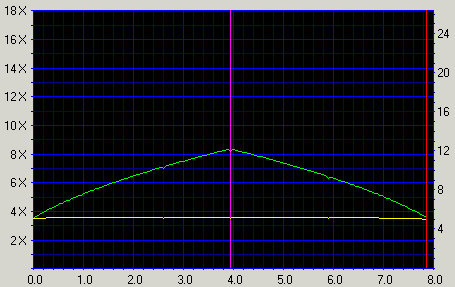
Again, great reading from the 1653SX drive. Good error correction, similar performance to the internal drive.
4. Reading 90/ 99mins AudioCDs
Unfortunately, the drive could not read the entire 90min disc.
Although the test was completed successfully, the graph produced a couple of hiccups with some major drops in speed near the beginning and at the end of the reading process.
5. CD Recording Tests
The LiteOn SOHW-1653S supports 48X CD-R and 24X US-RW recording speeds.
CD media recording supported speeds are illustrated in the screenshot below:
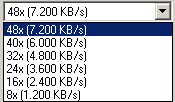
According to Nero CDSpeed, the drive confirmed the maximum 48X speed. The
test started at 21.64X and finished at 49.04X, having an average speed of 37.10X.
For the burning tests, we created an 80min data compilation with Nero
Burning Rom, recording the data on several 700MB discs.
The
writing performance varies according to the inserted media, as our tests
showed. Below is a chart demonstrating
all recording times with various manufacturers media.
- Other features
|
Overburning writing
|
Up to 99min
|
|
CD text reading/writing
|
Yes
|
The LiteON SOHW-1653S supports 24X Z-CLV rewriting speed with Ultra Speed Rewritable Media (US-RW).
Below you can see the Nero CD-DVD Speed writing simulation test with blank 24X US-RW media from Mitsubishi Chemicals.
The drive starts the writing task at 16X and reaches a maximum of 24X at the 13:00 min address mark on the disc.
The test started at 16.00X and finished at 24.02X, having an average speed of 22.49X.
6. C1 / C2 Error Measurements
We measured the C1 / C2 error rate on the recorded discs we burned at the
maximum supported writing speed of 48X. The software we used is PleXTools Professional
v2.23, and more specifically the built-in Q-Check utility. The
reader was the Plextor PX-712A (firmware v1.05).
BenQ 80min 52X @ 48X
Intenso 80min 52X @ 48X
Verbatim 80min 52X @ 48X
 .
.
Ridisc 80min 52X @ 48X

Traxdata 80min 52X @ 48X
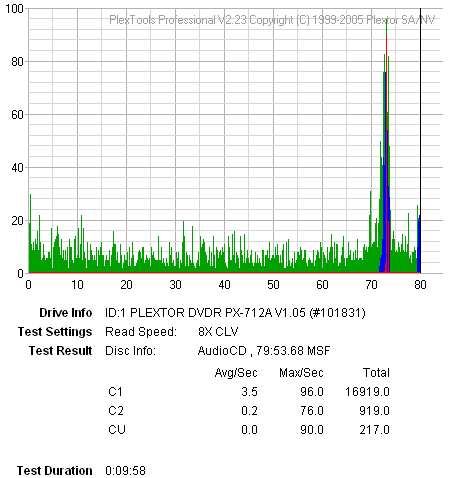
Good writing performance with the three out of five CDR media while the best burn was with BenQ media.
| Media Label |
ID Code |
Manufacturer Name |
Lead Out TIme |
| BenQ 80min 52X |
97m22s67f |
Daxon Technology |
79:59.74 |
| Intenso 80min 52X |
97m32s19f |
Prodisc |
79:59:71 |
| Verbatim 80min 52X |
97m34s23f |
Verbatim |
79:59.73 |
| Ridisc 80min 52X |
97m15s17f |
Ritek Co. |
79:59:70 |
| Traxdata 80min 52X |
97m15s17f |
Ritek Co. |
79:59:70 |
7. Writing Quality Tests - Clover System Tests
The Clover Systems CDX Compact Disc Analyzer is a high-speed tool to quantitatively measure the quality of a CD. It will analyze CD-DA, CD-ROM, CD-ROM XA, CD-I, CD-R, Photo-CD, Enhanced CD and CD-RW discs at 4X, 8X, 24X, 32X or 40X speed. It effectively measures disc quality by examining the quantity and severity of CIRC errors generated during playback. It also provides the capability to measure signal parameters related to pit geometry, such as asymmetry and reflectivity. Together, all these bits of information provide a thorough analysis of disc quality. The Clover Systems Analyzers can also perform various format-checking tests on data discs, and do bit-for-bit data comparison on all types of CDs. All tests are carried out at the maximum speed of 40X.
CIRC error correction uses two principles to detect and correct errors. The first is redundancy (extra information is added, which gives an extra chance to read the disc), and the second is interleaving (data is distributed over a relatively large physical area). The CIRC error correction used in CD players uses two stages of error correction, the well known C1 and C2, with de-interleaving of the data between the stages.
The error type E11 means one bad symbol was corrected in the C1 stage. E21means two bad symbols were corrected in the C1 stage. E31 means that there were three or more bad symbols at the C1 stage. This block is uncorrectable at the C1 stage, and is passed to the C2 stage. Respectively, E12 means one bad symbol was corrected in the C2 stage and E22 means two bad symbols were corrected in the C2 stage. E32 means that there were three or more bad symbols in one block at the C2 stage, and therefore this error is not correctable.
BLER (Block Error Rate) is defined as the number of data blocks per second that contain detectable errors, at the input of the C1 decoder. Since this is the most general measurement of the quality of a disc, you will find BLER graphs for all media tested below. If you click on the images you can see a more detailed table, indicating error levels. The Red Book specification (IEC 908) calls for a maximum BLER of 220 per second averaged over ten seconds. Discs with higher BLER are likely to produce uncorrectable errors. Al low BLER shows that the system as a whole is performing well, and the pit geometry is good. However, BLER only tells us how many errors were generated per second, and it does not tell us anything about the severity of those errors.
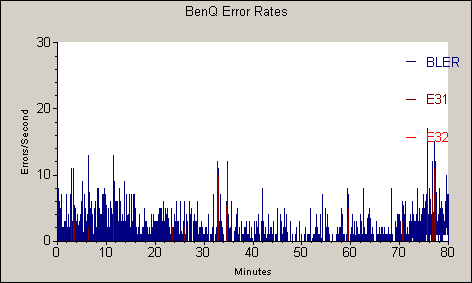
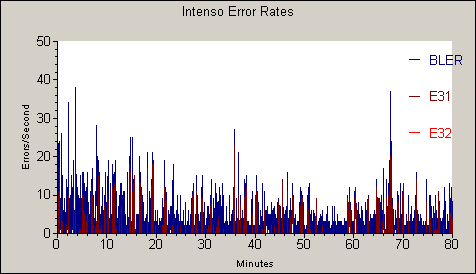



- Summary

All media tested did not qualify as a "pass", reporting average quality burns. Note that the criteria for this test are rather demanding making it difficult for most media to pass.
- Appendix
| Media Label |
ID Code |
Manufacturer Name |
Lead Out TIme |
| BenQ 80min 52X |
97m22s67f |
Daxon Technology |
79:59.74 |
| Intenso 80min 52X |
97m32s19f |
Prodisc |
79:59:71 |
| Verbatim 80min 52X |
97m34s23f |
Verbatim |
79:59.73 |
| Ridisc 80min 52X |
97m15s17f |
Ritek Co. |
79:59:70 |
| Traxdata 80min 52X |
97m15s17f |
Ritek Co. |
79:59:70 |
8. DVD Recording Test
The maximum supported speed is 16X for DVD+R media while
with DVD-R it is 12X and for rewritable media, 4X.
Nero Burning Rom reported speeds are shown below.
The drive uses
P-CAV strategy for burning DVD+R at 8X/12X and
CAV
for 16X. For the DVD-R the writing strategy at 8X is Z-CLV and P-CAV.

- 16X DVD+R Single Layer writing strategy

- 8X DVD-R Single Layer writing strategy

- 12X DVD-R Single Layer writing strategy

- Burning Tests
For our recording tests we burned 4315MB of a DVD-Video compilation at the maximum allowed writing speed for each media. First, we transferred the movie to the hard disc with DVD Decrypter in DVD-Video format. Then we used the latest version of Nero Burning Rom software to burn the VIDEO_TS file to the discs.

- DVD Overburning Test

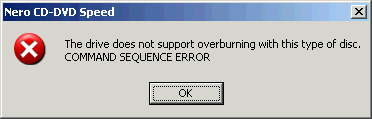
Unfortunately, the drive does not support DVD overburning with either the -R or
+R media formats, giving the above error messages.
- DVD+MRW Tests
The drive does not support the Mount Rainier feature.
9. CDSpeed/PlexTools Scans - Page 1
In order to test the writing quality and readability of the burned media, we
used two readers with two software applications:
- The LiteON SOHD-167T
with patched firmware being able to read DVD5 up to 16X CAV and DVD9 up
to 10X CAV. For the transfer rate tests we used the latest Nero CDSpeed
version.
- The Plextor PX-712A with the latest available firmware. For scanning the disc, we used the latest PlexTools version at 2X CLV reading speed, BURST mode, with middle accuracy.
In general, a "perfect" disc should have a smooth reading curve,
very low PIE/POE and zero (0) POF error rates. Most times however, even though
a disc has very low PIE/POE error rates, the reading curve may not be smooth
containing dropoffs. Due to the fact that we oversped the reading capabilities
of the LiteON SOHD-167T, such drops are expected, especially near the outer
area of the disc.
12X DVD-R Writing Speed
- Verbatim(MKM) 8X DVD-R @ 12X
- Summary
While the Datamedia disc was not unreadable, the overall performance isn't the best. With Verbatim media, we had a really good graph and a good plextools scan.
10. CDSpeed/PlexTools Scans - Page 2
In order to test the writing quality and readability of the burned media, we
used two readers with two software applications:
- The LiteON SOHD-167T
with patched firmware being able to read DVD5 up to 16X CAV and DVD9 up
to 10X CAV. For the transfer rate tests we used the latest Nero CDSpeed
version.
- The Plextor PX-712A with the latest available firmware. For scanning the disc, we used the latest PlexTools version at 2X CLV reading speed, BURST mode, with middle accuracy.
In general, a "perfect" disc should have a smooth reading curve,
very low PIE/POE and zero (0) POF error rates. Most times however, even though
a disc has very low PIE/POE error rates, the reading curve may not be smooth
containing dropoffs. Due to the fact that we oversped the reading capabilities
of the LiteON SOHD-167T, such drops are expected, especially near the outer
area of the disc.
8X DVD-R Writing Speed
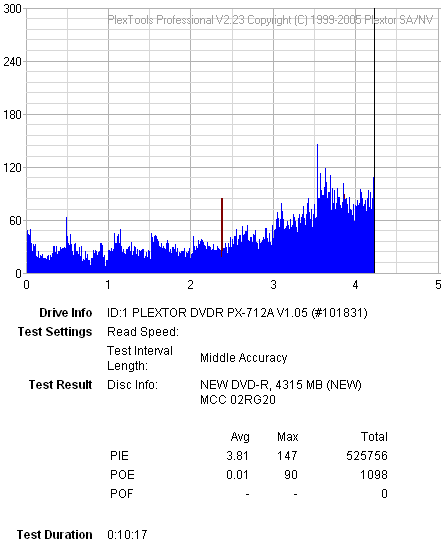

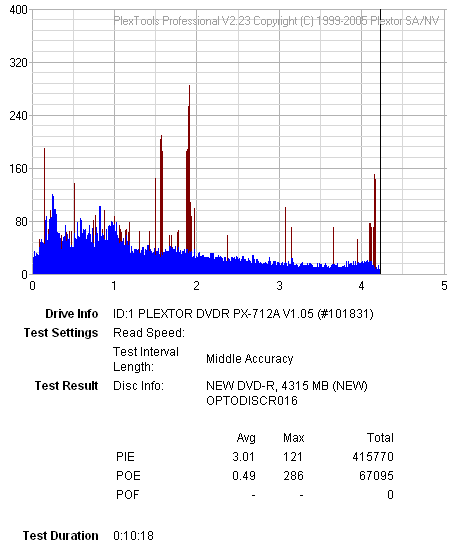



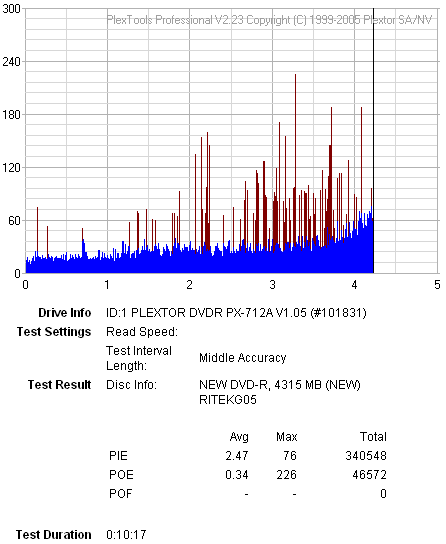
- Summary
It seems that the writing quality is very much dependent on the media. With four out of the seven tested media, the writing quality was very good while with the other three, not so good.
11. CDSpeed/PlexTools Scans - Page 3
In order to test the writing quality and readability of the burned media, we
used two readers with two software applications:
- The LiteON SOHD-167T
with patched firmware being able to read DVD5 up to 16X CAV and DVD9 up
to 10X CAV. For the transfer rate tests we used the latest Nero CDSpeed
version.
- The Plextor PX-712A with the latest available firmware. For scanning the disc, we used the latest PlexTools version at 2X CLV reading speed, BURST mode, with middle accuracy.
In general, a "perfect" disc should have a smooth reading curve,
very low PIE/POE and zero (0) POF error rates. Most times however, even though
a disc has very low PIE/POE error rates, the reading curve may not be smooth
containing dropoffs. Due to the fact that we oversped the reading capabilities
of the LiteON SOHD-167T, such drops are expected, especially near the outer
area of the disc.
16X DVD+R Writing Speed














- Summary
Unfortunately, only in three out of nine media reported low error rates and their CDSpeed graphs were smooth. With the rest, the writing quality is not good.
12. CDSpeed/PlexTools Scans - Page 4
In order to test the writing quality and readability of the burned media, we
used two readers with two software applications:
- The LiteON SOHD-167T
with patched firmware being able to read DVD5 up to 16X CAV and DVD9 up
to 10X CAV. For the transfer rate tests we used the latest Nero CDSpeed
version.
- The Plextor PX-712A with the latest available firmware. For scanning the disc, we used the latest PlexTools version at 2X CLV reading speed, BURST mode, with middle accuracy.
In general, a "perfect" disc should have a smooth reading curve,
very low PIE/POE and zero (0) POF error rates. Most times however, even though
a disc has very low PIE/POE error rates, the reading curve may not be smooth
containing dropoffs. Due to the fact that we oversped the reading capabilities
of the LiteON SOHD-167T, such drops are expected, especially near the outer
area of the disc.
8X DVD+R Writing Speed .
- Summary
Again a mixed bag with the media used in this instance demonstrated very good writing quality while the rest, rather poor. Obviously, you need to select the right media to get good burns.
13. CDSpeed/PlexTools Scans - Page 5
In order to test the writing quality and readability of the burned media, we
used two readers with two software applications:
- The LiteON SOHD-167T
with patched firmware being able to read DVD5 up to 16X CAV and DVD9 up
to 10X CAV. For the transfer rate tests we used the latest Nero CDSpeed
version.
- The Plextor PX-712A with the latest available firmware. For scanning the disc, we used the latest PlexTools version at 2X CLV reading speed, BURST mode, with middle accuracy.
In general, a "perfect" disc should have a smooth reading curve,
very low PIE/POE and zero (0) POF error rates. Most times however, even though
a disc has very low PIE/POE error rates, the reading curve may not be smooth
containing dropoffs. Due to the fact that we oversped the reading capabilities
of the LiteON SOHD-167T, such drops are expected, especially near the outer
area of the disc.
DVD+RW and DVD-RW Media
- Summary
The writing quality with RW media needs improvement. Maybe a future firmware release will include this.
14. Writing Quality Tests - Almedio AEC-1000
The AEC-1000 consists of a DVD Drive and the "ALChecker" error measurement application which can check the written data quality. The application is capable of 1X CLV measurement as well as 4X CLV on DVD-Video/ROM and finalized DVD+R/-R media.
There are three measurement modes:
- Fine Mode: checks a series of eight consecutive ECC blocks,
- Rough Mode: checks eight consecutive ECC blocks every 100h ECC blocks
- Quick Mode: checks three specified areas
The checked status is shown graphically in real time while you can save the error graph at the end of the test. The reported errors are the PI and the UncPO. In the case of PI, it counts the number of rows corrected by the PI error correction in each group of eight consecutive ECC blocks. In the case of UncPO, it counts the number of ECC blocks in which more than one byte is uncorrectable in eight consecutive ECC blocks. For our quality scans, we set the system for 1X CLV and Fine Mode which is the slowest but with the safest results. Also, we chose to measure all the media burned at the maximum available writing speed, namely 16X.
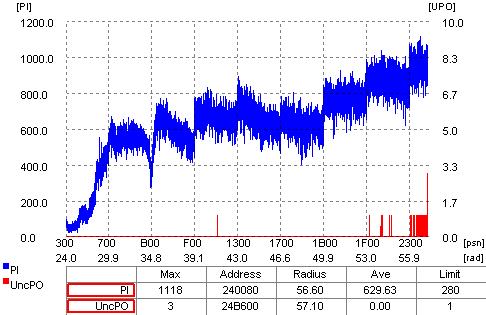



The Almedio tests confirmed what Plextools reported in the previous page for the same media.
15. DVD+R DL - Page 1
- Writing Tests
The LiteOn SOHW-1653SX supports up to 4X recording speed for the DVD+R DL format.
In the following table is the list of media supported with firmware version
CSOM:

- Writing Tests
We burned four different DVD+R DL discs with DVD-Video content. The
source disc was "Gladiator Movie - Special
Edition" disc1 with a total size of 6.86GB. First, we transferred the
movie to the hard disc with DVD Decrypter in ISO format (single file).
Afterwards, we used
CopyToDVD v3.0.51.
CMC DVD+R DL
CopyToDVD
reported 37:52mins total burning time with 2.33X average writing speed.

Maxell DVD+R DL

CopyToDVD reported 22:44mins total burning time with 3.87X average
writing speed.
Ritek DVD+R DL

CopyToDVD reported 37:21mins total burning time with 2.35X average writing speed.
Traxdata DVD+R DL

CopyToDVD reported 37:13mins total burning time with 2.36X average writing speed.
Verbatim DVD+R DL

CopyToDVD reported 22:38mins total burning time with 3.89X average writing speed.
For comparison, we post some burning results from other DL writers,
which all burned the same content ("Gladiator Movie - Special Edition" disc1),
using the CopyToDVD software:
| Drive |
Time (mins) |
| Pioneer DVR-109 (6X) |
16:29 |
| LG GSA-4163B |
22:24 |
| NEC ND-3520A |
22:35 |
| LiteON SOHW-1653SX |
22:38 |
| NEC ND-3500A |
22:52 |
| Pioneer DVR-108 |
23:10 |
| Asus DRW-1604P |
23:10 |
| Plextor PX-716A |
23:33 |
| BenQ DW1620A |
24:21 |
| Philips DVDR1640P |
24:23 |
16. DVD+R DL - Page 2
- Writing Quality
CMC 2.4X DVD+R DL @ 2.4X
Maxell 2.4X DVD+R DL @ 4X
Ridisc 2.4X DVD+R DL @ 2.4X
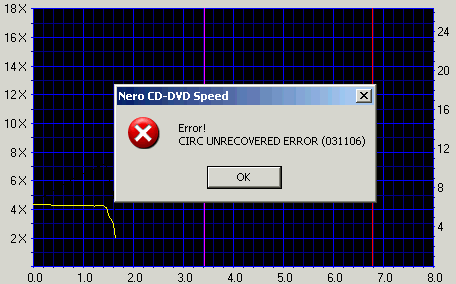
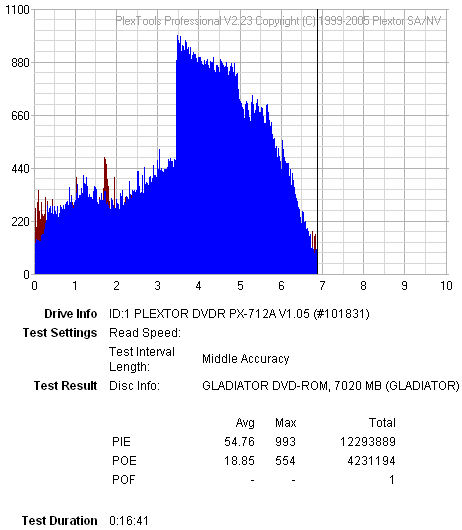
Traxdata 2.4X DVD+R DL @ 2.4X

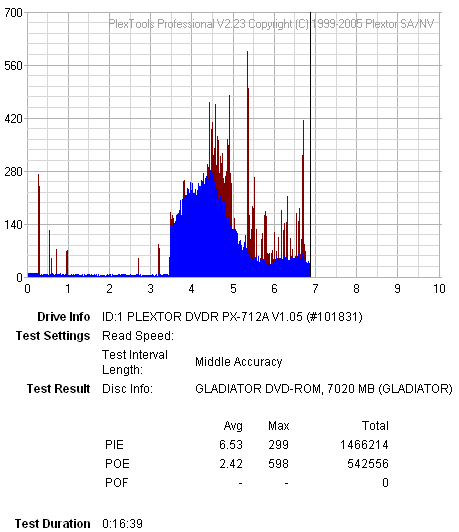
Verbatim 2.4X DVD+R DL @ 4X

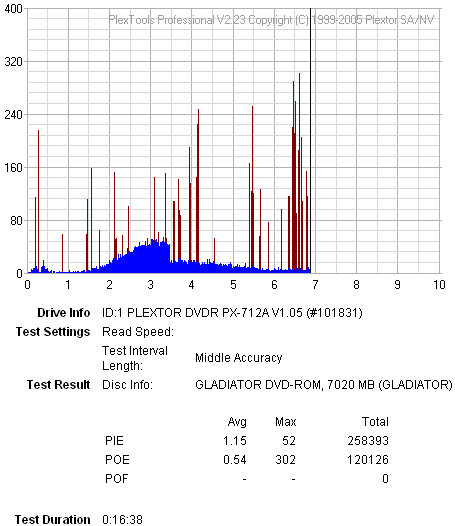
- Summary
In most cases, the writing quality with the DL media was rather good.
17. BookType Setting
The LiteON SOHW-1653SX supports the BookType Setting for the DVD+R/RW formats,
as is to be expected, since all LiteON DVD burners support this feature. Users should
change to the preferred booktype setting prior to burning +R, +RW or +R9 media.
It has been noticed that some LiteOn drives will not work with KProbe and other well known software that support BookType Setting. So, in this case too, KProbe failed to comply with the BookType change system of the drive, even though the drive supports this.

We next went for the DVDInfo Pro utility which along with many others, supports this feature and again we got a message as shown below.

Finally, we used the LiteOn Bit Setting Utility v1.3.5 and the drive complied, resulting in a successful Booktype change, as is shown in the following screenshots.

 |
We used blank DVD+RW media... |
 |
| And successfully changed the Booktype to DVD-ROM |
18. Conclusion
 Not many things have changed since the internal 1653S drive. The 1653SX (eXernal) drive shares the same fast CD/DVD reading speeds, the same fast video ripping, error correction capabilities and most of the DVD error correction features. When it comes to protected games and audio CDs, the drive's capabilities are limited but still there. You can find more information about the capabilities of the drive by looking here, at the 1653S internal drive's review.
Not many things have changed since the internal 1653S drive. The 1653SX (eXernal) drive shares the same fast CD/DVD reading speeds, the same fast video ripping, error correction capabilities and most of the DVD error correction features. When it comes to protected games and audio CDs, the drive's capabilities are limited but still there. You can find more information about the capabilities of the drive by looking here, at the 1653S internal drive's review.
CD burning speed is great, with all tested media burned at the max 48X speed, but unfortunately we can not say the same for the quality of the burned media. When it comes to quality, users may find it safer to burn at lower speeds for a successful, error free burn.

As for recording with DVD media, the drive had good performance only with specific media while with other, it did not do so well, especially with RW media. With DL media, the LiteOn 1653SX is fast, supporting 4X and its writing quality is also good. A "drawback" as one may say, is the BookType setting, which is not supported as was traditionally the case with all LiteOn drives, by the better known software applications like KProbe, DVDInfo Pro and others, but is now only supported by LiteOn's specific utility which can be found at the LiteOn website. Note here that this is not really a "drawback" since the utility is free and extremely easy to use. The ability of the drive to perform media error measurements is also a good feature.
The LiteOn drives are very popular because of some extra features they have. We mentioned previously a couple such as bitsetting and the ability for quality scans on media. But there are some others that not many drives support. With well known utilities such us LTNflash and Omnipathcer, the user can read the supported media list from the drive's firmware as well as modify the allowed recording speeds for any of the supported media.
Having said that, we move on to...
- The Good
- Good DVD error correction
- High CD reading speed
- Can overburn CD up to 99mins
- High DAE speed
- High DVD ripping speed
-
Region free utilities
- Supports booktype setting changes
- Can be used for media error measurements
- The Bad
- Average CD error correction
- Doesn't accurately backup SafeDisc2 v2.9x+ protected discs
- Single Layer media writing quality with specific media
- Doesn't support DVD overburning
- Like to be fixed
- DVD/CD writing quality needs improvement with specific media
| Retail Package |
 |
| Reading |
 |
| Error Correction |
 |
| Protected Discs |
 |
| Writing |
 |
| Features |
 |