1. Introduction
 back in 2004 announced a new device that was aimed at users wishing to store their data on a portable device without the need for a PC. This device is the Share Steno CD311 and Apacer has kindly offered us the opportunity to review it. In this review, we will examine how the device works, give you an overview of its abilities and of course, carry out some real life tests.
back in 2004 announced a new device that was aimed at users wishing to store their data on a portable device without the need for a PC. This device is the Share Steno CD311 and Apacer has kindly offered us the opportunity to review it. In this review, we will examine how the device works, give you an overview of its abilities and of course, carry out some real life tests.
- Background
Here is a short snippet on Apacer's background, taken from Apacer's website: "...Apacer was founded in 1997. Just two years later, Dataquest ranked the company as the fourth-largest third-party manufacturer in the highly competitive global memory module market. To achieve this ranking, Apacer had to demonstrate an unrivaled commitment to quality and earn the trust and business of several of the world's most prestigious IT brands.
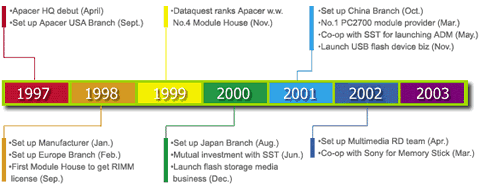
Today, Apacer is much more than the memory solution pioneer of five years ago. Having gradually evolved its product line from a range of memory modules and flash cards and modules and expanded its worldwide presence, Apacer is now a global digital storage provider offering a complete range of digital imaging storage device..."
- What is the Share Steno CD311?
The Apacer Share Steno CD311 is a portable storage device which is designed to copy photographic image files from a digital camera without the need for a PC. Digital cameras and other USB devices can be connected to the CD311’s USB 2 interface. The 40GB Share Steno CD311 allows you to store more than 40,000 3 megapixel photos. At just 220 grams, the Share Steno CD311 is lightweight and easy to carry, including outdoors.
- Main Features
• No need to connect to a PC thanks to the USB 2.0 OTG interface
• Any USB device (such as MP3-players, card-readers etc.) can be connected directly to the Share Steno CD311
• Copy photographic image files directly from a digital camera onto its portable hard disk in order to free your flash card memory
• Users can copy or delete selected files, create new folders and perform other file management tasks
• A backlit LCD panel shows the user what the device is doing and gives information about the number and size of files
The Share Steno CD311 is equipped with password and hidden-file protection to ensure absolute data security. Users can set a password to control access to data on the device and thus prevent disclosure of important personal data.

The easy-to-operate file function setup allows users to set personal files to “hidden” to protect personal data when sharing images. The Share Steno CD311 requires no external power supply, which makes it ideal for photographers and travelers. The supplied rechargeable Li-ion battery gives at least one hour of continuous use after it has been fully charged.
- Specifications
| Interface |
USB2.0 OTG |
| Dimensions |
128mm x 78mm x 24mm |
| Weight |
220g (with Hard Disk) |
| Storage media |
2.5”hard disk drive |
| USB devices supported |
DSC, USB Flash Drive, MP3 Player, External Hard Disc, Card Reader |
| Power supply |
5V / 2.5A |
| Rechargeable Li-ion battery |
3.7V / 1050mAh |
| USB device connection speed |
2 MB / Sec |
| PC Connection speed |
Read : 26MB/Sec ; Write: 16MB/Sec |
| Operating systems |
Windows 98 / ME / 2000 / XP, MAC 10.1.3 or greater version, Linux OS kernel 2.4 or greater version |
2. The Package
We received the Share Steno CD311 retail package in our labs. The retail package is quite small,

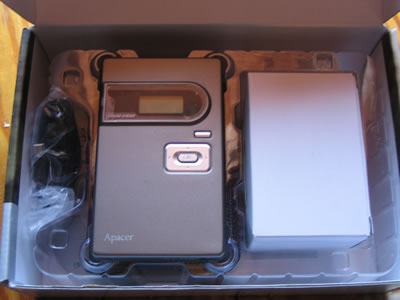
and includes the CD311 device itself, a USB card reader (optional), a carrying case, a power adapter, two USB cables and two driver CDs (required only for Win98 operating systems).

Looking at the CD311 device, you'll notice on the top, 4 direction buttons (up, down, left right) in the centre of which is the OK button and above them the Power/Menu button. The LCD screen is backlit while the Apacer logo is also present in the bottom left hand corner.

On the back, we have the product label which lists the power ratings and approval logos.

On the right hand side we have the USB connection interface, while on the left there is the reset hole, used for resetting the hard disk in the event the
system hangs.

The card reader also comes from Apacer,

supporting most memory card formats (CF, SD, MMC, MS, SM).

Underneath, there's a schematic of what type of card goes into which slot as well as instructions on orientation when inserting SD/MMC/miniSD and RS-MMC cards.

After removing the mounting screws, we were able to take a peek at the insides of the device. It is compact and well laid out and we also saw the drive used in the CD311, the "MK4025GAS" 2.5" HDD from Toshiba. For the future, it is quite possible that users will want to upgrade the device with a higher capacity HDD (there are already 100GB 2.5" drives available on the market).

According to the Toshiba website, the MK4025GAS has the following specifications:
- 2.5-inch 40 GB Capacity
- 2 ms Track to Track seek
- 1 Platter
- 12 ms Average Seek Time
- 8 MByte Data Buffer Capacity
- 9.5 mm (H) x 69.85 mm (W) x 100.0 mm (D)
- 94 g Weight
- 300,000 hours MTBF

If you decide to remove the HDD, then you will void the warranty (see photo below). There are also limitations if you open up the device, even to change the battery. The following extract is from the Apacer web site for battery replacement:
Before you open CD311,
please read CD311 warranty card first. If you open CD311 during limited
period, it will become "No Warranty".


The battery (Fujifilm NP-60) is rated at 1050mAh, enough to power the CD311 for one hour of continuous reading/writing from/to the HDD. Apacer suggests recharging the lithium battery at least once every three months in order to ensure battery life.

When the device is connected to the external power pack, the battery charge indicator LED glows orange while the battery recharges and stops when the battery is fully charged.

In case of low battery, the Apacer Share Steno CD311 let's us know what we should do :-)

3. Using the CD311 - Page 1
Before you start using the CD311, there are several limitations which you should be aware of:
- The CD311 is pre-formatted for FAT32. If you reformat the internal hard disk drive, you must use the FAT system (FAT12, FAT16, or
FAT32).
- Do not select more than 40 files or 40 folders in the same level of directory to copy or delete at one time, otherwise the device may hang and not be able to copy normally.
- Do not select more than 15 levels to copy at one time.
- The Share Steno does not support CF Type II, Microdrive, MagicStor.
- The Share Steno can provide a maximum 330 mAh to connected USB devices.
- The Share Steno supports UMS (USB Mass Storage Class) and PTP (Photo Transfer Protocol).
The Share Steno does not support digital cameras that require drivers under the Windows 2000 or XP environments as UMS and PTP are automatically recognized by these systems.
- Digital cameras with PTP transfer protocol only support “Backup” function. These digital cameras only support one-way backup from digital cameras to Share Steno.
- Digital cameras with UMS transfer protocol support “Backup” and “Browse” functions. However, to avoid data loss and flash card damage, it is recommended that you only use the “Backup”
function.
By pressing the Power/Menu button for two seconds, the CD311 comes alive with an animated logo.

The screen then opens with the main menu and displays three icons which represent the three basic functions or options:
The default selection is Backup, but by pressing the right button and going to Browse, the user can access the contents of the attached HDD or of any attached USB device.

Under Browse, by using the buttons the user can move through the directory tree.
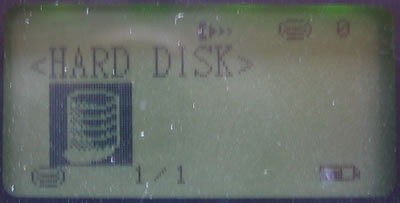
Our HDD has 2 partitions, so we first needed to choose which disk to access.
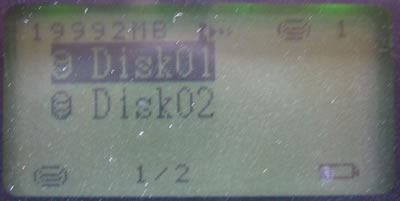
Since this was the first time we accessed the disk, there were no contents.
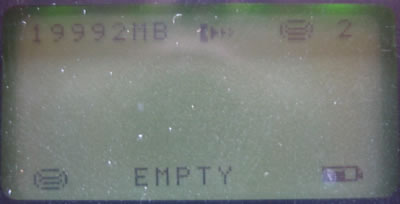
The first option in the main menu and probably the most used is "Backup".

If there is no device attached to the CD311, then the following appropriate message is displayed.

4. Using the CD311 - Page 2
The third option from the main menu, "Settings", allows access to the CD311's properties where we can set or view various options including checking the firmware version,


select the display language (English or Chinese),
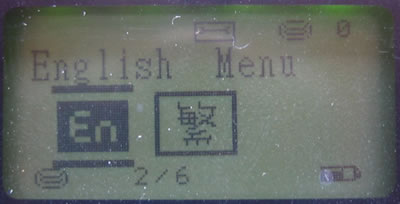
control the LCD brightness,
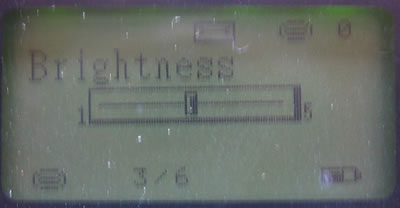
set the PowerOff time,

enable password protection on files, (extremely important)...
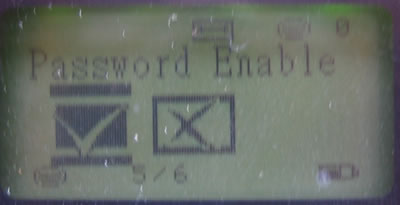
When password protection is enable, the CD311 will prompt you to enter a 4 character password using the up/down buttons to scroll through the letters and the left/right buttons to change character position. After setting a password, you must enter this password the next time you start the Share
Steno.
The same password must also be entered when connecting the device to a computer before gaining access to the Share Steno’s
contents.
If you forget your password, you will need to contact an Apacer
service centre.
Password security is only functional while the HDD is in the Share Steno. If the hard disk is removed from the
device and installed in a PC for example, password security does not function. This is a limitation of the FAT file system used to format the HDD, which does not provide any form of security on files or folders.


When "HideFile" is enabled, any files that are hidden under the Windows OS will remain hidden on
the Share Steno as well.
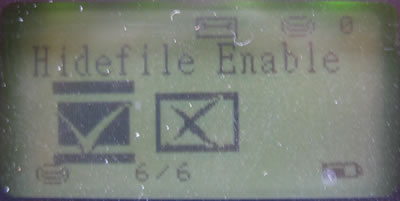
5. Using the CD311 - Page 3
A typical connection scenario follows. We have inserted a SD memory card into the included card reader, connected the device to the CD311 and we are ready to backup our important pictures

Immediately, the CD311 recognized the USB attached device and selects "Backup" mode.

After pressing the OK button, we are prompted (by choosing √ or x) to confirm the backup of files from the SD card.

The process is quite fast and a completion message appears.
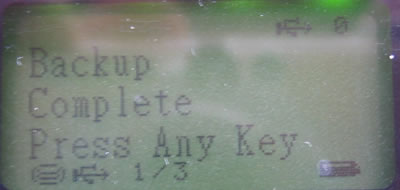
In "Browse" mode, we can also access the contents of the USB device directly.
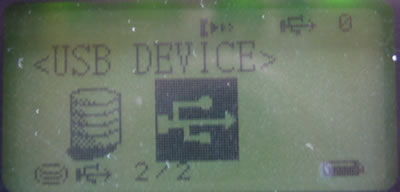
In our case, the CD311 displayed 4 disks under "USB devices" (the 4 different memory card slots).

We could then access the folder contents of the SD card and copy, delete, create new folders, etc...
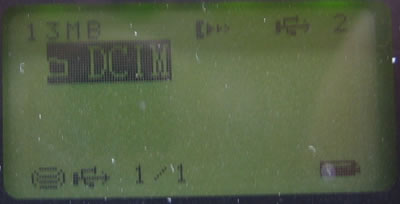
6. Updating the CD311
Before starting any tests, we had a quick look at the Apacer website. Apparently, a firmware upgrade was available (v1.35.01), which we installed. In order to upgrade your device, you have to perform a little trick. The device must enter the firmware update mode which is done by pressing the “Power” and “OK” buttons at the same time when powering it up.

Plug the CD311 to a USB port and start the firmware update software:


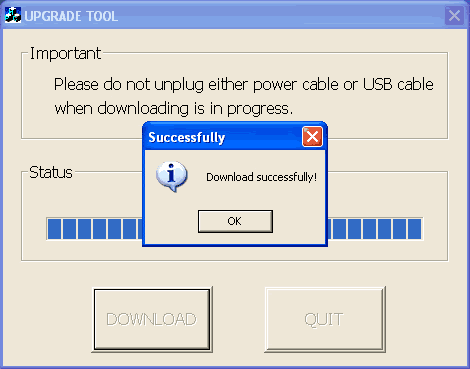
7. PC Mode/Performance
After connecting the CD311 with the host PC, the LCD screen displays an appropriate icon indicating the device is ready.
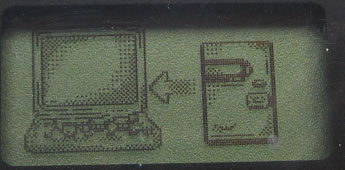
The PC's operating system (XP in our case) recognized the new HDD as APACER ShareSteno USB Device.

Our HDD was formatted with FAT32 files system and had two partitions. At this point, the user can browse the folders and move or copy files from and to the CD311 from the host PC. Remember that the CD311 is also a portable HDD device with 40GB capacity :-)
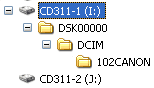

Both partitions are formatted using FAT32,
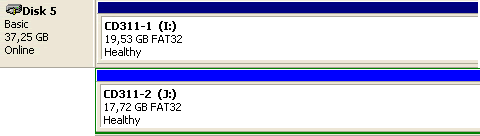
In order to test the device's performance, we removed both partitions and used HD Tach for both reading/writing tests.

The performance, according to HD Tach was very good, with Average Read/Write of 27.0/24.2 Mb/s respectively. The random access time was around 17.6ms, while at BURST mode, the USB2.0 bus reached 37.1MB/sec. As you can see, the CD311 uses the full capacity of the USB2.0 bus with very good reading/writing performance.
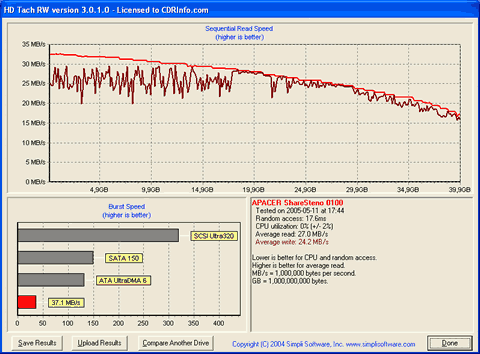
8. Conclusion
 has made a clever move in presenting a device that can not only host a 40GB HDD, but is also a backup device for a variety of external memory cards with the help of an external card reader. Of course, the user can also backup other USB USB devices such as memory sticks or USB HDD that can be connected directly to the CD311, making it a truly portable backup solution.
has made a clever move in presenting a device that can not only host a 40GB HDD, but is also a backup device for a variety of external memory cards with the help of an external card reader. Of course, the user can also backup other USB USB devices such as memory sticks or USB HDD that can be connected directly to the CD311, making it a truly portable backup solution.
The CD311's retail package includes all the goodies you will need for your portable adventures. The device's construction appears rugged and the quality good, with a plastic external case that makes it lightweight. Of course, we didn't test to see if the device will survive a "good" drop and we wouldn't suggest anyone try it:-)
What was pleasing, was that when the device is connected to a host PC, the device uses the full capabilities of USB2.0 connection interface and with the help of the very fast Toshiba 40GB HDD, can read up to 37 Mb/sec. The internal rechargeable battery didn't disappoint us, as it can work continuously for around 1 hour before the device prompts you to hook up the external power pack.
We would be in seventh heaven if the device could also playback music files (Mp3, WMA) and maybe Apacer has plans for such device in the near future. In the meantime, we will continue to use our Apacer ShareSterno CD311 for our daily photographic adventures, storing the contents of our 1GB SD cards while at the same time carrying along several GB of our favorite music and movie files. The price on the Internet is around $144~250, while the included Toshiba MK4025GAS HDD sells with a price tag of $60~100.

- The Good
- Includes 40GB HDD with 8MB cache
- Uses full USB2.0 bandwidth with very good reading/writing performance
- Includes LCD for easy use
- Easy backup/move/delete functions
- Can be used either to backup Digital Camera memory cards or files from host PC/MAC
- Supports password protection for files
- Includes rechargeable Li-ion battery with good performance
- Supports firmware upgrades
- The Bad
- Doesn't support playback of any music/audio file
- Only supports FAT file systems
- Device runs hot in case if HDD continues running for long time
- Like To Be Fixed
- Support for other file systems (e.g. NTFS)
| Retail Package |
 |
| Design/Build Quality |
 |
| GUI/Use |
 |
| Performance |
 |
| Value For Money |
 |