1. Introduction
 Connect3D is a manufacturer of graphics cards for the PC industry
and a long time certified partner of ATI. From the Radeon 7000 to the latest
X850 cards, Connect3D has always been present with competitive prices,
top-notch products and excellent support.
Connect3D is a manufacturer of graphics cards for the PC industry
and a long time certified partner of ATI. From the Radeon 7000 to the latest
X850 cards, Connect3D has always been present with competitive prices,
top-notch products and excellent support.
The X800XL is a recent addition to the graphics card market
from ATi. The cards are supposedly situated between the X800 PRO and X800
XT as far as performance is concerned. It is available for both AGP and PCI-Express
architectures, so fortunately rumours of ATi abandoning the AGP project were
just rumours and nothing more.
The X800XL is targeting the mid-to-high end market and offers
high performance but at a lower cost than the very expensive X800XT.
- Packaging/Bundle
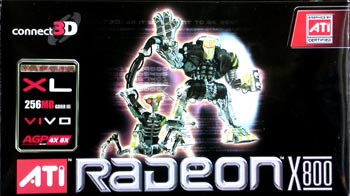
Connect3D's implementation of the X800XL, ships as expected
in the simplest of packages. The package is barely large enough to contain
the much larger than ordinary card and the included accessories. The XL, 256MB,
VIVO and AGP4X/8X logos are printed on a sticker on the front of the package.
Just as with the previous Connect3D cards we've reviewed, no
bundle is included along with the X800XL. The only software found inside the
box is a CD-ROM with ATi's Radeon drivers.
Apart from that though, inside the box you will also find one VGA to DVI adaptor, one 9-pin HDTV cable and a 4-in-1 VIVO cable.


2. Features
| Main Features |
| GPU |
Radeon X800 XL - R430 |
| Memory Brand/Model |
Samsung K4J55323QF-GC20 (2ns) |
| Memory Type |
256 MB 256-bit GDDR3 |
| Engine Clock Speed |
400MHz |
| Memory Clock Speed |
490MHz |
| Memory Bandwidth |
31.4 GB/sec |
| Pixel Pipelines |
16 |
| Vertex Pipelines |
6 |
| Fill rate |
6.4 Giga pixels /sec |
| DX Support |
9.0 |
| OpenGL Support |
1.5 |
| Output |
VGA / DVI-I / D-Sub |
| Bus |
AGP 4X/8X |
| Processing technology |
0.11 micron |
The X800XL card utilizes ATi's chipset, codenamed R430. The R430 is equipped
with 16 pixel pipelines and 6 vertex engines just like the X800XT and unlike
the 12-pipeline X800 Pro. This fact makes the XL more like like a lower-clocked
X800XT. Also, unlike its predecessors, it is manufactured through a 0.11 micron
process.
The GPU clock of the X800XL ticks at 400MHz. That's 120MHz less than the X800
XT PE which unfortunately, is a very large difference to expect to cover through
overclocking. The frequency for the 2ns Samsung memory modules is by stock set
at 490MHz.
In the following table you can see a sum-up of the major differences between the most popular high-end ATi cards:
|
X800 |
X800 Pro |
X800 XL |
X800 XT |
| Core(MHz) |
400 |
475 |
400 |
540 |
| Memory(MHz) |
350(700) |
450(900) |
490(980) |
590(1180) |
| Pipelines |
8 |
12 |
16 |
16 |
| Fill Rate (Gpixels/s) |
4.8 |
5.7 |
6.4 |
8.6 |
| Memory Bandwidth(GB/s) |
22.4 |
28.8 |
31.4 |
37.8 |
SMARTSHADER! HD
Full hardware acceleration of Microsoft® DirectX® 9.0 programmable vertex
and pixel shaders in hardware
DirectX 9.0 Vertex Shaders
- Vertex programs up to 65,280 instructions
with flow control
- Single cycle trigonometric operations
(SIN & COS)
DirectX 9.0 Extended Pixel Shaders
- Up to 1,536 instructions and 16 textures per
rendering pass
- 32 temporary and constant registers
- Facing register for two-sided lighting
- 128-bit, 64-bit & 32-bit per pixel floating point
color formats
- Multiple Render Target (MRT) support
Complete feature set supported in OpenGL®
via extensions
SMOOTHVISION! HD
2x/4x/6x Anti-Aliasing modes Sparse multi-sample algorithm with gamma correction,
programmable sample patterns, and centroid sampling Lossless Color compression
(up to 6:1) at all resolutions, including widescreen HDTV resolutions Temporal
Anti-Aliasing 2x/4x/8x/16x Anisotropic Filtering modes
- Up to 128-tap texture filtering per
AA sample
- Adaptive anisotropic filtering algorithm
with bilinear (performance) and trilinear
(quality) options
HYPER Z! HD
3-level Hierarchical Z-Buffer with Early Z Test
Lossless Z-Buffer Compression (up to 48:1)
Fast Z-Buffer Clear
Z cache optimized for real-time shadow rendering • Optimized for performance
at high display resolutions, including widescreen HDTV resolutions
VIDEOSHADER! HD
Seamless integration of pixel shaders and video in real time
FULLSTREAM™ video de-blocking technology for Real, DivX, WMV9 and WMV10
formats
VIDEOSOAP™ noise removal filtering for captured video
MPEG1/2/4 decode and encode acceleration DXVA support Hardware Motion Compensation,
iDCT, DCT and color space conversion
All-format DTV/HDTV decoding
Adaptive Per-Pixel De-Interlacing and Frame Rate Conversion (temporal filtering)
3. A closer look
The X800XL is much larger than almost all other graphics cards,
almost reaching the width of the motherboard.
 |
| The front side of the card.(click for hi-res). |
A metallic heatsink and fan, pretty much like the one on the
X800XT, is responsible for cooling the X800XL. No fancy stickers or lights
are found on the card and the heatsink lies bare on the card with nothing
printed on it.
 |
| The back side of X850 XT PE(click for hi-res) |
A metal plate screwed on the back of the card ensures the heatsink
is properly attached to the GPU.
 |
| Connect3D X800XL with HSF removed |
Removing the cooler from the X800XL, we can see the memory parts
and core underneath it. The heatsink was also attached to the memories providing
cooling to them too.
 |
| The R430 chipset |
 |
| To our surprise, the R430 chipset has the X800 PRO marking
on it. |
The memory modules used on the Connect3D are a set of eight
32MB K4J55323QF-GC20. These modules are meant to run at 2.0ns which means
500MHz, very close to the stock setting of 490MHz.
 |
| Removing the fan exposes the R480 core. |
Just like all mid and high-end cards, the X800XL needs power
to operate correctly. For that reason, a molex power connector is found on
the upper right corner of the card. If you forget to plug it in, a message
will appear during the system's boot and prompt you to do so.
 |
| One molex power connector needed |
 |
| One VGA, a single D-sub and a DVI-I output found on the
card's rear |
4. Test System
Processor: AMD 4000+ S939
Cooler: Stock AMD Heatsink-Fan
Case: Antec 1080AMG
Motherboard: Asus A8V Deluxe
Memory: 2x512MB OCZ PC-4200 Memory
Hard Disk Drive: WD800JD 80GB 7200RPM
CD-RW: LiteOn LTR-52246S
PowerSupply: Levicom 500Watt
Microsoft WindowsXP Pro SP2
DirectX v9.0c
Benchmarking Software
3DMark05,03,01
Codecreatures Benchmark Pro
AquaMark3 v3.0
ATiTool 0.0.23
Farcry v1.3
CounterStrike Source
Doom 3
Thief 3
Ground Control II
5. 3DMark05
 With 3DMark05, Futuremark continues the tradition in its benchmarking software by providing a state-of-the-art Microsoft ® DirectX ® 9 3D performance benchmark.
With 3DMark05, Futuremark continues the tradition in its benchmarking software by providing a state-of-the-art Microsoft ® DirectX ® 9 3D performance benchmark.
3DMark05 is an all new 3DMark version making the most of Microsoft's DirectX
9. The previous version 3DMark03, did a nice introduction into this level
of technology.  However
3DMark03 used DirectX 9 specific features in a limited manner, because fully
supporting hardware was rare at the time of its launch. In contrast, 3DMark05
requires DirectX 9 hardware with full support for at least Shader Model 2,
and takes shader usage to never before seen levels.
However
3DMark03 used DirectX 9 specific features in a limited manner, because fully
supporting hardware was rare at the time of its launch. In contrast, 3DMark05
requires DirectX 9 hardware with full support for at least Shader Model 2,
and takes shader usage to never before seen levels.
Just like its predecessors, 3DMark05's point system is set so that at the
moment of release, the high-end VGA cards available in stores can only score
around 5000 3DMarks, whereas the worst card that meets the programs requirements
yields a score of 1000.
Game Test 1 -Return to Proxycon
Being the sequel to the "Battle of Proxycon"
from 3DMark03, in "Return to Proxycon" we're once again set in space
and the battle continues as space pirates invade a cargo ship in order to
take control of its valuable cargo.
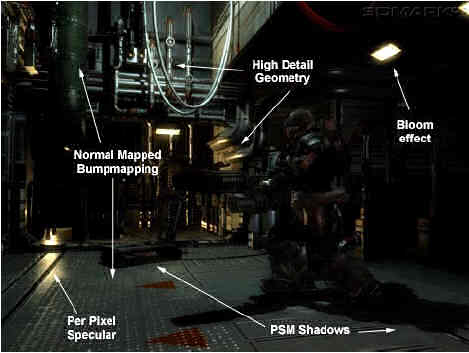
This test, tries to simulate a future first-person shooter game with all the high details that entails. The dynamic shadows, high-detailed environment and advanced lighting techniques ensure that under normal circumstances, no recent card can run it with decent frame rates.
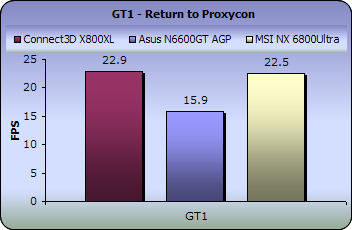
In this first test, where ATi cards usually produce more fps,
the X800XL has a very small margin of 0.4 fps over the MSI NX 6800Ultra.
Game Test 2 - Firefly Forest
A forest gets filled with magic fireflies in the night. The moon is nearly full, illuminating the forest with a bluish faint light. The magic fireflies have flickering bright green lights that playfully move around the forest.
This scene is a nice example of a smaller scale outdoor scene with rich vegetation. Immediate visibility is not so far, and there is a skybox surrounding the whole scene.
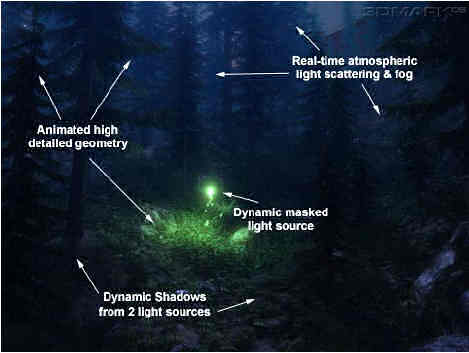
A large number of trees with their branches swinging separately, and dense vegetation being dynamically distributed according to the camera movements, make this test the most demanding of the three.

In GT2 - Firefly forest, the X800XL falls behind as MSI's 6800
Ultra delivers 2 more fps.
Game Test 3 - Canyon Flight
A Jules Verne type airship flies through a canyon guarded
by a dangerous sea monster. The airmen defend their ship using heavy cannons,
but these seem to have no effect on the huge sea monster. Finally the crew
manages a narrow escape using the "last resort" afterburners of
the airship.
This scene is fairly complex with large areas of water
reflecting the high canyon walls. The water actually is one of the key points
of interest in this scene. The water not only does realistic looking reflections
and refractions, it has a depth fog, making the sea monster swimming under
the airship actually look deep down in the water. The air in this scene also
uses a volumetric fog, making distant cliffs of the canyon really look far
away.


Once again the X800XL is only 2-3fps behind from the 6800Ultra,
while it offers 5fps more than the N6600GT from Asus.
Final Score
3DMarks on 3DMark05 are now calculated by the following formula:
(Game Test 1 * Game Test 2 * Game Test 3)^0.33 * 250
That's basically the geometric mean of the total frames in each
game multiplied by 250. This means that all game tests are now equal.
Let's see our result for X850XT:

The final 3DMark05 score declare the 6800Ultra as the winner.
However, the difference from the X800XL is not at all big with less than 400
3dmarks separating the two.
6. 3DMark03
 3D Mark is a widely used and accepted benchmark that stresses the DirectX performance of a VGA card. A very strong point of 3DMark is that it's VGA card measuring is does not require any CPU power. So the resulting fps are a good reference a VGA card's rendering performance. For testing the performance of each card we used the 4 game benchmarks 3DMark has.
3D Mark is a widely used and accepted benchmark that stresses the DirectX performance of a VGA card. A very strong point of 3DMark is that it's VGA card measuring is does not require any CPU power. So the resulting fps are a good reference a VGA card's rendering performance. For testing the performance of each card we used the 4 game benchmarks 3DMark has.
3Dmark03 also includes sound and CPU tests as well as some other feature tests.
- Game Test 1 - Wings of Fury (DX7)

This test is a combat flight simulator written for older hardware (DirectX 7). Particles are used a lot in this test - smoke and vapor trails, flak and gunfire, and explosions are produced using point sprites and quads.
- Game Test 2 - Battle of Proxycon (DX8)

This test is a simulation of first person shooter game types. 1.1 and 1.4 Vertex shaders are widely used since all character models are skinned using vertex shaders.This makes this test a good vertex shader comparison for VGA cards.
- Game Test 3 - Trolls' Lair (DX8)

This test should be the favorite of all RPG lovers. It is a cut scene of a female warrior facing two malicious trolls. Again the same vertex and pixel processing is used as in game test 2.
This test also uses post-processing effects, such as Depth of Field and Bloom effects which are widely used in today's game cut scene sequences.
- Game Test 4 - Mother Nature (DX9)

Mother nature represents the level of effects and realism that are possible using 2.0 vertex and pixel shaders, plus some other features that DirectX 9 offers.
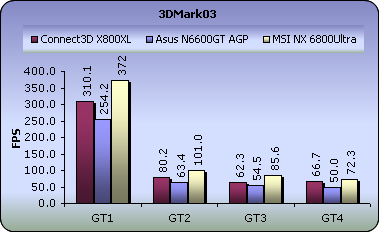
As we can see, the X800XL's performance stands somewhere between
the popular 6600GT and the high-end 6800Ultra. In the first three DirectX 7
and 8 game tests, the frame rates are closer to the 6600GT while in the last
DX9 test, we see the XL again almost reaching the 6800 Ultra's performance.
- 3DMark Official score
If you test your machine with 3DMark, you can post the results at 3DMark's online result browser. For more information visit futuremark.com.
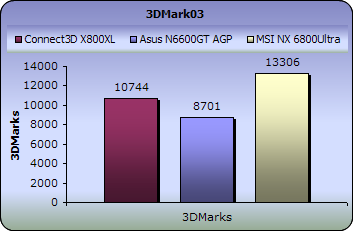
With 2000 3DMarks more than the N6600GT, the stock clocked X800XL seems to be a serious threat to Nvidia as a potential new Best Buy product.
7. Aquamark3 / 3DMark 2001
 Since the majority of today's applications and games are compatible with DirectX 9, the need of benchmark applications that use DX 9 has been brought up. The benchmark uses the 3D engine (Krass engine) of the Aquanox game.
Since the majority of today's applications and games are compatible with DirectX 9, the need of benchmark applications that use DX 9 has been brought up. The benchmark uses the 3D engine (Krass engine) of the Aquanox game.
Aquamark Triscore
The Aquamark Triscore comprises 3 values: the overall system performance, the performance of the graphics system and the CPU performance. Keep in mind that this is not the total result of the tests, but the result of the whole benchmark process including all 9 chapters.
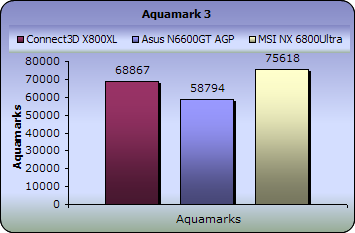
3DMark 2001
3DMark 2001 is the predecessor to 3DMark03. It's mainly a directx8.1 benchmark and the score depends a lot on the CPU power of your computer. However for reference use only we decided it'd be best to just leave it in our benchmark list so you can compare the next generation cards with the possibly outdated you have at home.
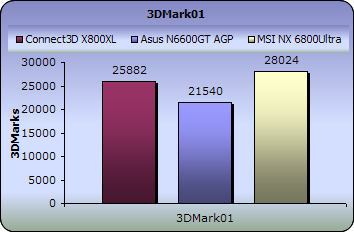
8. Codecreatures
 CodeCreatures is a synthetic 3D benchmark that is a good reference for VGA performance comparison. This is a high-end 3D benchmark that also requires DirectX 8 hardware, making a good tool for measuring the potential of DirectX 8 game performance.
CodeCreatures is a synthetic 3D benchmark that is a good reference for VGA performance comparison. This is a high-end 3D benchmark that also requires DirectX 8 hardware, making a good tool for measuring the potential of DirectX 8 game performance.
The Codecreatures benchmark is written with Microsoft's DirectX 8.1 API and incorporates the use of Vertex and PixelShaders popular on next generation 3D accelerators.

The benchmark plays a photo-realistic nature scene and calculates the performance of the graphics adapter by measuring the fps that it can display at 1024x768, 1280x1024 and 1600x1200 resolutions.
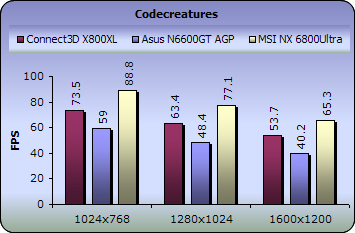
-Codecreatures number
The codecreatures number is the resulting score of the total
benchmarking process and is basically the geometric mean of the three frame
rates multiplied by 100.

In Codecreatures, the X800XL couldn't perform as well as the 6800
Ultra and with an average difference of 13fps in the benchmark, it yielded 6301
for its Codecreatures score.
9. Half life 2
Half life 2 is no doubt the most anticipated pc game of all times. Gamers keeping the excellence of Half Life 1 in their mind as well as the remarkable E3 demo preview, have been anxiously waiting for the much delayed release of HL2.
 Characters - Advanced facial animation system delivers the most sophisticated in-game characters ever seen. With 40 distinct facial "muscles," human characters convey the full array of human emotion, and respond to the player with fluidity and intelligence.
Characters - Advanced facial animation system delivers the most sophisticated in-game characters ever seen. With 40 distinct facial "muscles," human characters convey the full array of human emotion, and respond to the player with fluidity and intelligence.
Physics - From pebbles to water to 2-ton trucks respond as expected, as they obey the laws of mass, friction, gravity, and buoyancy.
 Graphics
- Source's shader-based renderer, like the one used at Pixar to create movies
such as Toy Story® and Monster's, Inc.®, creates the most beautiful
and realistic environments ever seen in a video game.
Graphics
- Source's shader-based renderer, like the one used at Pixar to create movies
such as Toy Story® and Monster's, Inc.®, creates the most beautiful
and realistic environments ever seen in a video game.
AI - Neither friends nor enemies charge blindly into the fray. They can assess threats, navigate tricky terrain, and fashion weapons from whatever is at hand.
To measure performance we used the Video Stress Test(VST) that is available in the CounterStrike:Source beta available through Steam. We set all the details to the highest level and each time changed the resolution from 800x600 up to 1600x1200.
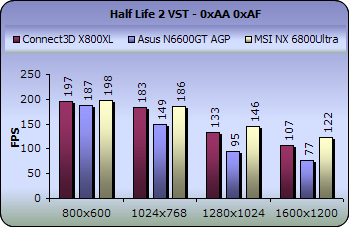
Disregarding the first two resolutions as the cards perform
at levels too high for the CPU to keep up, we see that the X800XL delivers
excellent frame rates compared to both the 6600GT and the 6800Ultra. Even
though the latter is of course more powerful than the XL, the performance
difference in this benchmark is not in proportion to the difference in price.
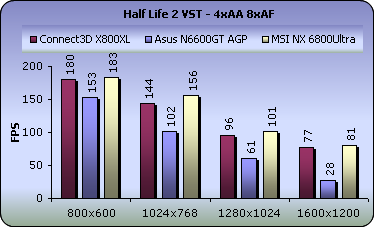
Enabling Anti-Aliasing and Anisotropic-Filtering, the NVidia
card's performance declines much faster than the XL's. As a result, at 1600x1200
we have the 6800 Ultra leading only by 4fps and the N6600GT dropping down
to 28fps, 49fps lower than the X800XL.
10. Doom 3

A massive demonic invasion has overwhelmed the Union Aerospace Corporations? (UAC) Mars Research Facility leaving only chaos and horror in its wake. As one of the few survivors, you struggle with shock and fear as you fight your way to Hell and back, in an epic clash against pure evil.
Activision made it's miracle again with Doom 3 which is said to be the best-looking game ever, thanks to the brand-new OpenGL graphics engine used to generate its convincingly lifelike, densely atmospheric, and surprisingly expansive environments. If you are a fan of the previous Doom games then you will get many flashbacks with this revision, since you will find reimagined versions of almost every monster from both Doom and Doom II.

To measure performance on the game we used the timedemo demo1 command from the console (Alt+Ctrl+~).
Enabling the high quality setting and executing the timedemo demo1 command twice for each resolution, we witnessed the following:
First, without the Anti-Aliasing and Anisotropic Filtering settings
enabled, we got the following results:

In Doom 3, although all cards start off with similar frame rates,
they very quickly lose momentum and only the 6800Ultra manages to maintain
a respectable 76.5 frames per second at 1600x1200.
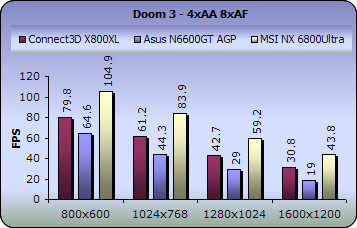
Enabling Anisotropic Filtering and Anti Aliasing, the true performance
of the GPUs shows up, even at the lowest resolution setting. You can see the
difference between the XL and 6600GT has now grown to 10-15 fps. When we set
the resolution to 1600x1200, the XL could still deliver an acceptable 30fps.

11. Far Cry

 You are Jack Carver running your own boat charter business in beautiful Micronesia. With a past best left behind you, you'll be focusing on your present assignment: escorting an ambitious journalist named Valerie Cortez to the Island of Cabatu. It seems like a piece of cake, but you'll soon learn: paradise can be hell.
You are Jack Carver running your own boat charter business in beautiful Micronesia. With a past best left behind you, you'll be focusing on your present assignment: escorting an ambitious journalist named Valerie Cortez to the Island of Cabatu. It seems like a piece of cake, but you'll soon learn: paradise can be hell.
Farcry is an awesome First Person Shooter (FPS) based on a last generation 3D engine named as CryEngine. Real-time editing, bump-mapping, static lights, network system, integrated physics system, shaders, shadows and a dynamic music system are just some of the state of-the-art features that the CryEngine offers.
A great advantage and strong point of the CryEngine is its physics system which supports character inverse kinematics, vehicles, rigid bodies, liquid, rag doll, cloth and body effects. All physics seem to be very realistic and you never get bored when facing enemies, since character models have multiple animations that blend in believable ways.
With an integrated shader system and a massive terrain which maximizes
the view distance to 2km, these features make Farcry a perfect action game and
also a referable benchmark to speak of.
- Benchmark Settings
For this game we recorded a custom demo from the start of the Rebellion
stage. We chose an indoor scene in order to avoid getting the CPU bound effect. This will result in slightly higher results since it is also less
GPU intensive, but we can't afford being stuck at 40-50 fps because of our CPU.

The latest patch (1.3) was used for our tests which updates the
game's graphics engine to use the 3.0 Shader model. This option is only supported
for the 6800 series.

The resolutions we ran the demo under, are the following: 800x600,1024x768,
1280x1024 and 1600x1200. The first test was committed with Anti Aliasing (AA)
and Anisotropic Filtering (AF) features off. In the second test we leveled up
AA to 4x and AF to 8x. All tests were taken with Jack's flashlight on, to increase
the game's demands from the graphics cards and with ai_update_interval set to
zero so that the result is subjective.

In Far Cry, the XL's performance stands somewhere in the middle,
but mostly leaning towards the 6800 Ultra. However, all cards offer great frame
rates in this benchmark, except perhaps for the N6600GT at 1600x1200.
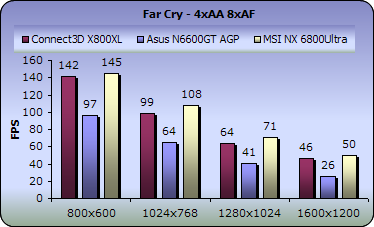
Increasing the image quality of the game with 8xAF and 4xAA, the
X800XL and 6800 Ultra dropped with very similar frame rates. The N6600GT however
once again stands out like a sore thumb with significantly lower performance.
12. Thief 3
 Instead
of Deus Ex from now on we'll be testing our cards using Thief 3. It's based
on the same engine but it's much less GPU intensive and playable by more VGA
cards than Deus.
Instead
of Deus Ex from now on we'll be testing our cards using Thief 3. It's based
on the same engine but it's much less GPU intensive and playable by more VGA
cards than Deus.
 The game makes severe use of Pixel Shader 1.1 instructions, the bloom effect and stencil shadows to achieve a wonderful result in your screen.
The game makes severe use of Pixel Shader 1.1 instructions, the bloom effect and stencil shadows to achieve a wonderful result in your screen.
In the game you play the part of Master Thief Garrett who is back to rule out any evil forces using his unique stealth abilities. Deadly Shadows shows what stealth gameplay is all about. This game really gives you the feel of sneaking around and holding your breath when stuck in a sticky situation.
Since there is no official benchmark for the game, we'll do our tests using
a GPU intensive scene from the tutorial-level which we believe that represents
the average fps you'll get when playing the game.
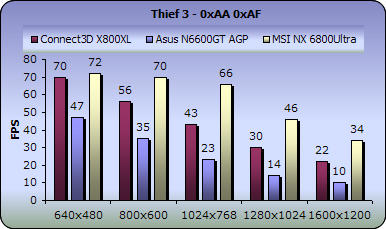
Thief 3 is a torture test for graphics cards. All lower class
cards fail to provide stable performance in this benchmark when selecting full
details from the settings menu. The X800XL from Connect3D delivers enough frames
per second under 1280x1024 to say that this game is actually very enjoyable.
However, at 1600x1200, performance is still unacceptable and only the 6800 Ultra
can come up with the required rendering power.
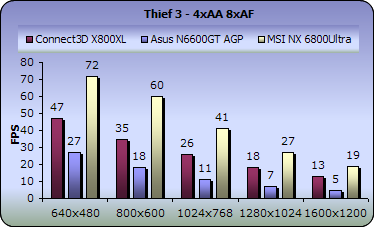
Enabling 4x Multisampling and 8x Anisotropic filtering makes the
game unplayable at high resolutions with the majority of the cards. The XL is no exception to the rule and the highest recommended resolution for this game seems to be 1024x768 if not 800x600.
13. Colin McRae 05
 For all you racing fans out there, this test is for you and will represent the Racing game category in our benchmarks.
For all you racing fans out there, this test is for you and will represent the Racing game category in our benchmarks.
From the graphics point of view the first thing you'll
notice in the game is the excellent amount detail of your racing car. High
resolution textures on the car and lighting make it quite impressive. All
the eye candy such as the sun reflection in the virtual camera are still the
same as the older CM versions but motion blur has been added when your card
hits something hard which will happen most often if you're new to the racing
simulation world.
To measure performance on the game we used fraps to get the average fps of the whole 8th stage of UK which is actually the only stage you get to play on the demo.
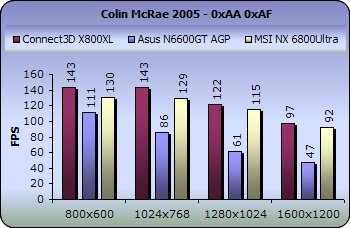
In this game, both the XL and 6800 Ultra are being limited by
the CPU at 143 and 130 fps respectively. On the other hand, the N6600GT is
disappointingly not even close to this limit, offering much lower performance
once again. As we move to higher resolutions, the XL is still producing more
frame rates than the other cards.

Even with the highest quality settings, the Connect3D X800XL
still leads the race. The 6800 Ultra stands very close and both cards deliver
more than enough frames per second, no matter the resolution.

14. Ground Control II
 Ground
Control 2 is an action-oriented game of tactics and warfare. As Captain Jacob
Angelus of the Northern Star Alliance, you will command squads of infantry,
artillery, and airpower against the might of the Empire of Terra. Base building
and resource-collecting are replaced with unit control and combat tactics where
your knowledge of the battlefield maneuvers will make the difference in your
fight against a ruthless enemy. Position your troops on hilltops for better
aim or inside buildings and forests for protection as you'll need to use every
inch of terrain to your advantage.
Ground
Control 2 is an action-oriented game of tactics and warfare. As Captain Jacob
Angelus of the Northern Star Alliance, you will command squads of infantry,
artillery, and airpower against the might of the Empire of Terra. Base building
and resource-collecting are replaced with unit control and combat tactics where
your knowledge of the battlefield maneuvers will make the difference in your
fight against a ruthless enemy. Position your troops on hilltops for better
aim or inside buildings and forests for protection as you'll need to use every
inch of terrain to your advantage.
For our benchmarks, we used the highest possible settings on the first mission
of the single player game and moved around the camera to get an average frame
rate using fraps.

Ground Control II offers really impressive graphics without requiring much GPU power. Click on the picture above to view a screenshot from the game. Check out these excellent water effects!

In Ground Control II, the 6800 Ultra takes back the lead once more. The XL falls behind by a considerable amount of fps, but still doing much better than the N6600GT.
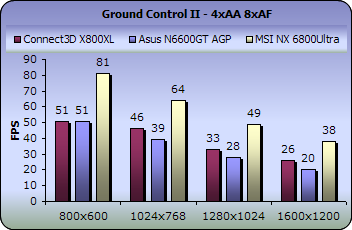
Setting AA to 4x and AF to 8x, the X800XL's performance drop is
more than 50%. So now there's a huge gap between it and the 6800 Ultra from
MSI while there's also very few fps separating it from the 6600GT.

15. Overclocking
No matter your graphics card, there comes a time in your computer's life when it can no longer cope with the latest technology the ever so popular games use. This is one of the main reasons for overclocking your graphics card. Gamers are always looking forward for a little extra boost in terms of framerate. Even though most of the times the boost is far from noticeable, overclocking remains the last resort when you can't afford to buy a brand new VGA card.
 |
Increasing the memory clock too much,
produces the so-called "artifacts". |
The default clock speeds for the Connect3D X800XL are 400MHz for the core and
490MHz for the memory. Using the latest version of ATITool (0.0.23), after lots
of trials and errors we managed to find out the highest stable overclocking
settings for the Connect3D X800XL.
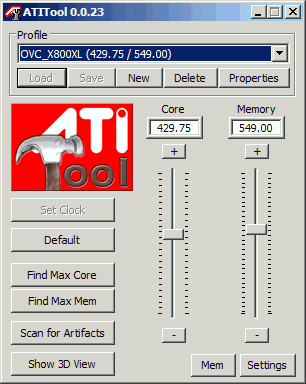 |
The highest stable settings we could achieve |
The new clocks are acceptably higher, with 30MHz and 60MHz for the CPU and memory clock. Let's see the performance boost we got:
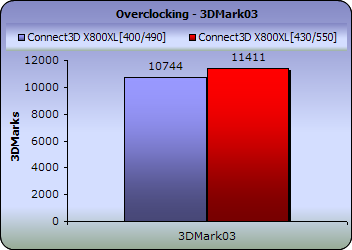

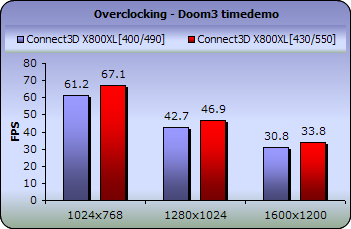
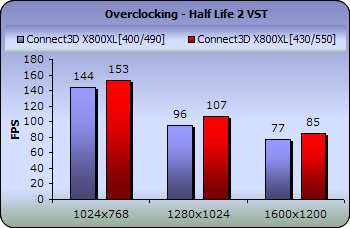
The difference in the games is relatively good. The card's framerates
increased by 3-9 fps under each resolution and the card gained around 650 more
3DMarks.
16. Conclusion
The X800XL's performance had its ups and downs. In some of our benchmarks,
it showed great rendering power that only a high end card would show, but in
the majority of the tests, it yielded results that would place it somewhere
in the middle between the enthusiast 6800 Ultra and the budget-oriented 6600GT.
Placing the X800XL alongside the other two cards used for comparison in this review, the Connect3D X800XL costs US$320 whereas the N6600GT costs around US$230 and the MSI NX6800 Ultra costs US$600. Considering the differences we witnessed in our benchmarks, it is obvious that the extra cost of the X800XL over the 6600GT is justified by the extra performance. Conversely, the NX6800 Ultra's performance compared with the X800XL's does not justify double the price tag. The X800XL is definitely a value for money graphics card.
The overclocking potential of the Connect3D was just a little more than satisfactory.
The boost gained by the 700 more 3dmarks is quite enough but nothing that would
be clearly detectable in gameplay.
As with all the Connect3D graphics cards we've reviewed so far, there is no
bundled software included along with the X800XL, in order to keep the overall cost to a minimum.
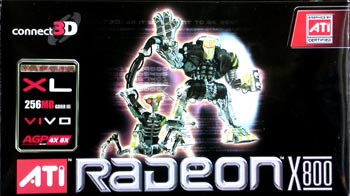
If the budget 6600GT doesn't cover your needs and you're willing to spend a little more money for an AGP card, the X800 XL is the current excellent choice.
Pros:
- Great performance in the majority of benchmarks
- Worth the extra cost
Cons:
- No software bundle
Performance: |
|
Value for money: |
|
Overclocking: |
|
Bundle: |
|